Project -> Implemented a monitoring and logging solution using Grafana, Loki, and Promtail to efficiently aggregate, visualize, and monitor logs
 Pooja Bhavani
Pooja BhavaniGrafana: Grafana is an open-source platform for monitoring and observability of infrastructure, applications, and services, allowing users to monitor the performance and health of their systems through customizable dashboards and visualizations.
Loki: It is responsible for storing logs and querying logs from all your applications and infrastructure. Loki integrates seamlessly with Grafana, allowing users to visualize and query logs in the same interface they use for metrics and alerts.
Promtail: Promtail is an agent that is used to collect logs and ship them to Loki. It is usually deployed to every machine that has applications to gather log data and forward it to a Loki instance for storage and querying.
Steps:
- Create an EC2 instance
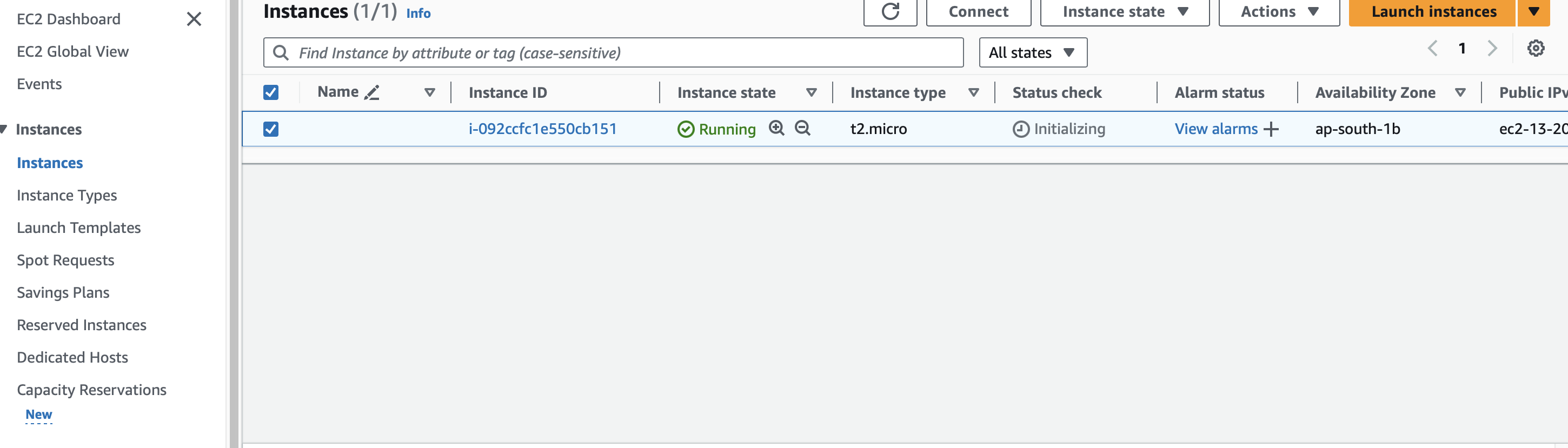
- Install Grafana on Debian or Ubuntu
sudo apt-get update
sudo apt-get install grafana
sudo systemctl status grafana-server
Install Loki and Promtail using Docker
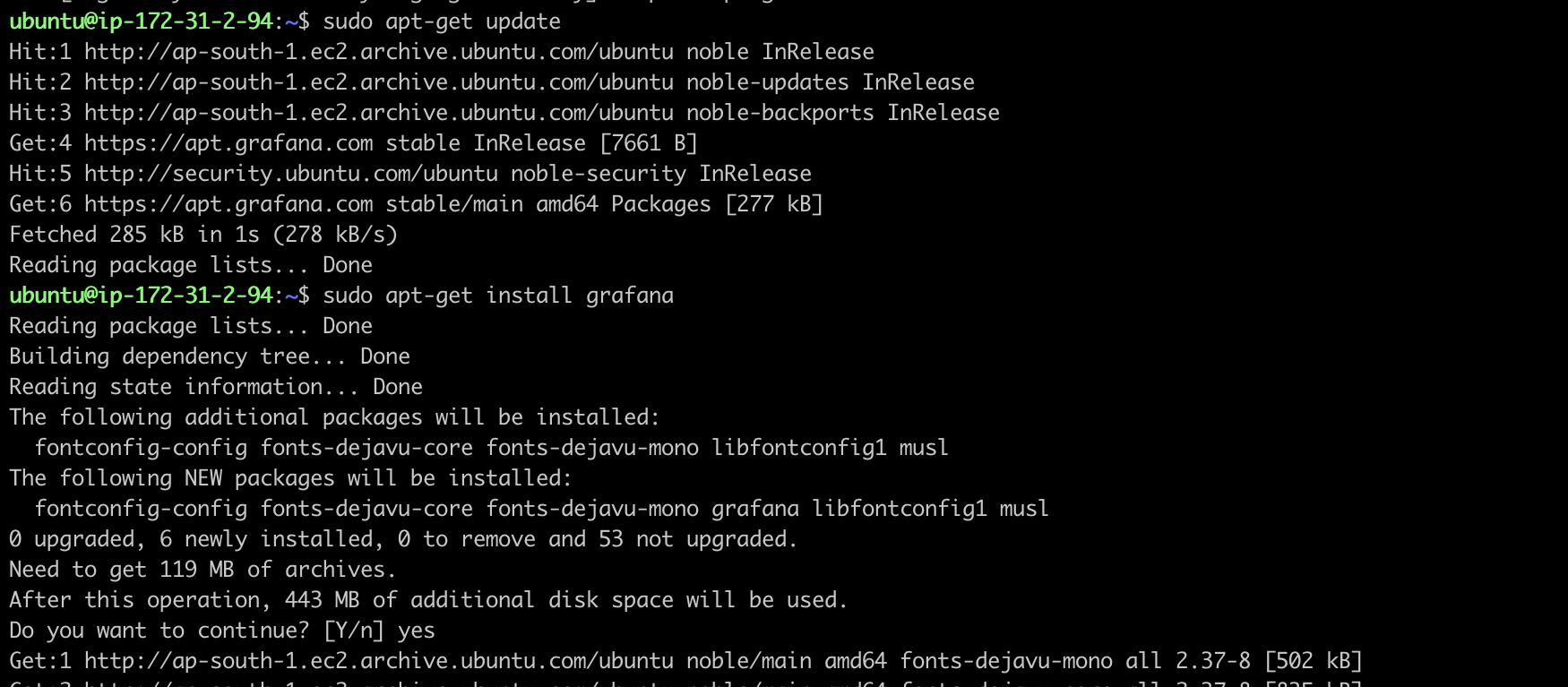
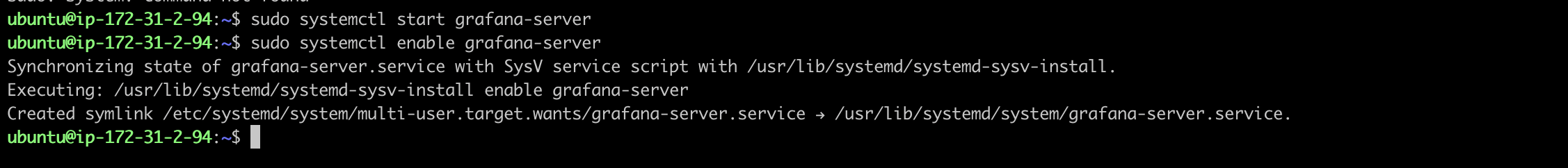
- Open port 3000 to run Grafana
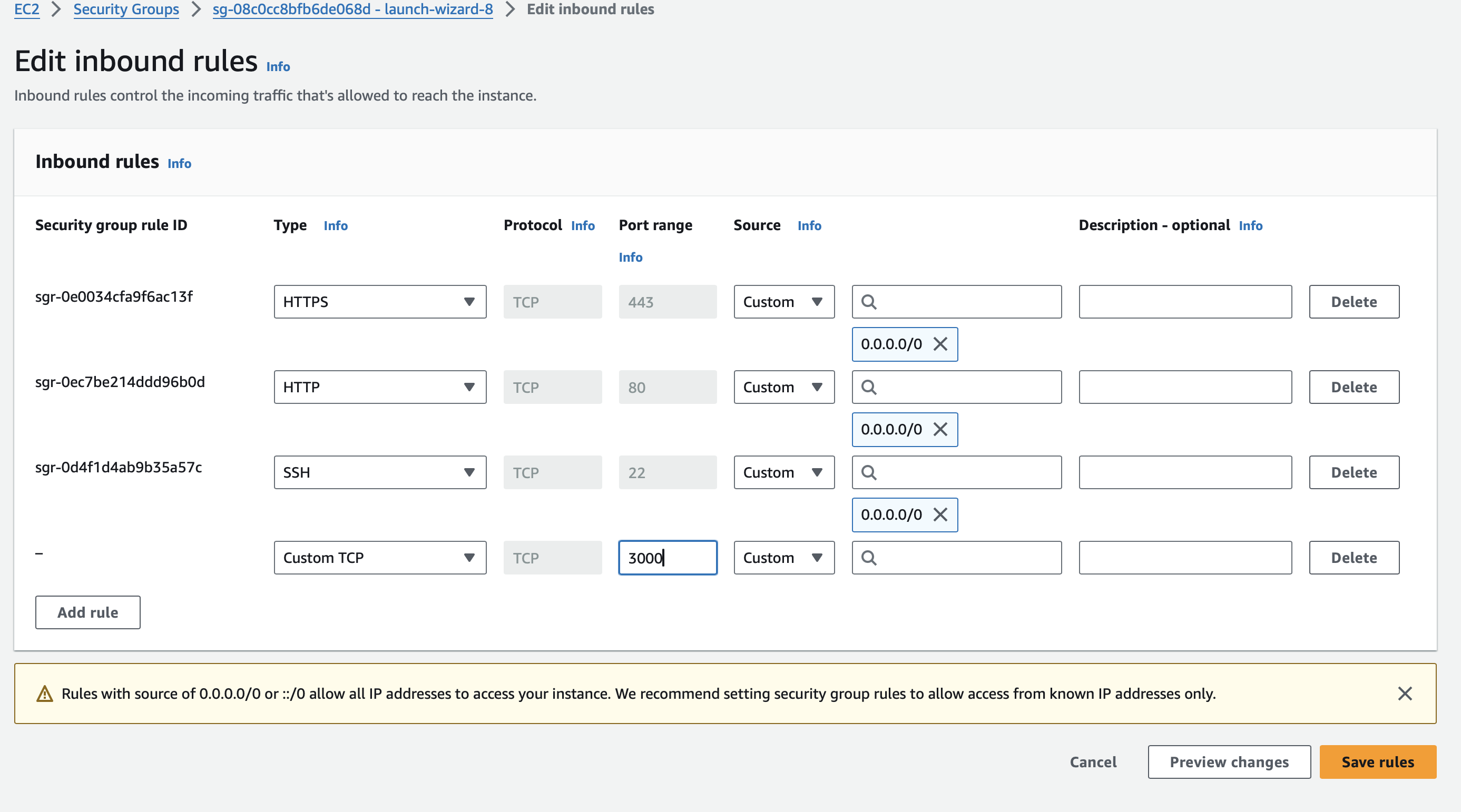
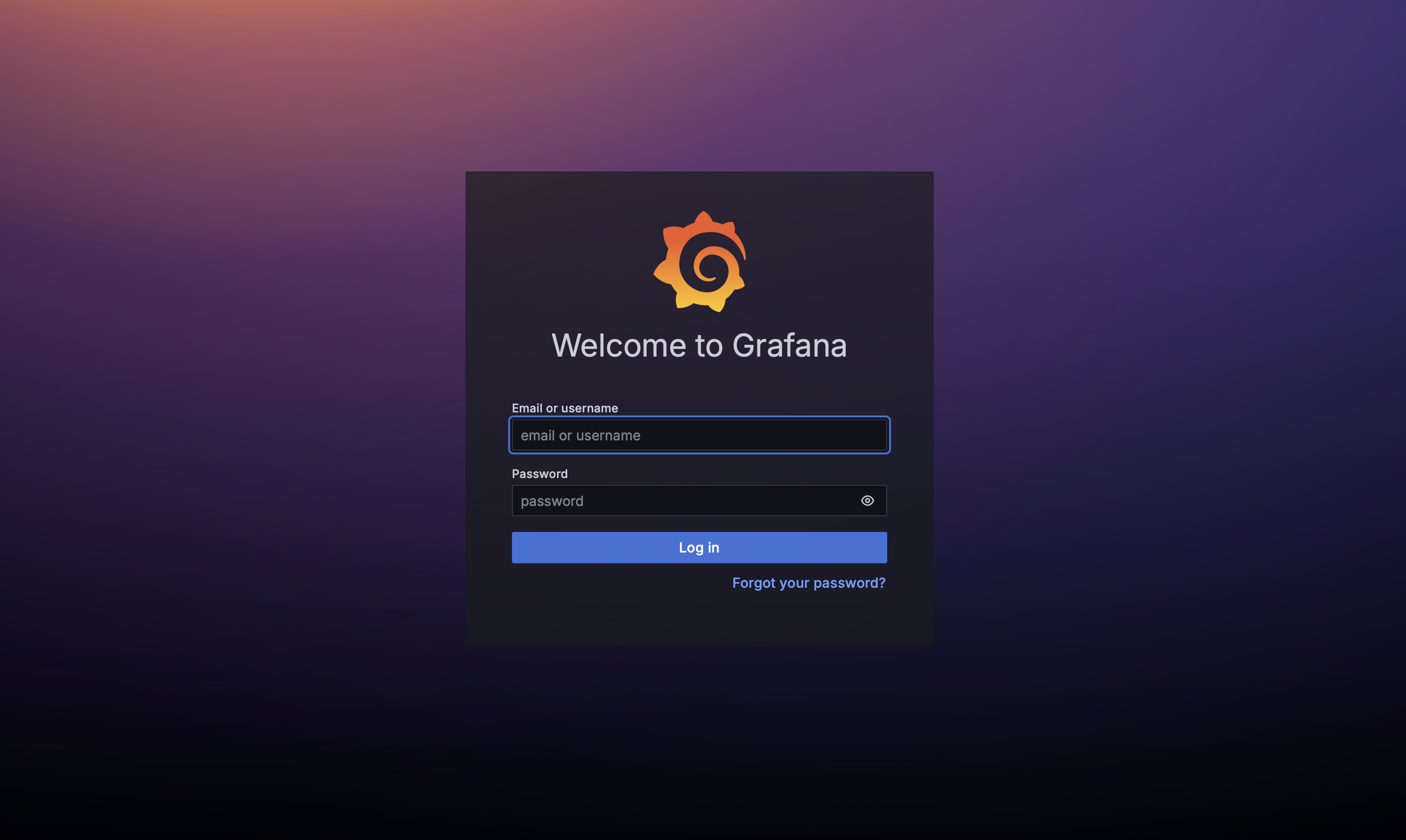
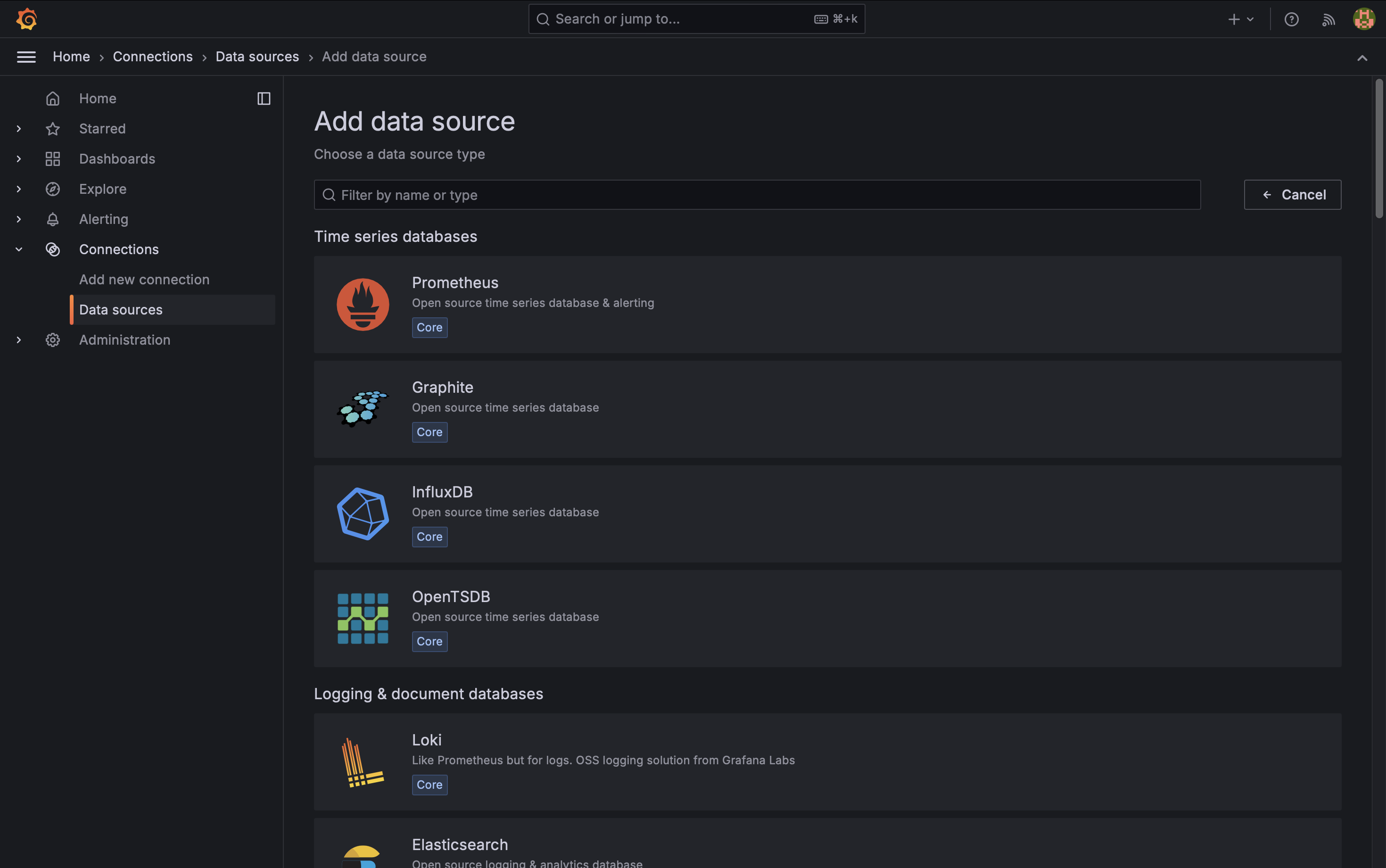
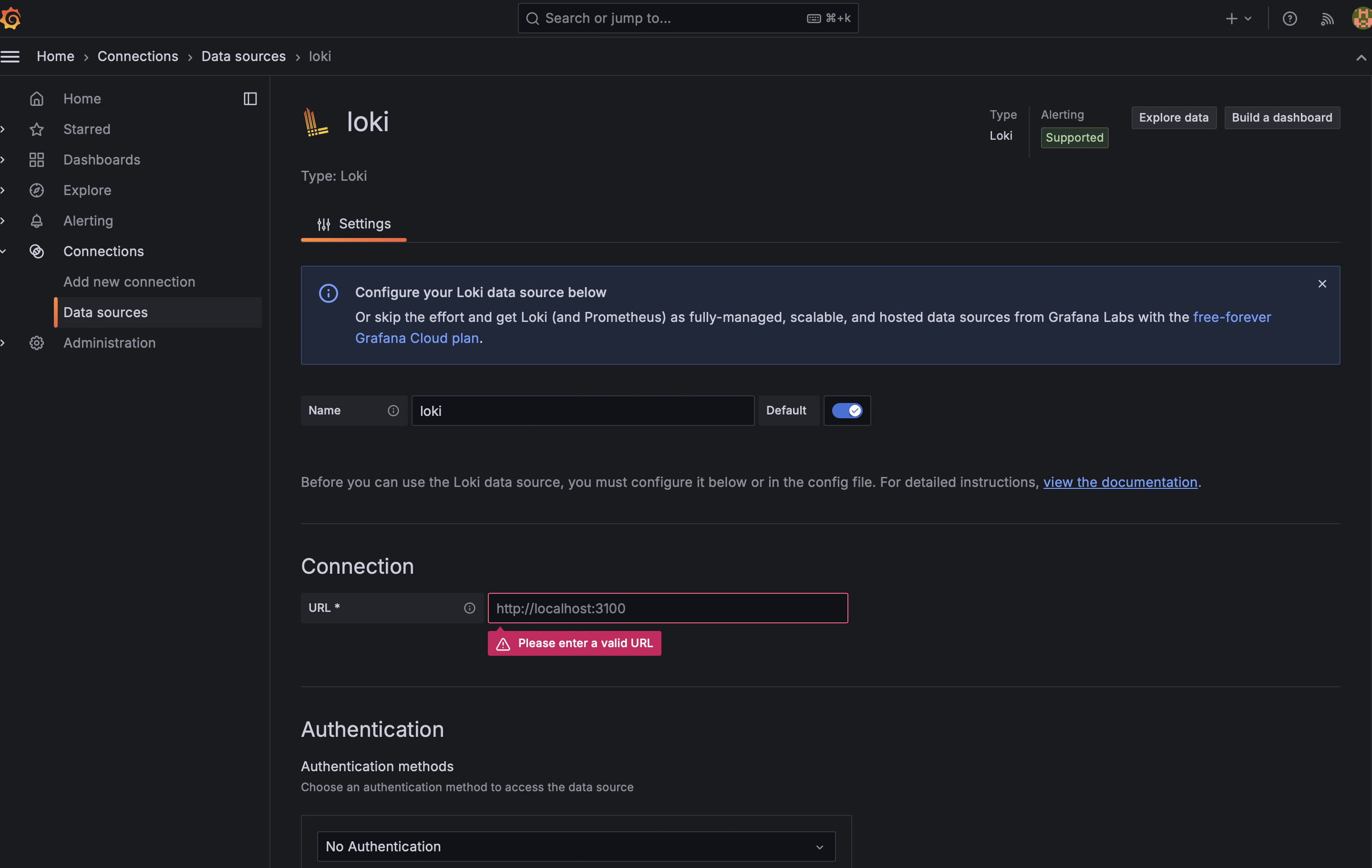
Download Loki Config
wget https://raw.githubusercontent.com/grafana/loki/v2.8.0/cmd/loki/
loki-local-config.yaml -O loki-config.yaml
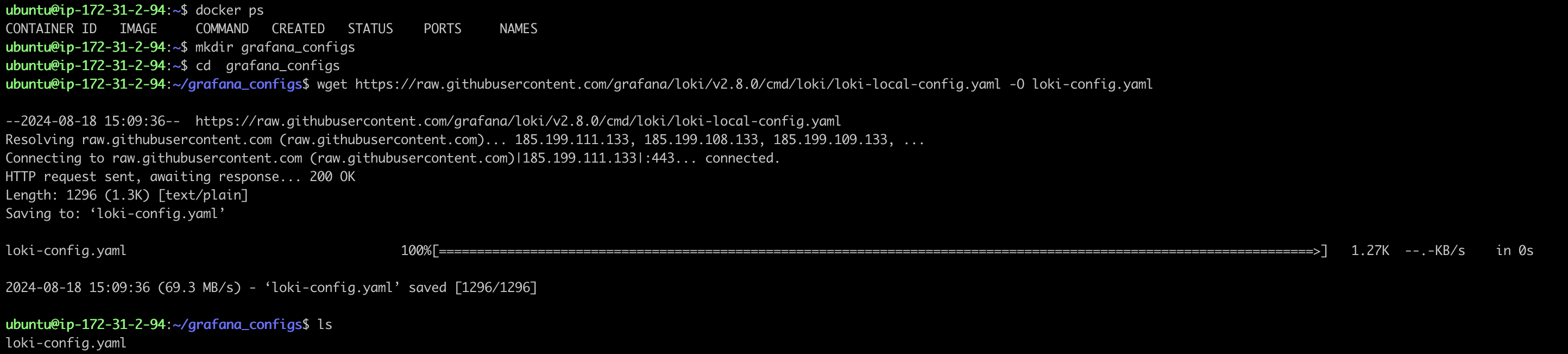
Run Loki Docker container
docker run -d --name loki -v $(pwd):/mnt/config -p 3100:3100 grafana/
loki:2.8.0 --config.file=/mnt/config/loki-config.yaml
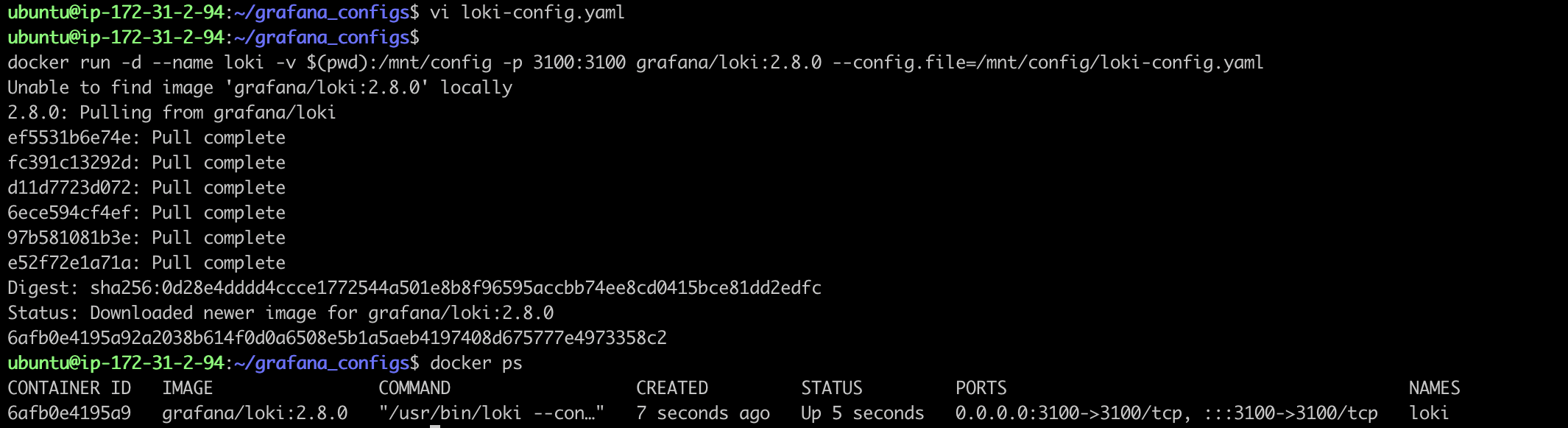
Download Promtail Config
wget https://raw.githubusercontent.com/grafana/loki/v2.8.0/clients/cmd/
promtail/promtail-docker-config.yaml -O promtail-config.yaml
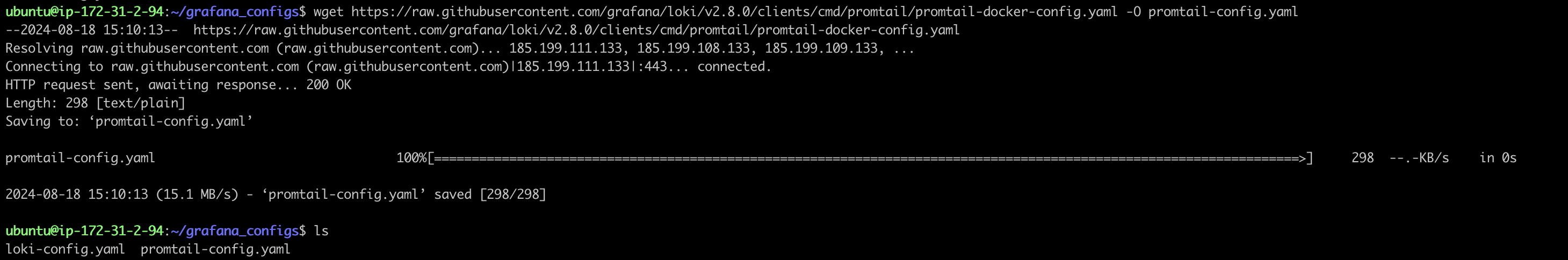
Run Promtail Docker container
docker run -d --name promtail -v $(pwd):/mnt/config -v /var/log:/var/log --link
loki grafana/promtail:2.8.0 --config.file=/mnt/config/promtail-config.yaml
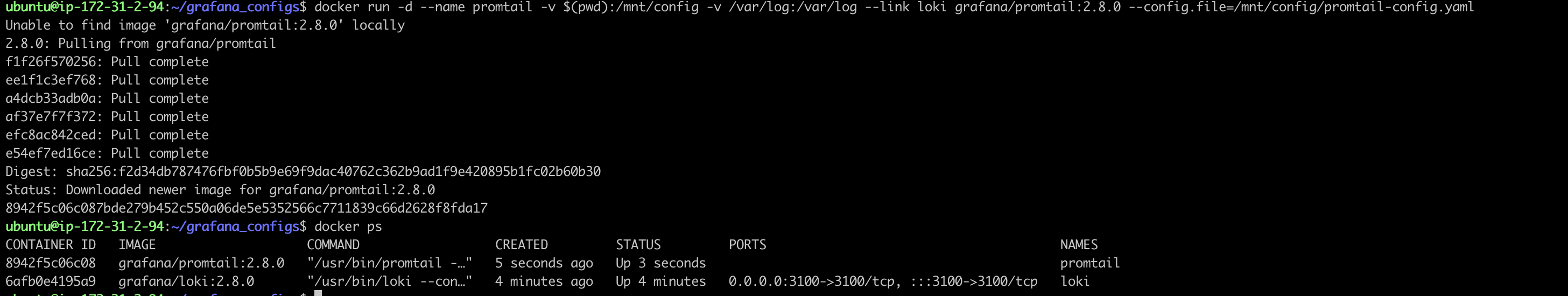
- Open port 3100, as it is the default port that Loki listens on for incoming HTTP requests.
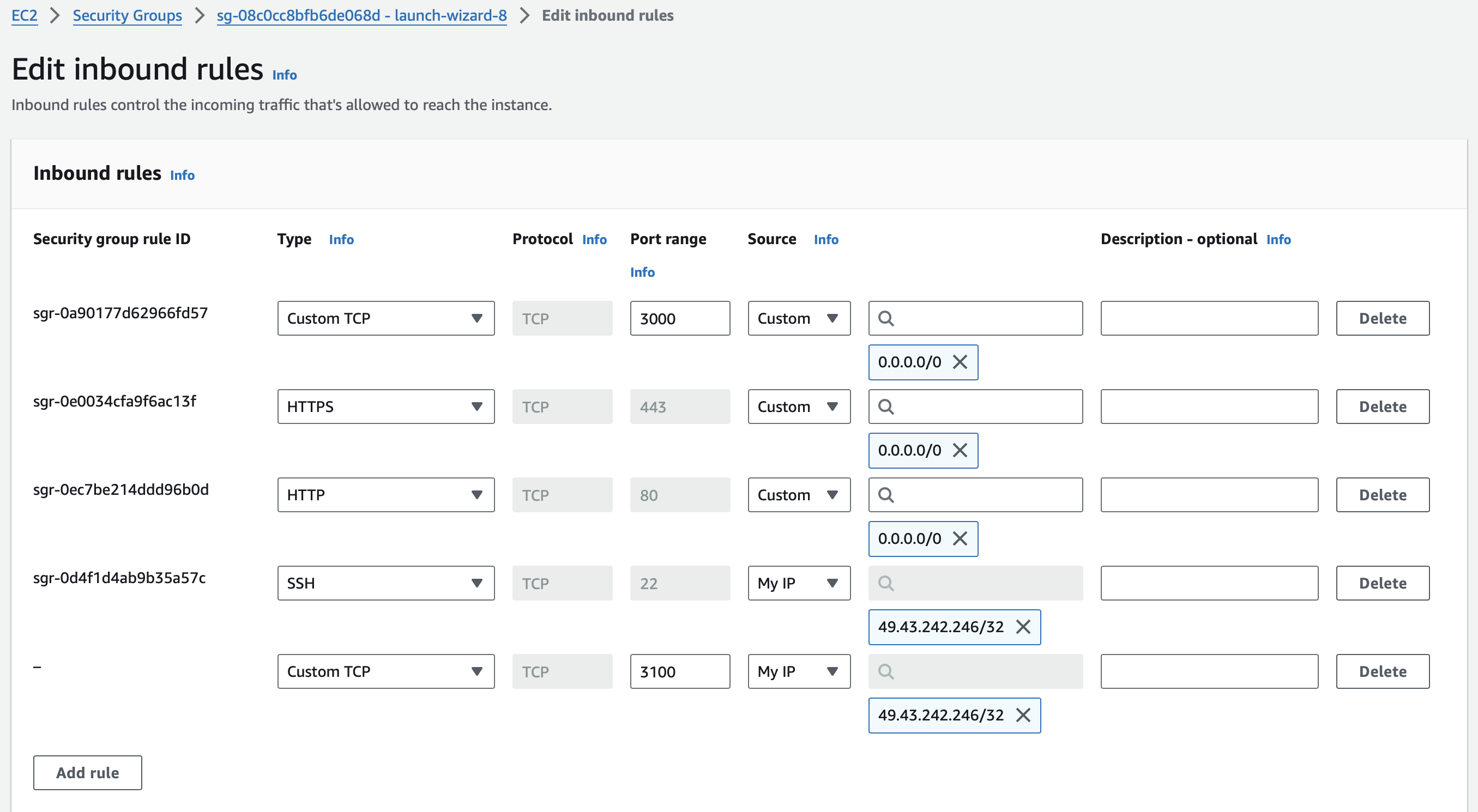
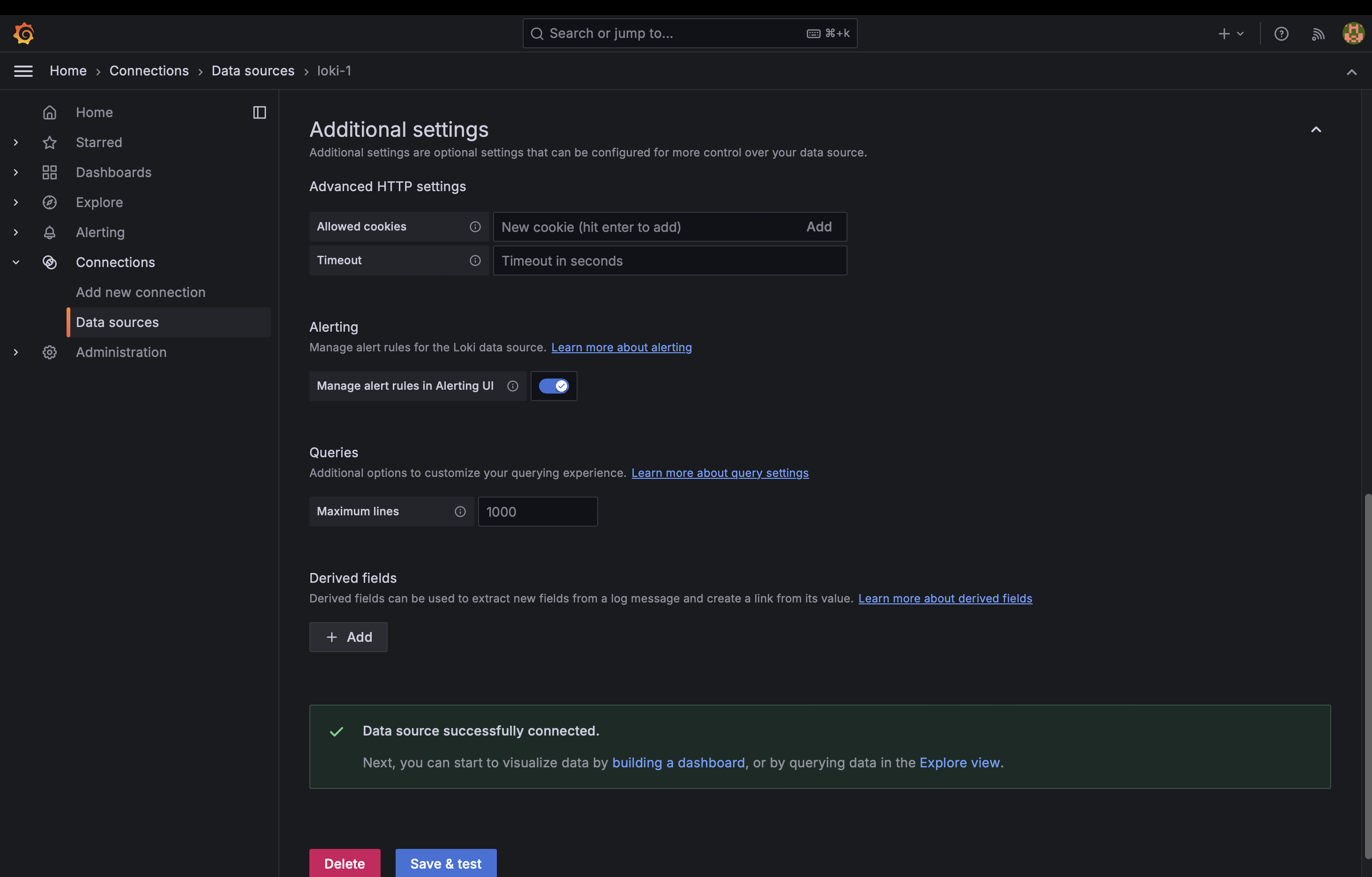
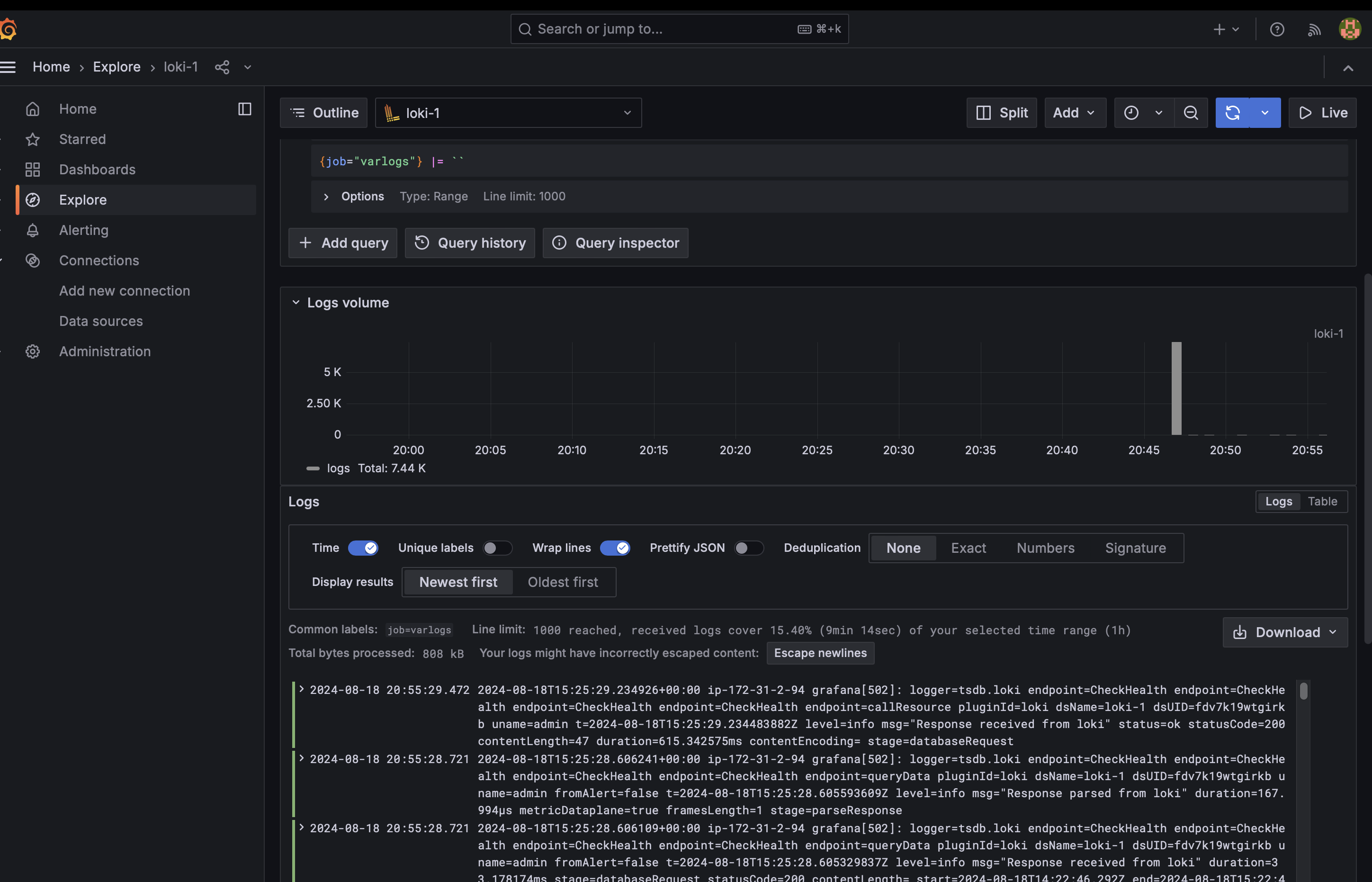
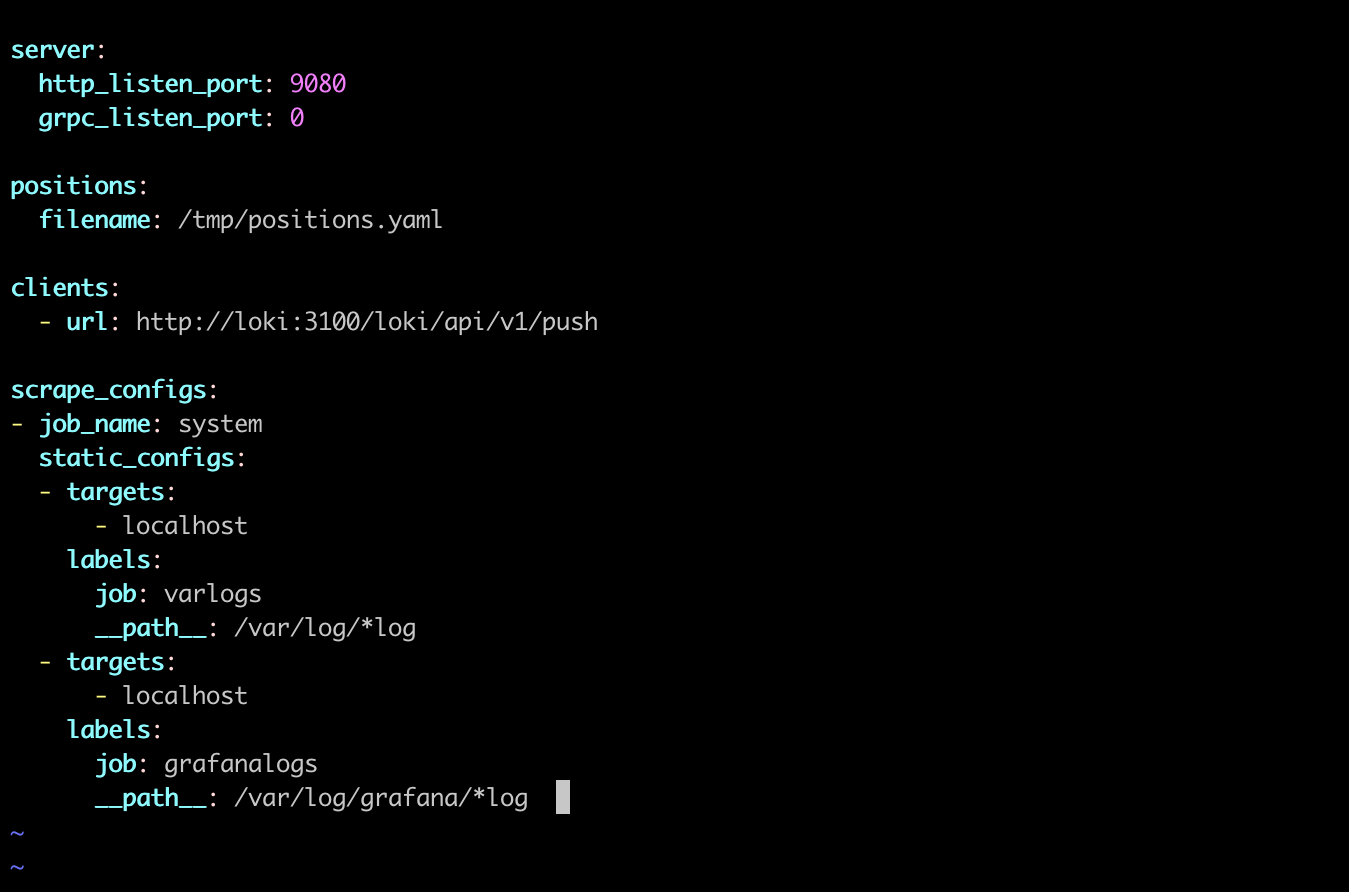
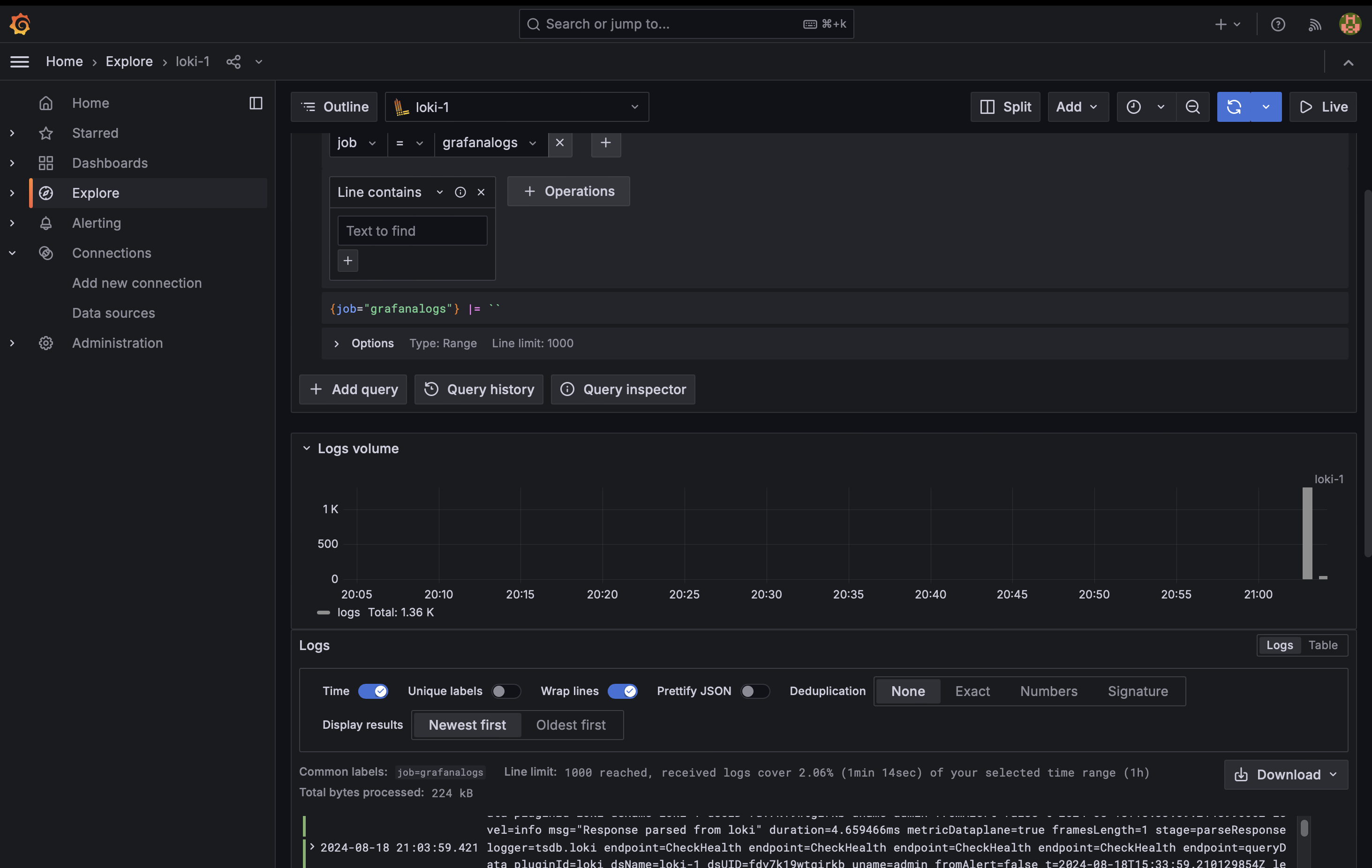
- Install ngnix to get logs of ngnix
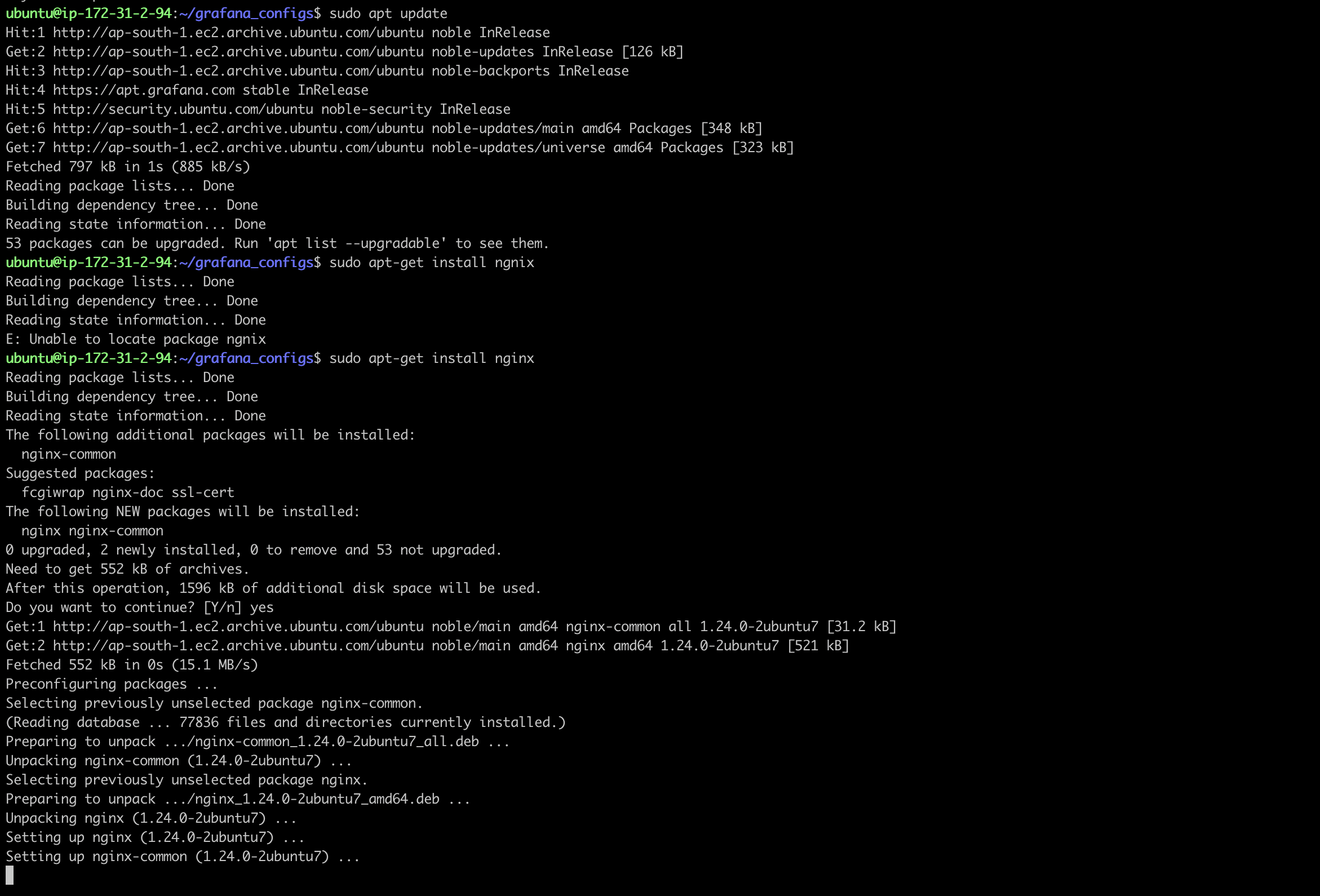
- To know in which lines the word ngnix is used write ngnix
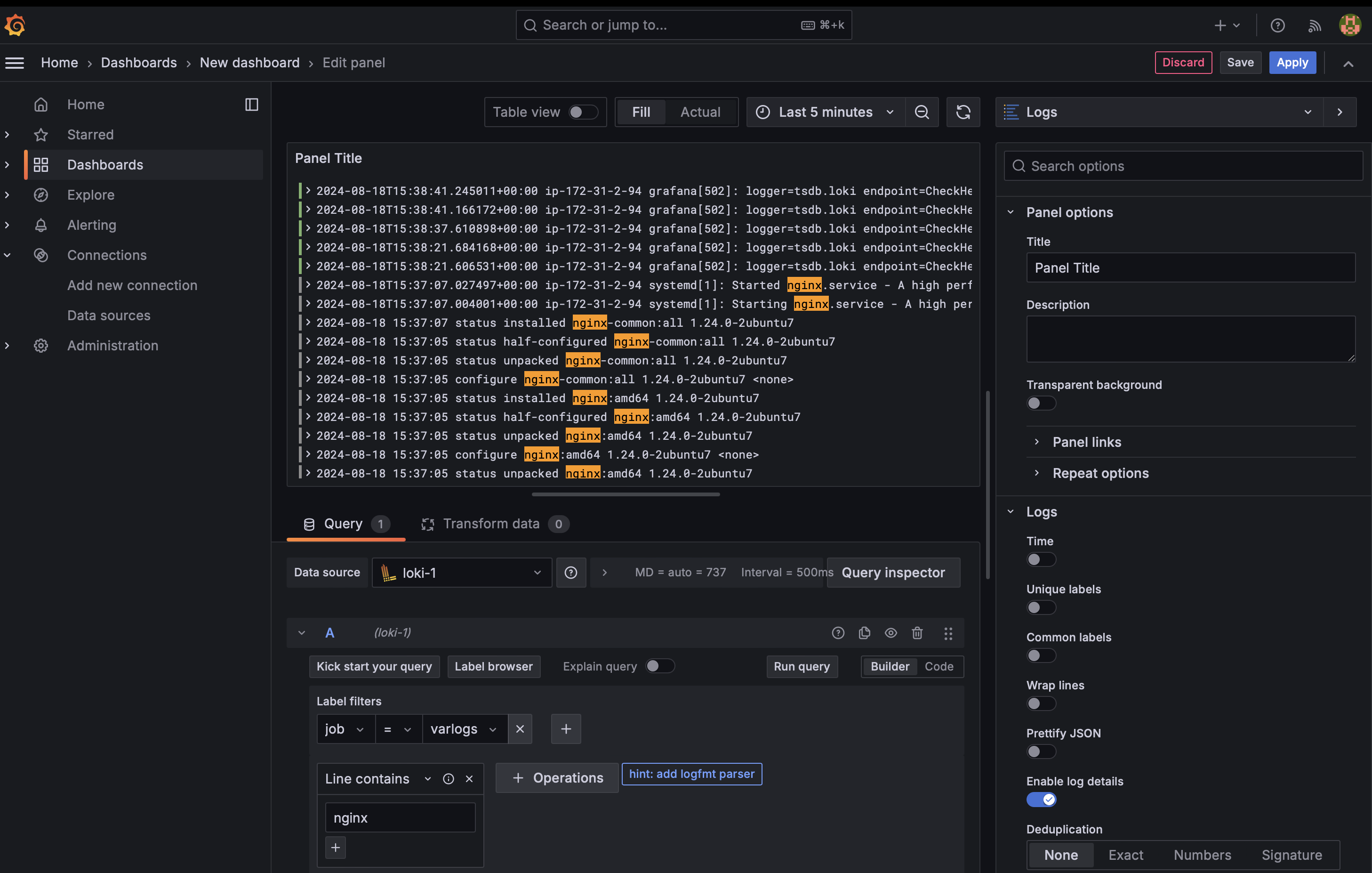
- Visual Dashboard to see how many times did the error occur.
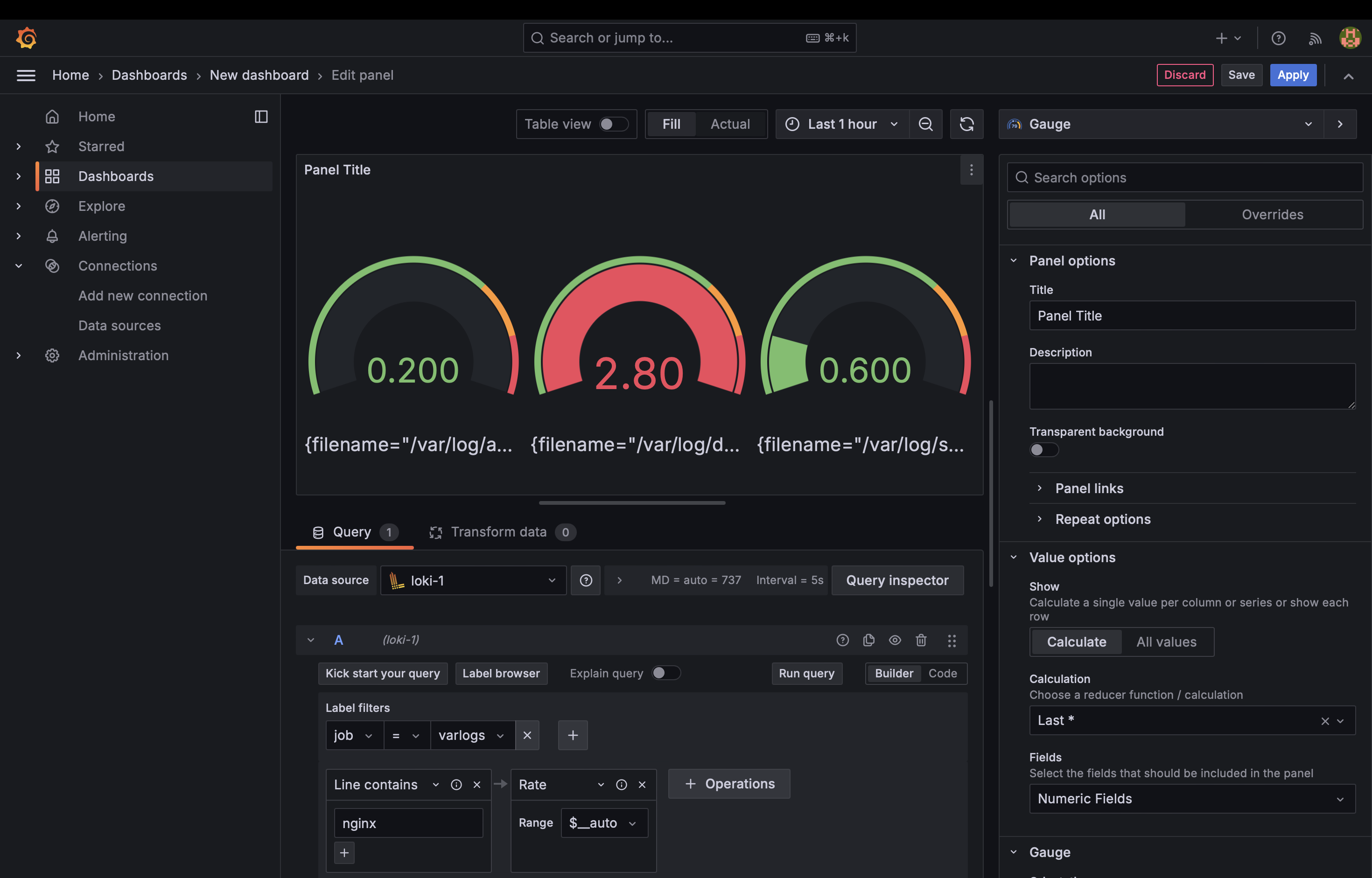
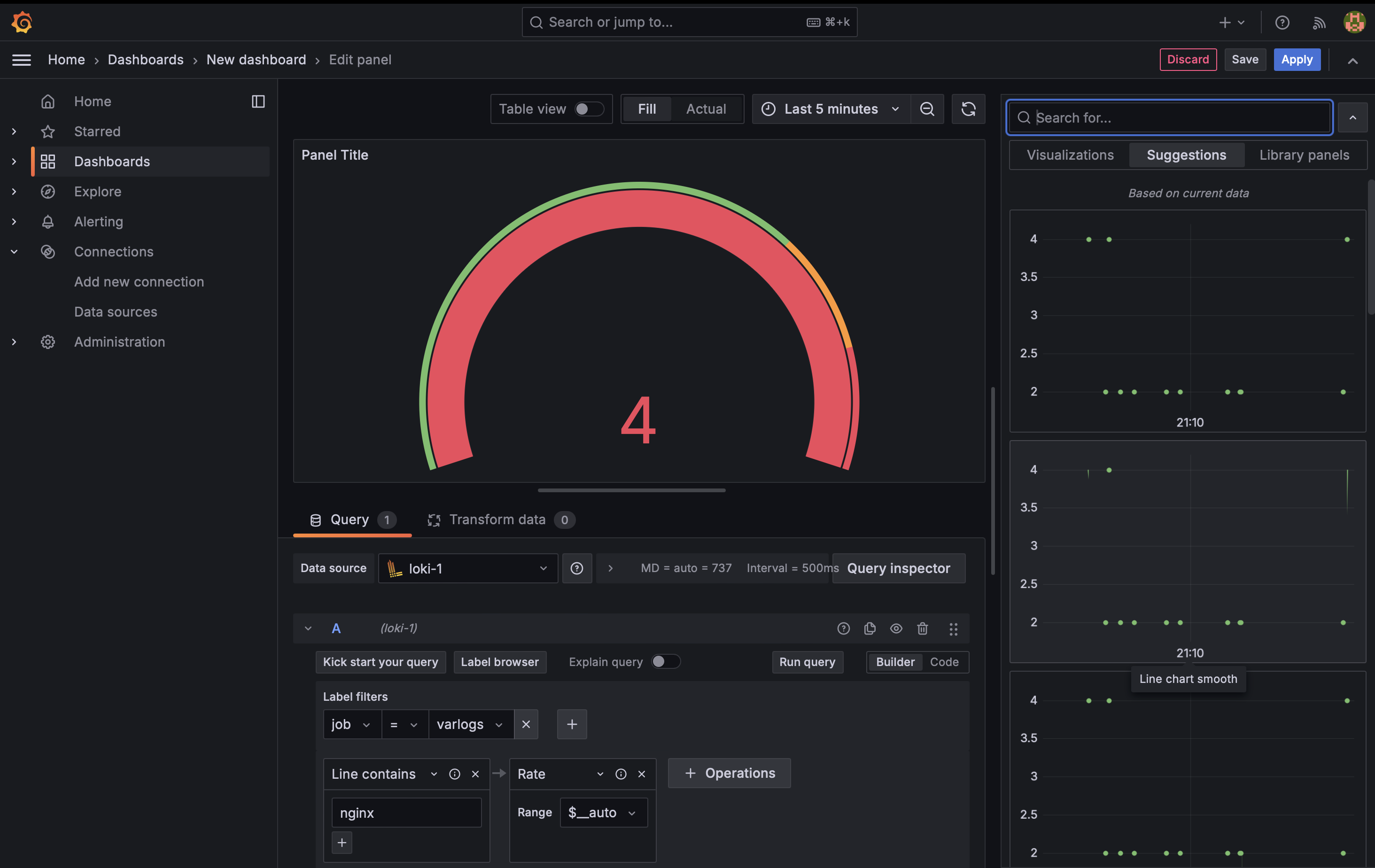
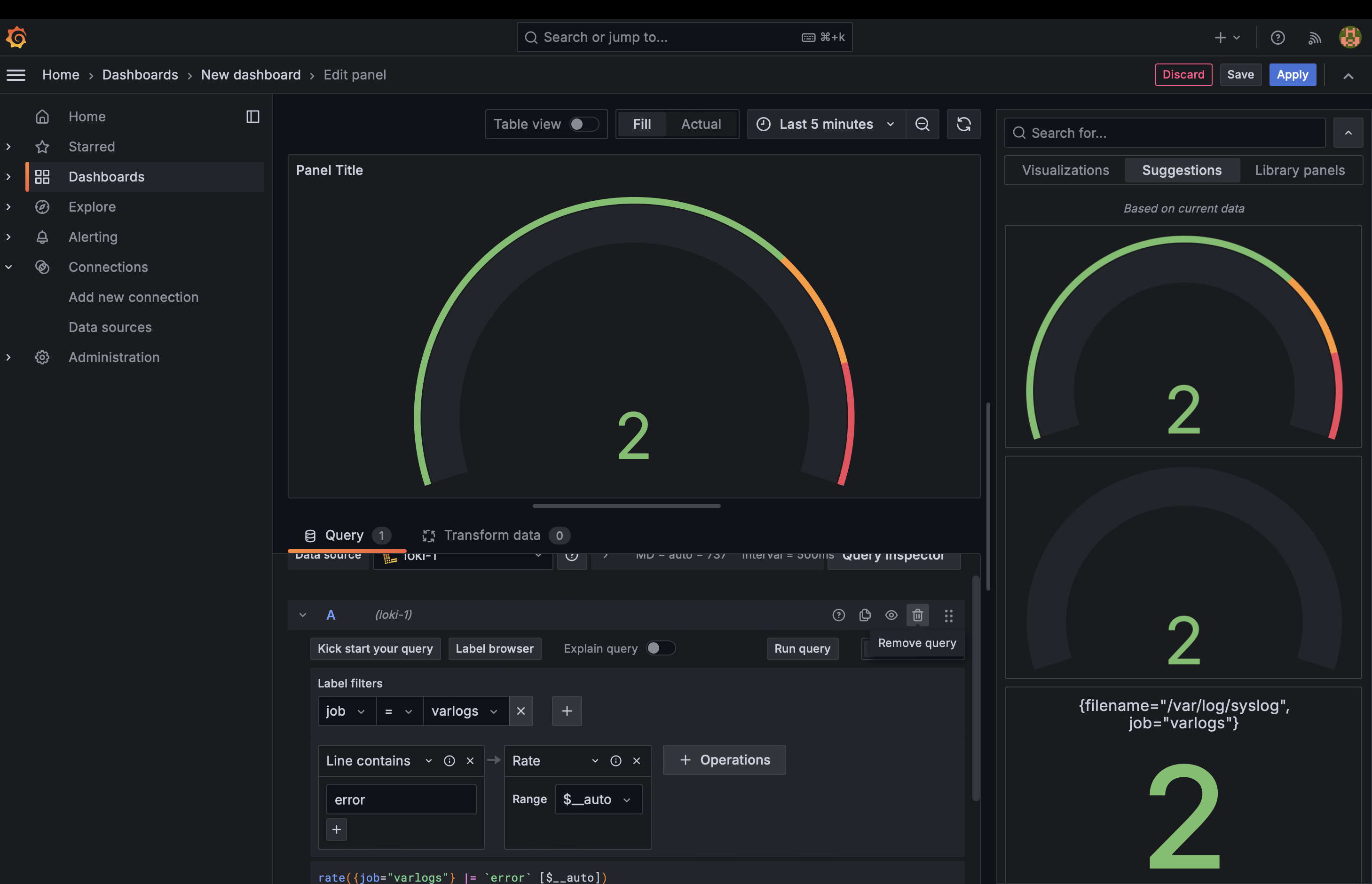
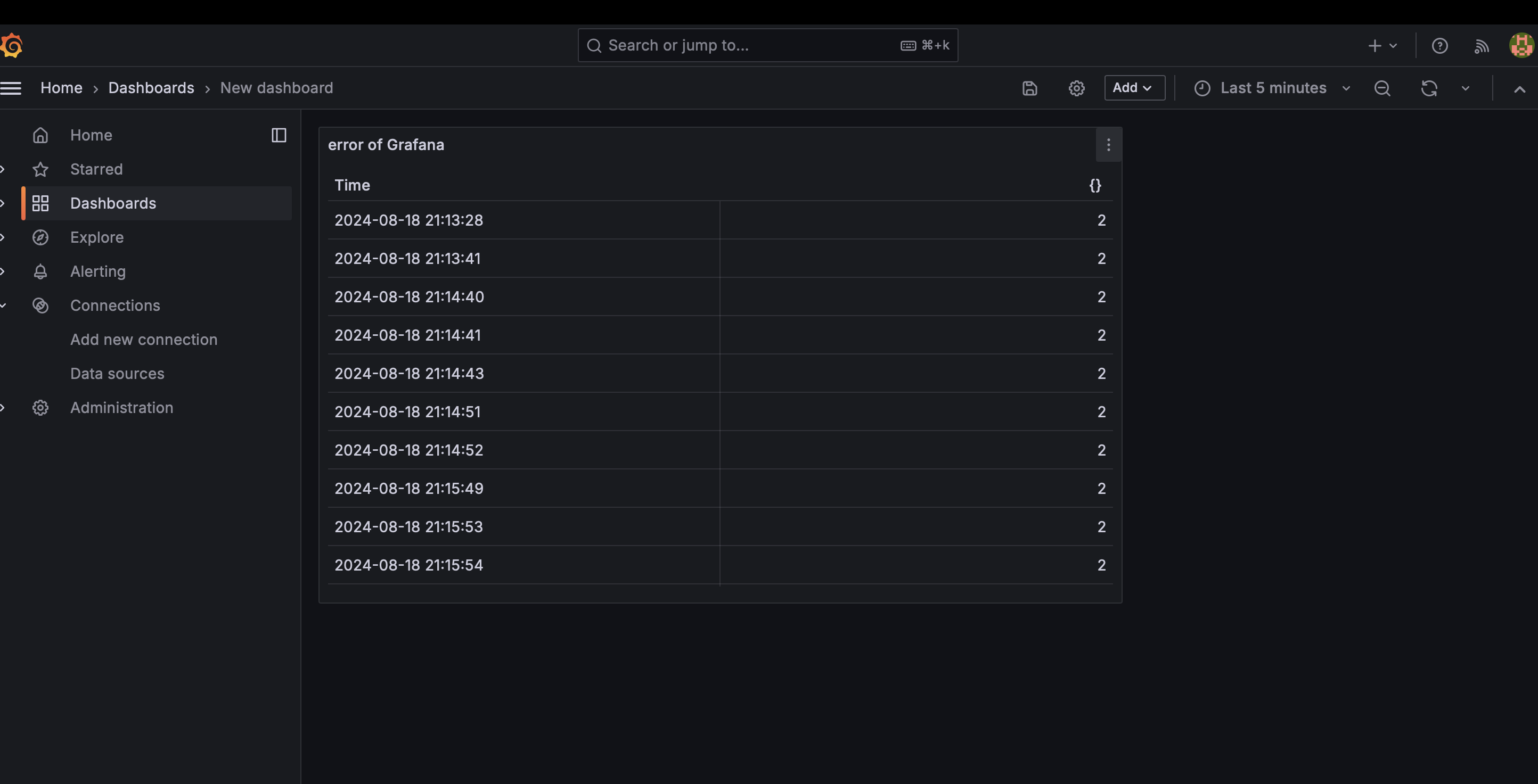
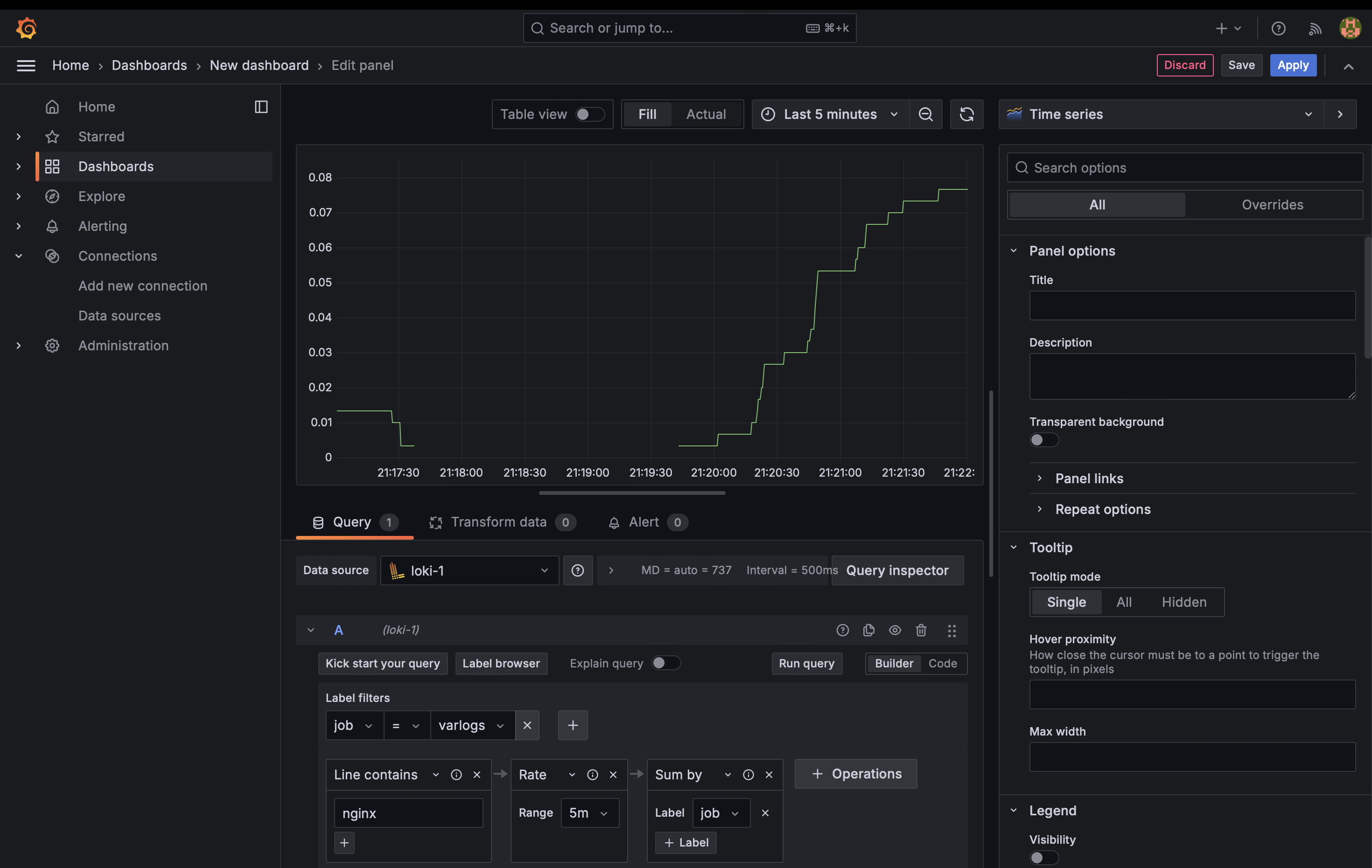
Subscribe to my newsletter
Read articles from Pooja Bhavani directly inside your inbox. Subscribe to the newsletter, and don't miss out.
Written by

Pooja Bhavani
Pooja Bhavani
Hi, I am Pooja Bhavani, an enthusiastic DevOps Engineer with a focus on deploying production-ready applications, infrastructure automation, cloud-native technologies. With hands-on experience across DevOps Tools and AWS Cloud, I thrive on making infrastructure scalable, secure, and efficient. My journey into DevOps has been fueled by curiosity and a passion for solving real-world challenges through automation, cloud architecture, and seamless deployments. I enjoy working on projects that push boundaries whether it's building resilient systems, optimizing CI/CD pipelines, or exploring emerging technologies like Amazon Q and GenAI. I'm currently diving deeper into platform engineering and GitOps workflows, and I often share practical tutorials, insights, and use cases from my projects and experiences. ✨ Let’s connect, collaborate, and grow together in this ever-evolving DevOps world. Open to opportunities, ideas, and conversations that drive impactful tech!