Mastering Azure Continuous Deployment: A Step-by-Step Guide
 Hema Sundharam Kolla
Hema Sundharam Kolla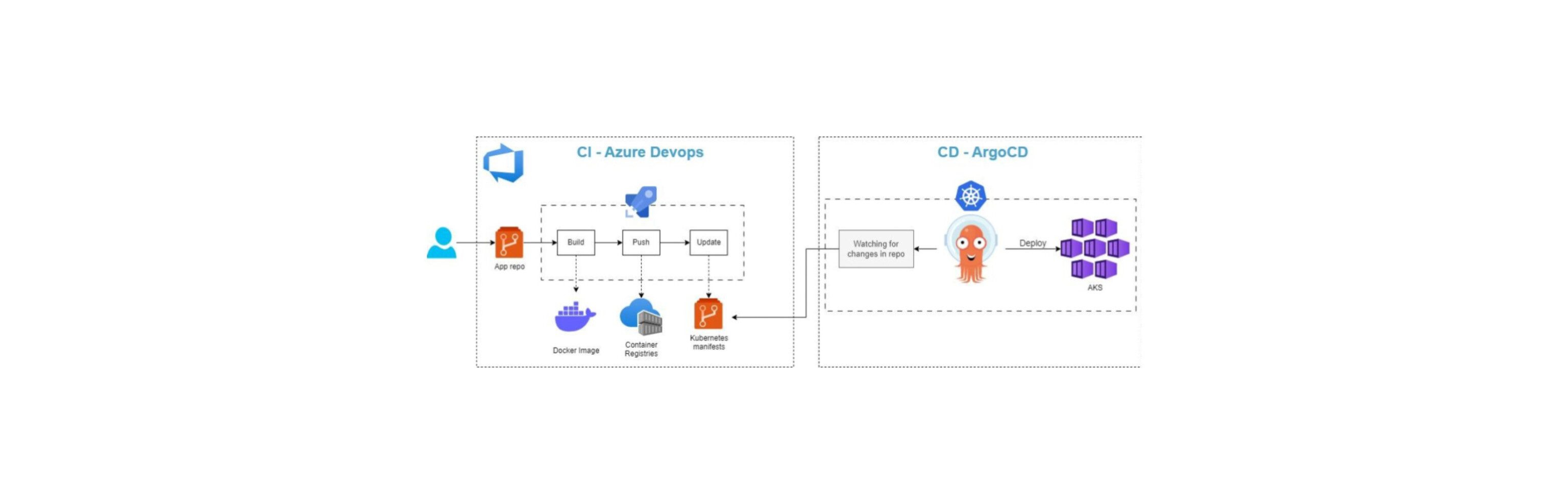
Azure Continuous Deployment
AKS
Kubernetes
ArgoCD
Azure Kubernetes Service
DevOps
CI/CD pipeline
Container orchestration
GitOps
Cloud computing
First, let's discuss what we will do in this implementation, where I will show the process with images to help you understand easily.
What is Kubernetes and AKS ?
Kubernetes and Azure Kubernetes Service (AKS) are essential tools in modern DevOps and cloud computing.
Kubernetes
Kubernetes is an open-source platform that automates the deployment, scaling, and management of containerized applications. Containers are lightweight, portable units that package an application and its dependencies together, making it easier to run the application consistently across different environments (like your laptop, a testing server, or in the cloud).
Imagine you have an online shopping website. This website is made up of different parts, like a product catalog, a shopping cart, and a payment system. Each part can run in its own container. Kubernetes helps you manage these containers, ensuring they run smoothly, even if one fails. It can automatically scale up the number of containers during high traffic and scale them down when traffic is low.
AKS (Azure Kubernetes Service)
AKS is a managed Kubernetes service provided by Microsoft Azure. It makes it easier to deploy and manage Kubernetes clusters in the Azure cloud without worrying about the underlying infrastructure. AKS handles tasks like health monitoring, scaling, and updates, so you can focus on developing your application.
Example
Let's say you're running a small e-commerce website. During the holiday season, you expect a spike in traffic. Here's how Kubernetes and AKS can help:
Deployment: You have your website's components (catalog, cart, payment) in containers. Kubernetes helps deploy these containers across different servers (nodes) in a cluster, ensuring everything runs correctly.
Scaling: During the holiday rush, Kubernetes can automatically increase the number of containers for the shopping cart system to handle the extra load. Once the traffic decreases, Kubernetes scales down the containers, saving resources.
Resilience: If one of the servers crashes, Kubernetes can automatically move the affected containers to other healthy servers, ensuring your website stays online.
Management: With AKS, you don't need to manage the Kubernetes infrastructure yourself. Azure handles it, so you can focus on ensuring your website's components work together seamlessly.
In a Nutshell
Kubernetes is like a conductor of an orchestra, ensuring all the instruments (containers) play together in harmony. AKS is like hiring a professional manager to take care of the orchestra's logistics, so you can focus on the music (your application).
What is ArgoCD?
ArgoCD is a tool used in DevOps for managing and automating the deployment of applications in Kubernetes. It follows the GitOps approach, where your application's desired state (like configurations, deployments) is stored in a Git repository. ArgoCD continuously monitors this Git repository and ensures that your actual Kubernetes environment matches what’s defined in Git.
Example
Imagine you have a simple web application, and you've defined how it should be deployed (like the number of replicas, configurations, etc.) in a Git repository. If someone updates the deployment settings in Git (e.g., changing the number of replicas from 2 to 3), ArgoCD will automatically detect this change and update your Kubernetes environment to match, ensuring that 3 replicas of your app are running.
In a Nutshell
ArgoCD is like an automatic update system for your Kubernetes apps, making sure what's running in your environment always matches what's in your Git repository.
Now I will share the entire implementation step by step using screenshots.
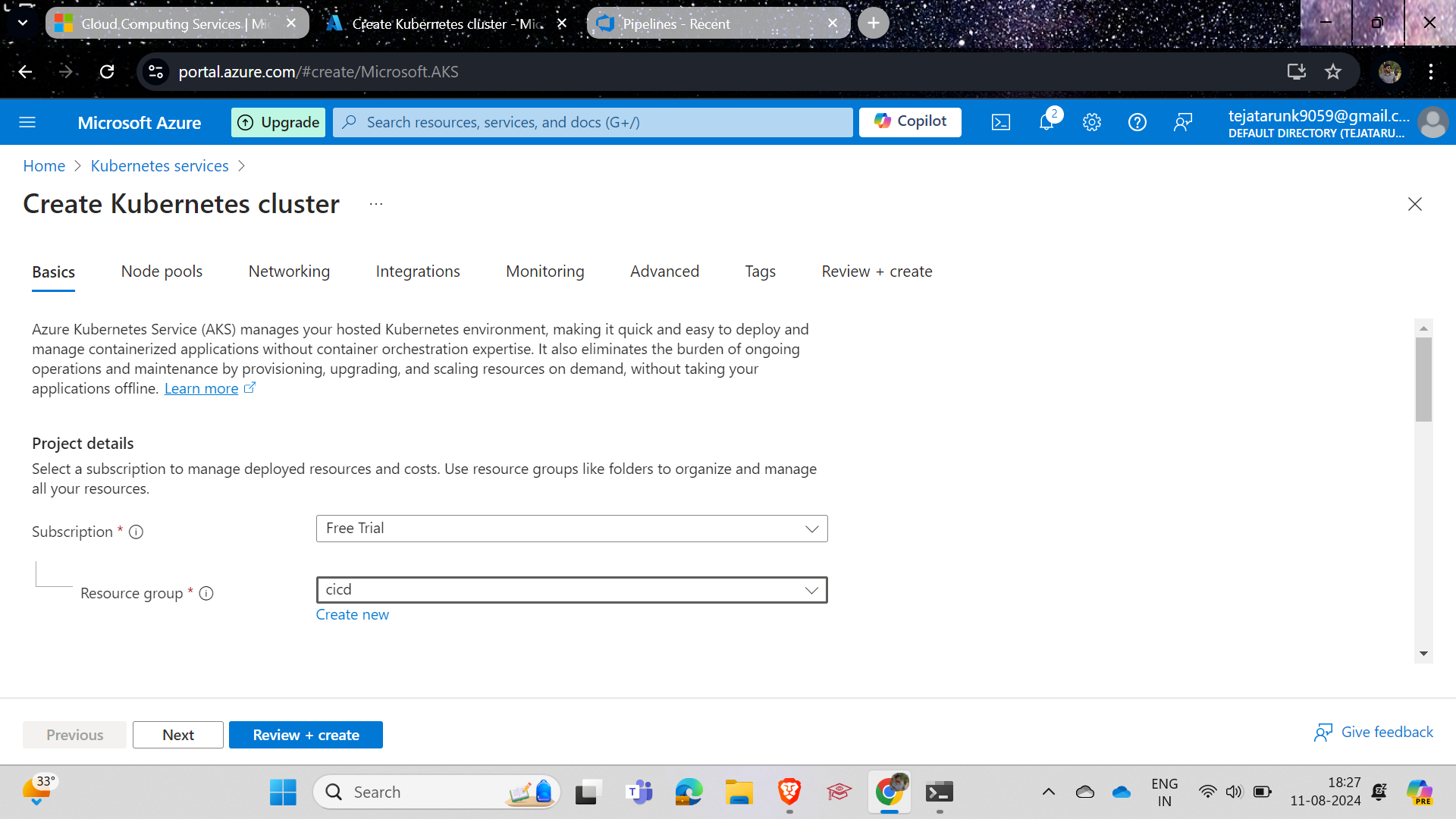
As usual, create a resource group, keeping in mind that your CI implementation needs to be in the same resource group.
If not, please see my previous article for the CI implementation.
Click on this "Link "
And then same give the names as per your requirements and follow the steps
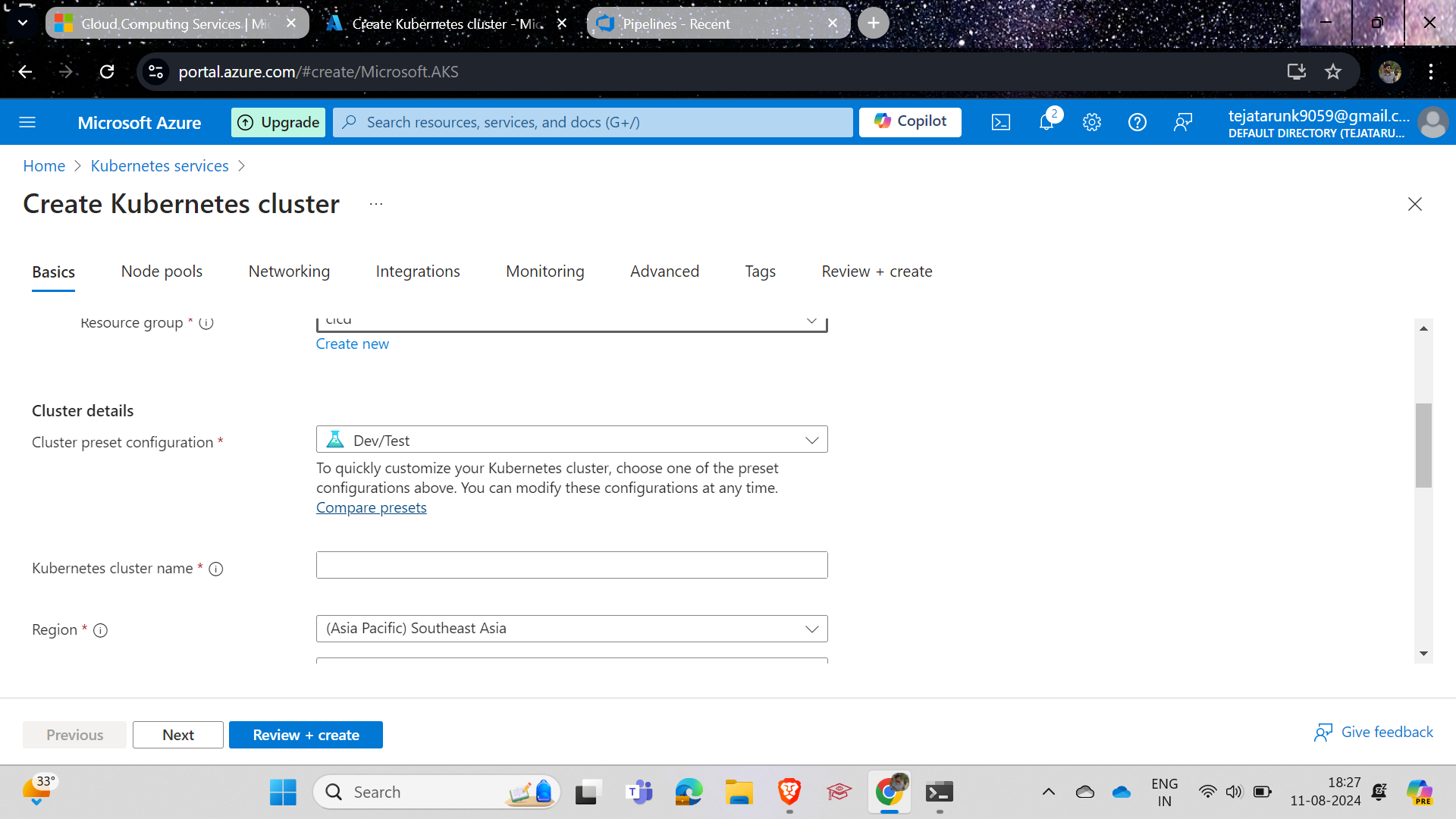
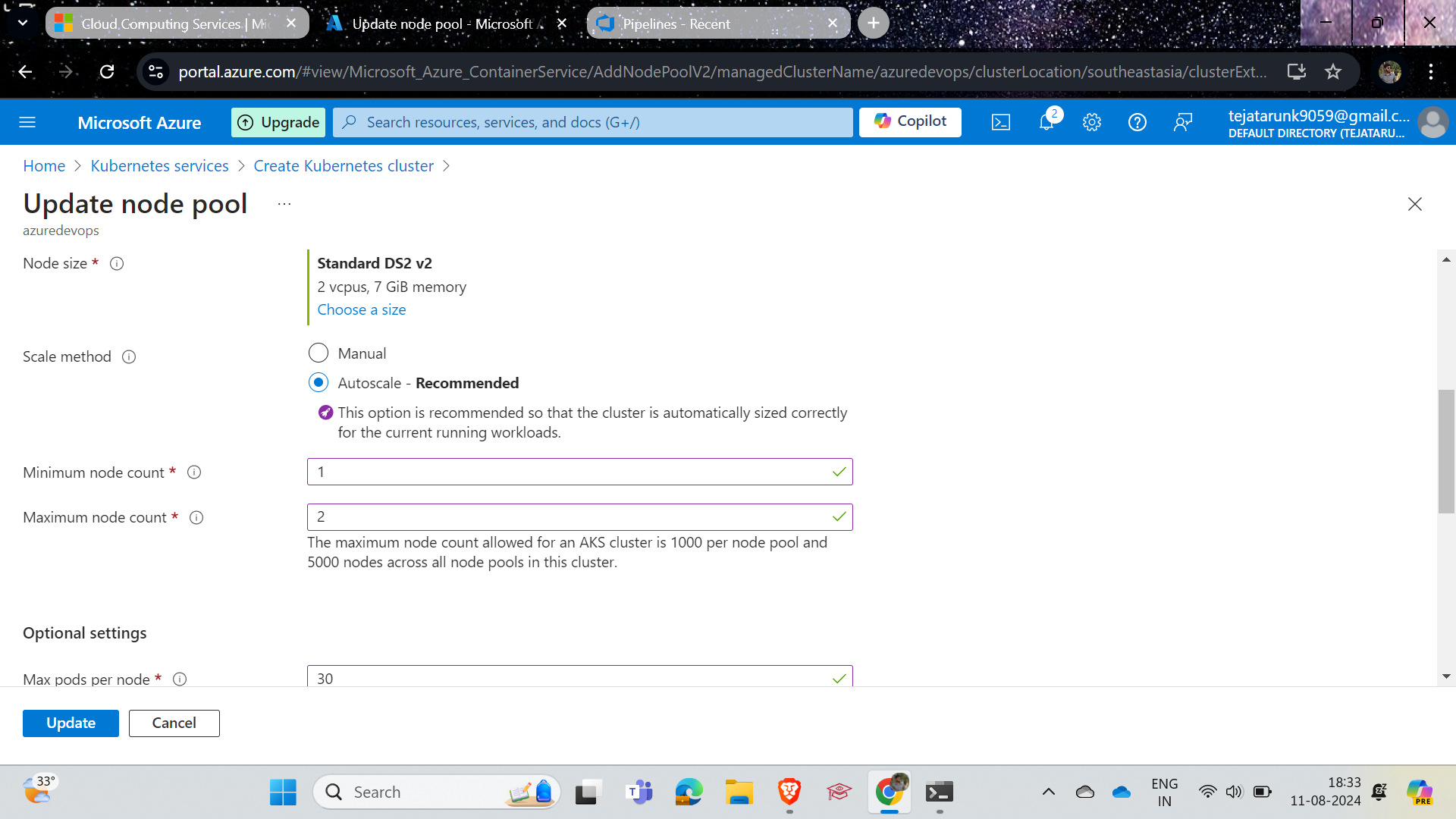
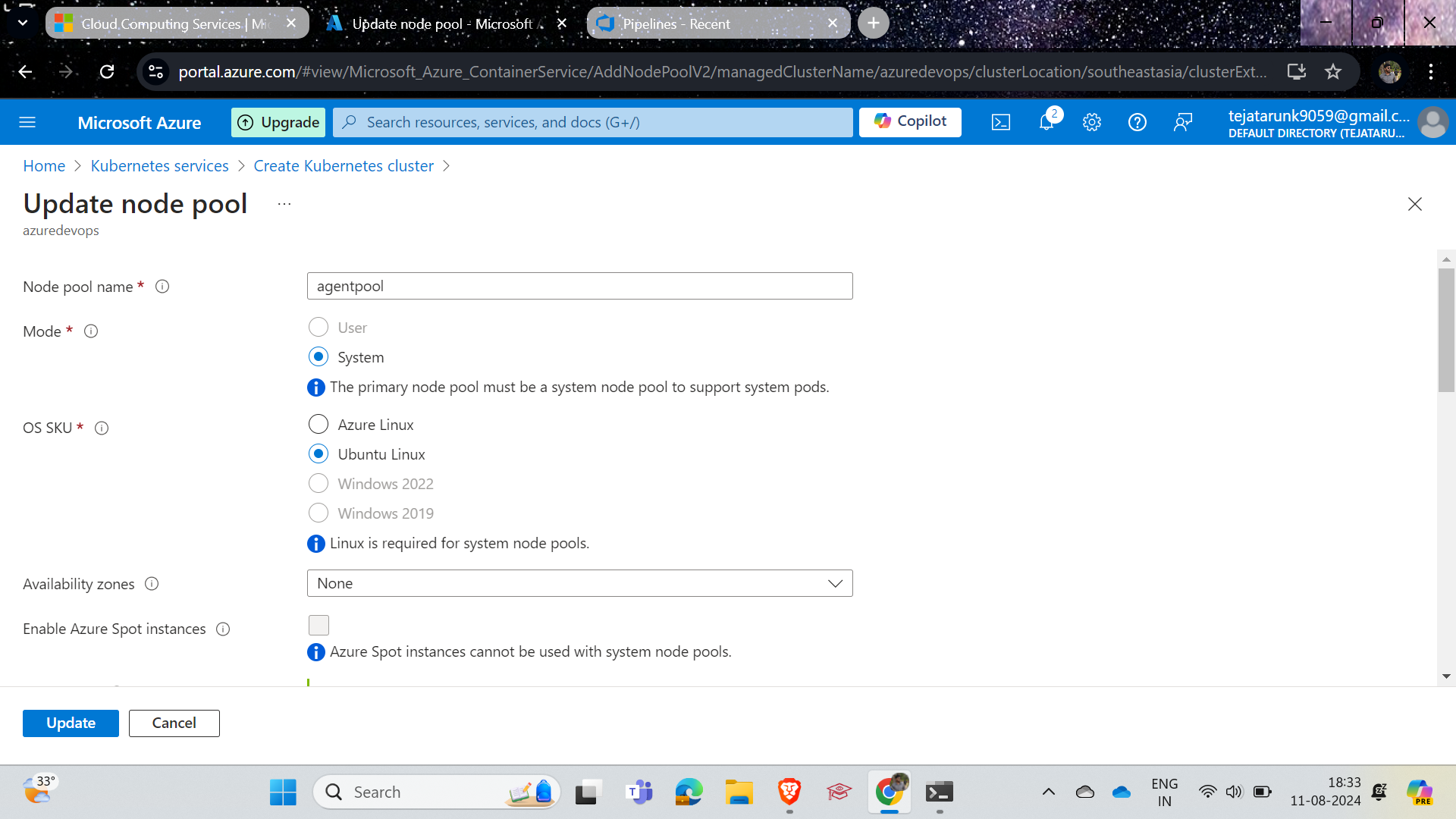
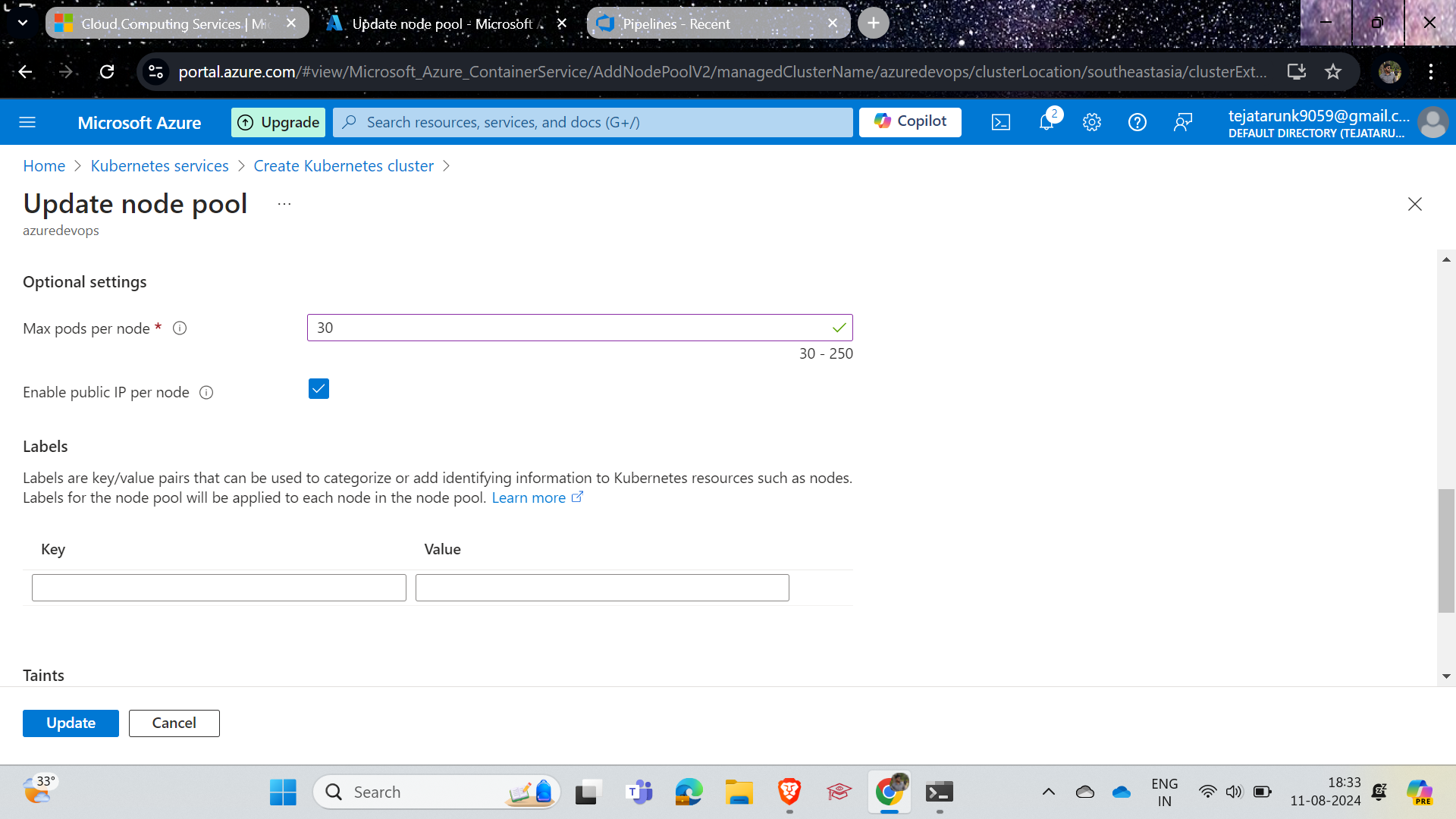
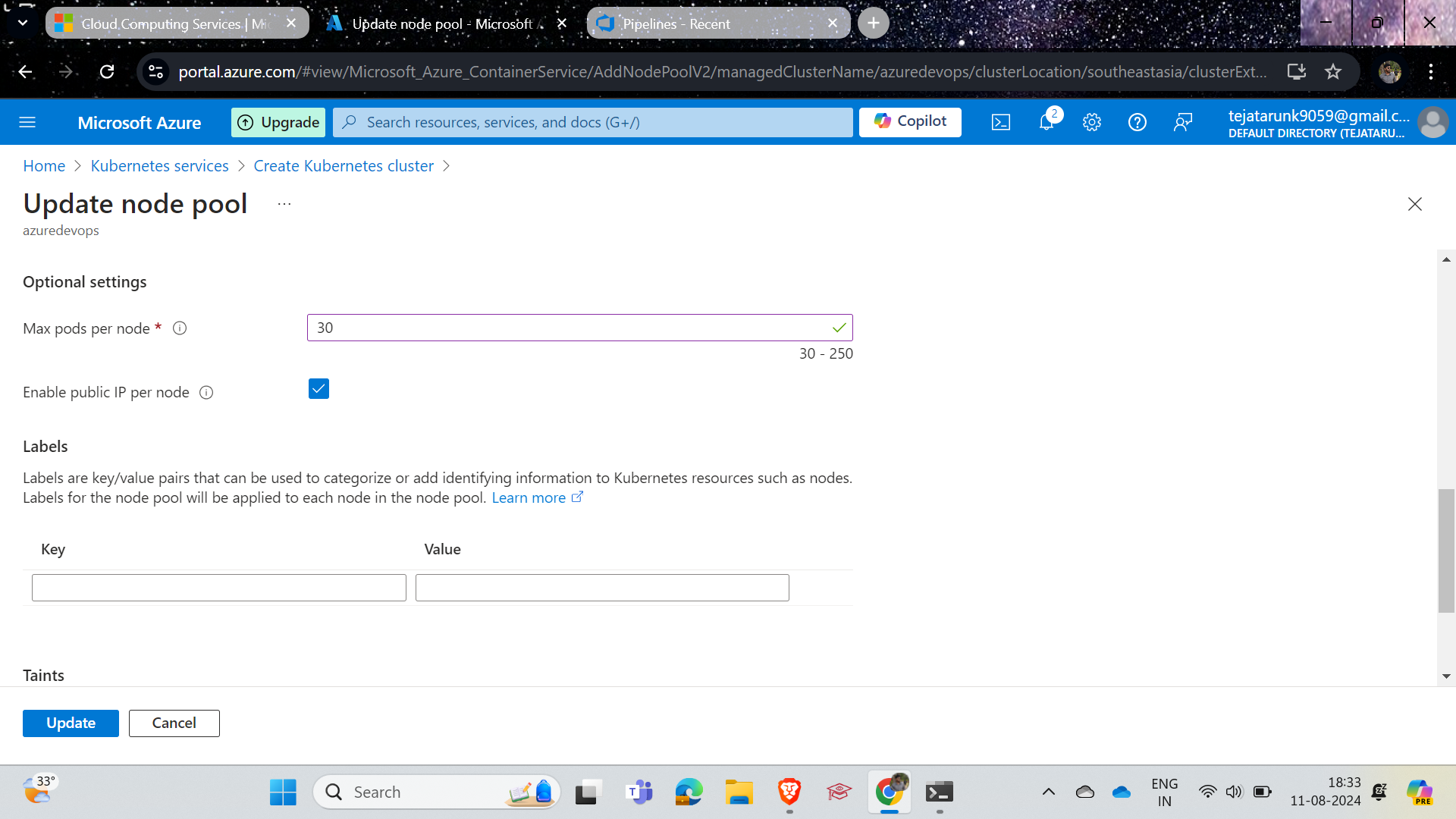
You have successfully created AKS.
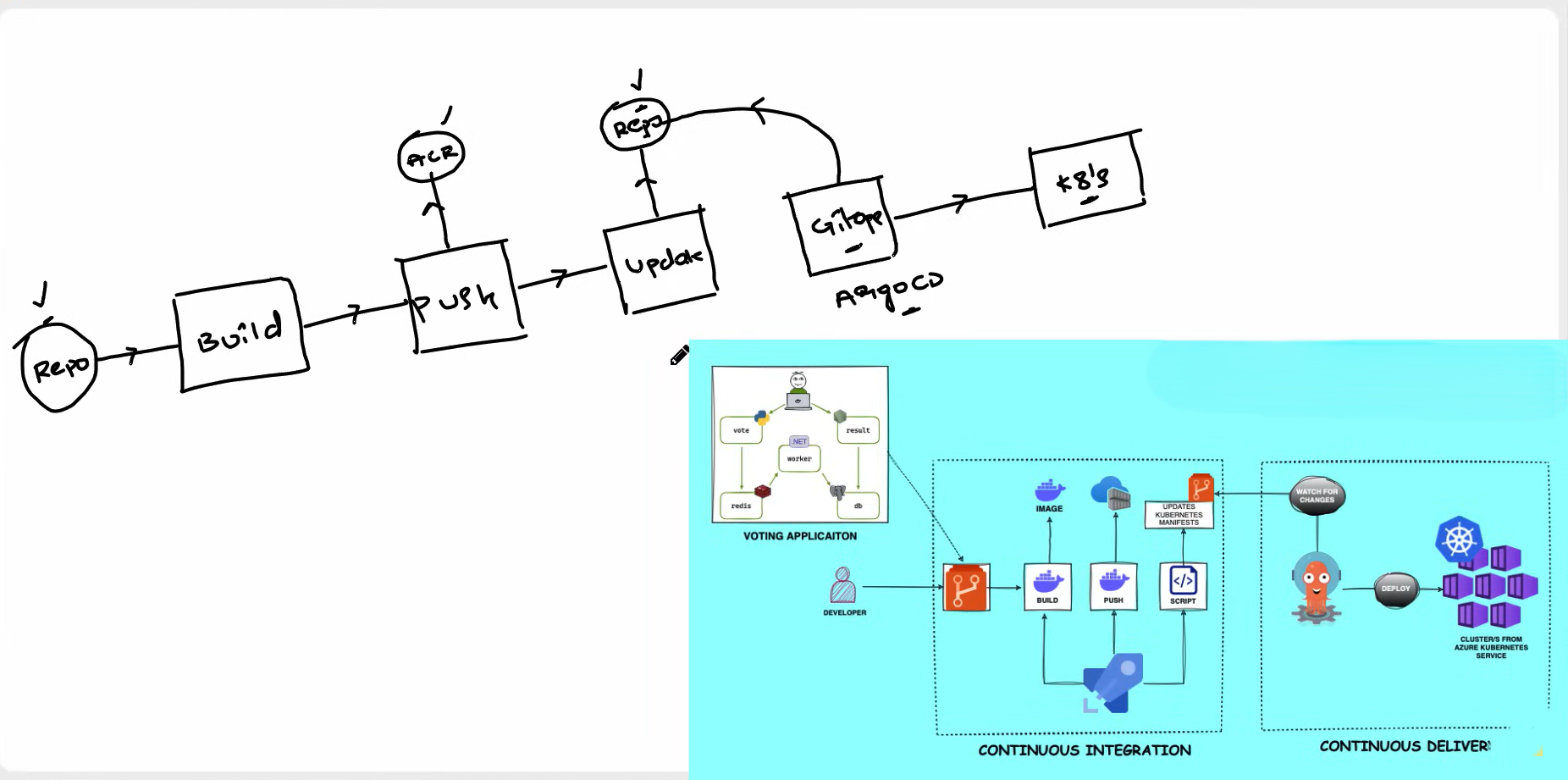
Next, we will implement the entire CI/CD process.
Now install Kubernetes in your VM to perform operations, and make sure to use the VM where your CI is running.
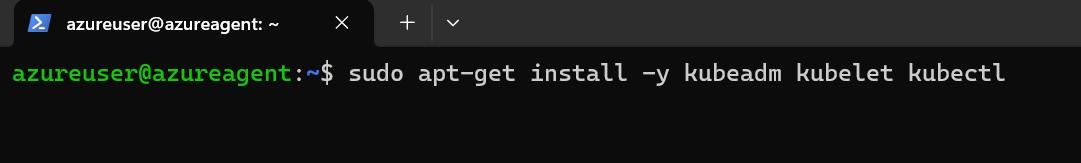
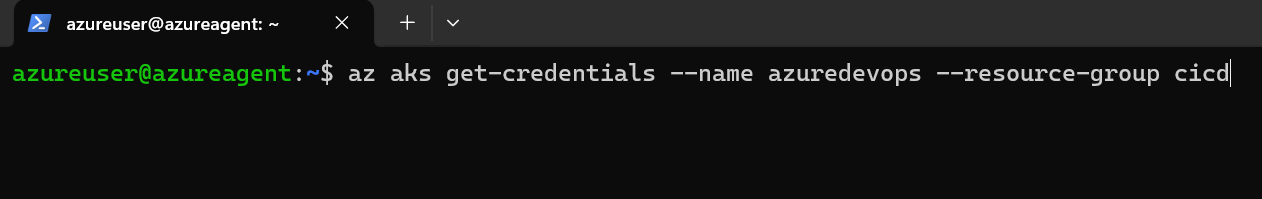
To install ArgoCD, simply visit the ArgoCD documentation.
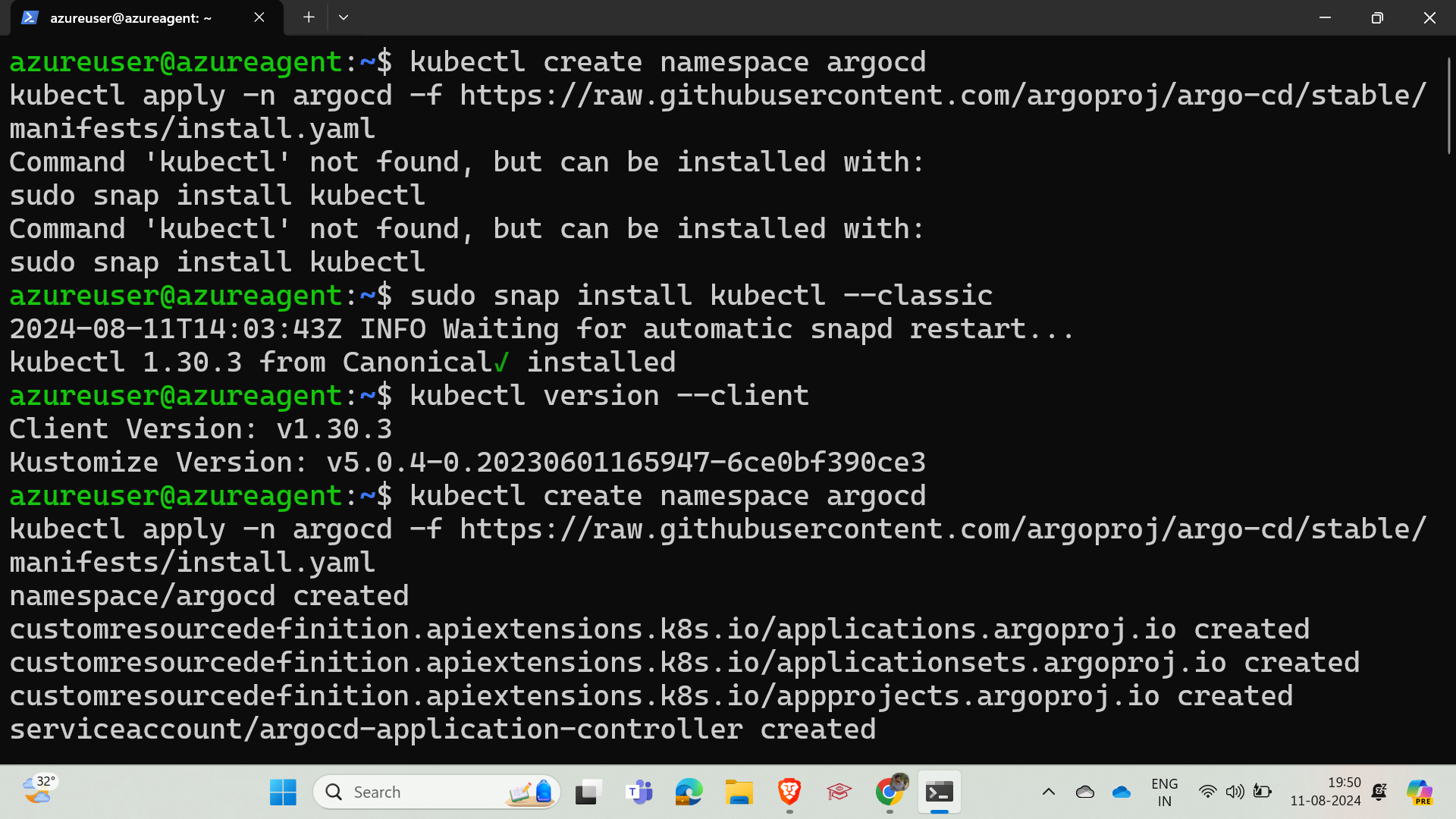
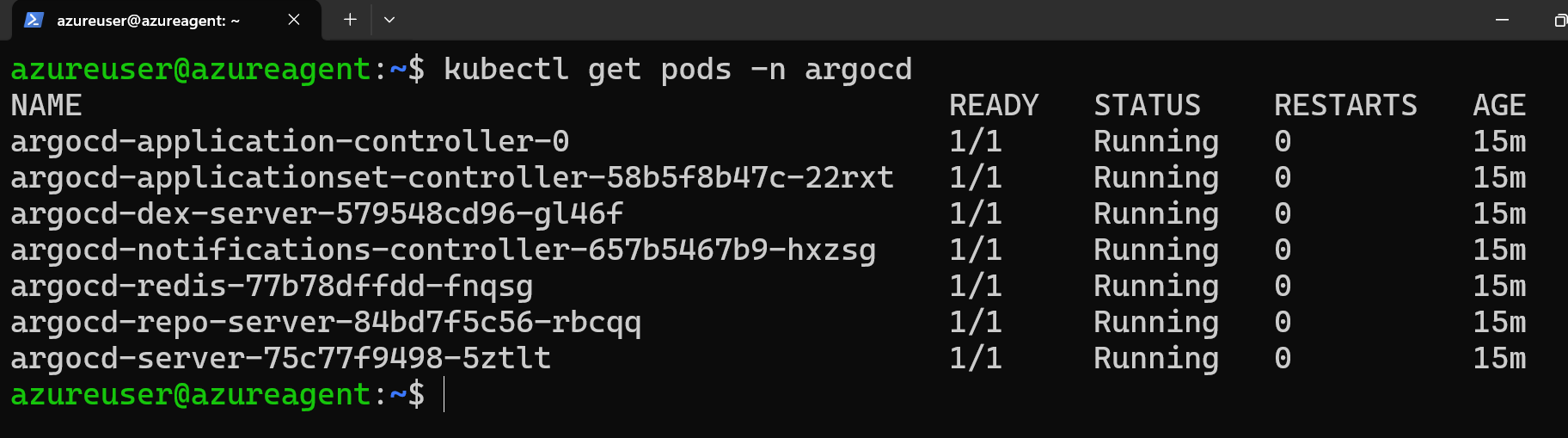
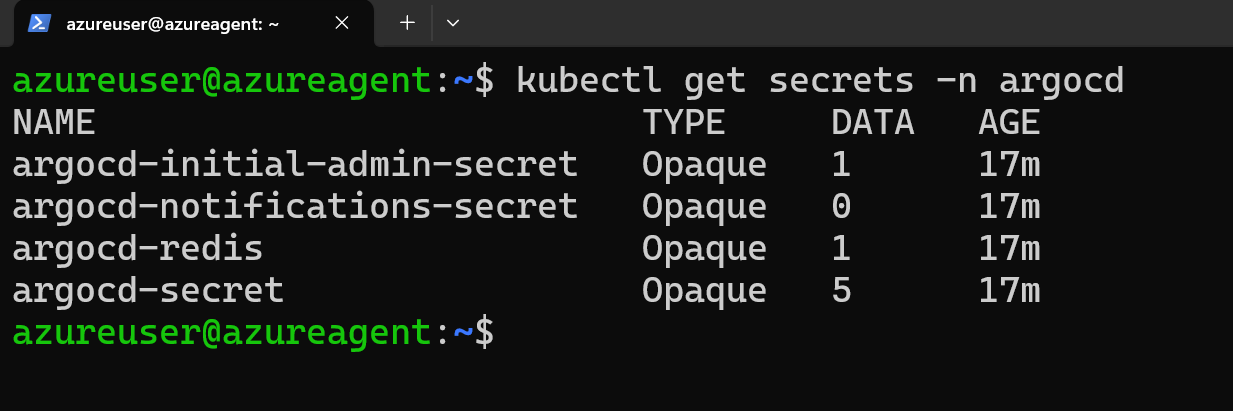
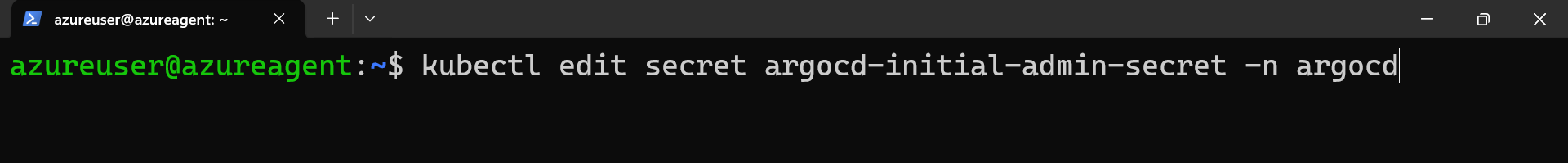
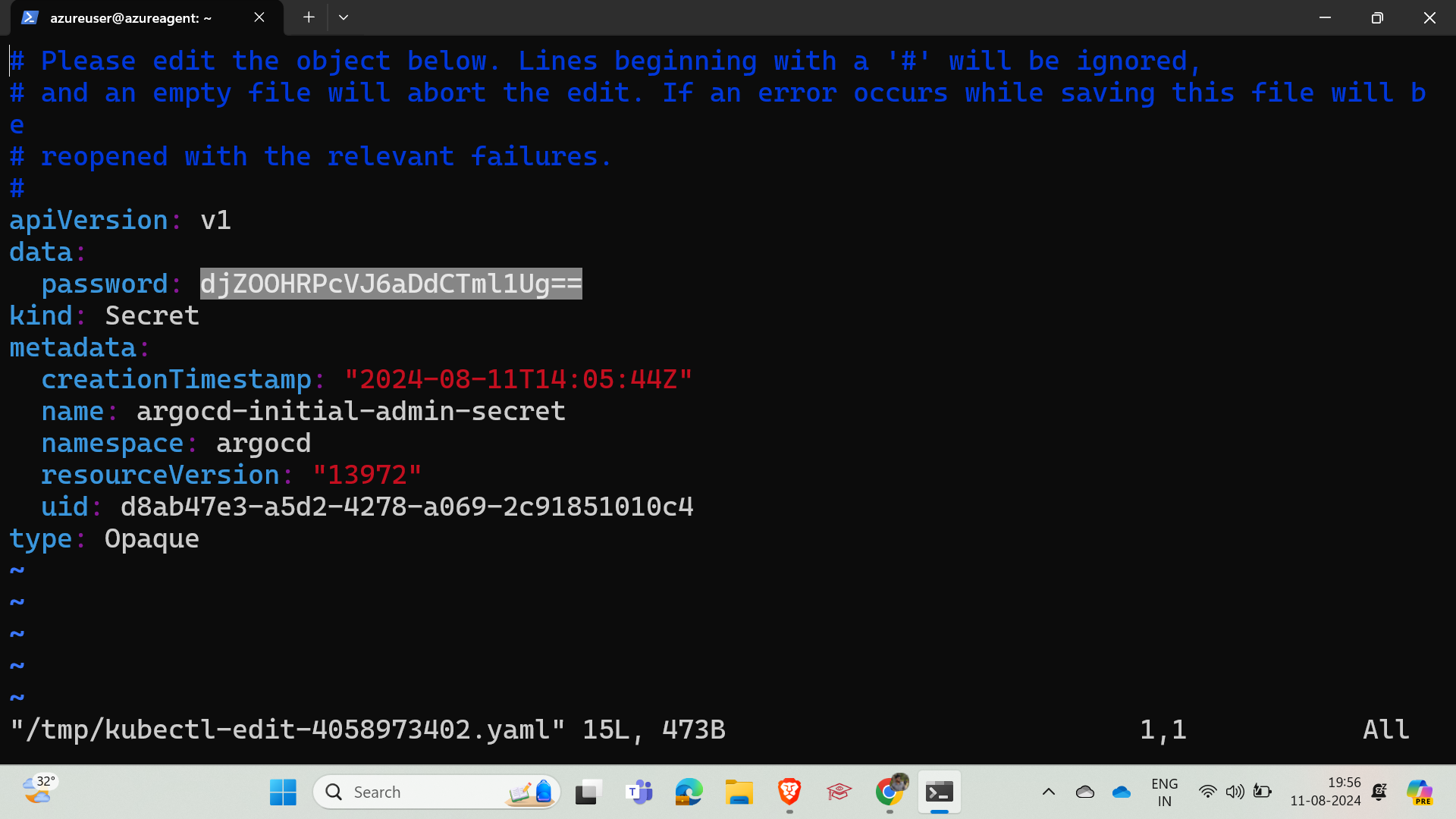
Copy the password
Decode the password as follows and copy the decoded password for logging into ArgoCD.
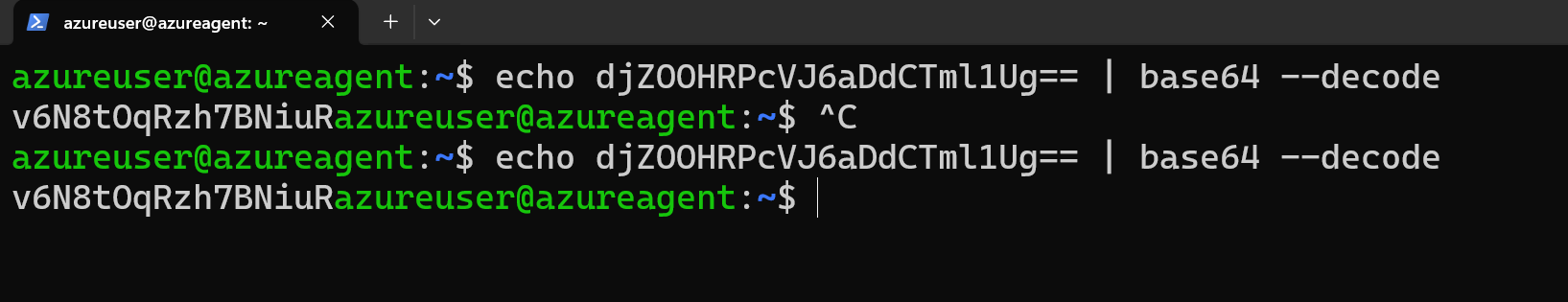
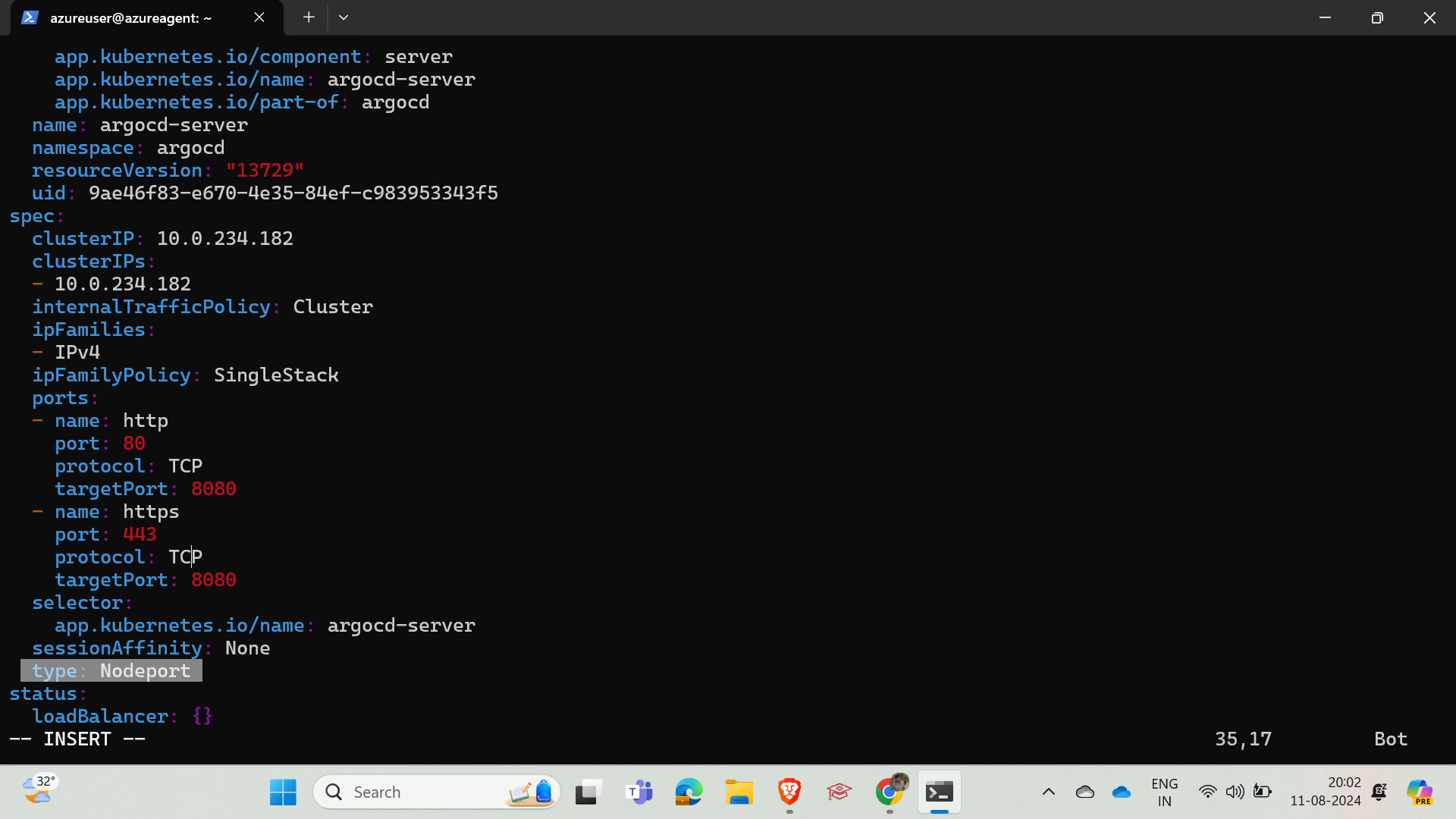
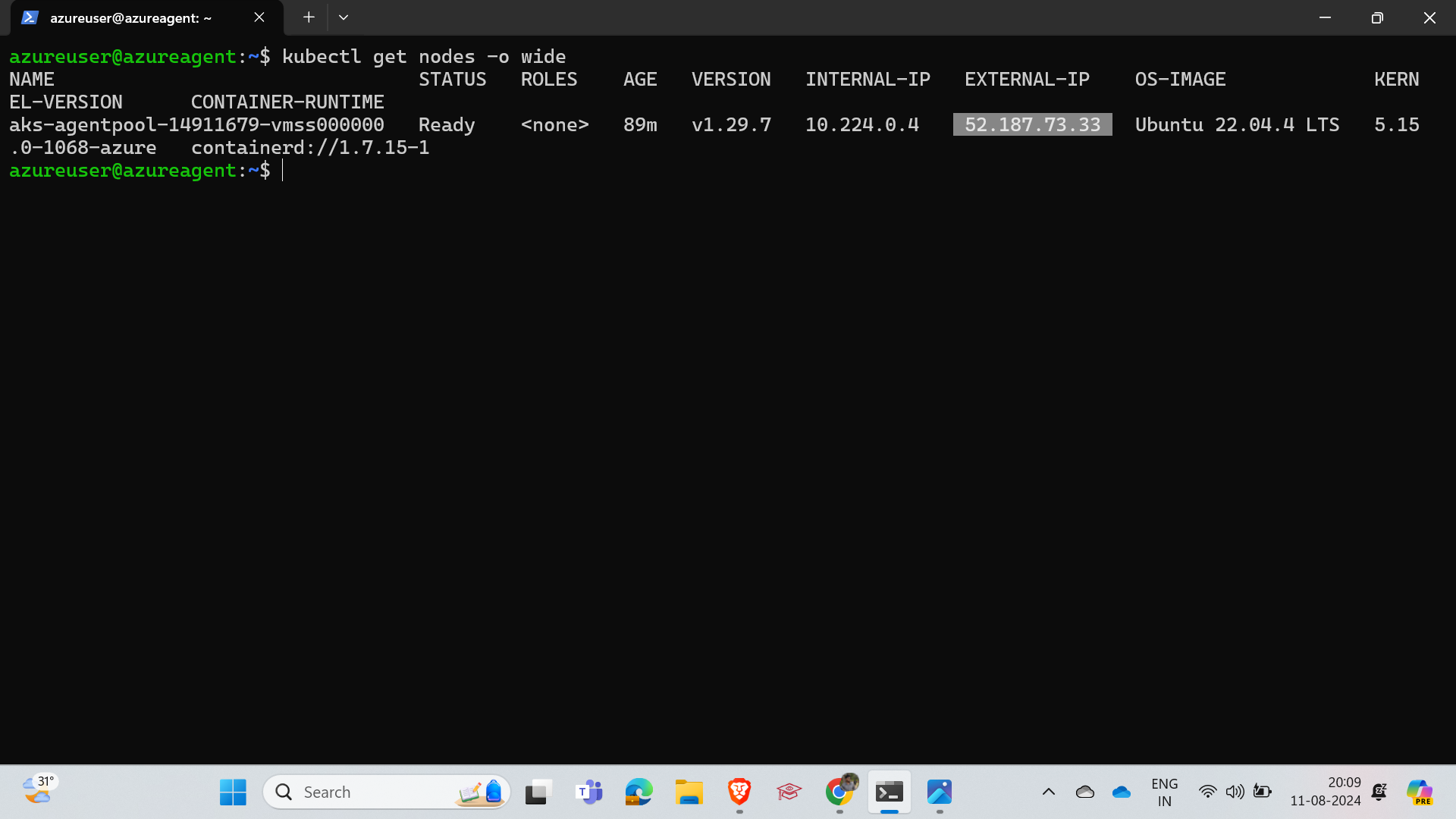
Copy the IP address where ArgoCD is running.
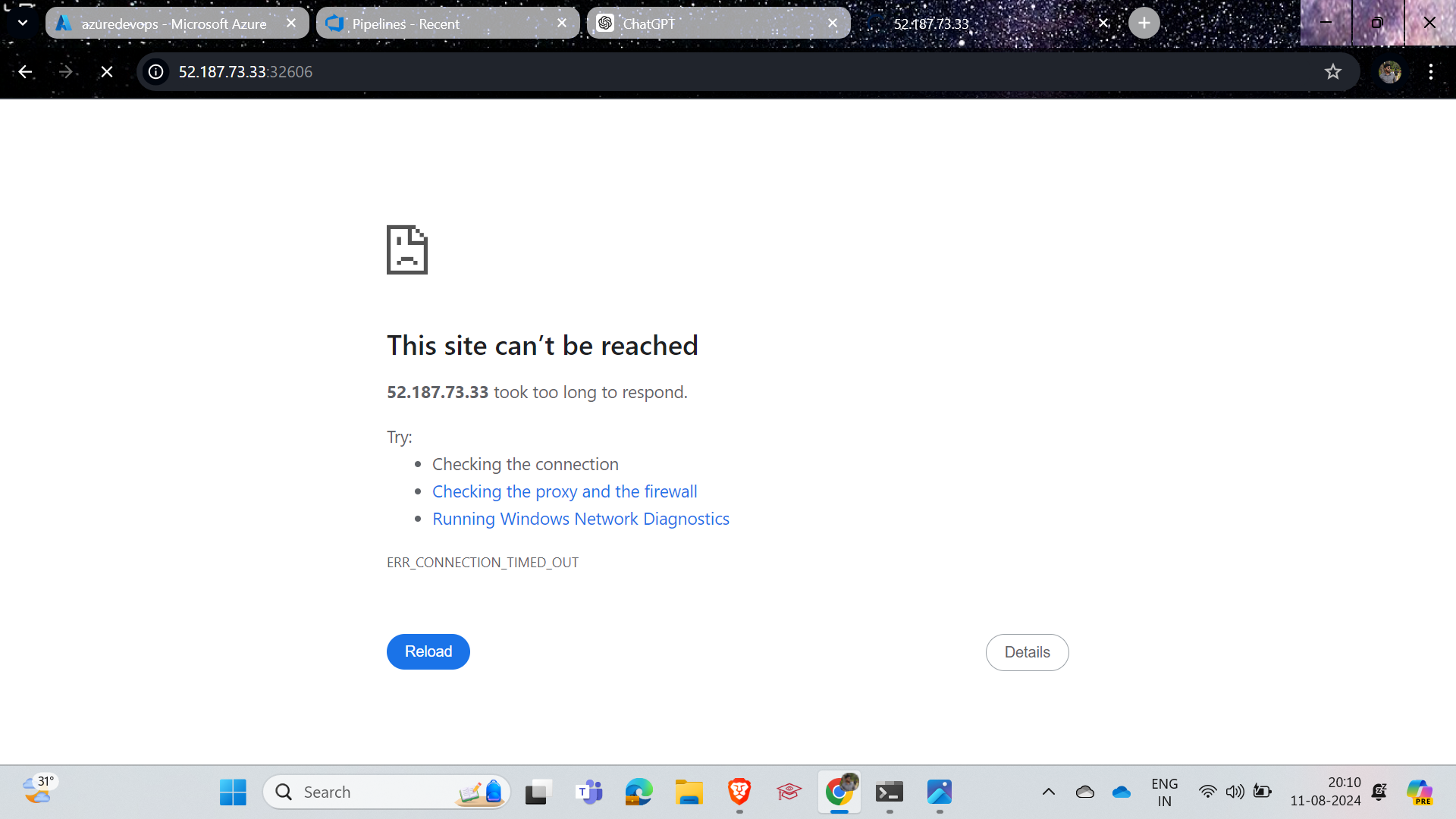
You will not be able to access it because we need to configure the port in the inbound rules.
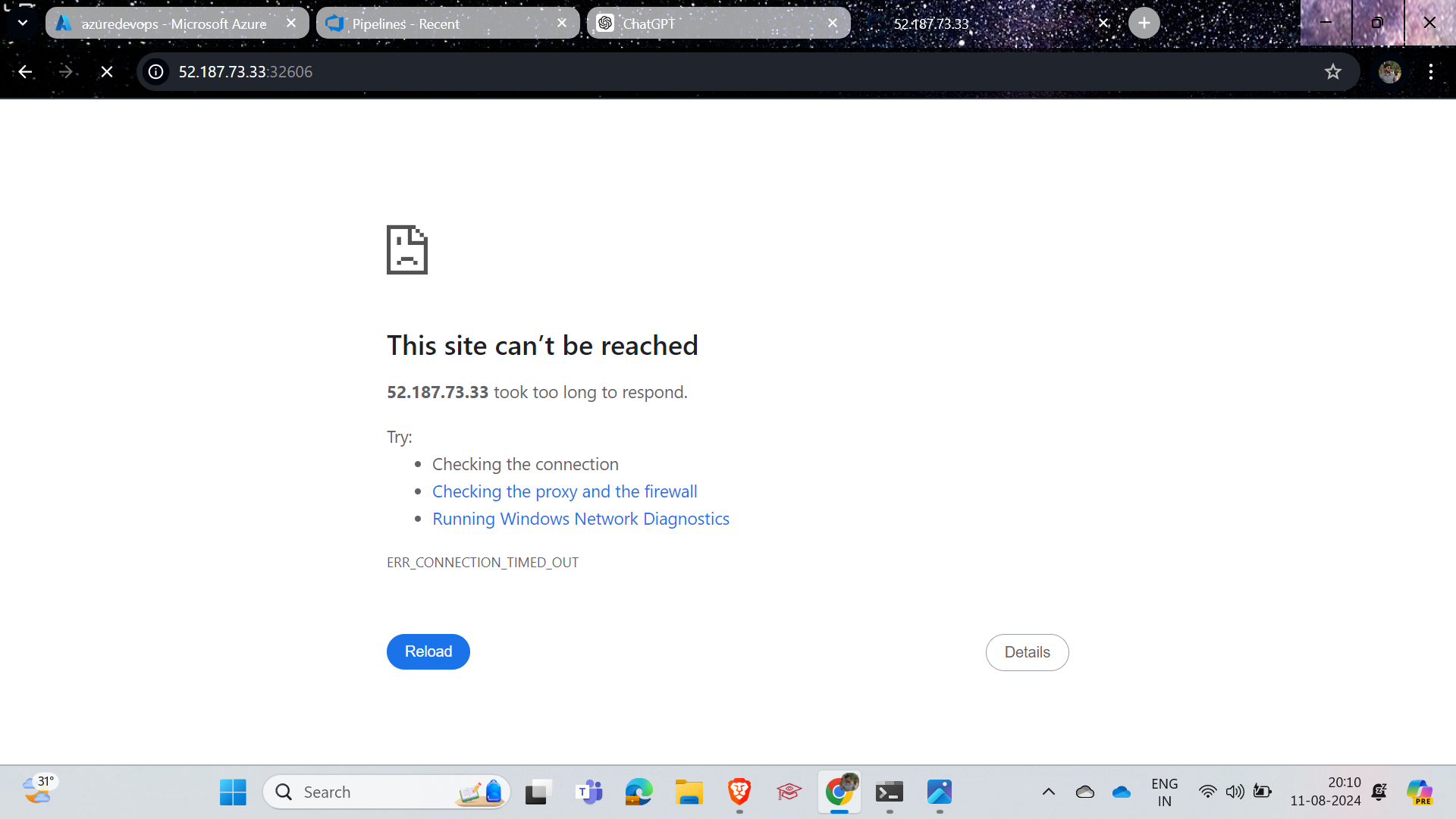
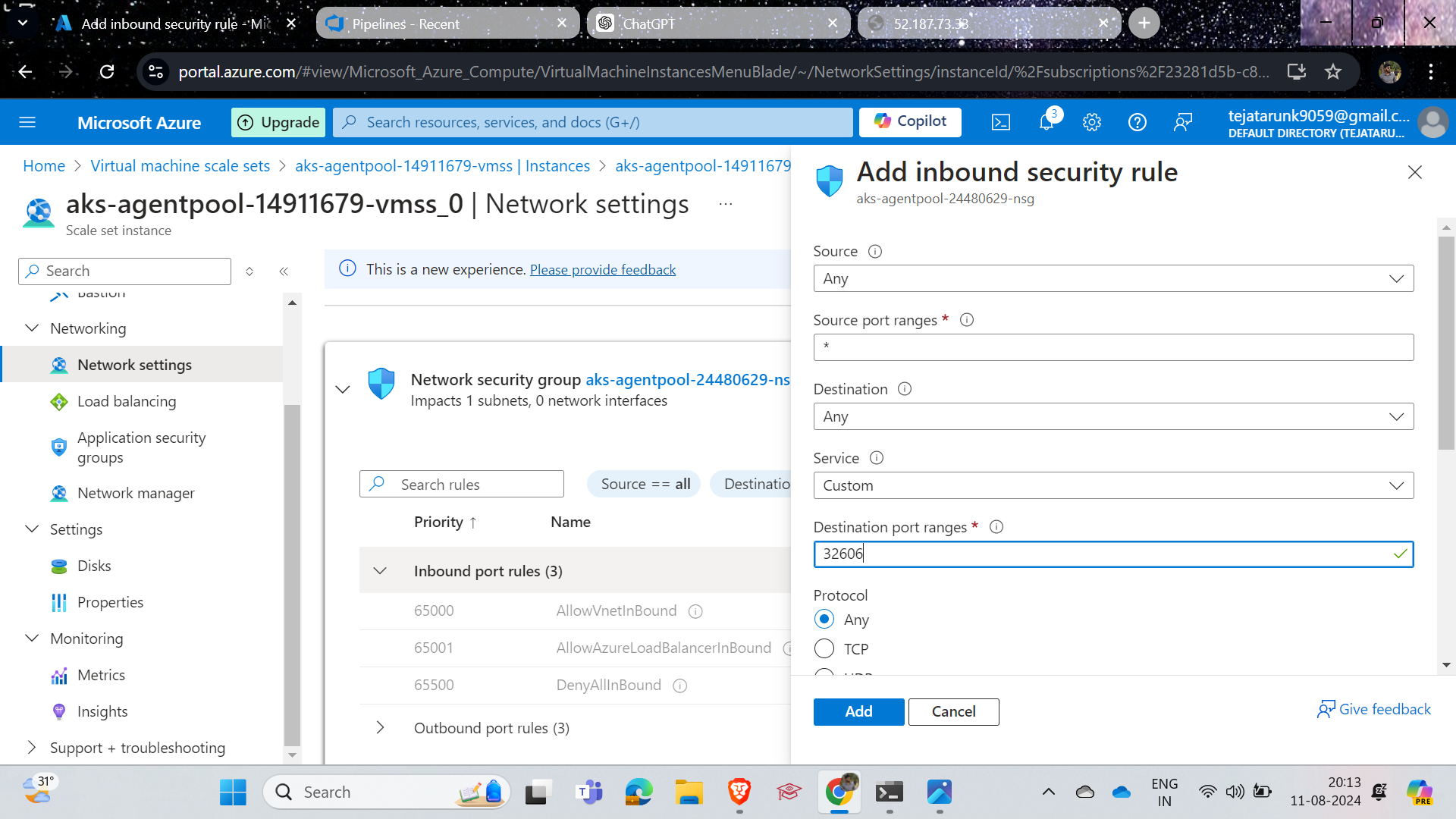
Now u will get
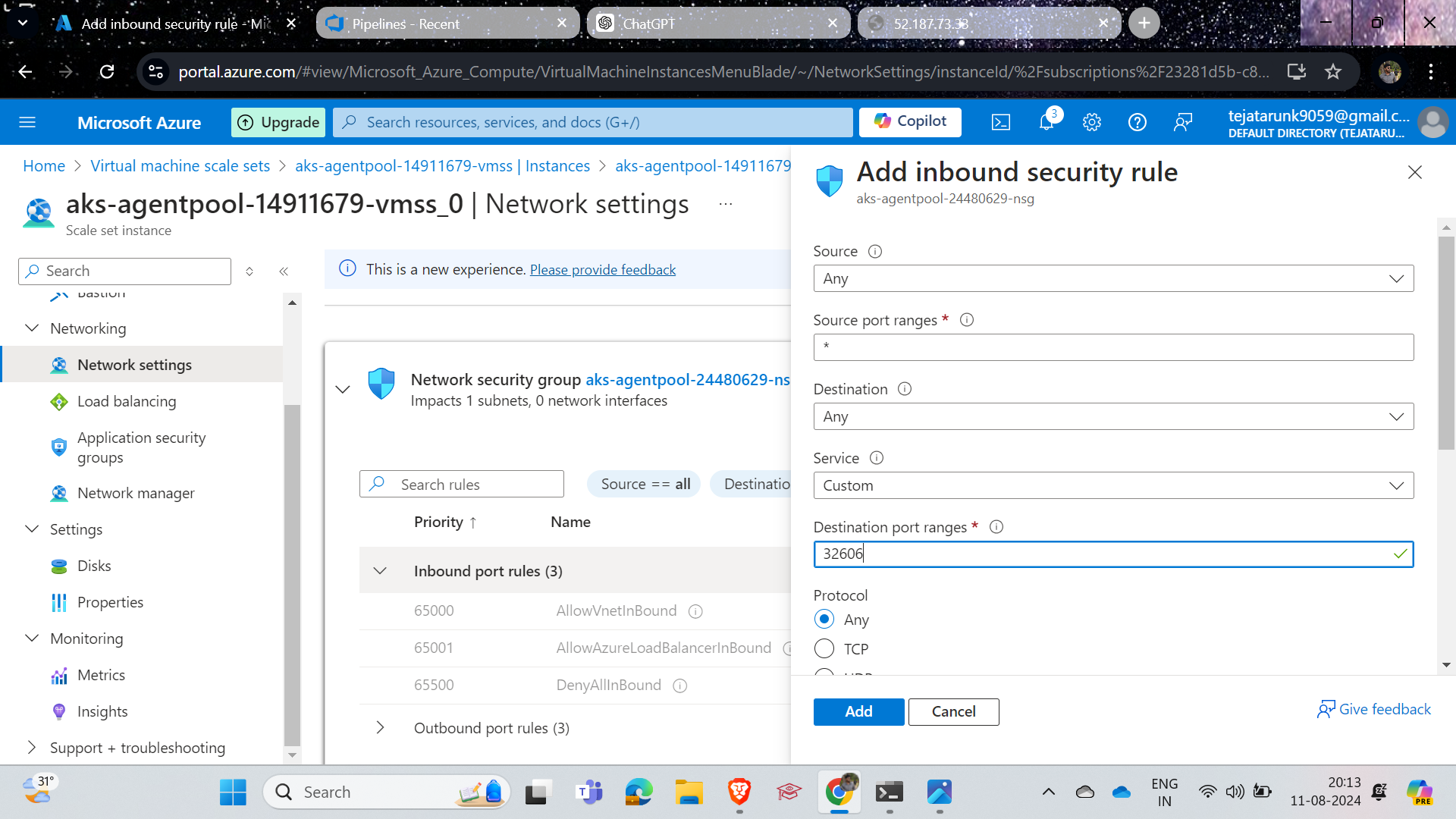
Give username as admin and password we decoded before give that password
Create a personal acess token in order to access the resources of the azure using ArgoCD
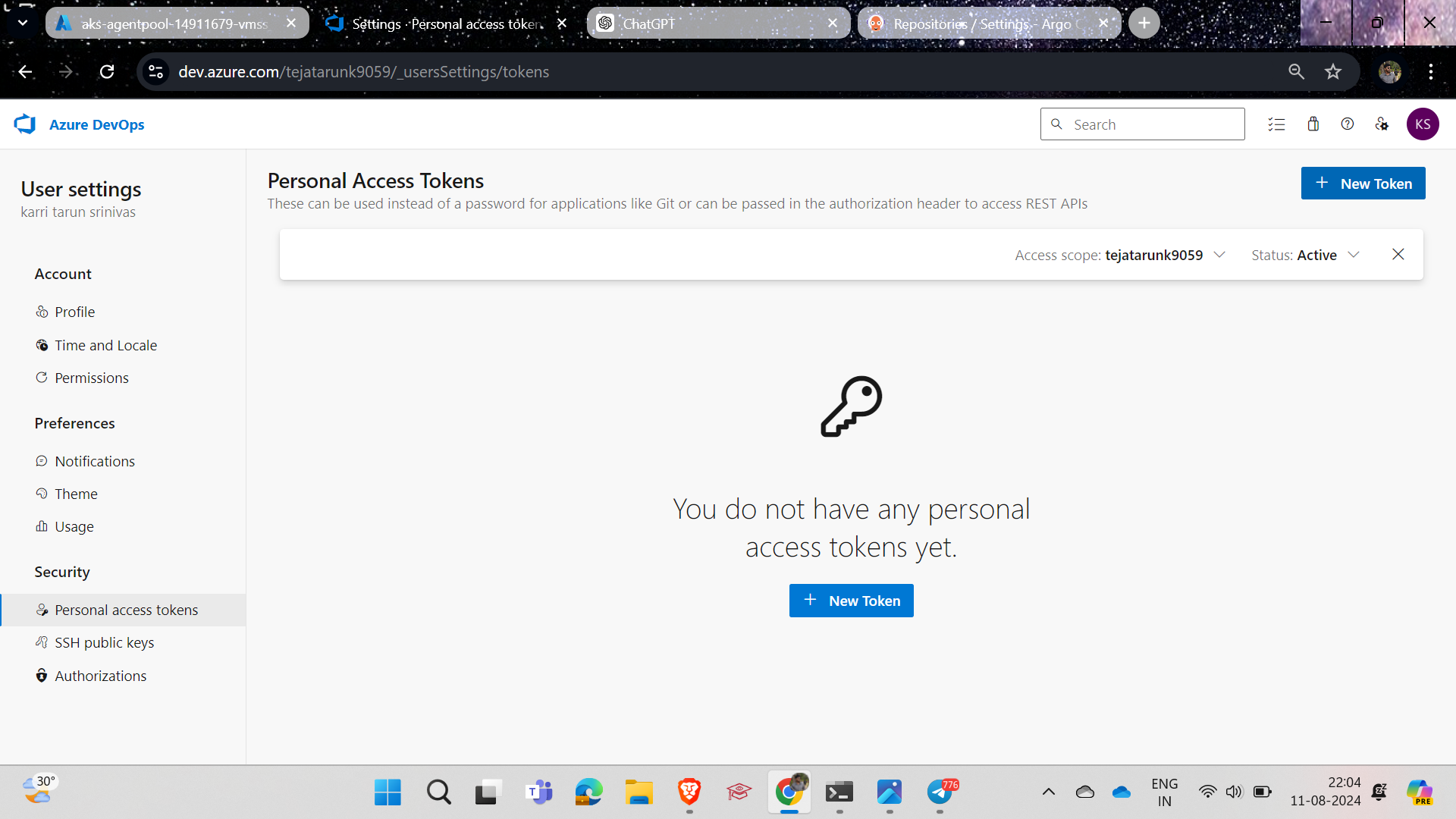
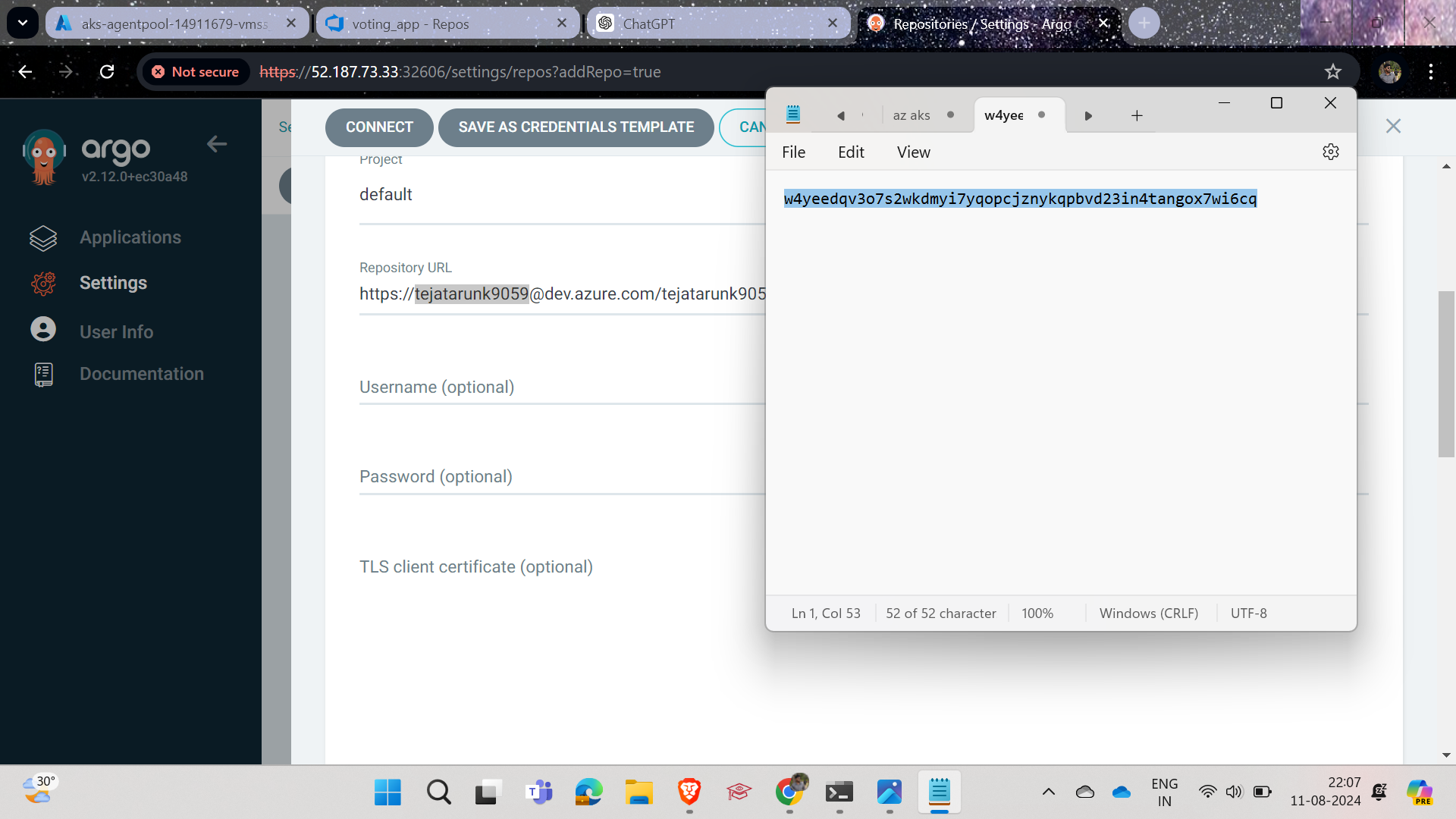
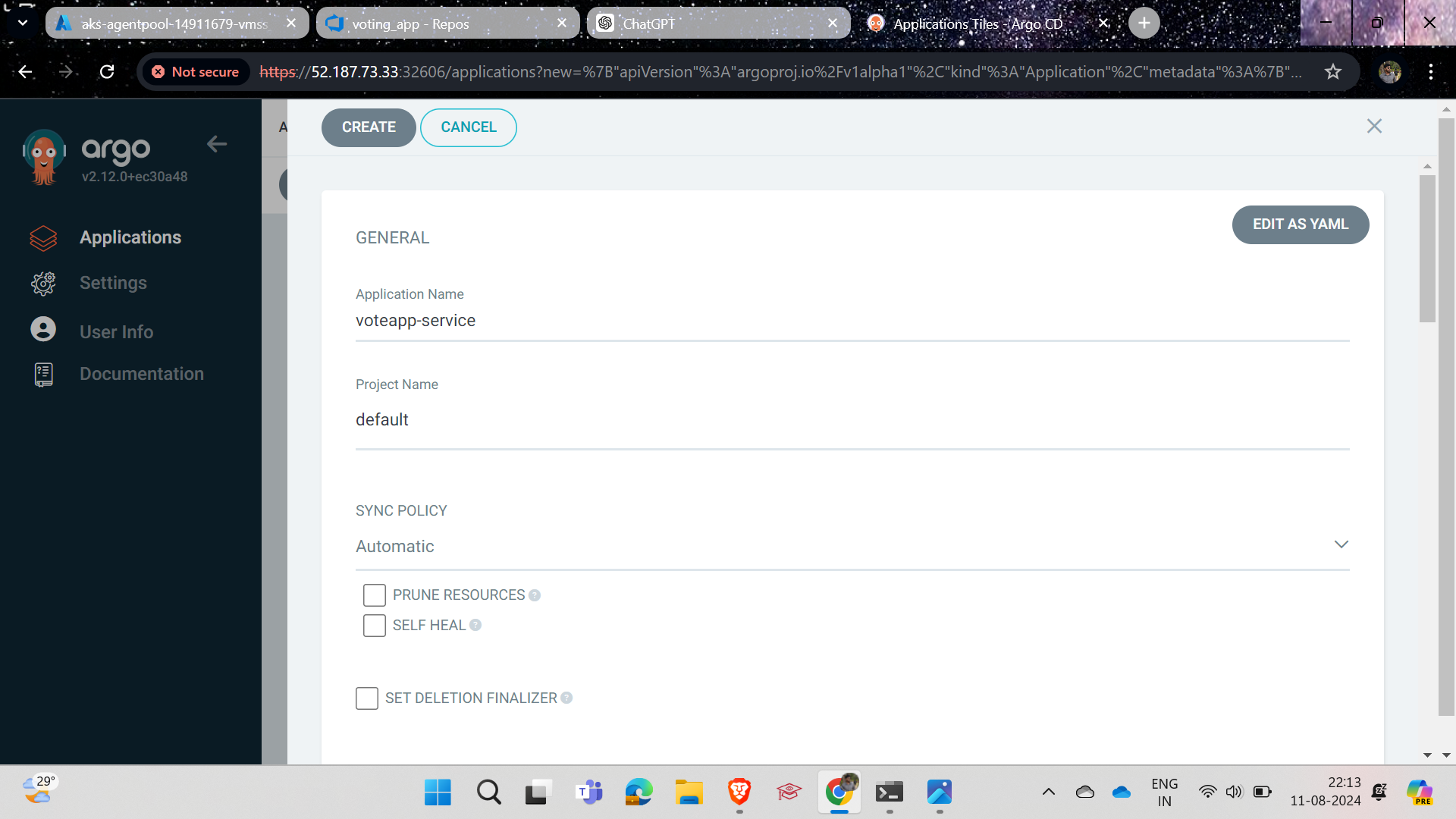
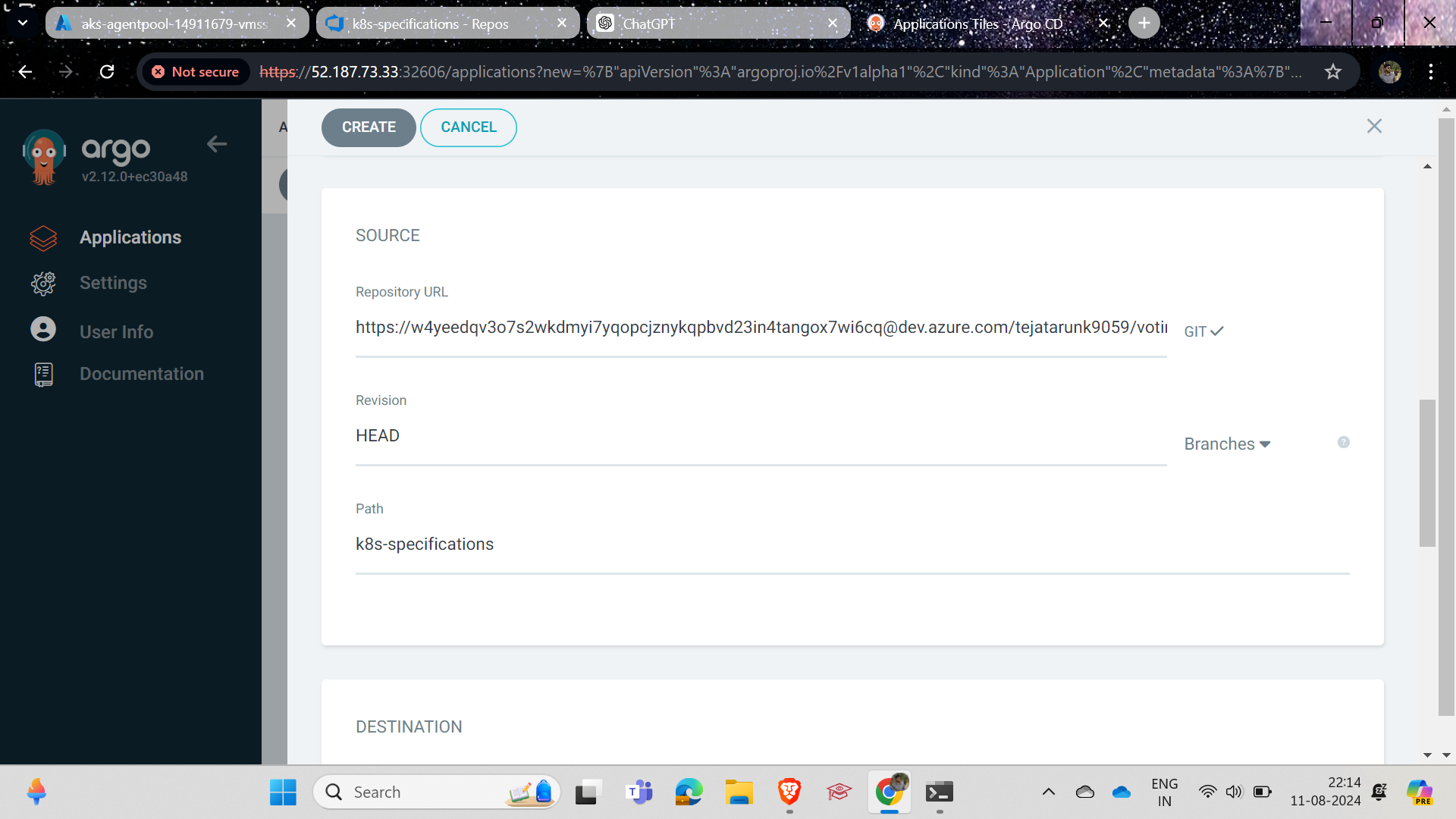
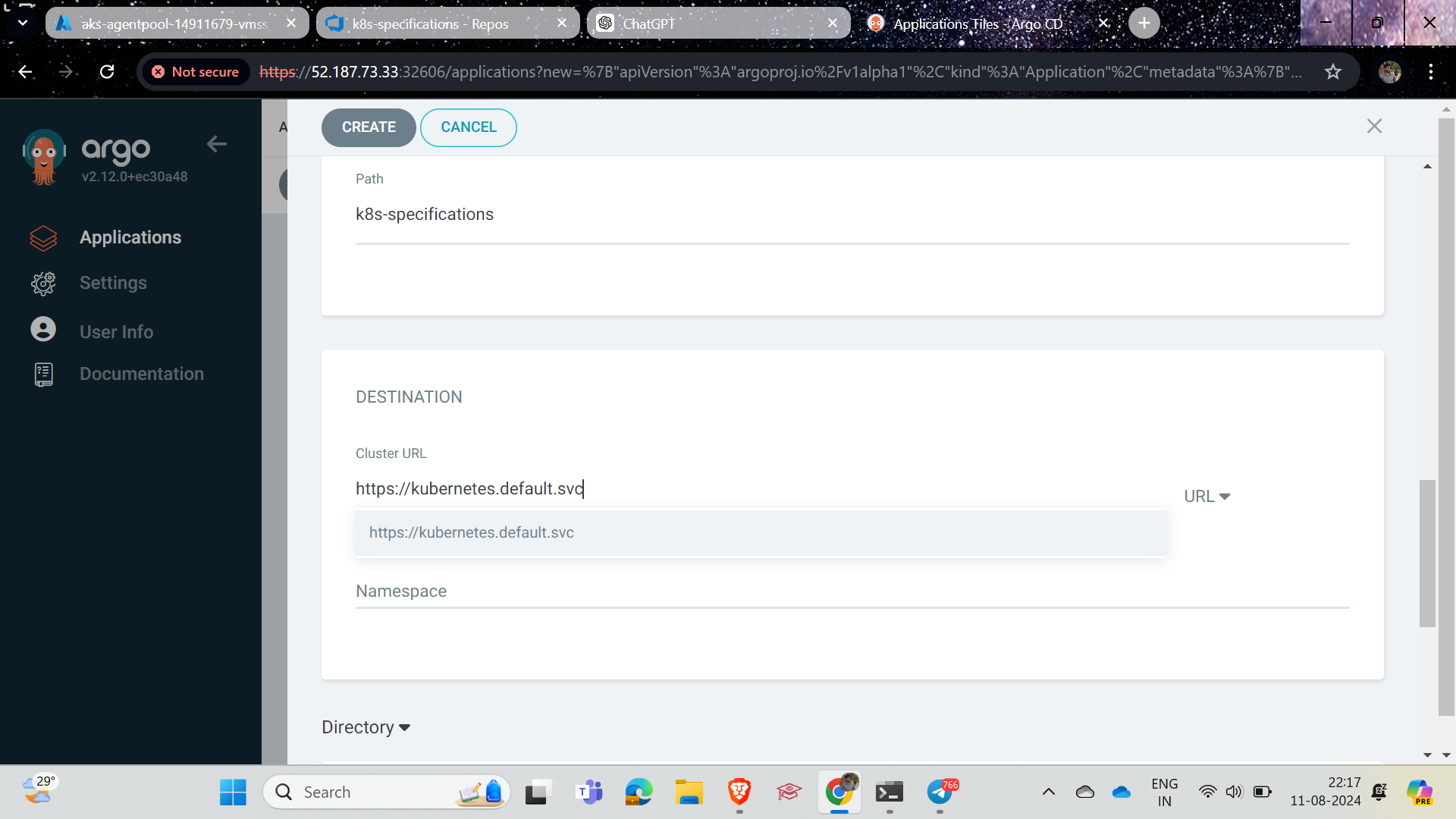
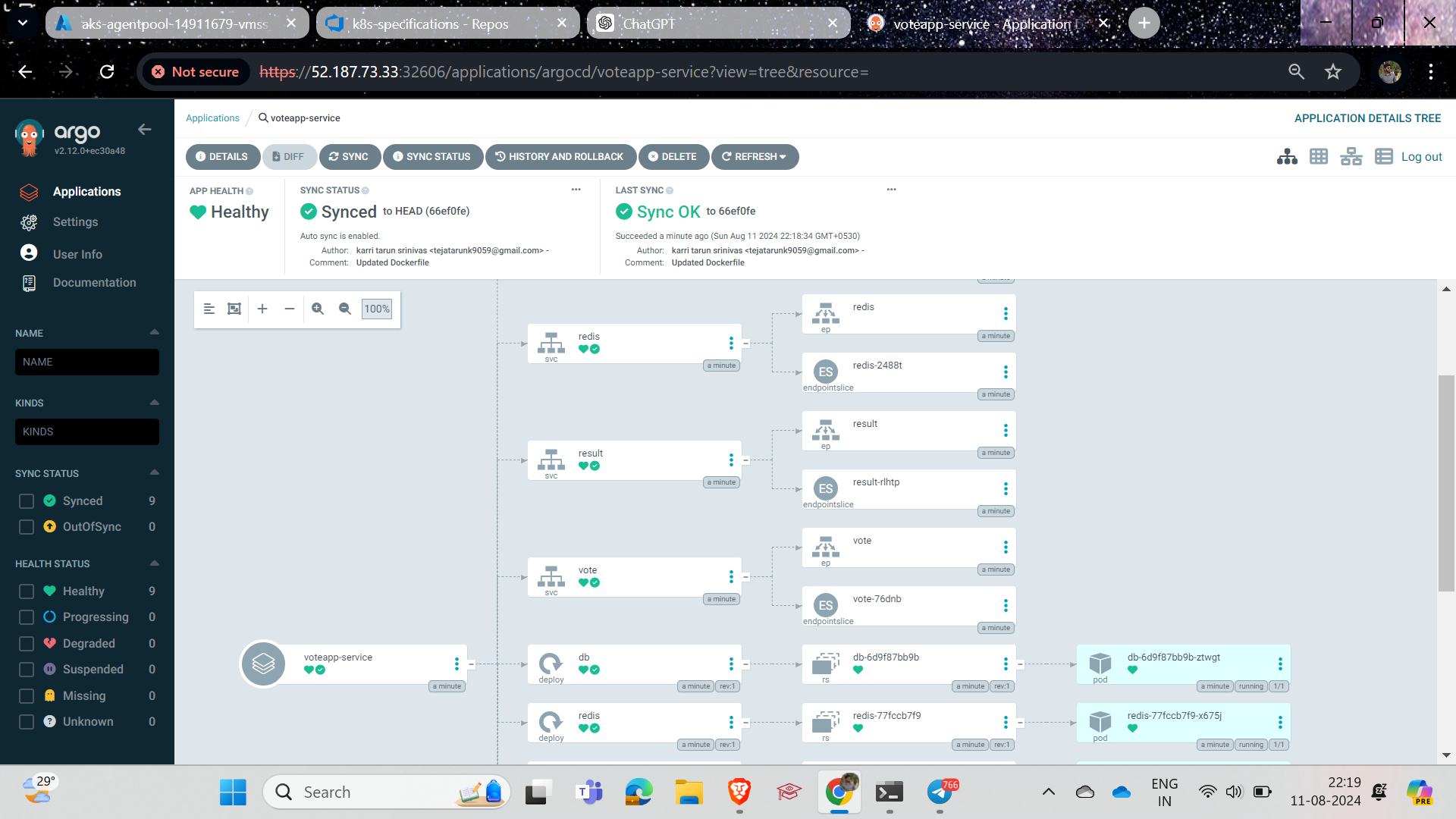
At this step, we successfully connected the voting service in ArgoCD.
Then Back to Azure Devops And follow the steps
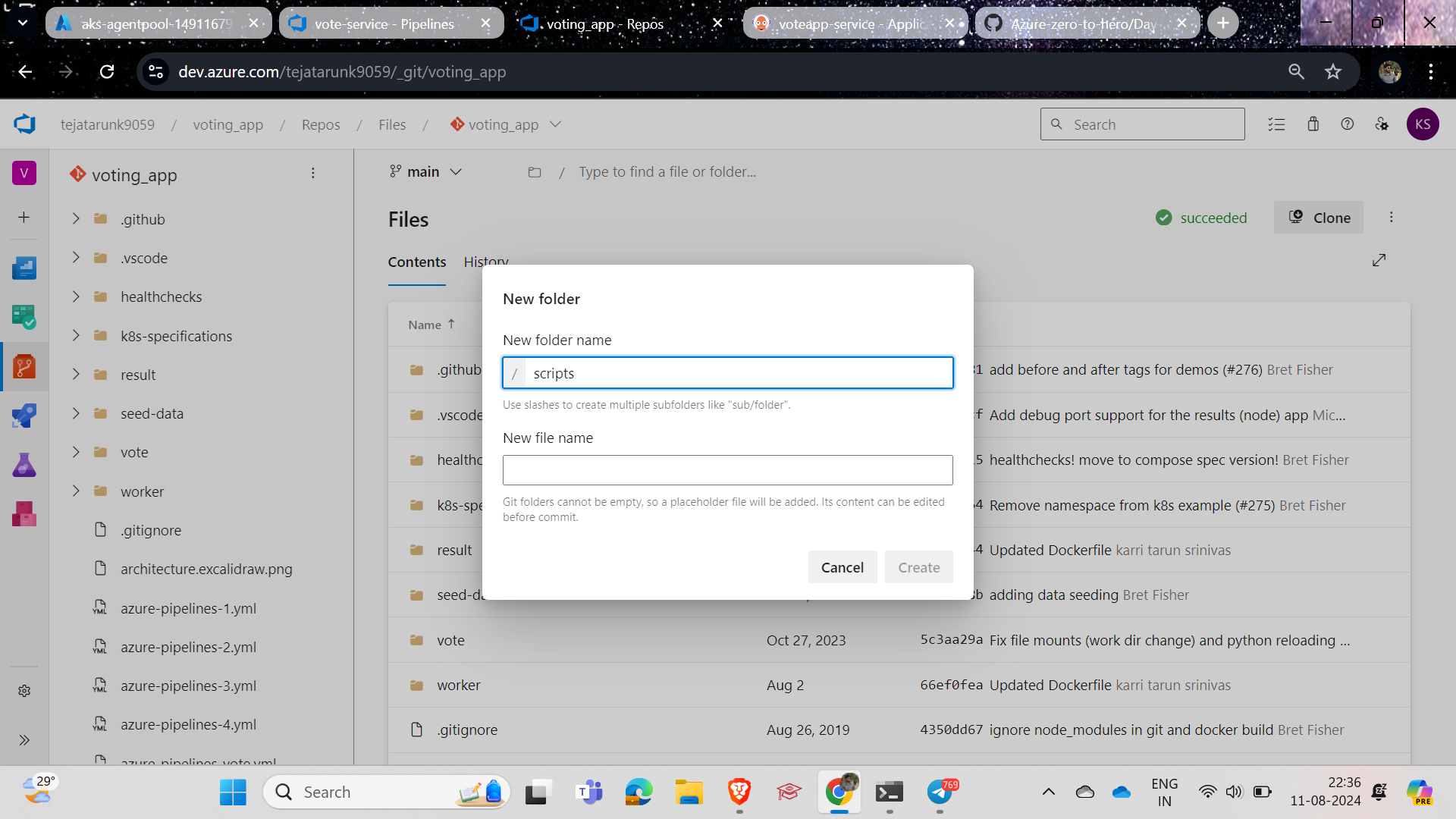
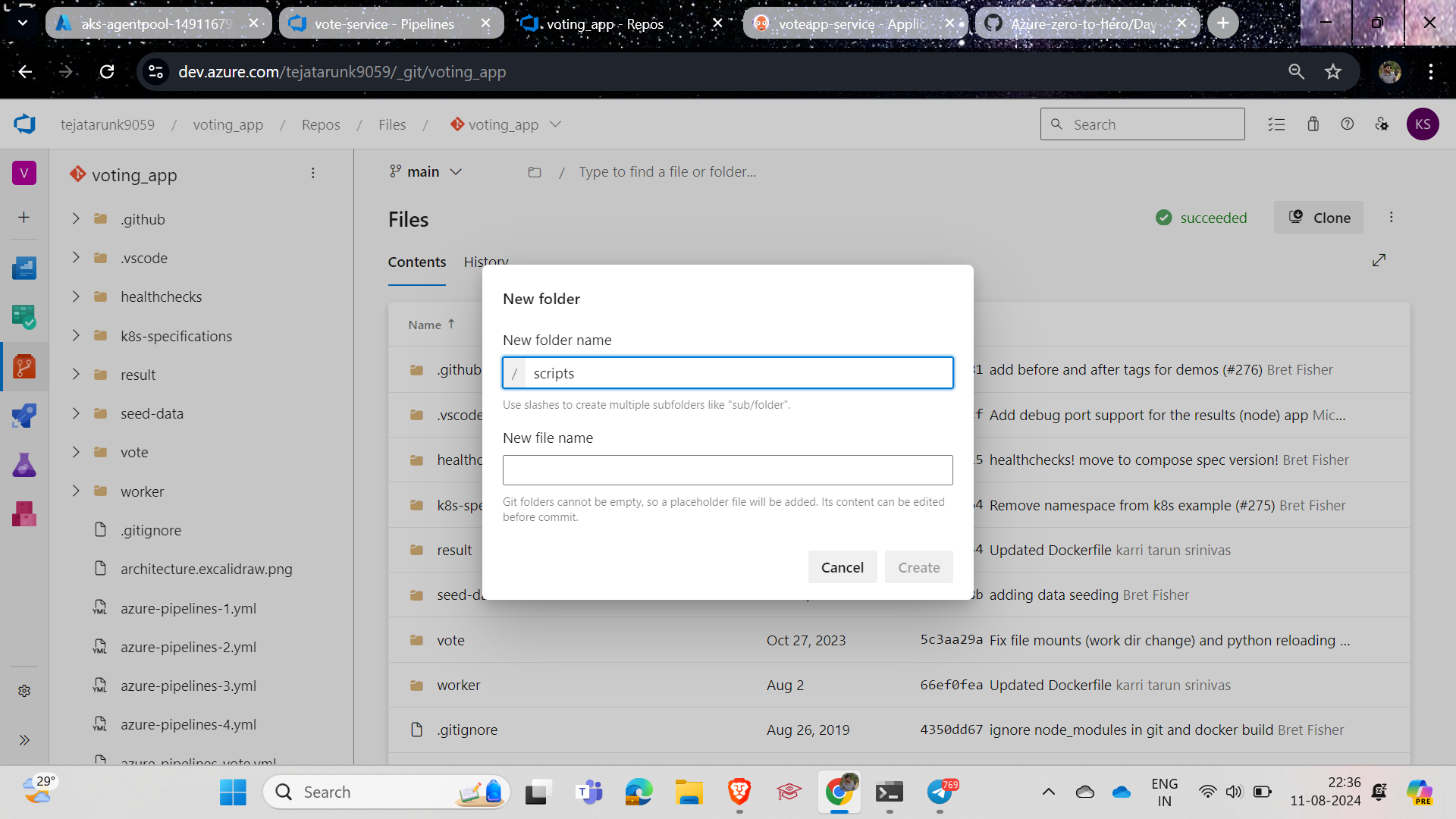
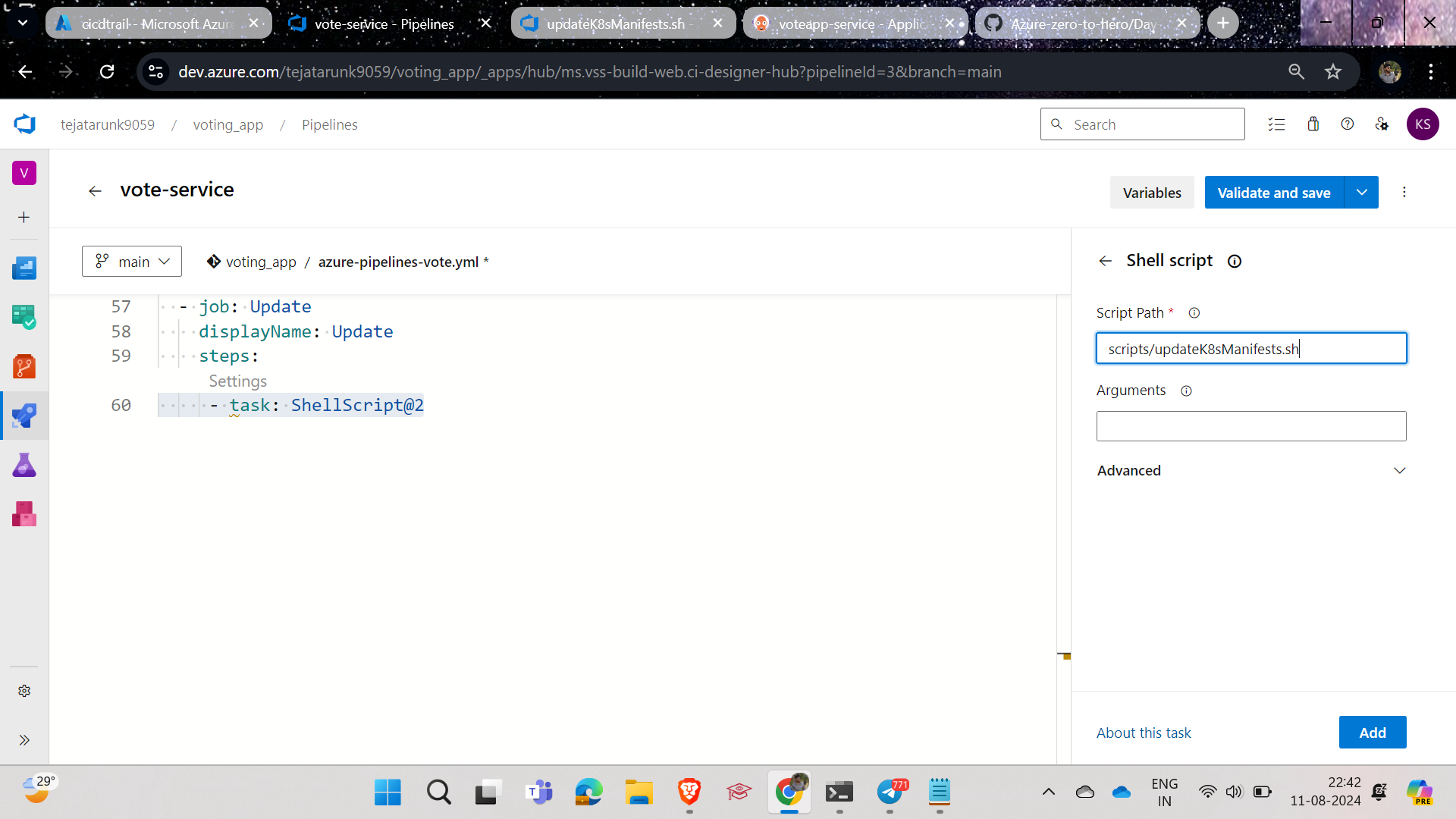
And before we had done only Build and Push now we are Writing new stage in order to update and push into the argocd
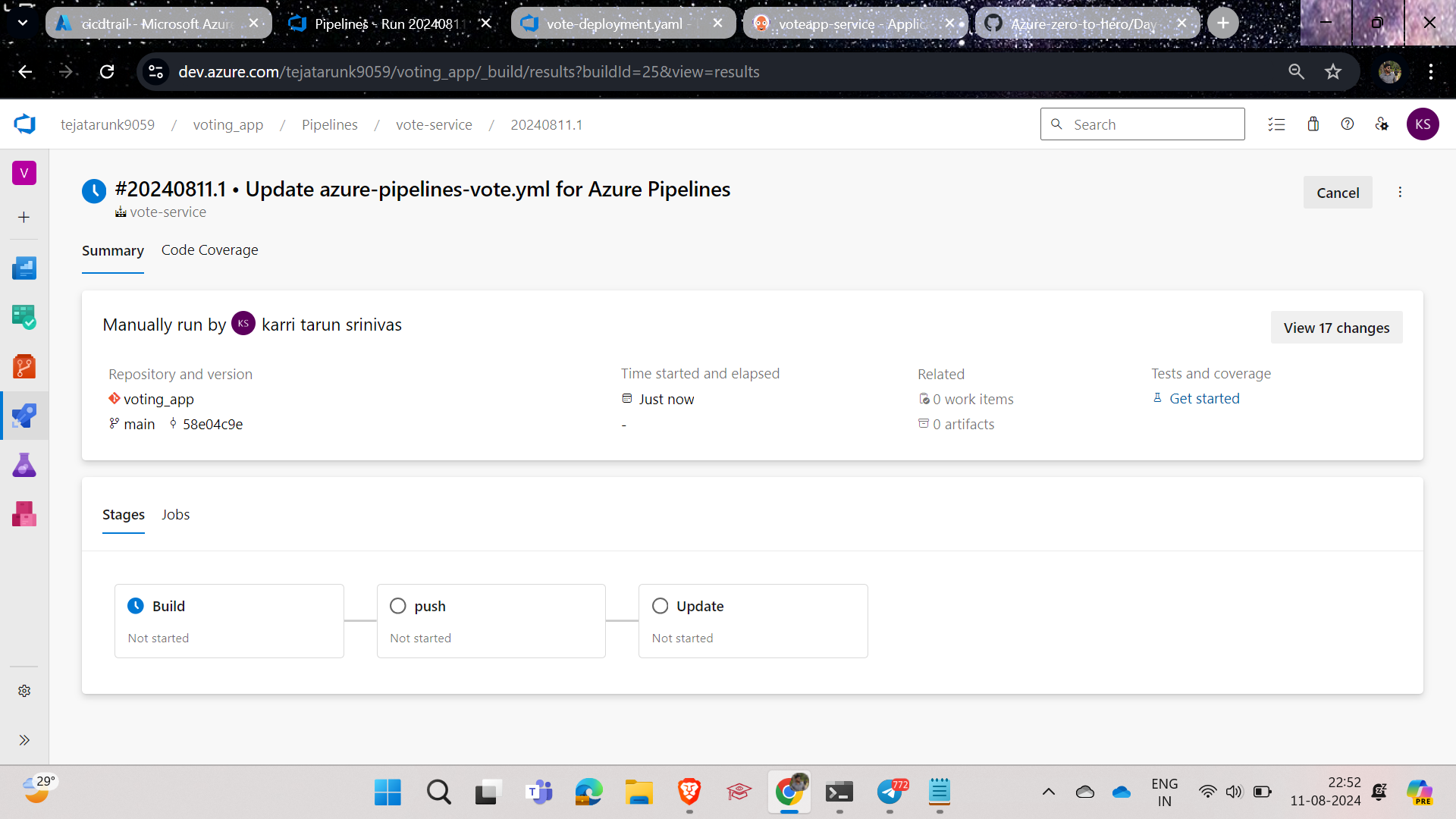
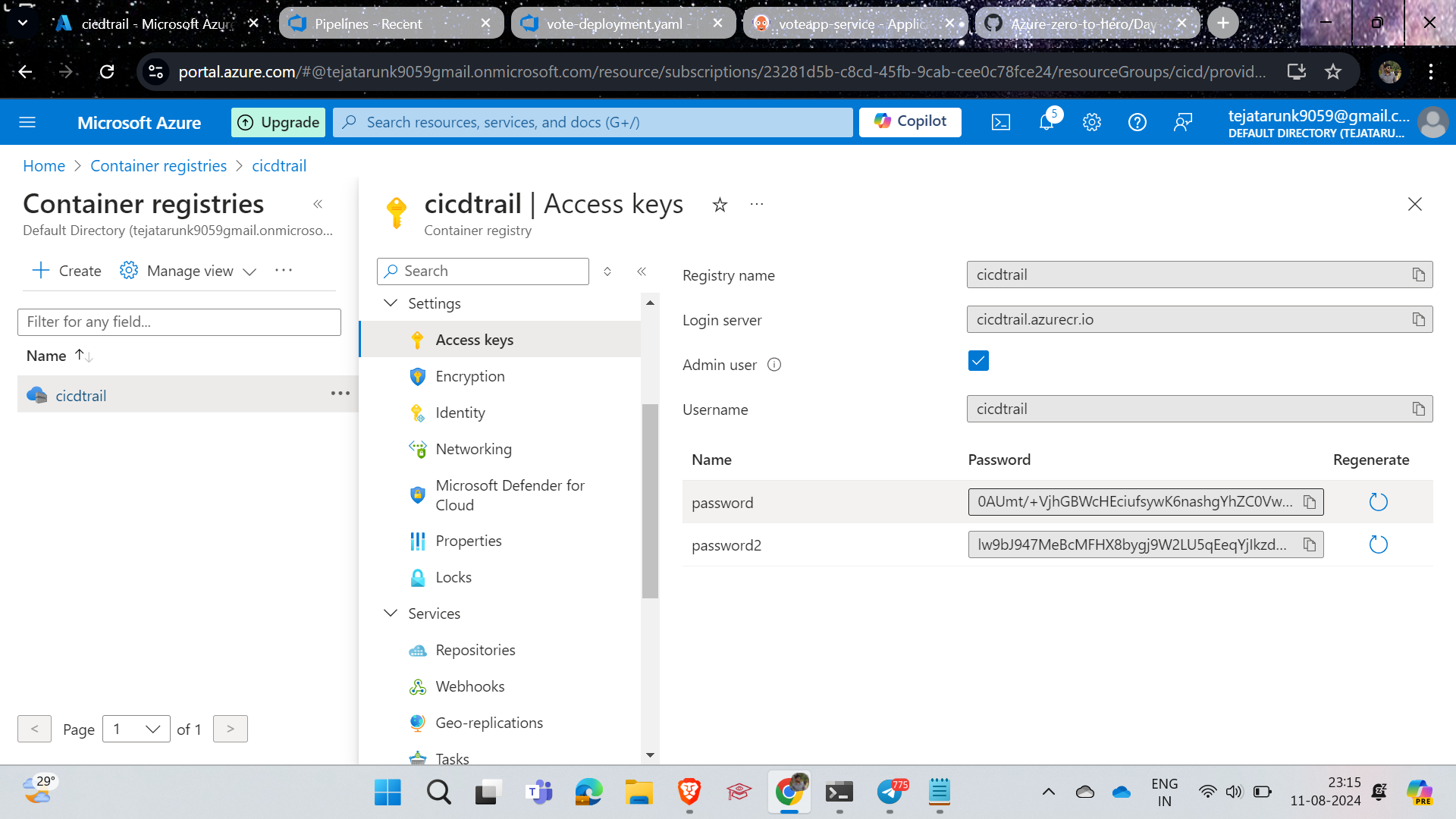
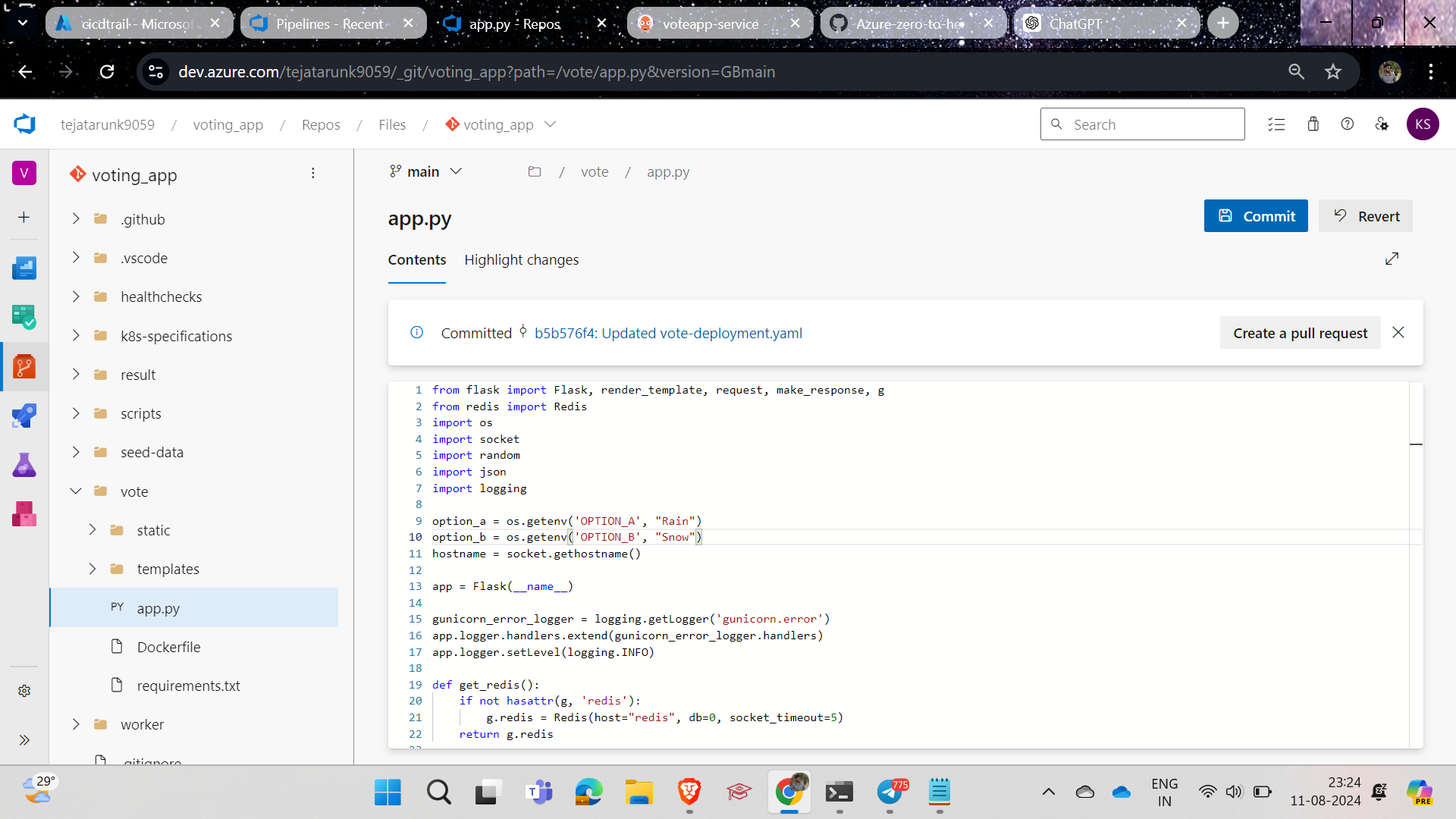
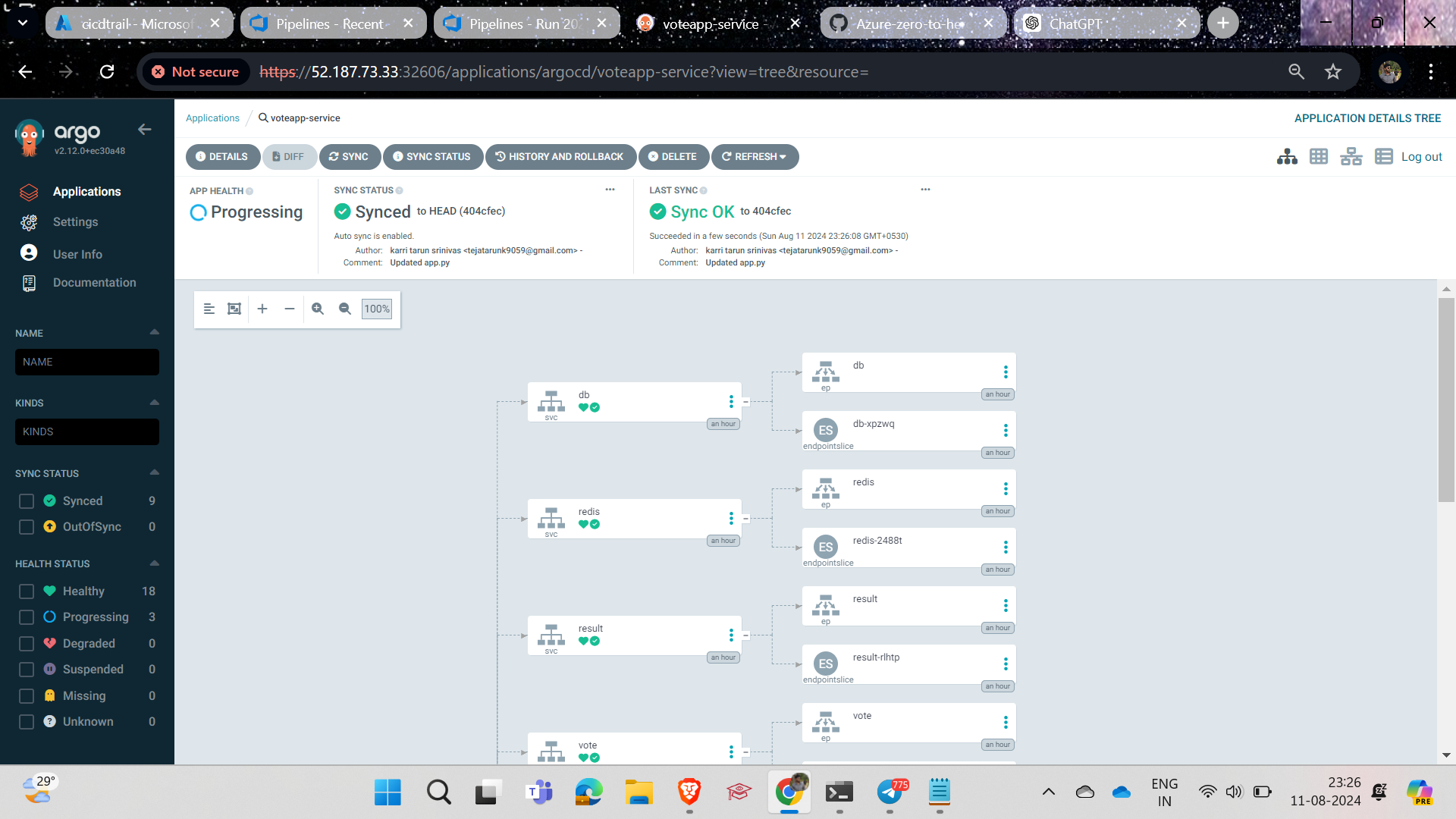
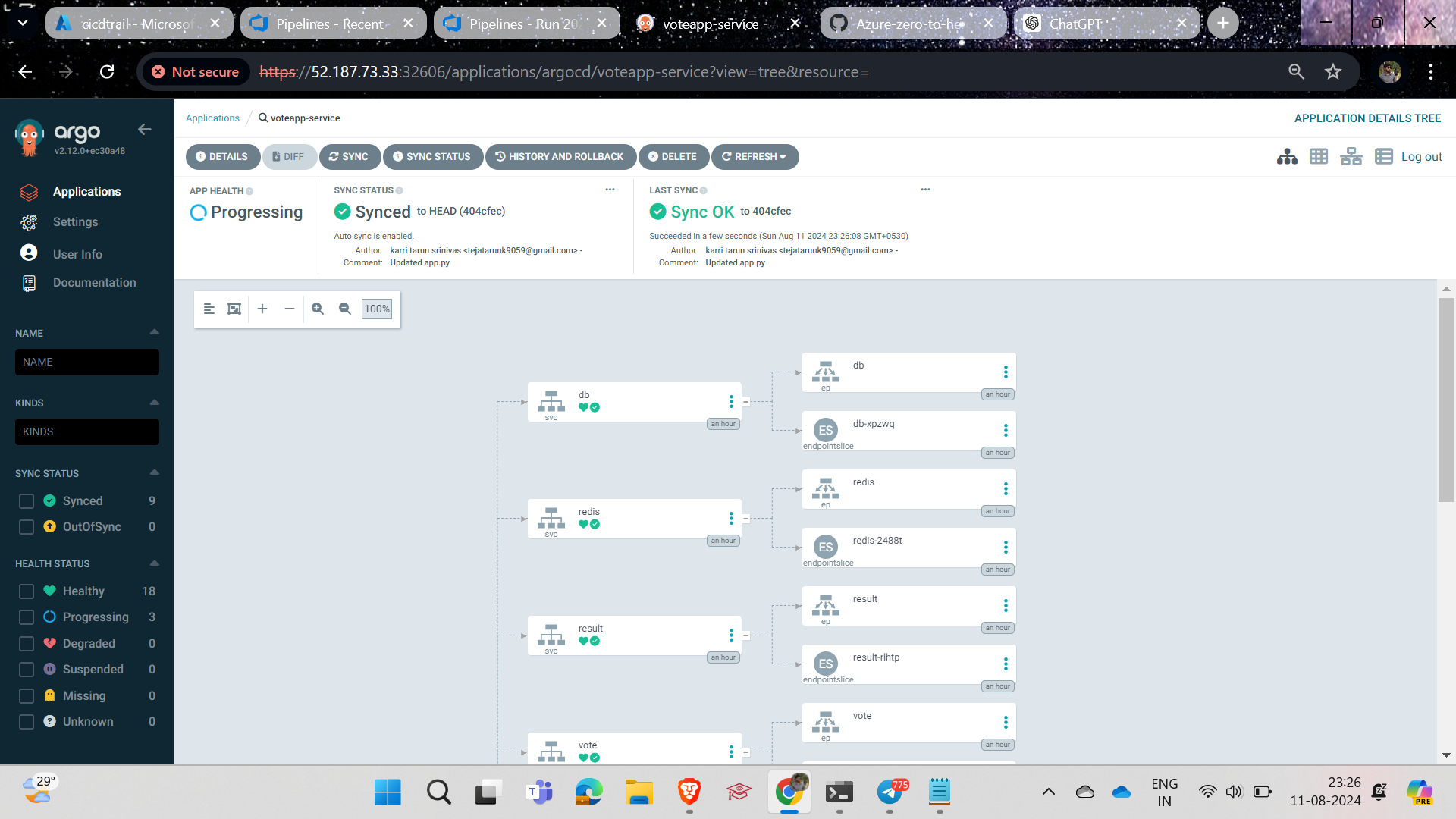
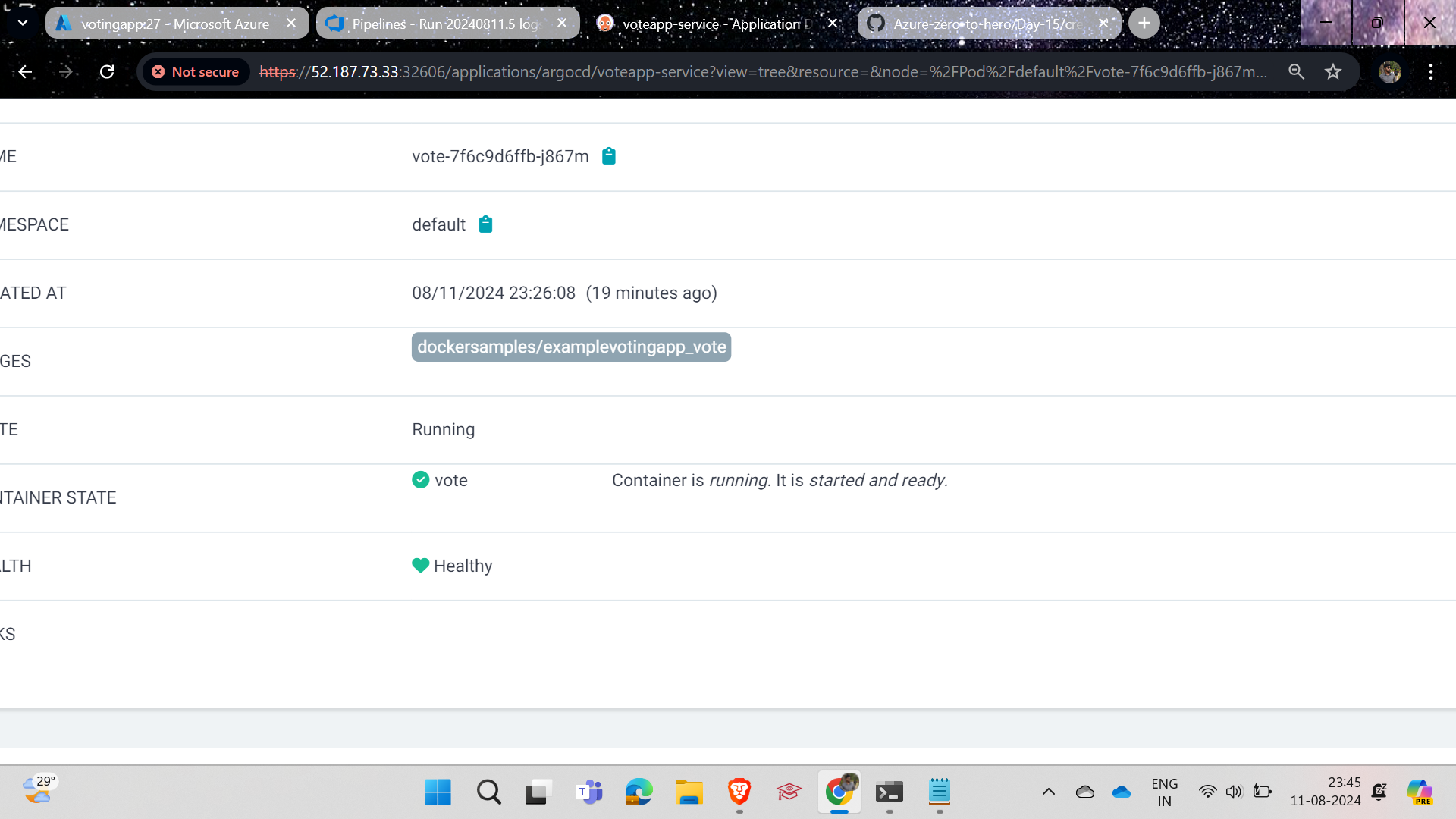
We successfully triggered the update with ArgoCD, and when we make changes, we will see them in ArgoCD because of the update stage.
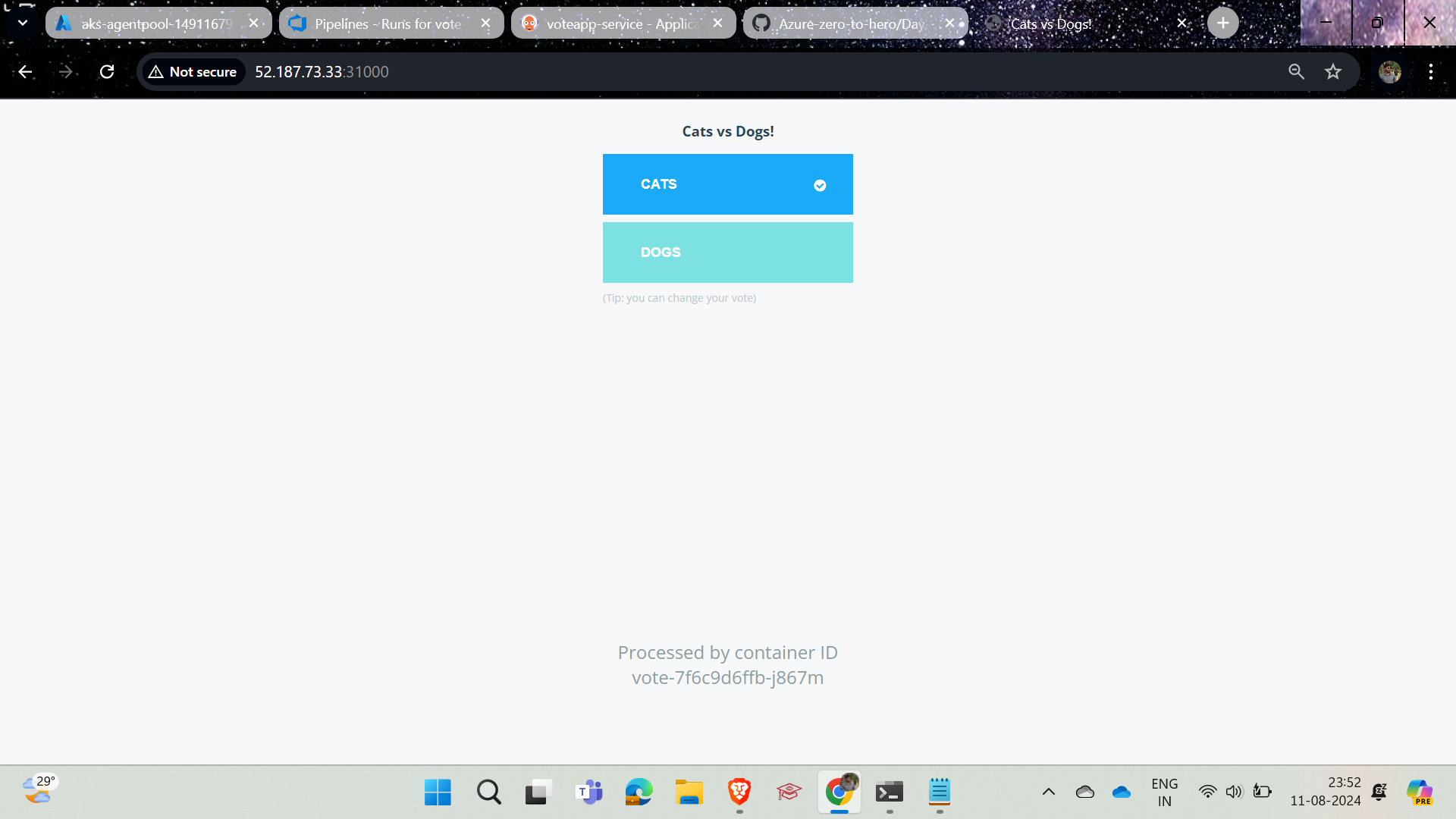
Yes, we have successfully completed the setup for the Voting service; now you need to do the same for the Worker and Result services.
Conclusion :
In conclusion, implementing Azure Continuous Deployment using AKS, Kubernetes, and ArgoCD can significantly streamline and automate the deployment process for your applications. By leveraging Kubernetes for container orchestration and AKS for managed services, you can ensure scalability, resilience, and efficient resource management. ArgoCD further enhances this setup by providing continuous synchronization between your Git repository and Kubernetes environment, ensuring that your deployments are always up-to-date. This guide has walked you through the step-by-step process, complete with screenshots, to help you set up and manage your CI/CD pipeline effectively. By following these steps, you can achieve a robust and automated deployment workflow, allowing you to focus more on developing and improving your applications.
Subscribe to my newsletter
Read articles from Hema Sundharam Kolla directly inside your inbox. Subscribe to the newsletter, and don't miss out.
Written by

Hema Sundharam Kolla
Hema Sundharam Kolla
I'm a passionate Computer Science student specializing in DevOps, cloud technologies, and powerlifting. I've completed several certifications, including AWS Cloud Practitioner and Google’s Generative AI badge, and I'm currently exploring both AWS and Azure to build scalable, efficient CI/CD pipelines. Through my blog posts, I share insights on cloud computing, DevOps best practices, and my learning journey in the tech space. I enjoy solving real-world problems with emerging technologies and am developing a platform to offer career advice to students. Outside of tech, I'm a competitive powerlifter, constantly striving to improve and inspire others in fitness. Always eager to connect with like-minded individuals and collaborate on projects that bridge technology and personal growth.