Understanding Vagarantfile
 Aryan Gupta
Aryan Gupta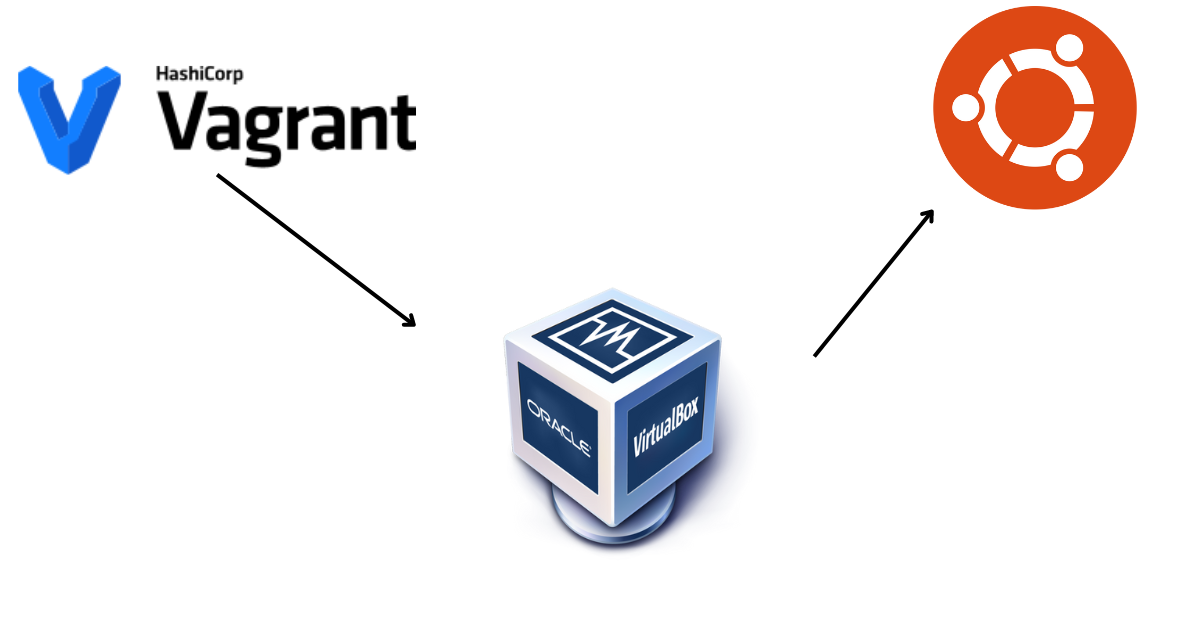
Contents
Introduction
What is Vagrantfile?
How it works?
Different configurations of VMs in a Vagrantfile
Summary
Introduction
In today's fast-paced world of software development and DevOps, efficient management of virtual machines (VMs) is crucial for streamlining workflows and enhancing productivity. Vagrant, a popular tool for building and managing virtual environments, simplifies the process of setting up and configuring VMs. At the heart of Vagrant lies the Vagrantfile, a configuration file that defines the specifics of the VM environment. This blog will dive into the essentials of the Vagrantfile, exploring its role in automating VM setup and the various configurations it supports. Whether you're new to Vagrant or looking to deepen your understanding, this guide will provide a comprehensive overview of how the Vagrantfile powers virtual machine management.
What is a Vagrantfile?
We can define the Vagrantfile as the core component used to automate the setup and management of virtual machines with Vagrant. Each virtual machine has its own Vagrantfile, which contains all its configuration details, such as the base image, network settings, memory allocation, and many other parameters. This file simplifies a developer's workflow by automating the often tedious tasks of setting up and managing virtual machines, allowing for consistent and repeatable environments.
Further, we will see in detail about a vagrantfile and how it actually works?
How it works?
The Vagrantfile works seamlessly with Vagrant Cloud to streamline the process of setting up and managing virtual machines (VMs). Vagrant Cloud is a platform provided by HashiCorp that hosts pre-configured Vagrant boxes, which are the base images used to create VMs. Here’s how the Vagrantfile integrates with Vagrant Cloud:
Specifying the base image:
In a Vagrantfile, you specify a base box that serves as the starting point for your VM. This base box can be a local file or, more commonly, a box hosted on Vagrant Cloud. By referencing a box from Vagrant Cloud, you can easily pull down pre-configured environments that suit your needs.
Vagrant.configure("2") do |config| # Specify a base box from Vagrant Cloud config.vm.box = "ubuntu/bionic64" endAutomatic Download and Updates (vagrant up):
When you run
vagrant upwith a Vagrantfile that specifies a box from Vagrant Cloud, Vagrant automatically checks if the box is already downloaded. If it’s not, Vagrant downloads it from Vagrant Cloud. If the box is already downloaded, Vagrant checks for updates on Vagrant Cloud, ensuring that you’re using the latest version.
In these two easy steps, a beginner can easily setup their VM with Vagrantfile.
Different configurations of VMs in a Vagrantfile
In a Vagrantfile, you can define various configurations for virtual machines (VMs) to tailor them to specific needs. These configurations cover a wide range of settings, including the base box, network setup, resource allocation, provisioning, and more. Here’s an overview of the different configurations you can specify for VMs in a Vagrantfile:
1. Base Box Configuration:
The base box is the starting image for the VM, typically an operating system template. You specify the base box in the Vagrantfile, which Vagrant will use to create the VM.
Vagrant.configure("2") do |config|
# Specify the base box
config.vm.box = "ubuntu/bionic64"
end
2. Network Configuration
Vagrant allows you to configure the network settings for your VM, including:
- Port Forwarding: Maps a port on your host machine to a port on the VM.
config.vm.network "forwarded_port", guest: 80, host: 8080
- Private Network: Creates a network accessible only by the host and the VM, useful for internal communications.
config.vm.network "private_network", ip: "192.168.33.10"
- Public Network: Bridges the VM’s network interface with the host's network, making the VM accessible on the same network as the host.
config.vm.network "public_network"
3. Resource Allocation
You can specify how much memory and CPU the VM should use, helping optimize performance based on your hardware capabilities.
config.vm.provider "virtualbox" do |vb|
# Customize the amount of memory on the VM
vb.memory = "1024"
vb.cpus = 2
end
4. Provisioning
Provisioning allows you to automate the setup of your VM by running scripts or configuration management tools after the VM is created.
Shell Scripts: Run shell scripts to install software or configure the VM.
config.vm.provision "shell", inline: <<-SHELL
sudo apt-get update
sudo apt-get install -y apache2
SHELL
5. Synced Folders
Synced folders allow you to share files and directories between the host and the VM, which is useful for development environments where you want to work on code locally but run it in the VM.
config.vm.synced_folder "../data", "/vagrant_data"
A Vagrantfile provides a powerful and flexible way to define VM configurations, from specifying the base box and network settings to customizing resource allocation and provisioning scripts. By using these configurations, you can create reproducible, consistent, and tailored virtual environments that meet your specific development or testing needs.
Summary
In this blog, we explored the key aspects of a Vagrantfile and its vital role in managing virtual environments with Vagrant. We began by understanding what a Vagrantfile is and how it serves as the core component for automating the setup and management of virtual machines. We then delved into how the Vagrantfile works, particularly its integration with Vagrant Cloud to provide easy access to pre-configured environments and streamline VM setup. We also examined various configurations available in a Vagrantfile, such as network settings, resource allocation, provisioning, and multi-VM environments, which allow for creating customized and reproducible virtual environments. By leveraging the flexibility of the Vagrantfile, developers can significantly enhance their workflows, simplify VM management, and maintain consistent development environments.
Subscribe to my newsletter
Read articles from Aryan Gupta directly inside your inbox. Subscribe to the newsletter, and don't miss out.
Written by
