Announcing Throwaway v4
 Ali Raslan
Ali Raslan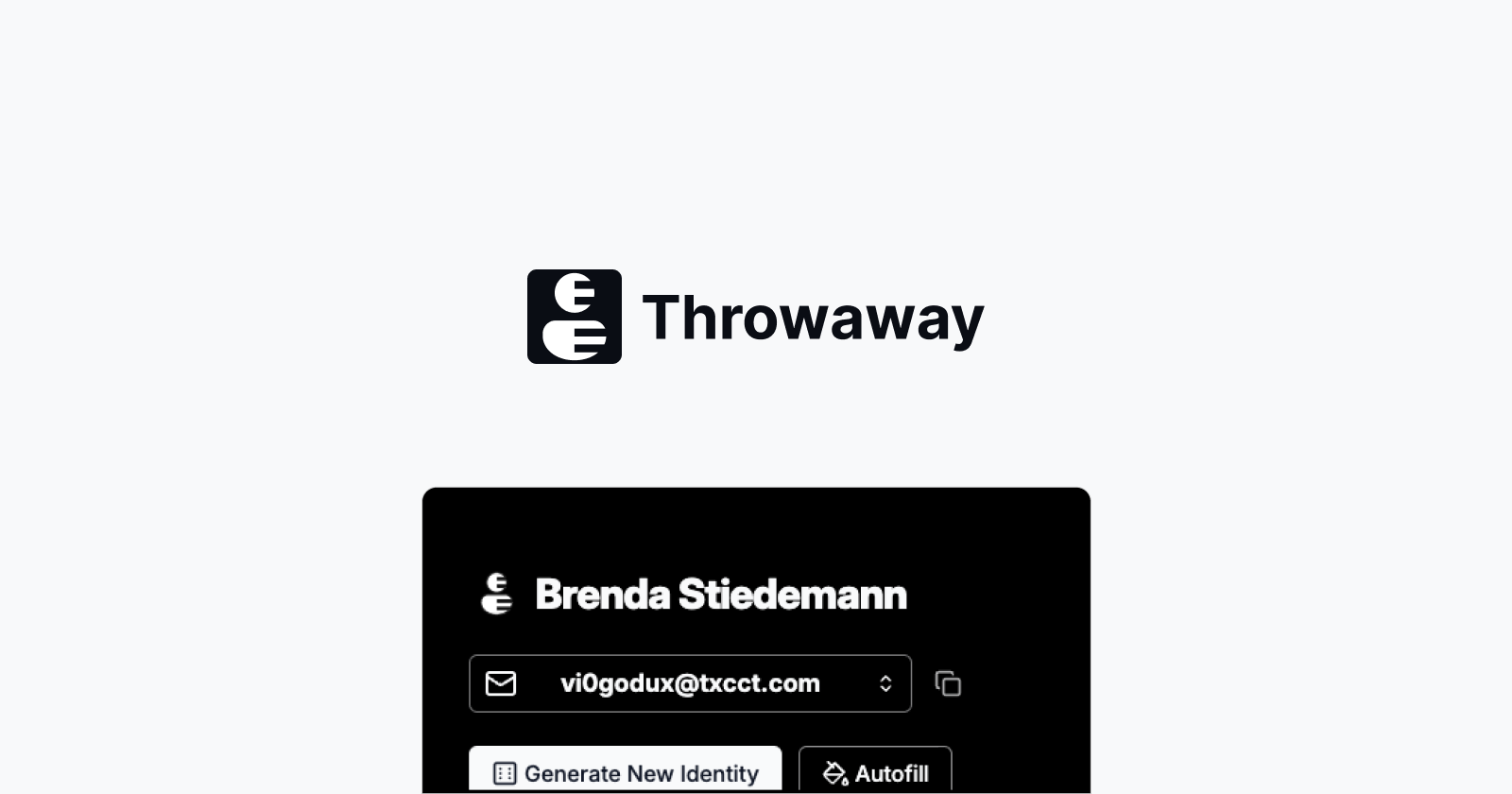
What is Throwaway anyway?
Whether you're discovering Throwaway for the first time or simply curious about its capabilities, this Chrome extension is designed to streamline authentication and form filling—ideal for both privacy protection and form testing.
If you need to sign up to websites that don't deserve your data or you're testing a form and you'd like to be able to iterate fast and without spamming your own email, Throwaway is for you.
It's completely free, open source, and respects your privacy with zero data collection and no registration or login required. Throwaway exists to make your life easier, not to add to the list of accounts or data-harvesting platforms you worry about day to day.
Throwaway is available Here at the Chrome Store.
Below, I’ll cover all the features, including what's new, so here’s everything Throwaway can do today:
Key Features of Throwaway v4
v4 has been fully rewritten and redesigned from the ground up, here's some highlights
The new Tabs
You've got the Identity tab, this one includes all your "fillable" data as well as the ability to generate a new identity with a fresh email
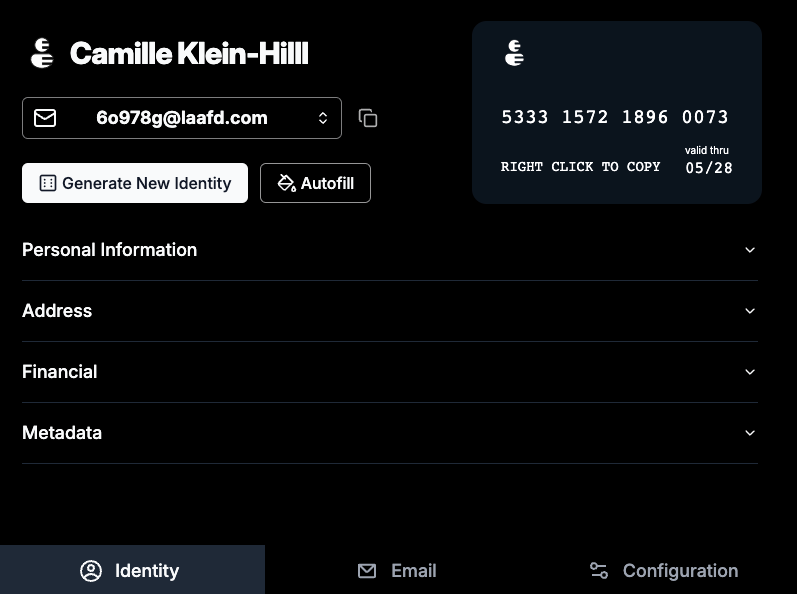
The Email tab is your inbox, refreshes automatically every 3 seconds, you can switch between the latest 5 email addresses freely.
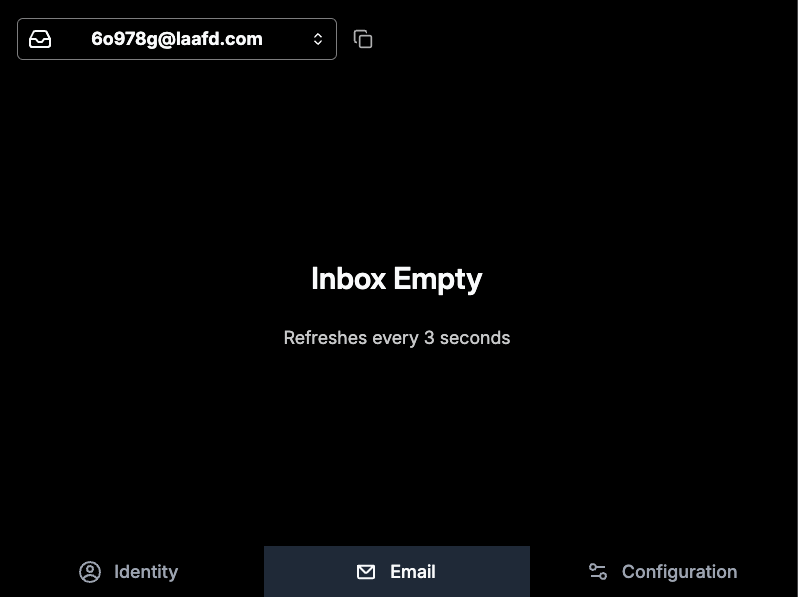
And new in this update is the Configuration tab! This allows you to tune various settings and even add your own custom fields for the autofill (we'll dive deeper into each these below)
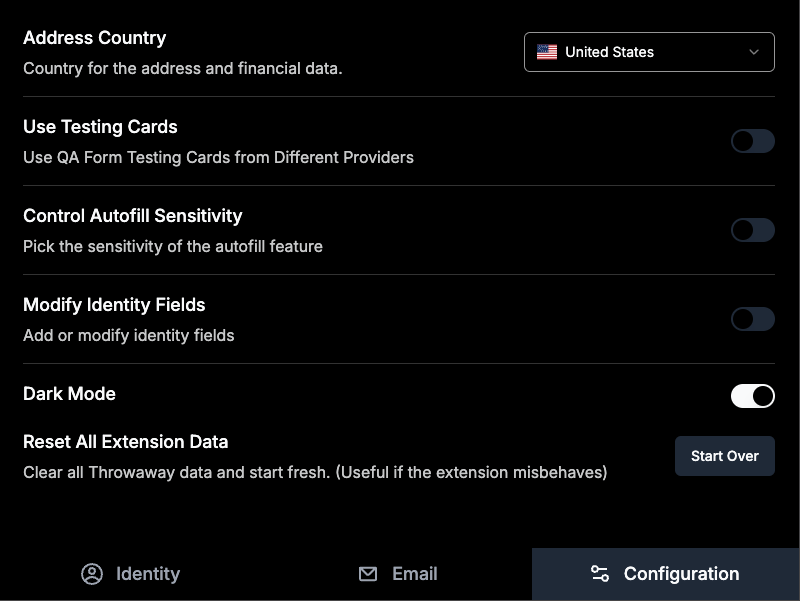
There's a light mode now! Here's a screenshot, available in the configuration tab, dark is still default.
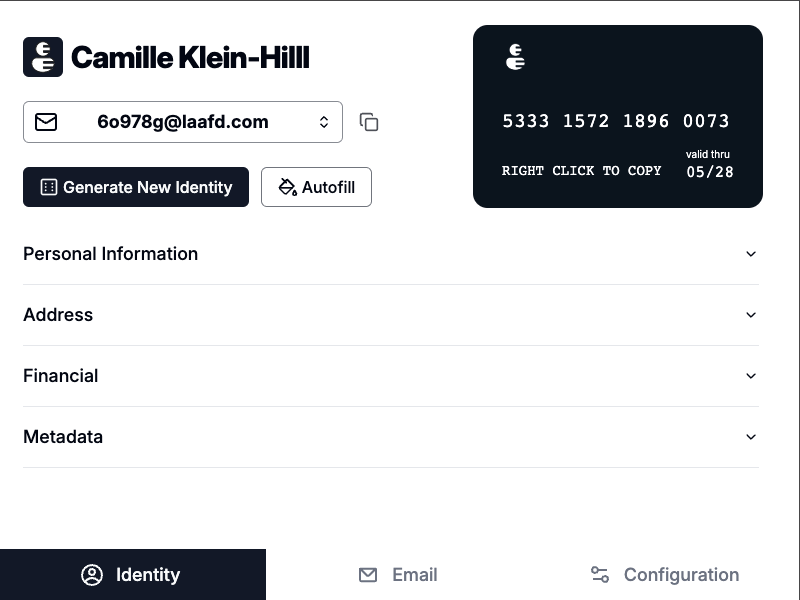
The Right Click
Throwaway v3 introduced the "Fill with Throwaway" context menu item where you can right click anywhere in a webpage and then:
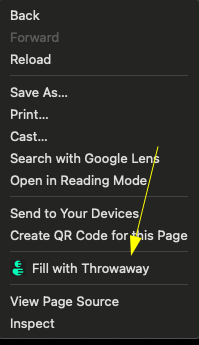
to fill all the content.
In the latest version, this can even detect and fill one time passcodes from the latest email directly without even opening the extension:
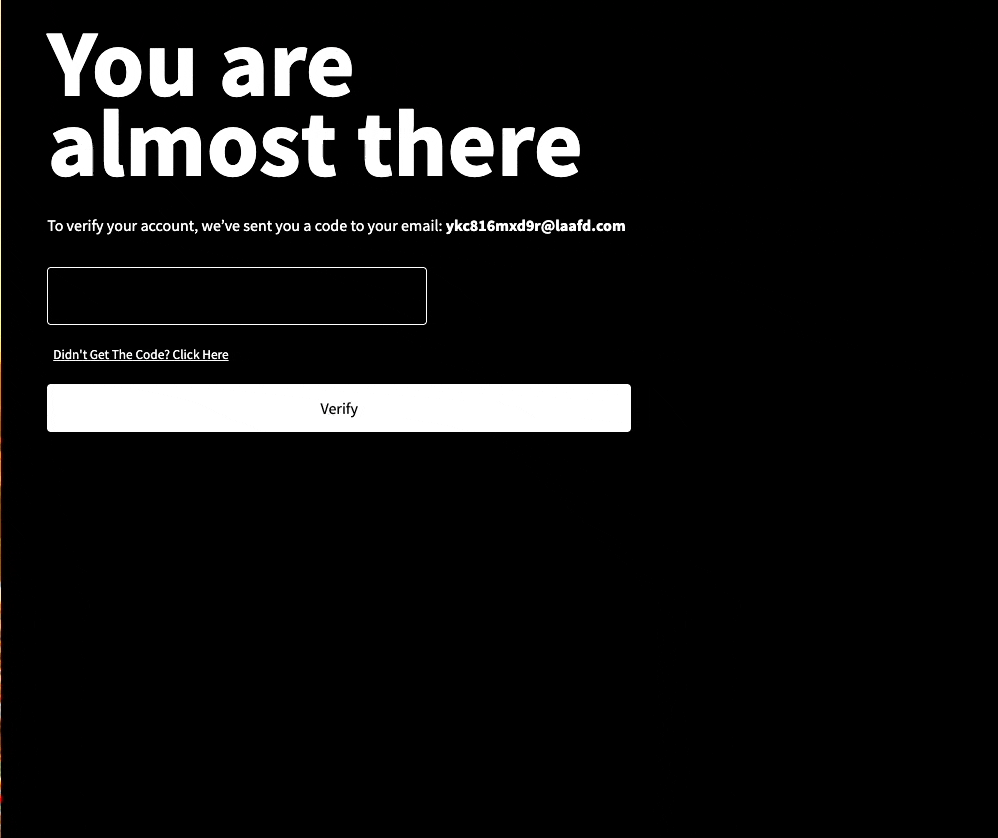
You Can Now Modify Identity Fields
A feature in the Configuration tab but it deserves its own section for clarity. You can now add custom fields to Throwaway (finally, this has been the most requested feature forever really), if you head to the Configuration tab you can now toggle it on and click "Modify" to add your fields. These can then be viewed in the "Custom Fields" section in the Identity tab.
These are treated as first class data when filling, you can use the input's label or any of its attributes if you know them ahead of time, you can even guess! (and Throwaway will do its best to match it to what's on the page)
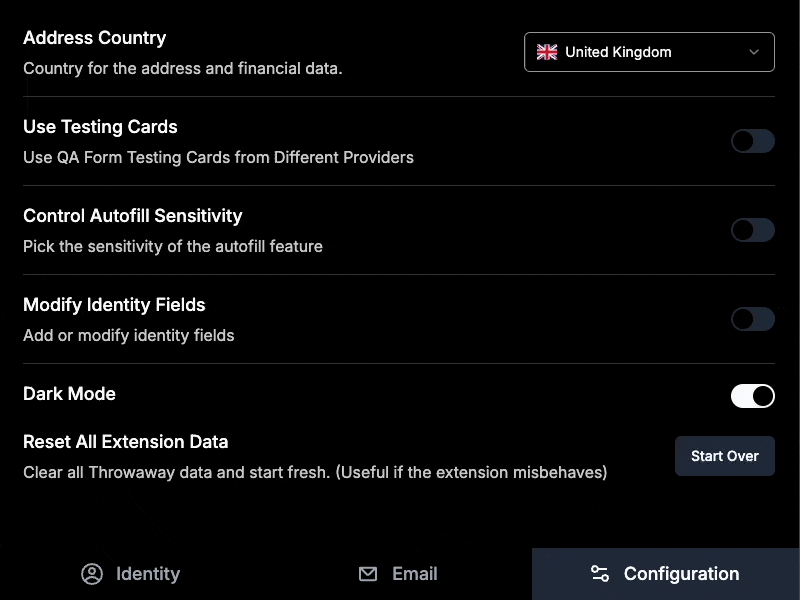
Tuning Generated Identities with "Configuration"
We've got a lot to cover here so each feature will have a short demo.
Address Country
Generate example addresses and financial data, choosing from three regions: the United States, Spain (EU), and the United Kingdom (non-US/EU).
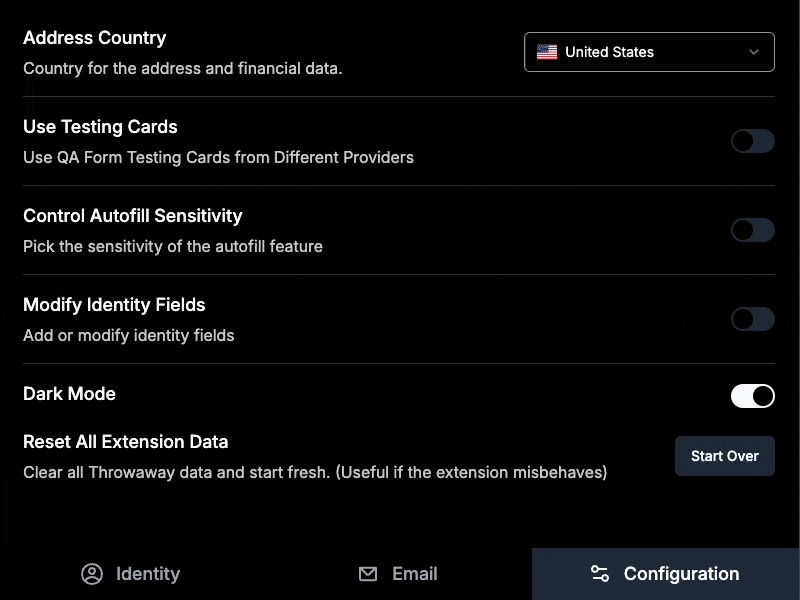
Testing Cards
Five built-in presets for popular providers like Stripe's dev cards. Useful for when developing a payment form using one of these providers.
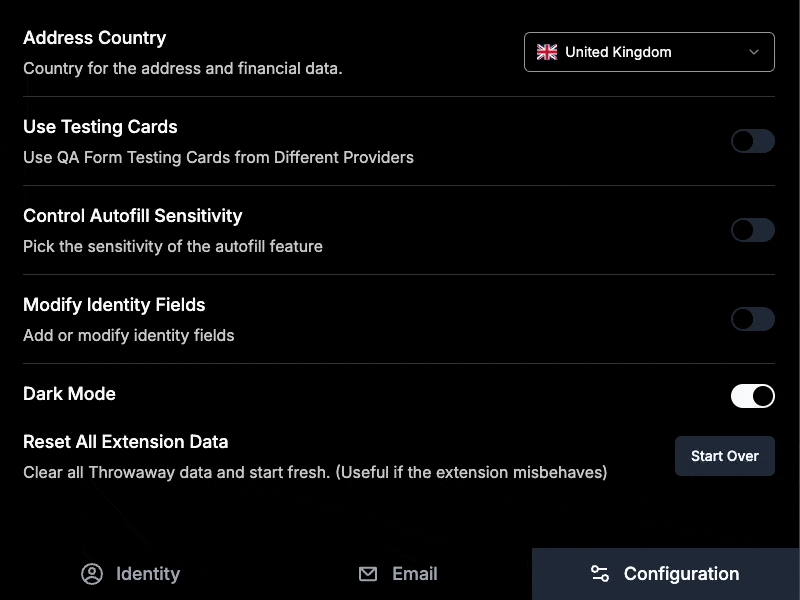
Multiple Email Inboxes
You can now switch between the latest 5 email addresses freely! No more pressing "New Identity" and losing access to those verification emails you wanted to screenshot for your QA ticket.
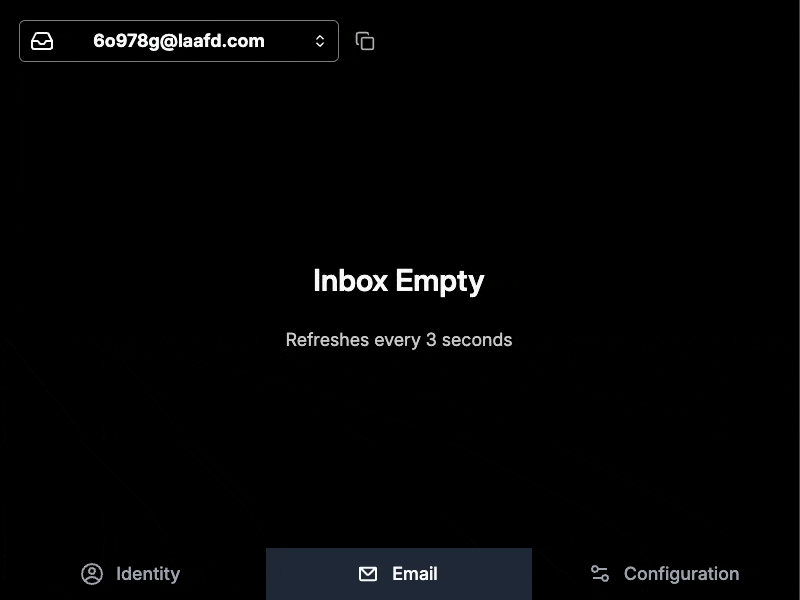
Context Menus
There are now right click menus for the Credit Card and for each email preview to allow copying, downloading and other nifty things. Try right clicking!
Filling Enhancements
The filling logic is now smarter, allowing even more stubborn fields to be filled.
Label based filling is now supported for fields with no identifiers on the input tag, of course this feature also supports the new custom fields as well so go crazy with that.
All autofilling is now case insensitive, this may or may not have a positive impact, it may have a configuration toggle later. (Please reach out if it or anything else are working weirdly for you.)
Subscribe to my newsletter
Read articles from Ali Raslan directly inside your inbox. Subscribe to the newsletter, and don't miss out.
Written by

Ali Raslan
Ali Raslan
I build code for your code. Senior Fullstack @ Gymshark