Unlocking the Power of AWS Backup: Features, Benefits, and Best Practices
 Aishwary Prakash
Aishwary Prakash
Hello Readers! In this article, I am excited to share detailed information about the AWS Backup Service.
AWS Backup is a fully-managed service that makes it easy to centralize and automate data protection across AWS services, in the cloud, and on premises. It provides a common way to manage backups across AWS services, both on AWS and on premises.
Whether you are looking to safeguard your data, ensure compliance, or streamline your backup processes, AWS Backup offers a comprehensive solution to meet your needs. Let's dive into its features, benefits, and best practices to help you make the most of this powerful service.
AWS Services Supported by AWS Backup:
Amazon EC2
Amazon RDS
Amazon DynamoDB
Amazon EFS (Elastic File System backups)
Amazon FSx (File System for Windows File Server, Lustre, ONTAP, and OpenZFS)
AWS Storage Gateway (Volume Gateway and Tape Gateway backups)
Amazon S3
Amazon Neptune
Amazon DocumentDB
Amazon EC2 instances
AWS CloudFormation stacks
Capabilities of AWS Backup:
Automated Backups: Schedule and automate backups for supported AWS services based on defined policies.
Manual Backups: Perform on-demand backups outside of the regular backup schedule.
Backup Retention Management: Define retention policies to retain backups for a specific duration and automatically delete expired backups.
Backup Storage Management: Store backups in dedicated backup vaults with encryption and access control.
Cross-Region and Cross-Account Backup: Copy backups to different AWS regions or accounts for disaster recovery and compliance purposes.
Restore Operations: Restore backups to their original state or to a different region/account, ensuring minimal downtime and data loss.
Monitoring and Alerting: Monitor backup jobs and receive alerts for backup status changes, failures, or other important events using Amazon CloudWatch.
Compliance Reporting: Generate reports and logs for backup activities to demonstrate compliance with data protection and governance policies.
Lifecycle Management: Transition backups to lower-cost storage tiers (e.g., Amazon S3 Glacier) to optimize storage costs.
Tagging and Organization: Use resource tags to organize, filter, and manage backups effectively.
Centralized Monitoring: Track backup status, health, and performance through the AWS Backup console.
Key Terms in AWS Backup Service and Their Uses:
Backup Plan: A backup plan is a policy that defines how AWS Backup will back up your resources. You can create a backup plan that specifies the resources to back up , the frequency of backups, and the retention period for backups.
Backup Vault: A backup vault is a container where AWS Backup stores your backups. You can create a backup vault and specify the AWS Key Management Service (KMS) key to use for encrypting your backups.
Recovery Point: A recovery point is a snapshot of your data at a specific point in time. AWS Backup creates recovery points when it backs up your resources. You can use recovery points to restore your data in case of data loss or corruption.
To understand it clearly, let take an example-
Let's say you have an Amazon RDS database instance that stores customer orders for your e-commerce website. You want to ensure that your database is backed up regularly to prevent data loss in case of a failure or corruption.You create a backup plan in AWS Backup that specifies the following:
Backup frequency: Daily at 2 AM
Retention period: 30 days
Resource: Your Amazon RDS database instance
On the first day, AWS Backup creates a recovery point at 2 AM, which is a snapshot of your database at that specific point in time. This recovery point is stored in a backup vault.
Over the next few days, AWS Backup continues to create new recovery points according to your backup plan you can say recovery-point 2,3,... so on.
Now, let's say that on monday(say 6th june), your database instance fails, and you lose all your customer order data. You can use one of the recovery points to restore your database to a previous point in time.
You decide to restore your database to the state it was in on 2nd June, using Recovery Point (say 4). AWS Backup restores your database from the recovery point, and you're able to recover your customer order data
You can create On-Demand backups and Periodic backups both.
On-Demand backups - This is useful for scenarios where you need to capture a specific snapshot of your data or before making significant changes any time.
Periodic backups - These backups are created according to a predefined schedule (e.g., daily, weekly, monthly) and suitable for maintaining regular backups of your critical systems and data automatically.
How to create On-Demand backups:
Navigate to the AWS Backup service, search for "AWS Backup," and then check under "My Account" -> "Protected Resources" ->"Create on-demand backup"
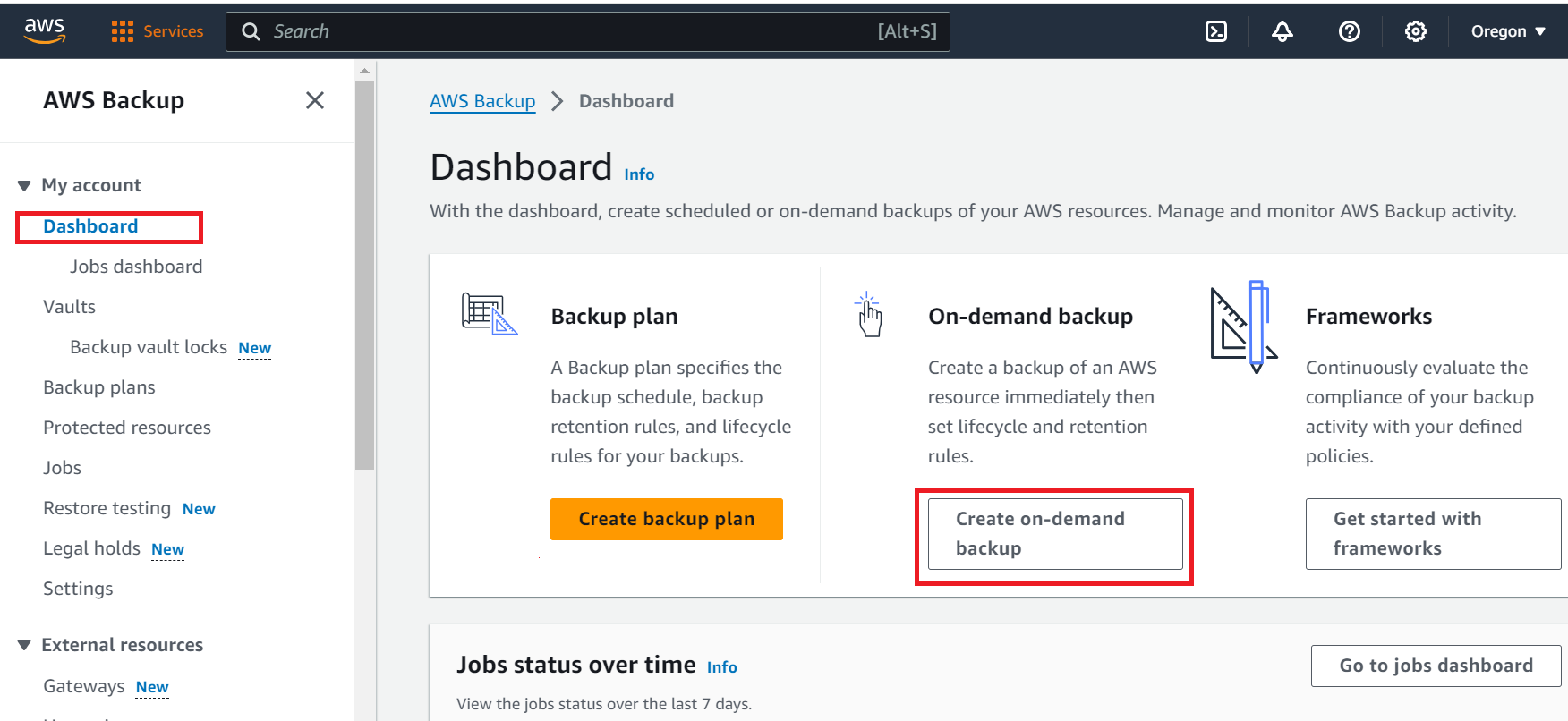
How to create Periodic backup:
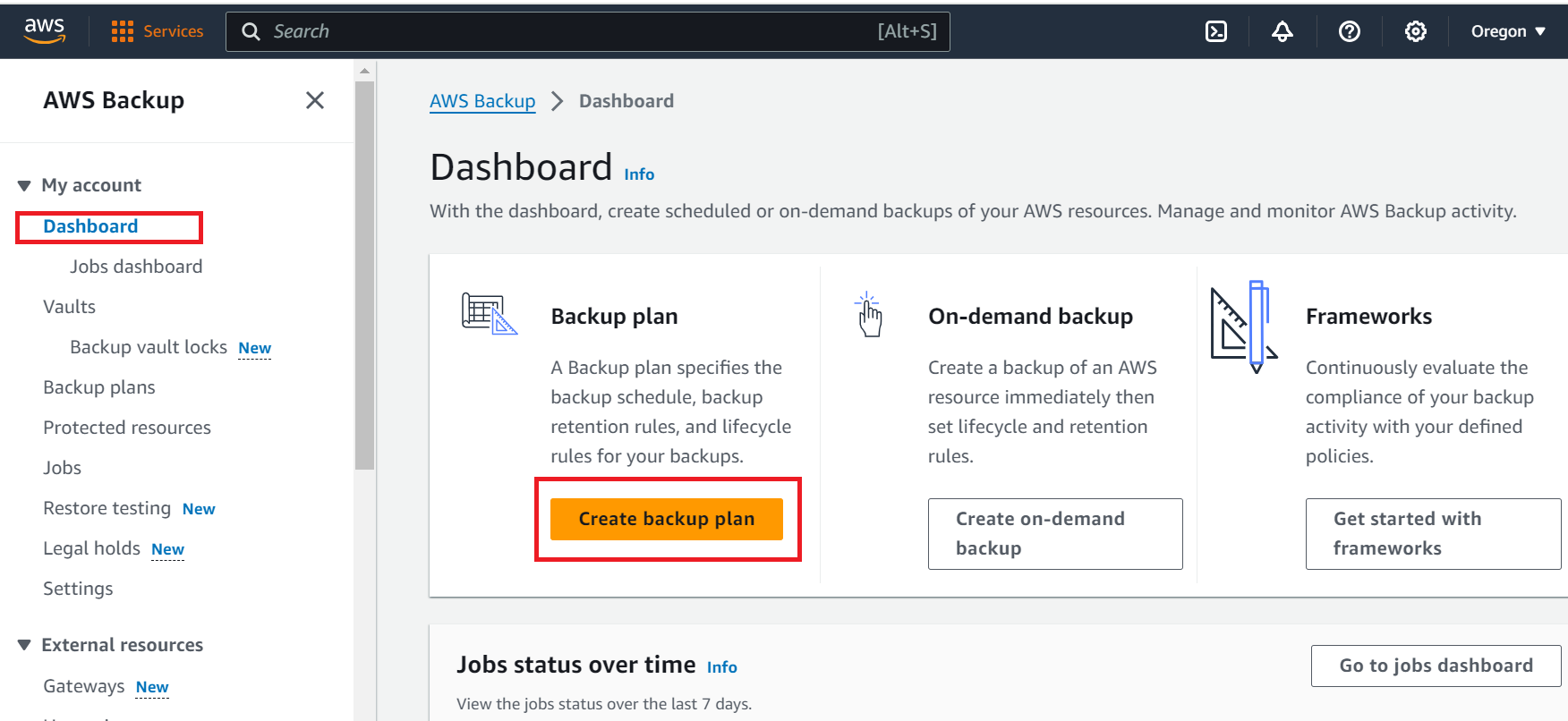
Create a backup plan in AWS Backup with backup rules that specify the schedule, retention period, and lifecycle policy for the backups
Create Backup rules and Vault uner Backup plan. Backups are stored securely in AWS Backup vaults with encryption and access controls. You also need to create IAM role for AWS backup service to access resources like S3 etc.
Finally assign resources with backup plan.
Now you are good to Monitor backup jobs through the AWS Backup console.
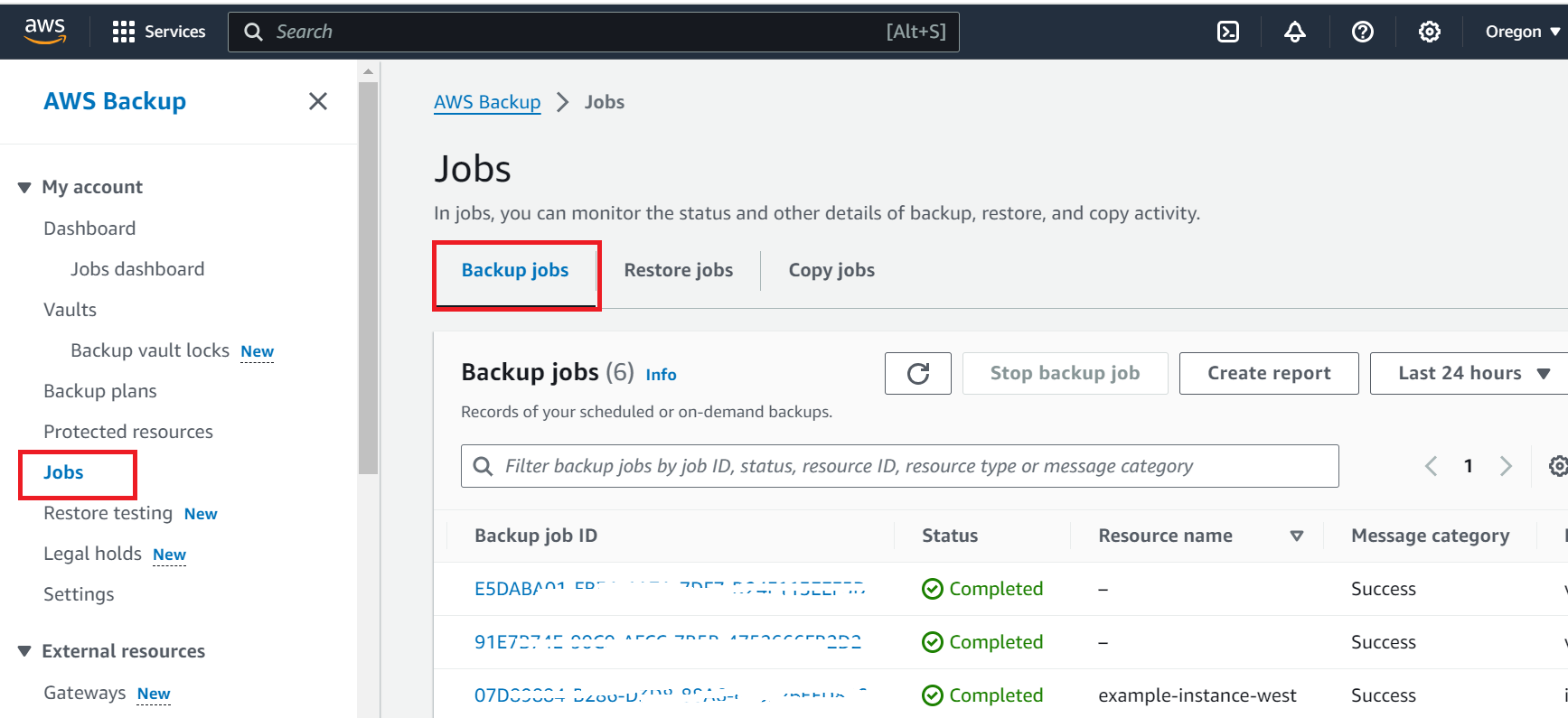
By leveraging AWS Backup, you can ensure that your data is protected, compliant, and easily recoverable. Whether you are managing backups for a small application or a large enterprise, AWS Backup provides the tools and features necessary to streamline your backup processes and safeguard your critical data.
Thank you for reading! If you have any questions or need further assistance, feel free to leave a comment below. Happy backing up!
Subscribe to my newsletter
Read articles from Aishwary Prakash directly inside your inbox. Subscribe to the newsletter, and don't miss out.
Written by

Aishwary Prakash
Aishwary Prakash
Hi Aspirants, my name is Aishwary Prakash and I'm a DevOps/ Site Reliability Engineer (SRE) with 4 years of experience. I'm passionate about using technology to solve real-world problems. In my current role, I'm responsible for the reliability, scalability, and performance of a large-scale cloud platform. I'm also interested in DevOps, monitoring, automation, fitness, cloud, and CI/CD. Some of the topics I write about include: SRE: I write about Site Reliability Engineering (SRE) best practices, tools, and technologies. DevOps: I write about DevOps practices, tools, and technologies that can help teams to deliver software more quickly and reliably. Monitoring: I write about monitoring tools and techniques that can be used to identify and resolve problems with software systems before they impact users. Automation: I write about automation tools and techniques that can be used to automate repetitive tasks, improve efficiency, and reduce errors. Fitness: I write about fitness tips, workouts, and nutrition advice that can help people to improve their overall health and well-being. Cloud: I write about cloud computing platforms, tools, and technologies that can be used to build and deploy scalable software systems. DevOps/SRE Interview: I write about DevOps/SRE related interview based on my experience and other professionals. I hope you enjoy my blog! Connect with me at aishwaryprakash98@gmail.com