Kubernetes Probes: A Deep Dive into Application Health Checks
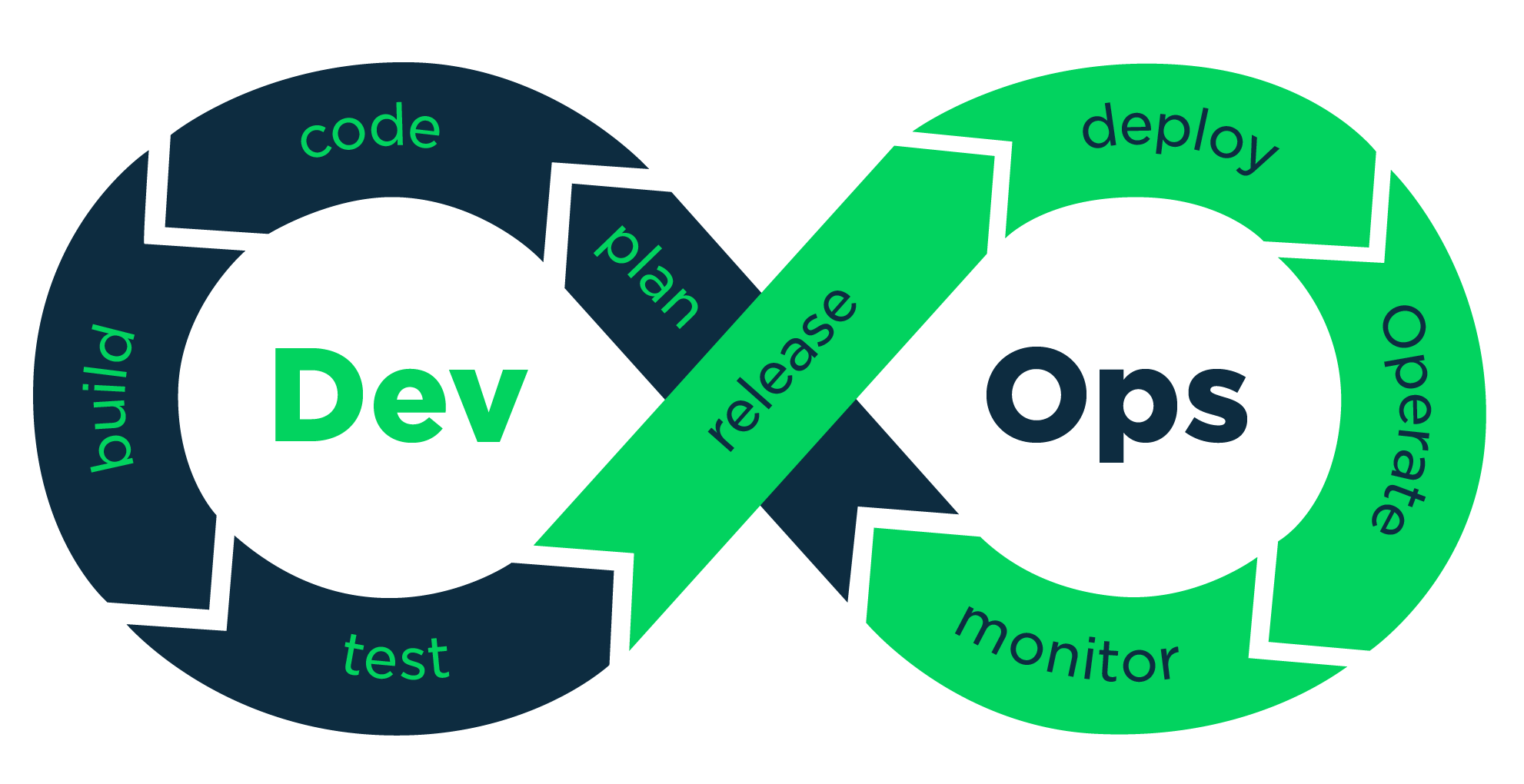 vikash kumar
vikash kumar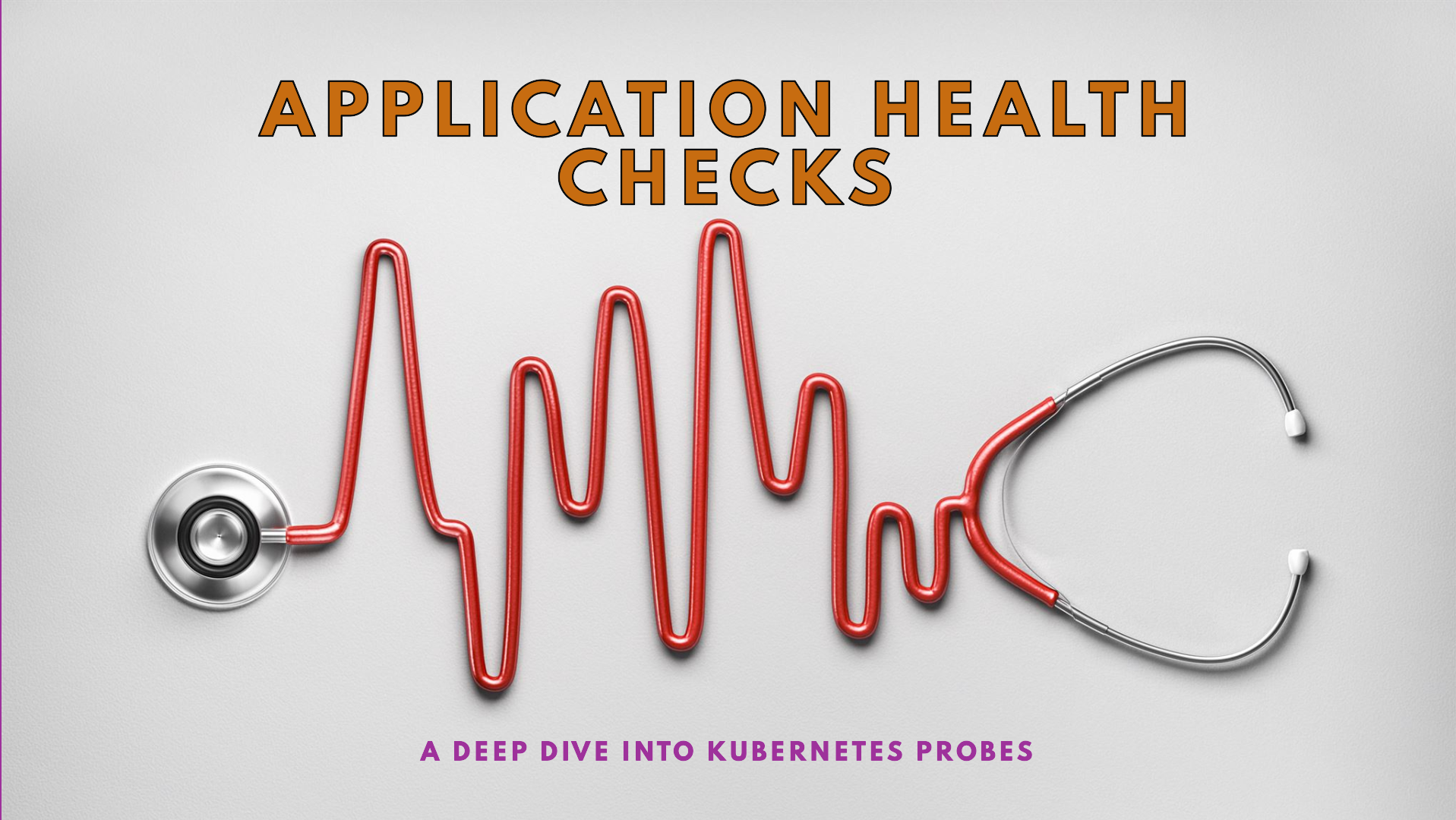
It was 2 AM, and my phone was buzzing incessantly. Bleary-eyed, I fumbled for it, already knowing what I'd see. Yep, production was down. Again.
As I dragged myself to my laptop, a familiar sense of dread washed over me. Why hadn't our monitoring caught this? Why did our users have to be the ones to alert us? There had to be a better way.
Little did I know, that night would be the start of my journey into the world of Kubernetes probes – a journey that would transform how I approach application health and reliability.
If you've ever found yourself in a similar late-night debugging session, or if you're just starting out and want to avoid this scenario altogether, stick with me. I'm about to share everything I've learned about Kubernetes probes, from the basics to some advanced tricks that have saved my bacon more times than I can count.
The Probe Trio: Your Application's Health Dream Team
Kubernetes offers three types of probes, each with its own special role in keeping your applications healthy and user-friendly. Let's break them down:
graph TD
A[Kubernetes Pod] --> B[Liveness Probe]
A --> C[Readiness Probe]
A --> D[Startup Probe]
B --> E[Is the container alive?]
C --> F[Is the container ready for traffic?]
D --> G[Is the container still starting up?]
E --> |Yes| H[Continue running]
E --> |No| I[Restart container]
F --> |Yes| J[Allow traffic]
F --> |No| K[Stop traffic]
G --> |Yes| L[Wait and check again]
G --> |No| M[Allow liveness and readiness probes]
1. Liveness Probe: The Heartbeat Monitor
Remember that night I mentioned? A properly configured liveness probe could have prevented it. This probe is like a doctor constantly checking your application's pulse. If the app flatlines, Kubernetes steps in as the defibrillator, restarting the container.
Here's a basic example of a liveness probe in action:
livenessProbe:
httpGet:
path: /healthz
port: 8080
initialDelaySeconds: 3
periodSeconds: 3
failureThreshold: 3
But here's where it gets interesting. In one of our microservices, we had an issue where the app would occasionally hang but still respond to basic HTTP requests. Our solution? We implemented a custom liveness probe that checked not just if the service was responding, but if it was actually processing requests:
livenessProbe:
exec:
command:
- /bin/sh
- -c
- 'curl -s http://localhost:8080/process-check | grep "OK"'
initialDelaySeconds: 10
periodSeconds: 5
This probe actually executes a command in the container, making a curl request to a special endpoint that checks if the service is processing requests correctly. If it doesn't get an "OK" response, Kubernetes knows it's time for a restart.
2. Readiness Probe: The Traffic Controller
While the liveness probe is all about keeping your app alive, the readiness probe is about keeping it functional for users. It's like a bouncer at a club, deciding whether your app is ready to handle requests or needs a bit more time to get its act together.
A basic readiness probe might look like this:
readinessProbe:
tcpSocket:
port: 8080
initialDelaySeconds: 5
periodSeconds: 10
But let's take it up a notch. In our payment processing service, we needed to ensure that not only was the app up, but it had a valid connection to our payment gateway. Here's how we handled that:
readinessProbe:
httpGet:
path: /ready
port: 8080
initialDelaySeconds: 15
periodSeconds: 10
failureThreshold: 3
Our /ready endpoint doesn't just return a 200 OK. It actually attempts to make a test connection to our payment gateway. If that fails, the probe fails, and Kubernetes stops sending traffic to that pod until it's back in a good state.
3. Startup Probe: The Patience Teacher
The startup probe is the newest member of the probe family, and boy, has it been a game-changer for some of our more complex applications. It's like a patient parent, giving your app the time it needs to get ready before the other probes start their work.
Here's a basic startup probe configuration:
startupProbe:
httpGet:
path: /healthz
port: 8080
failureThreshold: 30
periodSeconds: 10
We used this to great effect in our data processing application that needed to load a large amount of data into memory on startup. Before the startup probe, our liveness probe would sometimes kill the container before it had finished initializing. Here's how we solved it:
startupProbe:
httpGet:
path: /startup-complete
port: 8080
failureThreshold: 60
periodSeconds: 10
Our /startup-complete endpoint checks if all the necessary data has been loaded. This configuration gives the app up to 10 minutes (60 * 10 seconds) to start up before Kubernetes begins to worry.
Advanced Probe Techniques: Lessons from the Trenches
After years of working with these probes, I've picked up a few tricks that have made our systems more robust:
Use context timeouts: When your probe makes HTTP requests or DB queries, always use a context with a timeout. I once spent hours debugging an issue where a hanging DB query was causing our readiness probe to never complete, effectively taking down our entire service.
Here's an example of how to implement this in Go:
func readinessHandler(w http.ResponseWriter, r *http.Request) { ctx, cancel := context.WithTimeout(r.Context(), 5*time.Second) defer cancel() err := checkDatabaseConnection(ctx) if err != nil { http.Error(w, "Database not ready", http.StatusServiceUnavailable) return } w.WriteHeader(http.StatusOK) } func checkDatabaseConnection(ctx context.Context) error { return db.PingContext(ctx) }Probe your dependencies: Don't just check if your app is up. Check if it can reach its critical dependencies. We include checks for database connections, cache services, and even external APIs in our readiness probes.
Here's a more comprehensive readiness probe implementation:
func readinessHandler(w http.ResponseWriter, r *http.Request) { checks := []struct { name string check func(context.Context) error }{ {"database", checkDatabaseConnection}, {"cache", checkCacheConnection}, {"payment_gateway", checkPaymentGateway}, } ctx, cancel := context.WithTimeout(r.Context(), 10*time.Second) defer cancel() for _, c := range checks { if err := c.check(ctx); err != nil { http.Error(w, fmt.Sprintf("%s not ready: %v", c.name, err), http.StatusServiceUnavailable) return } } w.WriteHeader(http.StatusOK) }Implement probe endpoints strategically: Don't just return
200 OKfrom your/healthzendpoint. Use it as an opportunity to do a self-check of your application's health. But be careful not to make it too heavy – you don't want your health check to be the thing that brings down your app!Use the
terminationGracePeriodSeconds: This Kubernetes setting works hand-in-hand with your probes. It determines how long Kubernetes will wait for your app to shut down gracefully before forcefully killing it. Align this with your probe settings to ensure smooth rollouts and rollbacks.apiVersion: apps/v1 kind: Deployment metadata: name: my-app spec: template: spec: terminationGracePeriodSeconds: 60 containers: - name: my-app image: my-app:v1 ports: - containerPort: 8080 livenessProbe: httpGet: path: /healthz port: 8080 failureThreshold: 3 periodSeconds: 10 readinessProbe: httpGet: path: /ready port: 8080 failureThreshold: 3 periodSeconds: 10Monitor your probe metrics: Kubernetes exposes metrics about probe successes and failures. Set up alerts on these. A sudden increase in probe failures can be an early warning sign of trouble brewing.
You can use Prometheus to scrape these metrics and set up alerts. Here's an example Prometheus alert rule:
groups: - name: probe_alerts rules: - alert: HighProbeFailureRate expr: rate(kubelet_probe_total{type="readiness",result="failure"}[5m]) > 0.1 for: 15m labels: severity: warning annotations: summary: High probe failure rate description: More than 10% of readiness probes are failing for {{ $labels.pod }}
The Human Side of Probes
Implementing effective probes isn't just a technical challenge – it's a cultural one. It requires a shift in how we think about application health and reliability.
I remember the resistance I faced when I first proposed implementing comprehensive probes across our microservices. "It's just extra overhead," some said. "Our monitoring tools are enough," others argued.
But after that one incident where our probes caught and mitigated an issue before it became user-facing, minds started to change. Now, defining probe strategies is a key part of our application design process.
Wrapping Up: The Probe Journey Continues
As I write this, it's been years since that 2 AM wake-up call that started my probe journey. Our systems are more reliable, our nights are more restful, and our users are happier.
But the journey isn't over. With each new application, each new Kubernetes feature, we find new ways to leverage probes to make our systems more robust.
So, whether you're just starting out with Kubernetes or you're a seasoned pro, I encourage you to dive deep into probes. Experiment, push their limits, and share what you learn. Because at the end of the day, we're all in this together, working towards more reliable, more resilient systems.
And who knows? Maybe the next great probe innovation will come from you. Happy probing!
Further Reading
For more information on Kubernetes probes, check out these official Kubernetes documentation pages:
These resources will provide you with the most up-to-date and detailed information straight from the source.
Subscribe to my newsletter
Read articles from vikash kumar directly inside your inbox. Subscribe to the newsletter, and don't miss out.
Written by
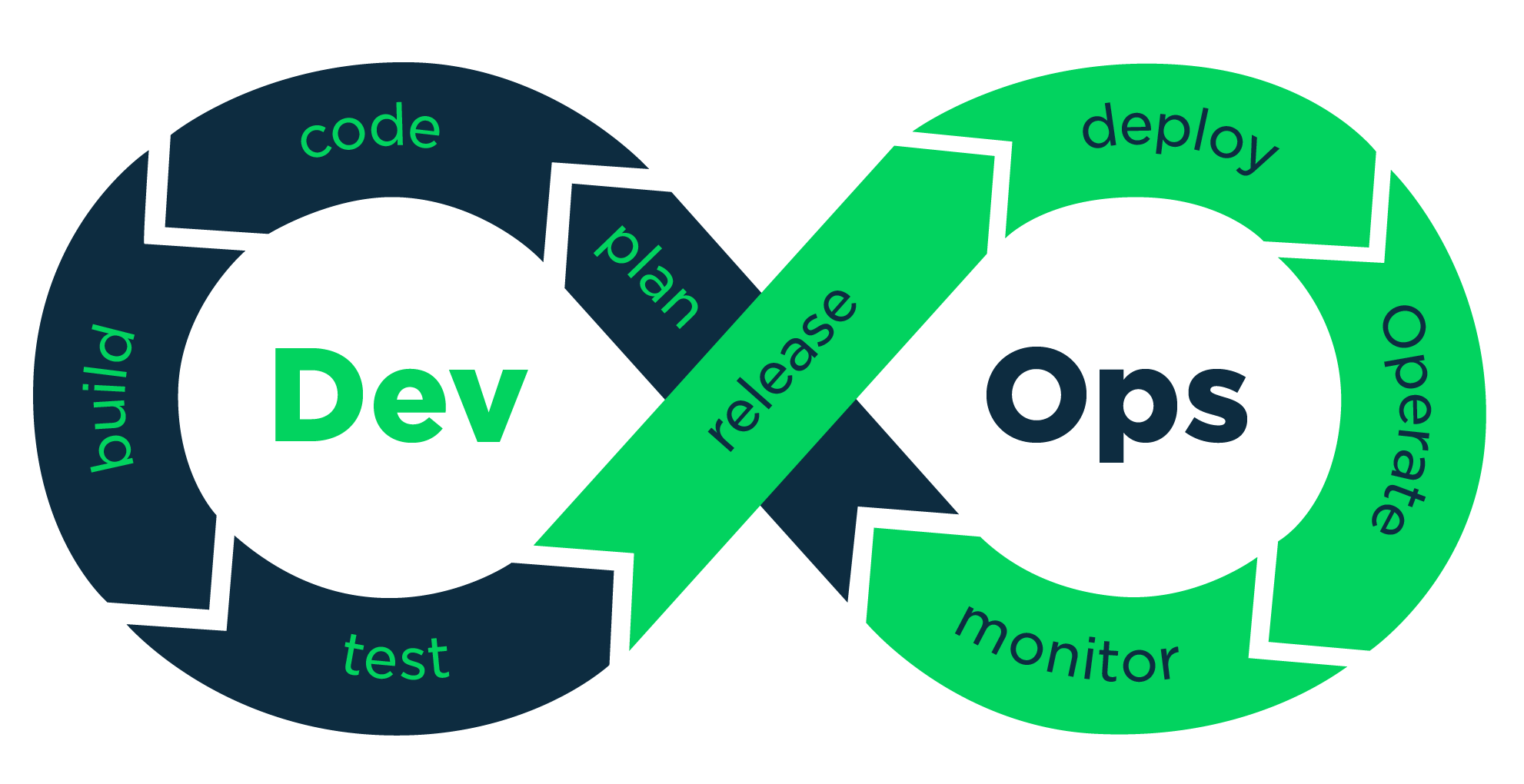
vikash kumar
vikash kumar
Hey folks! 👋 I'm Vikash Kumar, a seasoned DevOps Engineer navigating the thrilling landscapes of DevOps and Cloud ☁️. My passion? Simplifying and automating processes to enhance our tech experiences. By day, I'm a Terraform wizard; by night, a Kubernetes aficionado crafting ingenious solutions with the latest DevOps methodologies 🚀. From troubleshooting deployment snags to orchestrating seamless CI/CD pipelines, I've got your back. Fluent in scripts and infrastructure as code. With AWS ☁️ expertise, I'm your go-to guide in the cloud. And when it comes to monitoring and observability 📊, Prometheus and Grafana are my trusty allies. In the realm of source code management, I'm at ease with GitLab, Bitbucket, and Git. Eager to stay ahead of the curve 📚, I'm committed to exploring the ever-evolving domains of DevOps and Cloud. Let's connect and embark on this journey together! Drop me a line at thenameisvikash@gmail.com.