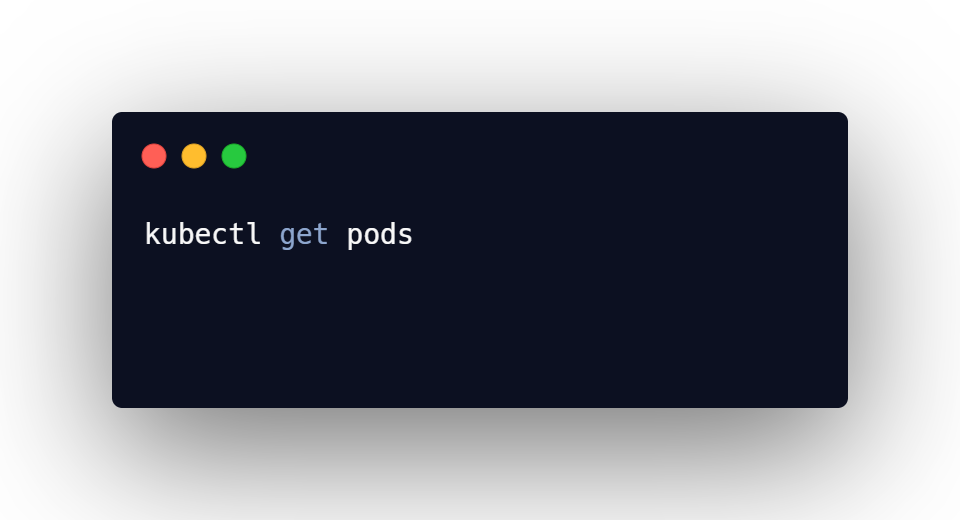Pods in Kubernetes
 Nischal Chudal
Nischal Chudal
What are Pods?
In Kubernetes, Pods are the smallest deployable units of computing that you can create and manage. A Pod is a group of one or more containers that are configured to share storage and network resources. This allows containers within a Pod to communicate efficiently and work together as a single unit.
Pod vs. Container: Key Differences
Container: A container is a lightweight, standalone package that includes everything needed to run your application, such as libraries, environment variables, and code. Containers are primarily focused on packaging and running specific applications or services. They are isolated with their own resources, volumes, network configurations, and memory limits. Containers are the fundamental building blocks that execute your code.
Pod: A Pod, on the other hand, is a higher-level abstraction that wraps one or more containers. It manages these containers as a single unit, providing additional functionality such as shared networking, storage, and resource management. Pods simplify communication between containers and streamline the deployment and management of related containers within a Kubernetes cluster.
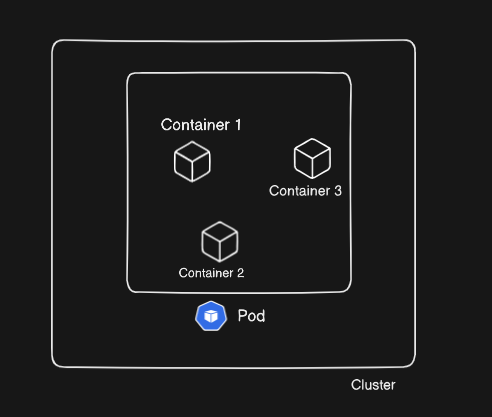
Pod Specification in Kubernetes YAML
When working with Kubernetes, Pods are usually defined using YAML files. These files describe the configuration of the containers, resources, and networking that the Pod needs. Here’s a guide on writing a basic Pod YAML definition.
Writing a Basic Pod Definition YAML
A basic Pod definition in YAML includes several key components that specify how Kubernetes should deploy and manage the Pod. Below is an example of a YAML file demonstrating a Pod with one container..
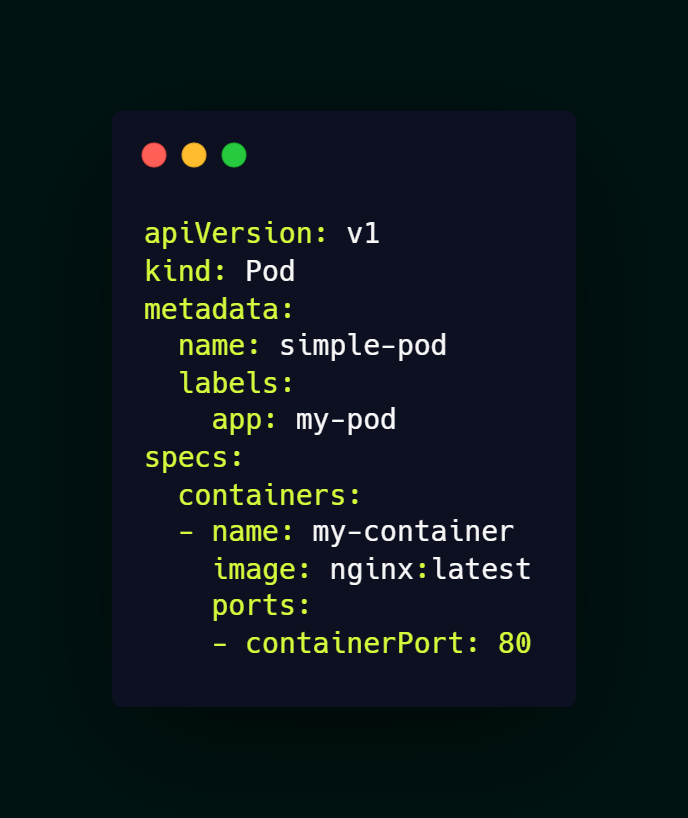
Key Components:
apiVersion: Specifies the version of the Kubernetes API used to create the object. For Pods, this is typically
v1.kind: Defines the type of Kubernetes object you are creating. For Pods, it is
Pod.metadata: Contains metadata about the Pod, including its name, namespace, labels, and annotations.
name: The unique name of the Pod within the namespace.
labels: Key-value pairs used to categorize the Pod (e.g.,
app: my-app).
spec: Describes the desired state of the Pod, including the containers and their configuration.
- containers: A list of containers to run inside the Pod. Each container is defined by its name, image, and other settings like ports, environment variables, and resource limits.
For Multi-Container Pod
In some cases, you may want a Pod to run multiple containers. Here's an example of a Pod with two containers:
One container runs the Nginx image and is accessible through port 80.
The other container runs the Redis image and is accessible through port 81.
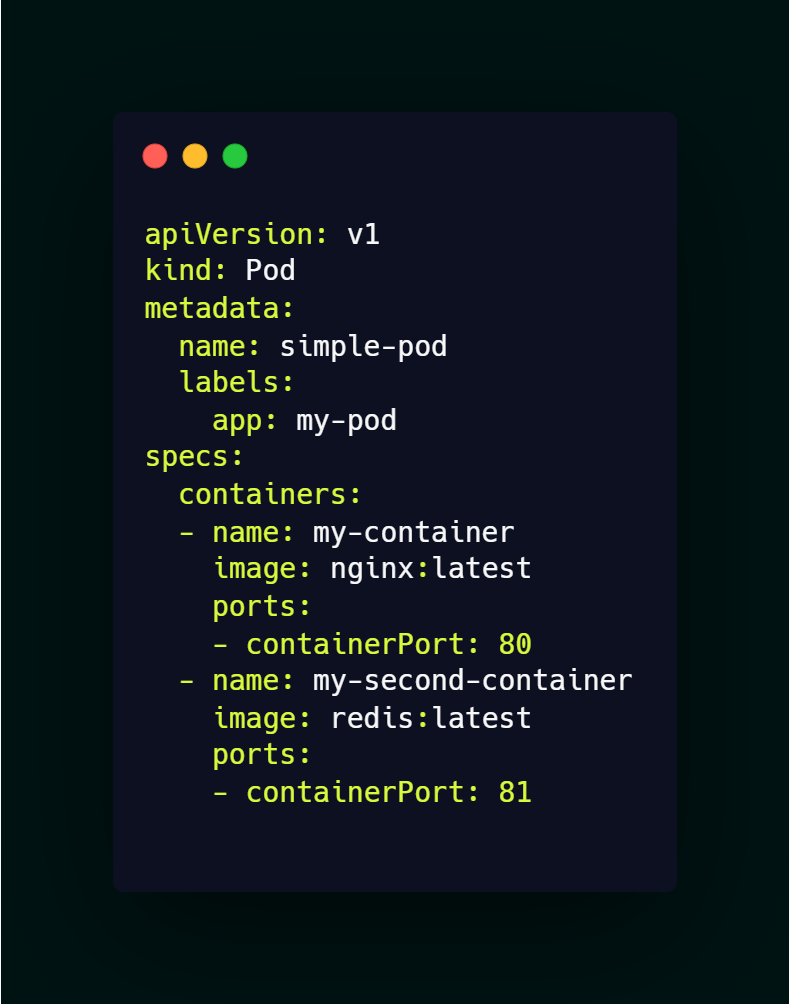
Applying the YAML File
Use the kubectl apply command to create or update the Pod based on your YAML file:
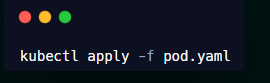
This command tells Kubernetes to create or update the Pod as described in the pod.yaml file.
Creating a Pod Directly from the Command Line
For quick deployments or testing, you can use kubectl create to create a Pod directly from the command line:

In this command:
my-pod: The name of the Pod.--image=nginx:latest: Specifies the container image to use.--port=80: Exposes port 80 on the container
Deleting Pods
To remove Pods from your cluster, you can use the following commands:
Delete a specific Pod:
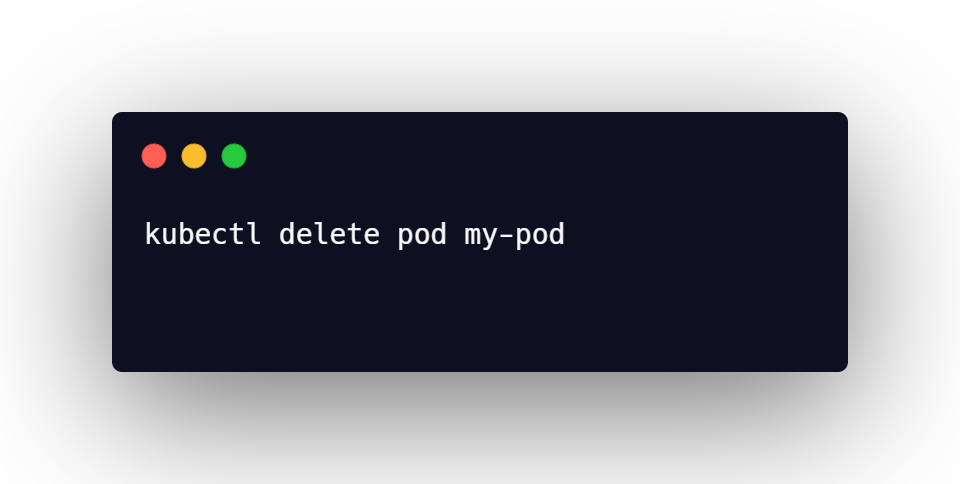
This command will delete the Pod named my-pod. The deletion is immediate, and Kubernetes will remove the Pod from the cluster.
Delete all Pods in a namespace:

This command will remove all Pods in the namespace where you are currently working. Use this command with caution, as it affects all Pods.
Additional Commands for Pod Management
List Pods:
To view all Pods in the current namespace:
This command displays a list of all Pods, including their names, statuses, and other basic information.
Describe a Pod
For detailed information about a specific Pod:

This command provides an in-depth view of the Pod’s state, including events, resource usage, and configuration details.
Get Pod Logs
To retrieve logs from a container within a Pod:

Summary
Creating Pods: Use
kubectl apply -f <file>.yamlfor detailed configurations orkubectl run <name> --image=<image>for quick setups.Deleting Pods: Use
kubectl delete pod <name>for specific Pods orkubectl delete pods --allto remove all Pods in a namespace.
Understanding Pods and how to manage them effectively is crucial for deploying and scaling applications in Kubernetes. This guide should help you get started with Pods and provide the foundational knowledge for managing them in your Kubernetes environment.
Subscribe to my newsletter
Read articles from Nischal Chudal directly inside your inbox. Subscribe to the newsletter, and don't miss out.
Written by
Nischal Chudal
Nischal Chudal
HI i am a cloud computing aspirant. I am on a journey to excel in the field of cloud computing by continuously learning and implementing my new cloud tools and technologies.