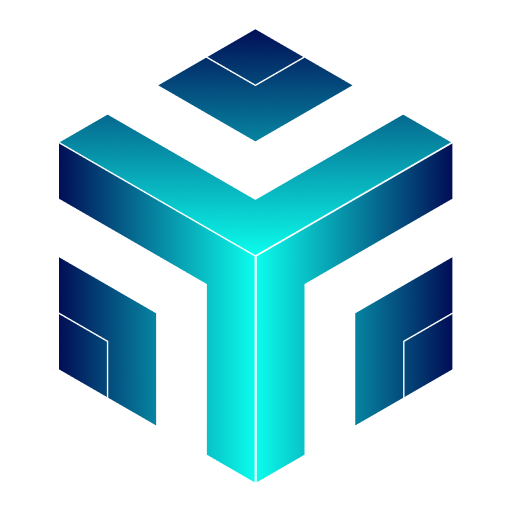WebAssembly in Web Development: A Game Changer for Performance
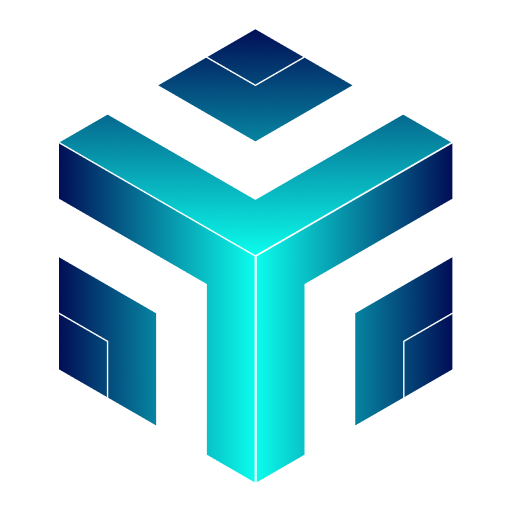 Yield Tech Dev
Yield Tech Dev
WebAssembly (Wasm) has been making waves in the web development community, and for good reason. It's a powerful tool that allows developers to run high-performance code on the web, bridging the gap between web and native applications. If you've ever been frustrated by the performance limitations of JavaScript, WebAssembly might be the solution you've been looking for.
What is WebAssembly?
WebAssembly is a binary instruction format that allows code written in languages like C, C++, and Rust to run on the web at near-native speed. Unlike JavaScript, which is an interpreted language, WebAssembly is compiled to bytecode, making it much faster. This opens up a whole new world of possibilities for web development, from gaming and video editing to complex simulations and beyond.
Why Should You Care About WebAssembly?
Performance: WebAssembly's performance is its biggest selling point. It allows you to write performance-critical code in languages like C++ or Rust and run it in the browser with near-native speed.
Interoperability: WebAssembly is designed to work alongside JavaScript. You can use it to optimize parts of your application that need a performance boost, while still leveraging the vast ecosystem of JavaScript libraries.
Security: WebAssembly runs in a safe, sandboxed environment. This makes it a secure choice for running untrusted code, which is particularly important for web applications.
Portability: Since WebAssembly is a standard supported by all major browsers, your code can run anywhere the web does.
Getting Started with WebAssembly
Let's dive into a simple example to see how WebAssembly works in practice. We'll write a small function in C, compile it to WebAssembly, and then call it from JavaScript.
Step 1: Write a C Function
Here's a simple C function that adds two numbers:
// add.c
int add(int a, int b) {
return a + b;
}
Step 2: Compile to WebAssembly
To compile this function to WebAssembly, you can use the Emscripten compiler. Assuming you have Emscripten installed, you can compile the C code like this:
emcc add.c -Os -s WASM=1 -o add.js
This command generates two files: add.wasm, the WebAssembly module, and add.js, a JavaScript file that loads and interacts with the WebAssembly module.
Step 3: Use WebAssembly in JavaScript
Now that we have our WebAssembly module, let's load it in a simple HTML file and call the add function from JavaScript:
<!DOCTYPE html>
<html lang="en">
<head>
<meta charset="UTF-8">
<meta name="viewport" content="width=device-width, initial-scale=1.0">
<title>WebAssembly Example</title>
</head>
<body>
<script>
// Load the WebAssembly module
fetch('add.wasm').then(response =>
response.arrayBuffer()
).then(bytes =>
WebAssembly.instantiate(bytes)
).then(results => {
const add = results.instance.exports.add;
console.log("Result of 5 + 3 =", add(5, 3)); // Output: Result of 5 + 3 = 8
});
</script>
</body>
</html>
When you open this HTML file in a browser, it will load the WebAssembly module and execute the add function, logging the result to the console.
Real-World Applications of WebAssembly
WebAssembly is already being used in production by companies like Figma, AutoCAD, and Adobe. It's ideal for applications that require high-performance graphics, video processing, or other computationally intensive tasks.
Conclusion
WebAssembly is revolutionizing web development by bringing near-native performance to the browser. Whether you're working on a complex web application or just want to speed up certain parts of your existing code, WebAssembly is a tool worth exploring. The example above is just the beginning—there's a whole world of possibilities to explore with WebAssembly.
By integrating WebAssembly into your projects, you can create faster, more efficient web applications that rival native apps in terms of performance. So, why not give it a try?
Subscribe to my newsletter
Read articles from Yield Tech Dev directly inside your inbox. Subscribe to the newsletter, and don't miss out.
Written by