Jenkins Part2 - Getting Deep Dive Knowledge
 Harshit Sahu
Harshit Sahu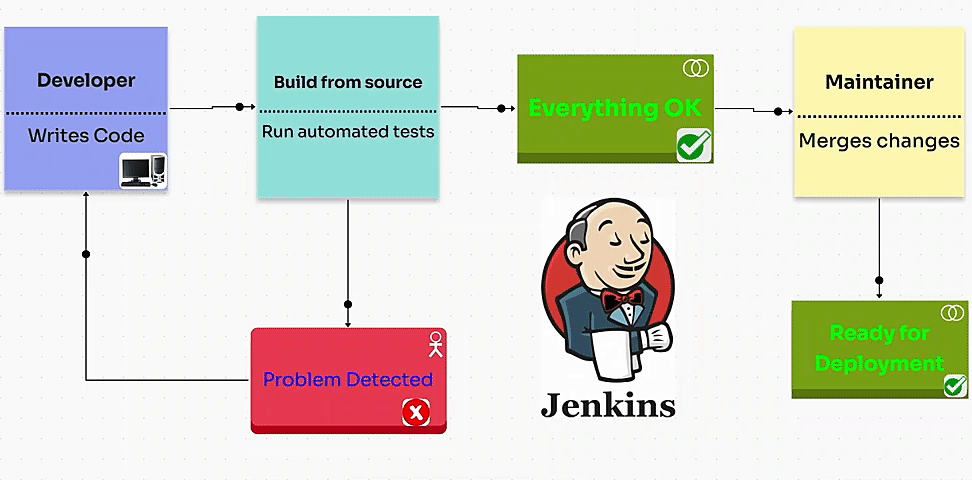
How Does Jenkins Work?
Jenkins operates by automating tasks in the software development lifecycle. The basic workflow involves setting up jobs or projects that define the actions Jenkins will perform. Here's a simplified overview of how Jenkins works:
Source Code Management: Jenkins integrates with version control systems like Git, SVN, or Mercurial to monitor changes in the codebase.
Build Triggers: Jenkins can trigger builds automatically based on certain events, such as a code commit, a specific time interval, or even a manual request.
Build Process: Once triggered, Jenkins runs the build process, which typically involves compiling the code, running tests, and creating build artifacts.
Testing: Jenkins automates the execution of test cases to validate the build's stability and functionality.
Deployment: After successful testing, Jenkins can automatically deploy the application to a staging or production environment.
What Are the Key Features of Jenkins?
Jenkins is packed with features that make it an indispensable tool for CI/CD. Let's explore some of the key features:
1. Automation of Build, Test, and Deployment Processes
Jenkins excels at automating repetitive tasks, allowing developers to focus on writing code rather than managing build processes. By defining workflows in Jenkins, you can ensure that every code change is automatically built, tested, and deployed, reducing manual intervention.
2. Integration with Other Tools and Technologies
Jenkins integrates seamlessly with a wide range of tools and technologies, from version control systems like Git to containerization platforms like Docker. This extensive integration capability makes Jenkins a flexible solution that can adapt to different development environments.
3. Extensibility through Plugins
One of Jenkins' standout features is its rich plugin ecosystem. With over 1,800 plugins available, Jenkins can be customized to meet the specific needs of any project. Whether you need to integrate with a new tool, add a new build step, or extend Jenkins' functionality, there's likely a plugin for it.
4. Distributed Builds
Jenkins supports distributed builds across multiple machines, which can significantly speed up the build process, especially for large projects. This feature allows you to offload build tasks to different servers, optimizing resource usage and reducing build times.
5. Easy Configuration and Management
Jenkins offers a user-friendly interface that makes it easy to configure and manage. With its web-based dashboard, you can easily set up projects, monitor build statuses, and manage users and permissions.
Setting Up Jenkins for CI/CD
For this, you can refer to my blog "Installing Jenkins on AWS" where I have demonstrated the steps
Setting up Jenkins for CI/CD involves a few key steps:
1. Installing Jenkins
Installing Jenkins is straightforward. It can be installed on various operating systems, including Windows, macOS, and Linux. Jenkins also provides Docker images, making it easy to deploy in containerized environments.
2. Configuring Jenkins for Your Project
After installation, the next step is to configure Jenkins for your specific project. This involves setting up the source code repository, defining build triggers, and configuring the necessary plugins.
3. Setting Up Automated Build, Test, and Deployment Processes
Once Jenkins is configured, you can define the automated processes for building, testing, and deploying your application. This is done by creating jobs or pipelines that describe the sequence of actions Jenkins should perform.
Best Practices for Using Jenkins in CI/CD
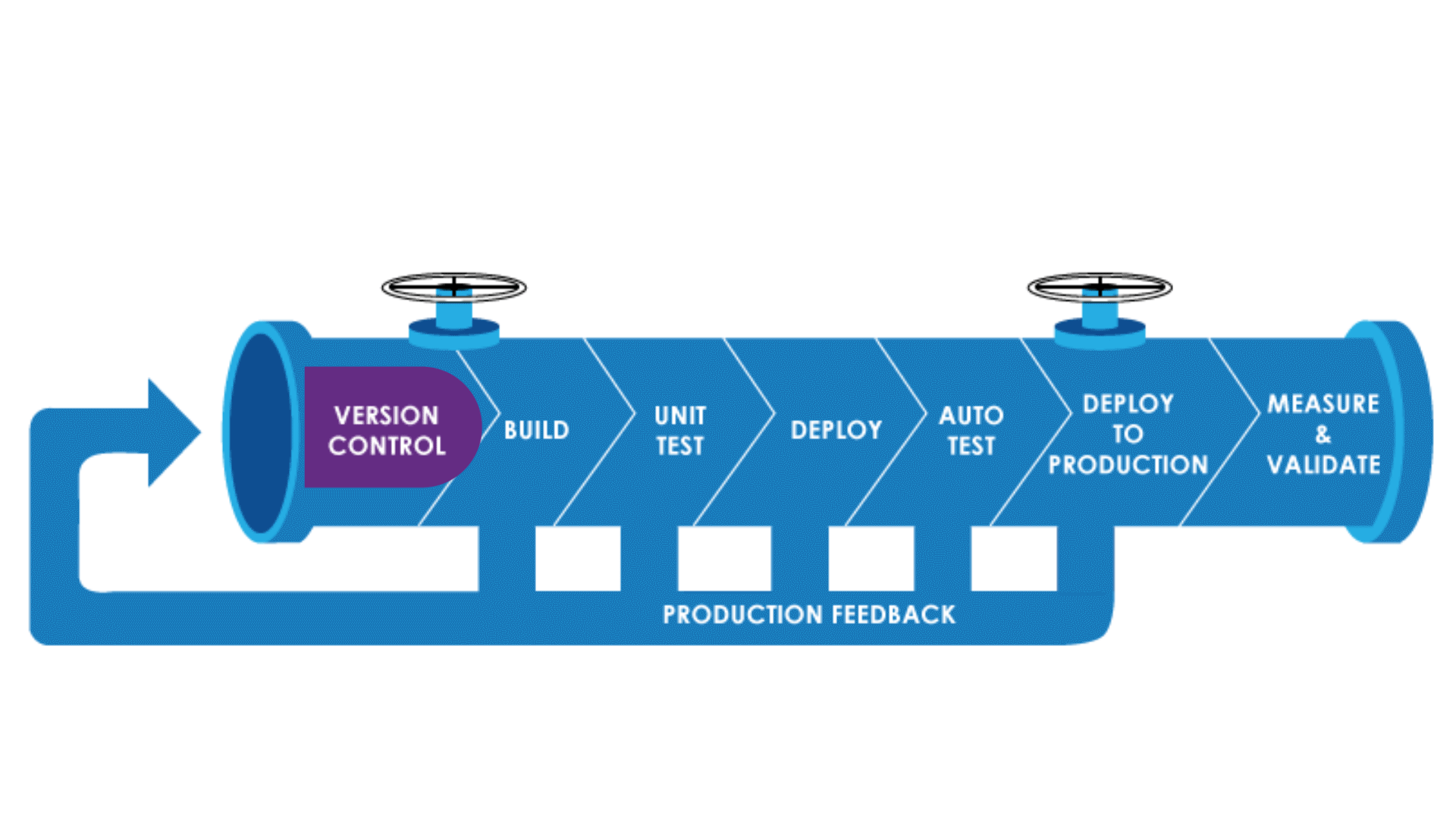
To get the most out of Jenkins in your CI/CD pipeline, consider the following best practices:
Keep Your Jenkins Instance Up to Date: Regularly update Jenkins and its plugins to benefit from the latest features and security fixes.
Use Pipelines as Code: Define your CI/CD pipelines using code (Jenkinsfile) stored in your version control system. This makes it easier to track changes and collaborate with team members.
Implement Security Best Practices: Secure your Jenkins instance by managing user permissions, enabling HTTPS, and using secure credentials.
Monitor Build Performance: Regularly monitor the performance of your builds to identify bottlenecks and optimize your CI/CD pipeline.
Alternatives to Jenkins
While Jenkins is a powerful tool, there are other CI/CD solutions available that might better suit your needs:
1. GitLab CI/CD
GitLab CI/CD is a built-in continuous integration and delivery tool that comes with GitLab. It offers seamless integration with GitLab repositories, making it an excellent choice for teams already using GitLab.
2. Travis CI
Travis CI is a popular CI/CD tool that integrates with GitHub repositories. It provides a simple and easy-to-use interface, making it a great option for open-source projects and small teams.
3. CircleCI
CircleCI is another powerful CI/CD tool that offers fast builds and easy integration with various version control systems. It supports both cloud-based and self-hosted options, providing flexibility for different project requirements.
Conclusion
Jenkins has established itself as a cornerstone in the CI/CD ecosystem, helping development teams automate their processes and deliver high-quality software at a faster pace. By understanding how Jenkins works and implementing best practices, you can streamline your development pipeline and achieve greater efficiency. However, it's also worth exploring other CI/CD tools like GitLab CI/CD, Travis CI, and CircleCI to find the best fit for your team's needs.
Subscribe to my newsletter
Read articles from Harshit Sahu directly inside your inbox. Subscribe to the newsletter, and don't miss out.
Written by

Harshit Sahu
Harshit Sahu
Enthusiastic about DevOps tools like Docker, Kubernetes, Maven, Nagios, Chef, and Ansible and currently learning and gaining experience by doing some hands-on projects on these tools. Also, started learning about AWS and GCP (Cloud Computing Platforms).