Integrating AI into Flutter Apps: A Comprehensive Guide to Building Smart Applications
 Aditya Chauhan
Aditya Chauhan
1. Overview of Artificial Intelligence in Flutter Apps
1.1 Introduction to AI in Mobile Development
Artificial Intelligence (AI) has emerged as a transformative force in the realm of mobile app development, enabling developers to create smarter, more responsive, and personalized applications. With AI, apps can now learn from user behavior, adapt to changing needs, and provide enhanced functionalities that go beyond traditional programming. This shift is not just a trend; it's a necessity for developers who aim to stay competitive in an increasingly crowded market. AI's capabilities, ranging from machine learning (ML) to natural language processing (NLP), offer endless possibilities for innovation in mobile apps.
1.2 Why Choose Flutter for AI Integration
Flutter, Google's UI toolkit, is known for its ability to create beautiful, natively compiled applications from a single codebase that works across multiple platforms, including iOS, Android, web, and desktop. But beyond its cross-platform capabilities, Flutter provides a robust environment for integrating AI. Its architecture, which allows for high-performance rendering and smooth animations, ensures that AI-driven features are both efficient and effective. Moreover, Flutter's compatibility with popular AI frameworks like TensorFlow Lite and Firebase ML Kit makes it an ideal choice for developers looking to infuse intelligence into their apps.
1.3 Scope of the Guide
This guide is designed to take you through the entire process of integrating AI into your Flutter apps. From setting up your development environment to incorporating advanced AI functionalities like machine learning and NLP, each section will provide detailed insights, practical examples, and best practices. Whether you're a seasoned developer or someone just starting out with AI and Flutter, this guide will equip you with the knowledge and tools to build next-generation mobile apps that stand out in the market.
2. Understanding the Benefits of Integrating AI into Your Flutter Apps
2.1 Enhancing User Experience with Personalization
One of the most significant benefits of integrating AI into your Flutter apps is the ability to deliver personalized user experiences. Personalization involves tailoring the app's content, recommendations, and interactions based on individual user preferences and behaviors. By analyzing data such as past interactions, preferences, and usage patterns, AI algorithms can predict what content or features will be most relevant to each user. This not only increases user satisfaction but also boosts engagement and retention rates. In a world where users expect apps to be intuitive and responsive to their needs, AI-driven personalization is no longer a luxury—it's a necessity.
2.2 Leveraging Predictive Analytics
Predictive analytics is another powerful application of AI in Flutter apps. By analyzing historical data, AI can forecast future trends, behaviors, and outcomes, allowing apps to proactively address user needs. For example, an e-commerce app can predict which products a user is likely to purchase and offer timely suggestions, or a fitness app can forecast a user's workout routine based on their past activities. This capability not only enhances the user experience but also provides businesses with valuable insights into customer behavior, helping them make informed decisions and improve their services.
2.3 Implementing Intelligent Automation
AI enables the automation of various tasks and processes within your app, reducing the need for manual intervention and improving efficiency. For instance, AI can automate customer support through chatbots, manage inventory levels in real-time, or even handle routine data entry tasks. This intelligent automation not only frees up valuable time for users and businesses but also ensures that tasks are performed with greater accuracy and consistency. By integrating AI-driven automation into your Flutter apps, you can create more efficient and user-friendly applications.
2.4 Unlocking Advanced Features with AI
AI opens up a world of advanced features that can take your Flutter app to the next level. These include image recognition, which allows the app to identify and categorize images; voice recognition, enabling hands-free operation and voice-activated commands; and natural language processing (NLP), which powers chatbots, sentiment analysis, and language translation. These features not only enhance the app's functionality but also provide users with innovative solutions that address their specific needs. By leveraging AI, you can transform your app from a simple tool into a powerful assistant that anticipates and responds to user demands.
2.5 Optimizing Resource Utilization
Efficient resource utilization is crucial for any mobile app, especially those running AI algorithms that can be resource-intensive. AI can optimize the app's performance by intelligently managing resources based on real-time usage patterns. For example, AI can allocate memory and processing power dynamically, ensuring that the app runs smoothly even under heavy load. Additionally, AI can optimize battery usage by predicting when to run background tasks or when to conserve energy. By integrating AI into your Flutter apps, you can ensure that your app is not only intelligent but also efficient and reliable.

3. Setting Up Your Development Environment for AI Implementation
3.1 Essential Tools and Libraries
Before you can start integrating AI into your Flutter app, you need to set up a robust development environment. The first step is to ensure that you have the latest version of the Flutter SDK installed on your machine. Flutter's SDK provides all the necessary tools for app development, including a powerful command-line interface, a robust framework, and a rich set of pre-built widgets.
Next, you'll need to install AI libraries that are compatible with Flutter. Two of the most popular libraries for AI integration in mobile apps are TensorFlow Lite and Firebase ML Kit. TensorFlow Lite is a lightweight version of TensorFlow, specifically designed for mobile and embedded devices. It allows you to run machine learning models on mobile devices with low latency and small binary size. Firebase ML Kit, on the other hand, offers a range of pre-trained models for tasks like image labeling, text recognition, and face detection, making it easier to integrate AI into your app without extensive knowledge of machine learning.
3.2 Setting Up the Development Environment
Setting up your development environment involves installing the necessary tools, libraries, and dependencies. Start by installing the Flutter SDK from the official Flutter website. Follow the installation instructions for your operating system, and ensure that you have a working development environment by running the Flutter Doctor command:
flutter doctor
Once Flutter is installed, you can add AI libraries to your project using the flutter pub add command. For example, to install TensorFlow Lite, use the following command:
flutter pub add tflite
Similarly, to install Firebase ML Kit, use:
flutter pub add firebase_ml_vision
After installing the libraries, you'll need to configure your project to use them. This may involve setting up API keys, configuring permissions, and adding the necessary dependencies to your project files. Make sure to refer to the official documentation of each library for detailed setup instructions.
3.3 Familiarizing Yourself with Resources
To make the most of AI in your Flutter app, it's essential to familiarize yourself with the documentation and resources provided by the tools and libraries you're using. TensorFlow Lite and Firebase ML Kit offer extensive documentation, including setup guides, tutorials, and API references. Additionally, consider exploring online courses, tutorials, and community forums to deepen your understanding of AI concepts and best practices.
Here are some recommended resources:
TensorFlow Lite Documentation: https://www.tensorflow.org/lite/guide
Firebase ML Kit Documentation: https://firebase.google.com/docs/ml-kit
Flutter Official Documentation: https://flutter.dev/docs
By familiarizing yourself with these resources, you'll be better equipped to implement AI-driven features in your Flutter app.
4. Incorporating Machine Learning Models into Your Flutter App
4.1 Understanding Machine Learning Models
Machine learning (ML) models are at the core of AI-powered applications. These models are trained on vast amounts of data to recognize patterns, make predictions, and perform tasks that typically require human intelligence. In the context of mobile apps, ML models can be used for various purposes, such as image recognition, natural language processing, predictive analytics, and recommendation systems.
There are two main types of ML models you can integrate into your Flutter app:
Pre-trained Models: These are models that have already been trained on large datasets and are ready to use. They are ideal for common tasks like image classification, object detection, and text recognition. Pre-trained models save you the time and effort of training a model from scratch.
Custom Models: If your app requires specialized functionality, you may need to train your own ML model. Custom models are trained using your specific data and are tailored to meet the unique needs of your application.
4.2 Choosing the Right Model for Your App
Selecting the right ML model for your Flutter app depends on the functionality you want to implement. If you're building an app that requires image recognition, a pre-trained model like MobileNet (available in TensorFlow Lite) might be sufficient. However, if your app needs to analyze user behavior and make personalized recommendations, you might need to train a custom model using your own data.
When choosing a model, consider the following factors:
Accuracy: The model's ability to make correct predictions or classifications.
Performance: The model's speed and efficiency, especially on mobile devices.
Size: The model's binary size, which can impact your app's overall size and performance.
Ease of Integration: How easily the model can be integrated into your Flutter app, considering available libraries and tools.
4.3 Integrating TensorFlow Lite Models
To integrate a TensorFlow Lite model into your Flutter app, you'll need to load the model, process input data, and run inference to obtain predictions. Here's a basic example of how to integrate an image classification model using TensorFlow Lite:
Load the Model:
import 'package:tflite/tflite.dart'; Future<void> loadModel() async- Classify an Image:
Future<void> classifyImage(String imagePath) async {
var recognitions = await Tflite.runModelOnImage(
path: imagePath,
numResults: 5,
);
print(recognitions);
}
In this example, the loadModel function loads the TensorFlow Lite model and its associated labels, while the classifyImage function runs the model on an image to obtain predictions. You can extend this example to include additional features like displaying the classification results in the app's UI.
4.4 Optimizing Model Performance
To ensure that your app runs smoothly on mobile devices, it's essential to optimize the performance of your ML models. Here are some strategies to consider:
Quantization: Reduce the precision of the model's weights and activations (e.g., from 32-bit floating point to 8-bit integer) to decrease the model size and improve inference speed.
Pruning: Remove redundant or less important parts of the model to reduce its complexity without significantly impacting accuracy.
Delegate Use: Utilize hardware acceleration (e.g., using TensorFlow Lite delegates) to offload computation to specialized processors like GPUs or NPUs.
By optimizing your ML models, you can ensure that your AI-powered app delivers a smooth and responsive user experience, even on resource-constrained devices.
5. Utilizing Natural Language Processing (NLP) in Your App
5.1 Introduction to Natural Language Processing
Natural Language Processing (NLP) is a subfield of AI that focuses on enabling computers to understand, interpret, and generate human language. NLP is used in various applications, including chatbots, sentiment analysis, language translation, and voice assistants. By incorporating NLP into your Flutter app, you can create more interactive and intelligent user experiences.
NLP involves several key tasks, such as:
Tokenization: Breaking down text into individual words or phrases (tokens).
Part-of-Speech Tagging: Identifying the grammatical parts of speech (e.g., nouns, verbs, adjectives) in a sentence.
Named Entity Recognition (NER): Identifying and classifying entities (e.g., names, dates, locations) within text.
Sentiment Analysis: Determining the sentiment or emotion expressed in text (e.g., positive, negative, neutral).
5.2 Popular NLP Libraries for Flutter
There are several libraries and services available that make it easier to implement NLP in your Flutter app:
spaCy: A powerful and fast NLP library in Python, widely used for advanced text processing tasks. Although it's not natively supported in Flutter, you can integrate it through APIs or use server-side processing.
Firebase ML Kit: Firebase ML Kit provides built-in NLP functionalities, such as text recognition, language translation, and smart replies, which can be easily integrated into Flutter apps.
Dialogflow: A Google-powered platform for building conversational agents and chatbots that can be integrated into Flutter apps for natural language interactions.
5.3 Implementing NLP with Firebase ML Kit
Firebase ML Kit offers several pre-trained NLP models that you can integrate directly into your Flutter app. Here’s an example of how to implement sentiment analysis using Firebase ML Kit:
Add Firebase ML Kit to Your Project:
flutter pub add firebase_ml_visionAnalyze Text for Sentiment:
import 'package:firebase_ml_vision/firebase_ml_vision.dart'; Future<void> analyzeText(String text) async { final visionTextRecognizer = FirebaseVision.instance.textRecognizer(); final visionText = await visionTextRecognizer.processText(VisionText.fromText(text)); print(visionText.text); }
In this example, analyzeText function uses Firebase ML Kit's text recognizer to process a given text and analyze it for sentiment or other NLP tasks. This basic implementation can be extended to include more complex NLP functionalities, such as detecting key phrases, extracting entities, or translating text.
5.4 Real-World Use Cases for NLP in Flutter Apps
NLP can significantly enhance the functionality and user experience of your Flutter app. Here are a few real-world use cases:
Chatbots: Implement NLP to create intelligent chatbots that can understand and respond to user queries in natural language. This can be useful for customer support, virtual assistants, or conversational interfaces.
Language Translation: Integrate NLP to provide real-time language translation, allowing your app to cater to a global audience. This is especially useful for apps in the travel, education, or communication sectors.
Sentiment Analysis: Use NLP to analyze user-generated content, such as reviews, comments, or feedback, to determine the overall sentiment. This can help businesses understand customer satisfaction and improve their products or services.
Voice Commands: Incorporate NLP to enable voice-activated commands, making your app more accessible and user-friendly.
By leveraging NLP, you can create Flutter apps that are not only smarter but also more intuitive and responsive to user needs.

6. Enhancing User Experience with Intelligent Recommendations
6.1 Introduction to Recommendation Systems
Recommendation systems are a key application of AI in mobile apps, helping to deliver personalized content and suggestions to users. These systems analyze user behavior, preferences, and interactions to predict what content, products, or services they might be interested in. By implementing a recommendation system in your Flutter app, you can enhance user engagement, boost retention, and increase conversions.
There are two primary types of recommendation systems:
Collaborative Filtering: This approach makes recommendations based on the behavior and preferences of similar users. For example, if two users have similar tastes in movies, a collaborative filtering system might recommend movies that one user liked to the other.
Content-Based Filtering: This approach recommends items similar to those the user has shown interest in, based on item features. For example, if a user likes action movies, a content-based system might recommend other action movies.
6.2 Implementing a Simple Recommendation System
Implementing a recommendation system in your Flutter app involves collecting and analyzing user data, then generating recommendations based on that data. Here's a basic example of a simple collaborative filtering recommendation system:
List<String> recommendItems(List<String> userLikes, Map<String, List<String>> userPreferences) {
List<String> recommendations = [];
for (var user in userPreferences.keys) {
if (userPreferences[user].any((item) => userLikes.contains(item))) {
recommendations.addAll(userPreferences[user].where((item) => !userLikes.contains(item)));
}
}
return recommendations.toSet().toList();
}
In this example, the recommendItems function takes a list of items the user likes and a map of other users' preferences. It then recommends items that similar users have liked but the current user hasn't interacted with yet. This is a basic example, and in a real-world scenario, you would likely use more sophisticated algorithms and incorporate additional data, such as user demographics, past interactions, and item features.
6.3 Advanced Techniques for Personalized Recommendations
For more advanced and personalized recommendations, you can implement techniques such as:
Matrix Factorization: A collaborative filtering technique that decomposes user-item interaction matrices into latent factors, enabling more accurate predictions.
Deep Learning Models: Use neural networks to learn complex patterns and relationships between users and items, leading to more personalized and accurate recommendations.
Hybrid Systems: Combine multiple recommendation techniques, such as collaborative filtering and content-based filtering, to leverage the strengths of each method and provide more accurate suggestions.
6.4 Benefits of Implementing Recommendations in Your App
By integrating a recommendation system into your Flutter app, you can achieve several key benefits:
Increased User Engagement: Personalized recommendations keep users engaged by showing them content or products they are likely to be interested in.
Higher Retention Rates: Users are more likely to return to your app if it consistently delivers relevant and valuable content.
Boosted Conversions: In e-commerce apps, recommendations can lead to higher sales by suggesting products users are likely to purchase.
Enhanced User Experience: Personalized content enhances the overall user experience, making your app more enjoyable and user-friendly.
Recommendation systems are a powerful tool for delivering personalized experiences, and by implementing them in your Flutter app, you can create a more engaging and satisfying user journey.
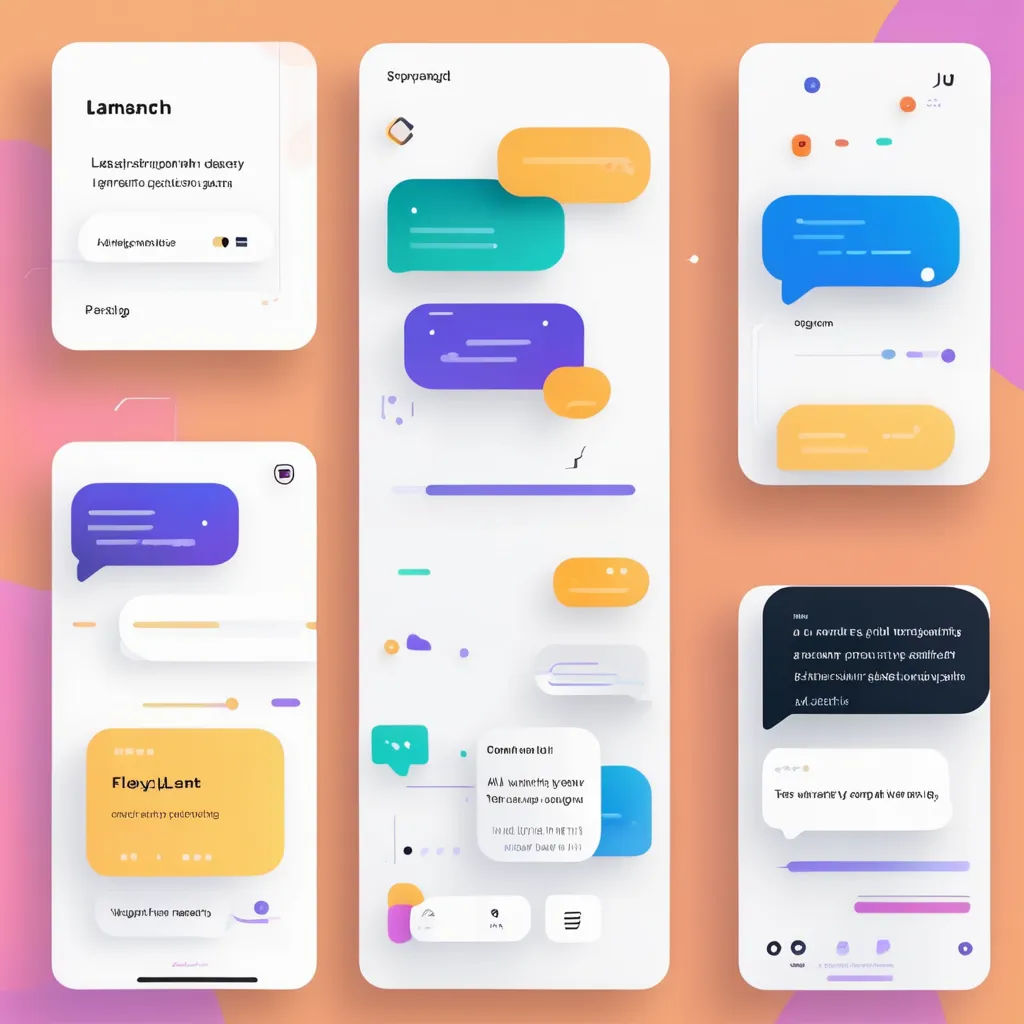
7. Testing and Deploying Your AI-Powered Flutter App
7.1 Importance of Thorough Testing
Before deploying your AI-powered Flutter app, it's crucial to conduct thorough testing to ensure that all components, including AI models, work as expected. AI models can be complex, and their behavior can vary depending on the data they process. Therefore, testing is essential to identify and fix any issues that might arise, such as incorrect predictions, performance bottlenecks, or unexpected behaviors.
7.2 Types of Testing
To ensure your app functions correctly, consider the following types of testing:
Unit Testing: Test individual components and functions of the AI system to ensure they behave as expected. For example, you can write unit tests to verify that your image classification model returns the correct labels for specific images.
Integration Testing: Validate that the AI components work seamlessly with the rest of the app. This includes testing how the AI model interacts with the app's UI, data sources, and other components.
A/B Testing: Deploy different versions of AI models to segments of your user base and compare their performance.
This helps you determine which model or approach delivers the best results in real-world scenarios.
7.3 Deploying the App
Once your app has been thoroughly tested, you can proceed to deploy it. Here’s a general deployment process:
Prepare the App for Release: Optimize your app's performance, reduce its size, and ensure it meets the platform's guidelines (Google Play Store or Apple App Store).
CI/CD Integration: Implement Continuous Integration and Continuous Deployment (CI/CD) pipelines to automate the build, test, and deployment process.
Monitor and Update: After deployment, monitor the app’s performance and user feedback. Regularly update the AI models and app features to improve accuracy, performance, and user experience.
7.4 Post-Deployment Considerations
Post-deployment, keep in mind the following:
Model Retraining: Regularly retrain your AI models with new data to ensure they stay relevant and accurate.
User Feedback: Collect and analyze user feedback to identify areas for improvement, both in the AI models and overall app experience.
Performance Monitoring: Continuously monitor the app's performance, focusing on AI model accuracy, inference speed, and resource usage.
By thoroughly testing and carefully deploying your AI-powered Flutter app, you can ensure a smooth user experience and maximize the impact of your AI features.
8. Conclusion
8.1 The Impact of AI on Mobile App Development
AI is transforming the mobile app landscape by enabling developers to create smarter, more personalized, and more intuitive applications. With AI, you can enhance user experiences, automate tasks, and deliver features that were once considered futuristic. Whether you're building a recommendation system, incorporating NLP, or using image recognition, AI opens up a world of possibilities for what your Flutter app can achieve.
8.2 Embracing AI as a Flutter Developer
As a Flutter developer, embracing AI is not just an option—it's a strategic advantage. By integrating AI into your apps, you can differentiate your offerings, provide greater value to your users, and stay ahead in a competitive market. The tools, libraries, and techniques discussed in this guide provide a solid foundation for incorporating AI into your Flutter projects.
8.3 Continuing Your AI Journey
The world of AI is constantly evolving, with new advancements, models, and tools emerging regularly. As you continue your journey in AI-powered app development, it's important to stay updated with the latest trends, experiment with new techniques, and continually refine your skills. By doing so, you'll be well-equipped to create the next generation of innovative and impactful Flutter apps.
This detailed guide covers essential aspects of integrating AI into Flutter apps, providing practical examples and insights to help developers enhance their apps with cutting-edge technologies.
Got an App Idea? Let's Bring Your MVP to Life!
Contact us at Flutter Your Way
Subscribe to my newsletter
Read articles from Aditya Chauhan directly inside your inbox. Subscribe to the newsletter, and don't miss out.
Written by

Aditya Chauhan
Aditya Chauhan
I am a highly skilled and motivated designer and programmer, passionate about creating innovative tech solutions that positively impact lives. My expertise spans advanced frameworks and technologies like Flutter, Next.js, Express.js, and React, along with programming languages such as C and Java. I also have strong database management skills, including MySQL, MongoDB, SQLite, Firebase, and Supabase. Having completed my Diploma in Computer Science from GLA University, I continuously expand my skill set and expertise. My diverse project portfolio showcases my grasp of technical concepts and my ability to design and develop high-quality solutions that meet user needs. Notable projects include: Full-Fledged Travel Application: Developed in collaboration with the Ladakh government for tourists, featuring advanced options and a seamless user experience. Real-Time Chatting Application: Designed with impressive UI/UX and extensive features, creating a superior communication platform. Zaepste Social Media App: Enhanced user interaction with AI chatbots for various use cases. FoodMama: A food delivery app with a sleek UI/UX for fast and efficient ordering. These applications are available on both the Play Store and App Store, making them accessible to users worldwide. I have also developed smaller projects like hotel and student management systems, a notes app, and a to-do app using Flutter. Beyond my technical skills, I am an excellent communicator and collaborator, fluent in Hindi and English, which enables me to engage effectively with a diverse audience. My strong leadership skills have been recognized, allowing me to manage accounts and lead teams successfully. In addition to my development work, I am a social media influencer and currently serve as a senior Flutter developer and team lead at Flutter Your Way Agency. I run an Instagram page called "flutterspirit," where I share UI/UX content and tech skill improvement videos, inspiring others to explore technology. My LinkedIn profile has over 3k followers, where I share similar insights, leading to numerous projects and freelance opportunities and i also committed to continuous learning, always seeking new technologies and frameworks to push the boundaries of what is possible. . In summary, I am a talented and motivated designer and programmer with a proven track record of success. My broad range of technical skills and experience makes me an excellent choice for any project or team. I am eager to take on new challenges and continue pushing the boundaries of technology