NodeJS APIs Load Testing Using Artillery
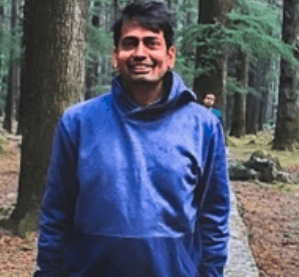 tkssharma
tkssharma

Github https://github.com/tkssharma/nodejs-api-load-tests
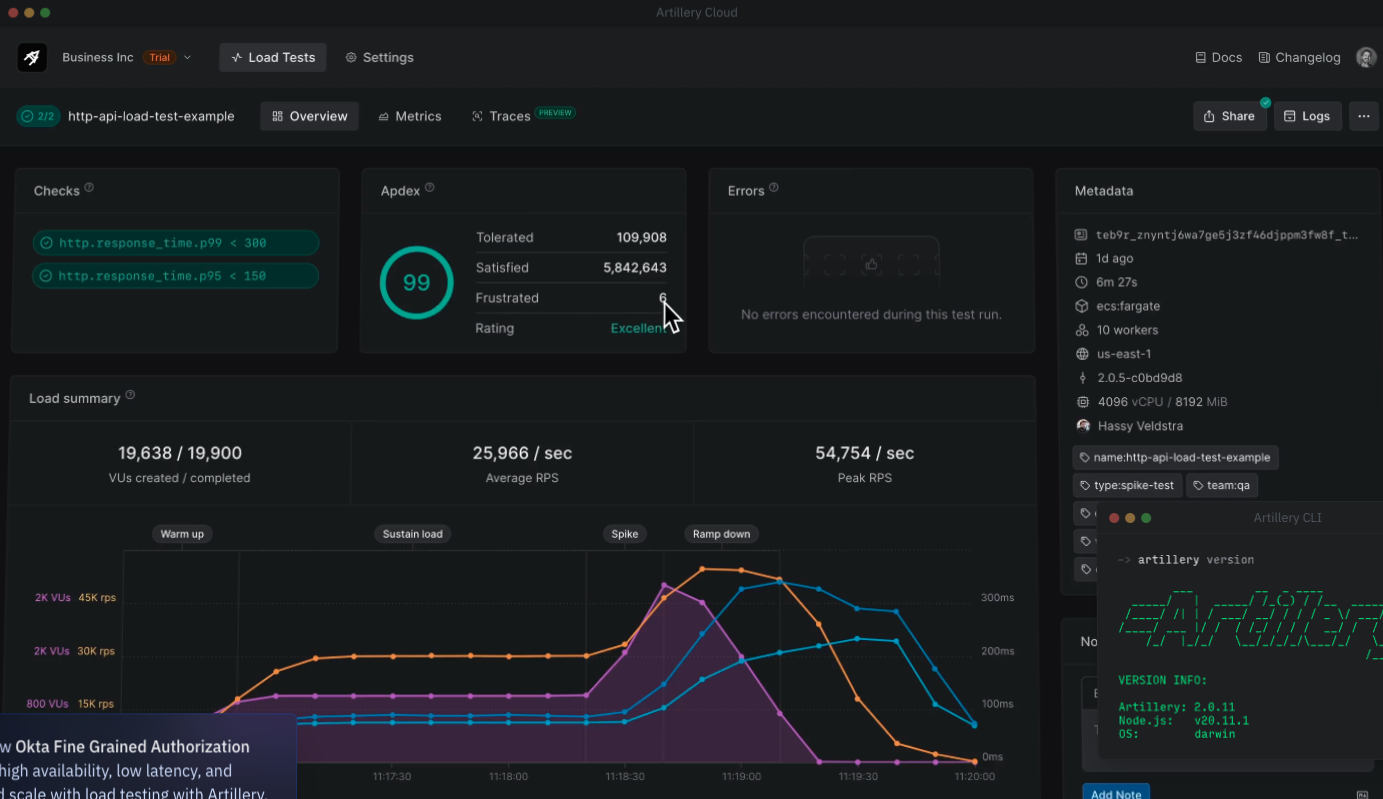
Load Testing APIs with Artillery Cloud: A Comprehensive Guide
Introduction
Ensuring the scalability and performance of your APIs is crucial for delivering a seamless user experience. Load testing is a vital aspect of API development that helps identify bottlenecks, measure response times, and assess the system's capacity to handle increased traffic. Artillery Cloud is a powerful tool that simplifies the process of load testing APIs and provides valuable insights into their performance.
Understanding Artillery Cloud
Artillery Cloud is a cloud-based load testing platform that allows you to simulate real-world traffic and measure the performance of your APIs under various load conditions. It offers a user-friendly interface, pre-built scenarios, and detailed reporting capabilities.
Key Features of Artillery Cloud
Scenario Definition: Easily define load testing scenarios using a simple YAML or JSON format.
Virtual Users: Simulate thousands of concurrent users accessing your API.
Ramp-Up and Ramp-Down: Control the rate at which virtual users are added or removed.
Metrics Collection: Gather performance metrics such as response times, throughput, and error rates.
Reporting: Generate detailed reports and visualizations to analyze test results.
Integration with CI/CD: Integrate Artillery Cloud into your continuous integration and continuous delivery pipelines.
Steps to Load Test Your API with Artillery Cloud
Create an Artillery Cloud Account: Sign up for a free or paid account on the Artillery Cloud platform.
Define Your Scenario: Create a YAML or JSON file describing your API requests, including the URL, HTTP method, headers, and payload.
Configure Load Parameters: Specify the number of virtual users, ramp-up time, and ramp-down time for your test.
Run the Test: Launch your load test from the Artillery Cloud dashboard.
Analyze Results: Review the generated reports to assess your API's performance under load.
Example Scenario:
config:
target: "https://your-api.example.com"
phases:
- duration: 30s
rate: 100
scenarios:
- name: Get Users
flow:
- get:
url: "/users"
Another example
config:
http:
extendedMetrics: true
# This is a test server run by team Artillery
# It's designed to be highly scalable
target: http://127.0.0.1:3010/restaurants
tls:
rejectUnauthorized: false
phases:
- duration: 30
arrivalRate: 1
rampTo: 5
name: Warm up phase
- duration: 30
arrivalRate: 5
rampTo: 10
name: Ramp up load
- duration: 60
arrivalRate: 10
rampTo: 30
name: Spike phase
# Load & configure a couple of useful plugins
# https://docs.art/reference/extensions
plugins:
ensure: {}
apdex: {}
metrics-by-endpoint: {}
apdex:
threshold: 100
ensure:
thresholds:
- http.response_time.p99: 100
- http.response_time.p95: 75
scenarios:
- flow:
- loop:
- log: 'New virtual user running'
- get:
url: '/search?search_text=uber&page=1&limit=10'
count: 100
Best Practices for Load Testing
Realistic Scenarios: Define scenarios that mimic real-world usage patterns.
Monitor Resource Usage: Keep an eye on CPU, memory, and network utilization during the test.
Identify Bottlenecks: Analyze performance metrics to pinpoint areas for optimization.
Iterative Testing: Conduct multiple tests with varying load levels.
Integrate with CI/CD: Automate load testing as part of your development process.
Conclusion
Load testing is an essential step in ensuring the reliability and scalability of your APIs. Artillery Cloud provides a powerful and user-friendly platform for conducting effective load tests and identifying performance bottlenecks. By following the steps outlined in this guide, you can effectively assess the performance of your APIs and make necessary optimizations.
Subscribe to my newsletter
Read articles from tkssharma directly inside your inbox. Subscribe to the newsletter, and don't miss out.
Written by
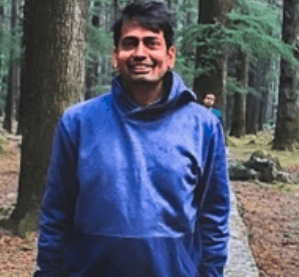
tkssharma
tkssharma
I'm a full-stack software developer creating open-source projects and writing about modern JavaScript client-side and server-side. Working remotely from India.