Automating EC2 Snapshots with Python: Project Overview and Lessons Learned
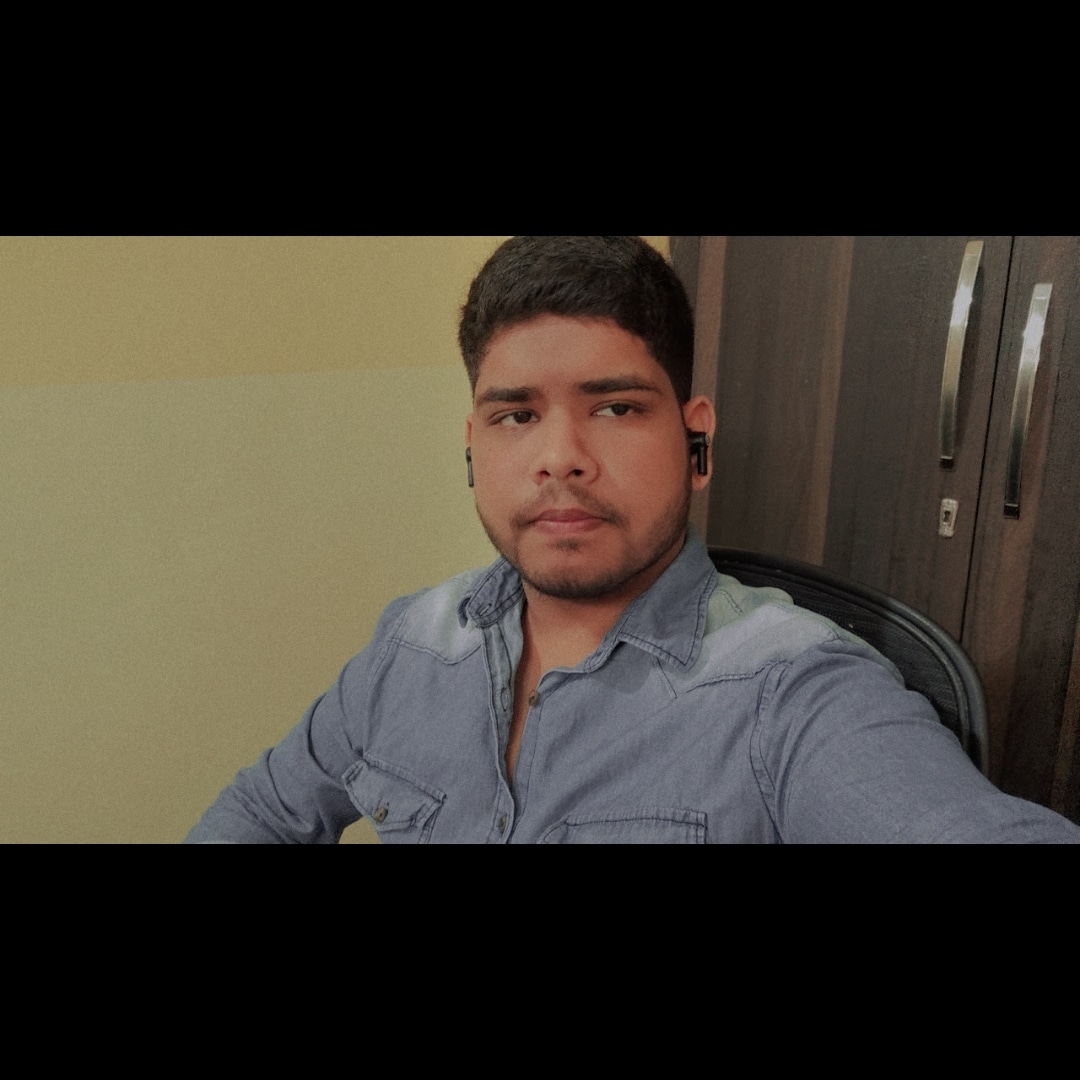 Arham Iqbal
Arham IqbalI’m excited to share the completion of my latest project: EC2 Snapshot Automation using Python. This project leverages the power of Python and AWS to automate the creation and deletion of EC2 snapshots, streamlining backup processes and enhancing data management efficiency.
Project Overview
The core functionality of the project revolves around automating two key tasks for EC2 volumes:
Creating Snapshots: Automatically creates snapshots of all volumes attached to running EC2 instances.
Deleting Snapshots: Deletes snapshots based on a description filter, helping to manage and clean up old snapshots.
The project is designed to be interactive, allowing users to choose between creating snapshots, deleting snapshots, or exiting the program. This is facilitated through a simple menu-driven interface.
You can explore the complete code and implementation on my GitHub repository.
Challenges and Solutions
Throughout the development of this project, I encountered several challenges. Here’s a summary of the issues and how I resolved them:
Invalid Function Calls and Attributes
Error Message:
'ec2.Instance' object has no attribute 'volume'Explanation: The error occurred because I mistakenly used the attribute
volumewhich does not exist forec2.Instanceobjects. I had to correct this by accessing the block device mappings of the instance to retrieve volume information.Solution: I used
instance.block_device_mappingsto get the volumes attached to the instance. This allowed me to correctly access volume IDs and create snapshots.
Handling Empty Instances
Error Message: None (but the code was not handling the case of no running instances)
Explanation: Initially, the code did not account for scenarios where no EC2 instances are running, which could lead to errors or unexpected behavior.
Solution: I added a check to see if the list of instances was empty. If there are no running instances, a message is printed to inform the user.
Snapshot Deletion Logic
Error Message: None (but faced logic issues in filtering snapshots)
Explanation: The logic for deleting snapshots was initially flawed, particularly in filtering snapshots by their descriptions. This made it difficult to accurately delete the intended snapshots.
Solution: I refined the deletion logic to correctly filter snapshots based on their descriptions. This ensures that only the snapshots with the specified description are deleted.
Handling Exceptions
Error Message: General errors during snapshot creation or deletion
Explanation: Various errors could occur during snapshot operations, such as permission issues or connectivity problems.
Solution: I implemented comprehensive exception handling using try-except blocks to catch and print errors that occur during snapshot creation and deletion. This helps diagnose and resolve issues effectively.
Conclusion
This project has been an excellent learning experience in automating AWS tasks using Python. It has helped me understand AWS EC2, snapshot management, and Python’s interaction with AWS services. I hope this project and the challenges I encountered can serve as a useful reference for others working on similar automation tasks.
Feel free to explore the GitHub repository for the complete code and further details.
Happy coding!
Subscribe to my newsletter
Read articles from Arham Iqbal directly inside your inbox. Subscribe to the newsletter, and don't miss out.
Written by
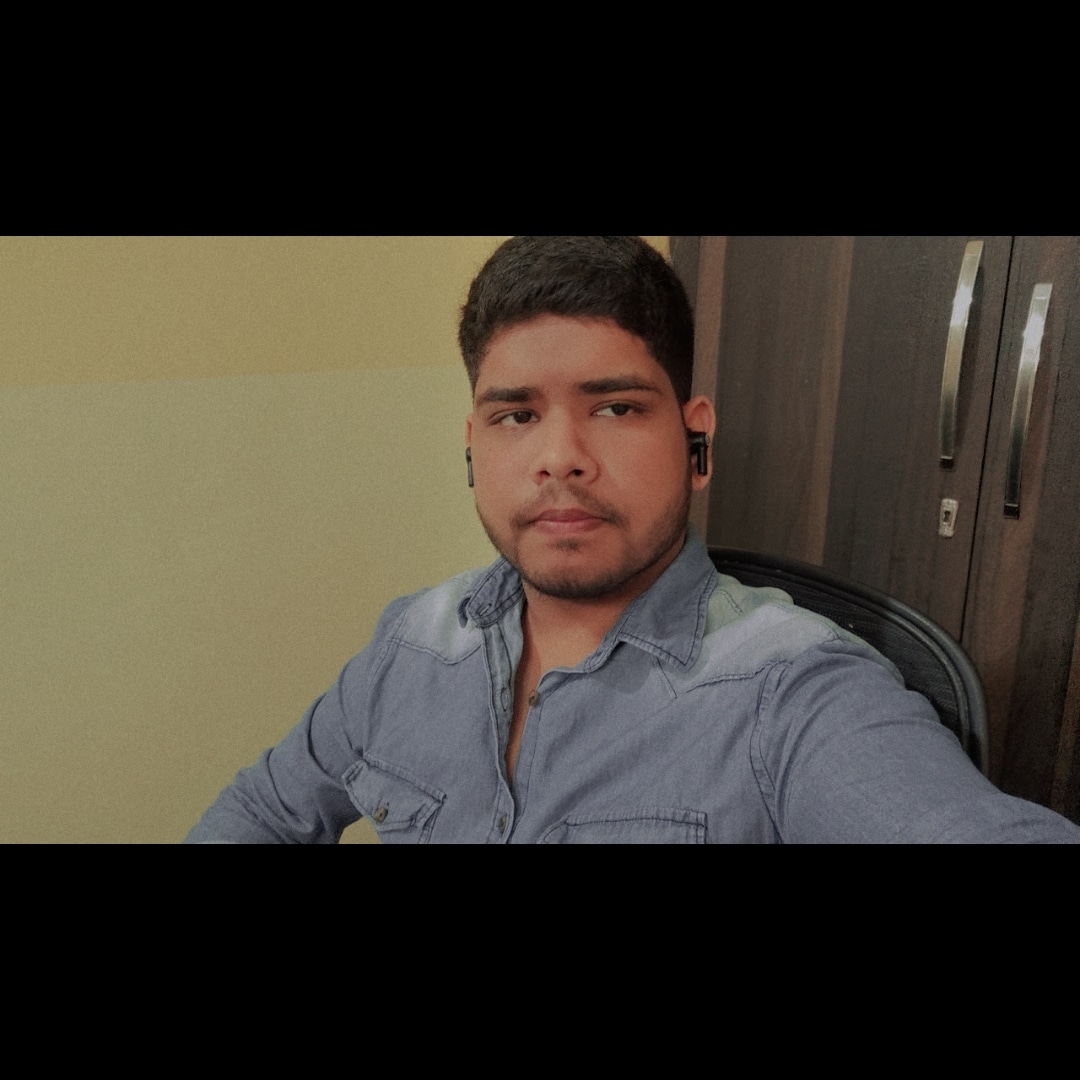
Arham Iqbal
Arham Iqbal
Fueled by a passion for both DevOps and full-stack development, I specialize in transforming complex workflows and optimizing cloud infrastructures while building dynamic web applications. My expertise in DevOps includes automating pipelines and leveraging cutting-edge cloud technologies to drive efficiency and scalability. As a dedicated full-stack MERN developer, I excel in crafting robust applications using MongoDB, Express.js, React.js, and Node.js. Combining my skills in modern DevOps practices with my full-stack development capabilities, I strive to deliver innovative, scalable solutions that push the boundaries of technology. Eager to connect and explore exciting opportunities to advance in the tech world.