How to Choose the Right Graphics Card for Gaming, Video Editing, and Office Work
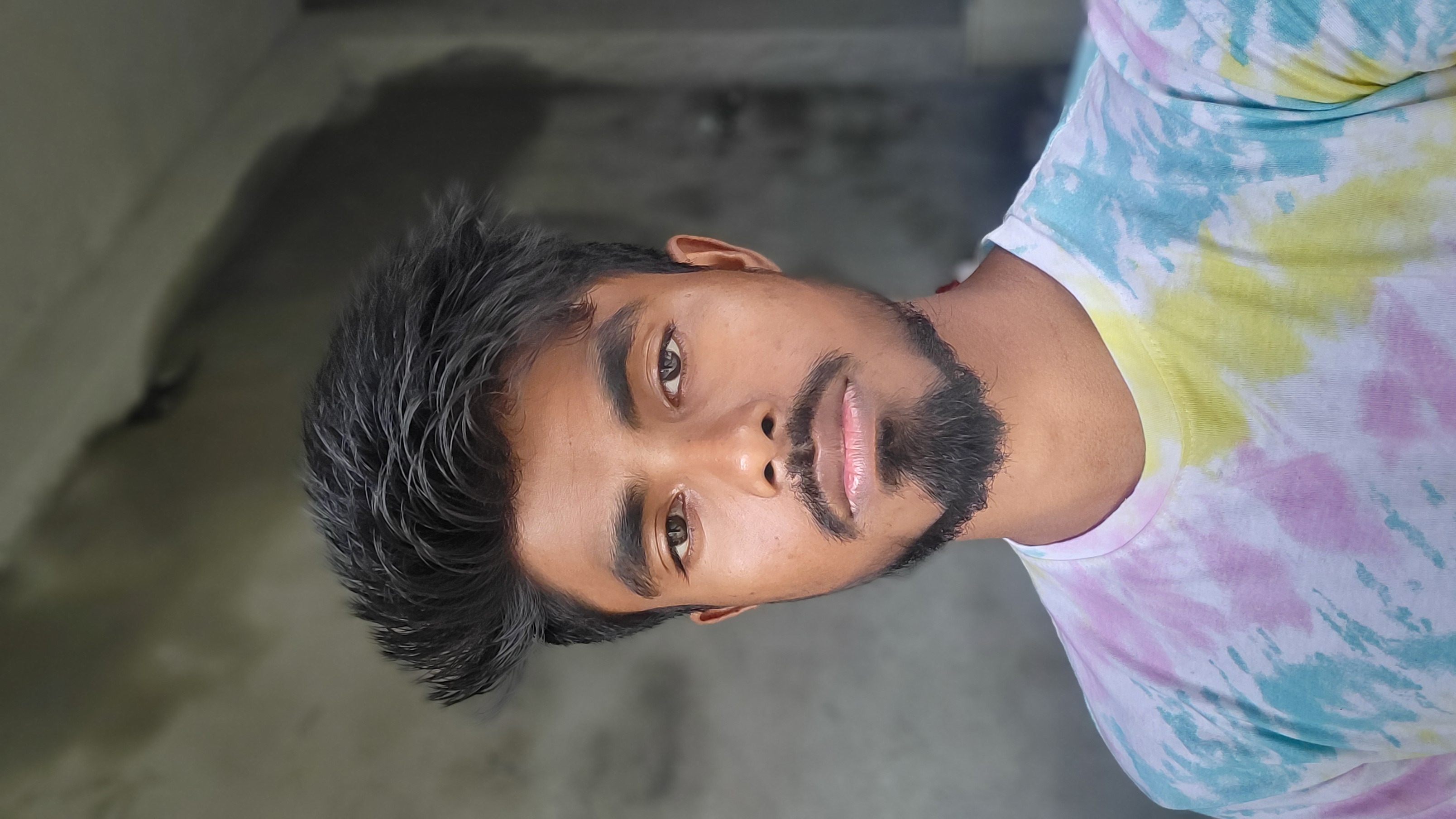 Shubhajit Mondal
Shubhajit Mondal
When choosing graphics card for Gaming, Editing, and Office or Regular Use, consider the following key points:
Resolution
Gaming: For Full HD (1920x1080), mid-range GPUs are sufficient. For 1440p, consider high-performance GPUs. For 4K, opt for high-end GPUs with ample VRAM.
Editing: 4K editing requires GPUs with good performance. High-end GPUs with large VRAM are preferable for smooth handling of large files.
Office or Regular Use: Integrated graphics or entry-level GPUs are usually sufficient for basic tasks and 1080p resolution.
VRAM (Video RAM)
Gaming: 4gb or 6GB to 8GB of VRAM is generally adequate for 1080p gaming. For 1440p or 4K, 8GB to 12GB or more is recommended.
Editing: 4gb or 8GB to 16GB of VRAM helps in handling high-resolution video and complex graphics. More VRAM improves performance in professional applications.
Office or Regular Use: 2GB to 4GB of VRAM is usually sufficient. Integrated graphics or entry-level GPUs can handle standard office tasks.
Performance
Gaming: Look for GPUs with high clock speeds, CUDA cores (for NVIDIA), or Stream Processors (for AMD). Check benchmarks for gaming performance at your desired resolution.
Editing: Performance depends on rendering capabilities and support for acceleration features (e.g., CUDA for NVIDIA, OpenCL for AMD). High-end GPUs provide better performance for editing tasks.
Office or Regular Use: Performance is less critical. Basic GPUs or integrated graphics are usually sufficient for everyday tasks.
Ray Tracing
Gaming: If you want advanced graphics features like realistic lighting and reflections, consider GPUs with ray tracing support (e.g., NVIDIA RTX series or AMD RX 6000 series).
Editing: Ray tracing support is less critical for editing but can be beneficial for applications that utilize it.
Office or Regular Use: Ray tracing is not necessary for basic tasks.
CUDA Cores / Stream Processors
Gaming: More cores/processors generally lead to better performance. Higher counts are beneficial for intensive gaming.
Editing: CUDA cores (NVIDIA) or Stream Processors (AMD) enhance performance in tasks such as video rendering and 3D modeling.
Office or Regular Use: Fewer cores/processors are sufficient for light tasks.
Cooling and Form Factor
Gaming: Consider GPUs with efficient cooling solutions and appropriate form factors for your case (e.g., single or dual-fan designs).
Editing: Effective cooling is important for maintaining performance during long editing sessions.
Office or Regular Use: Cooling is less critical but should be sufficient to prevent overheating.
Connectivity
Gaming: Ensure the GPU has the necessary outputs (HDMI, DisplayPort) for your monitors and supports high refresh rates.
Editing: Multiple outputs and high-resolution support are important for connecting multiple monitors and high-resolution displays.
Office or Regular Use: Basic connectivity (HDMI, VGA) is usually sufficient.
DirectX and OpenGL Support
(DirectX and OpenGL are graphics APIs (Application Programming Interfaces) that help software communicate with hardware (like GPUs) to render graphics)
Gaming: Look for support for the latest DirectX and OpenGL versions for compatibility with new games.
Editing: Compatibility with DirectX and OpenGL is less critical but still relevant for some applications.
Office or Regular Use: Support for basic versions of DirectX and OpenGL is usually adequate.
Budget
Gaming: Balance performance and cost based on your gaming needs and desired resolution. High-end GPUs are more expensive but offer better performance.
Editing: Invest in GPUs with higher VRAM and performance for professional work. Higher costs can be justified by improved efficiency.
Office or Regular Use: Focus on value and basic performance. Entry-level GPUs or integrated graphics can meet your needs.
Summary: GPU Type Comparison
Integrated Graphics: Built into the CPU, suitable for basic tasks and light gaming. Not ideal for high-end gaming or intensive editing.
Entry-Level GPUs: Good for 1080p gaming and everyday tasks. Offers better performance than integrated graphics.
Mid-Range GPUs: Suitable for 1440p gaming and moderate editing tasks. Offers good performance and value.
High-End GPUs: Designed for 4K gaming, professional editing, and intensive applications. Provides top-tier performance and features.
Professional GPUs: Specialized for high-end graphics workstations, offering exceptional performance for rendering, simulations, and complex calculations.
This guide should help you choose the right graphics card based on your specific needs and preferences.
Subscribe to my newsletter
Read articles from Shubhajit Mondal directly inside your inbox. Subscribe to the newsletter, and don't miss out.
Written by
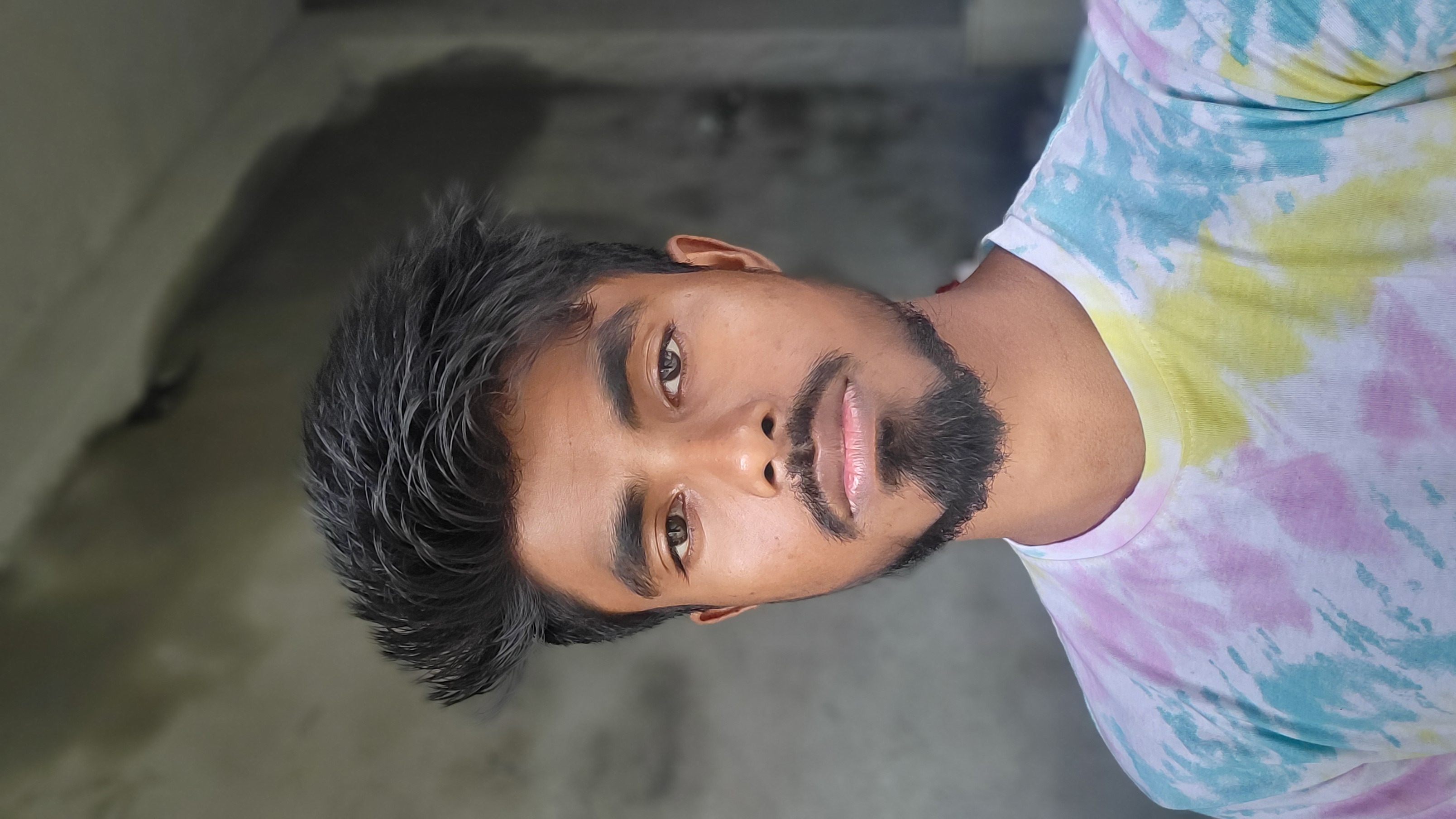
Shubhajit Mondal
Shubhajit Mondal
while (alive) { eat(); sleep(); code(); repeat(); }