How to Choose SSD vs. HDD: Best Storage for Gaming, Editing, and Office Use
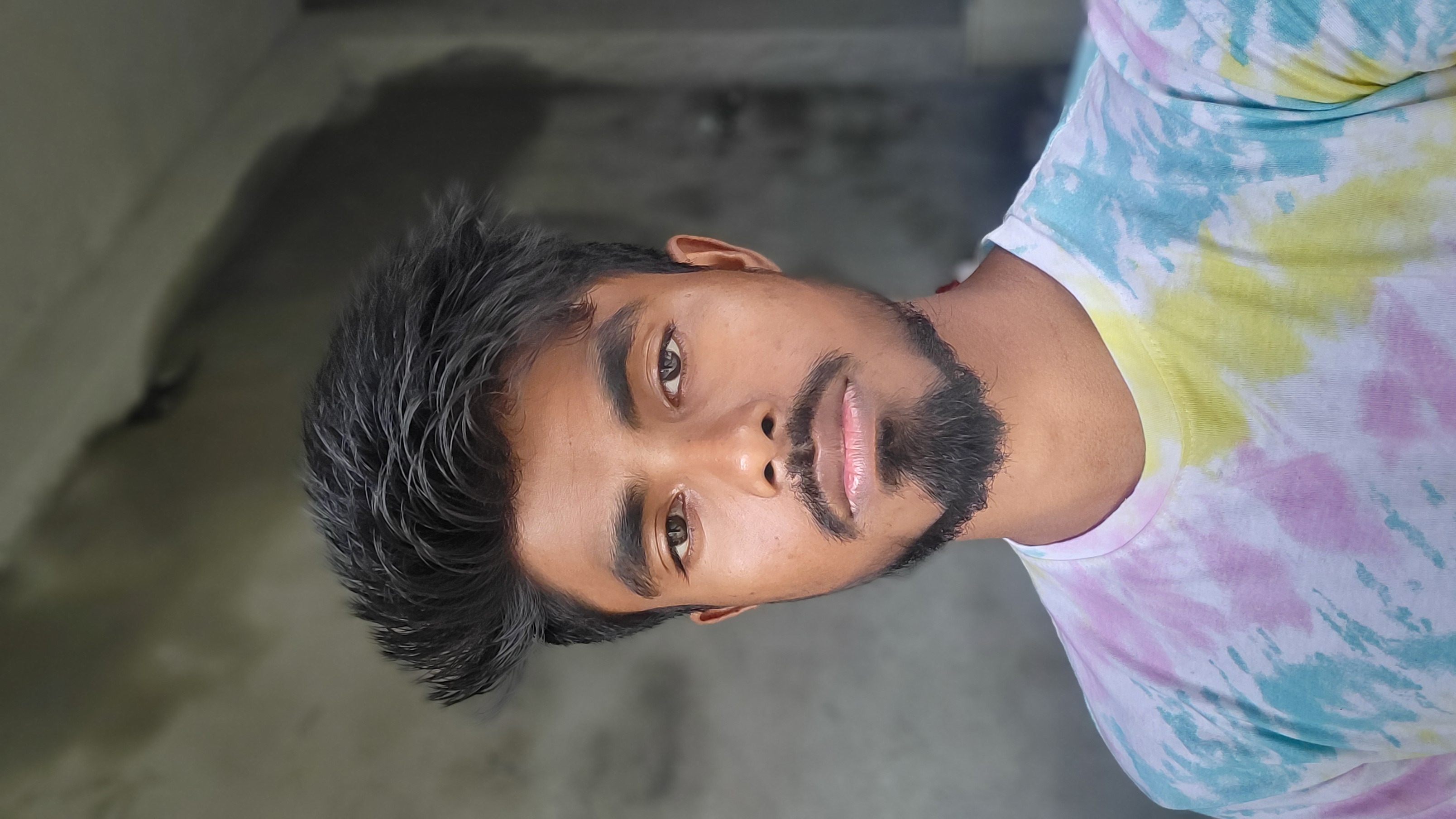 Shubhajit Mondal
Shubhajit Mondal
When choosing storage options, focusing on SSDs and HDDs, based on different use cases for Gaming, Editing, and Office or Regular Use, consider the following key points:
Type of Storage
SSD (Solid State Drive): Offers faster read and write speeds, better performance, and increased reliability. Ideal for most modern computing needs.
HDD (Hard Disk Drive): Provides more storage capacity at a lower cost but has slower read and write speeds. Suitable for bulk storage.
Capacity
Gaming: SSDs with at least 500GB are recommended for faster load times and better performance. Consider 1TB or more if you have many large games.
Editing: SSDs with 1TB or more are ideal for handling large files and software efficiently. High capacity is beneficial for storing video footage and project files.
Office or Regular Use: 256GB to 512GB SSDs are usually sufficient for everyday tasks. HDDs can be used for additional storage if needed.
Performance
Gaming: Faster SSDs (NVMe M.2) offer better performance for quick load times and smooth gaming experiences. Ensure the SSD supports PCIe for optimal speeds.
Editing: High-performance SSDs (NVMe M.2) are crucial for fast data transfer, quick rendering, and efficient file handling.
Office or Regular Use: Standard SSDs (SATA) are usually sufficient. HDDs are fine for non-performance-critical tasks.
Durability and Reliability
Gaming: SSDs are more durable and reliable, with no moving parts. This makes them a better choice for frequent use and portability.
Editing: SSDs are preferable for their durability and faster data access, which is crucial during intensive editing sessions.
Office or Regular Use: SSDs offer better reliability, but HDDs can be used for less critical storage needs.
Cost
Gaming: SSDs are more expensive per GB but offer better performance. Balance capacity and budget according to your gaming needs.
Editing: SSDs are a significant investment but provide better performance. Higher capacity SSDs can be costly, so consider a mix of SSD for speed and HDD for bulk storage.
Office or Regular Use: SSDs are preferred for performance, but HDDs are a cost-effective option for additional storage.
Form Factor
Gaming: Choose between 2.5-inch SATA SSDs for cost-effectiveness or NVMe M.2 SSDs for superior performance. Ensure compatibility with your motherboard.
Editing: NVMe M.2 SSDs are ideal for high-speed access. Consider using multiple drives for different types of storage (e.g., OS, applications, and media).
Office or Regular Use: 2.5-inch SATA SSDs are generally sufficient. HDDs can be used for additional storage if needed.
Data Security
Gaming: SSDs provide better protection against physical damage. Regular backups are still recommended.
Editing: SSDs offer better reliability. Regular backups and redundant storage solutions are important for safeguarding valuable project files.
Office or Regular Use: SSDs are preferred for important data. HDDs can be used for less critical data but ensure you have backup solutions.
Upgrade and Expansion
Gaming: SSDs are easy to upgrade and replace. Ensure your system supports additional drives if needed.
Editing: Consider using multiple SSDs for different tasks. Ensure your system has the capacity for expansion.
Office or Regular Use: SSDs are easy to upgrade. HDDs can be added for additional storage if necessary.
Summary: Storage Type Comparison
HDD (Hard Disk Drive):
Pros: Cost-effective, large storage capacities.
Cons: Slower speeds, more prone to physical damage, noisier.
Best For: Bulk storage, large media files, and budget-conscious users.
SSD (Solid State Drive):
Pros: Faster read/write speeds, more durable, quieter, lower power consumption.
Cons: Higher cost per GB, smaller capacities compared to HDDs.
Best For: Faster performance, operating systems, applications, and games.
NVMe SSD:
Pros: Superior speed and performance, higher data transfer rates.
Cons: Higher cost, may require compatible motherboard.
Best For: High-performance gaming, professional editing, and intensive applications.
Subscribe to my newsletter
Read articles from Shubhajit Mondal directly inside your inbox. Subscribe to the newsletter, and don't miss out.
Written by
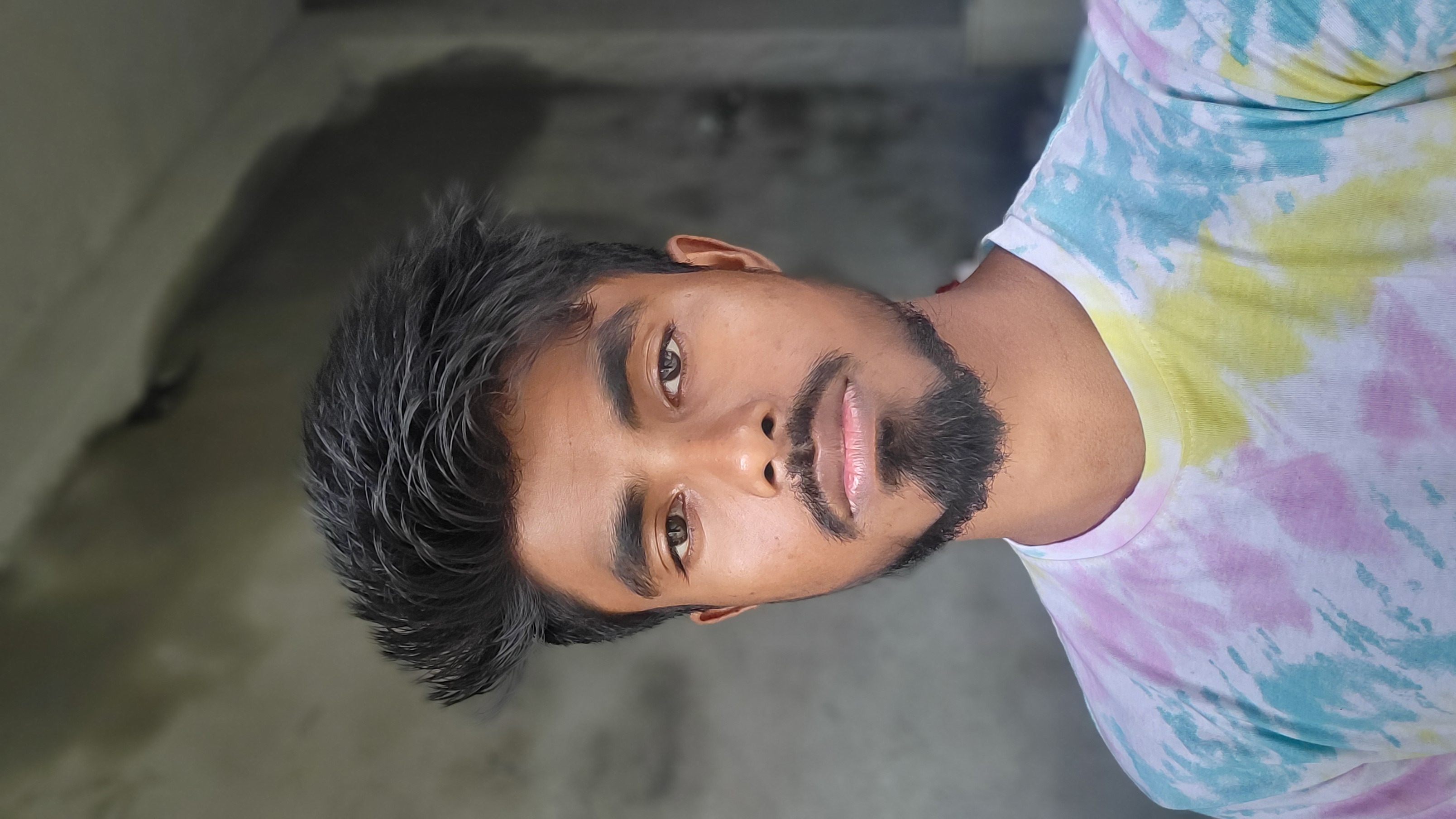
Shubhajit Mondal
Shubhajit Mondal
while (alive) { eat(); sleep(); code(); repeat(); }