Meet PhpWebStudy - The Free Powerful Web Server and PHP Environment for Local Development
 Tran Tuan
Tran Tuan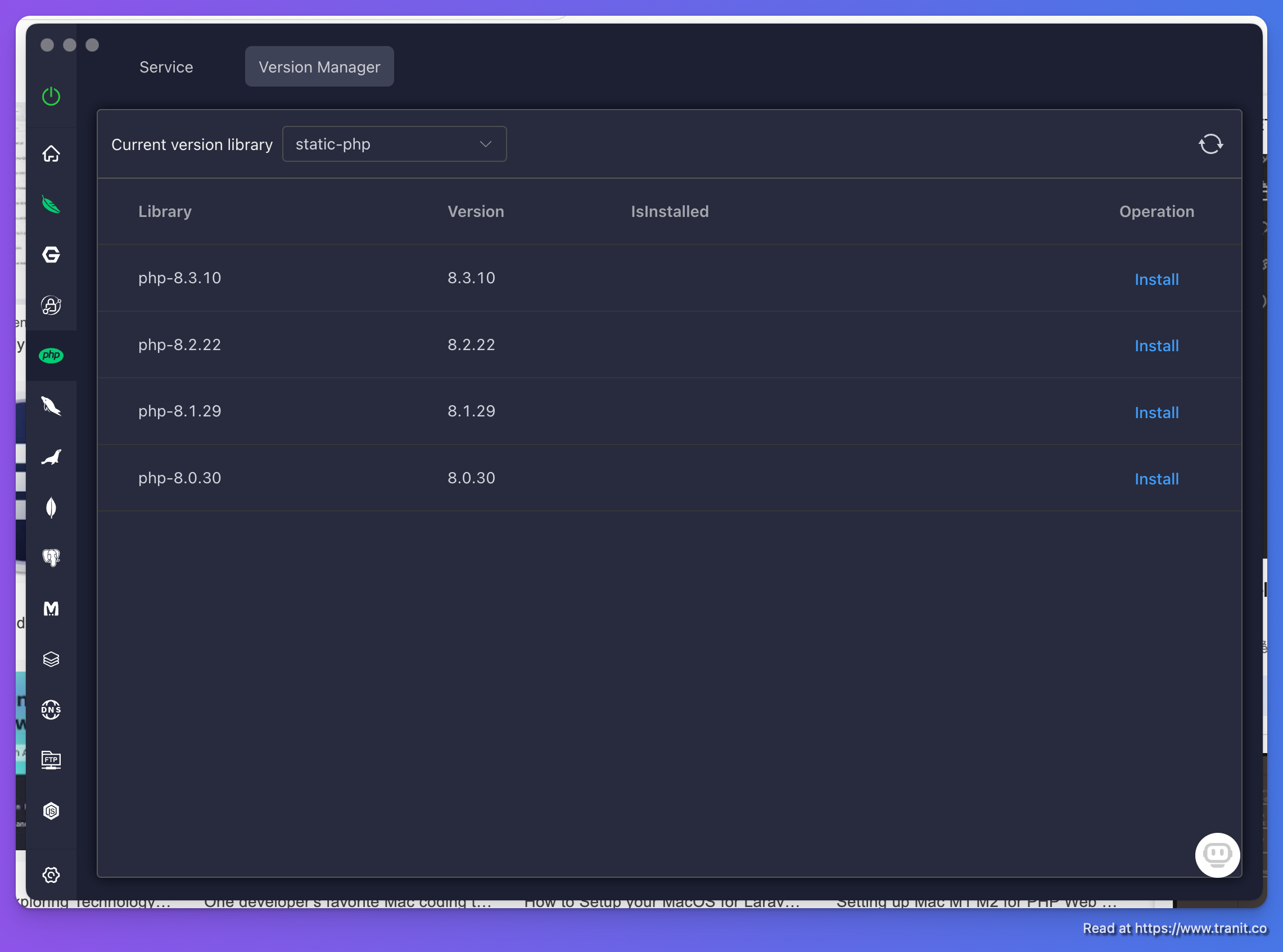
Overview
PhpWebStudy is a robust web server and PHP environment that is designed to simplify and enhance web development. This software package includes all the necessary tools to set up a fully functional web server on your local machine, enabling you to test and develop websites without needing an internet connection.
One of the key features of PhpWebStudy is its ease of use. With just a few clicks, you can install Apache, PHP, and MySQL on your computer, creating a local server environment that mirrors a live web server. This lets you test your website in a realistic setting, making it easier to identify and fix any issues before deploying it to a live server.
Another advantage of PhpWebStudy is its flexibility. You can easily customize your server settings to fit your specific needs, whether you are working on a simple static website or a complex dynamic web application. With support for PHP, MySQL, and other popular web technologies, you can create a wide range of websites and applications using PhpWebStudy..
In addition to its power and flexibility, PhpWebStudy offers a range of advanced features to enhance your web development experience. These include tools for managing databases, monitoring server performance, and debugging code, making it easier to build and maintain high-quality websites.
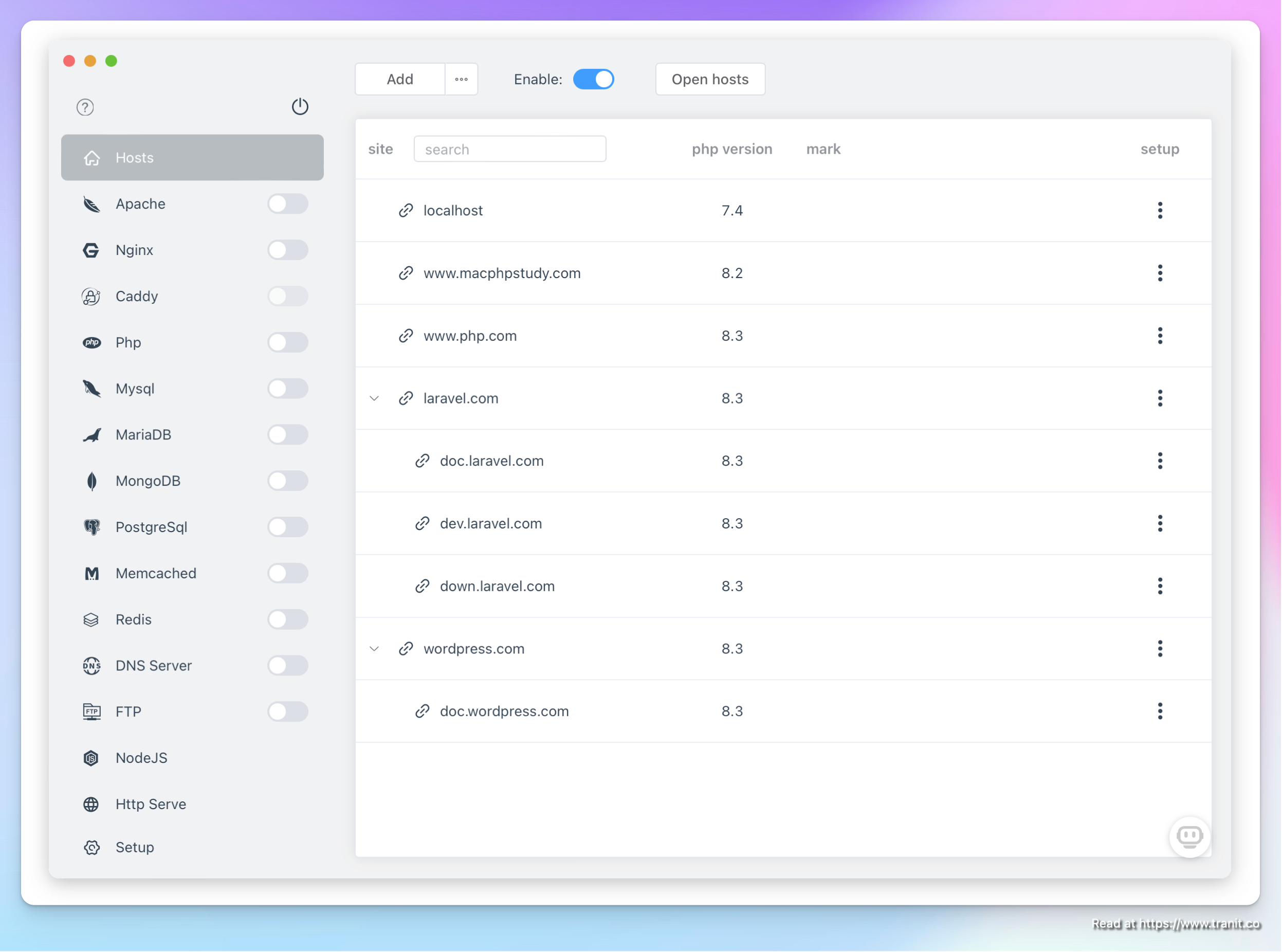
There are several benefits to using PhpWebStudy for web development:
Offline Development: One of the main benefits of PhpWebStudy is the ability to work on your website without an internet connection. This is especially useful for developers who travel often or work in areas with unreliable internet access. With PhpWebStudy, you can keep working on your projects no matter where you are.
Easy Setup: Setting up a web server can be complex and time-consuming, especially for beginners. PhpWebStudy simplifies this process with a user-friendly interface for installing Apache, PHP, and MySQL. This lets you quickly get your development environment running without needing technical expertise.
Realistic Testing Environment: By creating a local server environment with PhpWebStudy, you can test your website in a realistic setting before deploying it to a live server. This helps identify and fix any issues or bugs early on, saving time and effort in the long run.
Customizable Settings: PhpWebStudy lets you easily customize your server settings to fit your specific needs. Whether you need to change the PHP version, enable certain modules, or set up virtual hosts, PhpWebStudy gives you the flexibility to adjust your server environment as required.
Cost-effective Solution: PhpWebStudy is a free and open-source software package, making it an affordable option for web development. By using PhpWebStudy, you can avoid the costs of hosting services and test your websites locally without any extra expenses.
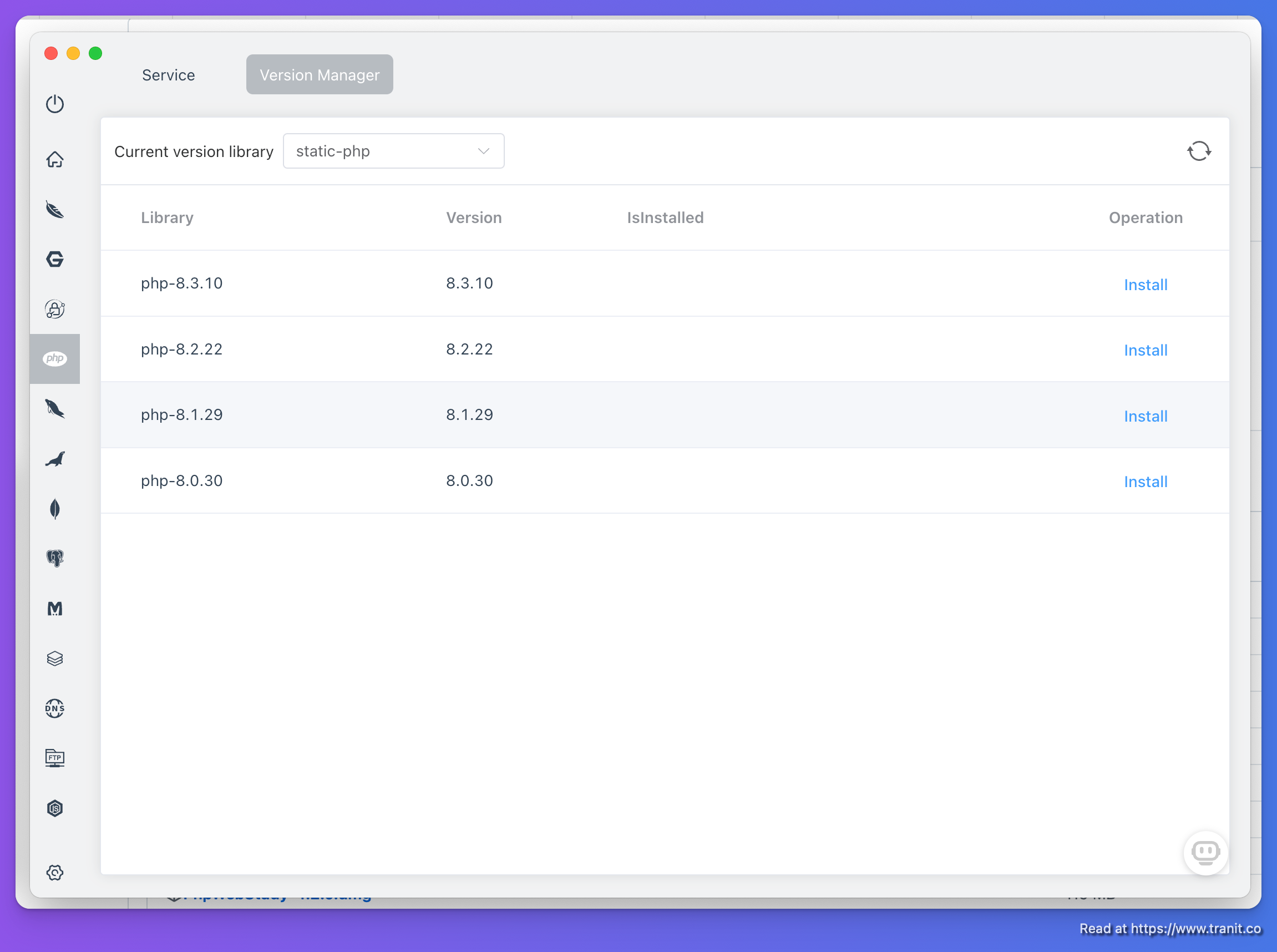
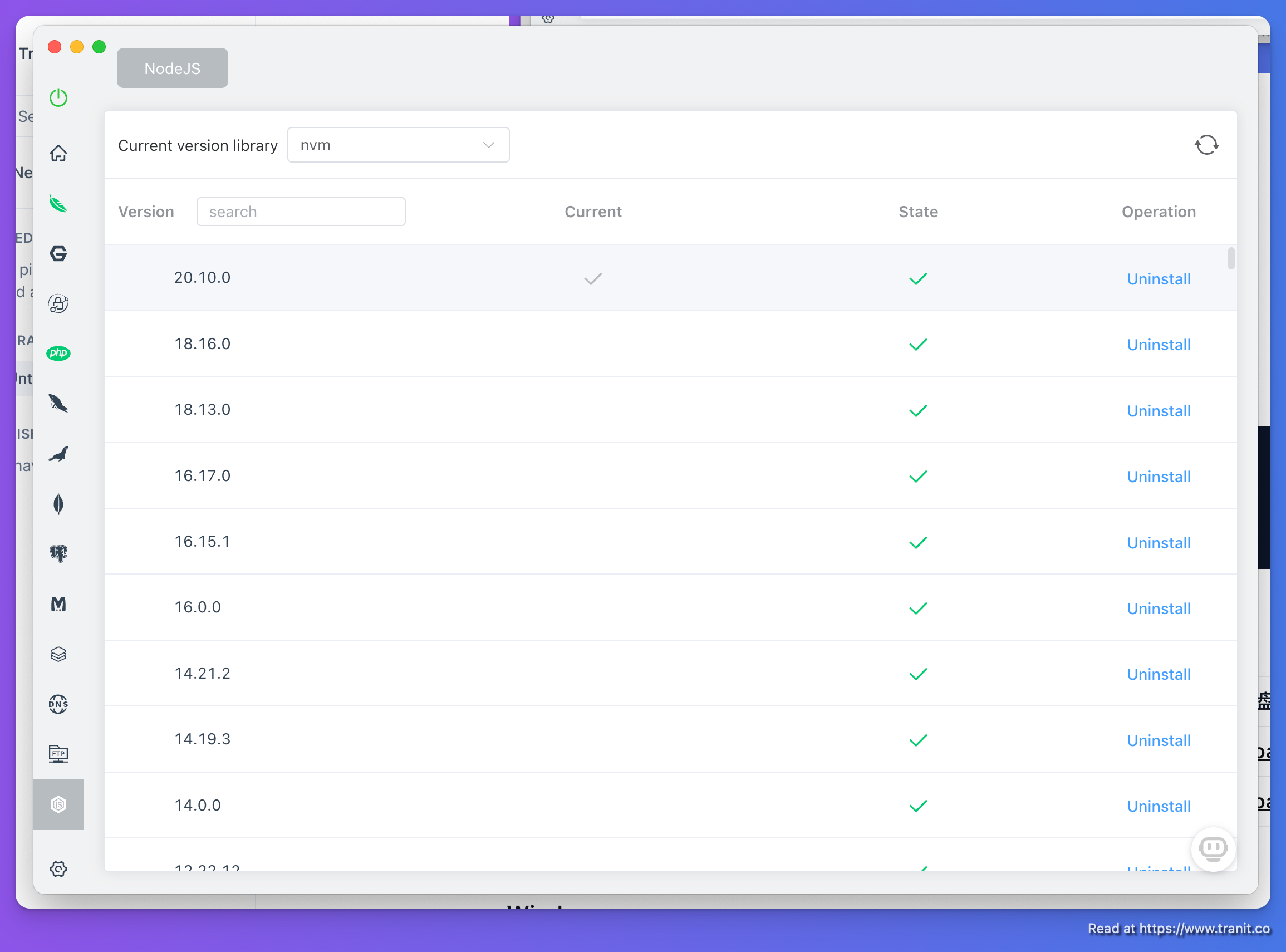
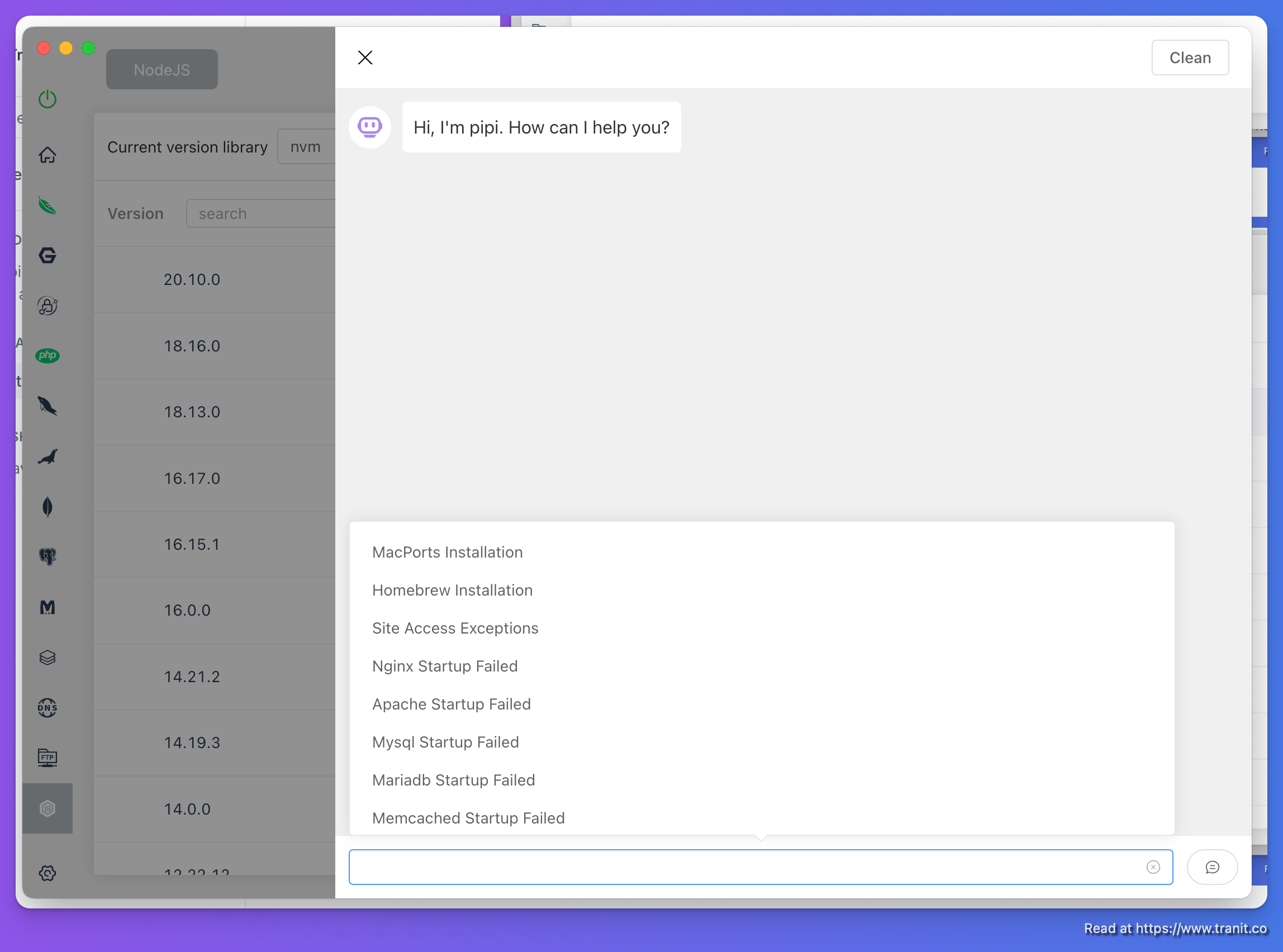
Installations
macOS
Installation with Homebrew
brew update && brew install phpwebstudy
Download install
| Arch | File | GitHub Release | 百度网盘 |
| Intel X86_64 | {version}.dmg | download | download |
| Apple Silicon | {version}-arm64.dmg | download | download |
Windows
Download install. Currently only supports x86_64
Linux
Download install. Supports Debin / Ubuntu / Red Hat / Fedora / SUSE / CentOS. x86_64 And arm64
| Arch | File | GitHub Release | 百度网盘 |
| Debin/Ubuntu x86_64 | {version}_amd64.deb | download | download |
| Red Hat/Fedora/SUSE/CentOS x86_64 | {version}.x86_64.rpm | download | download |
| Debin/Ubuntu arm64 | {version}_arm64.deb | download | download |
| Red Hat/Fedora/SUSE/CentOS arm64 | {version}.aarch64.rpm | download | download |
Befor Running
macOS
Most services of PWS are installed using Homebrew or Macports. So before starting, you need to install Homebrew or Macports first. You can follow this link to install them.
Homebrew install for China user
Linux
It is recommended to install Homebrew. You can also install all services using the apt/dnf that comes with the system, but some services from the system default sources only have older versions.
Up and Running
Open PWS.
Install version in PWS service's 'Version Manager' panel. Or install it in terminal. PWS will automatically search for installed services
Create a site. Or create a demo site using PWS’s bot on bottom right corner
Start service in PWS service's 'Service' panel.
Click the site link in the PWS Host panel and open it in the browser
Overall, PhpWebStudy is a powerful tool for web developers who want to create and test websites efficiently. It offers offline capabilities, an easy setup process, a realistic testing environment, customizable settings, and is cost-effective. PhpWebStudy is a valuable resource for anyone involved in web development.
Subscribe to my newsletter
Read articles from Tran Tuan directly inside your inbox. Subscribe to the newsletter, and don't miss out.
Written by

Tran Tuan
Tran Tuan
As a seasoned Senior FullStack Web and Mobile Developer, I bring over 10+ years of extensive experience in designing, developing, and deploying robust applications across various platforms. My expertise spans a diverse range of technologies, including PHP, NodeJS, Flutter, ReactNative, VueJS, AngularJS, and ReactJS, enabling me to deliver comprehensive solutions that meet the dynamic needs of modern businesses.