Groove With GKE
 Anurag Raj
Anurag RajTable of contents
- Introduction
- What is GKE?
- Key Components of GKE:
- Setting the Stage – Creating Your First GKE Cluster
- The Dance Moves – Deploying Your Applications
- Keeping the Rhythm – Managing Load Balancing and Auto-Scaling
- The Grand Finale – Monitoring and Logging
- Advanced Moves – Exploring More GKE Features
- Real-Life Example: GKE in Action
- Wrap-Up: Keep Groovin’ with GKE
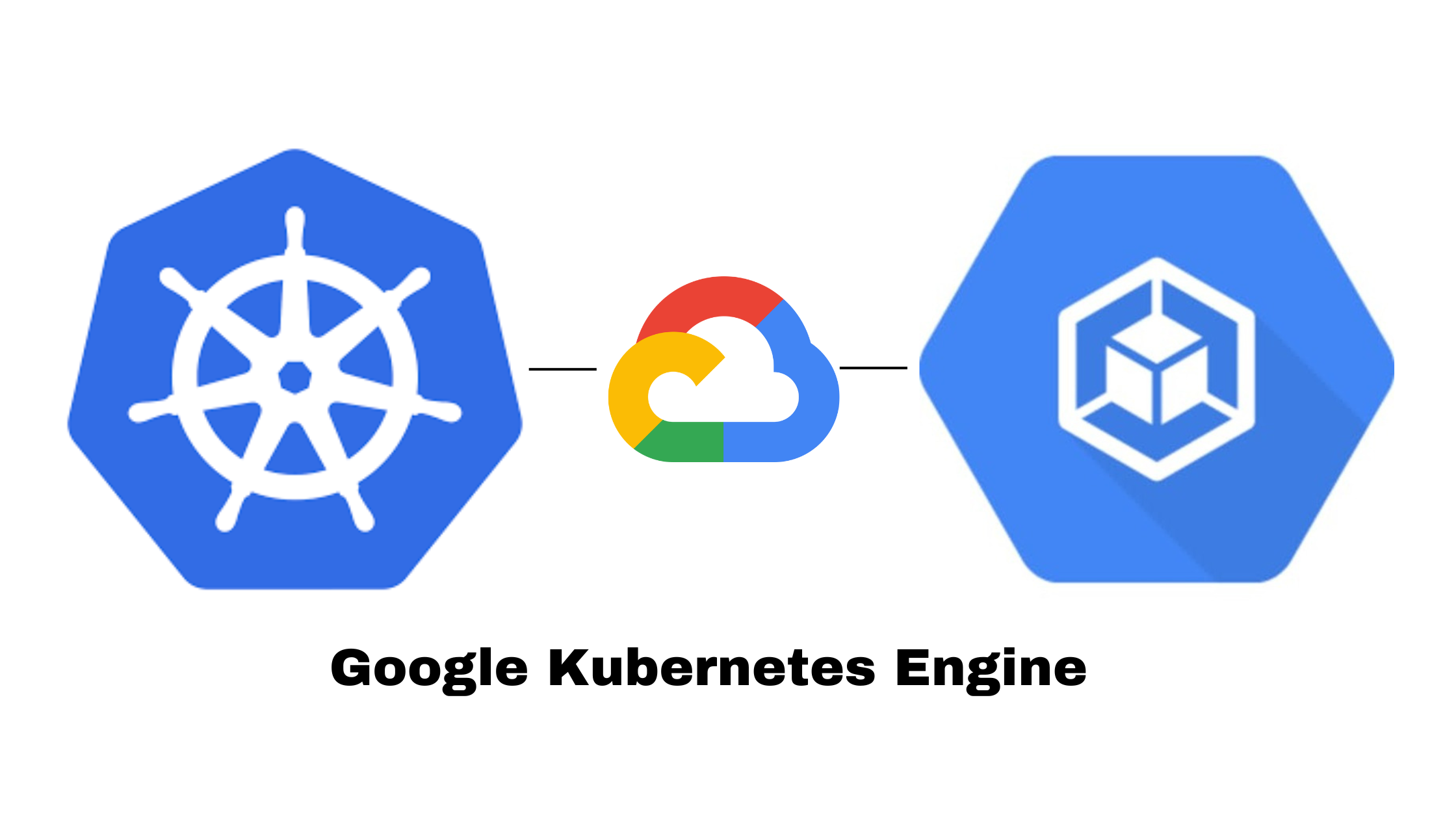
Welcome to the ultimate dance party in the world of cloud computing! Today, we're going to groove with Google Kubernetes Engine (GKE) and discover how it can make your containerized applications waltz smoothly across the cloud. So put on your dancing shoes and let’s dive into this beginner-friendly guide!
Introduction
Imagine you’re at a dance club, and you’re the DJ. Your job is to make sure the music flows smoothly and every dancer (a.k.a. your applications) gets their groove on. Google Kubernetes Engine (GKE) is like that top-notch DJ, ensuring your containerized applications perform their best moves without missing a beat. Ready to hit the dance floor? Let’s break down the steps and understand what is GKE!
What is GKE?
Google Kubernetes Engine (GKE) is Google Cloud's managed Kubernetes service. Think of Kubernetes as the choreographer and GKE as the venue where this choreography happens. Kubernetes manages your containerized applications, and GKE makes it easy to deploy, manage, and scale them without you needing to worry about the technical details.
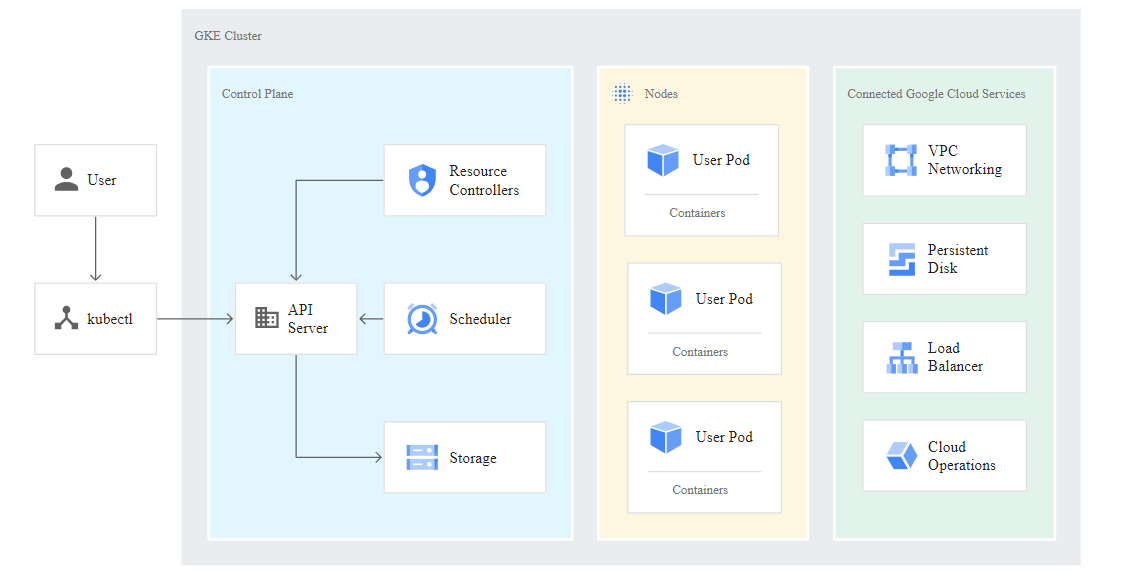
In dance terms: Kubernetes is the dance routine, and GKE is the dance hall where the performance happens. Kubernetes provides the moves, while GKE handles the venue logistics.
Key Components of GKE:
Nodes: Think of nodes as individual dance partners. Each partner has a unique role, but together they perform a coordinated routine.
Pods: Pods are like dance groups. Each group (pod) consists of one or more dancers (containers) working together to perform a specific routine.
Deployments: These are like choreographed routines. They define how many dance groups (pods) are needed and how they should be arranged.
Now, that you have a small understanding of GKE and its components, it's time to get on the stage baby!!!
Setting the Stage – Creating Your First GKE Cluster
Before the show begins, you need to set the stage. In GKE, this means creating your first cluster. This cluster is like the dance floor where all the action takes place.
Command:
gcloud container clusters create my-cluster --num-nodes=3 --zone us-central1-a
In this command:
my-clusteris the name of your stage.--num-nodes=3indicates you want three dancers (nodes) in your performance.--zone=us-central1-aspecifies where your stage is located (in the cloud, of course!).
Use Case: A Small E-Commerce Website
Imagine you're running a small e-commerce website. You need your front-end, back-end, and database to work together seamlessly – like a well-coordinated dance troupe. By creating a GKE cluster, you’re setting up the stage where each part of your application can perform its role without stepping on each other's toes.
The Dance Moves – Deploying Your Applications
Now that your stage is set, it’s time to bring in the dancers – your applications. Just like in a dance routine, where each dancer has a specific move, each container in GKE performs a particular function. Let’s deploy a simple web application.
kubectl create deployment web-app --image=nginx
Here, web-app is your dancer, and nginx is the dance move (or the container image) it performs.
kubectl scale deployment web-app --replicas=3
Now you’ve got three copies of your web application, performing in sync, just like a dance crew doing a synchronized routine.
Use Case: Scaling for Traffic Spikes
Suppose your e-commerce site is featured on a popular blog, and traffic spikes suddenly. With GKE, you can quickly scale up your services to handle the extra load, ensuring that your site doesn't miss a beat – no crashes, just smooth performance.
Keeping the Rhythm – Managing Load Balancing and Auto-Scaling
In dance, timing is everything. Similarly, in GKE, managing traffic and scaling your application to meet demand is crucial to keep the performance going without a hitch.
Load Balancing is like a DJ who makes sure the music is evenly distributed to all parts of the dance floor, so no dancer (node) is overwhelmed. Here’s how you can set up a load balancer for your application.
kubectl expose deployment web-app --type=LoadBalancer --port=80
Auto-Scaling is your performance manager, who adds more dancers to the stage if the crowd gets too big. Here’s how you can set up auto-scaling in GKE.
kubectl autoscale deployment web-app --min=3 --max=10 --cpu-percent=80
With auto-scaling, GKE will automatically add more instances (dancers) if CPU usage exceeds 80%, ensuring your application continues to perform even under heavy load.
Use Case: Handling Seasonal Traffic
Let’s say it’s Black Friday, and your e-commerce site is getting flooded with visitors. With load balancing and auto-scaling, GKE will make sure every customer gets served quickly, even if traffic skyrockets. It’s like having extra dancers ready backstage, just in case the crowd goes wild.
The Grand Finale – Monitoring and Logging
Every great performance needs a grand finale and No dance performance is complete without reviewing the footage to see what went well and where improvements are needed. In GKE, monitoring and logging are like the recording of your performance.
Stackdriver Logging and Monitoring (now part of Google Cloud Operations Suite) helps you keep an eye on your application’s health and performance. You can set up alerts, dashboards, and more to ensure that your application is always in sync.
kubectl logs deployment/my-app
gcloud monitoring dashboards create --title="My App Monitoring Dashboard"
Use Case: Continuous Performance Improvement
Just as dancers review their performance to improve, you can use GKE’s logging and monitoring to continuously optimize your application. Whether it’s finding a bug, optimizing resource usage, or preparing for the next big event, this ensures you’re always ready to hit the stage.
Now you have won the Dance India Dance and practicing for India's Got Talent. This time, you need to show some advance moves, right? So, now let's get into some concept of Advance GKE.
Advanced Moves – Exploring More GKE Features
As you get more comfortable on the dance floor, you might want to explore some advanced moves. GKE offers additional features to fine-tune your performance.
Helm: Think of Helm as your dance costume designer. It helps you manage and customize the outfits (charts) for your dancers (applications), making sure they look just right for the performance.
helm install my-release stable/my-chartSecrets and ConfigMaps: These are like backstage passes and schedules. They ensure that your dancers have all the information they need to perform flawlessly.
kubectl create secret generic my-secret --from-literal=key1=value1 kubectl create configmap my-config --from-literal=key1=value1
Real-Life Example: GKE in Action
Let's say you’re managing the infrastructure for a popular dance video streaming service. Your users demand smooth streaming, even when millions are watching the latest viral dance challenge.
With GKE, you can deploy multiple microservices (think of them as different dance styles – hip-hop, salsa, ballet, etc.), each handling a specific part of the user experience. Whether it’s managing video uploads, real-time comments, or personalized recommendations, GKE ensures each service performs flawlessly, so your audience never misses a beat.
Wrap-Up: Keep Groovin’ with GKE
And there you have it! You’ve just learned how to groove with GKE, from setting up your stage to managing the performance, monitoring the results, and even adding some advanced dance moves. Keep these steps in mind, and you’ll be the DJ of your own cloud dance party.
Remember, every good DJ keeps the beat going, and every good cloud manager ensures their applications are always in top shape. Keep groovin’ with GKE, and let the cloud dance continue.
So, next time you think about deploying in the cloud, remember to Groove with GKE – because the cloud is your stage, and GKE is the groove that keeps the show going!
Hey there! I’m Anurag Raj, a DevOps wizard with 3 years of expertise in supercharging operations and driving seamless CI/CD magic.
Ready to connect? Just click the link and say "Hello Anurag"!
Subscribe to my newsletter
Read articles from Anurag Raj directly inside your inbox. Subscribe to the newsletter, and don't miss out.
Written by

Anurag Raj
Anurag Raj
As a dedicated and results-driven DevOps Engineer with 3 years of hands-on experience, I am committed to optimizing software development pipelines and infrastructure to accelerate project delivery and enhance overall operational efficiency. My journey in the world of DevOps has equipped me with a diverse skill set that spans across automation, continuous integration, continuous deployment, and cloud technologies. I take pride in my ability to bridge the gap between development and operations teams, fostering collaboration and ensuring seamless workflows. I am eager to leverage my skills and experience to contribute to a dynamic organization, driving innovation and excellence in DevOps practices.