Virtualization, Containerization, and Microservices: What You Need to Know
 Mehreen Mallick Fiona
Mehreen Mallick Fiona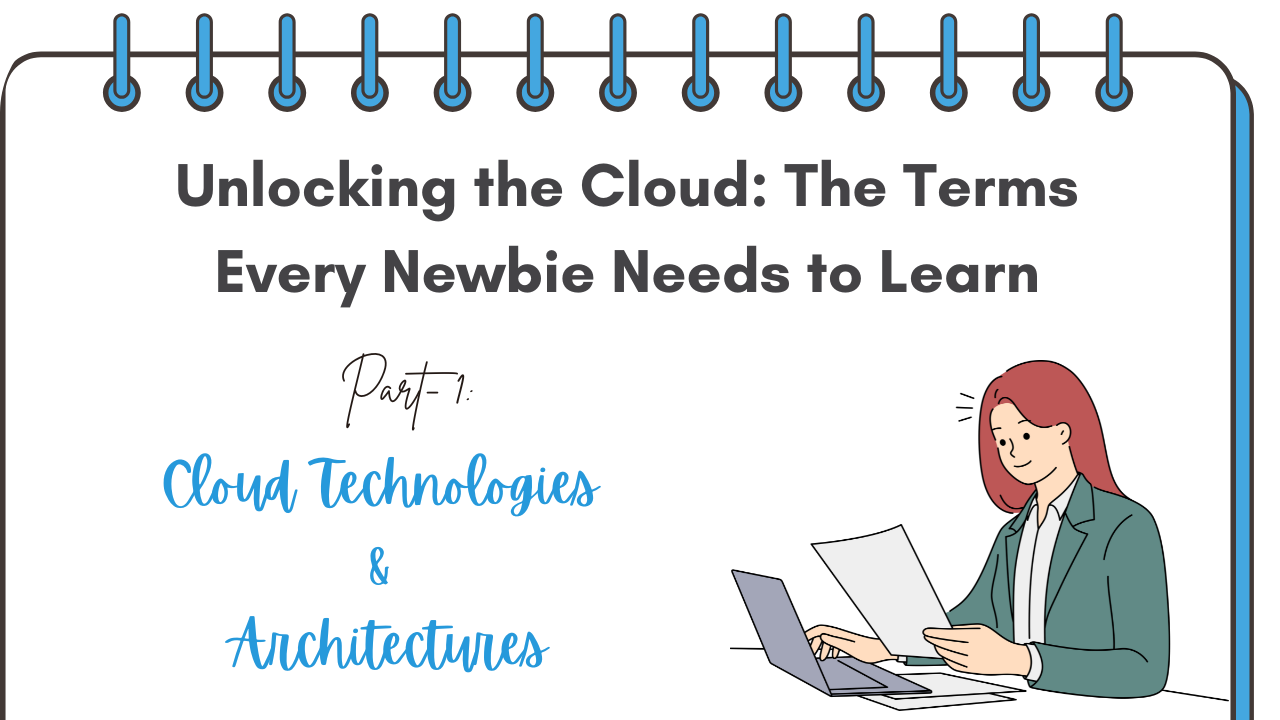
In the world of technology, terms like virtualization, containerization, and microservices architecture often come up, especially when talking about cloud computing and modern software development. But what do they actually mean? If you're new to these concepts, this guide will walk you through each one step by step, with simple explanations and real-life examples.
Virtualization
Virtualization is like having a single computer that can pretend to be many different computers at the same time. This means you can do more with the same hardware, making it more efficient and cost-effective. It creates a simulated, or virtual, computing environment as opposed to a physical environment. Virtualization often includes computer-generated versions of hardware, operating systems, storage devices, and more. This allows organizations to partition a single physical computer or server into several virtual machines. Each virtual machine can then interact independently and run different operating systems or applications while sharing the resources of a single host machine.(What Is Virtualization - Definition, n.d.)
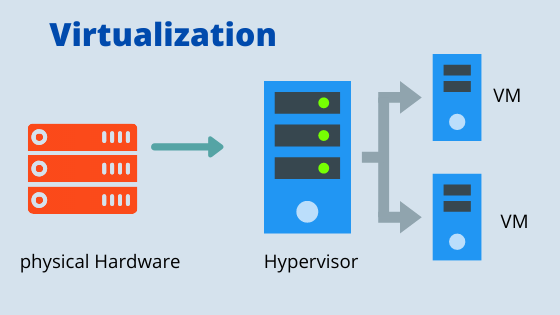
Hypervisors
A hypervisor is a software that you can use to run multiple virtual machines on a single physical machine. Every virtual machine has its own operating system and applications. The hypervisor allocates the underlying physical computing resources such as CPU and memory to individual virtual machines as required. Thus, it supports the optimal use of physical IT infrastructure.(What Is a Hypervisor? - Hypervisor Explained, n.d.) Think of the hypervisor as a manager that oversees multiple "virtual" computers (VMs) running on a single physical computer.
Types of Virtualization
Virtualization is a broad concept with various forms, each serving different purposes. Here's a more detailed look at the types of virtualization mentioned:
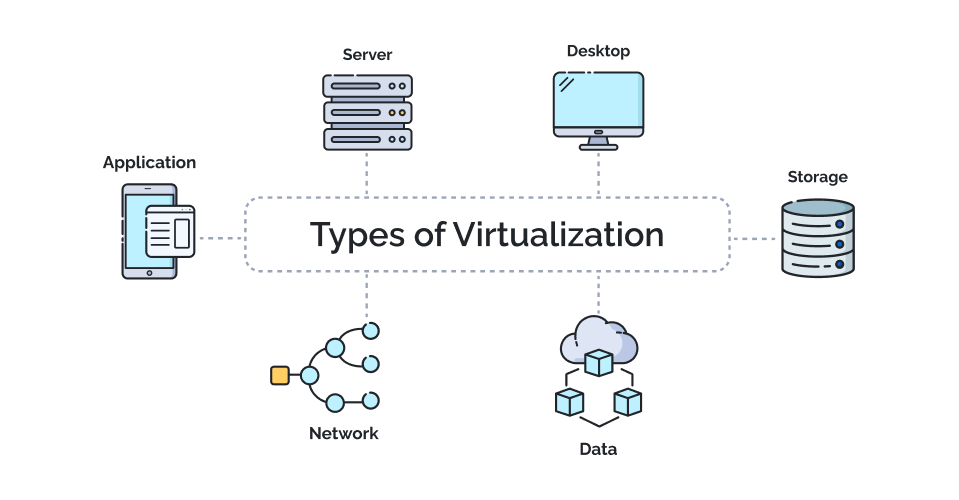
Hardware Virtualization:
This is what most people think of when they hear "virtualization." It involves creating virtual machines (VMs) that run on a physical machine. Each VM behaves like an independent computer, complete with its own operating system and applications.
- Example: Running multiple operating systems (like Windows and Linux) on the same physical server.
Software Virtualization:
This is often used in environments where different versions of the same software need to coexist without conflicts.
- Example: Running multiple versions of a web browser on the same machine without interference.
Network Virtualization:
This involves creating a virtual version of a network that can be managed and optimized independently of the physical network infrastructure. Network functions like routing, switching, and firewalling are abstracted and managed through software.
- Example: Software-defined networking (SDN), where the control of the network is decoupled from the physical hardware and managed by software.
Storage Virtualization:
This type pools multiple physical storage devices into a single, unified virtual storage device. It allows for more flexible and efficient management of storage resources.
- Example: A storage area network (SAN) that consolidates storage across multiple devices into one logical storage unit that applications can access.
Why Hypervisors and Virtualization Matter
Understanding hypervisors and the different types of virtualization is key to grasping how modern IT environments operate. Virtualization allows businesses to maximize the use of their hardware, reducing costs and improving efficiency. Hypervisors are the backbone of this process, enabling multiple VMs to run on a single physical machine, which is essential for cloud computing, data centers, and other advanced computing environments.
The flexibility offered by virtualization also makes it easier to manage resources, scale applications, and ensure business continuity by isolating and managing workloads effectively.
What is Containerization?
Containerization: This is the process of putting an application and everything it needs into a container. Once the application is inside the container, you can run it anywhere, and it will behave the same way. This consistency is why containerization is so popular as it solves the problem of "it works on my machine but not on yours."
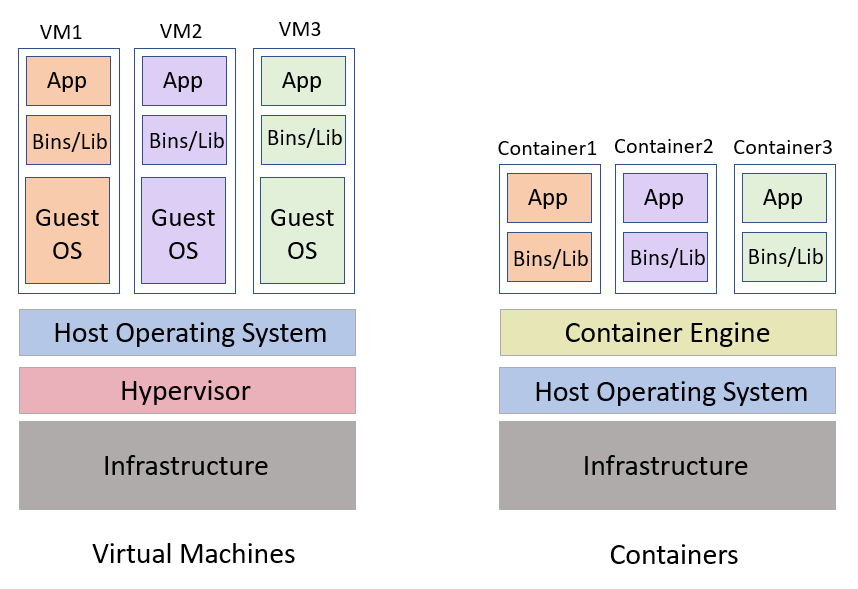
Containers: Imagine you have a special box that contains everything a piece of software needs to run, like the code, libraries, and settings. This box is a "container." No matter where you place this box—on your computer, a server, or in the cloud—the software inside it will always work the same way. Containers make it easy to move software around without worrying about whether it will work in different environments.
Tools:

Docker is a tool that helps you create and manage containers. It's like a set of instructions for building and packing your containers.
Kubernetes is another tool that helps you manage many containers at once, especially when you have lots of them running on different machines. It makes sure your containers are always running where they need to be and can automatically adjust if more or fewer resources are needed.
Click here to know more tools:https://gcore.com/blog/top-10-container-orchestration-tools/
Microservices Architecture
Think of building a complex Lego structure. Instead of creating the entire structure as one solid piece, you build it using smaller, individual Lego blocks, each serving a different purpose. If one block is damaged, you can replace it without affecting the rest of the structure. Similarly, in microservices architecture, each service (or "block") is developed and maintained independently, making it easier to update, scale, and manage the application.
Benefits of Microservices:
Scalability: Since each microservice is its own little piece, you can scale them up or down as needed. For example, if a lot of people are buying things at once, you can give the "payments" service more resources without affecting the others.
Development Efficiency: Different teams can work on different microservices at the same time. One team might focus on the payments service, while another works on inventory. This speeds up development because they don't have to worry about interfering with each other.
Improved Resiliency: If one microservice has a problem—like the inventory system going down—the rest of the application can keep running. It's like if one part of your online store is down, the other parts can still function.
Challenges for Microservices:
Managing all these small, independent services and making sure they talk to each other correctly can be complicated. It's like keeping track of all the different parts of a big puzzle and making sure they fit together.
Since the microservices are separate, ensuring they all have the correct and up-to-date information can be tricky. For example, if the payments service processes an order but the inventory service doesn't update in time, it could cause problems.
With so many services running at once, it can be hard to monitor each one and quickly identify where problems are occurring. It's like having to keep an eye on a lot of spinning plates at once.
Summary
In summary, understanding virtualization, containerization, and microservices architecture is crucial for modern software development and cloud computing. Virtualization allows for efficient use of hardware by creating multiple virtual machines on a single physical machine, managed by hypervisors. Containerization ensures consistency across different environments by packaging applications and their dependencies into containers, with tools like Docker and Kubernetes facilitating their management. Microservices architecture breaks down applications into smaller, independent services, enhancing scalability, development efficiency, and resiliency. However, it also introduces challenges in managing and coordinating these services. By leveraging these technologies, organizations can achieve greater flexibility, efficiency, and reliability in their IT operations.
.
References
What is Virtualization - Definition. (n.d.). Microsoft Azure. Retrieved August 30, 2024, from https://azure.microsoft.com/en-us/resources/cloud-computing-dictionary/what-is-virtualization?wt.mc_id=studentamb_383014
What is a Hypervisor? - Hypervisor Explained. (n.d.). AWS. Retrieved August 30, 2024, from https://aws.amazon.com/what-is/hypervisor/
Microservices architecture on AKS - Azure Architecture Center. (n.d.). Learn Microsoft. Retrieved August 30, 2024, from https://learn.microsoft.com/en-us/azure/architecture/reference-architectures/containers/aks-microservices/aks-microservices?wt.mc_id=studentamb_383014
Subscribe to my newsletter
Read articles from Mehreen Mallick Fiona directly inside your inbox. Subscribe to the newsletter, and don't miss out.
Written by

Mehreen Mallick Fiona
Mehreen Mallick Fiona
Hi, I'm Mehreen Mallick Fiona! 👋 I'm a passionate computer science and engineering undergraduate at BRAC University, diving deep into the world of technology and innovation. I'm particularly interested in cloud computing, front-end development, and AI-powered solutions. 🌩️💻 When I'm not coding or studying, I'm here to share my journey, learn from this amazing community, and collaborate on exciting projects. Let's connect and build something great together! 🚀 Feel free to check out my latest projects and articles, and don't hesitate to reach out. I'm always open to new ideas and collaborations!
