Data retrieval in Cosmos DB
 Sachin Nandanwar
Sachin Nandanwar
In an previous article I delved through process of inserting/updating/deleting documents in Cosmos DB.
The process of data retrieval from documents can be a little tricky in Cosmos DB as the retrieval process needs to traverse across multiple array objects and data elements that are intertwined. In this article be would look into queries to perform basic selections, filtering, aggregations and user-defined functions. So lets get started...
I would use the same sample documents that was created in the previous article to test the queries.
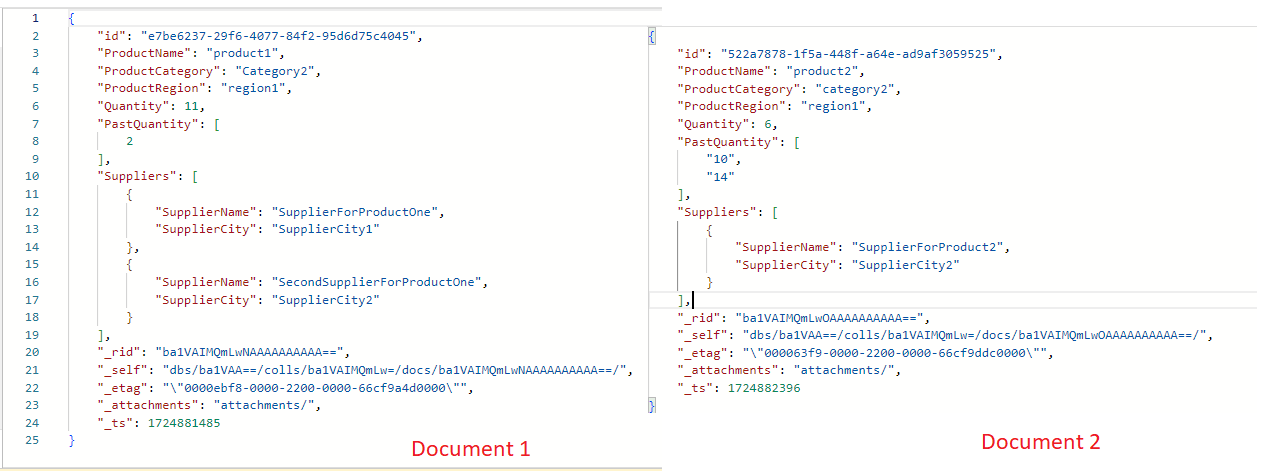
- Lets start with a simple basic
selectquery that fetches aProductnamed'Product1'from the document
SELECT * from c where c.ProductName='product1'
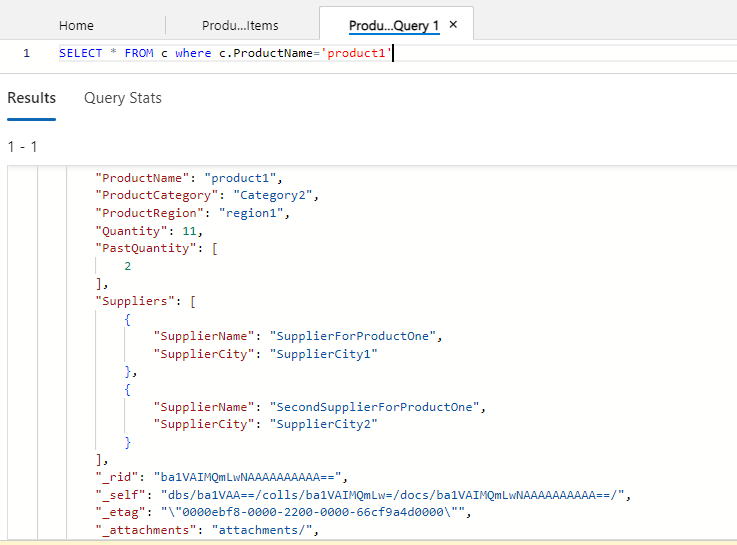
- Fetch all the
suppliersalong withproductsthey supply. As theSuppliersare in a separate array object we would have to use aINclause to fetch their values
SELECT a.ProductName,b.SupplierName,b.SupplierCity FROM a
JOIN b IN a.Suppliers
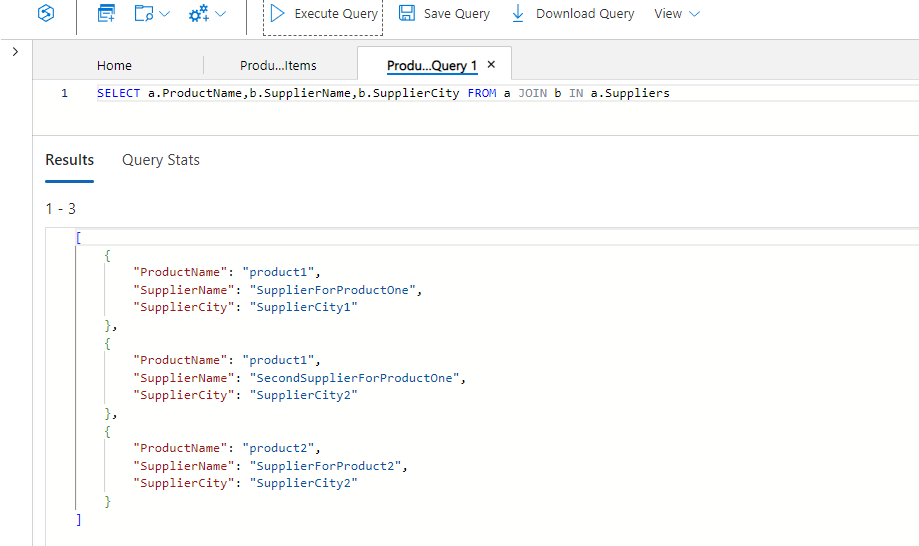
You could add a predicate to filter for a specific Supplier. For example something like
SELECT a.ProductName,b.SupplierName,b.SupplierCity FROM a
JOIN b IN a.Suppliers WHERE b.SupplierName = "SupplierForProductOne"
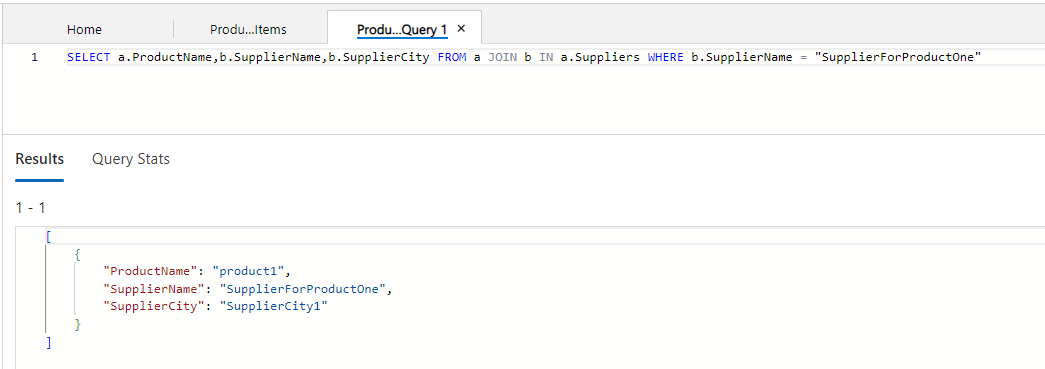
- Fetch
SupplierNameandProductNamewhere theSuppliercityis"SupplierCity2".Similar to the previous query we would use theINclause.
SELECT s.SupplierName,c.ProductName FROM c
JOIN s IN c.Suppliers WHERE s.SupplierCity= "SupplierCity2"
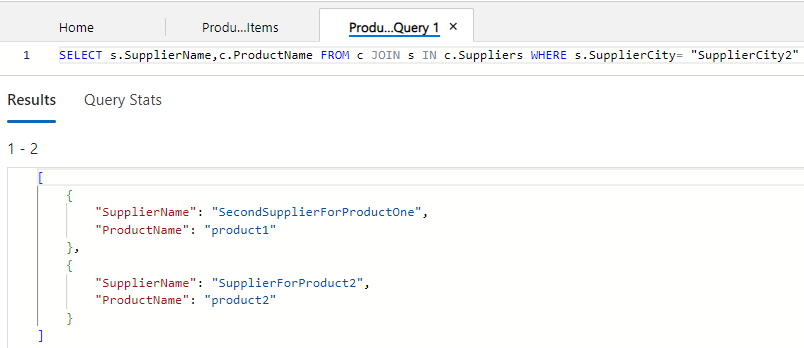
- Fetch all
SupplierNameand thePastQuantityvalues.
SELECT s.SupplierName,c.PastQuantity FROM c JOIN s IN c.Suppliers
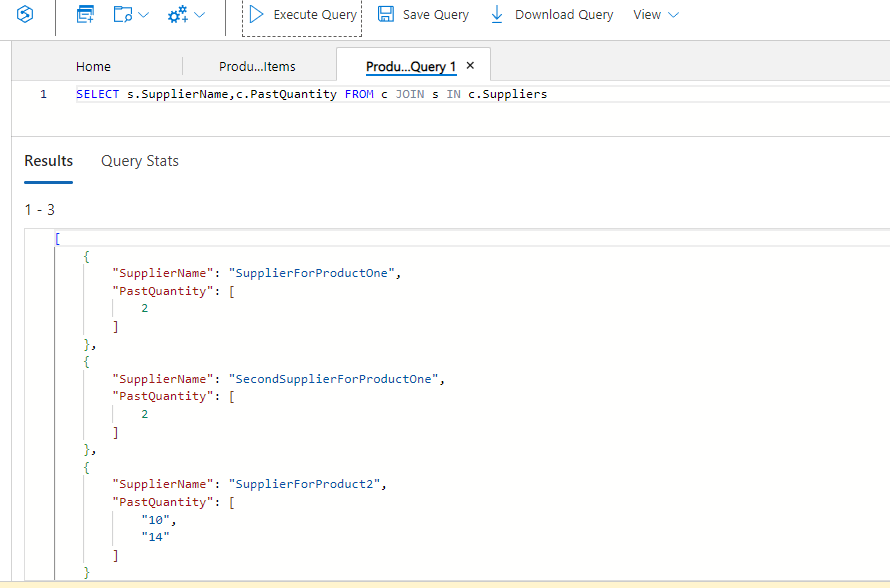
- This is an interesting one. Filter for a specific value of
PastQuantityand return all the other values ofPastQuantityfrom the same array. The query is filtering for thePastQuantityvalue of14.
SELECT c.ProductName, s.SupplierName,c.PastQuantity FROM c
JOIN s IN c.Suppliers WHERE ARRAY_CONTAINS(c.PastQuantity, "14")
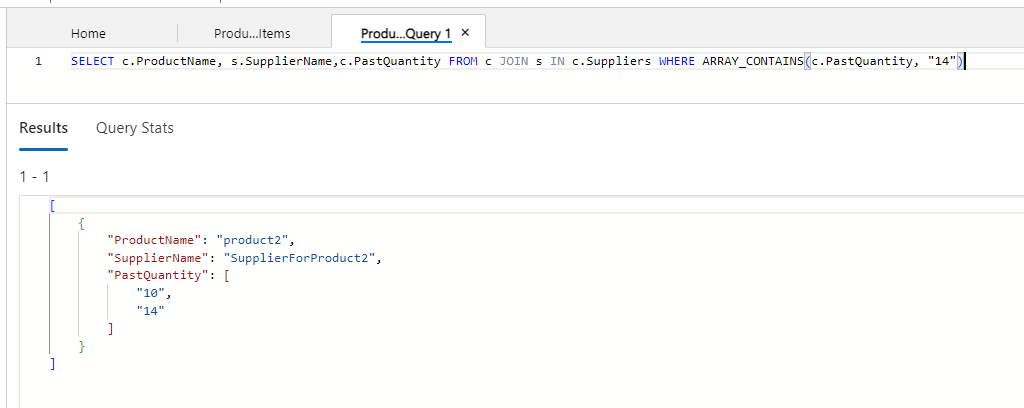
- Lets look into few aggregate functions.
Query to count the number of suppliers of each product
SELECT c.ProductName,COUNT(s.SupplierName) AS SupplierCount FROM c
JOIN s IN c.Suppliers GROUP BY c.ProductName
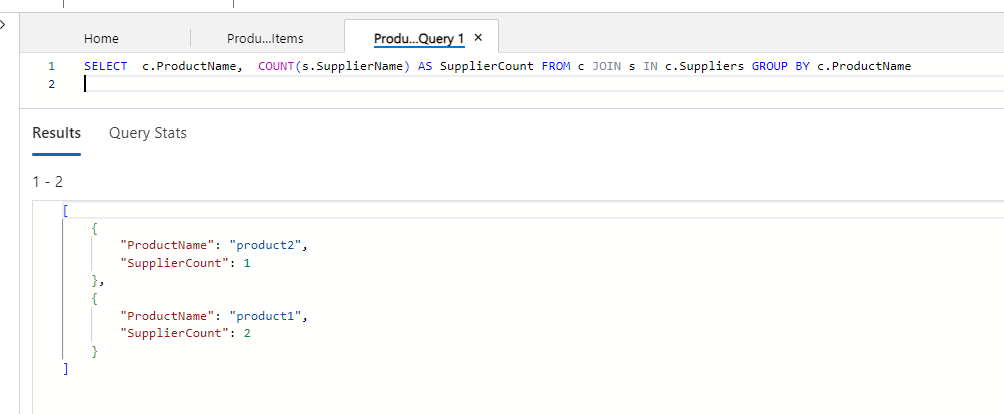
- Here we get the
SUMofPastQuantityvalue across each product. As thePastQuantityvalue is of type string I have usedstringtonumberfunction.
SELECT c.ProductName, SUM(stringtonumber(p)) AS TotalPastQuantity FROM c
JOIN p IN c.PastQuantity GROUP BY c.ProductName
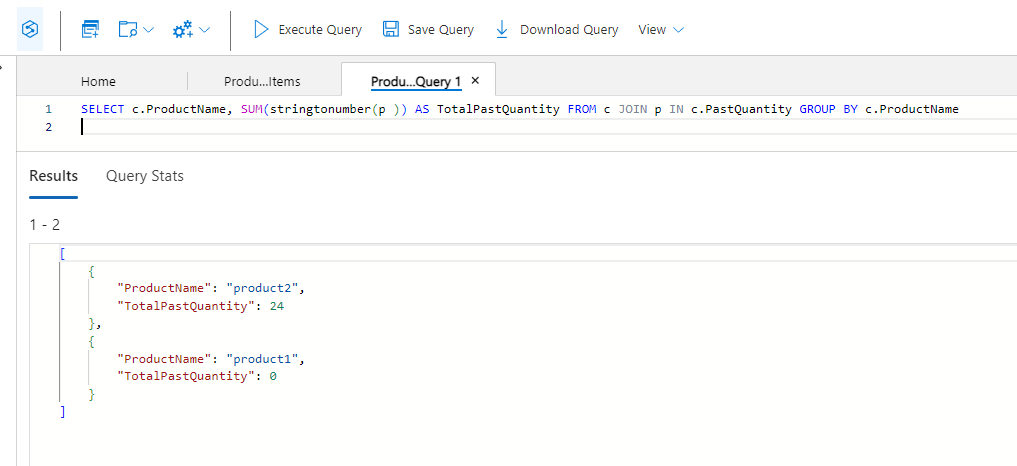
- Cosmos DB supports
UDF(User Defined Functions)that could be leveraged for complex data calculations and aggregations.
Lets create an UDF that sums up PastQuantity and Quantity.Note that PastQuantity is an array object in the document. So the function should iterate to sum the PastQuantity value.
function TotalQuantity(pastQuantityArray, quantity)
{
var sum = quantity;
for (var i = 0; i < pastQuantityArray.length; i++)
{ sum += parseInt(pastQuantityArray[i], 10) }
return sum;
}
Query that uses the above UDF.
SELECT c.ProductName,
udf.TotalQuantity(c.PastQuantity, c.Quantity) 'TotalQuantity',
c.PastQuantity from c
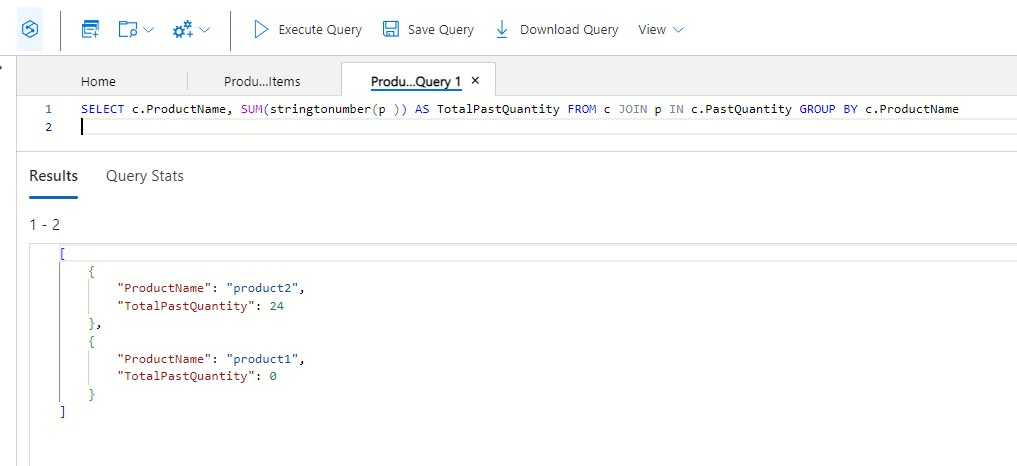
There is a repository of sample ComsosDB queries and functions here .
That's all folks !!!
Closing Notes
I hope the above queries would provide you with a good starting point for your data retrieval operations in Cosmos DB. While Cosmos DB uses a variant of SQL for querying documents there are some important and subtle differences to be aware of, which I’ve tried to highlight above.
Subscribe to my newsletter
Read articles from Sachin Nandanwar directly inside your inbox. Subscribe to the newsletter, and don't miss out.
Written by
