Git vs GitHub: What’s the Difference? A Quick Guide for .NET Developers
 Swapnali Thakur
Swapnali ThakurIf you're a .NET developer, understanding the difference between Git and GitHub is crucial for effective version control and collaboration. Here’s a concise breakdown to help you grasp their distinct roles.
What is Git?
Git is a distributed version control system that tracks changes in your codebase locally. Key points include:
Version Tracking: Keeps a history of code changes and allows you to revert or compare versions.
Branching/Merging: Facilitates working on multiple features or fixes simultaneously without affecting the main codebase.
Local Operations: All version control operations are performed locally, allowing offline work.
Essential Git Commands:
git init– Initializes a new repository.git add– Stages changes for commit.git commit– Records changes to the repository.git branch– Manages branches.git merge– Integrates branches.git pull– Updates local repository with changes from a remote source.git push– Sends changes to a remote repository.
What is GitHub?
GitHub is a cloud-based platform that hosts Git repositories and offers additional features for collaboration. Key points include:
Remote Hosting: Stores your repositories online, making them accessible from anywhere.
Collaboration Tools: Includes pull requests, issues, and project boards to facilitate team work.
Code Review: Allows for code review and discussions before merging changes.
CI/CD Integration: Supports automated testing and deployment through GitHub Actions.
Key GitHub Features:
Repositories: Online storage for your Git projects.
Pull Requests: Propose, review, and discuss changes before merging.
Issues: Track bugs, tasks, and feature requests.
Actions: Automate workflows with CI/CD.
Key Differences
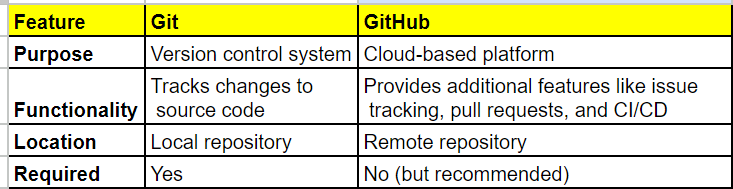
Why It Matters for .NET Developers
Local Version Control: Use Git to manage code changes and maintain history on your machine.
Team Collaboration: Use GitHub for sharing code, managing pull requests, and integrating with CI/CD pipelines.
Community and Integration: GitHub connects you with a vast developer community and integrates with many .NET development tools.
Understanding both Git and GitHub will streamline your development process and enhance your project management. Happy coding!
Subscribe to my newsletter
Read articles from Swapnali Thakur directly inside your inbox. Subscribe to the newsletter, and don't miss out.
Written by

Swapnali Thakur
Swapnali Thakur
I'm a passionate .NET developer with a growing interest in DevOps. With a strong foundation in .NET technologies, I'm dedicated to crafting efficient and scalable software solutions. I'm excited to explore the world of DevOps to streamline development workflows, improve collaboration, and deliver high-quality products