AWS Lift and Shift Project: Multi-Tier Web Application (VProfile)
 prathu Dwivedi
prathu Dwivedi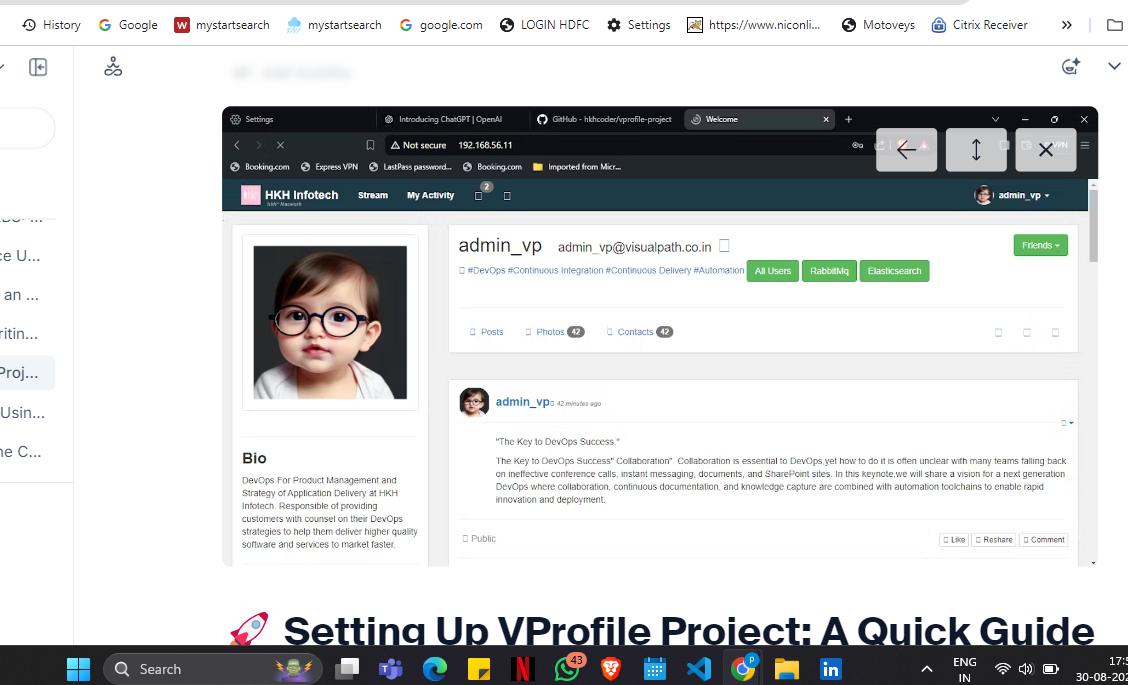
About The Project
This project focuses on migrating a multi-tier web application, VProfile, to the AWS Cloud using a Lift and Shift strategy. The primary goal is to move the application from an on-premises environment to AWS with minimal modifications, leveraging AWS's powerful suite of services to enhance scalability, availability, and cost-efficiency.
Project Architecture
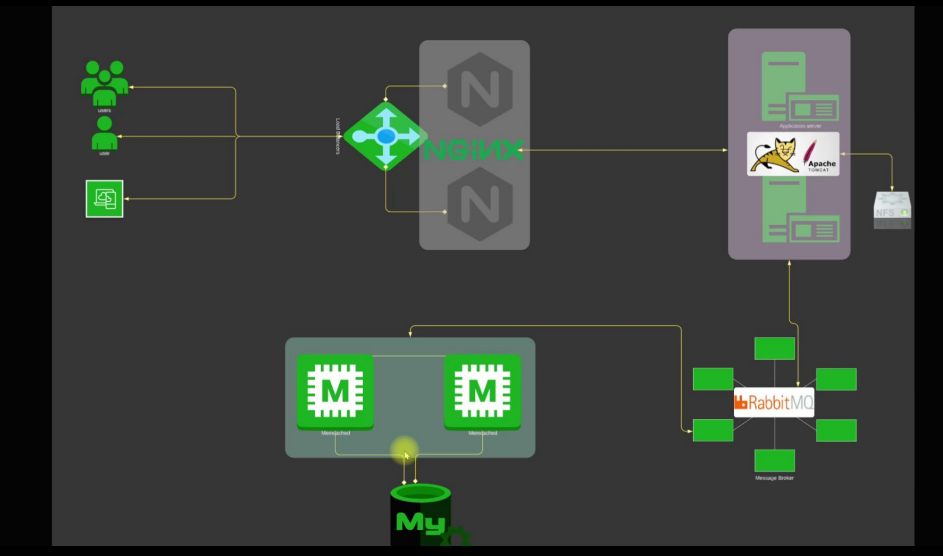
The architecture of the AWS services for this project involves several key components to ensure a highly available, scalable, and secure deployment:
EC2 Instances: The core compute resources hosting the application components. These instances run the application and associated services (e.g., Apache Tomcat).
Elastic Load Balancer (ELB): Distributes incoming traffic across multiple EC2 instances to ensure high availability and fault tolerance. Configured with HTTPS to provide secure communication.
Auto Scaling: Automatically adjusts the number of EC2 instances based on traffic demand. This service ensures optimal performance while minimizing costs by scaling out during peak times and scaling in during low-traffic periods.
Amazon Elastic File System (EFS) / Amazon S3 for Shared Storage:
EFS: Provides scalable and elastic file storage for sharing configuration files, logs, or other data among multiple EC2 instances. EFS is ideal for applications requiring shared file systems.
Amazon S3: Used for storing static content, build artifacts, and backups. S3’s durability and scalability make it a reliable choice for storing application data and media files.
Amazon Certificate Manager (ACM): Manages SSL/TLS certificates to secure the website and application endpoints. It simplifies the process of provisioning, managing, and deploying public and private SSL/TLS certificates for use with AWS services.
Route 53: AWS's scalable Domain Name System (DNS) web service, which routes end-user traffic to the correct application endpoints. Route 53 also provides domain registration and health-checking capabilities, ensuring the website remains accessible.
Step-by-Step Implementation
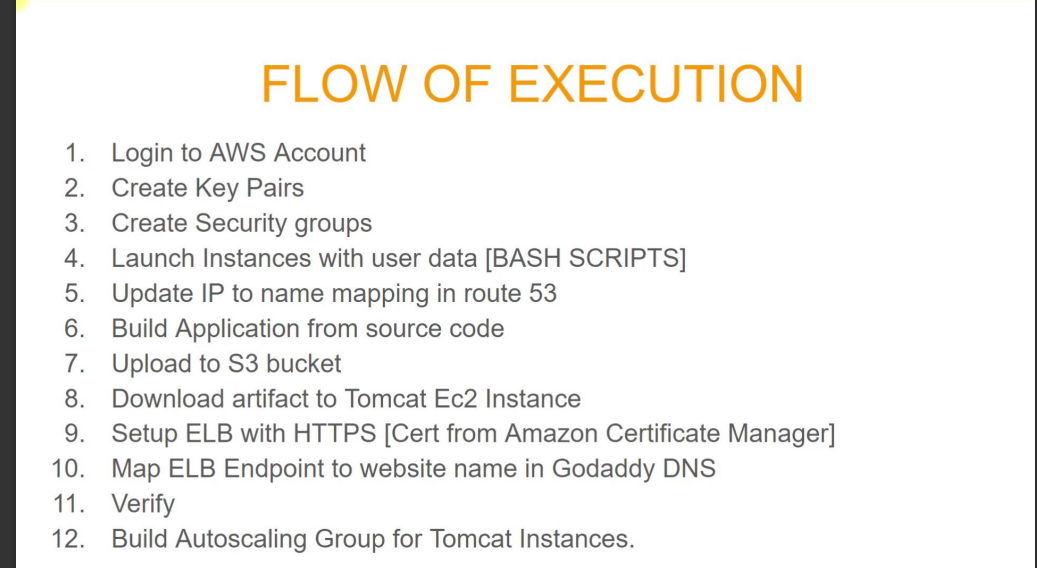
1. Login to AWS Account
Start by logging into the AWS Management Console, where all AWS resources and services will be managed.
2. Create Key Pairs
Generate a key pair to securely access your EC2 instances via SSH. The private key is downloaded locally, while the public key is stored on AWS.
3. Create Security Groups
Define security groups to control inbound and outbound traffic for your EC2 instances. These groups act as virtual firewalls, ensuring only authorized traffic can access the application and related services.
4. Launch EC2 Instances with User Data
Launch EC2 instances with user data scripts to automate initial setup tasks, such as installing necessary software (e.g., Java, Apache Tomcat) and configuring the environment for the VProfile application.
5. Configure Amazon EFS or S3 for Shared Storage
Set up Amazon EFS for applications that require a shared file system. Mount the EFS to each EC2 instance to enable shared storage access. Alternatively, use Amazon S3 for storing static files, build artifacts, or backups.
6. Update IP to Name Mapping in Route 53
Use AWS Route 53 to update the DNS settings, mapping the domain name to the Elastic Load Balancer (ELB) endpoint. This ensures that traffic is routed correctly to the load-balanced instances.
7. Build Application from Source Code
Build the VProfile application from the source code. This step involves compiling the code and preparing the build artifact for deployment.
8. Upload to S3 Bucket
Upload the build artifact to an Amazon S3 bucket. S3 provides durable storage for the artifact, which can then be accessed by EC2 instances or other AWS services.
9. Download Artifact to Tomcat EC2 Instance
Download the application artifact from S3 to the Tomcat EC2 instances. Deploy the application on Tomcat, ensuring it is configured correctly and running as expected.
10. Setup ELB with HTTPS
Configure an Elastic Load Balancer (ELB) with HTTPS to distribute incoming traffic across the EC2 instances. Use Amazon Certificate Manager (ACM) to provision SSL certificates for secure communication.
11. Map ELB Endpoint to Website Name in GoDaddy DNS
Update your domain’s DNS settings in GoDaddy to point to the ELB endpoint. This step ensures that users accessing your website (sdffff.xyz) are directed to the load-balanced application hosted on AWS.
12. Verify the Setup
Check that all components are configured correctly and that the application is accessible through the specified domain name. Verify SSL certificates, DNS settings, and ELB configurations.
13. Build Auto Scaling Group for Tomcat Instances
Create an Auto Scaling Group (ASG) for the Tomcat instances to automatically adjust the number of running instances based on demand. This ensures the application remains responsive and cost-effective during varying traffic loads.
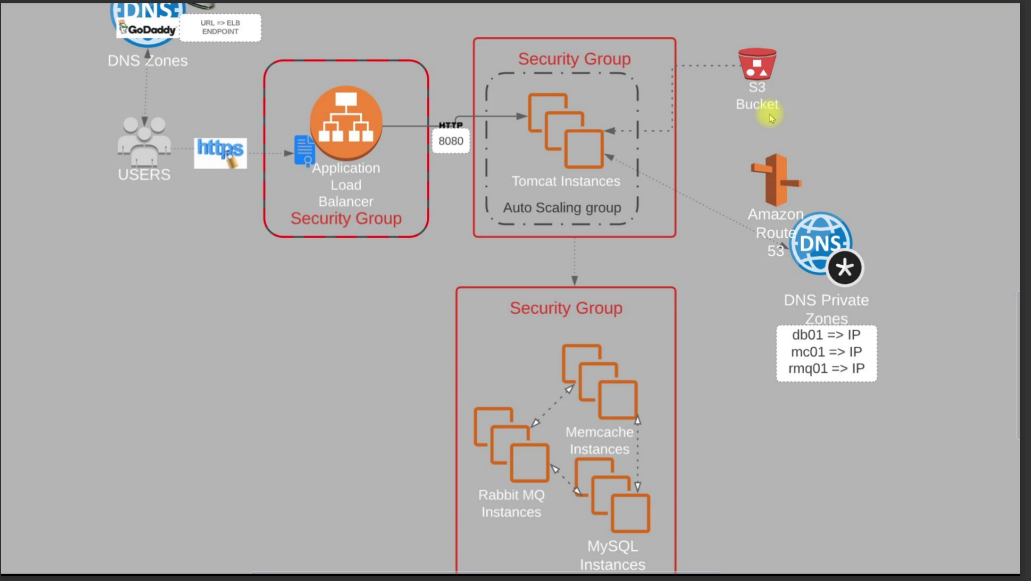
Challenges Faced
1. Complex Management: Managing a multi-tier application in the cloud involves coordinating several AWS resources, requiring careful planning and monitoring.
2. Scale Up/Down Complexity: Dynamically scaling resources to handle varying loads while optimizing costs can be challenging.
3. Complexity Upfront: Migrating a complex application with minimal changes involves significant upfront work to replicate the on-premises environment in the cloud.
4. Upfront CapEx and Regular OpEx: The migration process involves initial capital expenditures and ongoing operational expenses for maintaining the cloud environment.
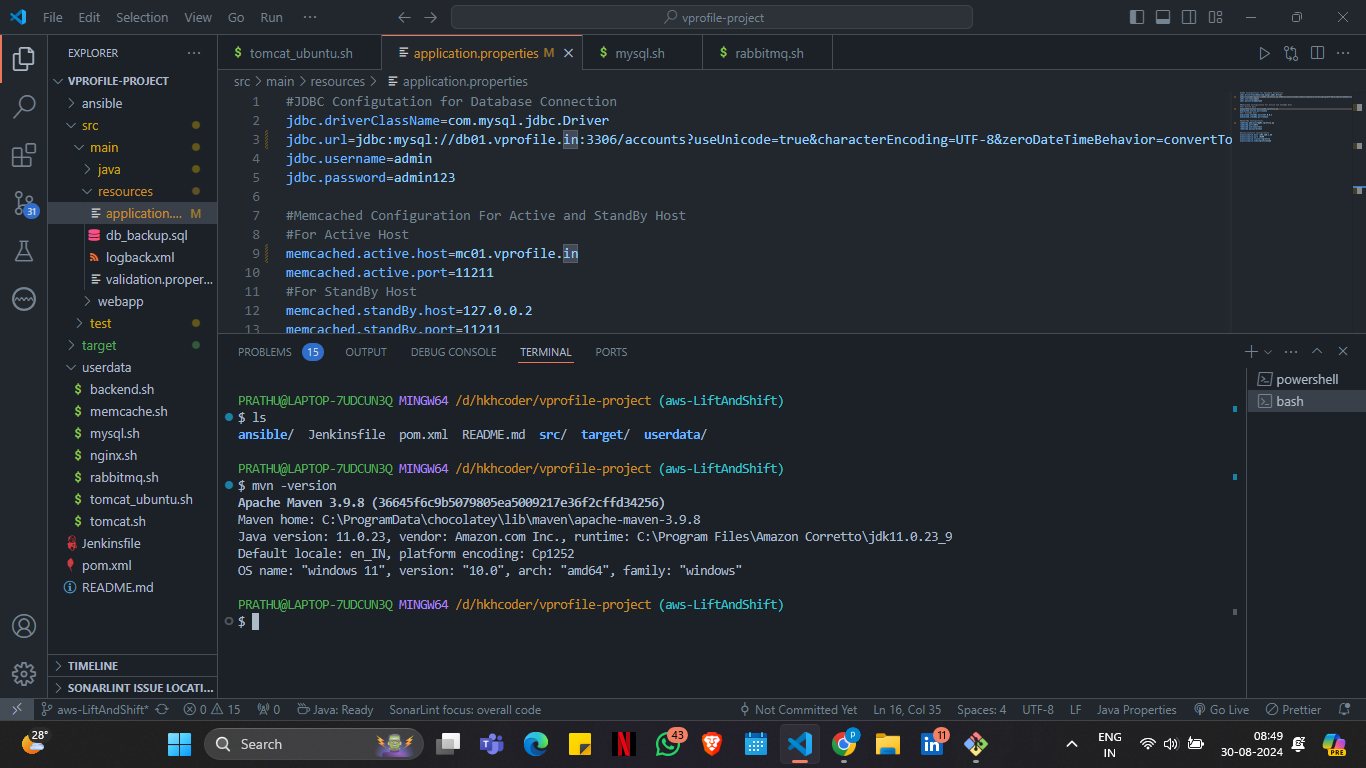
Solutions to Challenges
1. Automation: Utilize Infrastructure as Code (IaC) tools like AWS CloudFormation or Terraform to automate the deployment and management of AWS resources, reducing complexity and manual intervention.
2. Infrastructure as a Service (IaaS): AWS’s IaaS offerings provide scalable, flexible, and on-demand compute, storage, and networking resources, minimizing upfront costs and reducing management overhead.
3. Pay-As-You-Go Flexibility: AWS’s pricing model allows you to pay only for what you use, optimizing costs by scaling resources up or down based on demand.
4. Cloud Setup Optimization: Optimize the cloud environment using managed services like RDS and Elastic Beanstalk to reduce operational complexity and improve scalability.
5. Utilizing Managed Services: AWS Managed Services handle routine maintenance tasks, allowing the focus to remain on core application development and optimization.

Conclusion
This AWS Lift and Shift project successfully migrates the VProfile multi-tier web application to the AWS Cloud, leveraging various AWS services to enhance scalability, availability, and cost-efficiency. By addressing challenges with automation, flexible pricing models, and optimized cloud setups, the project demonstrates a robust and production-ready deployment strategy.
Subscribe to my newsletter
Read articles from prathu Dwivedi directly inside your inbox. Subscribe to the newsletter, and don't miss out.
Written by
