The Complete Java Guide for Beginners and Experts
 Saket Raj
Saket Raj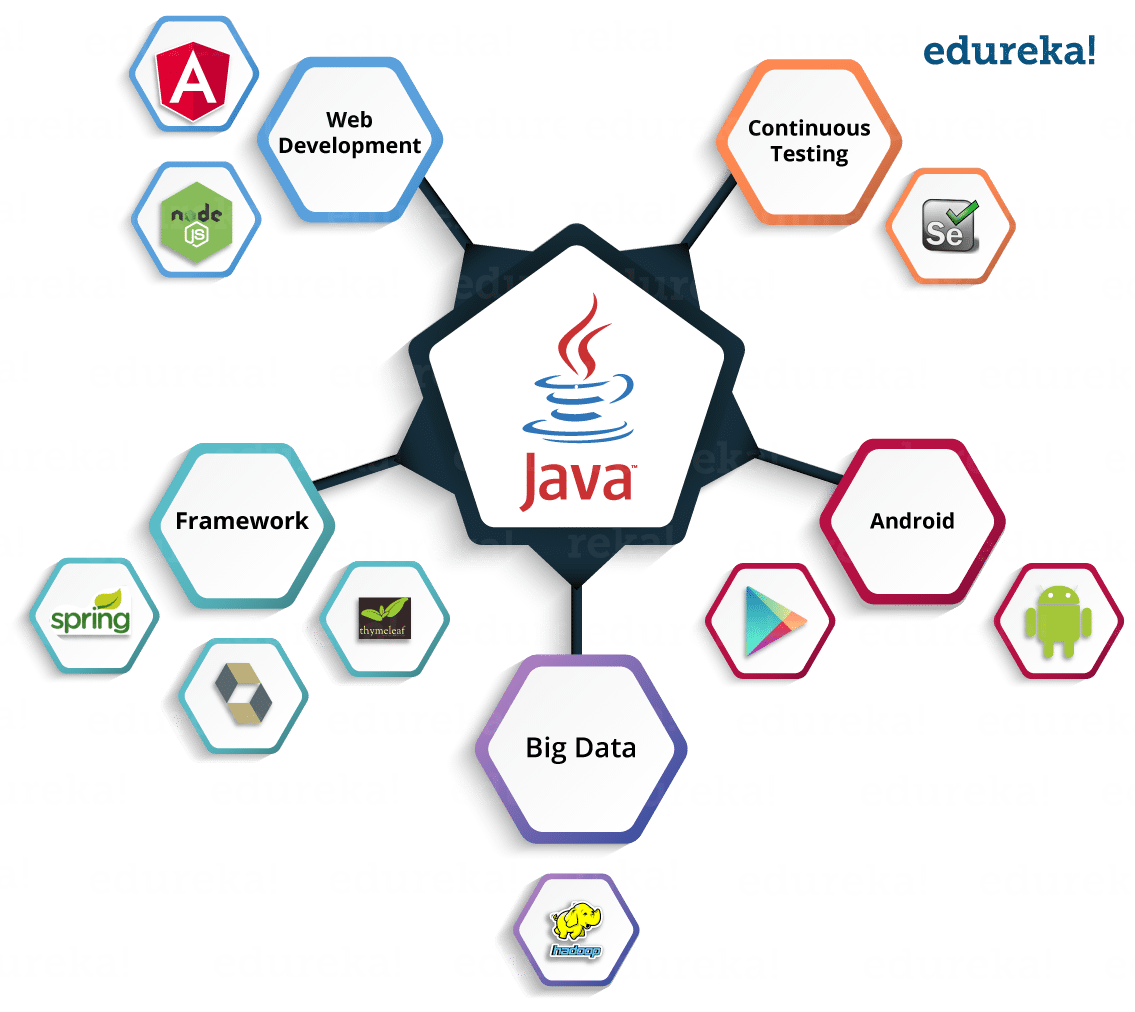
Introduction to Java
Java was developed by James Gosling at Sun Microsystems Inc in May 1995 and later acquired by Oracle Corporation. It is a simple programming language. Java makes writing, compiling, and debugging programming easy. It helps to create reusable code and modular programs. The programming language made for developers to write once run anywhere (WORA) that is compiled Java code can run on all platforms that support Java. Java applications are compiled to byte code that can run on any Java Virtual Machine. The syntax of Java is similar to C/C++.
Java is a class-based, object-oriented programming language that is designed to have as few implementation dependencies as possible. Java was first released in 1995 Java is known for its simplicity, robustness, and security features, making it a popular choice for enterprise-level applications.
Table of Content
☆History of Java
☆Key Features of Java
1. Platform Independent
2. Object-Oriented Programming
3. Simplicity
4. Robustness
5. Security
6. Distributed
7. Multithreading
8. Portability
9. High Performance
☆How Java Code Executes
1. Creating the Program
2. Compiling the Program
3. Running the Program
☆Advantages of Java
☆Disadvantages of Java
☆History of Java
Java’s history is as interesting as it is impactful. The journey of this powerful programming language began in 1991 when James Gosling, Mike Sheridan, and Patrick Naughton, a team of engineers at Sun Microsystems known as the “Green Team,” set out to create a new language initially called “Oak.” Oak was later renamed Java, inspired by Java coffee, and was first publicly released in 1996 as Java 1.0. This initial version provided a no-cost runtime environment across popular platforms, making it accessible to a broad audience. Arthur Van Hoff rewrote the Java 1.0 compiler to strictly comply with its specifications, ensuring its reliability and cross-platform capabilities.
☆Key Features of Java
1. Platform Independent:- Compiler converts source code to byte code and then the JVM executes the bytecode generated by the compiler. This byte code can run on any platform be it Windows, Linux, or macOS which means if we compile a program on Windows, then we can run it on Linux and vice versa. Each operating system has a different JVM, but the output produced by all the OS is the same after the execution of the byte code. That is why we call java a platform-independent language.
2. Object-Oriented Programming:- Java is an object-oriented language, promoting the use of objects and classes. Organizing the program in the terms of a collection of objects is a way of object-oriented programming, each of which represents an instance of the class.
:-The four main concepts of Object-Oriented programming are:- Abstraction, Encapsulation, Inheritance, Polymorphism
3. Simplicity:- Java’s syntax is simple and easy to learn, especially for those familiar with C or C++. It eliminates complex features like pointers and multiple inheritances, making it easier to write, debug, and maintain code.
4. Robustness:- Java language is robust which means reliable. It is developed in such a way that it puts a lot of effort into checking errors as early as possible, that is why the java compiler is able to detect even those errors that are not easy to detect by another programming language. The main features of java that make it robust are garbage collection, exception handling, and memory allocation.
5. Security:- In java, we don’t have pointers, so we cannot access out-of-bound arrays i.e it shows ArrayIndexOutOfBound Exception if we try to do so. That’s why several security flaws like stack corruption or buffer overflow are impossible to exploit in Java. Also, java programs run in an environment that is independent of the os(operating system) environment which makes java programs more secure.
6. Distributed:- We can create distributed applications using the java programming language. Remote Method Invocation and Enterprise Java Beans are used for creating distributed applications in java. The java programs can be easily distributed on one or more systems that are connected to each other through an internet connection.
7. Multithreading:- Java supports multithreading, enabling the concurrent execution of multiple parts of a program. This feature is particularly useful for applications that require high performance, such as games and real-time simulations.
8. Portability:- As we know, java code written on one machine can be run on another machine. The platform-independent feature of java in which its platform-independent bytecode can be taken to any platform for execution makes java portable. WORA(Write Once Run Anywhere) makes java application to generates a ‘.class’ file that corresponds to our applications(program) but contains code in binary format.
9. High Performance:- Java architecture is defined in such a way that it reduces overhead during the runtime and at some times java uses Just In Time (JIT) compiler where the compiler compiles code on-demand basis where it only compiles those methods that are called making applications to execute faster.
☆How Java Code Executes
The execution of a Java application code involves three main steps:
-> HelloWorld.java ---> JAVA Compiler ---> HelloWorld.class ---> JVM --- 010100100 > Program.
1. Creating the Program
Java programs are written using a text editor or an Integrated Development Environment (IDE) like IntelliJ IDEA, Eclipse, or NetBeans. The source code is saved with a .java extension.
2. Compiling the Program
The Java compiler (javac) converts the source code into bytecode, which is stored in a .class file. This bytecode is platform-independent and can be executed on any machine with a JVM.
3. Running the Program
The JVM executes the compiled bytecode, translating it into machine code specific to the operating system and hardware.
Example Program:-
public class HelloWorld {
public static void main(String[] args)
{
System.out.println("Hello, World!");
}
}
》Java Components
1. Java Virtual Machine(JVM)
The JVM is an integral part of the Java platform, responsible for executing Java bytecode. It ensures that the output of Java programs is consistent across different platforms.
●Writing a program is done by a java programmer like you and me.
●The compilation is done by the JAVAC compiler which is a primary Java compiler included in the Java development kit (JDK). It takes the Java program as input and generates bytecode as output.
●In the Running phase of a program, JVM executes the bytecode generated by the compiler.
Now, we understood that the function of Java Virtual Machine is to execute the bytecode produced by the compiler. Every Operating System has a different JVM but the output they produce after the execution of bytecode is the same across all the operating systems. This is why Java is known as a platform-independent language.
》 Bytecode
Bytecode is the intermediate representation of Java code, generated by the Java compiler. It is platform-independent and can be executed by the JVM.
》Garbage Collector
In Java, programmers can’t delete the objects. To delete or recollect that memory JVM has a program called Garbage Collector. Garbage Collectors can recollect the objects that are not referenced. So Java makes the life of a programmer easy by handling memory management. However, programmers should be careful about their code whether they are using objects that have been used for a long time. Because Garbage cannot recover the memory of objects being referenced.
2. Java Development Kit(JDK)
While we were using the term JDK when we learn about bytecode and JVM. So, as the name suggests, it is a complete Java development kit that includes everything including compiler, Java Runtime Environment (JRE), java debuggers, java docs, etc. For the program to execute in java, we need to install JDK on our computer in order to create, compile and run the java program.
3. Java Runtime Environment (JRE)
JDK includes JRE. JRE installation on our computers allows the java program to run, however, we cannot compile it. JRE includes a browser, JVM, applet support, and plugins. For running the java program, a computer needs JRE.
☆Advantages of Java
Platform independent:- Java code can run on any platform that has a Java Virtual Machine (JVM) installed, which means that applications can be written once and run on any device.
Object-Oriented:- Java is an object-oriented programming language, which means that it follows the principles of encapsulation, inheritance, and polymorphism.
Security:- Java has built-in security features that make it a secure platform for developing applications, such as automatic memory management and type checking.
Large community:- Java has a large and active community of developers, which means that there is a lot of support available for learning and using the language.
Enterprise-level applications:- Java is widely used for developing enterprise-level applications, such as web applications, e-commerce systems, and database systems.
☆Disadvantages of Java
Performance:- Java can be slower compared to other programming languages, such as C++, due to its use of a virtual machine and automatic memory management.
Memory management:- Java’s automatic memory management can lead to slower performance and increased memory usage, which can be a drawback for some applications.
Conclusion
Java is a powerful and versatile programming language that’s great for beginners and experienced developers alike. By learning the basics, like what classes, objects, and methods are, you can start creating your own programs and see how Java can be used in real-world applications. Whether you’re interested in games, mobile apps, or websites.
Subscribe to my newsletter
Read articles from Saket Raj directly inside your inbox. Subscribe to the newsletter, and don't miss out.
Written by

Saket Raj
Saket Raj
Hello 👋, I am Saket raj, Undergraduate Computer Science Engineer. I am interested in, Write about -JavaScript, Html, Css, Java.