Riding the Project Management Wave with ClickUp: My Journey from Academic Juggler to Aspiring Project Manager
 Shreyas Ladhe
Shreyas LadheTable of contents
- 1. The Rising Demand for Project Management Skills
- 2. The Search for the Right Tool
- 3. Getting Started with ClickUp: My Initial Impressions
- 4. Managing Academic Lectures: Never Miss a Class Again
- 5. Tackling Assignment Deadlines: No More Last-Minute Panic
- 6. Managing Internship Tasks: Bringing Professionalism to the Table
- 7. The Power of Customization: Tailoring ClickUp to My Needs
- 8. The Different Views: A Game-Changer for Task Visualization
- 9. The Learning Curve: Challenges and How I Overcame Them
- 10. The Impact: How ClickUp Has Transformed My Workflow
- 11. What’s Next: Continuing My Project Management Journey
- 12. Conclusion: Why ClickUp Is a Must-Have Tool for Aspiring Project Managers

The world of project management is evolving rapidly, and so is the demand for professionals skilled in organizing, prioritizing, and executing tasks with precision. Whether it's in tech, business, or academia, the ability to manage projects efficiently has become an essential skill. As someone who is currently juggling academics and an internship, I've found myself increasingly drawn to this dynamic field. To hone my project management skills, I decided to explore ClickUp, one of the most popular management tools available today. What started as an experiment has now become a crucial part of my daily routine.
In this blog, I'll take you through my journey with ClickUp, how it's transformed the way I manage my academic and professional responsibilities, and why I believe this tool is a game-changer for anyone looking to step into the world of project management.
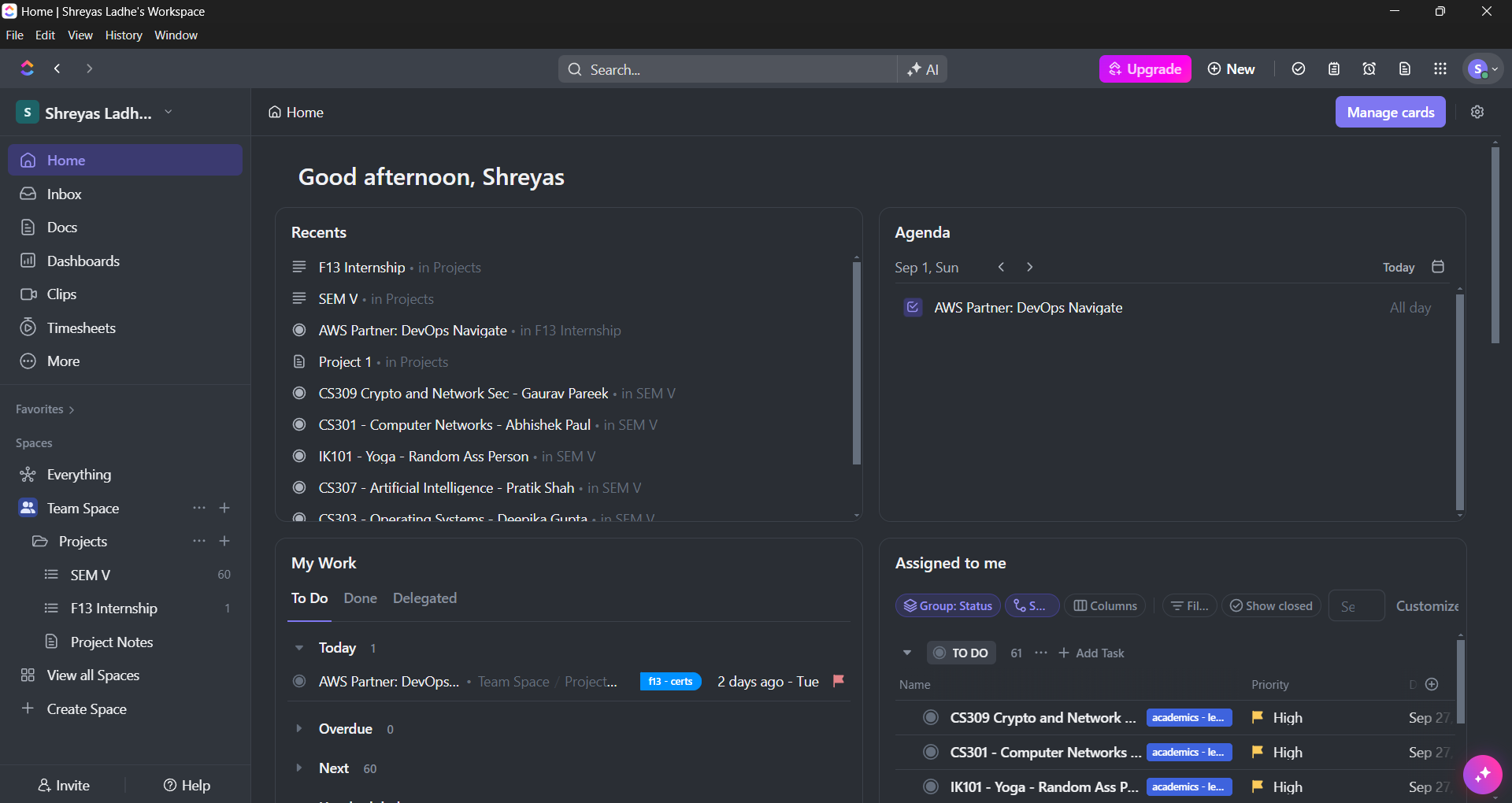
1. The Rising Demand for Project Management Skills
Before diving into my experience with ClickUp, it's essential to understand why project management has become such a hot skill in today's job market. The rapid pace of technological advancements, coupled with the need for efficient resource management, has made project management indispensable. Companies of all sizes are realizing the importance of having skilled project managers who can oversee projects from conception to completion, ensuring that deadlines are met, budgets are adhered to, and quality is maintained.
According to the Project Management Institute (PMI), by 2027, employers will need nearly 88 million individuals working in project management-oriented roles. This statistic alone underscores the growing demand for project management skills. For someone like me, who is at the beginning of my career, developing these skills early on is not just an option—it's a necessity.
2. The Search for the Right Tool
As someone who is still in the early stages of my professional journey, I needed a tool that was not only powerful but also user-friendly. After some research and recommendations from peers, I came across ClickUp. What intrigued me the most was the platform's versatility. ClickUp is an all-in-one productivity platform designed to manage tasks, documents, goals, and even entire projects. Whether you're a solopreneur, part of a small team, or managing large-scale projects, ClickUp promises to adapt to your needs.
One of the main reasons I chose ClickUp was its ability to provide multiple views—List, Board, Calendar, Gantt, and more. This feature allows users to visualize tasks in different formats, making it easier to manage and track progress. For someone who was managing multiple academic deadlines and internship tasks, this was a game-changer.
3. Getting Started with ClickUp: My Initial Impressions
My journey with ClickUp began with setting up a workspace tailored to my needs. Since I wasn't yet involved in team collaborations, I decided to use ClickUp to manage three primary areas of my life:
Academic Lectures
Assignment Deadlines
Internship Tasks at F13 Technologies
The first thing I noticed was how intuitive the interface was. Creating tasks, setting deadlines, and organizing them into different categories was a breeze. I could easily switch between views to get a holistic view of my schedule or dive into the details of specific tasks. The ability to customize my workspace with different colors, tags, and priorities added a personal touch, making it easier for me to stay organized.
4. Managing Academic Lectures: Never Miss a Class Again
As a pre-final year computer science student, my academic schedule is packed with lectures, labs, and study sessions. Keeping track of all these activities can be overwhelming, especially when you have other commitments to juggle. This is where ClickUp came to my rescue.
I started by creating a List view for all my lectures. Each lecture was a task with details such as the subject, time, location (online or offline), and any additional notes. I set reminders for each lecture, ensuring I never missed a class. The Calendar view allowed me to see my entire week at a glance, making it easier to plan my study sessions around my lectures.
One of the features I found particularly useful was the Recurring Task option. For lectures that happened every week, I set them as recurring tasks, saving me the trouble of creating new tasks each time. This feature not only saved time but also reduced the risk of overlooking any classes.
5. Tackling Assignment Deadlines: No More Last-Minute Panic
If there's one thing every student dreads, it's assignment deadlines. The constant pressure to submit quality work on time can be stressful, especially when multiple deadlines overlap. ClickUp helped me manage this stress by providing a clear overview of all my assignments and their due dates.
I created a Board view for my assignments, categorizing them into three columns: To-Do, In Progress, and Completed. This Kanban-style board gave me a visual representation of my progress, allowing me to see which assignments required immediate attention and which ones were on track. I used the Priority feature to mark urgent tasks, ensuring that I focused on the most critical assignments first.
The best part was being able to break down larger assignments into smaller subtasks. For example, if I had a research paper due, I would create subtasks for each step: topic selection, literature review, drafting, editing, and final submission. This breakdown made the assignment more manageable and provided a sense of accomplishment as I ticked off each subtask.
6. Managing Internship Tasks: Bringing Professionalism to the Table
As an AWS Cloud Intern at F13 Technologies, my responsibilities include a mix of technical tasks, research, and project-based work. Managing these tasks alongside my academic commitments was challenging initially, but ClickUp made it much more manageable.
I set up a separate Space for my internship tasks, which allowed me to keep my professional work distinct from my academic activities. Within this Space, I created different Lists for ongoing projects, research tasks, and daily to-dos. The Gantt view was particularly useful for tracking the progress of longer projects, as it provided a timeline view that showed how each task was progressing in relation to the overall project deadline.
The ability to attach documents and links directly to tasks was another feature I found invaluable. Whether it was a research paper, a code snippet, or a reference document, everything was just a click away. This not only saved time but also ensured that I had all the resources I needed in one place.
7. The Power of Customization: Tailoring ClickUp to My Needs
One of the standout features of ClickUp is its customization capabilities. As someone who likes to have control over how I organize my work, this was a major selling point for me. ClickUp allows you to customize almost every aspect of your workspace, from task fields and statuses to views and notifications.
I experimented with different custom fields to track additional information, such as the estimated time required for each task, the complexity level, and the resources needed. These custom fields gave me deeper insights into my work and helped me allocate my time more effectively.
Another feature I found helpful was ClickUp’s Goals feature. I set goals for both my academics and internship, breaking them down into measurable targets. For example, I set a goal to complete all my assignments two days before the deadline, with specific targets for each assignment. This feature helped me stay focused and motivated, as I could see my progress toward each goal.
8. The Different Views: A Game-Changer for Task Visualization
One of the key reasons I fell in love with ClickUp is the variety of views it offers. As someone who manages multiple tasks across different areas of life, having the flexibility to switch between views based on my needs was a game-changer.
List View: Perfect for getting a detailed, linear view of all my tasks. I used this primarily for my academic lectures and internship tasks.
Board View: The Kanban-style board was ideal for managing my assignments. It provided a clear visual representation of what needed to be done, what was in progress, and what was completed.
Calendar View: This view became my go-to for planning my week. It allowed me to see all my lectures, assignments, and internship tasks in one place, making it easier to avoid scheduling conflicts.
Gantt View: For longer projects, the Gantt view was invaluable. It provided a timeline that showed how each task related to the overall project, helping me ensure that everything was on track.
The ability to switch between these views with just a click made task management much more efficient and allowed me to approach my work from different perspectives.
9. The Learning Curve: Challenges and How I Overcame Them
No tool is without its challenges, and ClickUp is no exception. While the platform is user-friendly, its extensive features can be overwhelming at first. I remember feeling a bit lost when I first started exploring the customization options and the various views. However, with time and practice, I began to appreciate the depth and flexibility that ClickUp offers.
To overcome the initial learning curve, I took advantage of ClickUp’s extensive documentation and tutorials. The ClickUp blog and YouTube channel were particularly helpful, offering step-by-step guides on how to use different features. I also experimented with different setups to find what worked best for me, gradually refining my workflow as I became more comfortable with the platform.
10. The Impact: How ClickUp Has Transformed My Workflow
After several months of using ClickUp, I can confidently say that it has transformed the way I manage my work. The platform has not only made me more organized but also more efficient and less stressed. Here’s how ClickUp has impacted different areas of my life:
Increased Productivity: With a clear overview of all my tasks and deadlines, I can prioritize my work more effectively. The ability to break down larger tasks into smaller subtasks has made even the most daunting projects manageable.
Better Time Management: The Calendar and Gantt views have helped me plan my time more effectively, ensuring that I allocate sufficient time for each task without overloading myself.
Reduced Stress: Knowing that all my tasks are organized and tracked in one place has significantly reduced the stress of managing multiple responsibilities. I no longer worry about missing deadlines or forgetting important tasks.
Enhanced Professionalism: Using ClickUp to manage my internship tasks has allowed me to approach my work more professionally. I’ve been able to meet deadlines consistently and contribute more effectively to my team at F13 Technologies.
11. What’s Next: Continuing My Project Management Journey
My experience with ClickUp has ignited a passion for project management, and I’m excited to continue developing these skills. While I’m currently using ClickUp for personal task management, I’m eager to explore its team collaboration features in the future. As I move forward in my career, I plan to take on more project management responsibilities and continue honing my skills with tools like ClickUp.
In the coming months, I’ll be exploring ClickUp’s integrations with other tools like Slack, Google Drive, and GitHub, as well as its automation features. I’m also considering pursuing certifications in project management to further enhance my skillset and open up new career opportunities.
12. Conclusion: Why ClickUp Is a Must-Have Tool for Aspiring Project Managers
In today’s fast-paced world, the ability to manage tasks and projects efficiently is more important than ever. Whether you’re a student, a professional, or an entrepreneur, having a reliable project management tool can make all the difference. For me, ClickUp has been that tool.
From managing academic lectures and assignments to tracking internship tasks, ClickUp has become an indispensable part of my daily routine. Its versatility, customization options, and powerful features have made it easier for me to stay organized, meet deadlines, and achieve my goals.
If you’re looking to develop your project management skills or simply want to bring more structure to your work, I highly recommend giving ClickUp a try. It’s a tool that has the potential to transform the way you work, just as it has for me.
Hopefully you guys enjoyed reading through this and you now have something more to learn about and implement to make your life much easier. For more awesome content, follow this blog page, also consider following me on LinkedIn. Want to know more about me!! follow me on Instagram!!
Subscribe to my newsletter
Read articles from Shreyas Ladhe directly inside your inbox. Subscribe to the newsletter, and don't miss out.
Written by

Shreyas Ladhe
Shreyas Ladhe
I am Shreyas Ladhe a pre final year student, an avid cloud devops enthusiast pursuing my B Tech in Computer Science at Indian Institute of Information Technology Vadodara ICD. I love to learn how DevOps tools help automate complex and recurring tasks. I also love to share my knowledge and my project insights openly to promote the open source aspect of the DevOps community.