What is an IDE? IDE Meaning in Coding
 Joel Olawanle
Joel Olawanle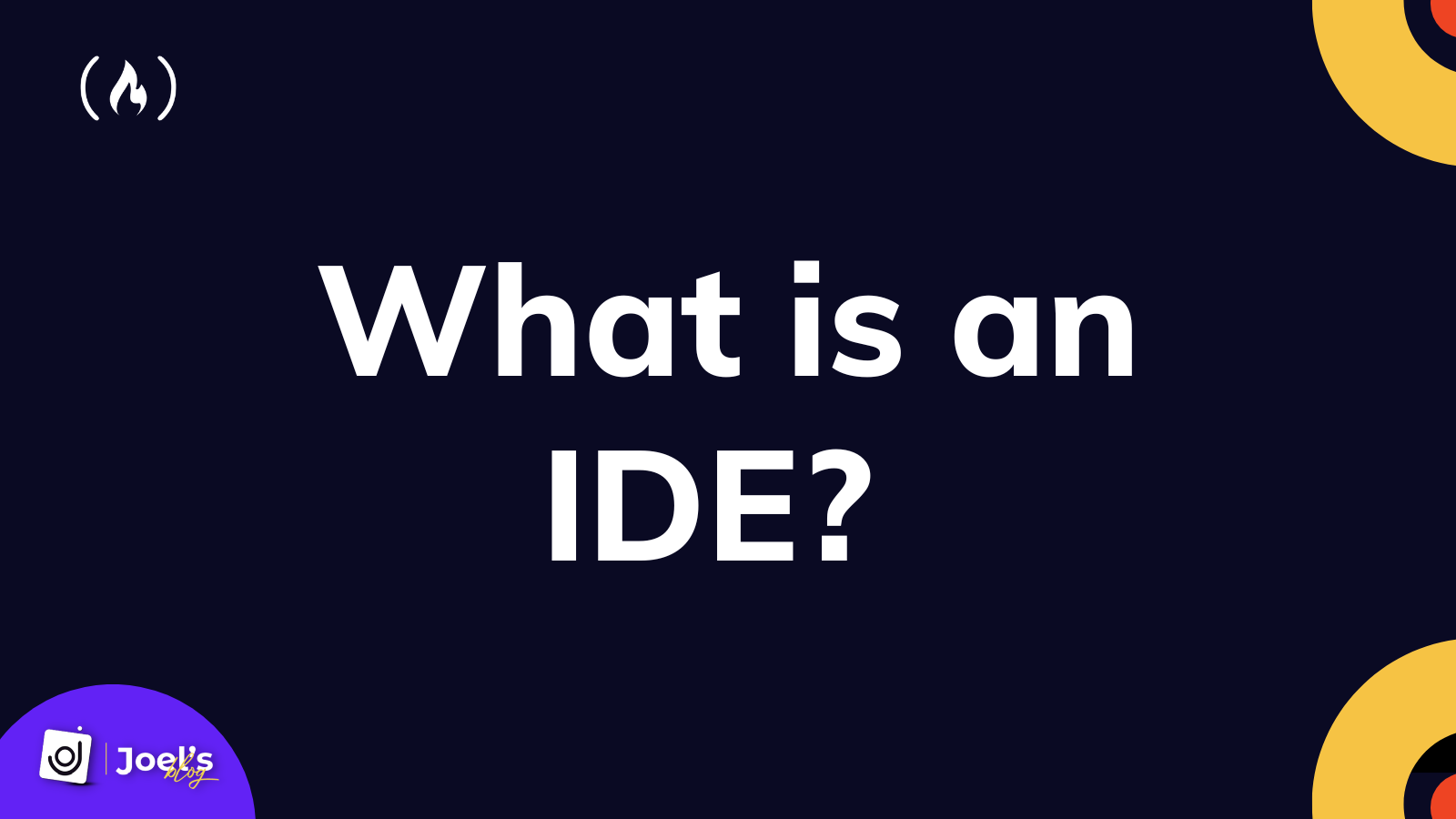
When you're first learning to code, there are a few tools you'll typically want to decide on before getting started.
You'll pick a tech stack and a programming language to learn and use, and you'll also choose an IDE, or integrated development environment, where you'll write your code.
Many different types of IDEs are available today. Some work only online, while others work locally and possibly online. Some have specific features that help you write more precise and correct code, and so on.
In this article, you will learn what an IDE is, what features an IDE can have, and what factors to consider when selecting an IDE for coding.
What is an IDE?
Developers use an IDE, which stands for Integrated Development Environment, to write computer programs. You can write these computer programs in any language, including Python, Java, and many others.
There are always tools that you'll use to help you achieve your goals in life. For example, a writer uses text editors such as Microsoft Word and Google Docs. An accountant uses spreadsheets such as Microsoft Excel and Google Sheets. And a programmer uses IDEs.
These IDEs increase your productivity by making writing, editing, debugging, and testing code easier.
Note: You can write code with text editors, but these text editors won't give you all the benefits an IDE can offer.
Why Use an IDE?
Before IDEs were introduced, programmers used text editors such as Notepad to write code. They then saved that code using programming language extensions such as .php for PHP files and many more.
However, these text editors were plain and lacked some features. This made writing, debugging, and running code difficult and time-consuming.
This resulted in the development of the IDE, which includes some core functionality that extends beyond text editing, such as:
Syntax Highlighting
An IDE detects the programming language and then applies specific colors, fonts, and styles to certain keywords, words, and text. This makes your code readable, clean, easier to detect syntax errors, and lots more.
// without syntax highlighting
const sayHello = () => {
console.log("Hello World");
}
// with syntax highlighting
const sayHello = () => {
console.log("Hello World");
}
Auto Completion
When we type code in an IDE, a dropdown of possible suggestions appears from which we can select what we want. These helpful suggestions appear without us having to write the entire code, which can be slow and may result in a syntax error.
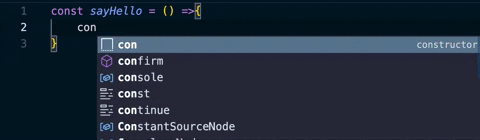
Easier Debugging
Because programmers are humans, we are prone to making mistakes (bugs) in our code. These can be challenging to detect with text editors but can be easier with IDEs.
When we run or test our code, an IDE will show us the errors, including the lines where they appear and potential solutions.
This makes debugging (the process of fixing any errors or bugs discovered during testing) much more straightforward.

There are many more reasons why you should use IDEs, such as the ability to easily compile your code and lots more.
How to Choose an IDE for Coding
Having read this article to this point, the next question on your mind is likely - how do I choose an IDE?
Don't worry, this doesn't have to be too complicated. But weighing some options before choosing an IDE is a good idea.
Here are some things to consider:
What programming language you're using
There are many different types of IDEs, as mentioned above. Some are dedicated and only work with specific languages, while others are multi-language and support multiple languages.
The specialized IDEs include automation features tailored to the syntax of specific languages. This means that language is an important consideration when selecting an IDE.
Some examples of specialized IDEs include PyCharm for Python, Intellij IDEA for Java, Code::Blocks for C/C++, and RubyMine for Ruby/Rails.
If you're looking for a multi-language IDE, Visual Studio Code is a popular option. It's useful for web development and many other purposes.
What operating system you're using
Another essential factor to consider is the operating system you're using.
Some IDEs work very well on one OS but not on another. On one operating system, an IDE may be slow or difficult to use, and vice versa on another. Some IDEs exist on one OS but not on another, even though most IDEs today have multiple versions for different operating systems.
For example, Xcode is the built-in IDE for macOS. It is not installed by default, but you can get it for free from Apple via the Terminal or Apple's website. However, this IDE is incompatible with Windows.
The cost
Even if most IDEs are free, the add-ons or customization features may not be. This means you must research the specific features you desire, the cost, and whether they are affordable.
For example, if you want an AI assistant that can suggest code and complete your code for you, saving you time, there are many extensions available, such as Tabnine for VScode. This supports almost all programming languages, but it is paid and only offers a 14-day free trial.
Before selecting an IDE, you should compare as many extensions that offer what you want and the IDE they work with, their cost, the languages they support, and other factors as possible.
There are other details to consider, but this will get you started.
Wrapping Up
In this article, you have learned what an IDE is, why programmers use them, and how to choose one.
To summarize, there are some IDEs that are specific to specific programming languages, as we discussed above. But others, like VSCode, are more general-purpose and support many languages.
Before selecting an IDE, research your preferred language, operating system, financial capabilities, and customization features.You can read more on What is an IDE in Programming? on our previous areticle by Hillary.
Have fun coding!
Subscribe to my newsletter
Read articles from Joel Olawanle directly inside your inbox. Subscribe to the newsletter, and don't miss out.
Written by

Joel Olawanle
Joel Olawanle
Joel Olawanle is a Software Engineer & Technical Writer