Why Podcasts Are My New Wikipedia – the Perfect Informal Learning Resource
 freeCodeCamp
freeCodeCamp
By Wenbin Fang
In this article, I’ll explain why podcasts replaced a lot of my Wikipedia usage for informal learning. I’ll also talk about how I listen to 5+ hours of podcasts every day.
Three passions, simple but overwhelmingly strong, have governed my life: the longing for love, the search for knowledge, and unbearable pity for the suffering of mankind.
— The Prologue to Bertrand Russell’s autobiography (full text)
Wikipedia as an informal learning resource
In the Web 2.0 era (mid 2000s - early 2010s), Wikipedia was a great informal learning resource for me. Whenever I wanted to learn about a new topic, a historic event, or a famous person, I searched on Google. Wikipedia pages were usually among the first few search results.
I would read the Wikipedia page and decide if I wanted to dig deeper (such as finding books to read on the subject). Most often, I learned enough from just reading a Wikipedia page and moved on.
For example, when I wanted to learn Django (a Python programming framework), I started with the Wikipedia entry Django (web framework). Same as learning about the life of Don Valentine, the city of Kyoto, the historic event Battle of Kunyang, an overview of Game of Thrones, and more.
Note: Reading Wikipedia pages is just the beginning of learning something, which is what I mean by "informal learning". If I gain enough interest, I'll find other more serious materials (e.g., books, programming docs...) for "formal learning".
Podcasts as another informal learning resource
Then around 2013, I started to work as a software engineer full-time. In open office workplaces, many knowledge workers listened to music via Spotify, Pandora, or the like, while working on a computer.
But I felt guilty for not learning new things and just listening to music all day long. Instead, I started to listen to podcasts while I worked (mostly writing code), consuming tons of information from these podcasts, e.g., true crime cases, news, career paths for engineers, venture capitalists, and entrepreneurs, and learning about historic events.
But how is it possible to listen to podcasts at a programming job? Well, other than writing "if... else..." logics, there are actually a lot of "low thinking" tasks in modern software engineering, e.g., writing unit tests, refactoring code, copying & pasting code from Stack Overflow, tweaking CSS styling, tweaking config files for some server software, playing with 3rd party APIs, messing with HTML, configuring IDE, setting up dev environment, waiting for CI to finish, writing throwaway code to test out new technology, experimenting some low risk DevOps tasks on local dev or staging, testing coworker's code locally for code review, manually doing QA for certain product features...
Turns out I'm not the only one who listen to podcasts while writing code –
Fast forward to 2016 and I found that I was consuming more information from podcasts than from other media formats like TV, YouTube videos, or news websites. To be precise, I spent five-plus hours per day listening to podcasts when I was writing code, commuting to work, working out in the gym, grocery shopping, and so on.
Basically, whenever my hands and eyes were busy but my mind was free, I would listen to podcasts.
Podcasts just make knowledge accessible, like Wikipedia. There are tons of podcasts on the Internet that cover basically every topic!
As of February 2020, there are close to one million publicly accessible RSS-based podcasts and more than 61 million episodes on the Internet.
How do these numbers compare with other media types?
- Audible has more than 470,000 audiobooks.
- Wikipedia has around 6 million English articles.
- IMDB has over 6.5 million titles (movies, TV shows, TV episodes, etc.).
- Spotify has over 50 million tracks.
It’s easier to produce a podcast than write a book, a blog post, or produce a video. It lowers the bar for subject experts who produce content — they just chat in front of a microphone!
As a listener, how cool is it to listen to an expert on a subject dumping knowledge through my ears?
The best part is that podcasts are free! Yes, there are a few exclusive podcasts available on walled garden platforms, but most great podcasts are free to listen to.
Of course, many of them are ad-supported, so it’s not completely free if you consider that the time spent listening to ads is money wasted. I might be biased, but I think podcast ads are less annoying than YouTube ads :).
I built Listen Notes for myself
In early 2017, I built a podcast search engine, Listen Notes, to help myself discover interesting podcast episodes. There were so many podcasts, and I couldn’t subscribe to them all.
The old podcast listening model was to subscribe to a few shows and only listen to new episodes from those shows. This may have worked in 2013 when there were not many podcasts.
It’s like when we bookmarked a few websites in the mid 1990s and visited those few websites again and again because there were not a lot of websites on the Internet.
As the volume of podcasts grows faster and faster, the subscribe-then-listen-to-only-a-few-shows model won’t work any more.
Gradually, I added new features to Listen Notes and turned it into my full-time job in late 2017. I’ve been working on Listen Notes for over two years so far. Btw, you may be interested in the tech stack of Listen Notes.
Listen Notes embodies my quirky way of discovering and consuming podcast content :).
How exactly do I listen to podcasts and use them as my new Wikipedia?
My podcast listening is centered around a master playlist (created on Listen Notes):
By the way, It's very easy to create such playlist and embed on freeCodeCamp publication, which uses Ghost.
As of writing this article (February 2020), I’ve listened to more than 3,100 podcast episodes since late 2017.
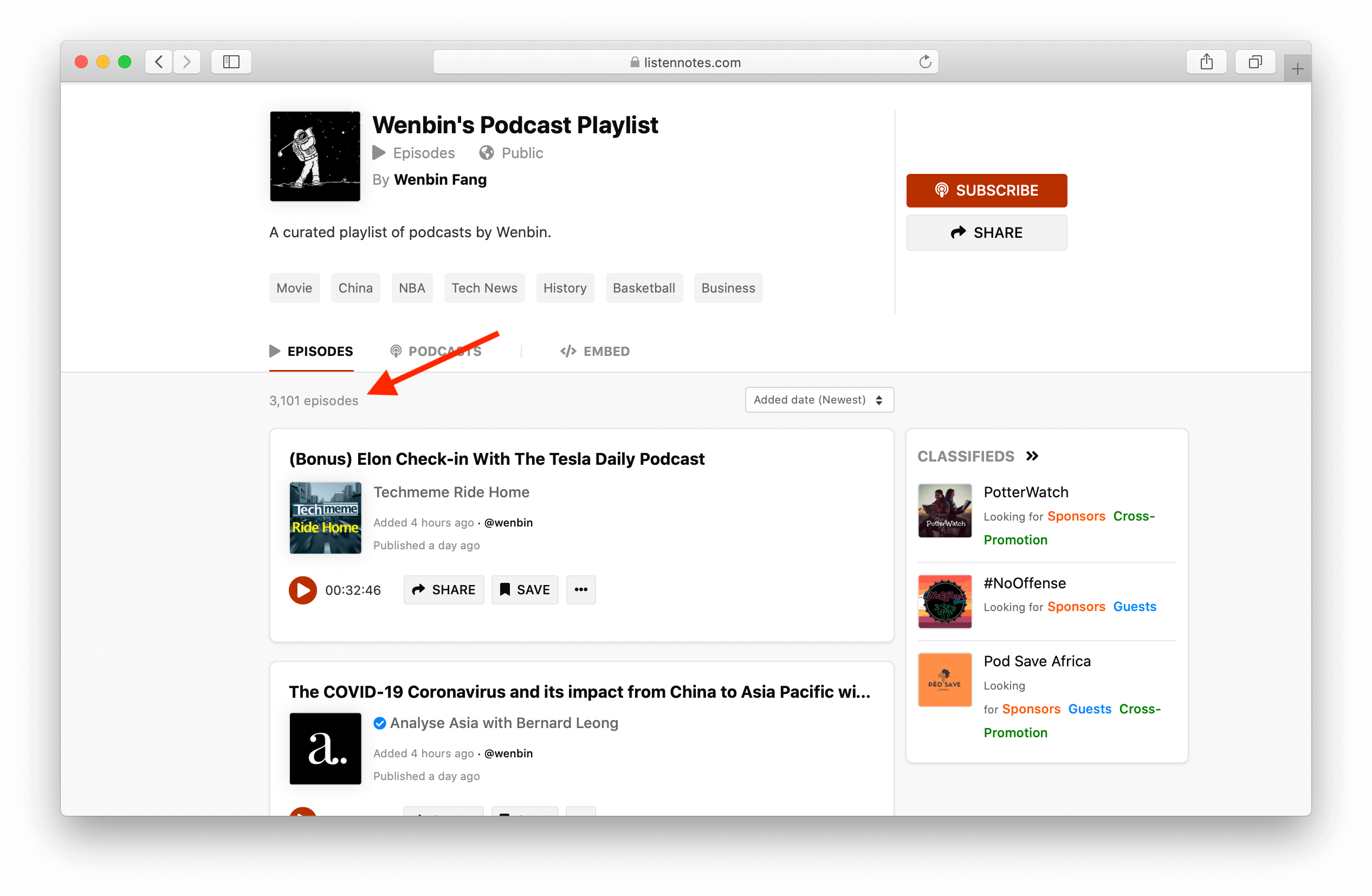 My master playlist
My master playlist
I subscribe to this master playlist on Overcast. Other than that, I don’t subscribe to individual podcasts — which is very different than most podcast listeners out there.
I also have a private playlist with only Chinese podcasts that I share with my wife :). We both add episodes to that playlist periodically. It’s fun to listen to podcasts together in the car when we are on a road trip.
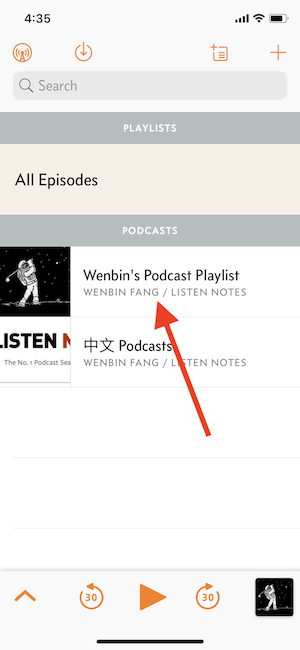 Listen to podcasts on Overcast, without subscribing to individual podcasts...
Listen to podcasts on Overcast, without subscribing to individual podcasts...
I add episodes to the master playlist multiple times a day.
If you are an Instapaper or Pocket user, you may be familiar with the “read it later” concept — you come across an online article, but you don’t have time to read it right away, so you add the article to Instapaper or Pocket to read later.
On Listen Notes, I named the playlist feature as “Listen Later.” You get the idea.
There are a few ways I discover new episodes to add to Listen Later.
First, when I encounter topics or people that I’m interested in, I just search on Listen Notes and add a few episodes to my master playlist. This is similar to how I used Wikipedia’s keyword search!
Oftentimes, I search people’s names on Listen Notes. For example:
- Want to learn basic concepts of a new programming framework? Search for the name of the creator of that programming framework and binge listen to their podcast interviews! Examples: Evan You of Vue, DHH of Rails
- Are you meeting an investor in Silicon Valley? Search the name of that investor to know a bit about them! Examples: Mike Maples, Adam Draper
- A company just got acquired? Search the name of its founder to learn the journey of this company! Examples: Chris Wanstrath of GitHub, Zach Perret of Plaid
- See a historic event discussed on Twitter? Search the names of the people involved! Example: Charles Manson
- Deciding whether to buy a book or not? Search the author’s name! Examples: Nir Eyal, Elaine Pofeldt
Second, I look at the Listen Real-Time page, where it displays what people are listening to on the Listen Notes platform. Every time I stare at the Listen Real-Time page, I’m amazed at how versatile podcast contents are. I often find interesting episodes from unknown podcasts that have zero reviews on Apple Podcasts.
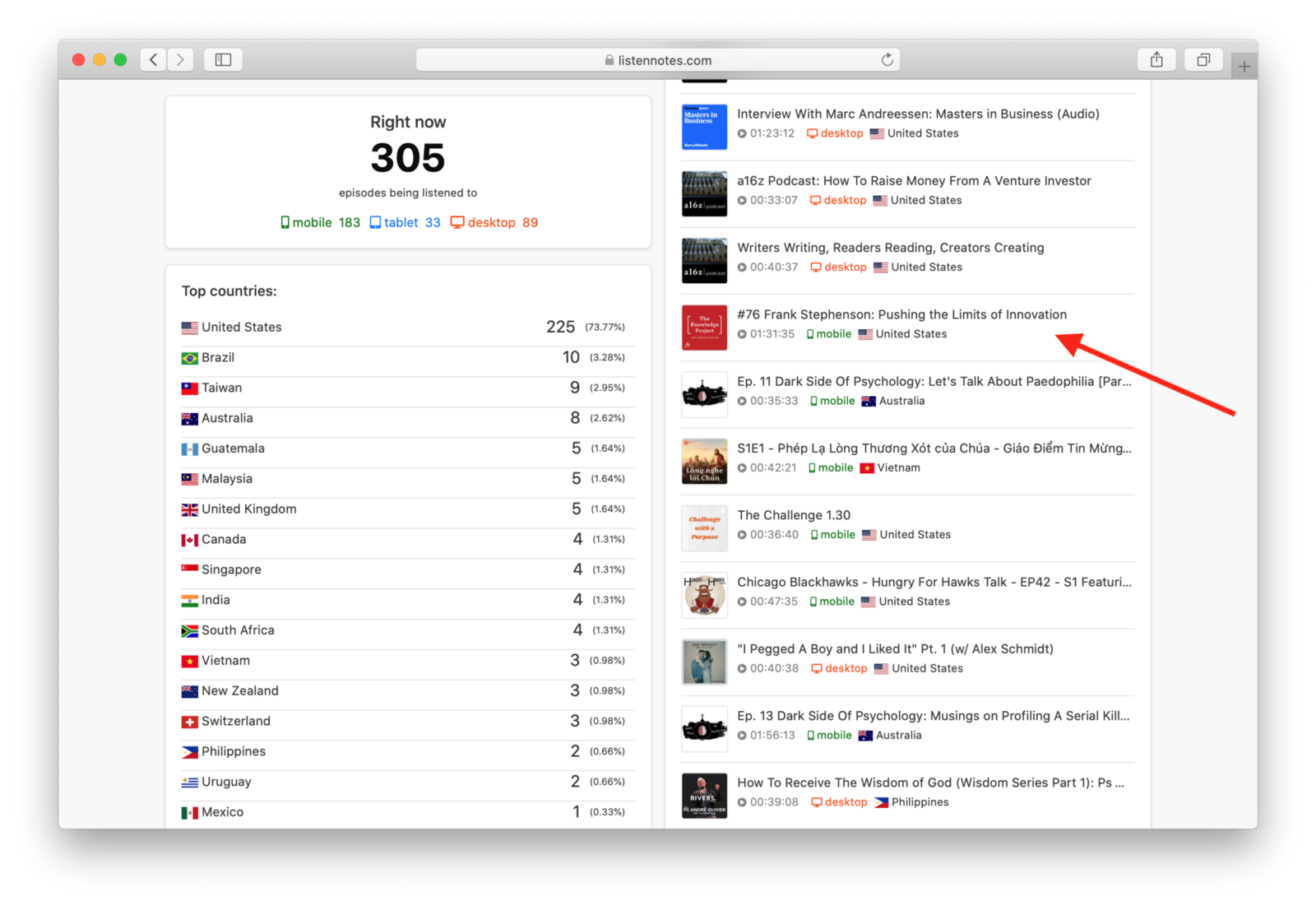 See what podcast episodes are being listened to right now, via Listen Real-Time
See what podcast episodes are being listened to right now, via Listen Real-Time
Third, I take a glance at the latest episodes of my bookmarked podcasts. A Listen Later playlist can have both episodes and podcasts. I typically sort those bookmarked podcasts by the latest published date. These are the podcasts I like, but it’s unlikely that I’ll have time (and interest) to listen to every new episode of them.
So far, I’ve bookmarked over 70 podcasts . Note: I can’t subscribe to 70 podcasts; otherwise, it would be too overwhelming with tons of unplayed new episodes :)
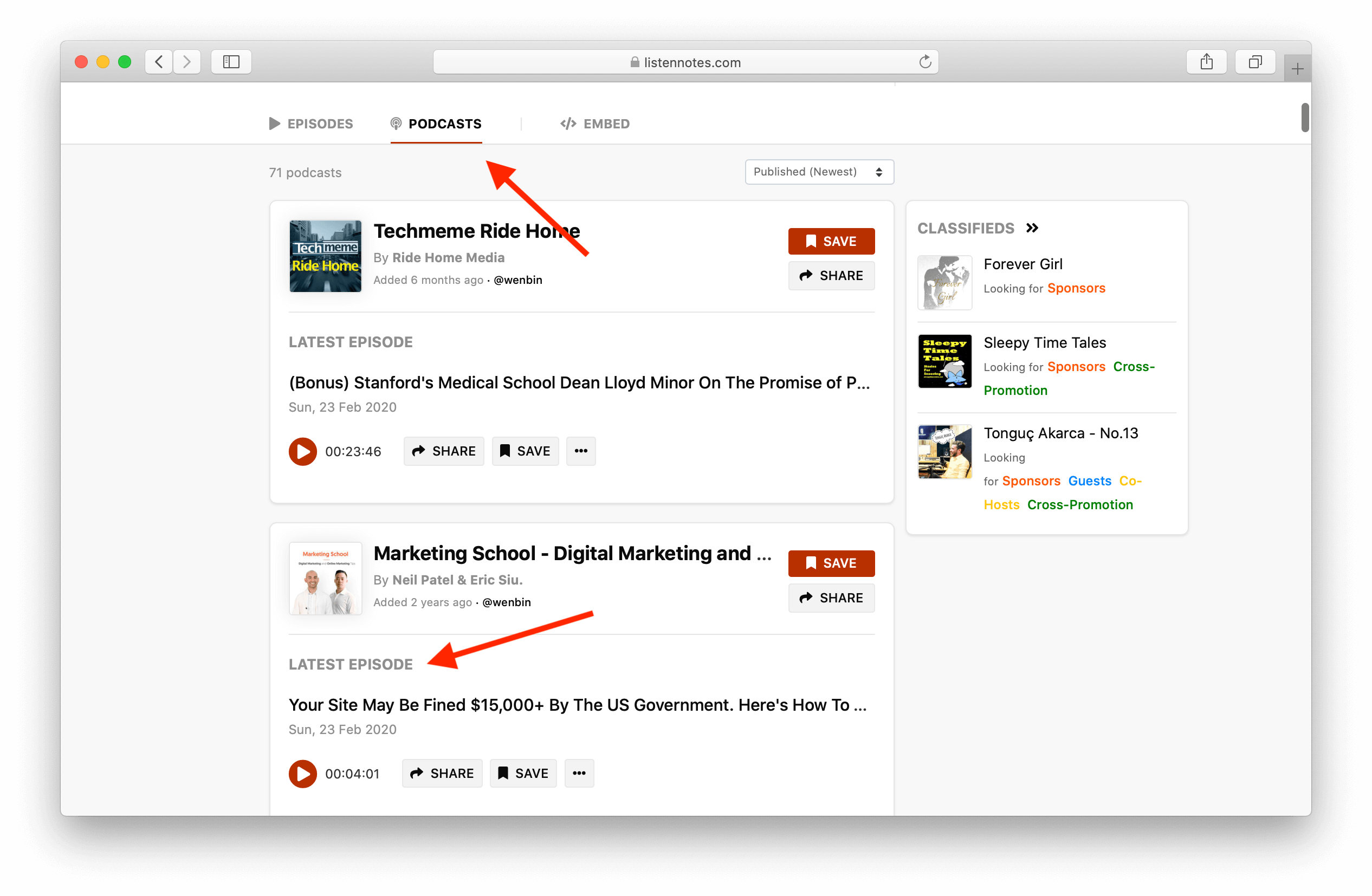 Take a glance at the latest episodes from bookmarked podcasts
Take a glance at the latest episodes from bookmarked podcasts
Fourth, I might stumble upon random episodes or recommendations. When I login, the home page of Listen Notes shows a random episode. I do come across unexpected gems from time to time. This is like clicking en.wikipedia.org/wiki/Special:Random to get a random Wikipedia article.
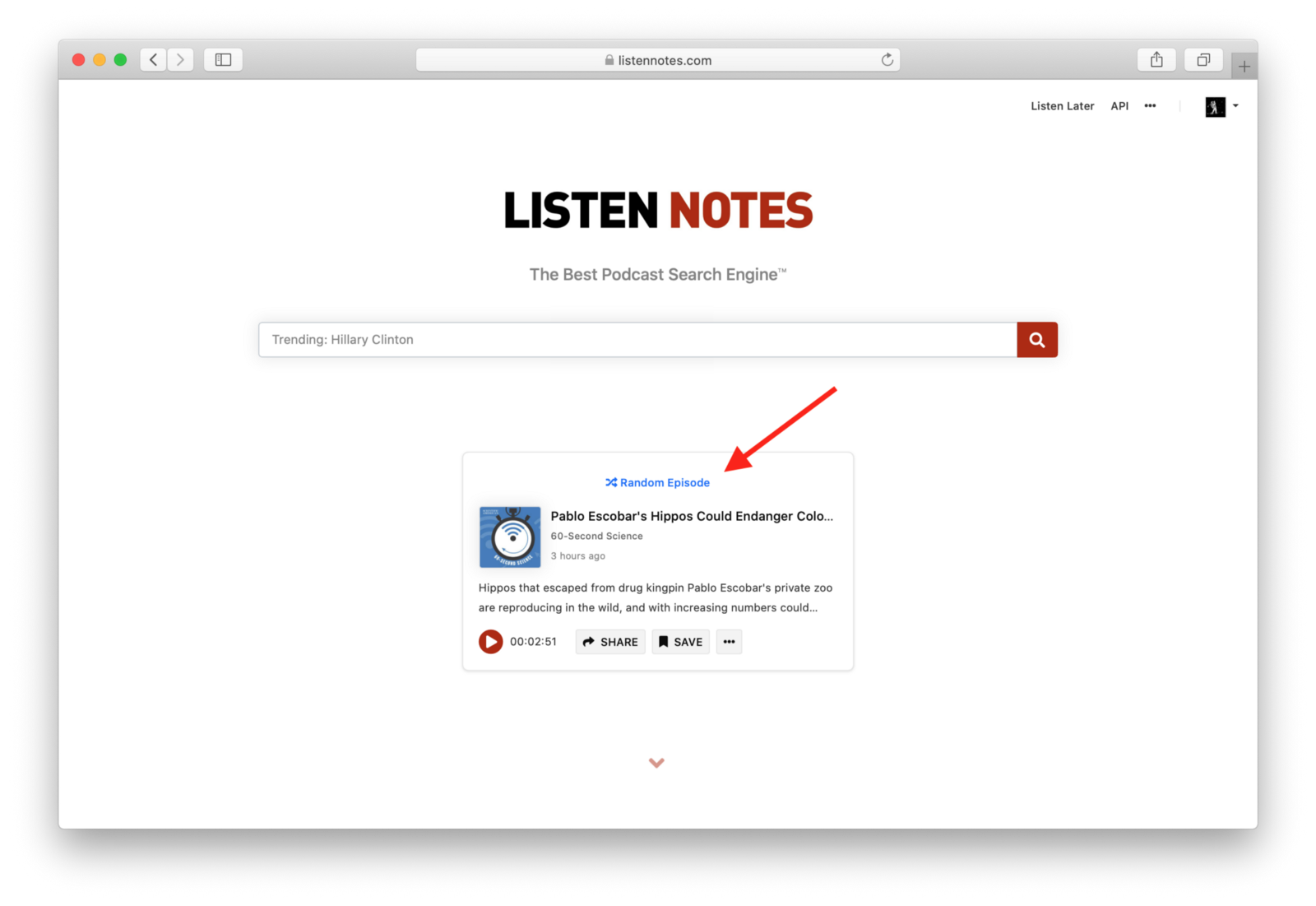 Get random episodes from Listen Notes (need to Login first)
Get random episodes from Listen Notes (need to Login first)
Also, on the sidebar of each podcast page (Example) or episode page (Example), there are up to eight recommendations.
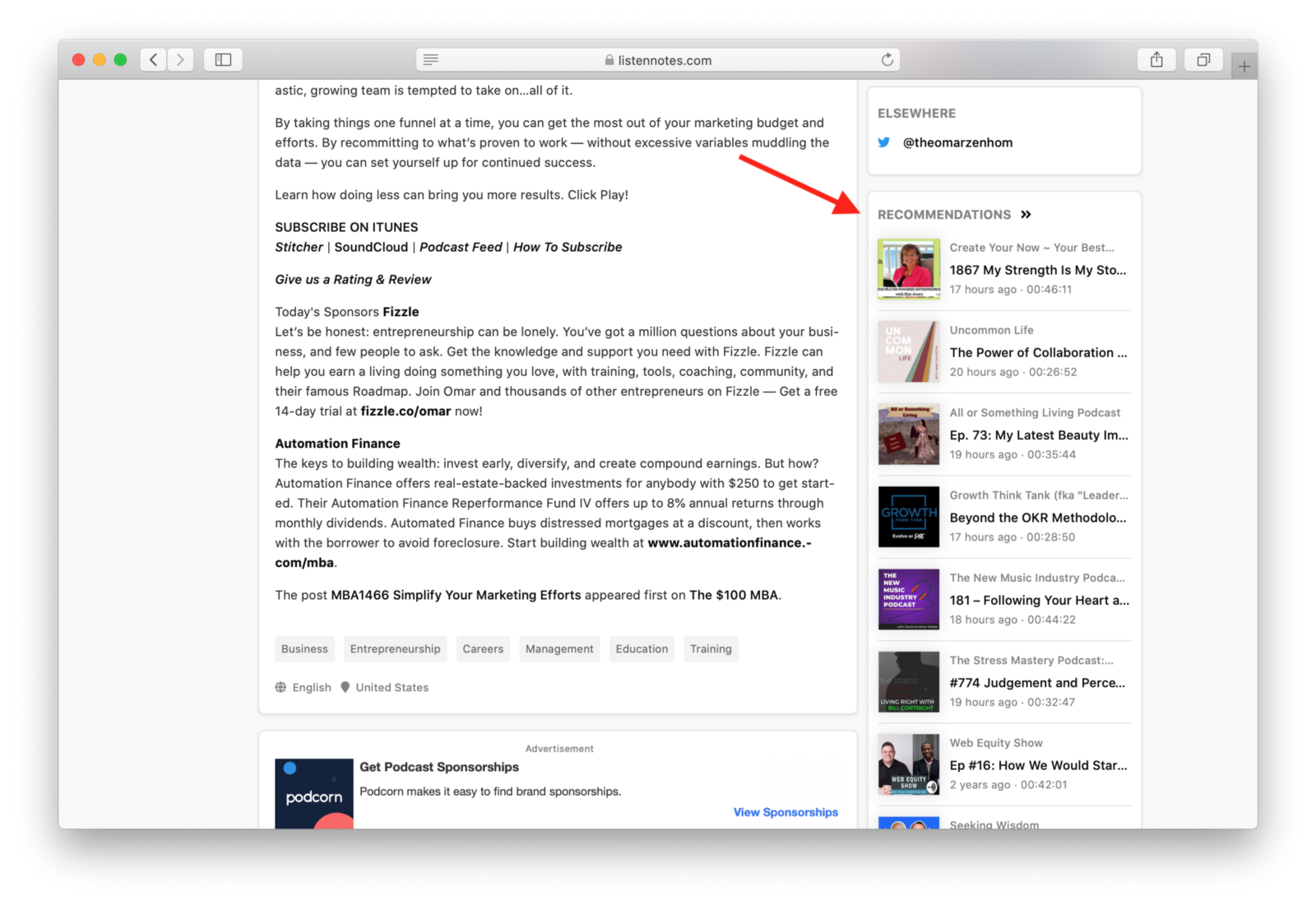 Episode recommendations
Episode recommendations
Fifth, Listen Note Chrome Extension suggests podcasts associated with the websites I visit. I built this Chrome Extension because I always wonder if a particular website (or a company) has official podcasts or not :) Turns out more and more companies are starting their own podcasts!
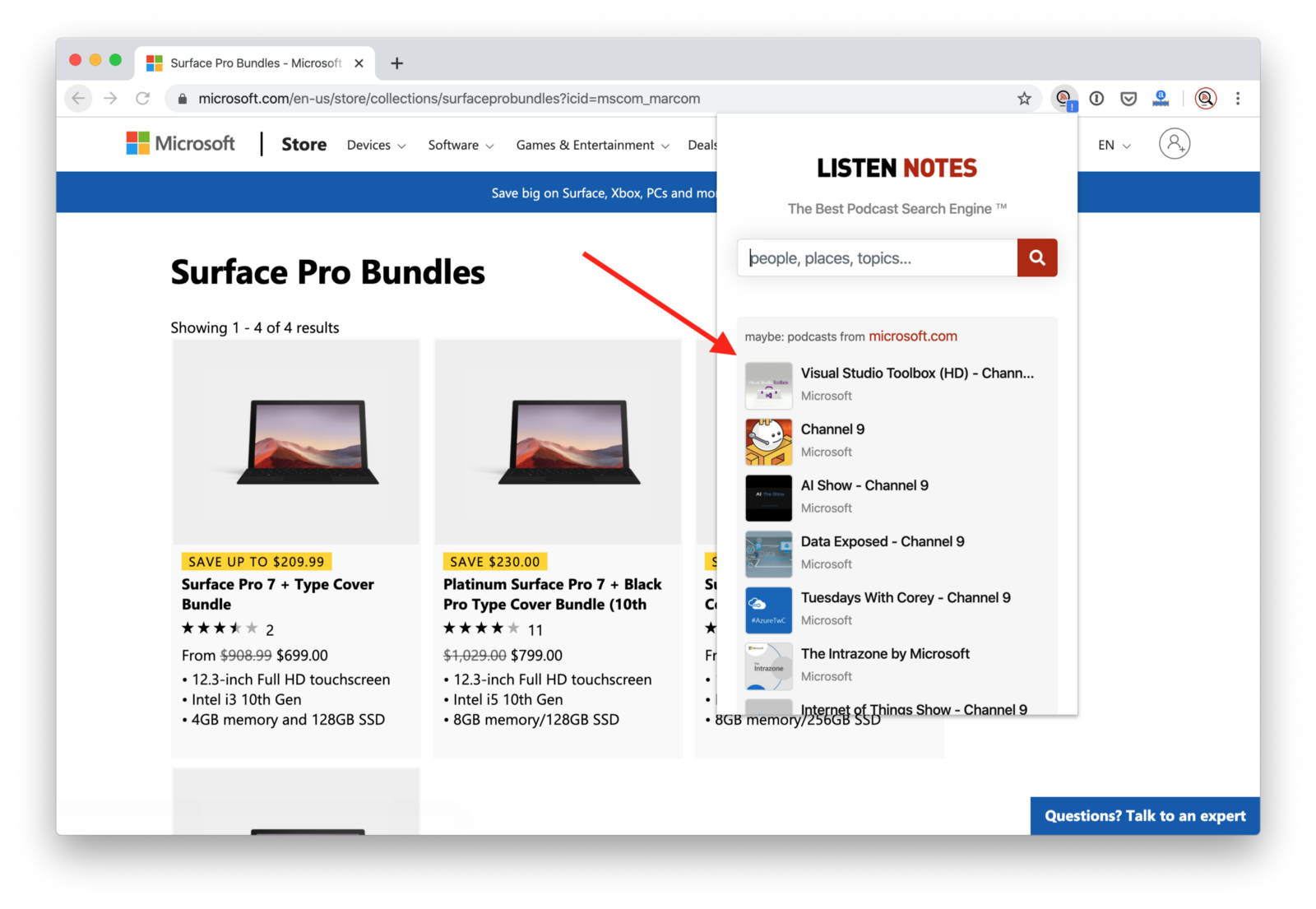 Suggested podcasts for a website via Listen Notes for Chrome
Suggested podcasts for a website via Listen Notes for Chrome
Last but not least, I also get podcast recommendations from word of mouth, e.g., Twitter, email newsletters, or recommendations from my friends via texts or email. This is very old school, but it works well for all media types (e.g., YouTube videos, books, news articles).
I never run out of podcast content to listen to from my master playlist. And I never feel too overwhelmed with content.
A few years ago, when I subscribed to around 10 podcasts, I felt overwhelmed when new episodes of those podcasts started coming in — not every episode was worth listening to. So I quickly piled up unplayed episodes.
Now, I’m mindful to only pick episodes that I actually want to listen to. I get to explore hundreds (soon thousands) of different podcasts.
AirPods
I use AirPods to listen to podcasts. Earlier on, I mentioned that I usually listen to podcasts together with my wife on road trips. Actually, we even listen to the same podcasts together when grocery shopping.
It’s pretty easy to connect multiple AirPods to the same iPhone:
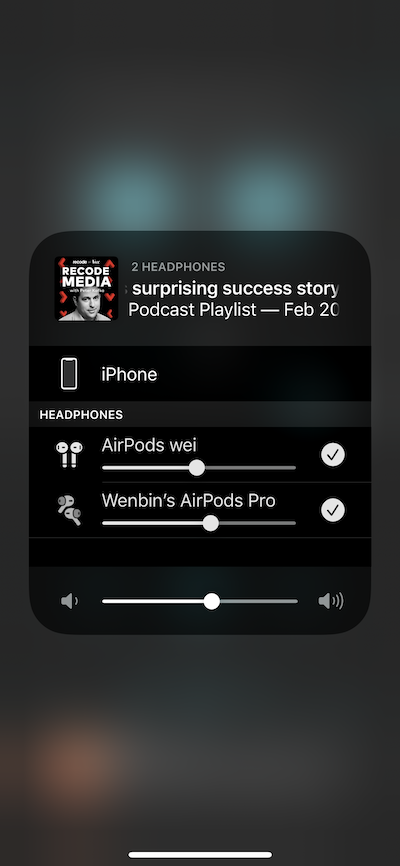 Listen to the same podcast with two pairs of AirPods
Listen to the same podcast with two pairs of AirPods
Does my podcast listening routine sound complex? Well, kind of. But it really boils down to just a master playlist — my audio version of Wikipedia for informal learning.
You can subscribe to my master playlist if you want to listen to whatever I listen to. Or you can start your own master playlist: https://www.listennotes.com/listen/
Subscribe to my newsletter
Read articles from freeCodeCamp directly inside your inbox. Subscribe to the newsletter, and don't miss out.
Written by

freeCodeCamp
freeCodeCamp
Learn to code. Build projects. Earn certifications—All for free.