A Beginner’s Guide to Cloud Computing #Day11
 Vaishnavi Modakwar
Vaishnavi ModakwarTable of contents
- Introduction to Cloud ☁️
- 1. What is Cloud?
- 2. Why Cloud? 🤔
- 3. The History of Cloud: How It Came to Be 📜
- 4. Data Centers vs. Virtualization vs. Cloud Computing 🏢💻☁️
- 5. Types of Cloud Providers in the Market 🌐
- 6. Deployment Models in Cloud 🚀
- 7. Which Cloud Has the Highest Demand? 📊
- 8. Why Cloud is Essential to Know for a DevOps Engineer 🧑💻
- 9. Advantages of Cloud 🌟
- 10. Additional Content: Cloud Use Cases 🌐
- Conclusion

Introduction to Cloud ☁️
In today's digital era, the term "cloud" has become a buzzword across industries. But what exactly does it mean? At its core, the cloud refers to accessing computing resources—like servers, storage, databases, networking, and software—over the internet instead of relying on local servers or personal devices. This shift from traditional IT infrastructure to cloud computing has revolutionized the way businesses operate, offering unparalleled flexibility, scalability, and efficiency.
Before jumping into cloud computing. Let's understand why it's necessary
Real-Time Example: How Cloud Transformed Online Retail 🛒
Imagine an online retail company that experiences massive spikes in traffic during holiday seasons. Before the advent of cloud computing, the company had to invest heavily in physical servers to handle these peak times, even though these servers would remain underutilized for the rest of the year. With cloud computing, the company can now scale its resources up or down based on demand, only paying for what it uses. This not only saves costs but also ensures a smooth shopping experience for customers, regardless of traffic surges.
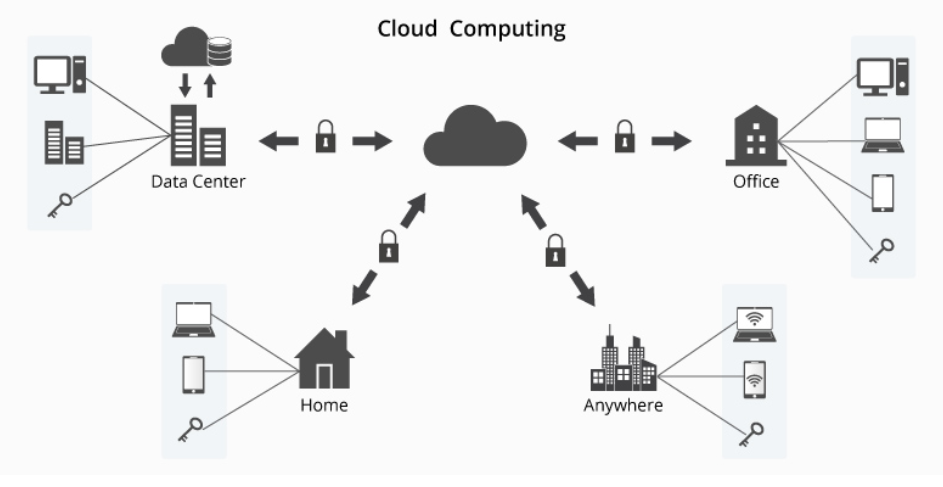
1. What is Cloud?
The "cloud" refers to a network of remote servers that store, manage, and process data. Instead of relying on local servers or personal computers, the cloud allows users to access resources and services over the Internet, providing flexibility and scalability.
Example: When you upload a photo to Google Photos or stream a movie on Netflix, you are using cloud computing. The data (your photo or movie) is stored on remote servers (in the cloud) and can be accessed from anywhere with an internet connection.
Use Case: A startup company can launch its entire IT infrastructure on cloud platforms like AWS or Azure without investing in physical servers. This allows them to scale up quickly if their user base grows or scale down during off-peak times, paying only for what they use.
2. Why Cloud? 🤔
The cloud offers unmatched flexibility, scalability, and cost savings. It eliminates the need for heavy upfront investments in hardware and allows businesses to scale resources up or down as needed, providing a more agile and responsive IT environment.
3. The History of Cloud: How It Came to Be 📜
Cloud computing evolved from the concept of time-sharing in the 1960s, allowing multiple users to share computing resources. The modern cloud emerged in the early 2000s, with companies like Amazon launching cloud services (AWS in 2006) that revolutionized IT infrastructure management.
How Companies Switched from Data Centres to Virtualization and then to cloud?
In traditional data centers, companies had to invest heavily in physical hardware like CPUs, RAM, and servers. This required not only significant upfront costs but also ongoing expenses to maintain and upgrade the equipment. Additionally, companies had to hire IT staff to manage these resources. A major challenge arose when traffic increased—companies had to buy more hardware to handle the load. However, when traffic decreased, the expensive hardware often sat idle, leading to wasted resources and financial inefficiencies.
To overcome this problem Virtualization then came into the picture, allowing multiple virtual machines (VMs) to run on a single physical server using tools like VMware or VirtualBox. This improved resource utilization by allowing businesses to create and manage multiple servers on one machine. However, it introduced a new problem: if the physical server hosting these VMs failed, all the VMs—and the services running on them—would go down, leading to significant downtime and business disruptions.
After switching to virtualization also the problem was not got solved completely for that Cloud computing emerged as a solution to these challenges. Instead of investing in physical hardware and worrying about over- or under-utilization, companies could now use cloud services that offered a "pay-as-you-go" model. This means they only paid for the resources they used. The cloud also provided high availability and fault tolerance, ensuring that if one server failed, others would take over, keeping the services running smoothly. This shift to the cloud solved the problems of high costs, resource wastage, and downtime, making IT infrastructure more efficient and scalable.
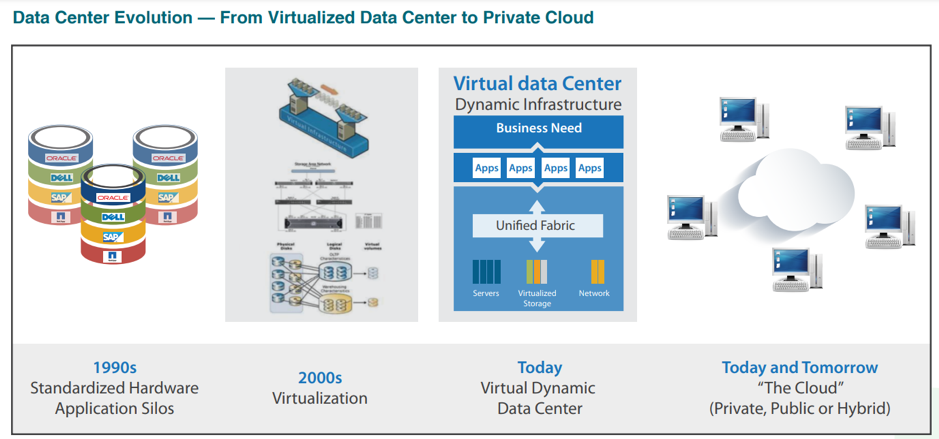
4. Data Centers vs. Virtualization vs. Cloud Computing 🏢💻☁️
Data Centers: Physical facilities that house computer systems and associated components like storage and networking equipment. Companies traditionally owned and managed their data centers.
Virtualization: A technology that allows multiple virtual instances of servers or operating systems to run on a single physical machine, improving resource utilization.
Cloud Computing: The delivery of computing services (servers, storage, databases, networking, software) over the internet ("the cloud"), leveraging virtualization to provide on-demand resources.
Real-Time Example: A company using VMware to run multiple virtual servers on a single physical server is using virtualization. When they migrate these virtual servers to AWS or Azure, they are moving to cloud computing.
5. Types of Cloud Providers in the Market 🌐
Amazon Web Services (AWS): The largest and most popular cloud service provider, offering a wide range of services from computing power to databases and machine learning.
Microsoft Azure: A close competitor to AWS, known for its strong integration with Microsoft products and services.
Google Cloud Platform (GCP): Known for its strengths in data analytics, machine learning, and Kubernetes (container management).
IBM Cloud: Offers both public and private cloud solutions with a focus on enterprise-grade services.
Oracle Cloud: Focused on enterprise applications, databases, and cloud infrastructure.
Alibaba Cloud: A leading cloud provider in Asia, known for its e-commerce and financial services.
6. Deployment Models in Cloud 🚀
Public Cloud: Services are offered over the public internet and shared across multiple organizations (e.g., AWS, Azure, Google Cloud).
Private Cloud: Dedicated cloud infrastructure for a single organization, offering more control and security.
Hybrid Cloud: A combination of public and private clouds, allowing data and applications to be shared between them
7. Which Cloud Has the Highest Demand? 📊
Currently, Amazon Web Services (AWS) leads the market, followed by Microsoft Azure and Google Cloud Platform (GCP). AWS is widely used due to its extensive range of services, global reach, and strong community support.
Real-Time Example: Many enterprises, including major players like Netflix, Airbnb, and LinkedIn, rely on AWS for their cloud infrastructure due to its reliability and wide range of services.
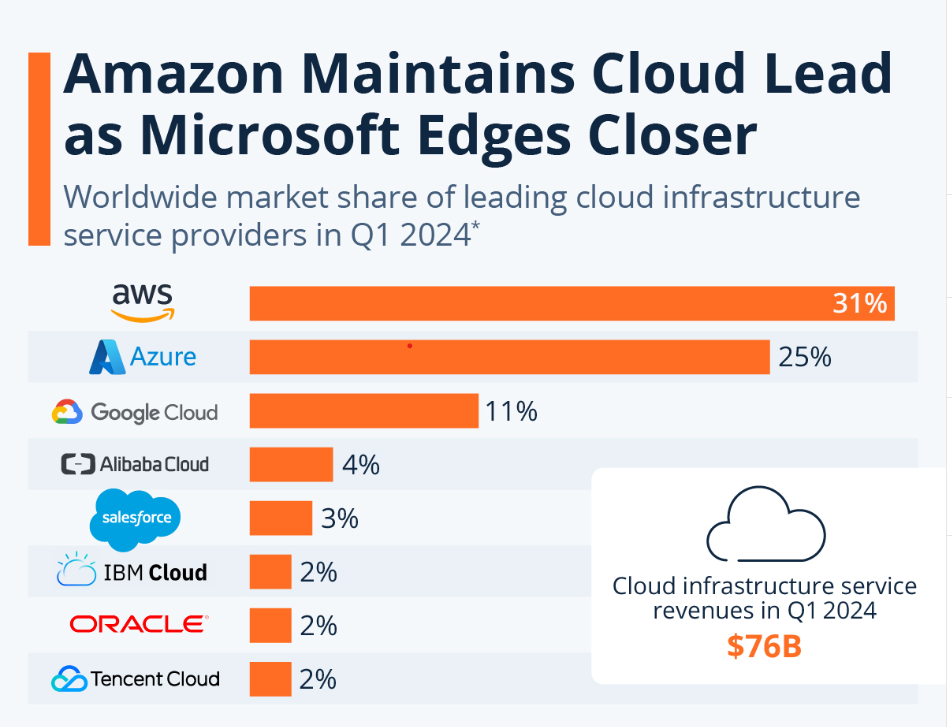
From the above image you can clearly see the revenue of cloud infrastructure services in Q1 2024 is $76B and AWS still has the largest market share in this.
8. Why Cloud is Essential to Know for a DevOps Engineer 🧑💻
Cloud knowledge is critical for DevOps engineers because it allows them to automate, deploy, and manage applications efficiently. Understanding cloud platforms and their services helps engineers streamline operations, optimize performance, and ensure scalability.
Real-time Example: A DevOps engineer uses AWS CloudFormation to automate the deployment of a web application, provisioning servers, databases, and networking through code. The team then sets up a CI/CD pipeline using code pipeline to automate the build, test, and deployment process. This ensures faster, consistent releases with minimal manual effort, allowing the team to focus on strategic tasks.
9. Advantages of Cloud 🌟
Scalability: Easily adjust resources to match demand.
Cost Efficiency: Pay only for what you use, reducing unnecessary expenses.
Accessibility: Access resources from anywhere with an internet connection.
Flexibility: Quickly deploy and experiment with new applications or services.
Security: Cloud providers offer advanced security measures and compliance certifications.
10. Additional Content: Cloud Use Cases 🌐
Continuous Integration/Continuous Deployment (CI/CD) Pipelines: Automating software delivery using cloud services.
Disaster Recovery: Utilizing cloud backup and recovery services to ensure business continuity.
Big Data and Analytics: Leveraging cloud platforms to process and analyze large datasets in real time.
Conclusion
Understanding cloud computing is essential for any DevOps engineer looking to streamline operations, enhance scalability, and accelerate the software delivery process. By leveraging cloud services and tools like AWS CloudFormation and Azure DevOps, teams can automate complex tasks, reduce manual intervention, and deliver high-quality applications faster. As cloud technology continues to evolve, staying up-to-date with the latest advancements will ensure that you remain agile, efficient, and ahead of the curve in the ever-changing tech landscape.
cloud market image credit to: www.statista.com
Data centre evolution image credit to: https://www.nxtra.in/blog/guide-to-virtual-data-center-its-use-cases
Like 👍| Comment🗨️| Share 🔃
Subscribe to my newsletter
Read articles from Vaishnavi Modakwar directly inside your inbox. Subscribe to the newsletter, and don't miss out.
Written by

Vaishnavi Modakwar
Vaishnavi Modakwar
👋 Hi there! I'm Vaishnavi Modakwar, a dedicated DevOps and Cloud Engineer with 2 years of hands-on experience in the tech industry. My journey in DevOps has been fueled by a passion for optimizing and automating processes to deliver high-quality software efficiently. Skills: Cloud Technologies: AWS, Azure. Languages: Python, YAML, Bash Scripting. Containerization: Docker, ECS, Kubernetes. IAC: Terraform, Cloud Formation. Operating System: Linux and MS Windows. Tools: Jenkins, Selenium, Git, GitHub, Maven, Ansible. Monitoring: Prometheus, Grafana. I am passionate about demystifying complex DevOps concepts and providing practical tips on automation and infrastructure management. I believe in continuous learning and enjoy keeping up with the latest trends and technologies in the DevOps space. 📝 On my blog, you'll find tutorials, insights, and stories from my tech adventures. Whether you're looking to learn about CI/CD pipelines, cloud infrastructure, or containerization, my goal is to share knowledge and inspire others in the DevOps community. Let's Connect: I'm always eager to connect with like-minded professionals and enthusiasts. Feel free to reach out for discussions, collaborations, or feedback. Wave me at vaishnavimodakwar@gmail.com