Simplifying Access Management with Azure Entitlement Management
 Dimple Menghani
Dimple Menghani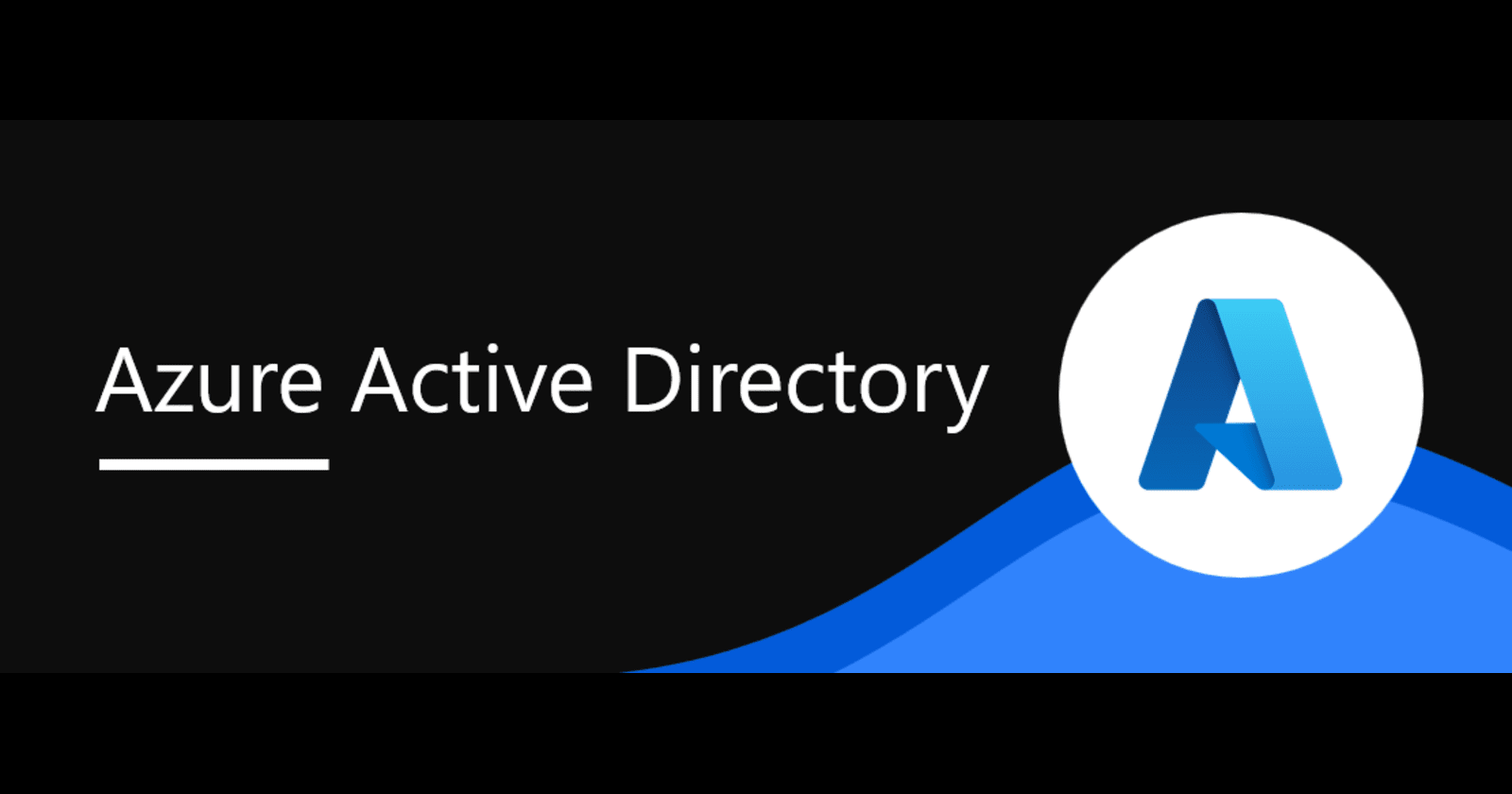
In a world where security and compliance are the two main concerns, managing corporate resource access—whether internal or external users—is becoming more complex. A powerful way of simplifying and automating access governance, Azure Entitlement Management is part of Azure Active Directory. In this blog, you will learn about the main features of Entitlement Management, how it functions, and why it is a game-changing solution for organizations looking to manage access at scale.
What is Entitlement Management in Azure?
Azure Entitlement Management is a feature of Azure AD to enable the organization to manage identity and access lifecycle processes for businesses. It is primarily used in automating access request workflows, in the control of access assignment reviews, and in setting expiration policies. This makes it easier to manage access to groups, applications, and SharePoint sites both from internal employees and external partners with Entitlement Management.
Key Features of Entitlement Management
Identity and Access Lifecycle Management at Scale:
- Automated Access Request Workflow: Entitlement Management gives you automation to provide access requests and provisioning in a manner that ensures users only have access to what they need when they need it.
- Review and expire access: With an easy review of who has access to resources, administrators can revoke access when necessary to ensure organizational policies are adhered to while minimizing the risk of unauthorized access.
- Granular Access Management:
- Access Management for a Variety of Resources: Entitlement Management is an efficient way to manage access across a wide range of resources, including Azure AD groups, applications, SharePoint sites, and even external users. Access Packages: You are allowed to create access packages that include resources such as groups, applications, and SharePoint sites. These access packages make it quite easier to grant a user access to several resources at once.
- Policy-Driven Access Control:
Policy Creation: As an administrator, the user will be able to create policies that specify under what circumstances users can request access. The attributes of a policy will include but are not limited to name, description, eligible users, approval requirements, and expiration dates.
- External Domains: Entitlement Management enables the addition of external domains. This makes collaboration with partners and contractors much easier than it ever was.
Ease of Request Process: E-mail notifications: in cases of access requests by users, it automatically sends an email notification to the approver; if the primary approver doesn't respond, the request is automatically forwarded to another approver to guarantee time processing. Control Over Request Submission: The ability to send access requests will be governed by Catalog, Access Package, and Policy Settings. In turn, this will provide the administrator with fine-grained control over who can request what.
Catalogs: The Heart of Entitlement Management:
Catalog Creation: A catalog is a container to store resources and access packages. Only Global Administrators or User Administrators can create catalogs by default. Permission to do the same can be granted to other users, though, through the settings of Identity Governance.
Resource Management: A catalog can have applications assigned to it, groups, and SharePoint sites once it is created. Many resources can then be put together in one catalog to make access management easier.
Access Package Customization:
Roles and Permissions: An access package could define specific roles such as catalog owner, catalog reader, access package manager, and access package assignment manager.
Approval Workflow: Here, you can configure whether users need any approval to access resources. You can also configure various stages of approval that would be needed and whether justification is required for the same. You can also assign approvers along with decision deadlines.
User Interaction: This feature gives you the provision to add questions to get more information from users at the time they request to gain access. This helps in the easy review of access requests.
- Access Assignments Management
Assignment Management: Through Assignment Management, an administrator can remove or add users to assignments, thus ensuring resource accessibility to authorized users only.
Setting Expiration and Extensions: An access package can be set to expire on a certain date. Users can request extensions if needed. A manager of the access package can update the expiration dates and make other necessary adjustments.
Reporting: User assignment reports provide an overview of which users have access to which resources, making audits and compliance checks easier.
Advanced Features for Seamless Operations:
Multiple Policies: Entitlement Management allows you to create multiple policies in one access package for making precise access controls for different user groups or scenarios.
Delegation and Customization: Though owners of catalogs have the most control, the system allows them to delegate the day-to-day management tasks to the access package managers. Whereas access package managers cannot add resources to catalogs, they can modify access packages by extending dates of expiration or adding users.
Why Entitlement Management is Crucial for Organizations Today
In a world where data breaches and unauthorized access might lead to serious consequences, Azure Entitlement Management brings in a much-needed layer of security and compliance. It ranges from automating access requests and managing lifecycle user access to even advanced reporting, which allows organizations to ensure that their resources are accessed only by authorized persons.
In addition, internal users' entitlements will be manageable, along with those of external users, and the ability to create access packages. Certainly, Entitlement Management will become a very important tool in every organization, whether it be onboard employees, vendors, access requirements, or compliance needs. Entitlement Management streamlines this in ways that reduce administrative overhead and improve security.
Conclusion
Azure Entitlement Management provisions unparalleled functionality in ensuring seamless, scaled access to organizational resources efficiently. Automation and central access governance lower unauthorized access risks and uphold organizational policy compliance. Be it internal employees or external partners managing access, Azure Entitlement Management arms you with just the right stuff: protecting your resources and bringing ease into your operations.
References:
Subscribe to my newsletter
Read articles from Dimple Menghani directly inside your inbox. Subscribe to the newsletter, and don't miss out.
Written by
