Day 47 : AWS Elastic Beanstalk
 Sahil Kaushal
Sahil KaushalTable of contents

AWS Elastic Beanstalk is a fully managed service provided by Amazon Web Services (AWS) that simplifies the process of deploying, managing, and scaling web applications and services. Here’s a detailed breakdown of its features and functionalities:
Key Features
Simplified Deployment:
Upload and Deploy: You can upload your application code, and Elastic Beanstalk automatically handles the deployment, including capacity provisioning, load balancing, auto-scaling, and application health monitoring.
Supported Platforms: It supports multiple programming languages and platforms, including Java, .NET, Node.js, PHP, Python, Ruby, Go, and Docker.
Infrastructure Management:
Automatic Provisioning: Elastic Beanstalk provisions and manages the underlying infrastructure, such as Amazon EC2 instances, Amazon S3, Amazon RDS, and more.
Load Balancing and Auto-Scaling: It automatically configures load balancing and auto-scaling to ensure your application can handle varying levels of traffic.
Monitoring and Management:
Application Health Monitoring: Elastic Beanstalk provides real-time monitoring of your application’s health and performance through the AWS Management Console, AWS CLI, and APIs.
Environment Management: You can manage your application environments, deploy new versions, and roll back to previous versions if needed.
Customization and Control:
Configuration Options: While Elastic Beanstalk automates many tasks, you retain full control over the AWS resources powering your application. You can customize settings and configurations as needed.
Integration with Other AWS Services: It integrates seamlessly with other AWS services like Amazon RDS for databases, Amazon S3 for storage, and Amazon CloudWatch for monitoring.
Use Cases
Web Applications: Quickly deploy and scale web applications without worrying about the underlying infrastructure.
Mobile Backends: Build and manage mobile API backends using your preferred programming language.
Business Applications: Migrate and re-platform critical business applications from legacy infrastructure to the cloud.
Getting Started
To get started with AWS Elastic Beanstalk:
Create an Application: Define your application and upload your code.
Deploy: Elastic Beanstalk automatically handles the deployment process.
Monitor and Manage: Use the Elastic Beanstalk console or CLI to monitor and manage your application.
Pricing
There is no additional charge for using Elastic Beanstalk. You only pay for the underlying AWS resources your application consumes.
AWS Elastic Beanstalk is a powerful tool for developers looking to deploy and manage applications in the cloud with minimal effort, allowing them to focus more on writing code and less on managing infrastructure.
Task:
Deploy the 2048-game using the AWS Elastic Beanstalk.
Solution:
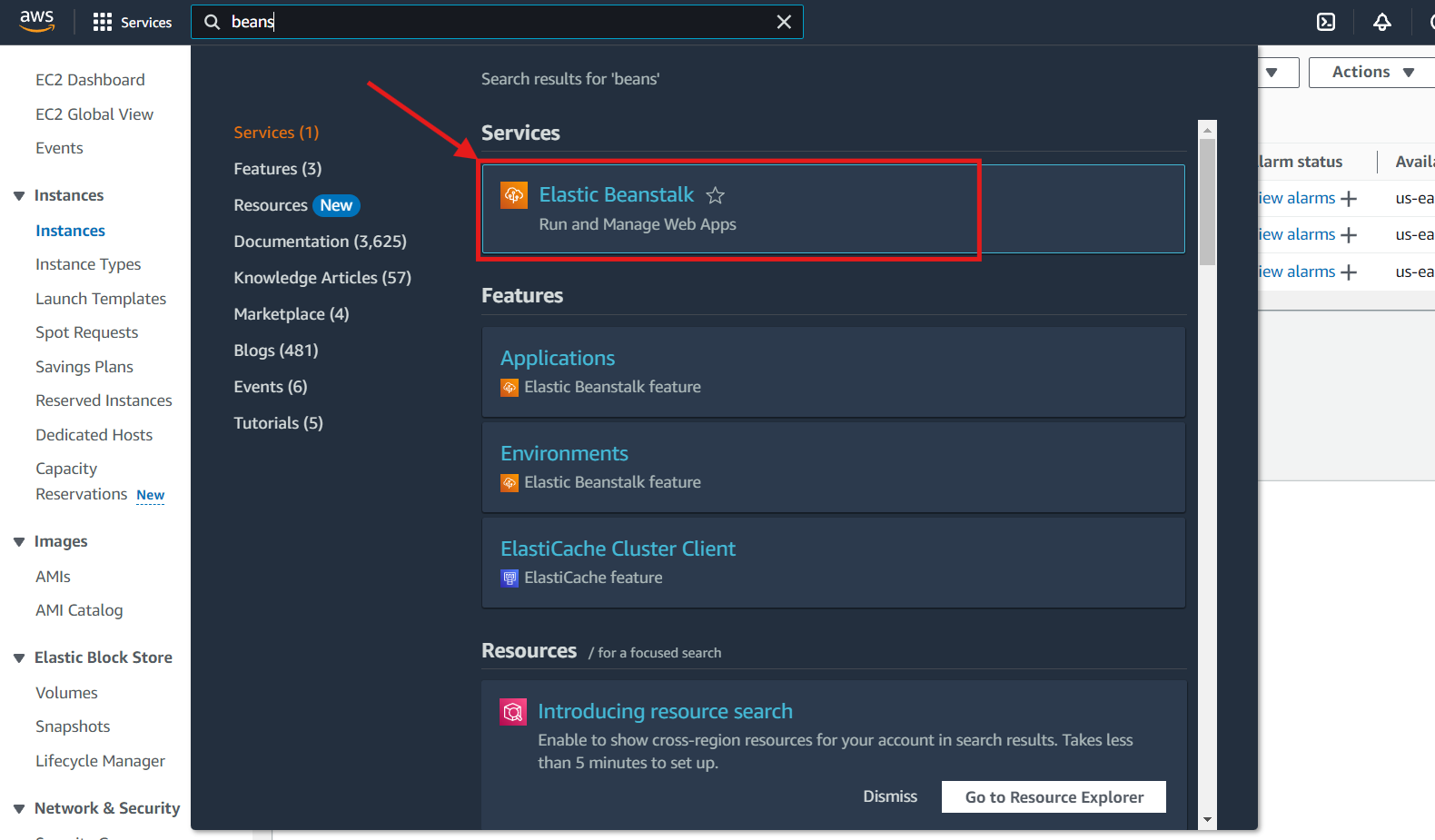
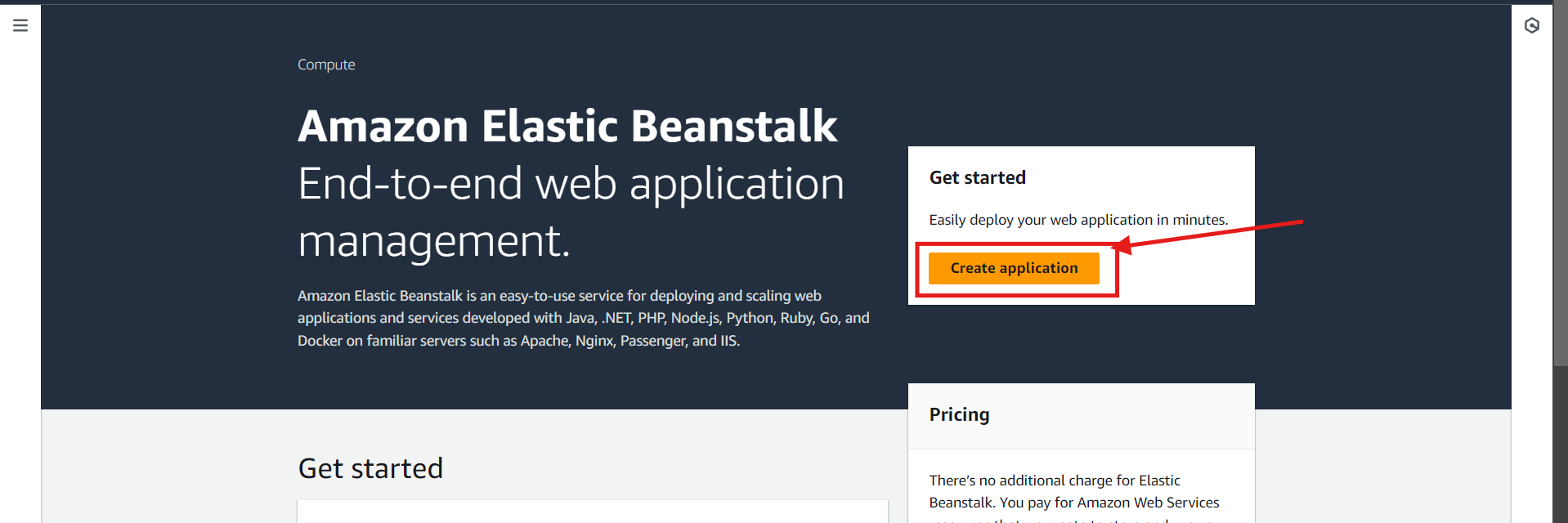
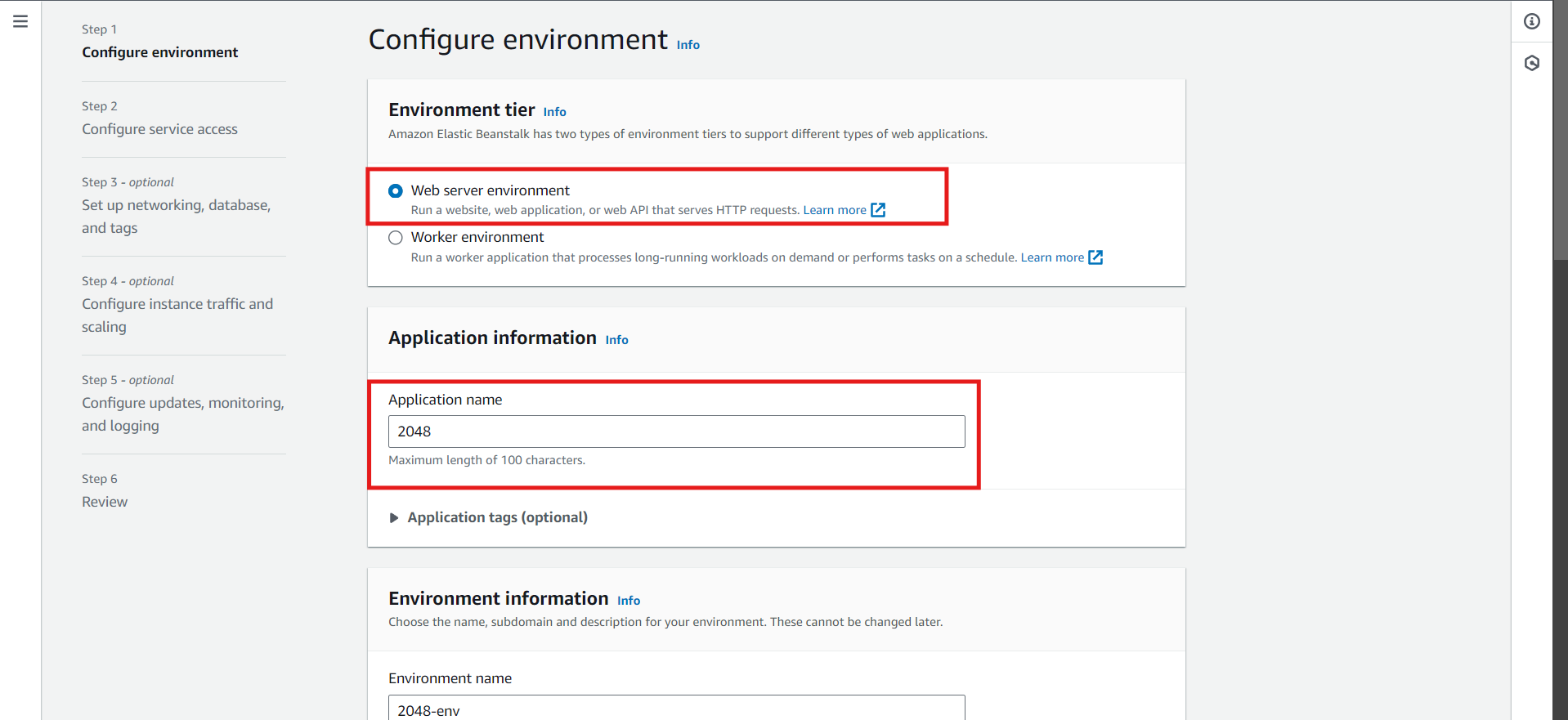
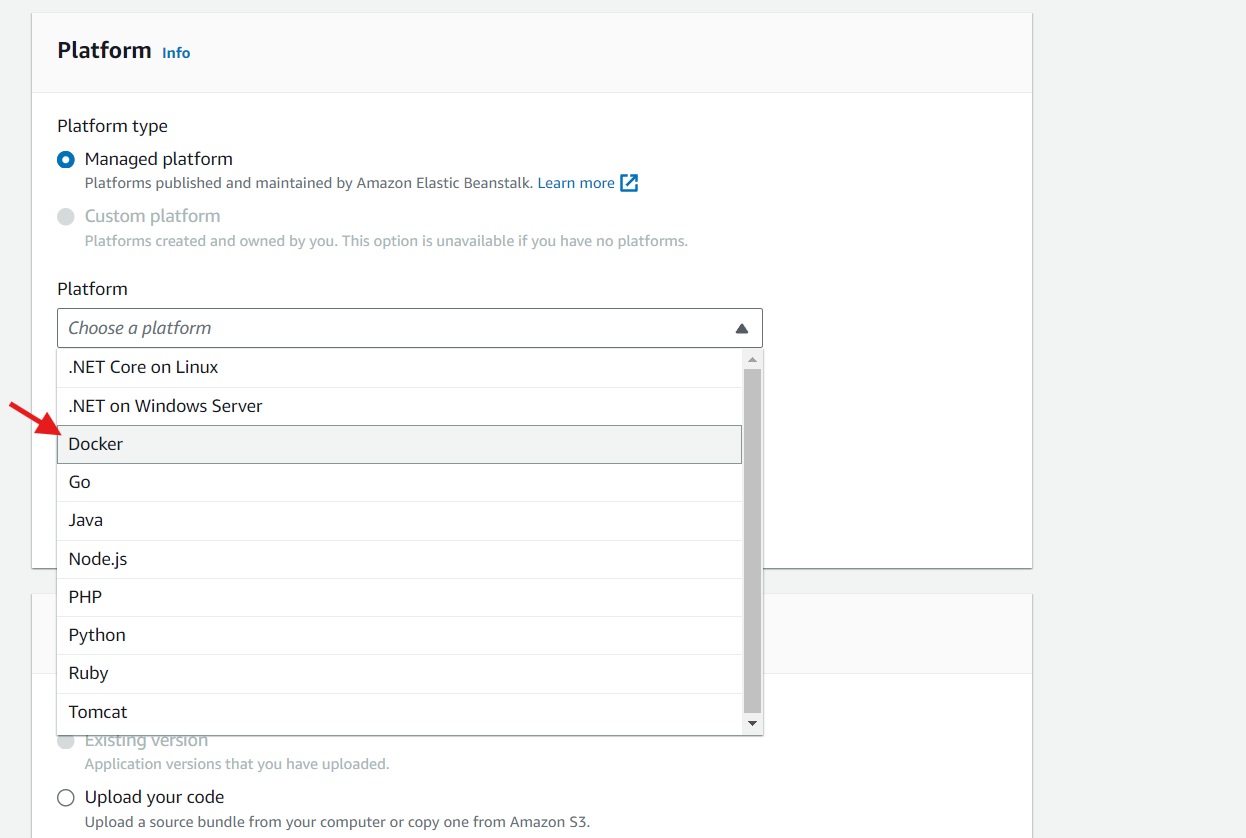
Upload docker file.
FROM ubuntu:latest
RUN apt-get update && apt-get install -y nginx zip curl
RUN echo "daemon off;" >>/etc/nginx/nginx.conf
RUN curl -o /var/www/html/master.zip -L https://github.com/Simbaa815/2048-game/archive/refs/heads/master.zip
RUN cd /var/www/html/ && unzip master.zip && mv 2048-game-master/* . && rm -rf 2048-game-master master.zip
EXPOSE 80
CMD ["/usr/sbin/nginx", "-c", "/etc/nginx/nginx.conf"]
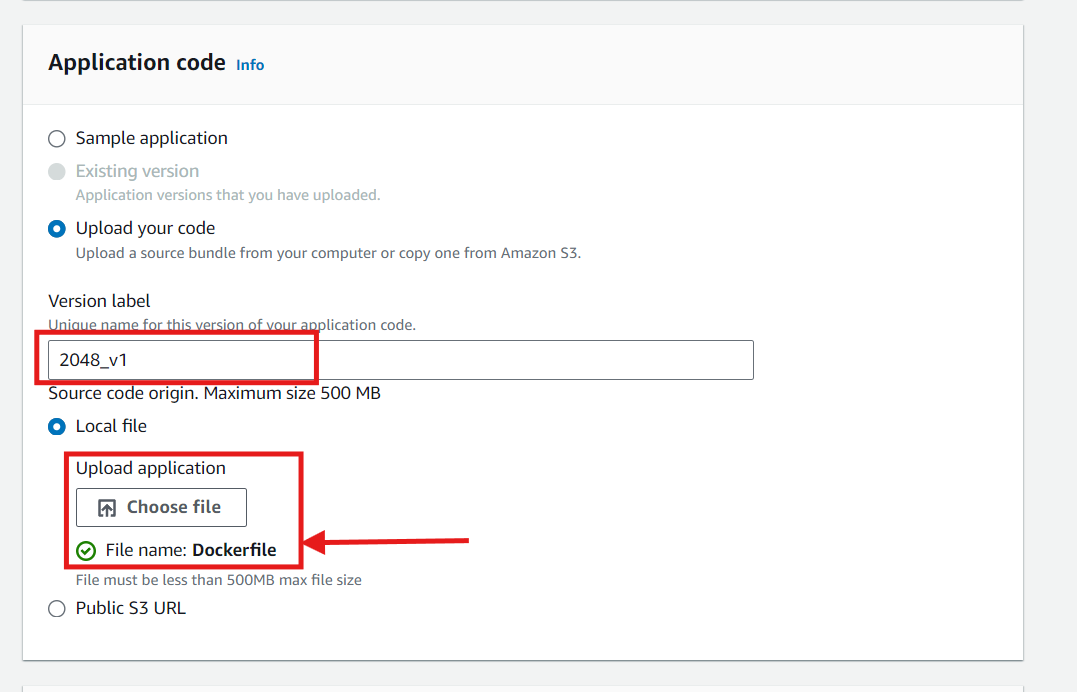
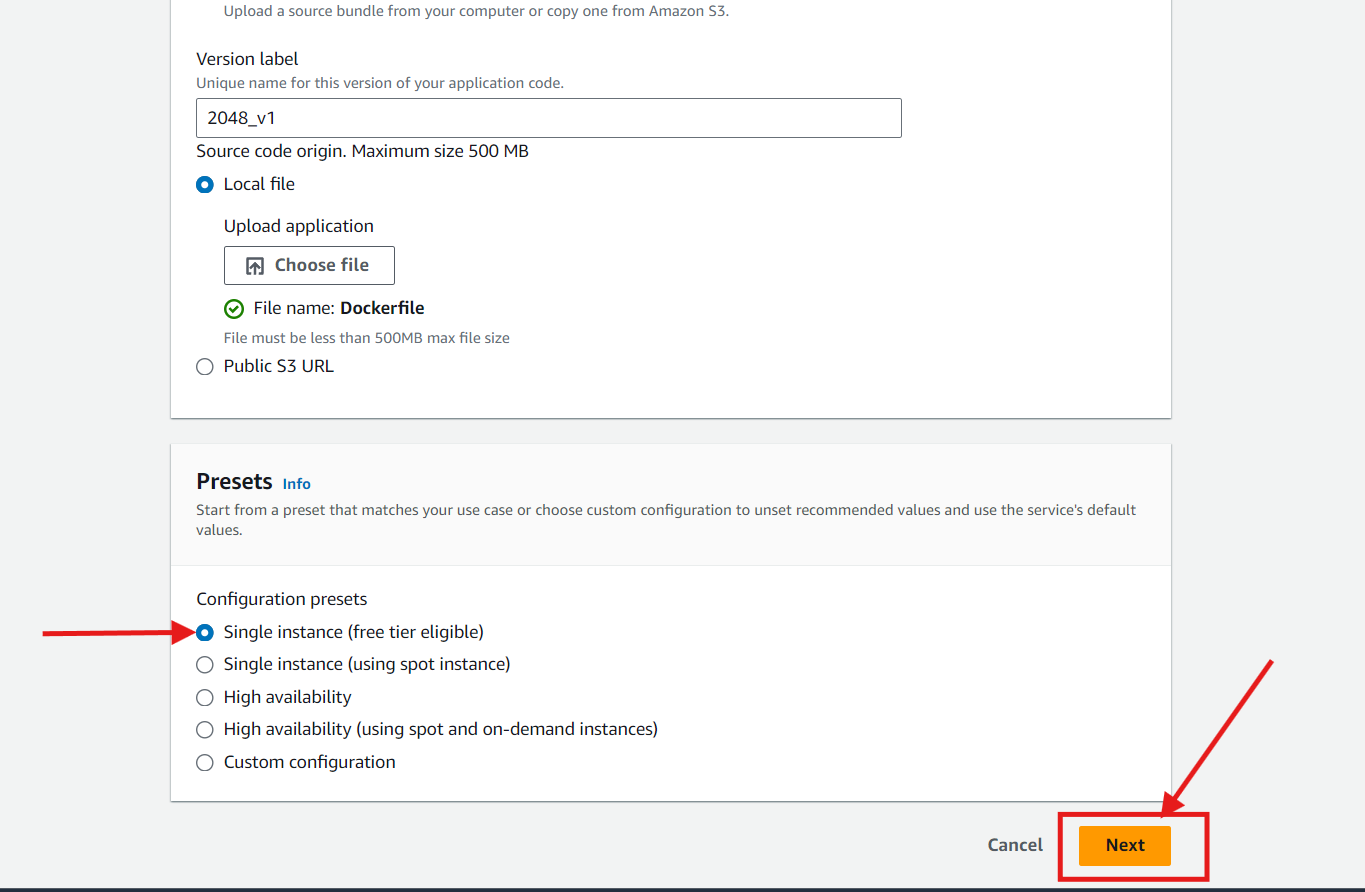
You can Configure service access as you like.
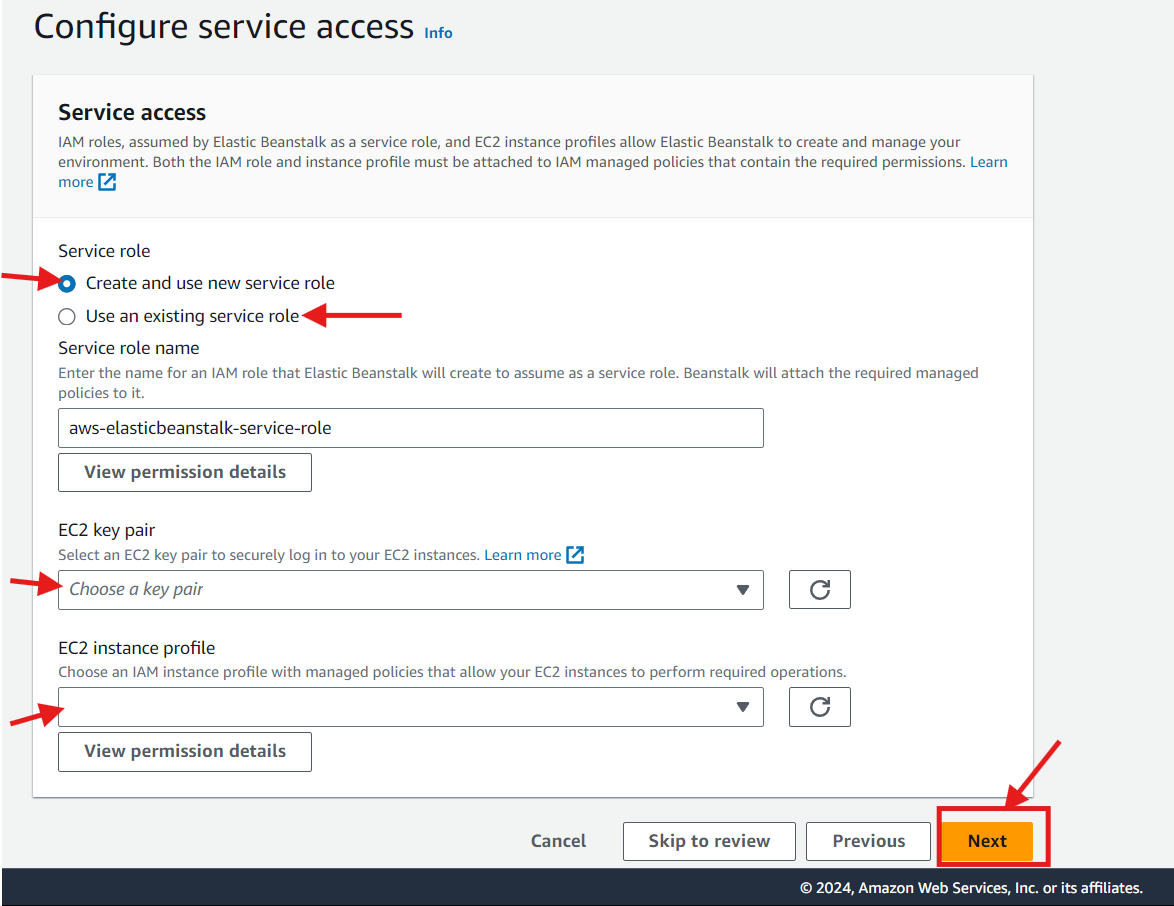
For the optional steps, you can leave everything set to default. And click Submit.
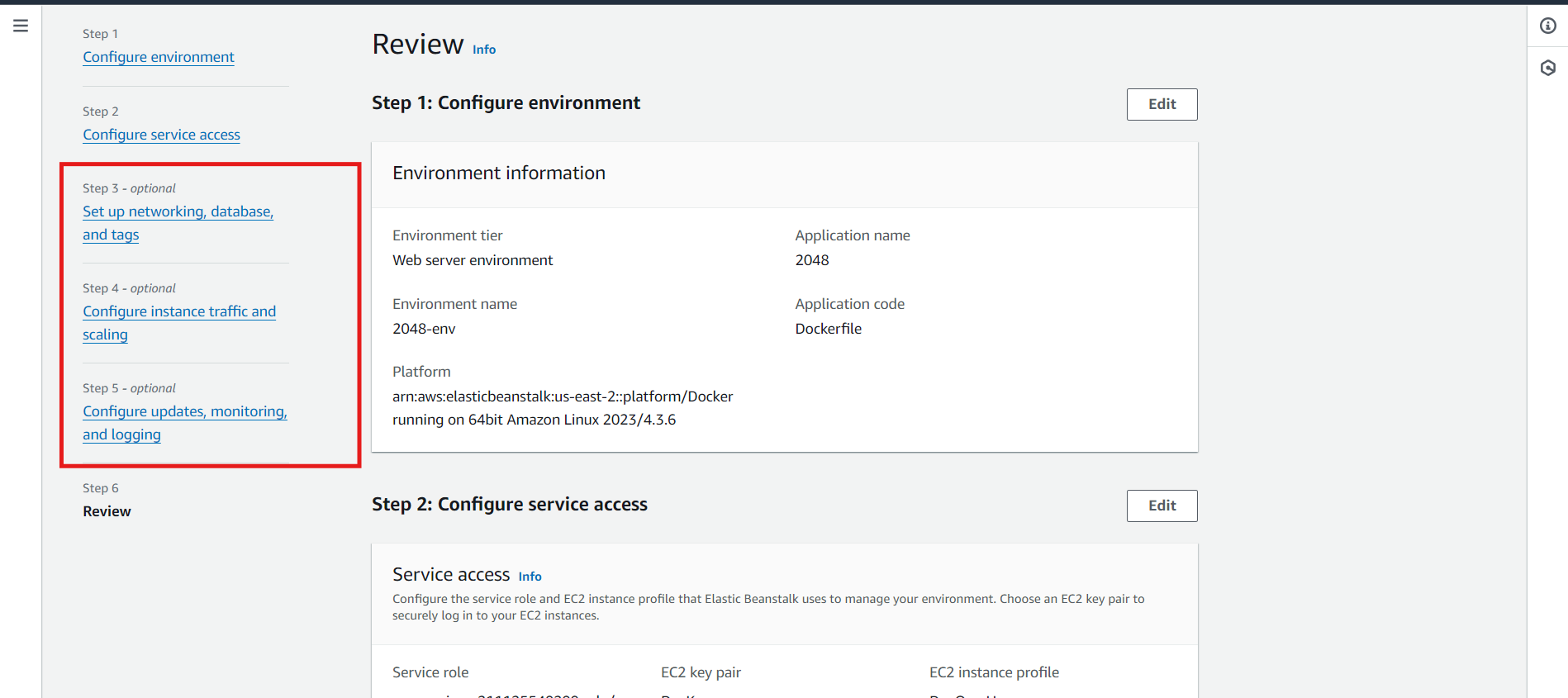
Wait for the process to finish.
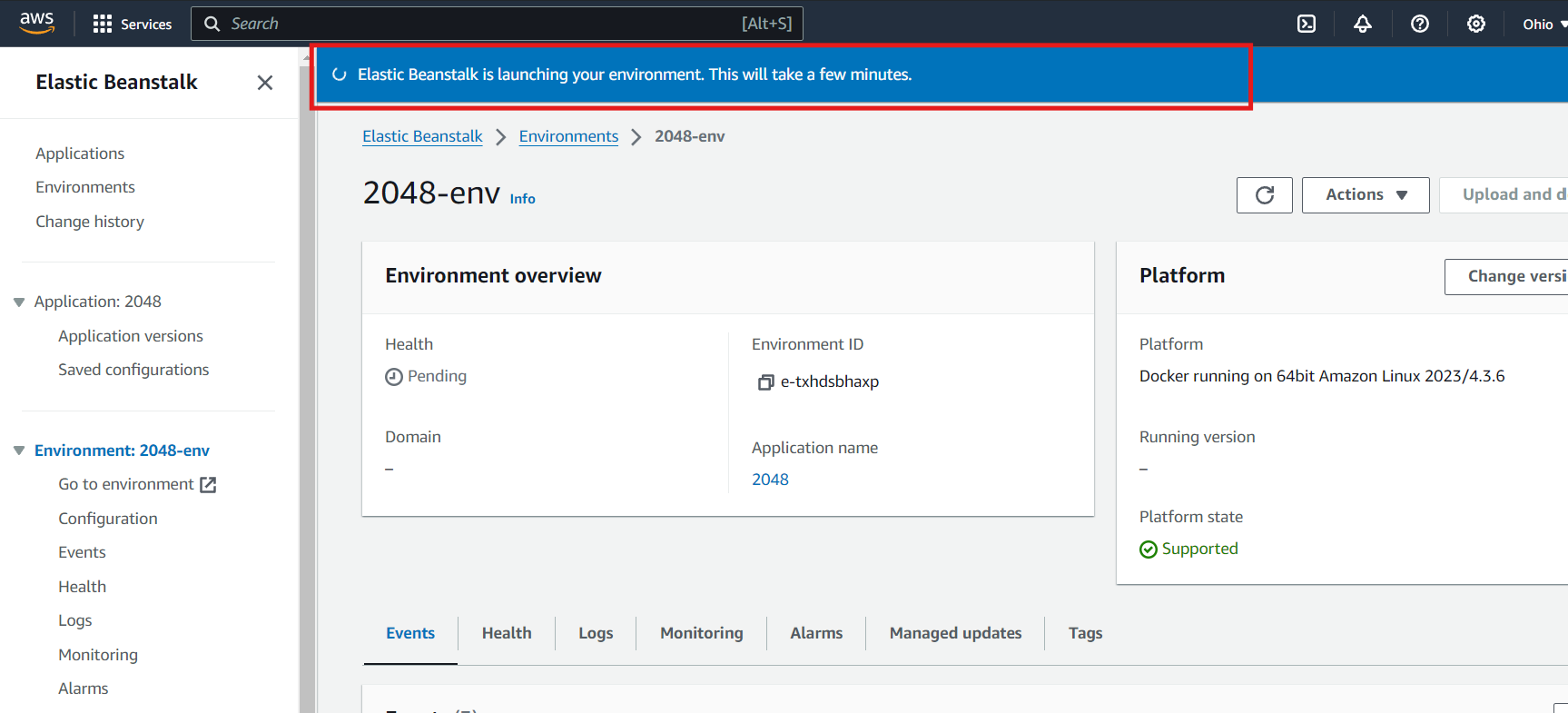
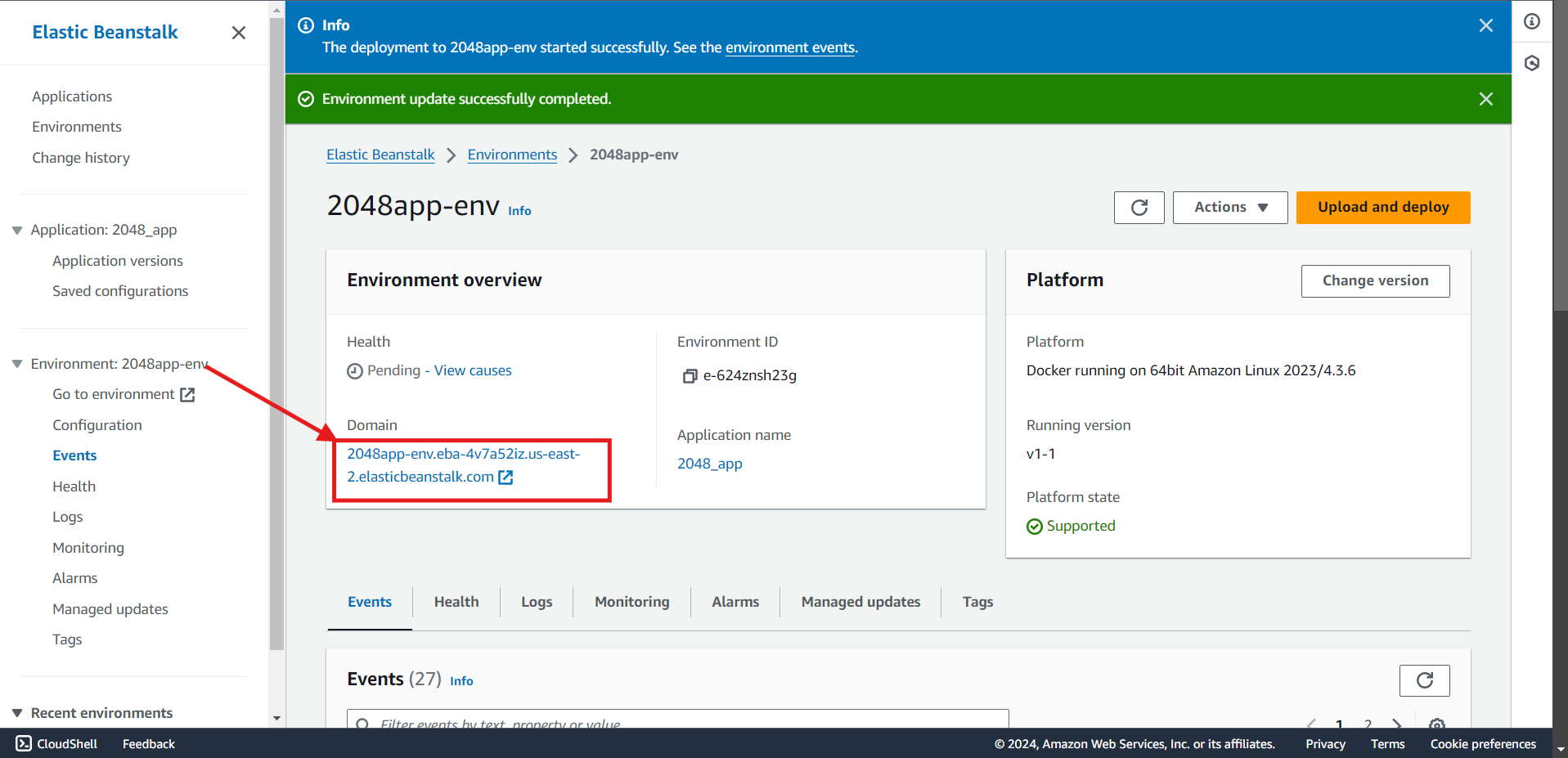
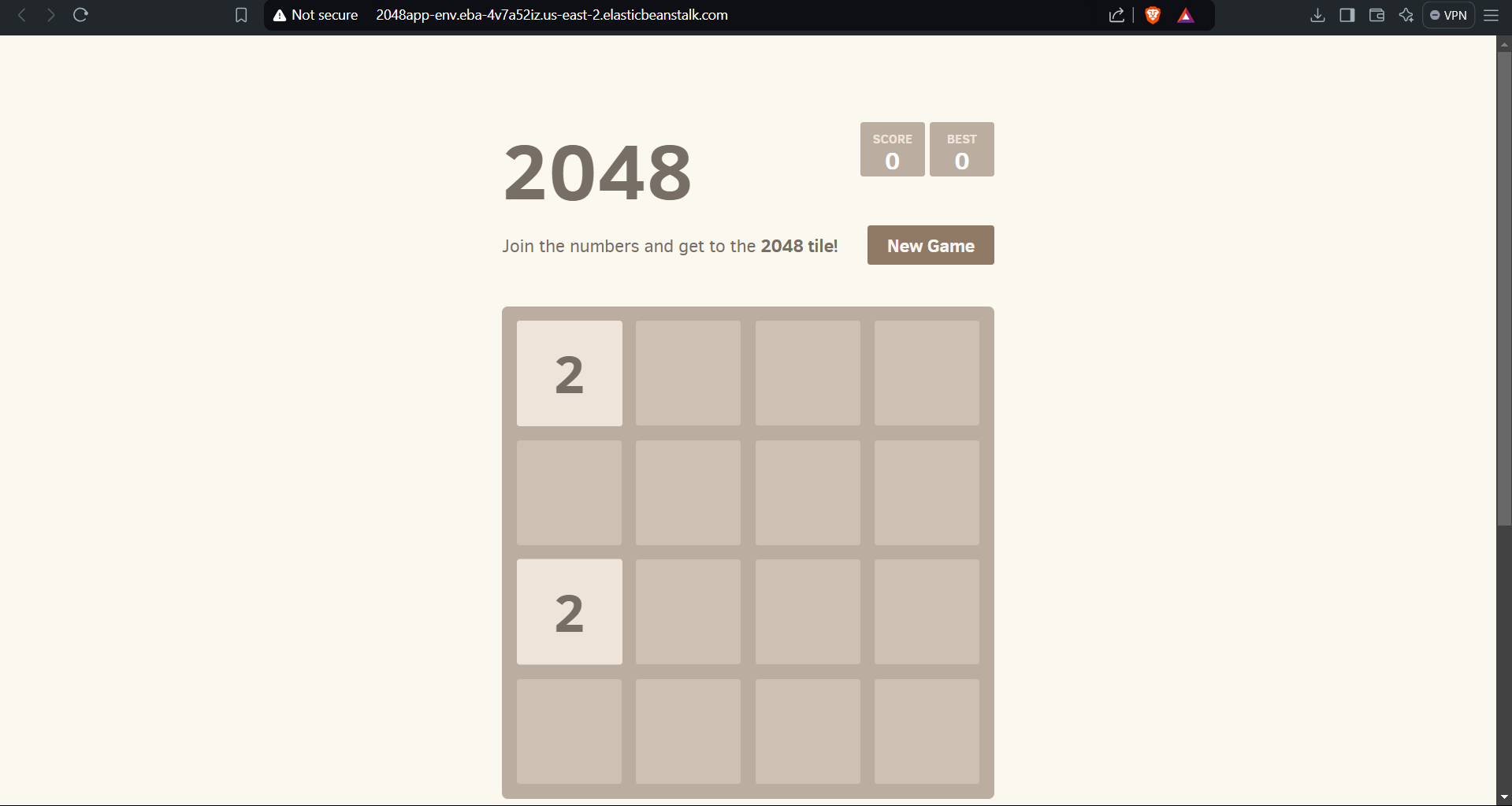
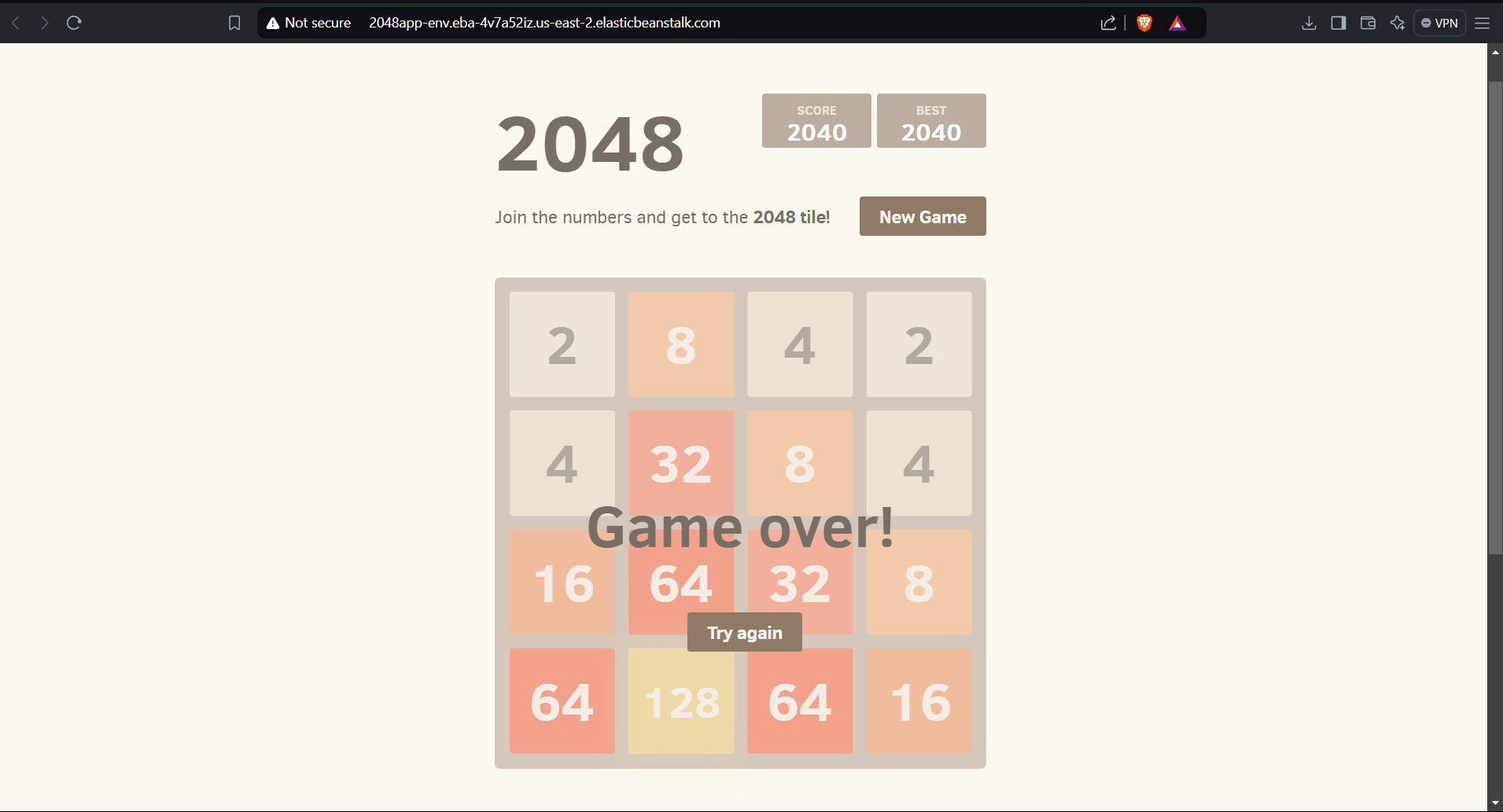
Thank you for reading😉.
Subscribe to my newsletter
Read articles from Sahil Kaushal directly inside your inbox. Subscribe to the newsletter, and don't miss out.
Written by
