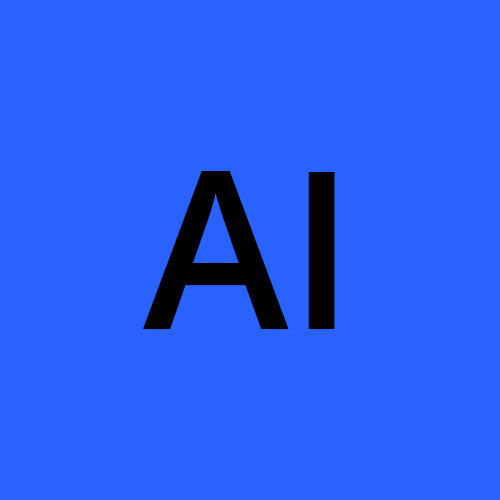React Beginner [project based learning]
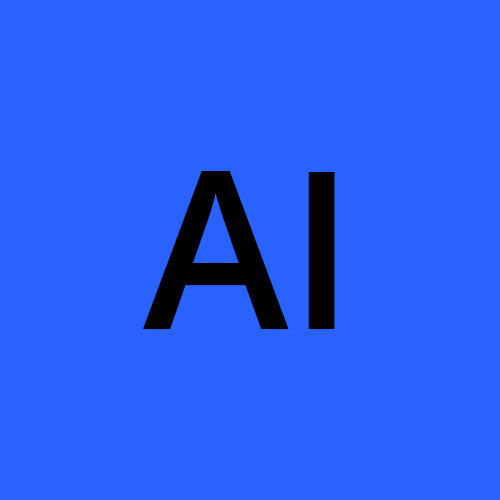 aryan ingle
aryan ingle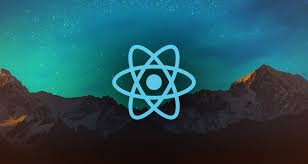
Problems that I encountered:
1.
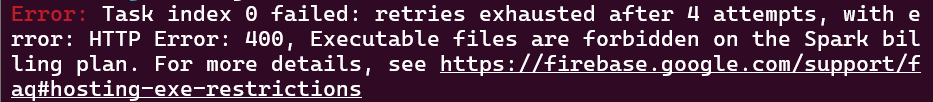
Executable Files Restriction: Firebase Hosting, under the Spark (free) plan, does not allow the deployment of executable files, which typically include .exe, .dll, .bat, and similar file types. This restriction is put in place for security and cost management reasons.
Retries Exhausted: The error mentions that the task was retried multiple times but failed each time due to this restriction.
Commands I used:
npx create-react-app my-app --template cra-template-pwa.
Command initializes react with a template as pwa and integrate a tool called as 'workbox'.
npm install -g firebase-tools
firebase login
firebase init hosting
npm run build
firebase deploy
What I Learned
npm install -g firebase-tools :
A] Use to install the firebase tools.
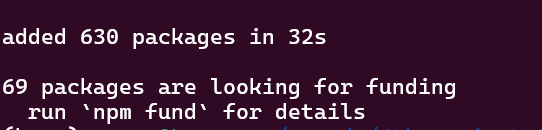
B] firebase login : To login into the account on firebase. To connect the firebase project with the our project.
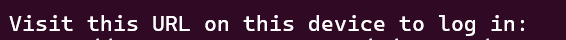
It gives an URL to login from browser and waits till the authentication is completed .
C]
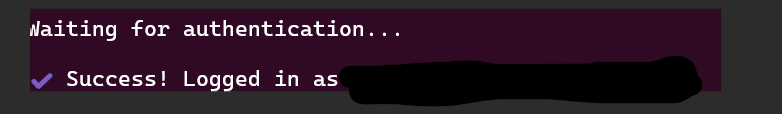
D] firebase init hosting: To initialize linking between project and firebase for project hosting on firebase.
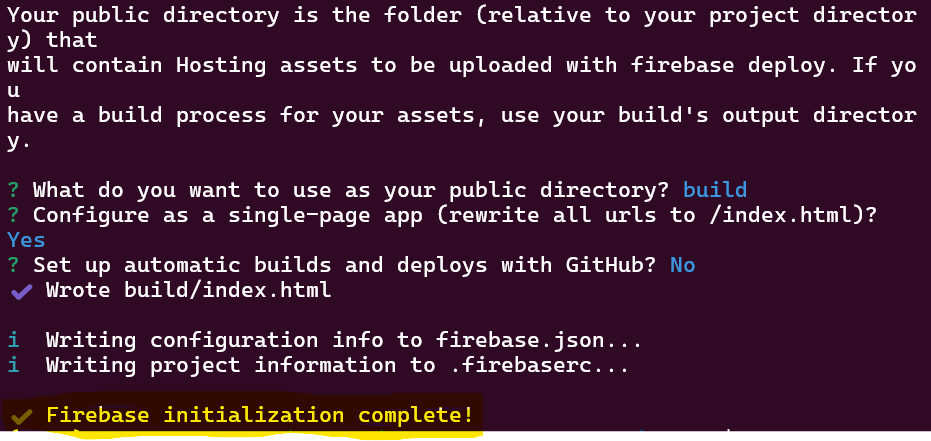
E]'Build' file is created in my project directory from where the project will be deployed ; where react will compile my code too .
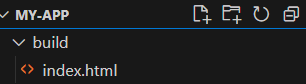
F] npm run build : Tells react to bundle up all the code with the web app.
G]firebase deploy : IT uploads the project to the cloud and it give a URL 'web.app' making it accessible.
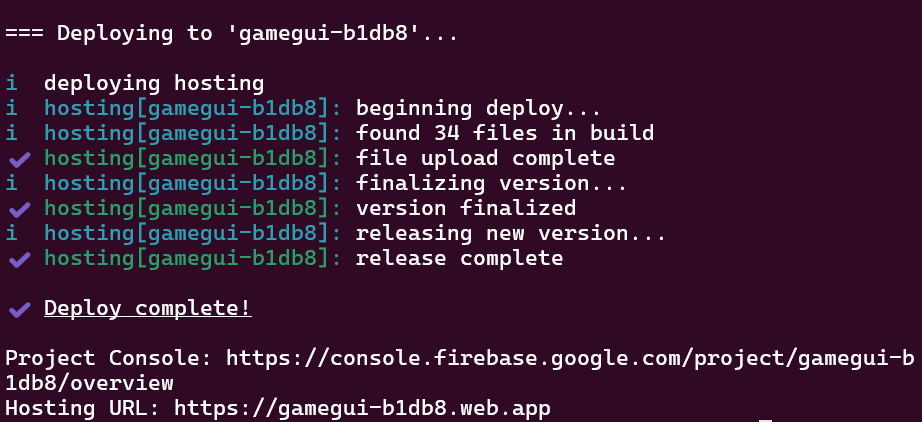
URL in Browser :
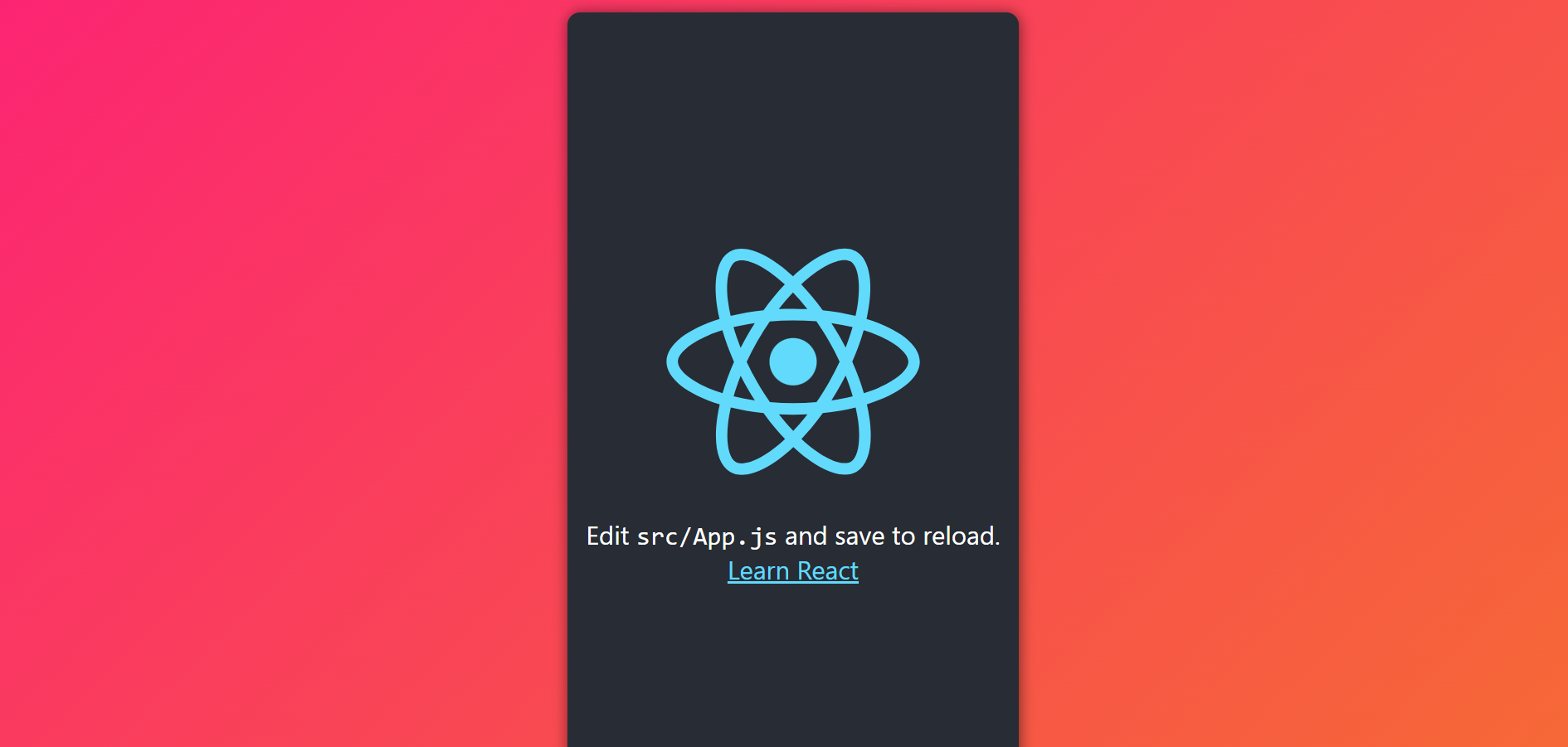
Subscribe to my newsletter
Read articles from aryan ingle directly inside your inbox. Subscribe to the newsletter, and don't miss out.
Written by