Kubernetes Services - NodePort, ClusterIP & LoadBalancer
 Dinesh Kumar K
Dinesh Kumar K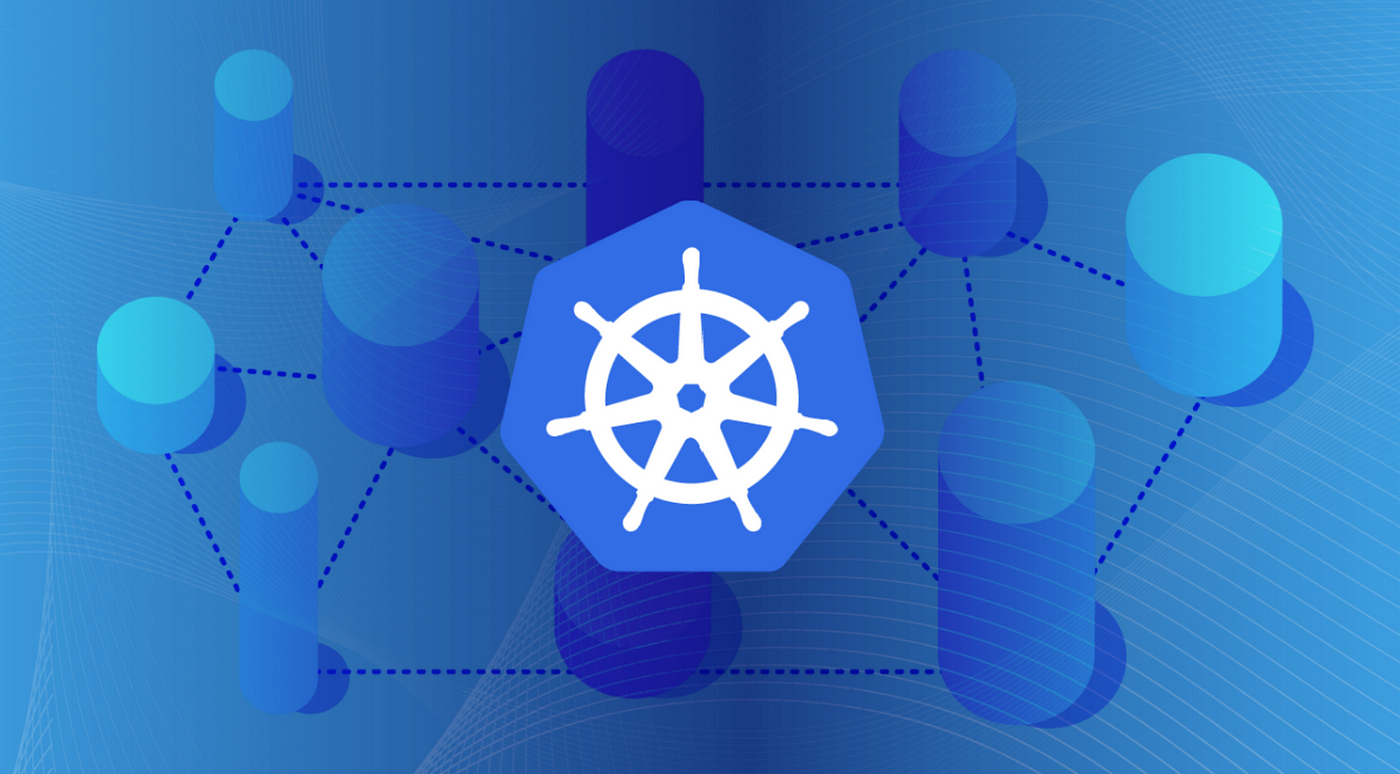
In Kubernetes, services are fundamental in exposing your applications to the network, both internally within the cluster and externally to the outside world. Understanding the different types of Kubernetes services NodePort, ClusterIP, and LoadBalancer is crucial for efficiently managing and scaling your containerized applications. This blog post will explore these service types, their use cases, and how to implement them.
When to Use Which Service?
ClusterIP: Use for internal microservice communication.
NodePort: Use when you need external access without a cloud load balancer.
LoadBalancer: Use in production for managed load balancing and high availability.
1. ClusterIP Service
ClusterIP is the default service type in Kubernetes. It exposes the service on an internal IP address within the cluster, making it accessible only from within the cluster.
Use Case:
Ideal for internal communication between different components of your application, such as between microservices.
Used when external access is not required.
How to Create a ClusterIP Service
Here’s an example of a YAML configuration to create a ClusterIP service:
apiVersion: v1
kind: Service
metadata:
name: my-clusterip
spec:
selector:
app: myapp
ports:
- protocol: TCP
port: 80
targetPort: 8080
type: ClusterIP
To apply this configuration, use the following command:
kubectl apply -f clusterip.yaml
This command creates a service that targets any Pod labeled with app: myapp and forwards traffic to port 8080 on those Pods.
2. NodePort
NodePort service exposes the service on each node’s IP at a static port (the NodePort). A ClusterIP service, to which the NodePort service routes, is automatically created. You can contact the NodePort service from outside the cluster by requesting <NodeIP>:<NodePort>.
Use Case:
Suitable when you want to expose your application externally without needing a load balancer.
Useful for development and testing purposes.
How to Create a NodePort
Below is a sample YAML configuration to create a NodePort service:
apiVersion: v1
kind: Service
metadata:
name: my-nodeport
spec:
type: NodePort
selector:
app: myapp
ports:
- port: 80
targetPort: 8080
nodePort: 30007
Apply this configuration using:
kubectl apply -f nodeport.yaml
This service will be accessible at <NodeIP>:30007.
3. LoadBalancer
LoadBalancer service is an extension of NodePort that automatically provisions a load balancer from the cloud provider managing your Kubernetes cluster. It directs traffic to a NodePort service, which in turn routes traffic to your Pods.
Use Case:
Best for production environments where external traffic needs to be load-balanced across multiple nodes.
Useful for applications requiring high availability.
How to Create a LoadBalancer Service
Here’s an example of a YAML configuration for a LoadBalancer service:
apiVersion: v1
kind: Service
metadata:
name: my-loadbalancer
spec:
selector:
app: myapp
ports:
- protocol: TCP
port: 80
targetPort: 8080
type: LoadBalancer
Apply this configuration using:
kubectl apply -f loadbalancer.yaml
Once created, the cloud provider will provision a load balancer and assign it an external IP, making the service accessible from the internet.
Conclusion
Kubernetes services are essential for managing network traffic within and outside your cluster. By choosing the right service type ClusterIP, NodePort, or LoadBalancer you can efficiently control how your applications are exposed and accessed, ensuring they are scalable, reliable, and secure.
Subscribe to my newsletter
Read articles from Dinesh Kumar K directly inside your inbox. Subscribe to the newsletter, and don't miss out.
Written by

Dinesh Kumar K
Dinesh Kumar K
Hi there! I'm Dinesh, a passionate Cloud and DevOps enthusiast. I love to dive into the latest new technologies and sharing my journey through blog.