Dualite: Turn Your Figma Designs into Code Instantly
 Sneha Farkya
Sneha Farkya
In the world of web development, turning meticulously crafted design mockups into clean, functional code is a crucial but often tedious task. As a front-end developer, I've faced the challenge of manually translating every pixel from tools like Figma into code—spending hours, sometimes days, to bring these designs to life. This process, while essential, can feel like a marathon and is prone to errors, often leading to discrepancies between the design and the final product.
But that's where Dualite comes in—a powerful, game-changing tool that automates this conversion, making it easier and faster than ever to transform your designs into code.
What’s the buzz about Dualite?
Dualite is a cutting-edge "Figma plugin" designed to bridge the gap between design and development. It allows you to transform your Figma designs into clean, responsive code in just a few clicks. Whether you're working with HTML/CSS, React, or other front-end technologies, Dualite streamlines the process, enabling you to focus on what matters most—creating exceptional user experiences.
Real-Life Example: Converting a Card Design into Code
To truly understand the power of Dualite, let's walk through a practical example. Imagine you’re currently employed at Google and are now seeking a new job opportunity. This card outlines your candidacy and includes:

Name: Your name with your profile picture.
Description: A brief description or tagline.
Experience: Your working experience in years or months.
Holding offer: Whether you're holding an offer or not.
Notice Period: How soon you can join.
Contact: Your email address along with your contact number.
Traditionally, translating this card design into code would involve manually coding each element, styling it with CSS, and ensuring that the design matches the original mockup. This process is not only time-consuming but also leaves room for discrepancies between the design and the final product.
With Dualite, this entire process is streamlined. You need to follow the steps below to use Dualite.
Login to Dualite:
Open Figma and navigate to the Plugins section.
Search for and select Dualite from the list of available plugins.
Click on Dualite to launch the plugin. You will be prompted to log in.
Use your credentials or connect via a third-party service (such as Google) to log in.
Load Your Design File:
Once logged in, you’ll be directed to the Dualite interface within Figma.
Select the design file you want to convert by opening it in Figma.
Ensure that all elements are clearly defined and organized.
Choose Your Output Framework:
In the Dualite plugin interface, you’ll see options to choose the output framework.
Select the framework that suits your project’s needs, such as HTML/CSS, React, or any other supported technology. Here, I am using React + Tailwind CSS like this:
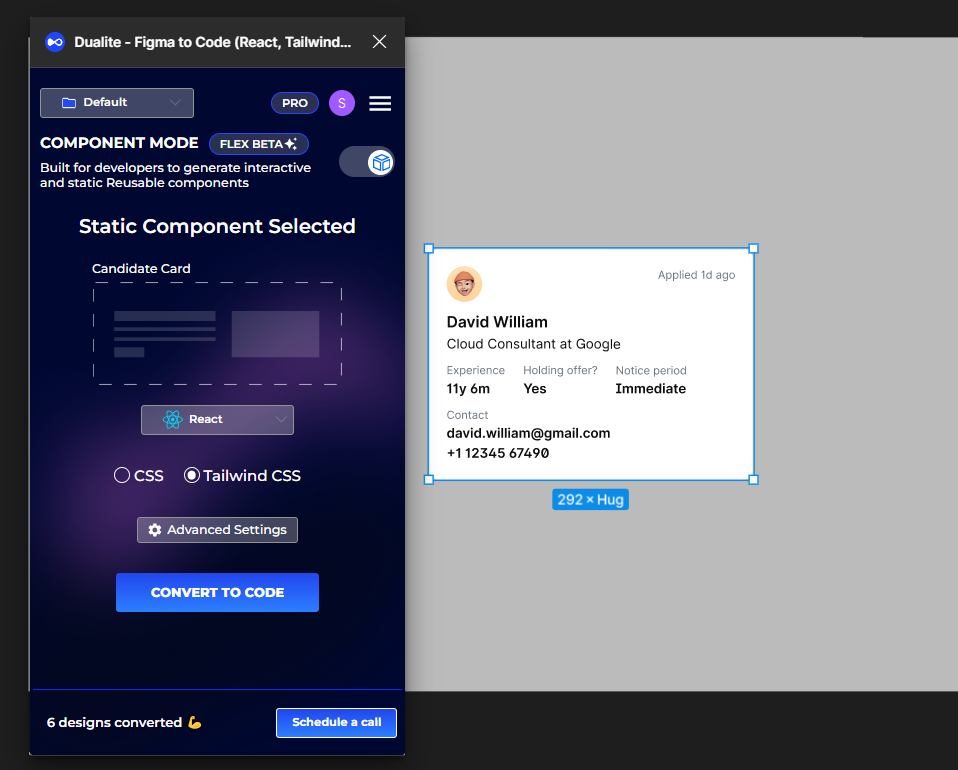
Convert Your Design to Code:
After selecting your framework, click the “Convert to Code” button.
Dualite will process your design and generate the corresponding code.
You can preview this code within the Dualite interface or export it directly.
Preview and Import the Code:
Once the code is generated, you can preview it in your browser or within the plugin.
If satisfied, you can import the code directly into your project by copying it to your clipboard or exporting it to your development environment.
This is how it's going to look: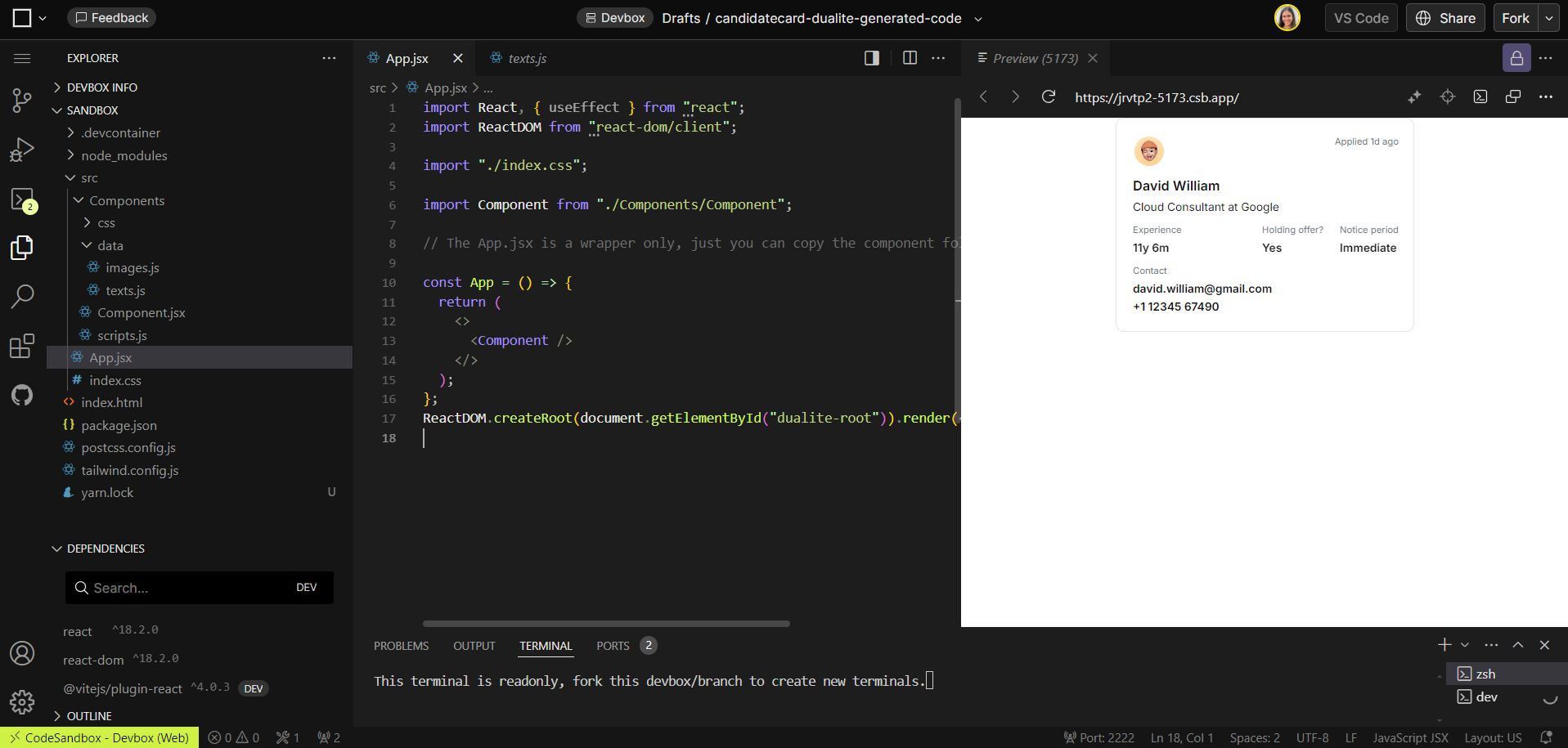
Check the code sandbox code here: https://codesandbox.io/p/devbox/jrvtp2
The two modes: Page Mode and Component Mode.
Page Mode converts the entire Figma page, including all frames and elements, into the desired code format. This is ideal for comprehensive designs with multiple sections or pages. To use Page Mode effectively, ensure your design is organized into frames and groups, allowing Dualite to accurately interpret and convert the complete page into clean, functional code.
Component Mode focuses on individual components or specific elements within your design. Instead of converting the entire page, you select the components you want to convert, and Dualite generates code specifically for those elements. This mode is perfect for modular designs where you need precise control over what gets converted, allowing you to handle each component separately and tailor the code to fit your project's needs.
Both modes provide flexibility to streamline your design-to-code workflow, ensuring that you can efficiently integrate your Figma designs into your development projects.
By now, you probably see why Dualite is a game-changer:
Save Time & Boost Efficiency
Manually converting designs to code can take hours or days. Dualite slashes that to seconds, letting you move from design to development seamlessly.Keep Designs Consistent
Dualite ensures your final product stays true to the original design, cutting down on endless revisions and keeping the project on track.Enhance Team Collaboration
Designers can focus on creating stunning visuals, while developers get clean, accurate code—making teamwork smoother and more efficient.AI-Powered Precision
Dualite’s AI translates designs into clean, semantic code, reducing bugs and ensuring high-quality results every time.
Conclusion: Dualite is Your Secret Sauce! 🚀
In the fast-paced world of development, time is money. Dualite turbocharges your productivity by automating the conversion of Figma designs into code. Designers and developers can now focus on their strengths, ensuring the final product is both functional and true to the original vision. Whether you’re building a complex web app or a simple landing page, Dualite makes turning your designs into reality effortless.
You can watch the tutorial here: Dualite Demo
Ready to revolutionize your workflow? Try Dualite today and experience the future of design-to-code conversion.
Want to read more or need an honest opinion?
Reach out to me on this socials, I would love to connect with you:
Have a wonderful day🌻!
Subscribe to my newsletter
Read articles from Sneha Farkya directly inside your inbox. Subscribe to the newsletter, and don't miss out.
Written by

Sneha Farkya
Sneha Farkya
This is Sneha Farkya from India. I am a front-end developer and technical writer with a strong interest in creating interactive and visually appealing web interfaces. I am constantly exploring new technologies and keeping up with the latest trends. I like to solve people's problems and believe in giving bac to community