PowerUX vs Business Rules
 AMPLIFY Consulting
AMPLIFY Consulting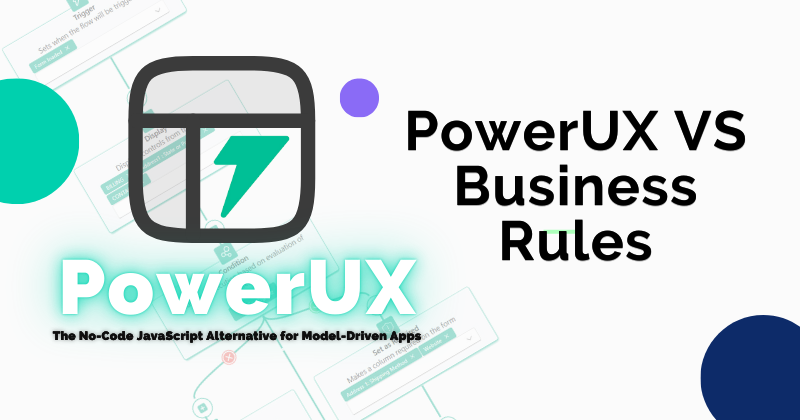
Introduction
Business rules were introduced to provide a no-code solution for extending Dataverse/Model-driven apps, however, it has a lot of limitations, in this post, I'm going to give you a comparison between Business rules and PowerUX flows
Comparison
Overview
The following table illustrates the distinctions between PowerUX flows and Business rules:
| Feature | PowerUX Flows | Business Rules |
| Coding Required | No-coding, visual designer | No-coding, simple conditions |
| Functionality | Extensive actions and logic | Limited basic rule functions |
| Performance | Lightweight and optimized | Lightweight and optimized |
| Complexity | Handles complex scenarios | Best suited for simple logic |
| Upgrades | Regularly updated | Regularly updated |
| User-friendliness | User-friendly interface | Very intuitive for users |
Please note that the table's contents may be subject to updates and improvements as both PowerUX flows and Business rules continue to evolve.
In details
Below is a detailed comparison of features
| Business Rules | PowerUX flows | |
| IntelliSense | ✅ | ✅ |
| On load event trigger | ✅ | ✅ |
| On change event trigger | ✅ | ✅ |
| On save event trigger | ❌ | ✅ |
| Tab stage changed event trigger | ❌ | ✅ |
| Custom triggers | ❌ | ✅ |
| No-code | ✅ | ✅ |
| Complex conditions | ❌ | ✅ |
| Solution aware component | ✅ | ✅ |
| Hide/display/lock/unlock | ✅ | ✅ |
| Form/App notifications | ❌ | ✅ |
| User confirm/alert/error dialogs | ❌ | ✅ |
| Side panes | ❌ | ✅ |
| Navigate to record/view/webresource/dashboard/custom page | ❌ | ✅ |
| Lookup filtering | ❌ | Planned |
| Web API support | ❌ | Planned |
| Functions | ❌ | Planned |
| Business Process flow actions | ❌ | Planned |
Conclusion
PowerUX is an evolving tool with a continuous development plan focused on expanding its capabilities in the future. The ultimate goal is to become a comprehensive no-code solution for extending PowerApps.
Subscribe to my newsletter
Read articles from AMPLIFY Consulting directly inside your inbox. Subscribe to the newsletter, and don't miss out.
Written by
