PowerUX vs JavaScript/Typescript
 AMPLIFY Consulting
AMPLIFY Consulting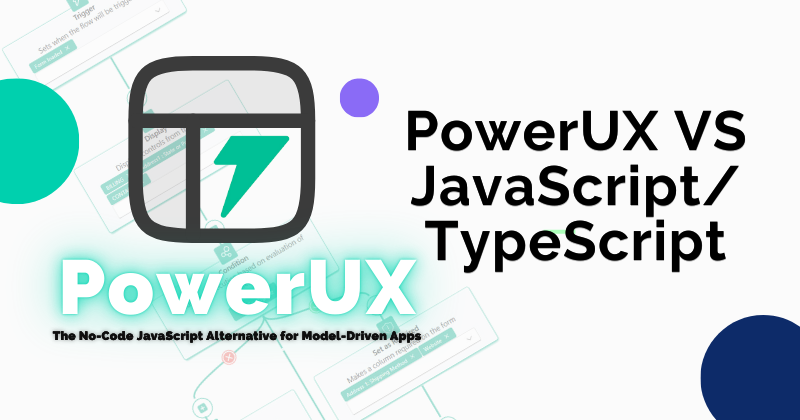
Introduction
When customizing Model-driven apps, if a complex scenario arises that cannot be achieved using the form editor, developers extend apps using JavaScript.
Coding provides flexibility, but it imposes a burden on companies in terms of developing and maintaining the source code. Additionally, it demands proficient skills to generate high-quality code.
Is there a viable alternative? In this article, I will explore the no-code alternative to writing client-side code in model-driven apps.
PowerUX flows
"PowerUX" is a product that empowers makers to expand the functionality of apps by executing intricate scenarios without the need for coding. Similar to Power Automate, PowerUX features an intuitive user interface that aims to minimize the learning curve associated with such tools, making the process of app extension both accessible and user-friendly.
With an extensive array of more than 60 action steps available in PowerUX , creators can harness their creativity to seamlessly enhance app functionality and elevate user experiences within mere minutes
The comparison
The following table illustrates the distinctions between PowerUX flows and client-side code:
| JavaScript | TypeScript | PowerUX | |
| Coding Required | 🧑💻 Yes | 🧑💻 Yes | ⚡ No |
| Custom triggers | ✅ | ✅ | ✅ |
| IntelliSense | ❌ | ✅ | ✅ |
| Solution-aware components | ✅ | ✅ | ✅ |
| Can be added to Dataverse solutions automatically | ❌ | ❌ | ✅ |
| Can be unit tested | ✅ | ✅ | 🔜 |
| Testing-automation | ✅ | ✅ | 🔜 |
| Fast to setup | ⌚ Takes time | ⌚ Takes time | ⚡ Can be done fast |
Conclusion
PowerUX is an evolving tool with a continuous development plan focused on expanding its capabilities in the future. The ultimate goal is to become a comprehensive no-code solution for extending PowerApps.
Subscribe to my newsletter
Read articles from AMPLIFY Consulting directly inside your inbox. Subscribe to the newsletter, and don't miss out.
Written by
