Amazon MQ: Managed Message Broker Service on AWS
 Shailesh
ShaileshTable of contents
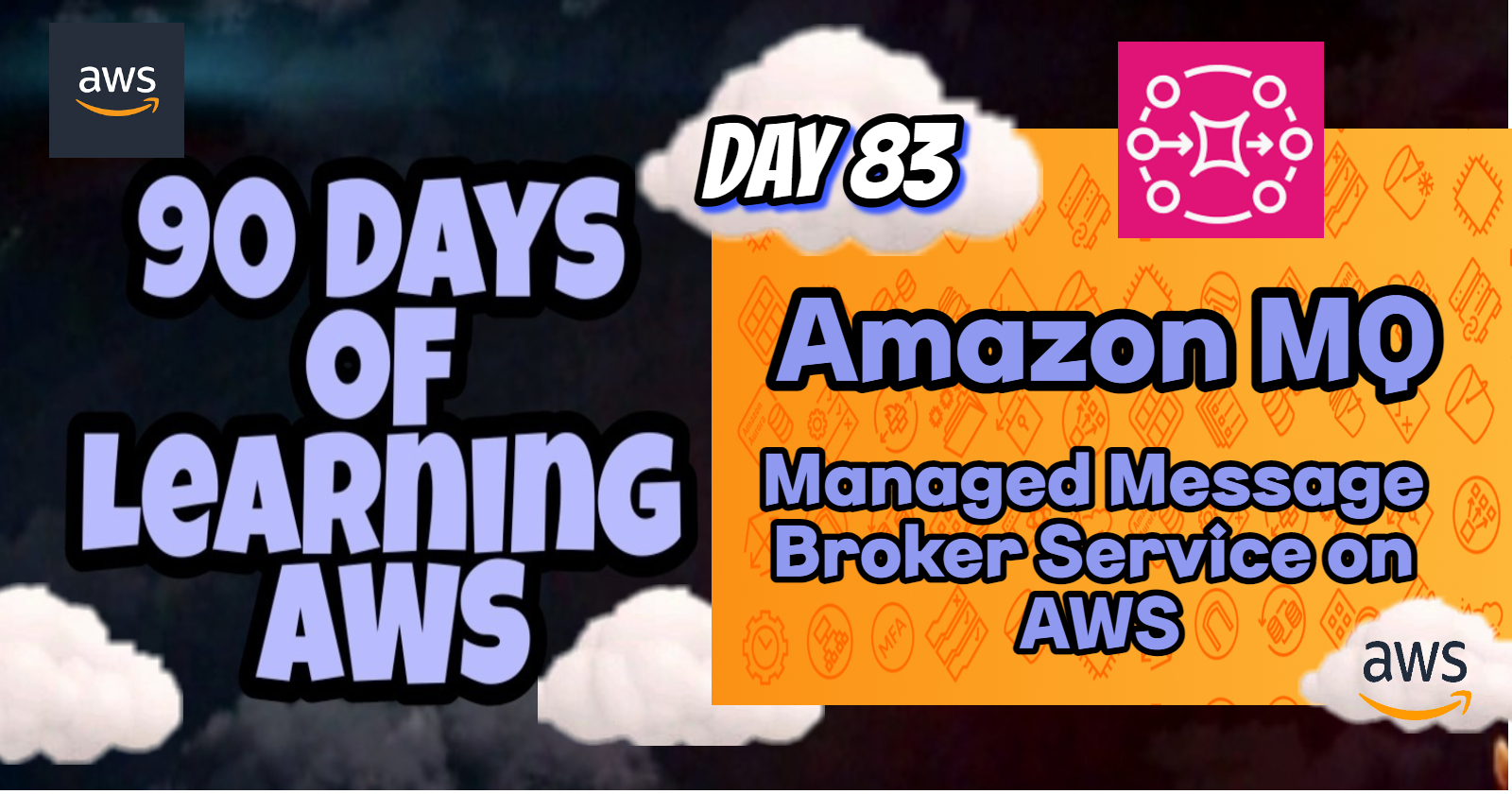
Introduction
As organizations continue to modernize their IT infrastructures and move towards cloud-native architectures, there remains a significant need for traditional message brokers that support a variety of protocols and messaging patterns. Amazon MQ is AWS’s fully managed message broker service that supports open-source message brokers such as Apache ActiveMQ and RabbitMQ. It allows you to migrate and run existing message broker workloads in the cloud without having to re-architect your applications.
In this blog post, we'll explore Amazon MQ, its key features, use cases, and how it compares to other messaging services like Amazon SQS and Amazon Kinesis. .
What is Amazon MQ?
Amazon MQ is a fully managed service that simplifies the setup, operation, and scaling of message brokers in the cloud. It supports popular open-source message brokers, including Apache ActiveMQ and RabbitMQ. Amazon MQ is designed for customers who want to migrate their existing on-premises message brokers to the cloud without needing to modify their existing messaging applications.
✅Key Features of Amazon MQ:
Fully Managed Service:
- Amazon MQ takes care of the operational aspects of running a message broker, including provisioning, patching, scaling, and monitoring. This allows you to focus on your applications rather than managing the underlying infrastructure.
Support for Open-Source Standards:
- Amazon MQ supports industry-standard messaging APIs and protocols, including JMS, NMS, AMQP, STOMP, MQTT, and WebSocket. This ensures compatibility with a wide range of applications and systems.
High Availability and Durability:
- Amazon MQ brokers are deployed in a highly available configuration across multiple Availability Zones, ensuring continuous operation even in the event of a failure. Data is automatically replicated across Availability Zones to provide durability.
Security:
- Amazon MQ integrates with AWS Identity and Access Management (IAM) for fine-grained access control. It also supports encryption in transit using SSL/TLS and encryption at rest using AWS Key Management Service (KMS).
Monitoring and Logging:
- Amazon MQ provides built-in monitoring via Amazon CloudWatch, allowing you to track broker performance, usage metrics, and set alarms. It also supports logging, which can be sent to Amazon CloudWatch Logs or Amazon S3 for further analysis.
✅How Amazon MQ Works:
Create a Broker:
- You start by creating a message broker in the AWS Management Console. You can choose between ActiveMQ or RabbitMQ, depending on your requirements.
Configure Connections:
- After creating the broker, you can configure connections using standard messaging protocols like JMS, AMQP, or MQTT. This allows your existing applications to communicate with the broker as they did on-premises.
Monitor and Scale:
- Amazon MQ automatically monitors the health and performance of your broker. You can scale your broker by adding more nodes to handle increased traffic.
Secure and Manage:
- Use IAM to manage access to the broker, and configure encryption settings to ensure that data is secure both in transit and at rest.
✅Use Cases for Amazon MQ:
Legacy Application Modernization:
- Migrate existing on-premises message brokers to the cloud without changing your applications. Amazon MQ supports the same protocols and APIs, making the transition seamless.
Cross-System Communication:
- Use Amazon MQ to facilitate communication between different systems and services that use various messaging protocols, such as connecting IoT devices with enterprise applications.
Hybrid Cloud Architectures:
- Integrate on-premises systems with cloud-based services using Amazon MQ, enabling a smooth transition to the cloud while maintaining existing workflows.
✅Real-Life Example:
Consider a financial services company that uses Apache ActiveMQ to manage message queues between its trading systems. The company wants to move its infrastructure to AWS but doesn’t want to rewrite its applications. By using Amazon MQ, the company can migrate its ActiveMQ brokers to the cloud, allowing the trading systems to continue operating without any changes to the application code. This migration provides the company with the benefits of a fully managed service, such as high availability, security, and scalability.
Conclusion💡
Amazon MQ is a robust solution for organizations looking to move their existing message brokers to the cloud without re-architecting their applications. It provides seamless support for open-source standards, high availability, and ease of management, making it a great choice for legacy system modernization and hybrid cloud environments.
By understanding the differences between Amazon MQ, Kinesis, and SQS FIFO, you can choose the right tool for your specific messaging needs, whether it’s real-time data streaming, ordered message processing, or managing legacy messaging systems.
Stay tuned for more AWS insights!!⚜ If you found this blog helpful, share it with your network! 🌐😊
Happy cloud computing! ☁️🚀
Subscribe to my newsletter
Read articles from Shailesh directly inside your inbox. Subscribe to the newsletter, and don't miss out.
Written by

Shailesh
Shailesh
As a Solution Architect, I am responsible for designing and implementing scalable, secure, and efficient IT solutions. My key responsibilities include: 🔸Analysing business requirements and translating them into technical solutions. 🔸Developing comprehensive architectural plans to meet organizational goals. 🔸Ensuring seamless integration of new technologies with existing systems. 🔸Overseeing the implementation of projects to ensure alignment with design. 🔸Providing technical leadership and guidance to development teams. 🔸Conducting performance assessments and optimizing solutions for efficiency. 🔸Maintaining a keen focus on security, compliance, and best practices. Actively exploring new technologies and continuously refining strategies to drive innovation and excellence.