Docker and Amazon ECS Introduction: Orchestrating Containers in the Cloud
 Shailesh
Shailesh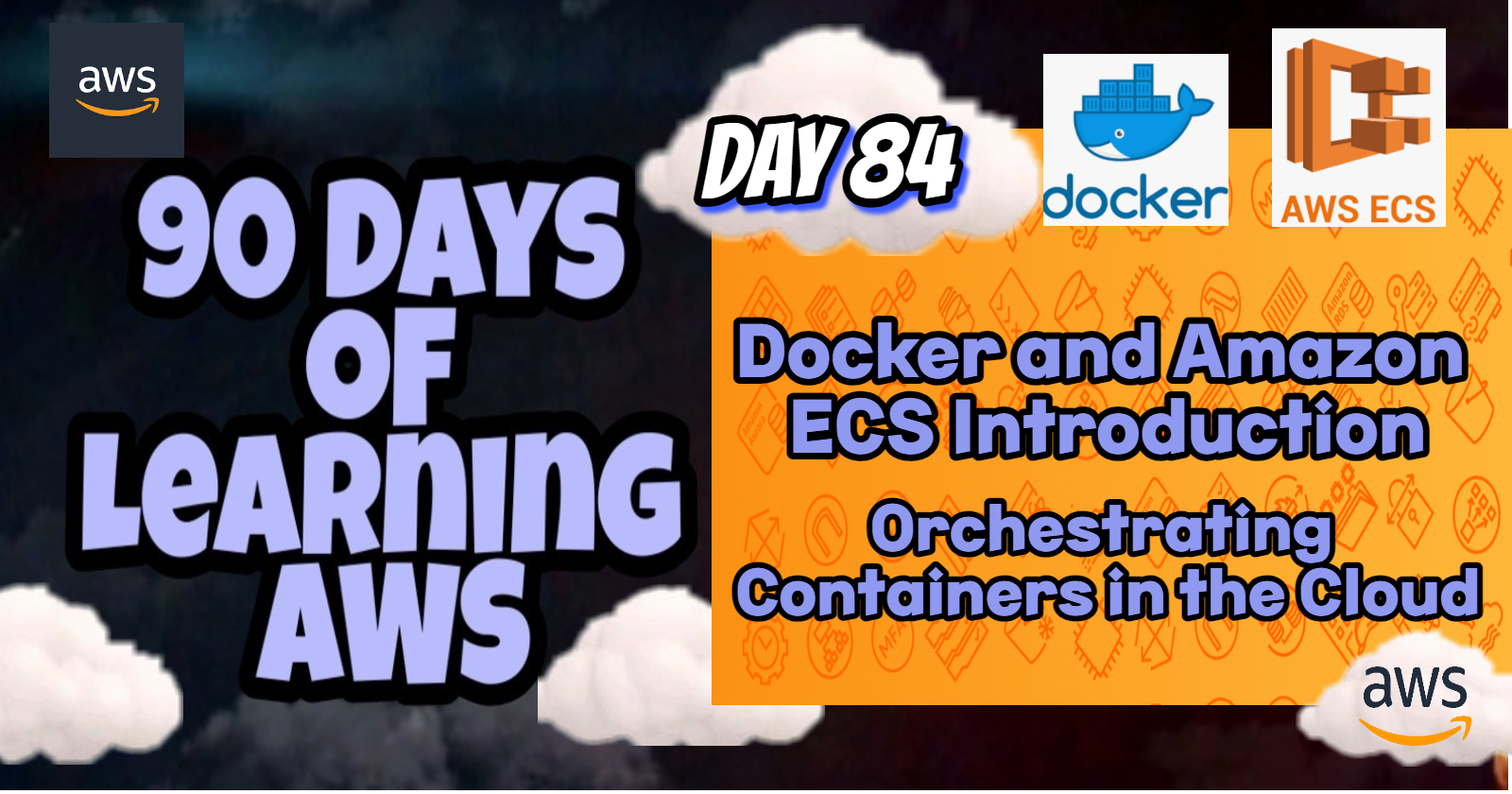
Introduction
Containerization has revolutionized the way applications are developed, deployed, and managed. Docker, one of the most popular container platforms, enables developers to package applications and their dependencies into a standardized unit called a container. This makes applications portable, scalable, and consistent across different environments. Amazon Elastic Container Service (ECS) is a fully managed container orchestration service that allows you to run and scale Docker containers on AWS. In this blog post, we'll explore the basics of Docker, provide an overview of Amazon ECS, and walk through the process of creating an ECS cluster and service. We’ll also discuss how Amazon ECS auto-scaling works to ensure your applications are always available and responsive.
Docker Introduction
🟠What is Docker?
Docker is an open-source platform that automates the deployment, scaling, and management of applications within containers. Containers are lightweight, standalone, and executable packages that include everything needed to run an application—code, runtime, libraries, and system tools. Docker containers are portable, consistent across environments, and isolated from each other, making them ideal for microservices architectures and cloud-native applications.
🟠Key Features of Docker:
Portability:
- Docker containers can run consistently across different environments, such as development, testing, and production, whether on-premises or in the cloud.
Isolation:
- Containers provide an isolated environment for applications, ensuring that dependencies do not conflict with other applications on the same host.
Efficiency:
- Containers share the host operating system's kernel, making them more lightweight than virtual machines (VMs), which require separate OS instances.
Scalability:
- Docker allows you to easily scale applications by adding or removing containers as needed.
Version Control:
- Docker images, which are templates used to create containers, can be versioned and shared, enabling collaboration and consistent application deployment.
🟠Use Cases for Docker:
Microservices Architecture:
- Break down applications into smaller, independent services that can be deployed and scaled individually.
Continuous Integration/Continuous Deployment (CI/CD):
- Automate the build, test, and deployment processes using Docker containers to ensure consistent environments across stages.
Hybrid Cloud Deployments:
- Deploy and manage containers across on-premises data centers and cloud environments, providing flexibility and reducing vendor lock-in.
Amazon ECS Overview
🟣What is Amazon ECS?
Amazon Elastic Container Service (ECS) is a fully managed container orchestration service that makes it easy to run, stop, and manage Docker containers on a cluster of Amazon EC2 instances or AWS Fargate (serverless compute engine for containers). ECS is highly scalable, supports Docker, and integrates with other AWS services, making it a powerful platform for deploying and managing containerized applications in the cloud.
🟣Key Features of Amazon ECS:
Fully Managed Orchestration:
- ECS takes care of the underlying infrastructure, allowing you to focus on building and running your applications. It manages the deployment, scaling, and operation of containers.
Integration with AWS Services:
- ECS integrates with various AWS services like IAM, CloudWatch, ELB, and VPC, providing a cohesive environment for running and monitoring your containers.
Flexible Deployment Options:
- You can run ECS on either EC2 instances or AWS Fargate. EC2 gives you more control over the infrastructure, while Fargate offers a serverless experience where AWS manages the underlying compute.
Task Definitions:
- ECS uses task definitions to specify how containers are deployed. A task definition is a blueprint that describes the containers required for an application, including their configurations, memory, CPU, and networking settings.
Service Management:
- ECS services allow you to run and maintain a specified number of tasks simultaneously in a cluster. ECS can automatically restart failed tasks, ensuring high availability.
🟣Use Cases for Amazon ECS:
Microservices:
- Deploy and manage microservices in isolated containers, allowing each service to be independently scaled and updated.
Batch Processing:
- Run batch jobs in containers, leveraging ECS to manage the scheduling and execution of jobs across a cluster.
Hybrid Deployments:
- Use ECS to run containerized applications across a mix of on-premises servers and AWS cloud resources.
Creating an ECS Cluster and Service
🟢Step 1: Set Up an ECS Cluster
Launch the ECS Console:
- Navigate to the Amazon ECS console in the AWS Management Console.
Create a Cluster:
- Select "Create Cluster" and choose a template based on your use case. You can choose "EC2 Linux + Networking" to use EC2 instances, or "Networking only" for Fargate.
Configure the Cluster:
- Provide a cluster name and configure settings such as the number of EC2 instances, instance type, VPC, and subnets if using EC2.
Launch the Cluster:
- Click "Create" to launch your ECS cluster. ECS will automatically provision the required infrastructure and launch the cluster.
🟢Step 2: Define a Task Definition
Create a Task Definition:
- Go to the ECS console and select "Task Definitions." Click "Create new Task Definition."
Configure the Task:
- Choose between "EC2" or "Fargate" depending on your cluster setup. Define the task by specifying container details such as the Docker image, CPU, memory, and environment variables.
Network Configuration:
- Specify the network mode, ports, and any necessary security groups. If you're using Fargate, you'll also need to define the task's VPC and subnets.
Create the Task Definition:
- Review your settings and click "Create" to save the task definition.
🟢Step 3: Create an ECS Service
Launch a Service:
- From the ECS console, go to "Clusters," select your cluster, and click "Create" under the Services tab.
Configure the Service:
- Choose the task definition created earlier, and configure the service name, the number of tasks (desired count), and deployment type (e.g., rolling update).
Load Balancing (Optional):
- If your application requires load balancing, configure the service to integrate with an Elastic Load Balancer (ELB).
Launch the Service:
- Review the settings and click "Create Service" to deploy the service. ECS will start the specified number of tasks using the task definition and manage them according to your configuration.
Amazon ECS - Auto Scaling
🟡What is ECS Auto Scaling?
ECS Auto Scaling is a feature that automatically adjusts the number of running tasks in your ECS service based on specified criteria, such as CPU utilization or memory usage. This ensures that your application can handle varying loads without manual intervention, improving efficiency and cost management.
🟡How ECS Auto Scaling Works:
Target Tracking Scaling:
- This is the simplest and most commonly used scaling policy. It automatically adjusts the number of tasks to keep a specified metric (e.g., CPU utilization) at a target value.
Step Scaling:
- This scaling policy allows you to define scaling actions based on specific conditions. For example, you can increase the number of tasks by a fixed amount when CPU utilization exceeds a threshold.
Scheduled Scaling:
- With scheduled scaling, you can adjust the number of tasks at specific times. This is useful for predictable workloads, such as scheduled batch jobs or traffic peaks during specific hours.
🟡Setting Up Auto Scaling:
Create Scaling Policies:
- In the ECS console, select your service and go to the "Auto Scaling" tab. Define scaling policies based on metrics such as CPU or memory usage.
Configure Alarms:
- Use Amazon CloudWatch to create alarms that trigger scaling actions. For instance, you can set an alarm to scale out when CPU utilization exceeds 70% and scale in when it drops below 30%.
Monitor and Adjust:
- Continuously monitor your scaling policies and adjust them as needed to optimize performance and cost.
🟡Use Cases for ECS Auto Scaling:
Handling Traffic Spikes:
- Automatically scale your ECS service during peak traffic times, ensuring your application remains responsive.
Cost Optimization:
- Scale in your service during low-traffic periods to reduce costs by running fewer tasks.
Resilient Architectures:
- Ensure high availability by automatically scaling out when the demand increases, minimizing the risk of downtime.
Conclusion💡
Docker and Amazon ECS provide a robust platform for running containerized applications in the cloud. Docker simplifies the packaging and deployment of applications, while ECS provides the orchestration and management capabilities needed to run and scale these applications on AWS. By leveraging ECS auto-scaling, you can ensure that your applications can handle varying loads efficiently, improving performance and cost management.
✔Summary Table: Key Concepts and Differences
| Feature | Docker | Amazon ECS | ECS Auto Scaling |
| Purpose | Containerization and application packaging | Managed container orchestration in the cloud | Automatic scaling of ECS tasks based on defined metrics |
| Portability | Run containers consistently across environments | Deploy and manage containers on AWS | Automatically adjusts task count based on CPU/memory usage |
| Management | Local or on-premises container management | Fully managed by AWS | Integrates with CloudWatch for scaling based on alarms |
| Scalability | Manual scaling by adding/removing containers | Managed scaling across EC2 or Fargate instances | Provides target tracking, step, and scheduled scaling policies |
| Integration | Standalone or integrates with other container platforms | Integrates with AWS services (VPC, IAM, CloudWatch, etc.) | Seamlessly integrates with ECS services for dynamic scaling |
| Use Cases | Microservices, CI/CD, hybrid cloud deployments | Microservices, batch processing, hybrid cloud architectures | Handling traffic spikes, cost optimization, high availability |
Stay tuned for more AWS insights!!⚜ If you found this blog helpful, share it with your network! 🌐😊
Happy cloud computing! ☁️🚀
Subscribe to my newsletter
Read articles from Shailesh directly inside your inbox. Subscribe to the newsletter, and don't miss out.
Written by

Shailesh
Shailesh
As a Solution Architect, I am responsible for designing and implementing scalable, secure, and efficient IT solutions. My key responsibilities include: 🔸Analysing business requirements and translating them into technical solutions. 🔸Developing comprehensive architectural plans to meet organizational goals. 🔸Ensuring seamless integration of new technologies with existing systems. 🔸Overseeing the implementation of projects to ensure alignment with design. 🔸Providing technical leadership and guidance to development teams. 🔸Conducting performance assessments and optimizing solutions for efficiency. 🔸Maintaining a keen focus on security, compliance, and best practices. Actively exploring new technologies and continuously refining strategies to drive innovation and excellence.