What To Do If A Scammer Has Your Email Address
 Godspower Asei
Godspower AseiTable of contents
- Immediate Steps to Secure Your Email Account
- How to Identify Email Scams and Phishing Attempts
- Tools and Techniques to Block Scammers
- Protecting Your Personal Information Online
- Long-Term Strategies to Prevent Future Email Scams
- FAQs
- 1. What are the first steps to take if a scammer has my email address?
- 2. How can I prevent scammers from getting my email in the future?
- 3. Can scammers access my other accounts if they have my email?
- 4. Should I change my email address if it’s been compromised?
- 5. How can I spot phishing attempts in my inbox?
- Conclusion


Photo by Kenny Eliason on Unsplash
Ever wondered what to do if a scammer has your email address? It’s a common concern in our digital age, but don’t panic — there are steps you can take to protect yourself. Let’s dive into some practical actions that can help safeguard your online presence and give you peace of mind.
Immediate Steps to Secure Your Email Account

What to do if a scammer has your email address? Let’s tackle this head-on.
So you’ve realized a scammer’s got your email. Yikes, right?
Don’t worry, we’ve all been there. It’s like finding out someone’s been peeking through your digital window.
First things first, take a deep breath. We’re gonna fix this together.
Step 1: Change that password, pronto!
It’s like changing the locks on your house. Out with the old, in with the new.
Make it strong — think of it as a digital bouncer for your inbox.
Step 2: Turn on two-factor authentication.
It’s like having a secret handshake with your email provider.
Even if the scammer guesses your password, they can’t get in without your special code.
Step 3: Check your account recovery options.
Make sure your backup email and phone number are up to date.
It’s like leaving a spare key with a trusted friend — just in case.
Step 4: Scan your device for malware.
Think of it as giving your computer a health check-up.
Those sneaky scammers might have left some digital germs behind.
Step 5: Keep an eye on your other accounts.
If one account’s compromised, others might be at risk too.
It’s like when one domino falls — you gotta make sure the rest stay standing.
Remember, securing your email is just the first step in protecting your online identity.
Stay vigilant, and don’t be afraid to ask for help if you need it.
We’re all in this digital world together, watching each other’s backs.
How to Identify Email Scams and Phishing Attempts
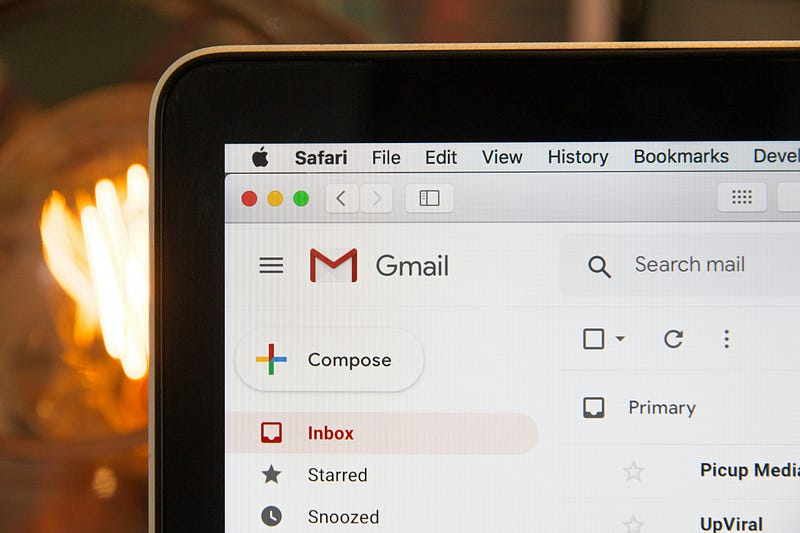
Photo by Stephen Phillips - Hostreviews.co.uk on Unsplash
Ever opened an email and thought, “This seems fishy”? You’re not alone.
Knowing what to do if a scammer has your email address starts with spotting their tricks.
Let’s break down some red flags that’ll help you sniff out these digital tricksters.
1. The “Too Good to Be True” offer:
• If it sounds like you’ve won the lottery without buying a ticket, it’s probably a scam.
• Remember, nobody’s giving away free iPhones just because you’re awesome (even though you are).
2. The “Urgent Action Required” message:
• Scammers love to light a fire under you.
• If an email’s rushing you to act NOW, take a step back and think twice.
3. The “Oops, We Need Your Password” trick:
• Legit companies won’t ask for your password over email.
• It’s like someone asking for your house keys “just to check something”. Nope!
4. The “Click This Sketchy Link” trap:
• Hover over links before clicking. If the URL looks weird, it probably is.
• Think of it as checking the peephole before opening your door to a stranger.
5. The “I’m Your Long-Lost Rich Uncle” story:
• If you suddenly have wealthy relatives you’ve never heard of, be skeptical.
• Unless your family tree is full of surprise millionaires, it’s likely a scam.
Remember, scammers are like chameleons — always changing their colors.
Stay alert, trust your gut, and when in doubt, double-check.
It’s better to be the friend who asks “Is this email legit?” than the one who falls for a scam.
Keep these tips in mind, and you’ll be a pro at spotting email scams in no time!
Tools and Techniques to Block Scammers
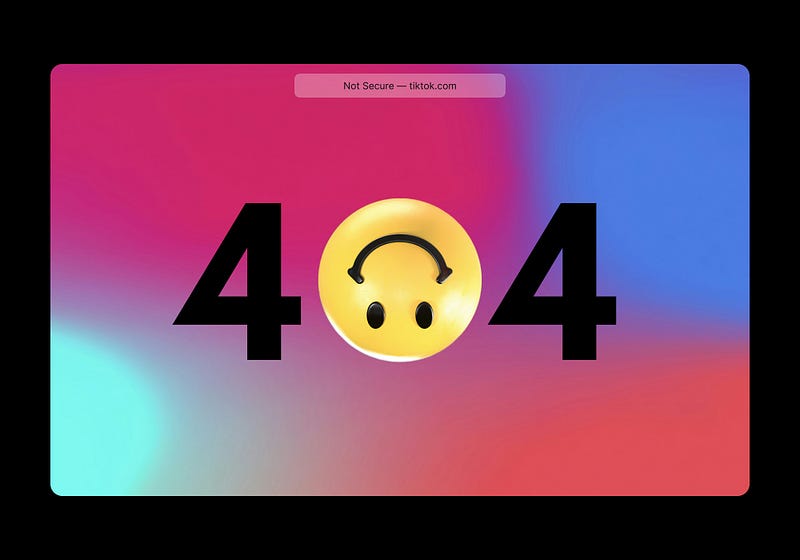
Tools and Techniques to Block Scammers
So, you’re wondering what to do if a scammer has your email address? Let’s chat about some digital bodyguards.
Think of these tools as your personal bouncers, keeping the riffraff out of your inbox.
First up, spam filters:
• Most email providers have these built-in.
• They’re like a bouncer who knows all the tricks scammers use.
Next, email authentication:
• It’s like checking IDs at the door.
• SPF, DKIM, and DMARC are the bouncers’ fancy gadgets to spot fake emails.
Don’t forget about blocklists:
• You can tell your email, “If it’s from this address, don’t even bother.”
• It’s like having a “No Entry” list for your digital party.
Now, let’s talk antivirus software:
• It’s your all-around bodyguard, not just for emails.
• Norton Antivirus is like having a superhero watch your back 24/7.
Speaking of Norton, here’s a pro tip:
Want to beef up your digital security? Give Norton a shot.
It’s like upgrading from a guard dog to a whole security team.
Ready to take your online safety to the next level? Check out Norton Antivirus today!
Remember, the best defense is a good offense when it comes to scammers.
Stay sharp, use these tools, and keep those digital doors locked tight!
Protecting Your Personal Information Online

Ever feel like your personal info is floating around the internet like confetti?
It’s a valid concern, especially when you’re figuring out what to do if a scammer has your email address.
Let’s chat about keeping your digital self safe and sound.
First up, the golden rule of online sharing:
• If you wouldn’t shout it in a crowded mall, don’t post it online.
• Think of social media as a big party where everyone’s invited — even the nosy neighbors.
Next, let’s talk passwords:
• Mix it up! Use different passwords for different accounts.
• It’s like having a different key for every door in your house.
Privacy settings are your friend:
• Take a tour through your social media settings.
• It’s like choosing who gets VIP access to your life.
Be wary of public Wi-Fi:
• Free internet is great, but it’s not always safe.
• Think of it as using a public bathroom — convenient, but you might want to bring your own hand sanitizer.
Keep your software updated:
• Those pesky update notifications? They’re actually important.
• It’s like getting a flu shot for your devices.
Watch what you click:
• Weird links are like candy from strangers — best avoided.
• When in doubt, don’t click it out!
Remember, protecting your info is an ongoing process.
It’s like tending a garden — a little effort every day keeps the bad stuff away.
Stay smart, stay safe, and keep those digital doors locked tight!
Long-Term Strategies to Prevent Future Email Scams

Photo by Austin Distel on Unsplash
So, you’ve learned what to do if a scammer has your email address. Now, let’s talk about staying safe in the long run.
Think of it as building a fortress around your digital life. It takes time, but it’s worth it!
Here are some strategies to keep those pesky scammers at bay:
1. Educate yourself:
• Stay updated on the latest scam tactics.
• It’s like learning the enemy’s playbook.
2. Use a password manager:
• It’s like having a super-secure vault for all your passwords.
• No more sticky notes with passwords!
3. Enable multi-factor authentication:
• It’s an extra layer of security, like having a guard dog and an alarm system.
4. Regularly update your software:
• Think of it as giving your digital defenses a power-up.
5. Be cautious with personal information:
• Only share what’s necessary.
• Treat your personal info like cash — don’t just hand it out to anyone who asks.
6. Use a reliable security suite:
• This is where Norton Antivirus comes in.
• It’s like having a team of cybersecurity experts watching your back 24/7.
Norton Antivirus isn’t just another tool — it’s your digital bodyguard.
It helps protect against viruses, malware, and yes, those tricky email scams.
Think of it as the Swiss Army knife of online security.
Ready to level up your online safety? Check out Norton Antivirus at www.norton.com.
Remember, staying safe online is a marathon, not a sprint.
Keep these strategies in mind, and you’ll be well on your way to a scam-free digital life!
FAQs
1. What are the first steps to take if a scammer has my email address?
• Stay calm — it’s not the end of the world.
• Change your password immediately. Make it strong and unique.
• Enable two-factor authentication if you haven’t already.
• Review your account for any suspicious activity.
• Consider setting up email alerts for login attempts.
Remember, quick action can save you a lot of headaches down the road!
2. How can I prevent scammers from getting my email in the future?
• Be cautious about where you share your email address.
• Use a separate email for online sign-ups and subscriptions.
• Avoid clicking on suspicious links or downloading unknown attachments.
• Keep your software and antivirus programs up-to-date.
• Consider using an email masking service for added privacy.
Think of your email like your home address — don’t give it out to just anyone!
3. Can scammers access my other accounts if they have my email?
• Not directly, but they might try to.
• They could attempt password resets on other sites.
• Scammers might use your email for phishing attempts.
• If you use the same password elsewhere, those accounts could be at risk.
• They might try to gather more information about you for identity theft.
It’s a good reminder to use unique passwords for all your accounts!
4. Should I change my email address if it’s been compromised?
• It’s not always necessary, but it’s an option.
• Consider the extent of the compromise and your comfort level.
• Changing can be a hassle if it’s linked to many accounts.
• If you do change, inform your contacts and update your accounts.
• Sometimes, strengthening security on your existing email is enough.
Weigh the pros and cons — sometimes a fresh start feels good!
5. How can I spot phishing attempts in my inbox?
• Look for odd sender email addresses or names.
• Be wary of urgent or threatening language.
• Check for grammatical errors or weird formatting.
• Hover over links before clicking to see the real URL.
• Be skeptical of requests for personal information or money.
Trust your instincts — if something feels off, it probably is!
Conclusion
Stay safe :)
Stay ahead of scammers and safeguard your email with Norton Security. Protect your online presence and defend against cyber threats using Norton’s advanced antivirus technology. Don’t delay — secure your digital life today with Norton. Take charge of your cybersecurity and enjoy unparalleled peace of mind. Learn more about Norton Security Now!
Note: This article contains an affiliate link to an external site. If you click on the link and make a purchase, I might get a commission at no additional cost to you.
Subscribe to my newsletter
Read articles from Godspower Asei directly inside your inbox. Subscribe to the newsletter, and don't miss out.
Written by
