Amazon ECR and EKS Overview: Streamlining Container Management on AWS
 Shailesh
ShaileshTable of contents
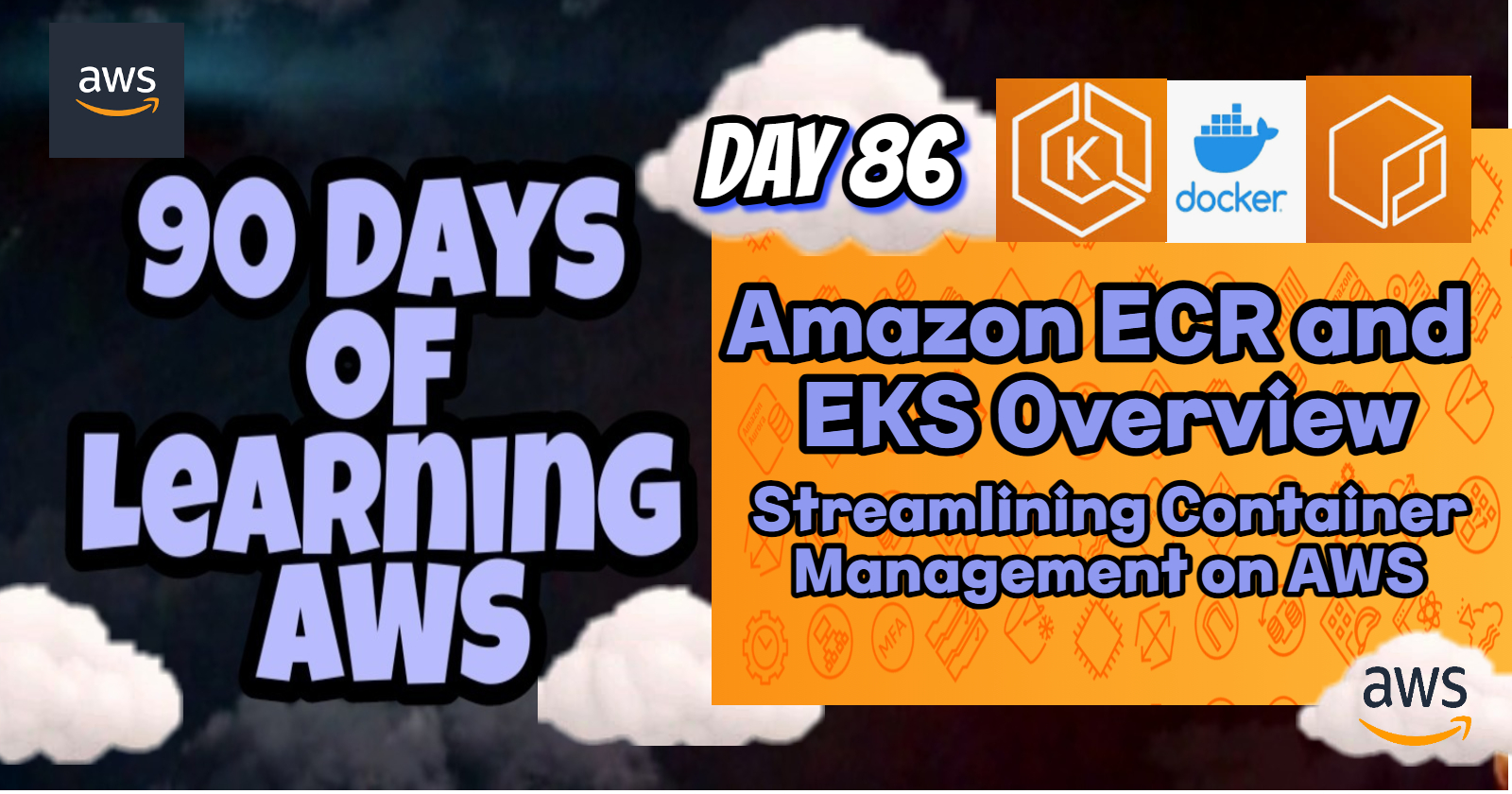
Introduction
Containerization has become a cornerstone of modern application development, enabling developers to build, package, and deploy applications consistently across different environments. As the use of containers grows, managing container images and orchestrating containerized applications at scale becomes increasingly important. Amazon Web Services (AWS) offers powerful services to address these needs: Amazon Elastic Container Registry (ECR) for managing container images and Amazon Elastic Kubernetes Service (EKS) for orchestrating Kubernetes clusters. In this blog post, we’ll dive into an overview of Amazon ECR and Amazon EKS, exploring their key features, benefits, and use cases.
Amazon ECR - Overview
🔸What is Amazon ECR?
Amazon Elastic Container Registry (ECR) is a fully managed Docker container registry that allows developers to store, manage, and deploy container images securely. ECR integrates seamlessly with Amazon Elastic Container Service (ECS), Amazon Elastic Kubernetes Service (EKS), and AWS Lambda, making it an essential service for managing containerized workloads on AWS.
🔸Key Features of Amazon ECR:
Fully Managed Service:
- ECR is a fully managed container registry, which means AWS handles the infrastructure, scalability, and security aspects, allowing developers to focus on building and deploying applications.
Secure Image Storage:
- Amazon ECR provides secure storage for container images, with images encrypted at rest using AWS Key Management Service (KMS). Access to the images is controlled using AWS Identity and Access Management (IAM) policies.
High Availability and Scalability:
- ECR is designed to be highly available, with your container images stored across multiple AWS Availability Zones, ensuring they are always accessible when needed. The service automatically scales to accommodate your growing image storage needs.
Integration with CI/CD Pipelines:
- ECR integrates with popular CI/CD tools like Jenkins, AWS CodePipeline, and GitLab CI, allowing you to automate the building, testing, and deployment of container images as part of your continuous integration and delivery pipelines.
Image Tagging and Versioning:
- ECR supports image tagging, enabling you to organize images by version, environment, or any other criteria. This helps maintain consistency and track changes across different stages of your development process.
Vulnerability Scanning:
- Amazon ECR includes built-in vulnerability scanning, powered by AWS Security Hub, to identify and manage security risks in your container images before deployment.
🔸Use Cases for Amazon ECR:
Microservices Architecture:
- Store and manage container images for microservices deployed on ECS, EKS, or AWS Fargate. ECR ensures that the images are readily available and secure.
Continuous Integration/Continuous Deployment (CI/CD):
- Automate the process of building, testing, and deploying container images as part of a CI/CD pipeline. ECR integrates with AWS CodePipeline, Jenkins, and other tools to streamline the process.
Multi-Region Deployments:
- Use ECR to store and replicate container images across multiple AWS regions, ensuring low-latency access and high availability for global applications.
🔸Real-Life Example:
A software development team uses Amazon ECR to store Docker images for their microservices-based application. The team has set up a CI/CD pipeline using Jenkins, which automatically builds and pushes new images to ECR whenever code changes are committed. These images are then deployed to an ECS cluster for production. ECR's built-in vulnerability scanning helps the team identify potential security issues in their images before deployment, ensuring a secure and reliable application.
Amazon EKS - Overview
🔹What is Amazon EKS?
Amazon Elastic Kubernetes Service (EKS) is a fully managed Kubernetes service that simplifies the process of running Kubernetes clusters on AWS. Kubernetes is an open-source platform for automating the deployment, scaling, and management of containerized applications. EKS makes it easier to use Kubernetes on AWS without needing to install, operate, and maintain your own Kubernetes control plane or nodes.
🔹Key Features of Amazon EKS:
Fully Managed Kubernetes Control Plane:
- Amazon EKS automatically manages the Kubernetes control plane, including patching, upgrading, and scaling, so you can focus on managing your applications instead of the underlying infrastructure.
Integration with AWS Services:
- EKS integrates seamlessly with other AWS services, such as IAM for authentication, Elastic Load Balancing (ELB) for load distribution, and Amazon VPC for network security and isolation. This allows you to build secure and scalable applications on AWS.
High Availability and Resilience:
- EKS runs the Kubernetes control plane across multiple AWS Availability Zones, ensuring high availability and fault tolerance. The service also automatically scales the control plane to meet your application’s demands.
Support for Hybrid Deployments:
- Amazon EKS Anywhere allows you to run Kubernetes clusters on-premises, using the same Kubernetes environment you use on AWS. This is ideal for hybrid cloud and edge computing scenarios.
Managed Node Groups:
- EKS supports managed node groups, allowing you to easily provision and manage the EC2 instances that run your Kubernetes worker nodes. The service automatically updates and patches these instances, ensuring they are secure and up-to-date.
Fargate Integration:
- For serverless Kubernetes, EKS integrates with AWS Fargate, allowing you to run containers without managing EC2 instances. Fargate automatically provisions the compute resources required to run your containers, simplifying the management of Kubernetes workloads.
🔹Use Cases for Amazon EKS:
Microservices and Containerized Applications:
- Use EKS to deploy, scale, and manage microservices-based applications. Kubernetes provides powerful features like service discovery, load balancing, and self-healing, which are ideal for managing complex microservices architectures.
Hybrid Cloud Deployments:
- Deploy and manage Kubernetes clusters across both AWS and on-premises environments using EKS Anywhere, providing a consistent Kubernetes experience.
Machine Learning and Big Data:
- Use EKS to orchestrate containerized machine learning and big data workloads, leveraging Kubernetes’ ability to scale and manage complex workloads efficiently.
🔹Real-Life Example:
A financial services company uses Amazon EKS to run its trading platform, which consists of multiple microservices. The company benefits from Kubernetes’ powerful orchestration features, such as service discovery and automatic scaling, to ensure the platform can handle peak trading volumes without downtime. EKS manages the Kubernetes control plane, freeing the company’s DevOps team to focus on improving the application rather than managing infrastructure.
Conclusion💡
✔Comparing Amazon ECR and Amazon EKS
Amazon ECR and Amazon EKS are critical services for managing containerized applications on AWS. ECR provides secure and scalable storage for your Docker images, while EKS offers a powerful platform for orchestrating Kubernetes clusters. Together, these services enable you to build, deploy, and scale containerized applications efficiently and securely in the AWS cloud.
Here’s a summary of the key differences and use cases for Amazon ECR and Amazon EKS:
| Feature | Amazon ECR | Amazon EKS |
| Purpose | Managed Docker container registry | Managed Kubernetes service |
| Use Case | Storing, managing, and deploying container images | Orchestrating containerized applications using Kubernetes |
| Integration | Integrates with ECS, EKS, Fargate, and CI/CD tools | Integrates with AWS services like IAM, ELB, VPC, and Fargate |
| Scalability | Automatically scales to accommodate storage needs | Automatically scales the Kubernetes control plane and worker nodes |
| Security | Supports encryption at rest, IAM for access control, and vulnerability scanning | Supports IAM, security groups, and network policies for securing clusters |
| Deployment Model | Global image replication for multi-region deployments | Supports hybrid deployments with EKS Anywhere |
| Best For | Managing Docker images for ECS, EKS, and CI/CD pipelines | Running and scaling Kubernetes clusters on AWS |
Stay tuned for more AWS insights!!⚜ If you found this blog helpful, share it with your network! 🌐😊
Happy cloud computing! ☁️🚀
Subscribe to my newsletter
Read articles from Shailesh directly inside your inbox. Subscribe to the newsletter, and don't miss out.
Written by

Shailesh
Shailesh
As a Solution Architect, I am responsible for designing and implementing scalable, secure, and efficient IT solutions. My key responsibilities include: 🔸Analysing business requirements and translating them into technical solutions. 🔸Developing comprehensive architectural plans to meet organizational goals. 🔸Ensuring seamless integration of new technologies with existing systems. 🔸Overseeing the implementation of projects to ensure alignment with design. 🔸Providing technical leadership and guidance to development teams. 🔸Conducting performance assessments and optimizing solutions for efficiency. 🔸Maintaining a keen focus on security, compliance, and best practices. Actively exploring new technologies and continuously refining strategies to drive innovation and excellence.