RetroPie: Transforming Your Raspberry Pi into a Retro Gaming Powerhouse
 Raayan Pinjar
Raayan Pinjar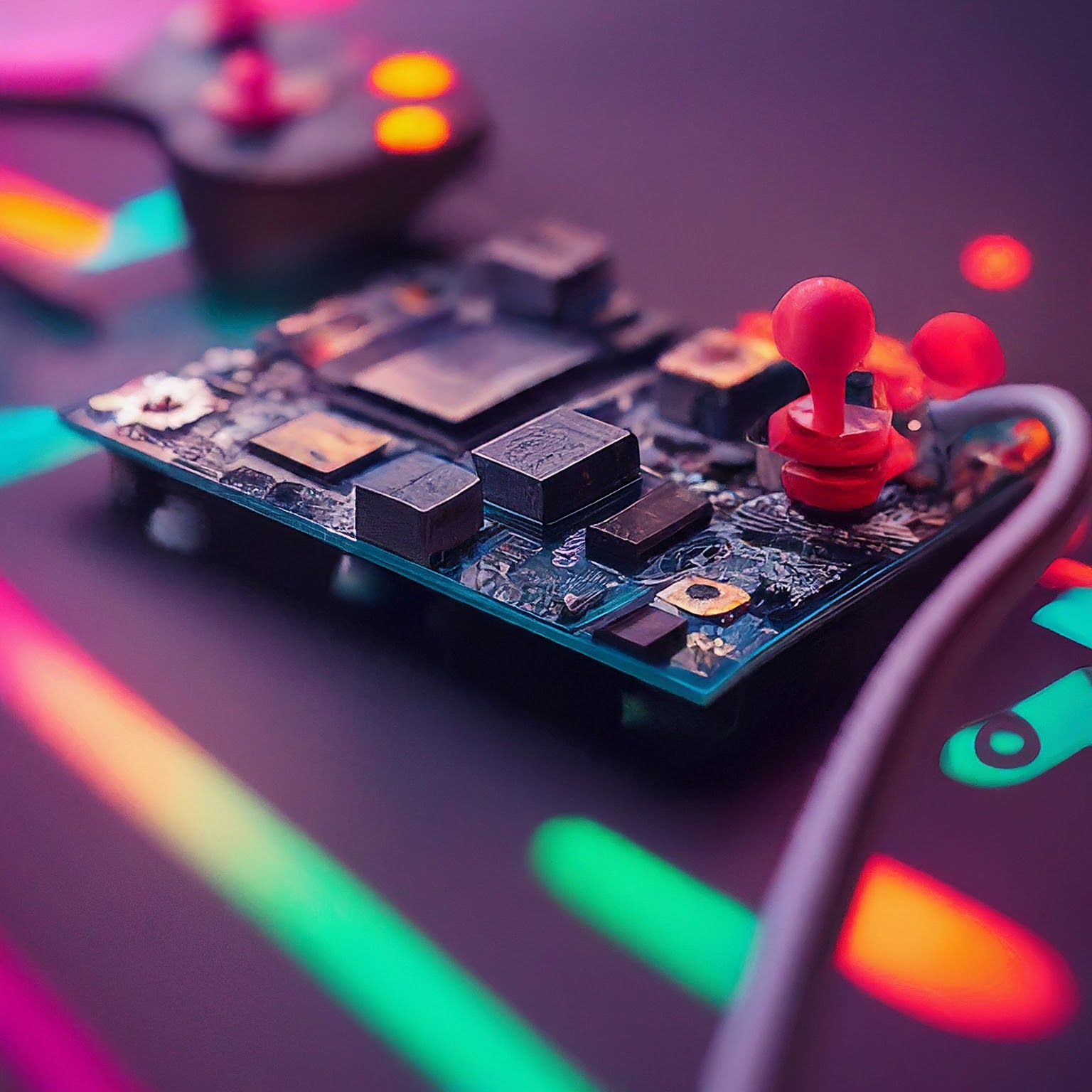
RetroPie is an open-source software that allows you to turn your Raspberry Pi into a versatile retro gaming machine. By leveraging the power of EmulationStation, RetroArch, and various emulators, RetroPie enables you to play a wide range of classic arcade games, home console titles, and even some PC games from yesteryear.
What You'll Need
To get started with RetroPie, you'll need a Raspberry Pi (4 or higher recommended), a microSD card, a power supply, a keyboard, a monitor or TV, and optionally, a gamepad or controllers. Once you have all the necessary components, you can begin the setup process.
Setting Up RetroPie
• Download the RetroPie image from the official website and extract the .img file.
• Use a tool like Win32 Disk Imager to write the RetroPie image to your microSD card.
• Insert the microSD card into your Raspberry Pi, connect the keyboard, monitor, and power supply, then boot up the device.
• RetroPie will automatically start the setup process, allowing you to configure your controllers and network settings.
Adding Games (ROMs)
One of the most exciting aspects of RetroPie is the ability to add your own games (ROMs) to the system. There are several ways to accomplish this:
• Use a USB drive or network share to transfer your ROMs to the RetroPie device.
• Set up Samba sharing to easily transfer files from your computer to the RetroPie.
• Utilize the built-in FTP server to upload ROMs directly to the device.
Customizing Your RetroPie
RetroPie offers a wide range of customization options to make your retro gaming experience truly unique:
Choose from a variety of themes to change the look and feel of the EmulationStation interface.
Utilize hotkeys to access various features and settings within the system.
Enable cheats and RetroAchievements** to add an extra layer of challenge and engagement to your gaming sessions.
Online Multiplayer with Netplay
One of the most impressive features of RetroPie is its ability to support online multiplayer through Netplay. This allows you to play classic games with friends or opponents from around the world, using separate Raspberry Pi devices.
Conclusion
RetroPie is an incredible tool that transforms your Raspberry Pi into a powerful retro gaming machine. With its vast library of supported systems, easy customization options, and online multiplayer capabilities, RetroPie offers an unparalleled retro gaming experience. Whether you're a nostalgic gamer or simply looking for a fun DIY project, RetroPie is definitely worth exploring.
Subscribe to my newsletter
Read articles from Raayan Pinjar directly inside your inbox. Subscribe to the newsletter, and don't miss out.
Written by

Raayan Pinjar
Raayan Pinjar
Relaxing and going