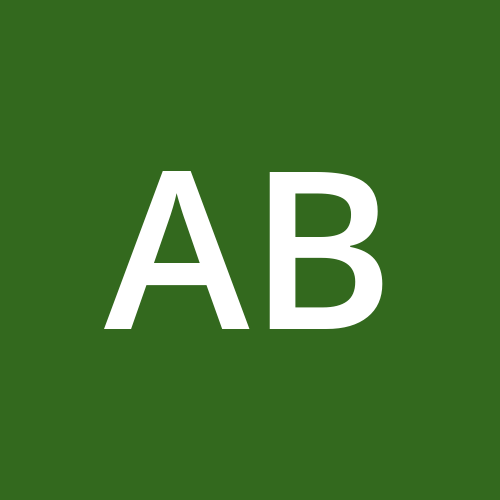How to save costs on non-production AWS environments
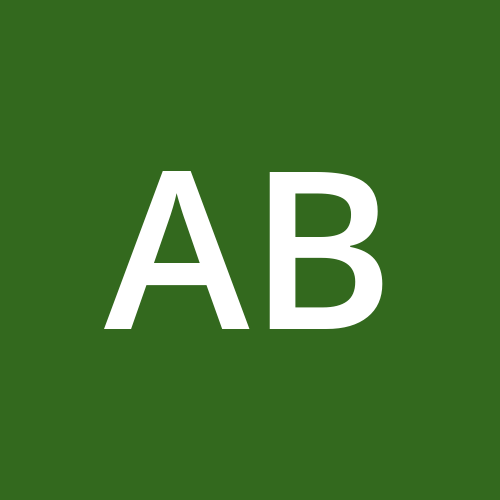 Andromeda Booth
Andromeda BoothNon-prod environments don't require the same levels of performance, availability or uptime that production environments do. Yet many are run like production environments, at a great cost.
This problem will only grow as more legacy apps migrate to the cloud. So today, we're looking at 6 tactics to drive down non-production costs (and carbon) for AWS users.
Save on AWS costs; save on carbon
At Turn it Off, we're committed to helping companies quickly reduce their cloud bills and carbon through our simple, SaaS-based platform.
As cloud spend skyrockets, so does cloud waste. We're on a mission to make cutting costs and carbon as simple as flipping a light switch on your way out the house.
Read more about our story here.
6 ways to save costs on your non-production environment
These tips will help you avoid unnecessary costs, improve resource utilisation efficiency and gain control of your non-prod environment.
1. Utilise AWS free tiers
AWS provides a variety of free usage plans. Some services offer an amount of storage, requests or data transfers free per month. Some offer capped free resources for 12 months only.
The instance types available in the free tier generally offer lower performance. You may also encounter problems related to shared hardware/resource usage and reduced network reliability.
Why this works with non-production environments
Non-production and staging environments are not customer facing. You can tolerate the relative reductions in performance and pocket the difference.
2. Turn off non-production environments when they're not in use
Many of the costs associated with non-prod environments relate to the simple fact they're left running all the time.
When it comes to addressing this, there are multiple ways to automate more efficient schedules, from IaC to autoscaling policies.
Our own SaaS-based platform offers a simple solution for turning non-production environments on and off based on need. You can set schedules for multiple AWS resources, leverage AI to detect usage patterns and generate rules - and what’s more, you will get full visibility of all your cost and carbon savings, which can be included in ESG reporting.
Why this works with non-production environments
Unlike prod environments, staging, dev and test infrastructures are generally only needed during office hours, so there's great scope for cost savings in running them only when needed.
3. Make use of AWS Spot Instances
AWS Spot Instances offer savings of up to 90% on EC2. This plan is available for General-Purpose, Compute-Optimised, Memory-Optimised and Accelerated-Computing Instances.
The drawback is these instances can be terminated at any time with only a 2-minute warning.
Why this works with non-production environments
As in the case of the free-tier tactic, you're able to tolerate the downtime.
There are many workarounds to recover quickly in the case of the termination, but, when it comes to your staging environment, there are no serious consequences if this takes a little longer.
4. Automate your clean-up process
Your average AWS environment will incur a fair cost on forgotten resources. And this is even more true of non-production environments.
To automate your clean-up process, you might use a combination of Amazon CloudWatch (to detect idle resources) and AWS Lambda (to trigger resource deletion via functions).
However, there's more than one way to approach the problem.
Why this works with non-production environments
Cleaning up idle resources is always good practice for cost optimisation. However, development environments are particularly known for being highly dynamic, leading to resource sprawl and set-and-forget resources.
5. Implement proper tagging
Establishing clear and consistent automated tagging related to costs and ownership can help you build a clearer picture of what's driving costs in your environment. AWS Config is a great help here, as it allows you to enforce tagging policies.
This will not only help with the clean up, but will give visibility to the wider business and enable your overall cost strategy.
Why this works with non-production environments
Compared to your production environment, non-production is sometimes treated as an afterthought. Comprehensive and enforced tagging helps curb resource sprawl.
6. Leverage FinOps tools to save costs
While AWS Cost Explorer can be a great place to start, there are plenty of more advanced FinOps tools for SMEs and enterprises.
Leveraging a FinOps solution helps you gain deeper insights, automate more and connect cost savings to broader business goals.
Why this works with non-production environments
Many FinOps tools offer some specific non-production features, but embracing FinOps is a wider goal that will benefit your whole business.
That said, our own solution was built primarily for non-prod environments and instant savings. Though if you need to schedule downtime for your production environments, or want to use our intelligent platform to automate the process, saving on cloud costs and carbon in production is just as easy.
Cut carbon and costs instantly
If you're looking to save costs on non-production environments, you've come to the right place.
Our intelligent SaaS platform allows you to set schedules and rules or use our proprietary AI technology to detect and turn off non-production AWS resources when they're not in use.
We make saving on resources as easy as flipping a switch. And what’s more, we only charge you a percentage of savings. So, if you don’t reduce your costs and carbon, you won’t pay a thing.
We designed Turn it Off to make cutting cloud spend and carbon emissions simple. We do one thing and we do it well.
All you have to do is sign up.
Subscribe to my newsletter
Read articles from Andromeda Booth directly inside your inbox. Subscribe to the newsletter, and don't miss out.
Written by