Azure Evolution: Day 17 - Azure Pipelines: Automating CI/CD for Modern Software Development
 Saurabh Adhau
Saurabh Adhau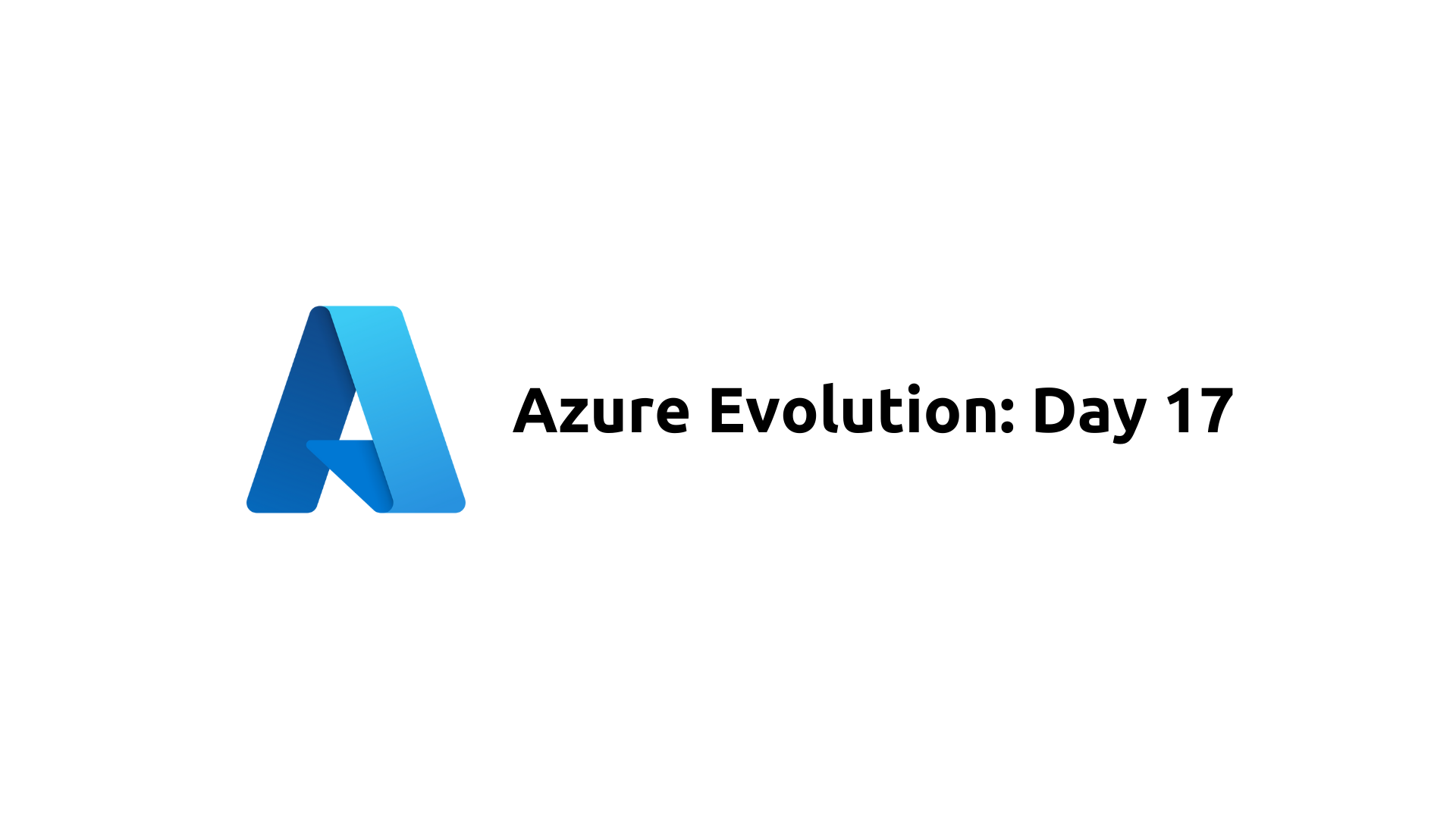
Introduction
Azure Pipelines is a critical component of Azure DevOps that provides Continuous Integration (CI) and Continuous Delivery (CD) capabilities, enabling development teams to automate the build, test, and deployment processes of their software projects. This article will explore Azure Pipelines in detail, highlighting its features, and benefits, and providing a practical example to demonstrate its application in a real-world scenario.
Key Features of Azure Pipelines
Multiplatform Support:
- Azure Pipelines supports building and deploying applications written in any language, including .NET, Java, JavaScript, Python, PHP, Ruby, C++, and more. It can target various platforms such as Windows, macOS, and Linux.
Cloud-Hosted Agents:
- Provides cloud-hosted agents for running builds and deployments, eliminating the need to manage your build infrastructure. These agents are continuously updated and maintained by Microsoft.
Customizable Workflows:
- Allows customization of build and release pipelines through YAML or classic editor, enabling teams to define their CI/CD workflows according to their specific requirements.
Integration with Git Repositories:
- Seamlessly integrates with Git repositories, including Azure Repos, GitHub, GitHub Enterprise, Bitbucket, and other Git providers, enabling automated builds and deployments from any source code repository.
Parallel Jobs and Multi-Stage Pipelines:
- Supports parallel jobs to speed up the build and test processes. Multi-stage pipelines allow for defining separate stages for build, testing, and deployment, providing greater control over the CI/CD process.
Extensibility with Extensions:
- Azure Pipelines has a rich ecosystem of extensions available in the Azure DevOps Marketplace, allowing teams to extend their pipelines with additional capabilities such as notifications, security scans, and deployment strategies.
Advanced Testing and Deployment Strategies:
- Supports a variety of testing frameworks and deployment strategies, including canary releases, blue-green deployments, and rolling updates, ensuring high-quality and reliable software releases.
Benefits of Using Azure Pipelines
Automated Workflows:
- Automates repetitive tasks such as builds, tests, and deployments, reducing manual effort and minimizing human error.
Faster Time to Market:
- Speeds up the delivery process by automating the entire CI/CD pipeline, allowing teams to release features and fixes more frequently and reliably.
Improved Code Quality:
- Ensures code quality through automated testing and code analysis tools, identifying issues early in the development cycle.
Scalability and Flexibility:
- Scales easily to accommodate projects of any size, from small teams to large enterprises. Flexible configuration options allow teams to adapt pipelines to their specific needs.
Enhanced Collaboration:
- Promotes collaboration between development, testing, and operations teams by providing a unified platform for managing the entire software delivery process.
Continuous Feedback:
- Provides continuous feedback through build and release logs, test results, and notifications, enabling teams to identify and address issues promptly.
Example: Setting Up a CI/CD Pipeline for a Web Application
Let’s walk through a practical example of how Azure Pipelines can be used to set up a CI/CD pipeline for a web application built with ASP.NET Core.
Project Scenario: A development team is working on an ASP.NET Core web application. They want to automate the process of building, testing, and deploying the application to Azure App Service.
Step 1: Create a Project in Azure DevOps:
Sign in to Azure DevOps and create a new project named
web-application.Create a new repository within the project and push the ASP.NET Core application code to the repository.
Step 2: Create a Build Pipeline:
Navigate to the Pipelines section in Azure DevOps and click on "Create Pipeline".
Select the repository where the application code is stored.
Choose the template for ASP.NET Core and Azure Pipelines will automatically generate a YAML configuration file for the build pipeline.
Step 3: Configure the Build Pipeline:
Review and customize the YAML file as needed. The generated YAML file might look like this:
trigger: - main pool: vmImage: 'ubuntu-latest' variables: buildConfiguration: 'Release' steps: - task: UseDotNet@2 inputs: packageType: 'sdk' version: '5.x' installationPath: $(Agent.ToolsDirectory)/dotnet - script: | dotnet build --configuration $(buildConfiguration) displayName: 'Build' - script: | dotnet test --configuration $(buildConfiguration) displayName: 'Test' - task: PublishBuildArtifacts@1 inputs: PathtoPublish: '$(Build.ArtifactStagingDirectory)' ArtifactName: 'drop'Save and run the pipeline. The pipeline will automatically trigger on changes to the
mainbranch, build the application, run tests, and publish build artifacts.
Step 4: Create a Release Pipeline:
Navigate to the Releases section in Azure DevOps and click on "New pipeline".
Select the build artifact from the build pipeline as the source for the release pipeline.
Add a new stage for deployment. In this case, we will add a stage for deploying to Azure App Service.
Step 5: Configure the Release Pipeline:
Choose the Azure App Service deployment template.
Configure the deployment settings by linking to the Azure subscription and selecting the appropriate App Service instance.
Define the deployment tasks, such as deploying the web application package and configuring application settings.
Step 6: Set Up Continuous Deployment:
Enable continuous deployment by configuring the release pipeline to trigger automatically upon the successful completion of the build pipeline.
Save the release pipeline configuration.
Step 7: Monitor and Review:
Monitor the pipeline runs from the Pipelines and Releases sections in Azure DevOps.
Review the build and release logs, test results, and deployment status to ensure the process is functioning as expected.
Example YAML for Multi-Stage Pipeline: For a more complex setup, here’s an example of a multi-stage YAML pipeline that includes build, test, and deploy stages:
trigger:
- main
pool:
vmImage: 'ubuntu-latest'
variables:
buildConfiguration: 'Release'
stages:
- stage: Build
jobs:
- job: Build
steps:
- task: UseDotNet@2
inputs:
packageType: 'sdk'
version: '5.x'
installationPath: $(Agent.ToolsDirectory)/dotnet
- script: |
dotnet build --configuration $(buildConfiguration)
displayName: 'Build'
- script: |
dotnet test --configuration $(buildConfiguration)
displayName: 'Test'
- task: PublishBuildArtifacts@1
inputs:
PathtoPublish: '$(Build.ArtifactStagingDirectory)'
ArtifactName: 'drop'
- stage: Deploy
jobs:
- deployment: DeployWeb
environment: 'production'
strategy:
runOnce:
deploy:
steps:
- download: current
artifact: drop
- task: AzureWebApp@1
inputs:
azureSubscription: 'Your Azure Subscription'
appName: 'Your App Service Name'
package: '$(Pipeline.Workspace)/drop/**/*.zip'
Conclusion
Azure Pipelines is a powerful and versatile tool for automating the CI/CD process, enabling development teams to build, test, and deploy applications efficiently and reliably. Its integration with various platforms, support for multiple languages, and extensive customization options make it an essential part of the modern DevOps toolkit. By leveraging Azure Pipelines, development teams can achieve faster time to market, improved code quality, and enhanced collaboration, ultimately delivering high-quality software to users more effectively. In upcoming blogs, we will do hands-on exercises and deep dive into Azure DevOps.
Subscribe to my newsletter
Read articles from Saurabh Adhau directly inside your inbox. Subscribe to the newsletter, and don't miss out.
Written by

Saurabh Adhau
Saurabh Adhau
As a DevOps Engineer, I thrive in the cloud and command a vast arsenal of tools and technologies: ☁️ AWS and Azure Cloud: Where the sky is the limit, I ensure applications soar. 🔨 DevOps Toolbelt: Git, GitHub, GitLab – I master them all for smooth development workflows. 🧱 Infrastructure as Code: Terraform and Ansible sculpt infrastructure like a masterpiece. 🐳 Containerization: With Docker, I package applications for effortless deployment. 🚀 Orchestration: Kubernetes conducts my application symphonies. 🌐 Web Servers: Nginx and Apache, my trusted gatekeepers of the web.