AWS-S3 Bucket(Created & Deleted)
 Uzma Usmani
Uzma Usmani
Uploading any object in S3
Open S3 Console.
Create bucket by clicking on create bucket.
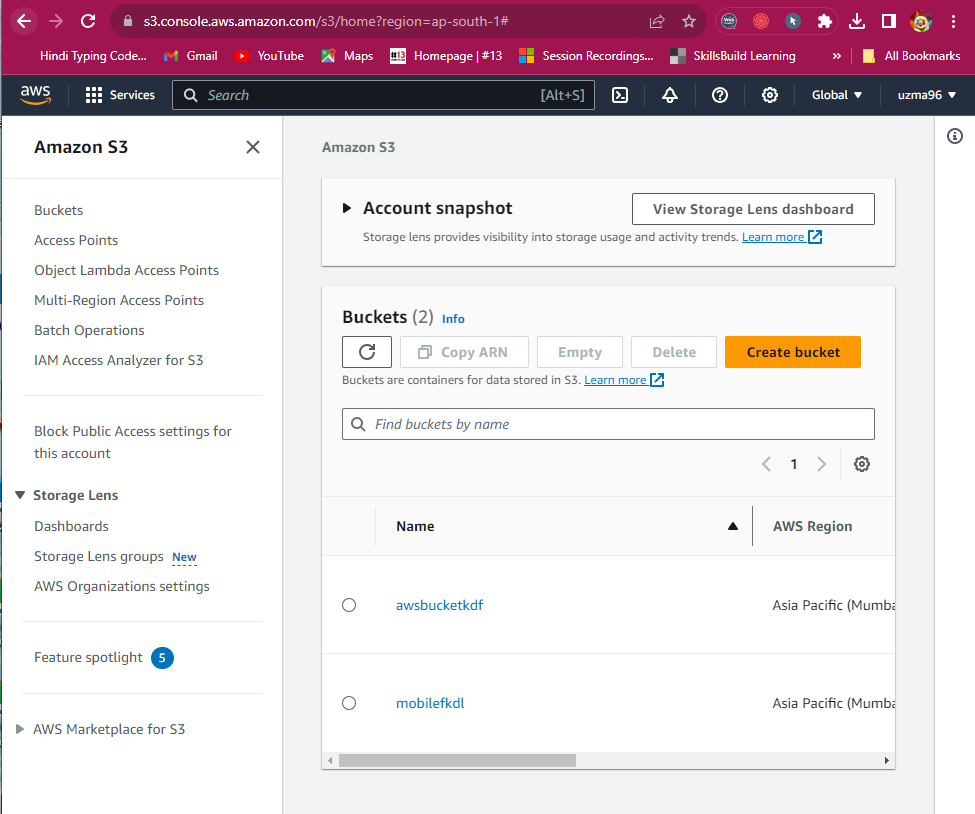
Fill the general configuration.
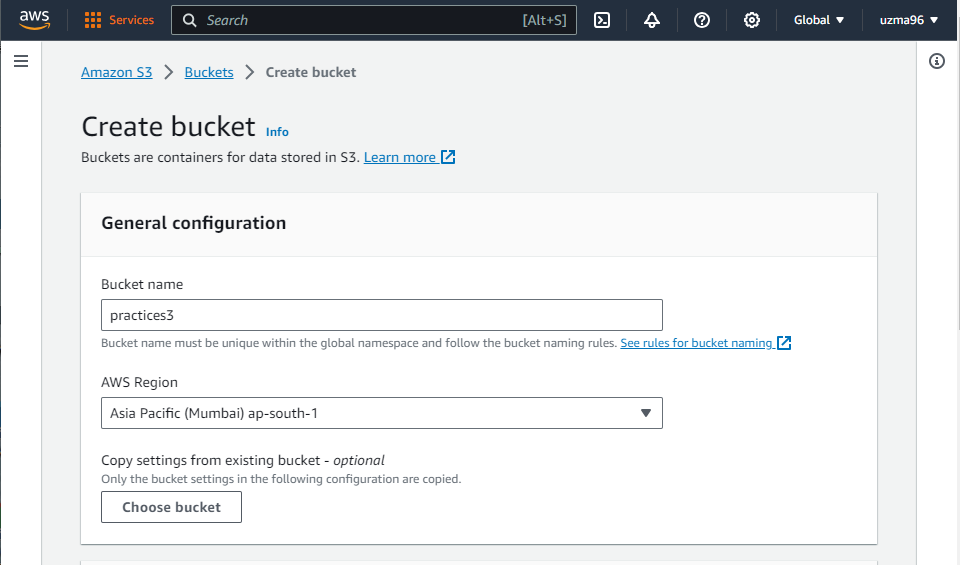
Create bucket
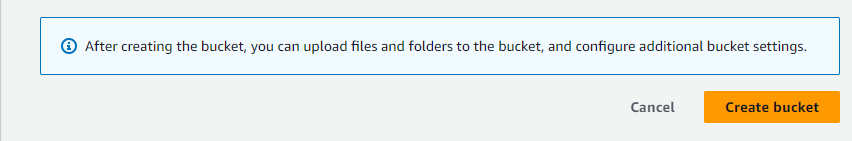
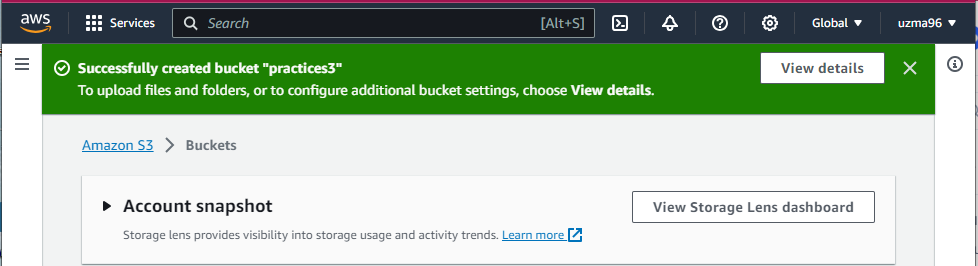
Go to the created bucket.
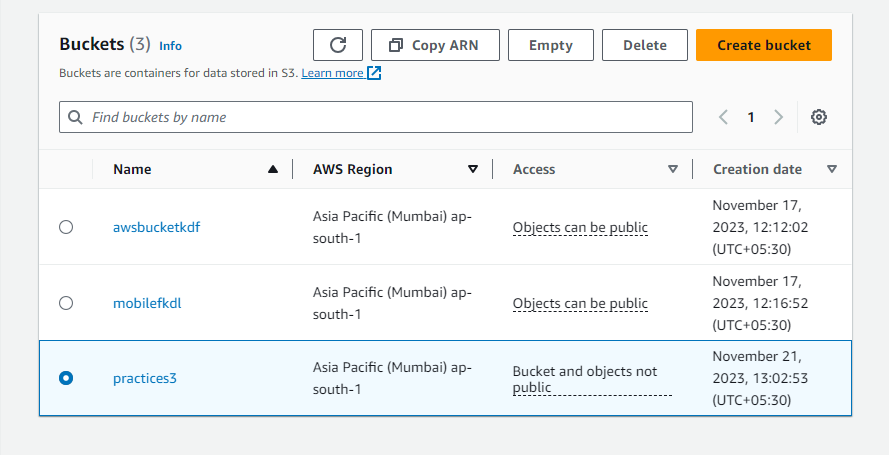
Upload any object
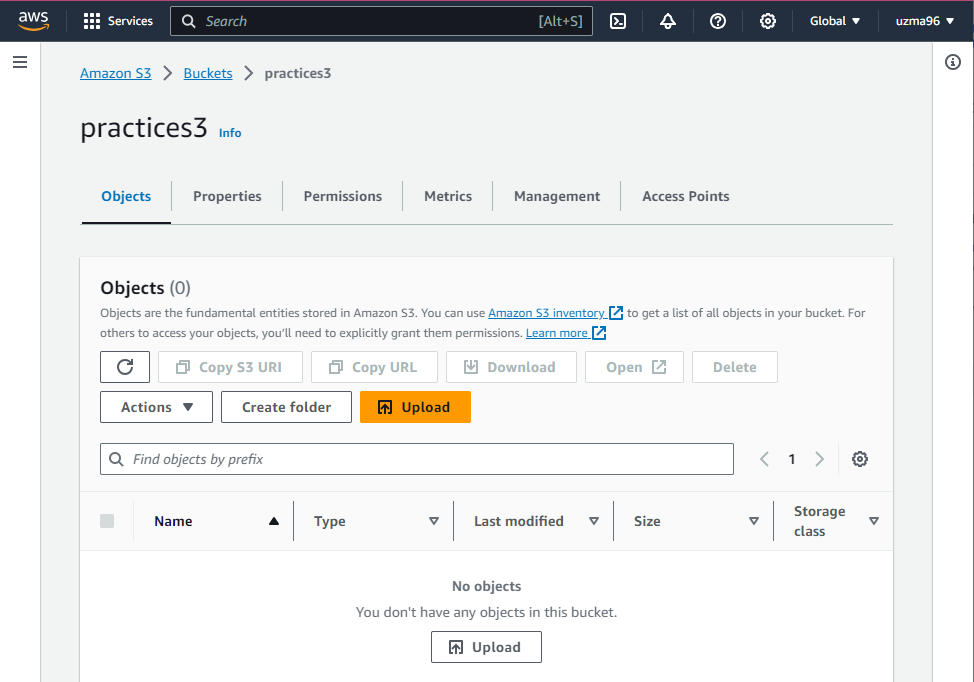
Add files and upload.
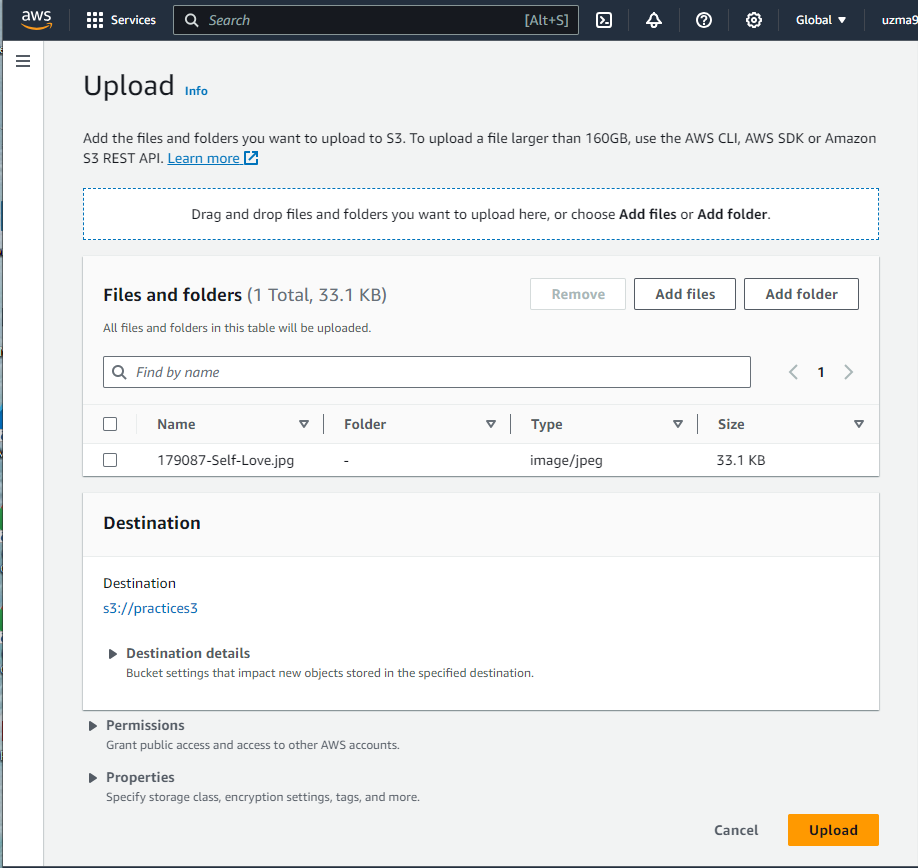
Go to Permissions.
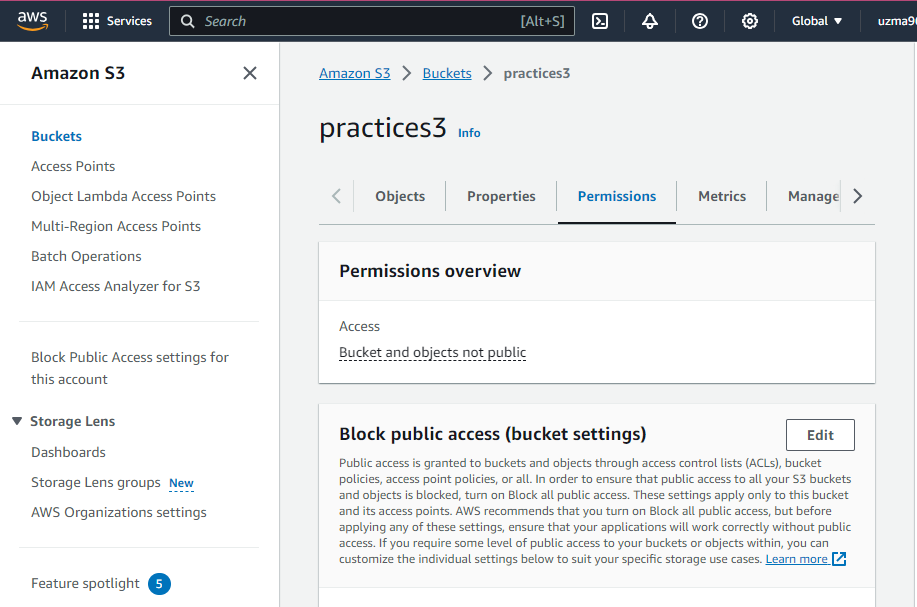
Go to Edit and uncheck the Block all public access then, Save changes.
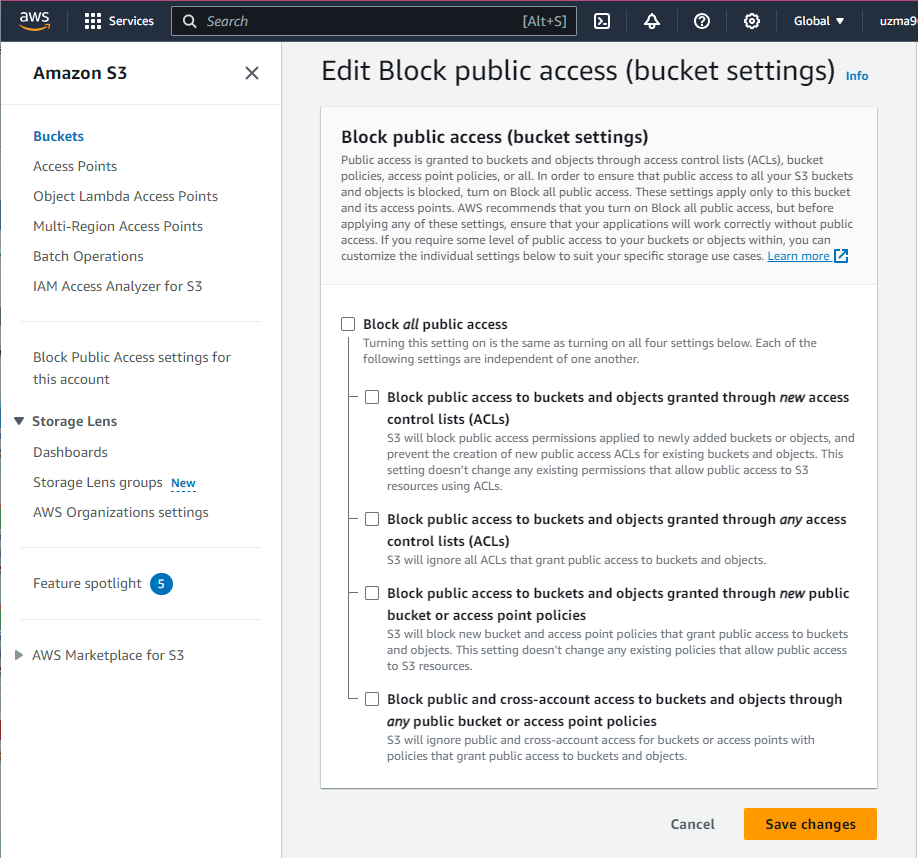
Confirm it.
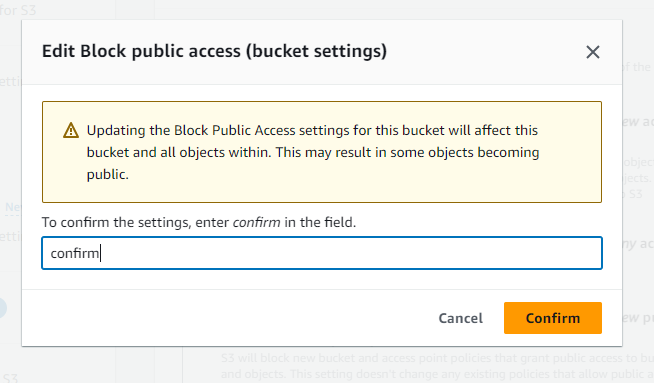
Go to Bucket policy and Edit.
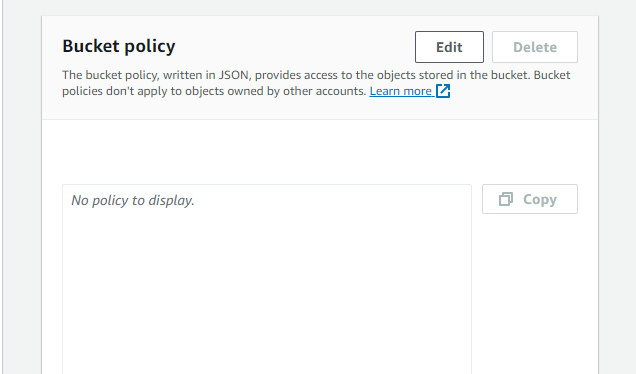
Go to Policy generator.
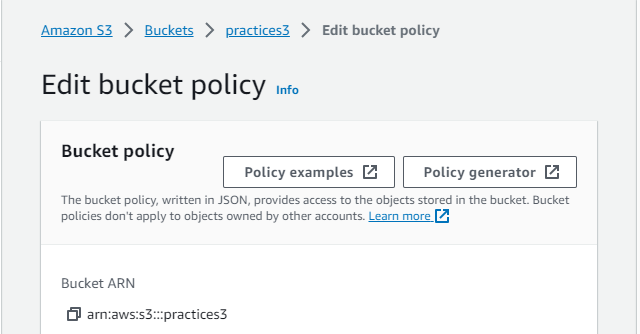
Fill the following:
Select Type of Policy- S3 Bucket Policy
Principal-*
Actions-Get Object
ARN
Copy ARN from the previous page and paste it by adding /* at the end**.**
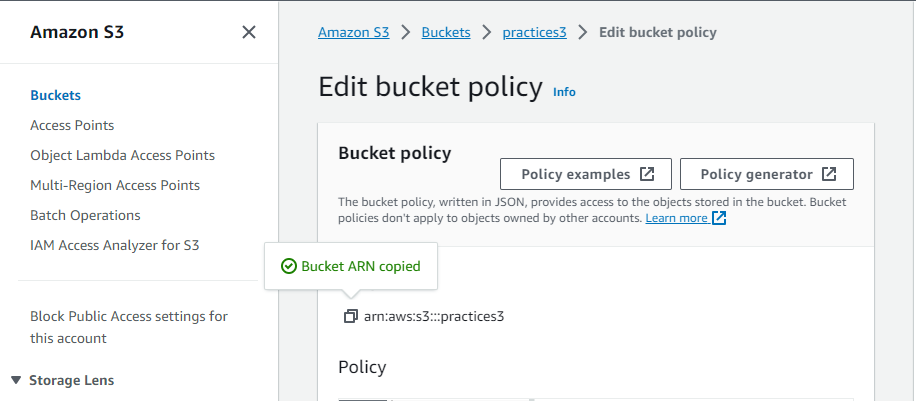
Add Statement
Generate Policy
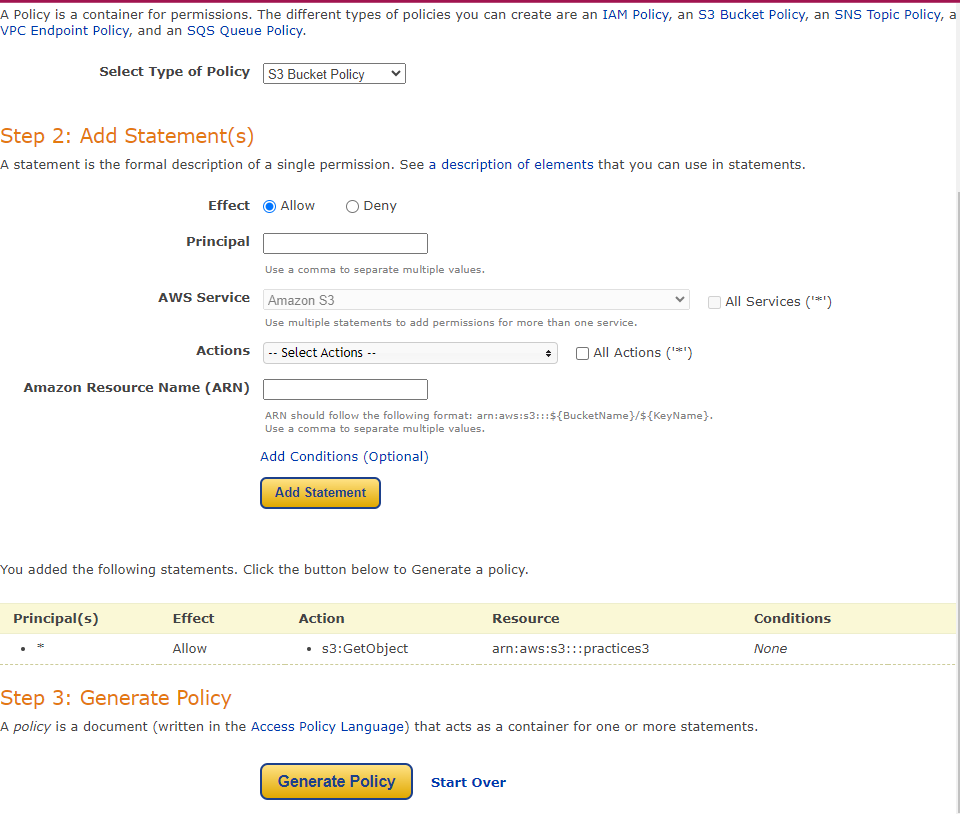
Copy the JSON Document.
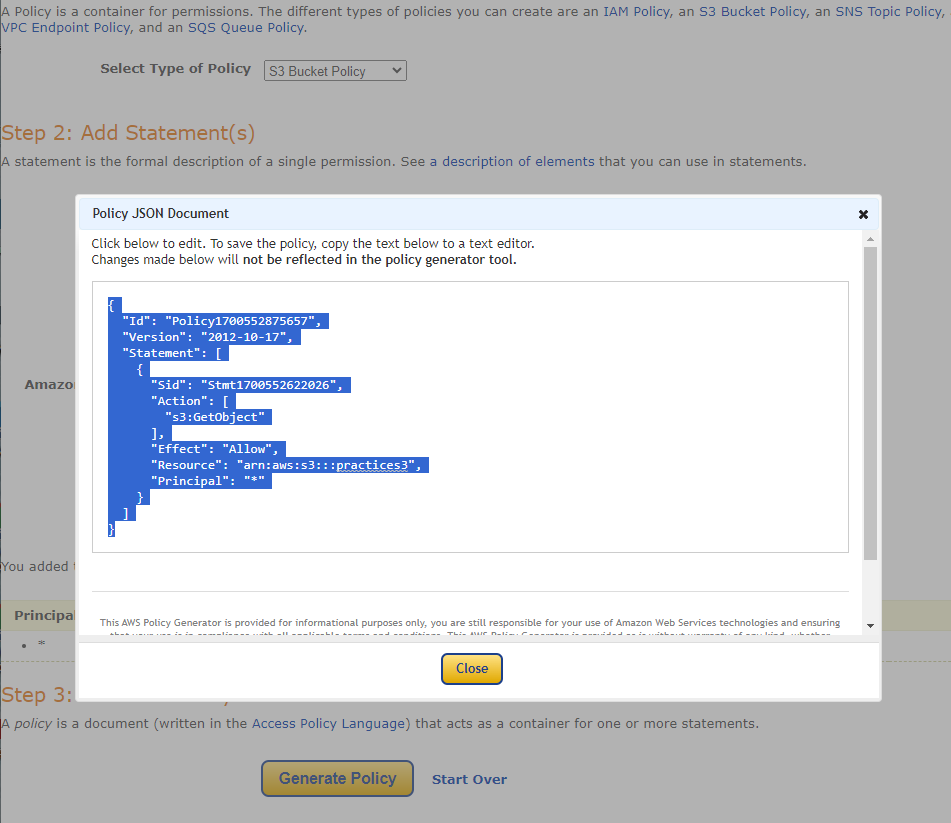
Go to Bucket policy then, paste the JSON document and make Save changes.
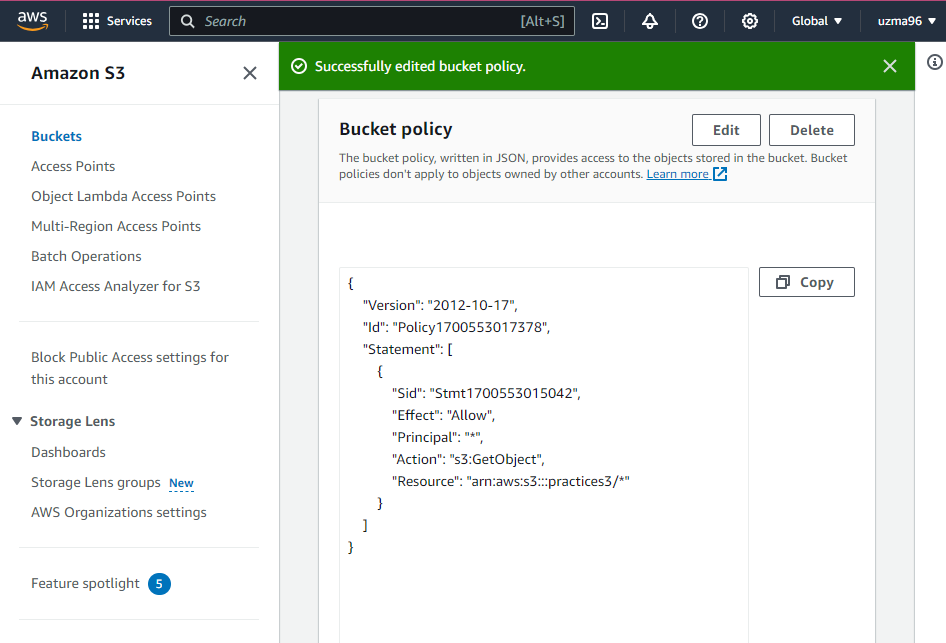
Copy the URL from Objects.
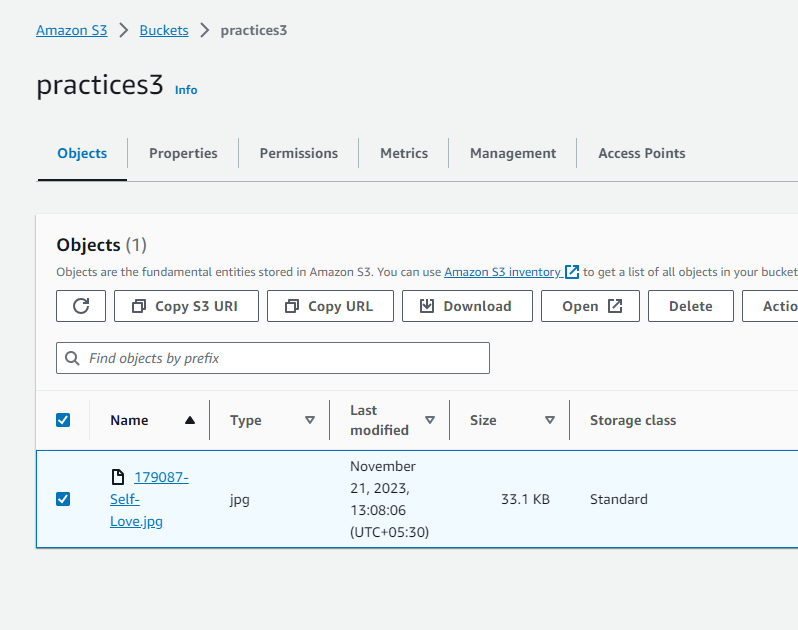
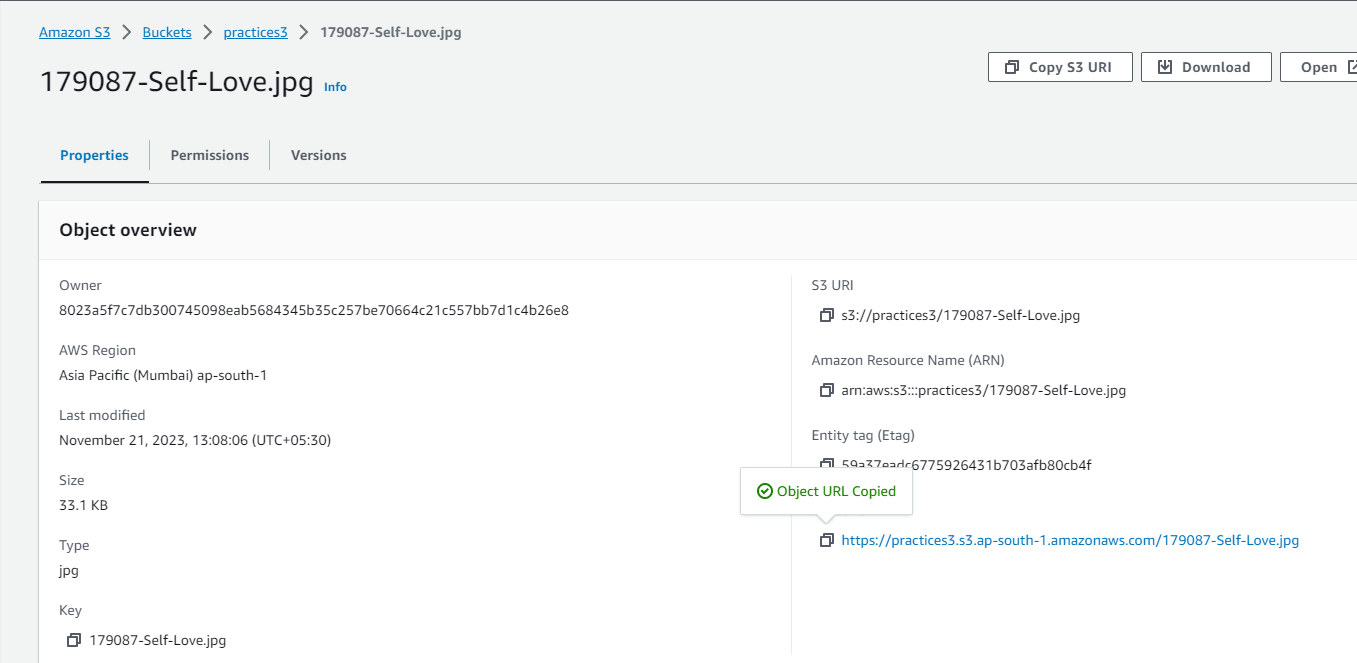
Paste the URL on any browser to view the object.
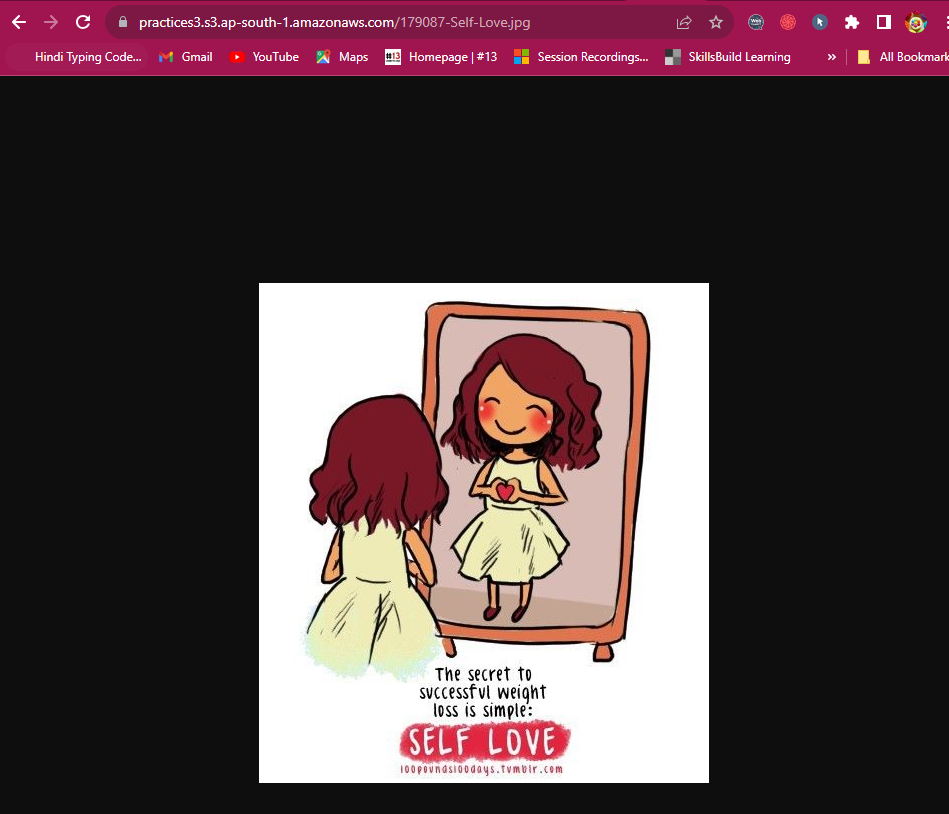
Block the Bucket policy
Permissions
Block Public access
Edit
Block all public access(check it)
Save changes
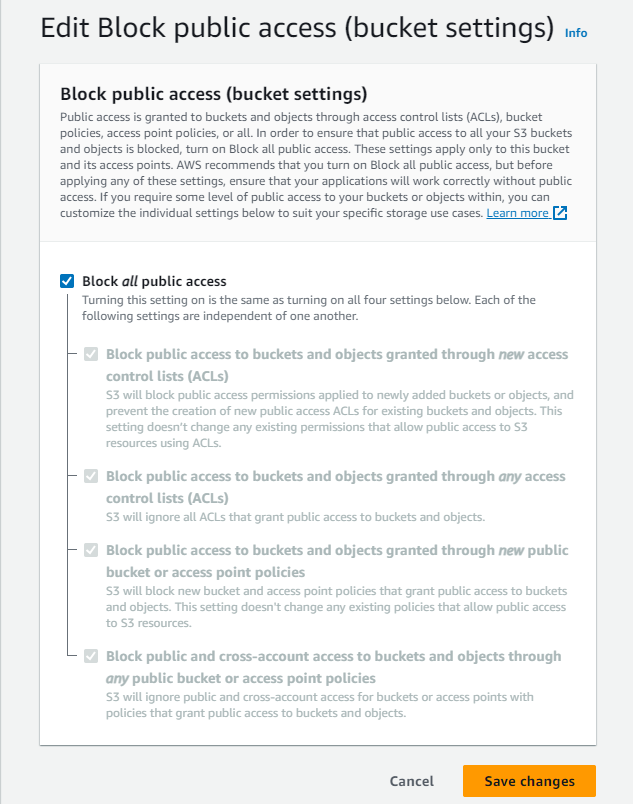
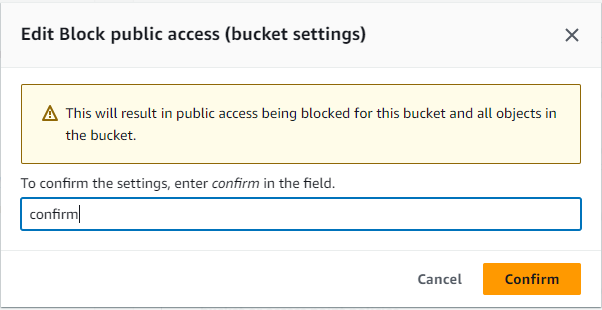
Successfully blocked the Block Public Access.
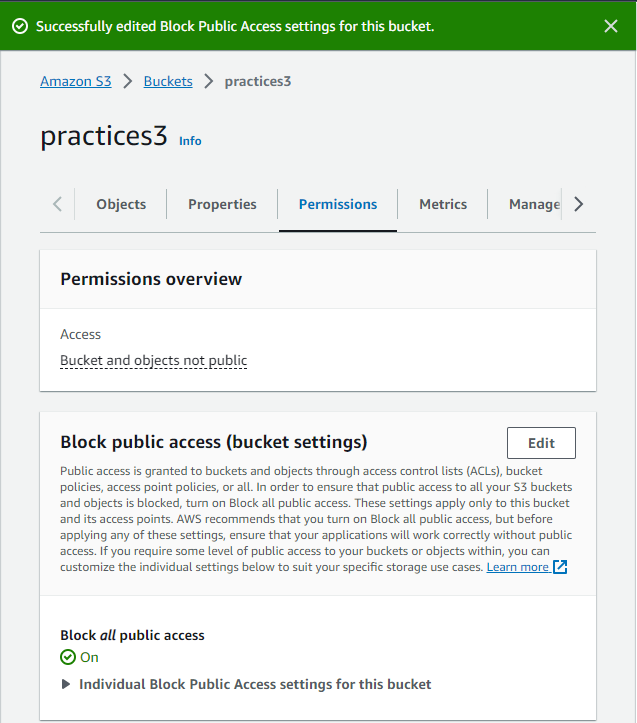
After blocking, you'll be unable to view the object.
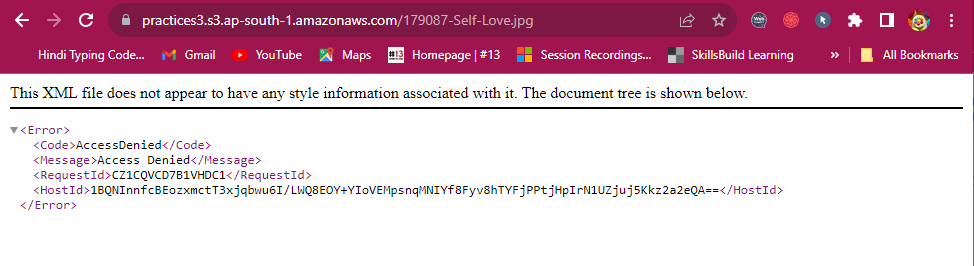
Delete the bucket
At first delete the object.
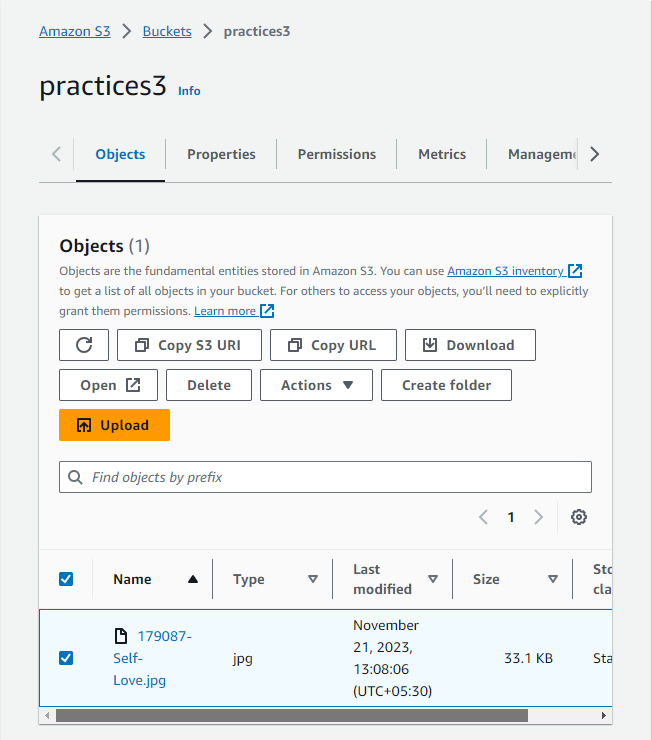
Write permanently delete.
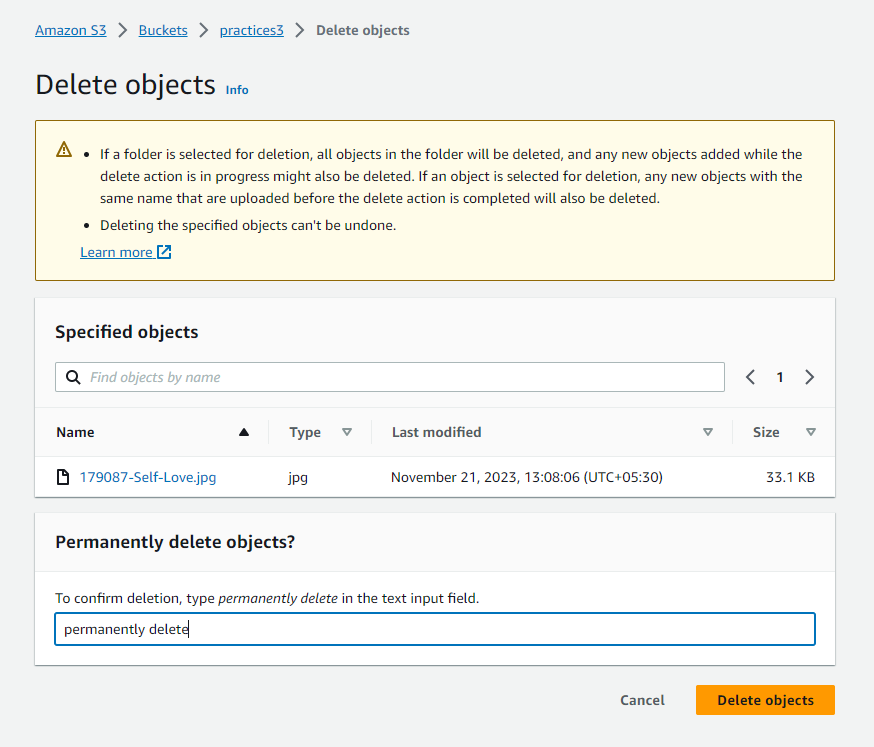
Delete successfully.
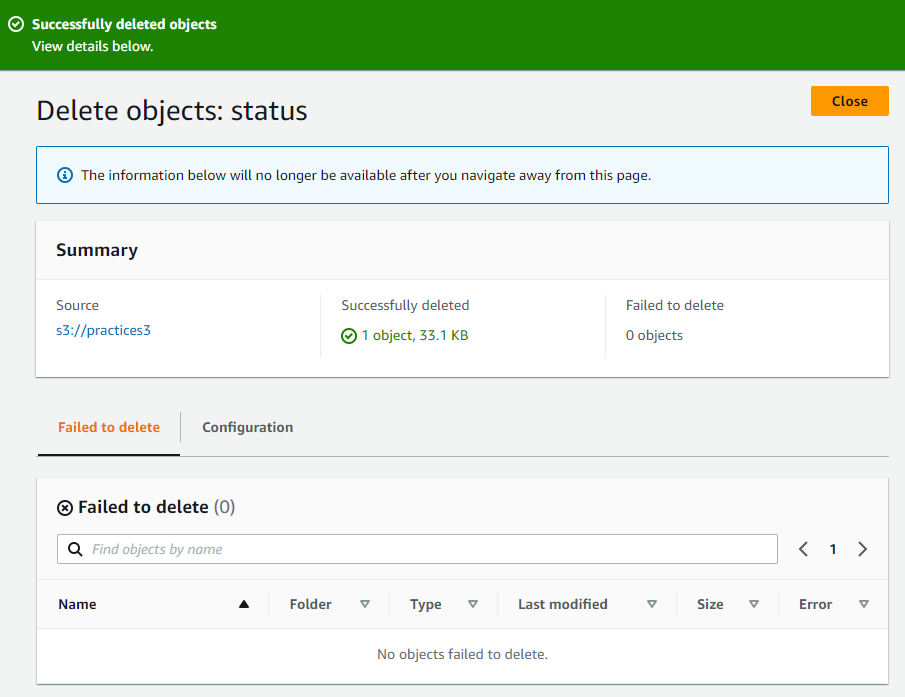
Delete bucket
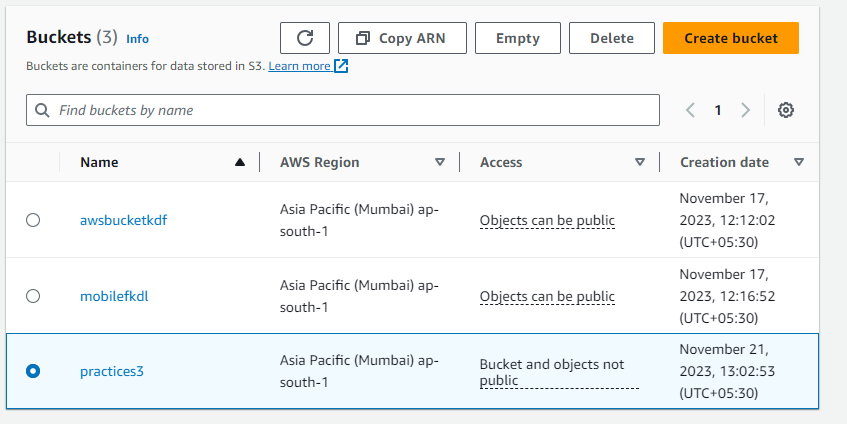
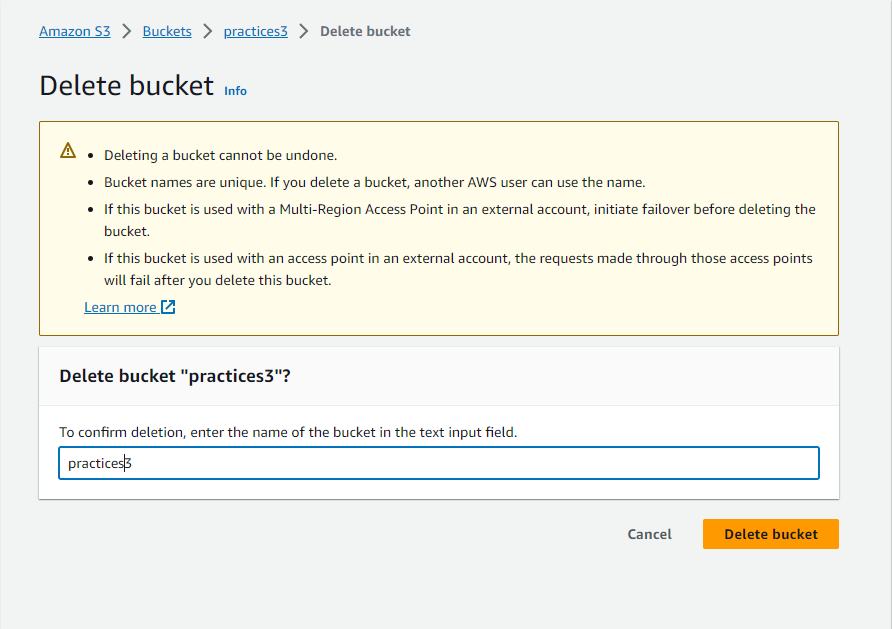
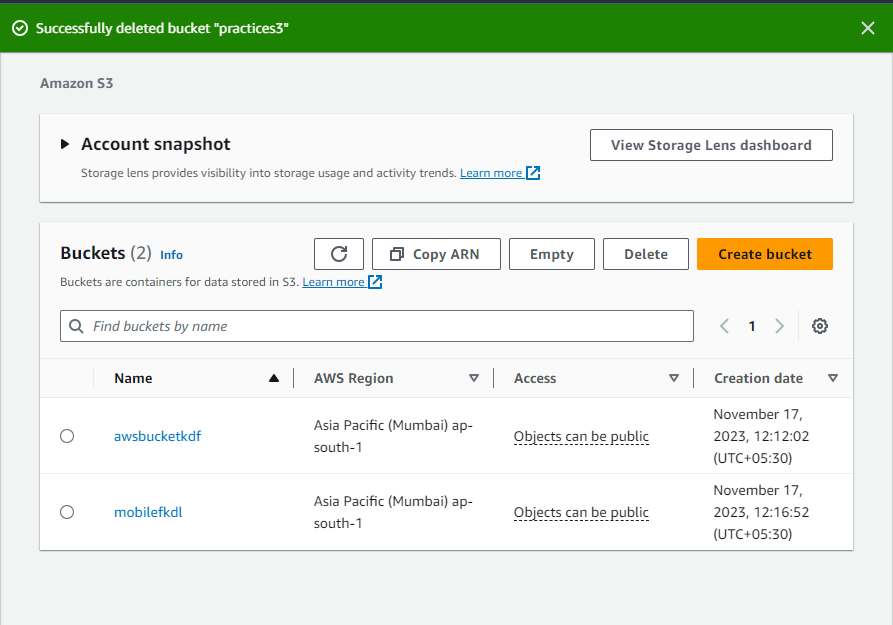
Subscribe to my newsletter
Read articles from Uzma Usmani directly inside your inbox. Subscribe to the newsletter, and don't miss out.
Written by
