⏹️Kubernetes vs. OpenShift
 Sandeep Kale
Sandeep Kale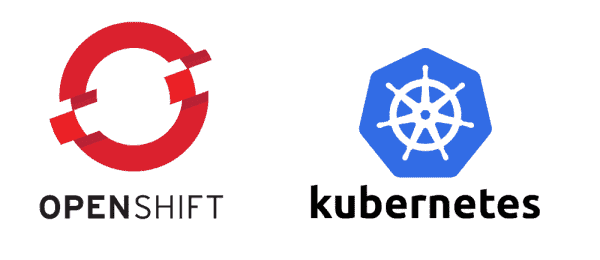
▶️Why Kubernetes and OpenShift?
Kubernetes and OpenShift are both powerful platforms for container orchestration, allowing you to manage, deploy, and scale containerized applications efficiently. However, while Kubernetes is an open-source project providing the core orchestration capabilities, OpenShift builds on top of Kubernetes to offer a more comprehensive, enterprise-ready solution with additional features and integrations.
✅Kubernetes:
The Foundation Kubernetes, often referred to as K8s, is an open-source container orchestration platform developed by Google. It automates the deployment, scaling, and management of containerized applications. Kubernetes provides a robust API and CLI tools for managing containerized workloads, enabling you to:
Automate Deployment and Scaling: Kubernetes automatically places containers on the best-suited nodes based on resource availability, ensuring efficient use of resources.
Self-Healing: Kubernetes can automatically restart failed containers, replace containers, and kill containers that don’t respond to your user-defined health checks.
Service Discovery and Load Balancing: Kubernetes can automatically expose a container to the internet or to other containers in the cluster, balancing traffic and ensuring availability.
Use Cases for Kubernetes:
Microservices Architecture: Kubernetes excels at managing microservices, where each service runs in its own container, and the system scales dynamically.
CI/CD Pipelines: Kubernetes is often used in continuous integration and continuous deployment (CI/CD) workflows to automate application delivery.
Cloud-Native Applications: Kubernetes is designed for cloud-native apps that need to scale quickly and reliably across distributed environments.
✅OpenShift:
Beyond Kubernetes OpenShift is Red Hat’s enterprise-grade Kubernetes platform that includes everything Kubernetes offers and more. It’s essentially Kubernetes with a layer of additional tools, features, and services aimed at making Kubernetes more user-friendly and enterprise-ready.
Key Features of OpenShift:
Integrated Developer and DevOps Tools: OpenShift includes a built-in CI/CD pipeline, Jenkins integration, and an integrated developer environment that simplifies the development and deployment of applications.
Security Features: OpenShift comes with out-of-the-box security features like Security-Enhanced Linux (SELinux), image scanning, and role-based access control (RBAC), making it more secure by default.
Multi-Cloud and Hybrid Cloud: OpenShift is designed to work seamlessly across on-premises, hybrid, and multi-cloud environments, with easy integration and management across these setups.
Enterprise Support: OpenShift provides enterprise-level support from Red Hat, which is crucial for organizations requiring stability, support, and certification.
Use Cases for OpenShift:
Enterprise Applications: OpenShift is ideal for large enterprises that require robust security, compliance, and enterprise-grade support.
Hybrid and Multi-Cloud Deployments: For organizations looking to deploy applications across multiple environments (on-premises, private cloud, public cloud), OpenShift offers the tools and flexibility needed.
Developer Productivity: With features like OpenShift’s Source-to-Image (S2I), developers can directly push code to the platform, where it’s automatically built, deployed, and scaled, streamlining the development process.
▶️Conclusion:
Kubernetes is perfect for organizations that want a flexible, open-source solution for container orchestration and have the in-house expertise to manage and extend it.
OpenShift is better suited for enterprises that need a more managed, secure, and integrated platform with built-in DevOps tools, support for multi-cloud environments, and enterprise-level support.
Subscribe to my newsletter
Read articles from Sandeep Kale directly inside your inbox. Subscribe to the newsletter, and don't miss out.
Written by
