Day 48 : ECS, EKS
 Sahil Kaushal
Sahil Kaushal
What is Amazon ECS?
Amazon Elastic Container Service (ECS) is a fully managed container orchestration service provided by Amazon Web Services (AWS). It allows you to run and manage Docker containers on a cluster of Amazon EC2 instances. Here’s a breakdown to help you understand it better:
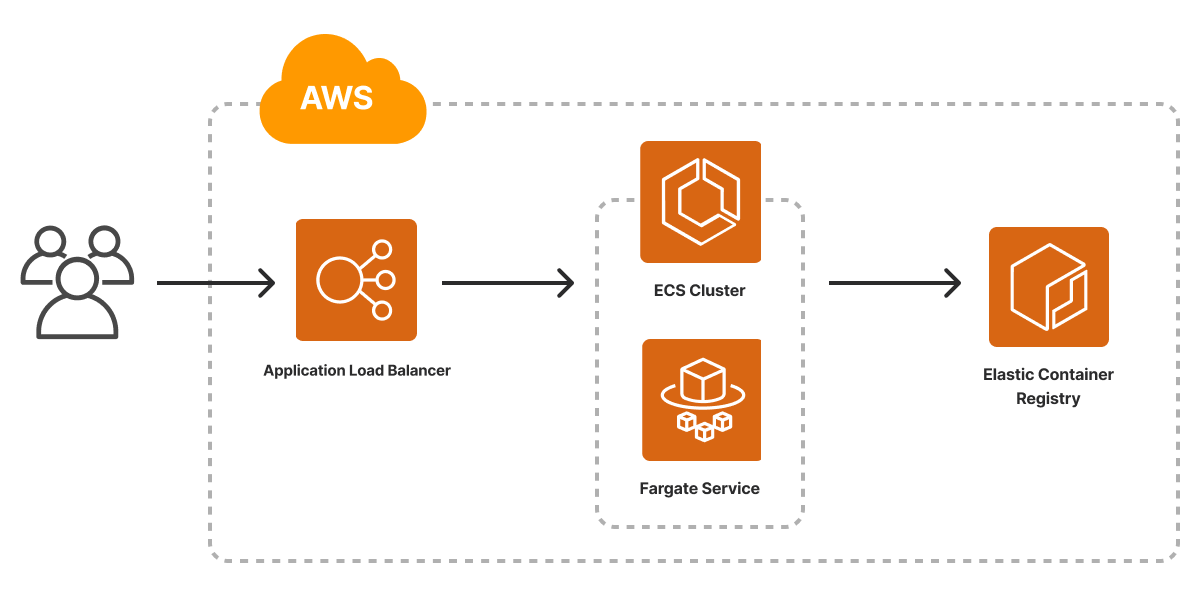
Containers and Docker:
Containers are a lightweight, standalone, and executable software package that includes everything needed to run a piece of software, including the code, runtime, system tools, libraries, and settings.
Docker is a platform that uses OS-level virtualization to deliver software in packages called containers.
Orchestration:
- Orchestration refers to the automated arrangement, coordination, and management of computer systems, middleware, and services. In the context of ECS, it means managing the lifecycle of containers, including deployment, scaling, and networking.
How ECS Works:
Clusters: ECS runs your containers on a cluster of Amazon EC2 instances. A cluster is a logical grouping of EC2 instances that ECS manages.
Task Definitions: You define what containers to run using a task definition. This is a blueprint that describes the containers (Docker images), CPU and memory requirements, networking, and other configurations.
Tasks and Services: A task is an instantiation of a task definition. You can run tasks manually or as part of a service. A service allows you to run and maintain a specified number of tasks simultaneously.
Launch Types:
EC2 Launch Type: You manage the EC2 instances that your containers run on. This gives you more control over the infrastructure.
Fargate Launch Type: AWS manages the infrastructure for you. You only need to specify the CPU and memory requirements, and Fargate handles the rest.
Integration with AWS Services:
- ECS integrates seamlessly with other AWS services like Elastic Load Balancing (ELB) for distributing traffic, Amazon RDS for databases, IAM for access control, and CloudWatch for monitoring.
Difference between Amazon ECS and Amazon EKS
Amazon Elastic Kubernetes Service (EKS) is another container orchestration service provided by AWS, but it is based on Kubernetes, an open-source container orchestration platform. Here are the key differences between ECS and EKS:

Underlying Technology:
ECS: Proprietary to AWS and integrates deeply with other AWS services.
EKS: Based on Kubernetes, which is open-source and can run on any infrastructure (on-premises, other cloud providers, etc.).
Ease of Use:
ECS: Easier to set up and use, especially if you are already familiar with AWS services. It is designed to be simple and straightforward.
EKS: More complex to set up and manage because Kubernetes itself has a steeper learning curve. However, it offers more flexibility and control.
Flexibility and Portability:
ECS: Best suited for users who plan to stay within the AWS ecosystem. It is tightly integrated with AWS services, which simplifies management but limits portability.
EKS: Offers greater flexibility and portability. Since Kubernetes is open-source, you can move your workloads to other environments that support Kubernetes.
Scalability:
ECS: Automatically scales your applications based on demand. It supports both EC2 and Fargate launch types, providing flexibility in how you manage your infrastructure.
EKS: Also scalable, but requires more manual configuration. You need to set up autoscaling groups and use Kubernetes’ Horizontal Pod Autoscaler.
Community and Ecosystem:
ECS: Has a smaller community compared to Kubernetes. The ecosystem is primarily AWS-centric.
EKS: Benefits from the large and active Kubernetes community. There are many third-party tools and extensions available for Kubernetes.
Summary
ECS is ideal if you want a simple, AWS-integrated solution for running containers without needing to manage the underlying infrastructure.
EKS is better if you need the flexibility of Kubernetes and plan to run your workloads across multiple environments or need advanced orchestration features.
Task :
Set up ECS (Elastic Container Service) by setting up Nginx on ECS.
Solution:
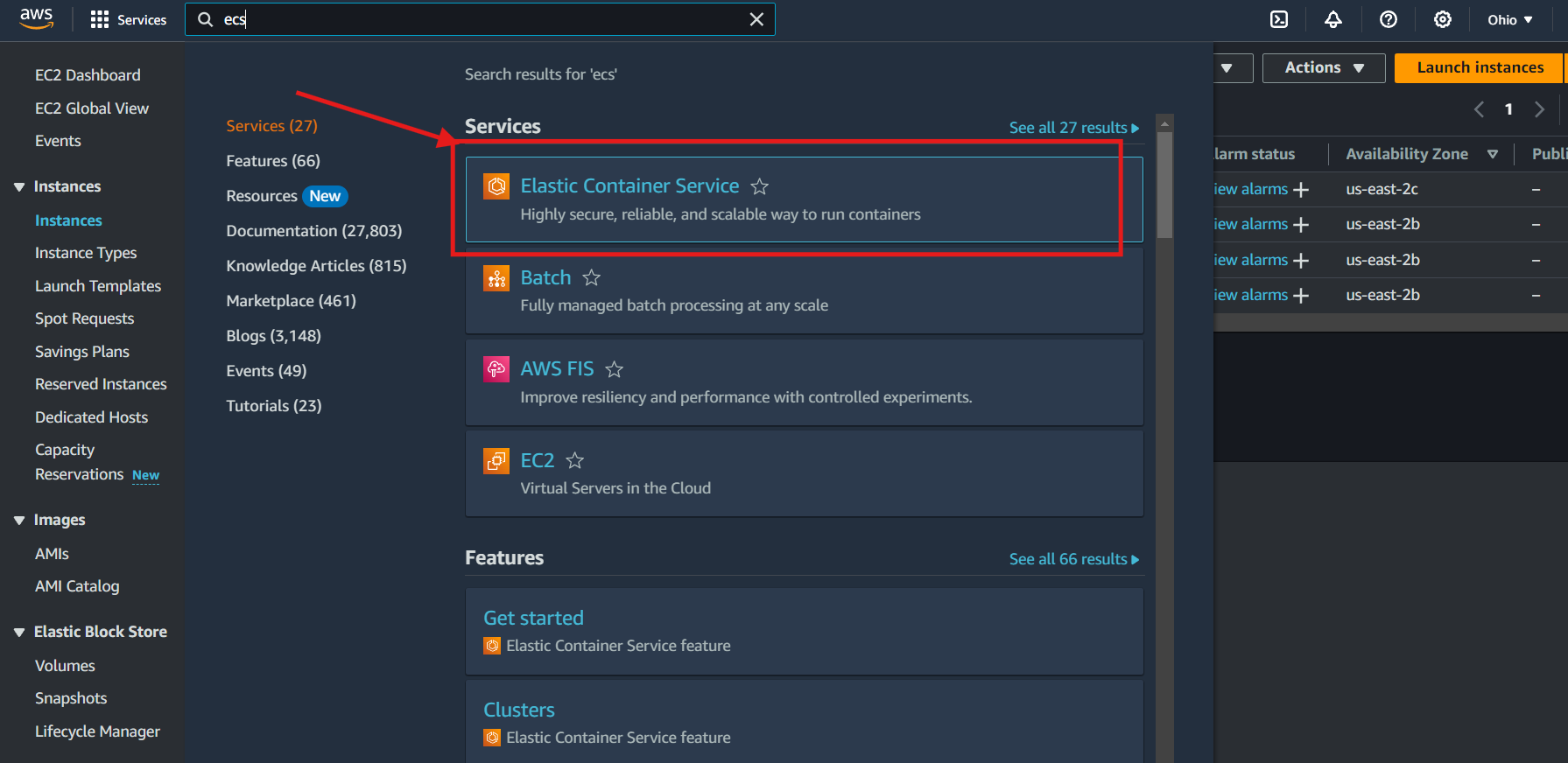
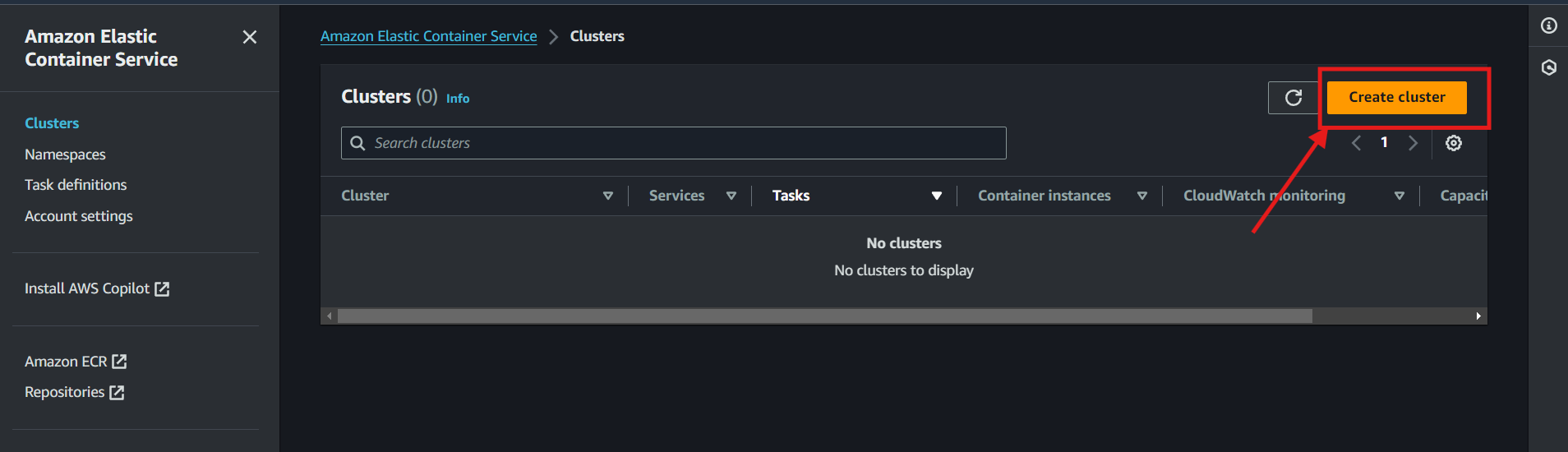
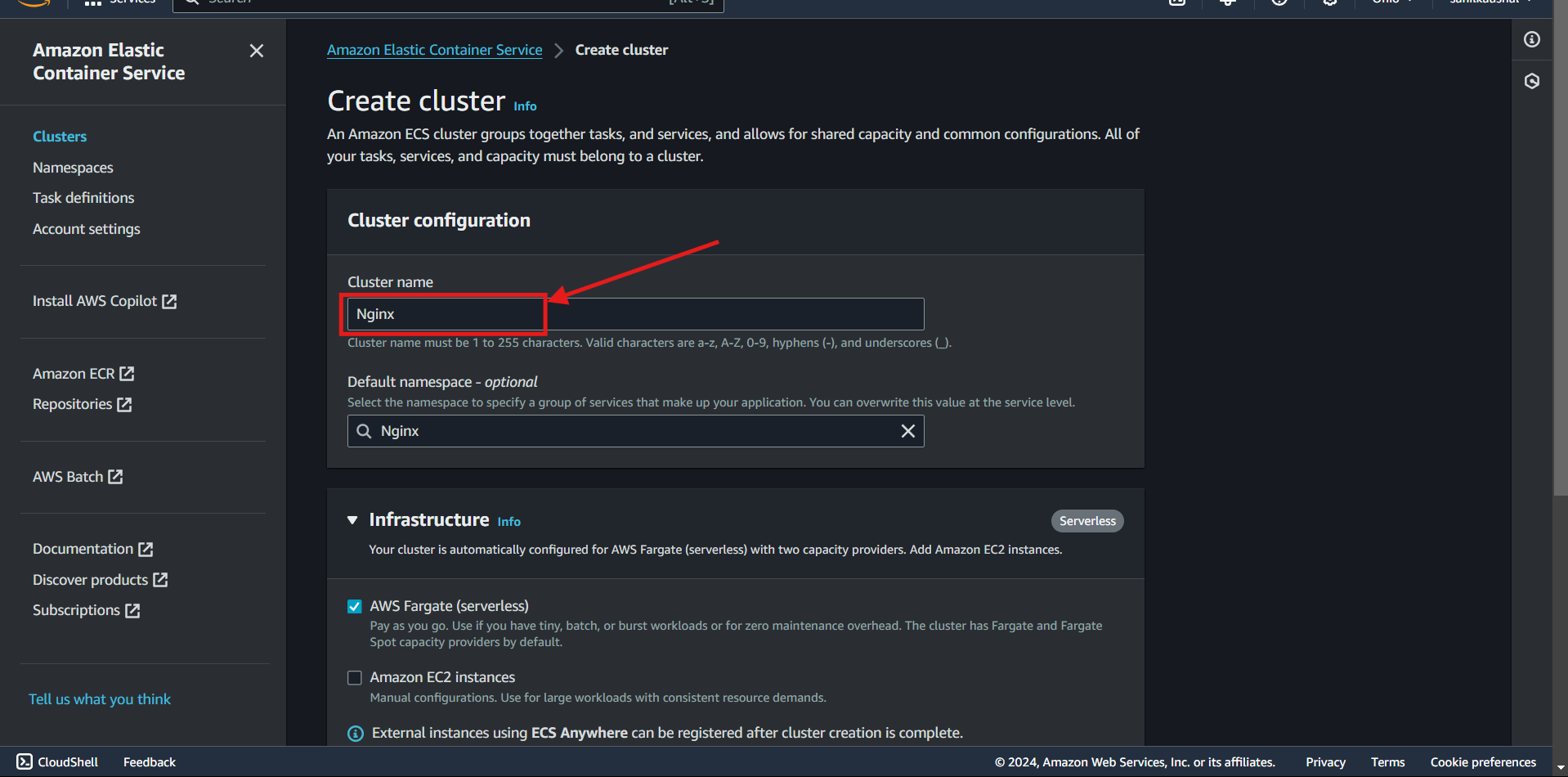
and click Create.
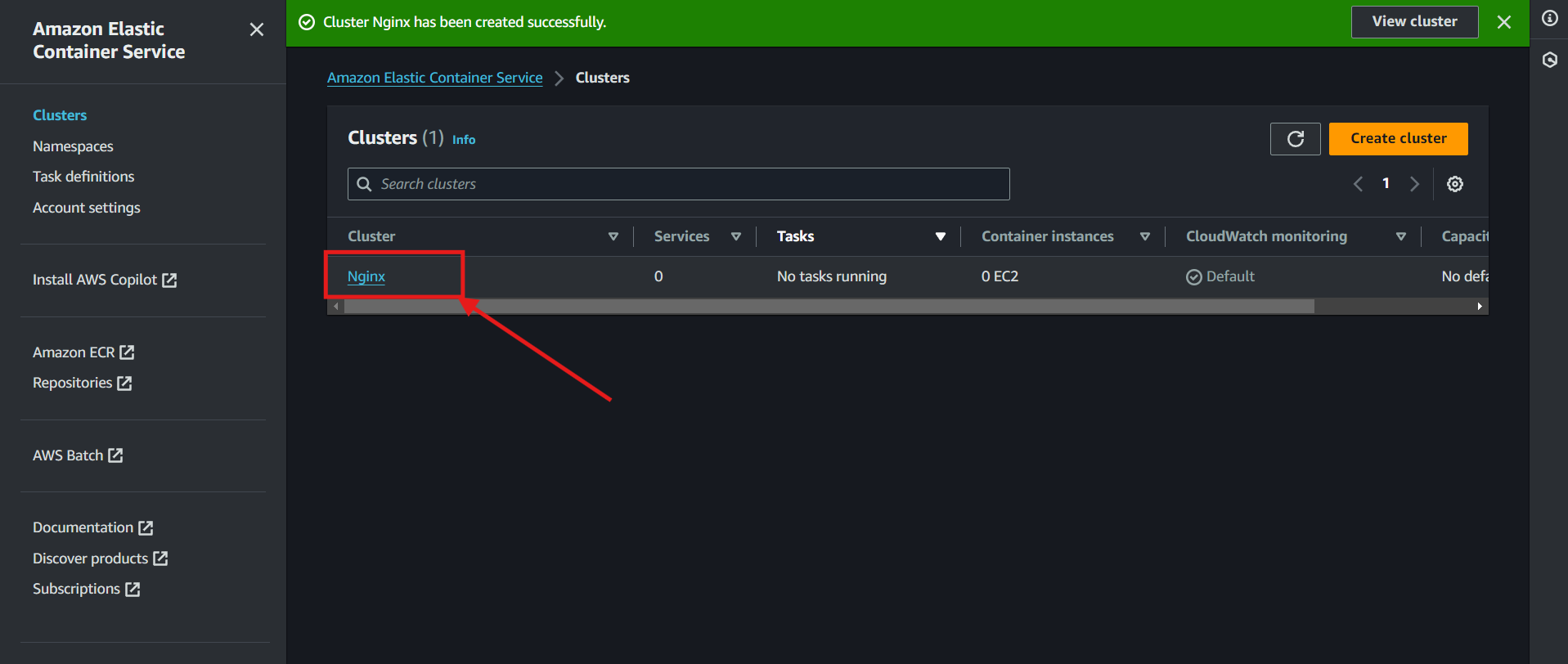
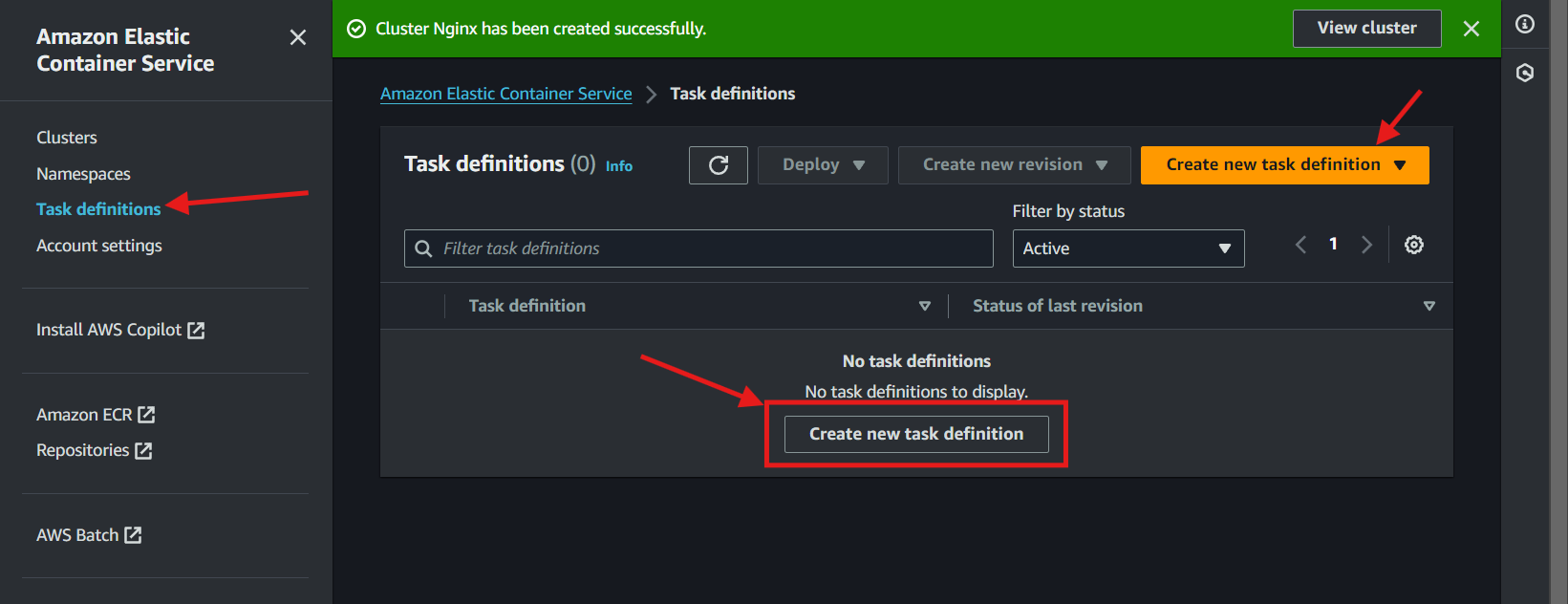
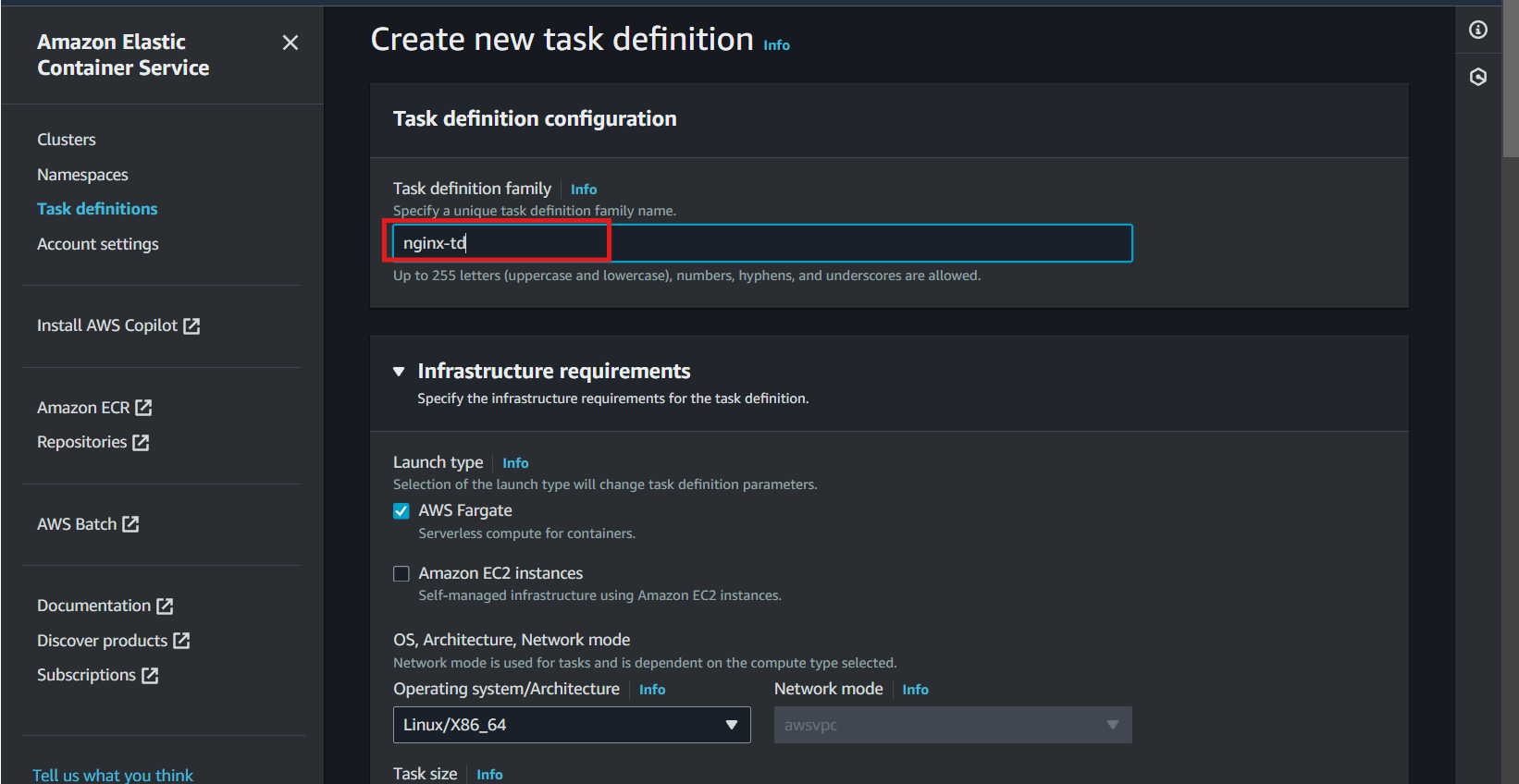
You can get a nginx image from here.
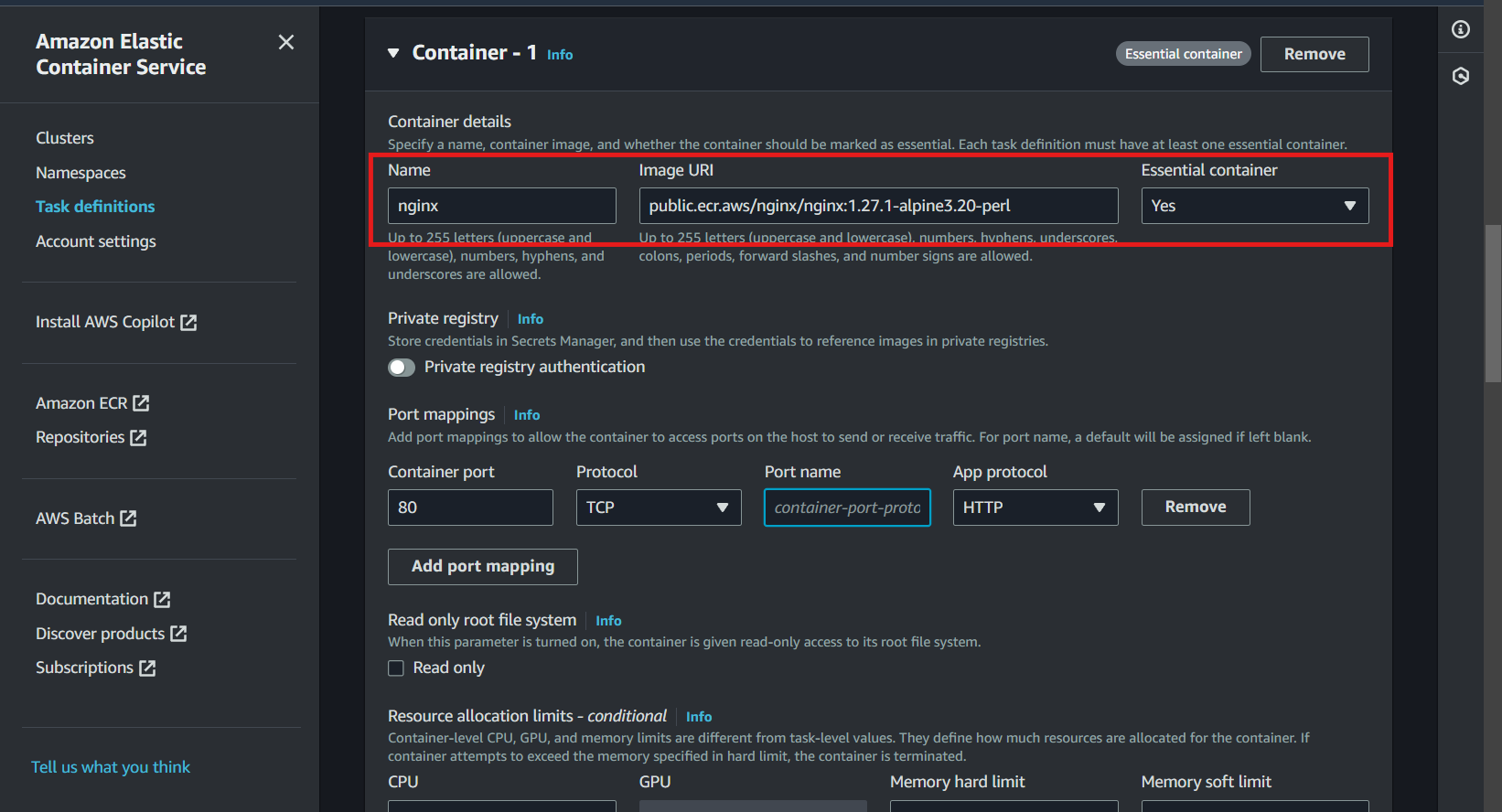
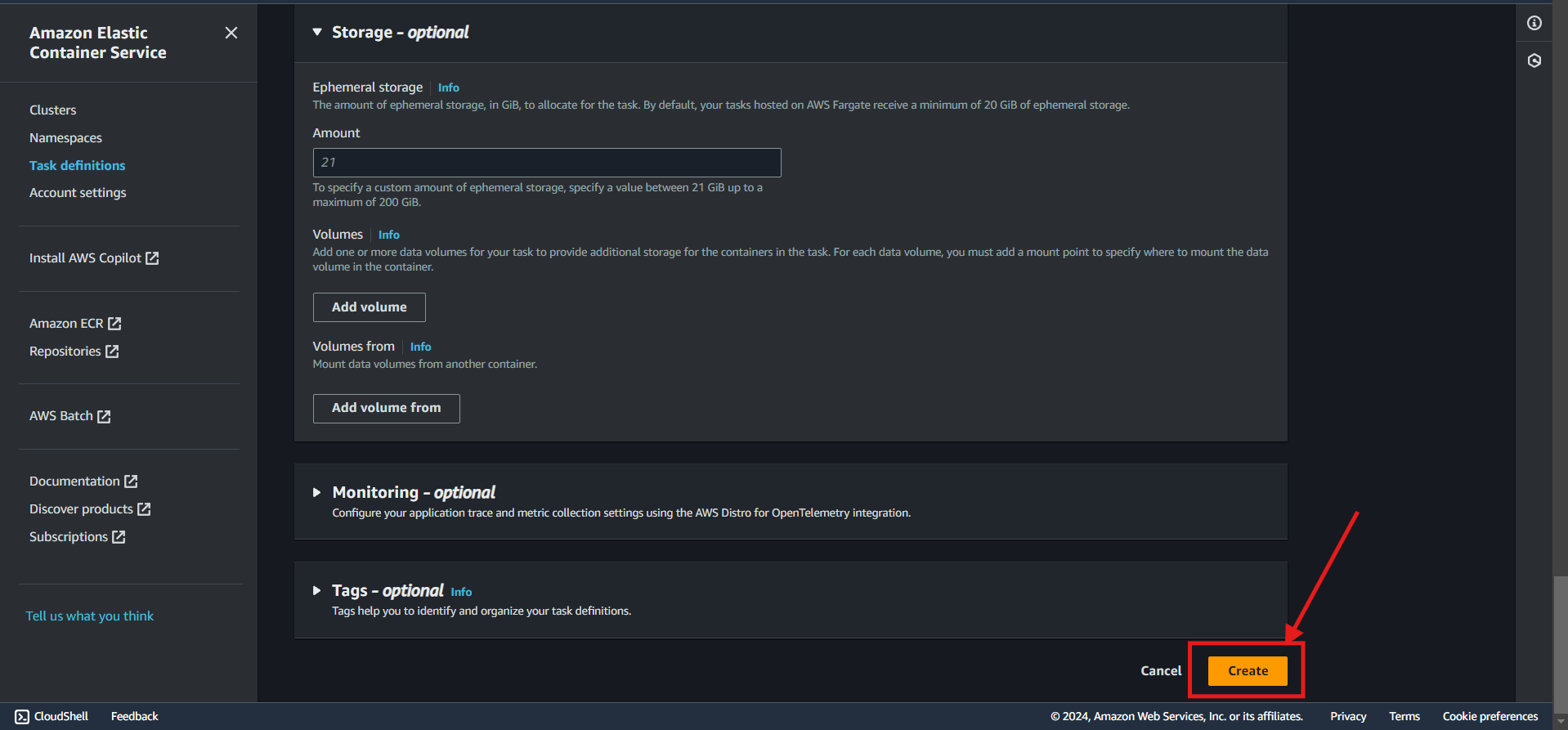
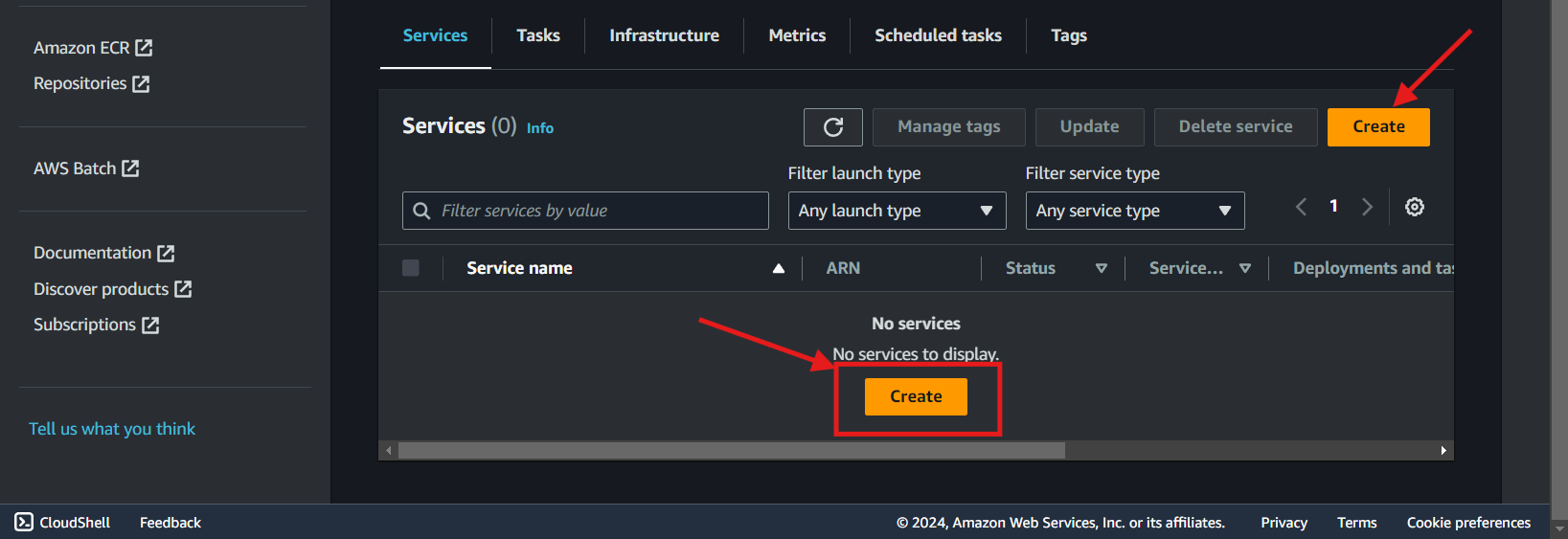
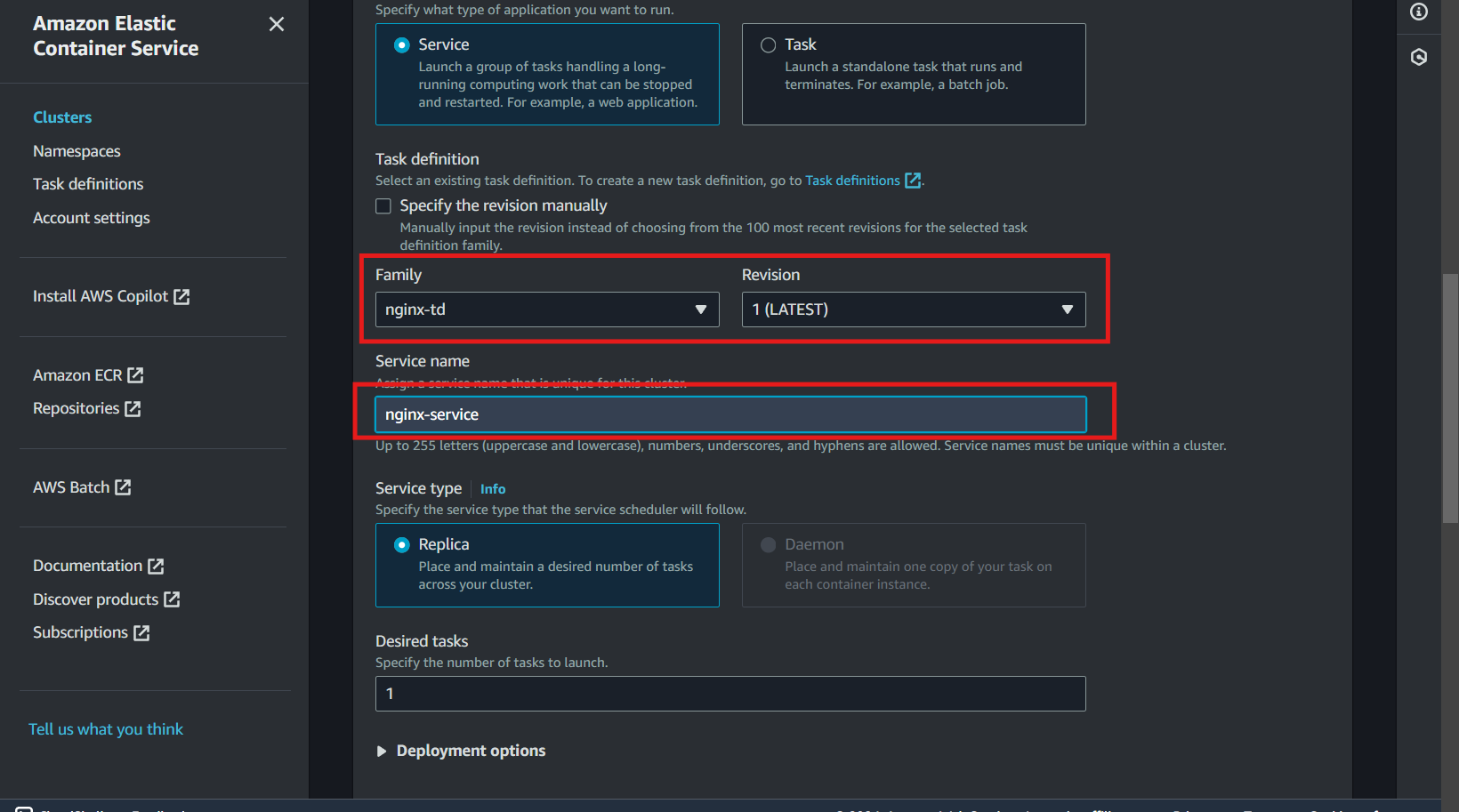
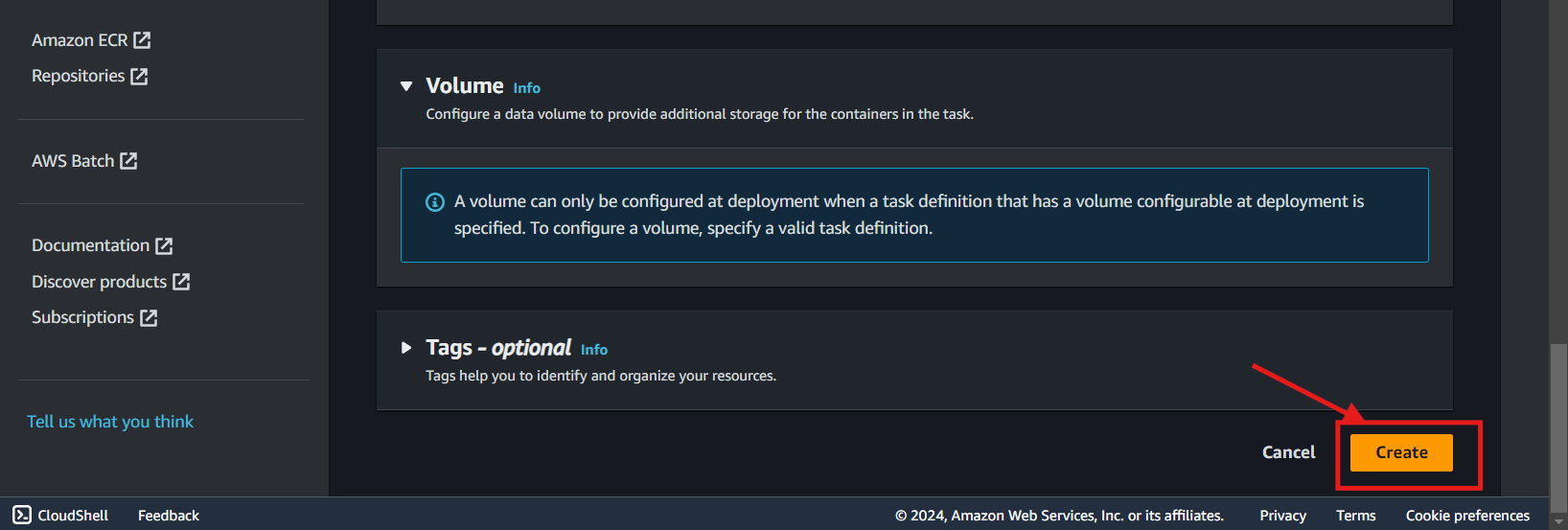
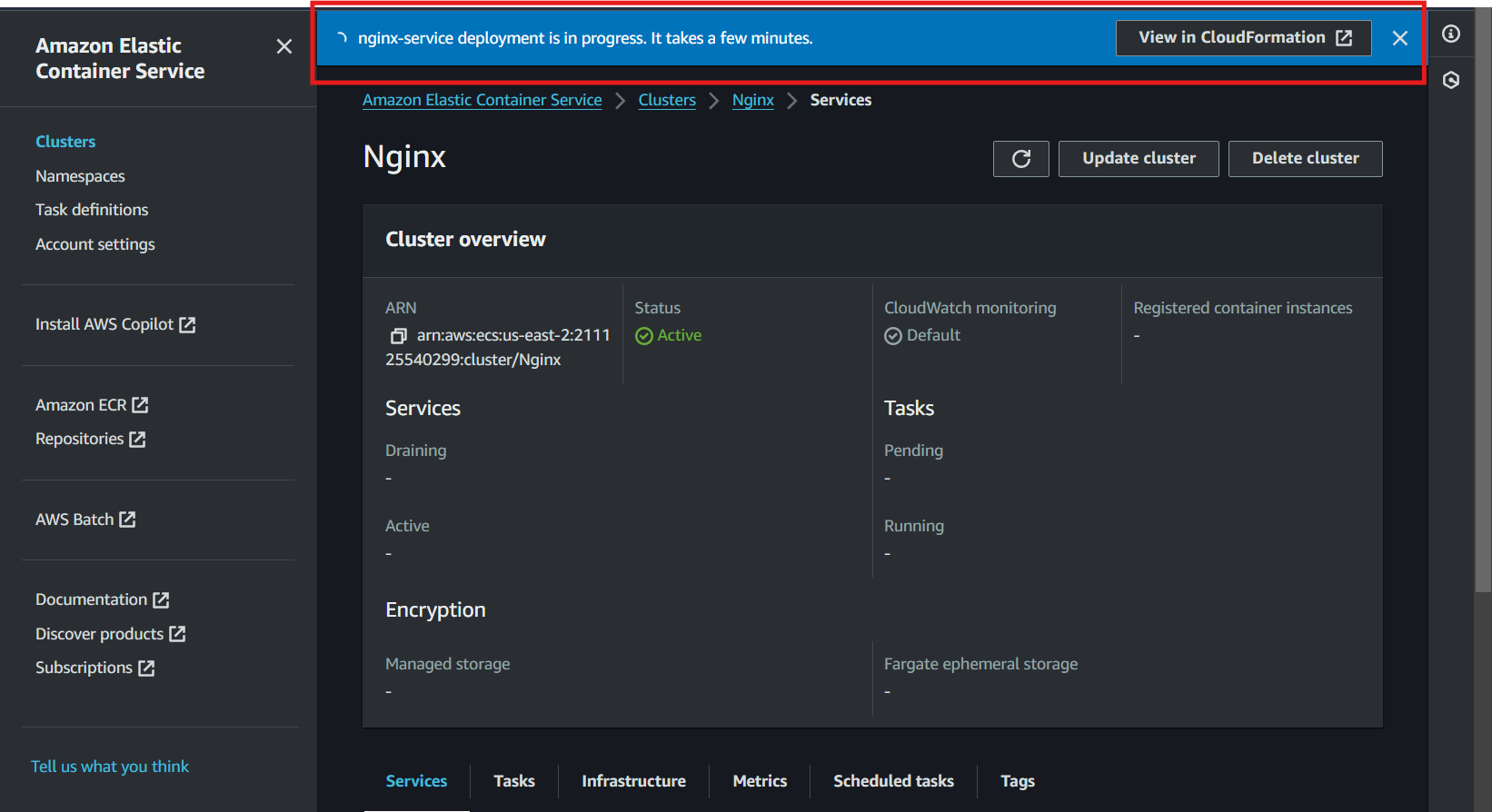
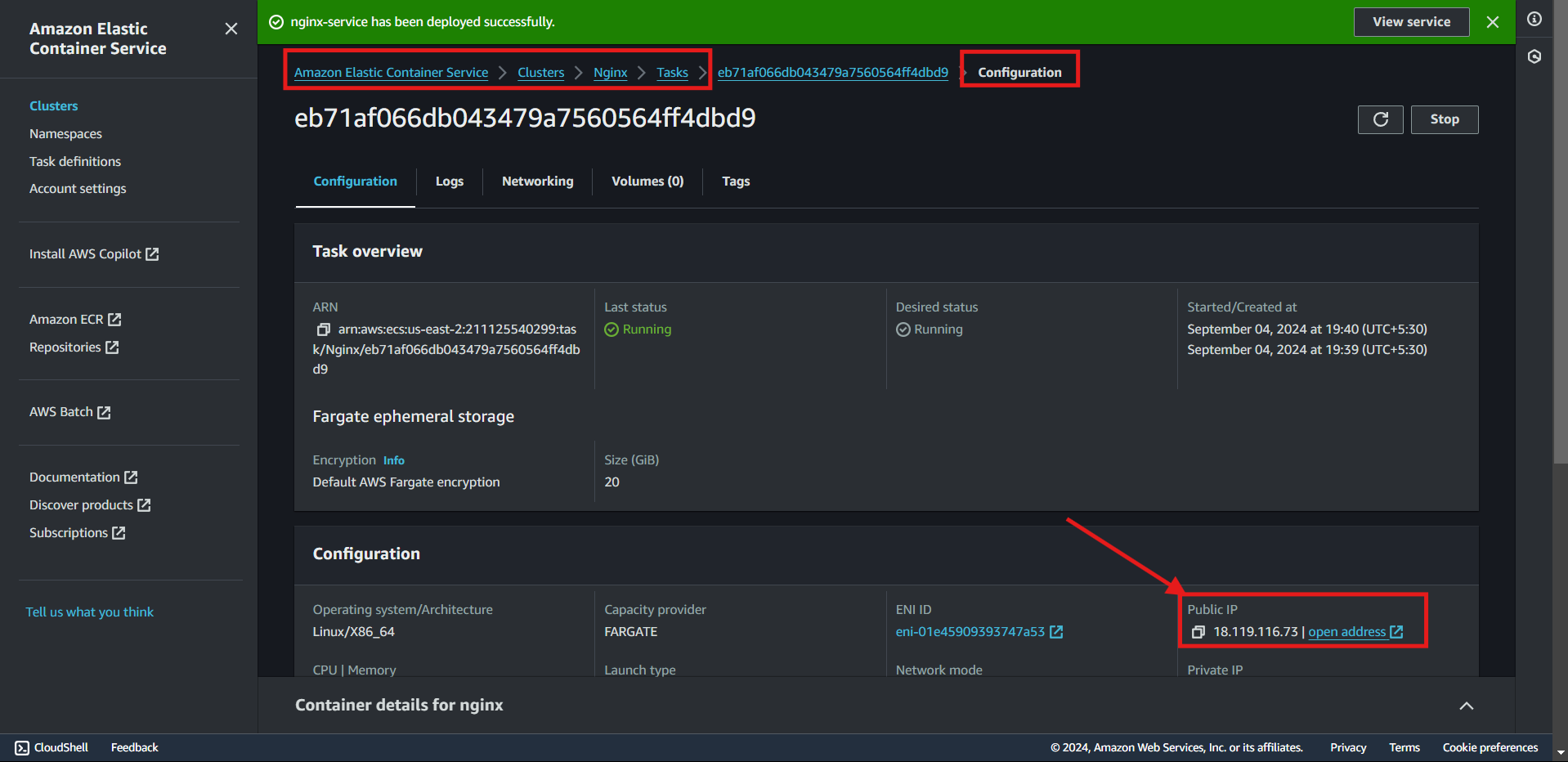
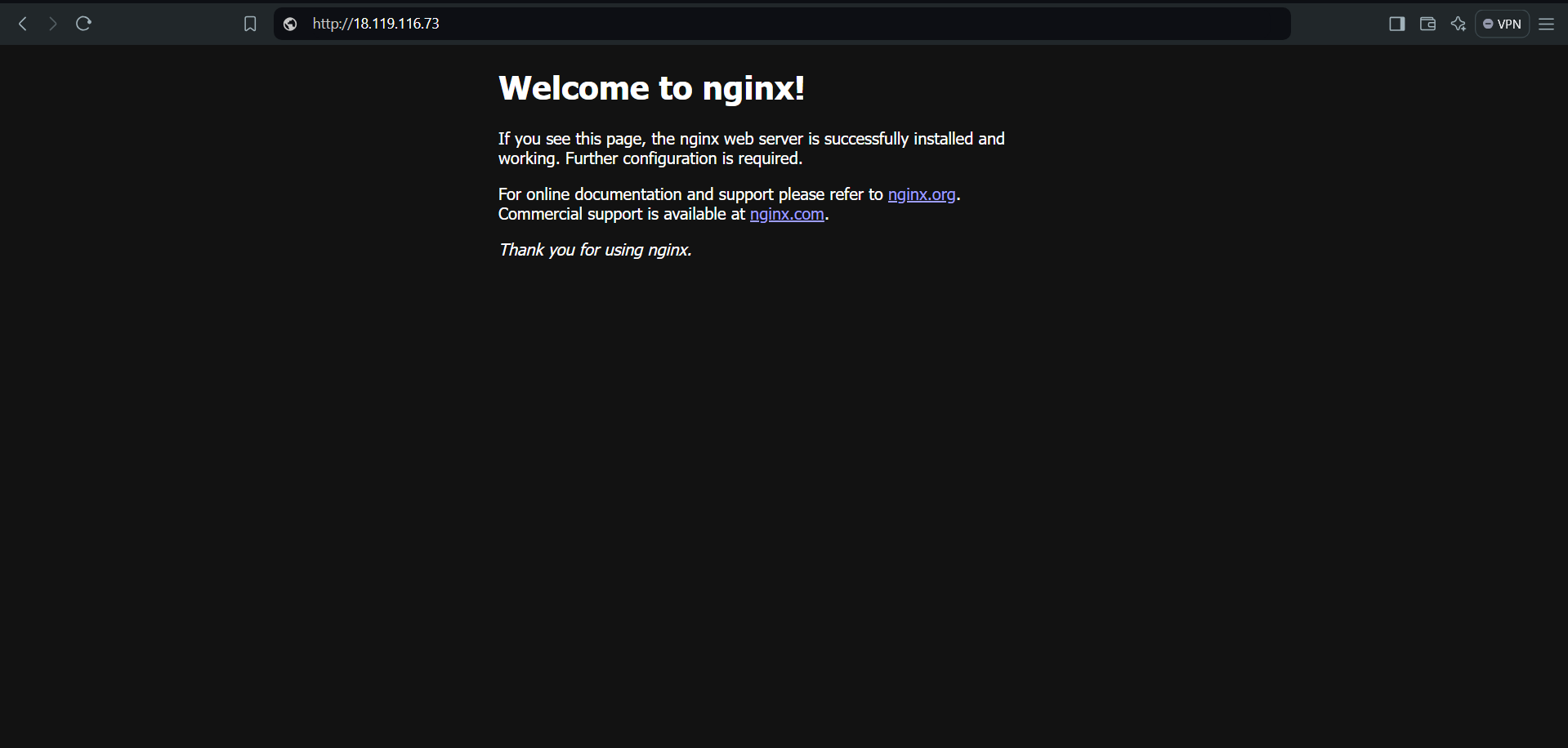
Thank you for reading😉.
Subscribe to my newsletter
Read articles from Sahil Kaushal directly inside your inbox. Subscribe to the newsletter, and don't miss out.
Written by
