Day 50 : Your CI/CD pipeline on AWS - Part-1
 Sahil Kaushal
Sahil KaushalTable of contents
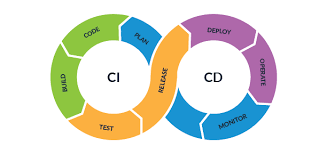
We will creating a CI/CD pipeline on AWS using the following tools/services.
CodeCommit.
CodeBuild.
CodeDeploy.
CodePipeline.
S3.
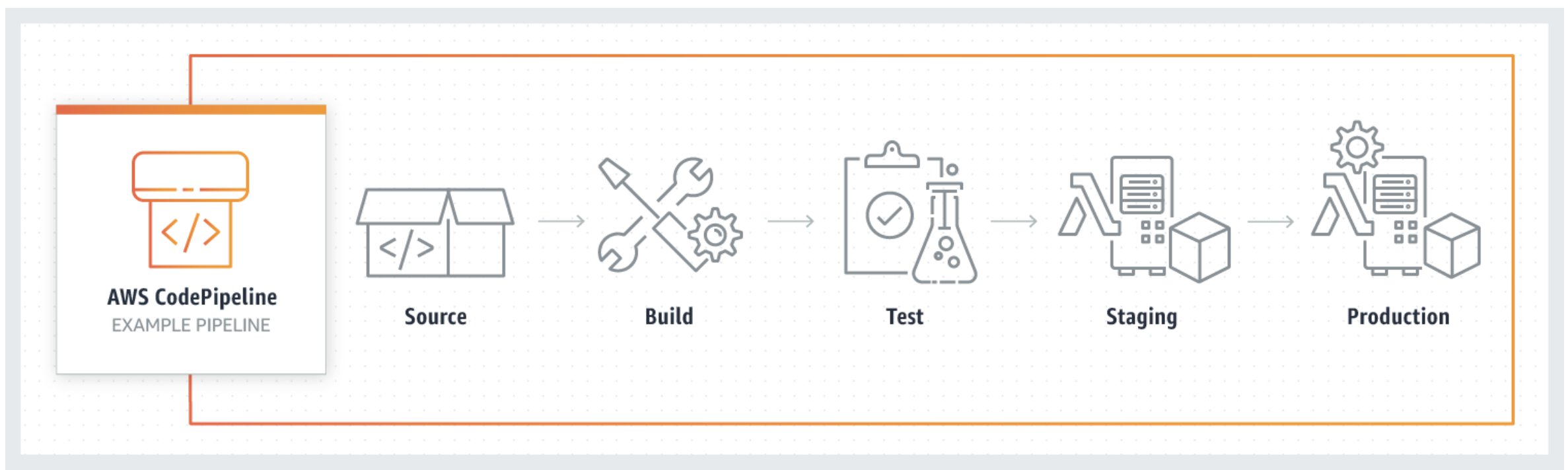
AWS CodeCommit :
Is a fully managed source control service that hosts secure and scalable Git repositories. It eliminates the need to manage your own source control system or worry about scaling its infrastructure. Here are some key features and use cases:
Secure and Scalable: CodeCommit ensures your repositories are encrypted at rest and in transit, providing high availability and durability.
Collaboration: It supports pull requests, code reviews, and notifications, making it easier for teams to collaborate on code.
Integration: Works seamlessly with your existing Git-based tools and CI/CD systems.
No Maintenance: AWS handles the infrastructure, so you don’t need to worry about provisioning, scaling, or maintaining servers.
Use Case Example: Imagine you’re working on a project with a distributed team. Using CodeCommit, you can securely store your code, manage version control, and collaborate with team members through pull requests and code reviews, all without worrying about the underlying infrastructure.
Task-01 :
Set up a code repository on CodeCommit and clone it on your local.
You need to setup GitCredentials in your AWS IAM.
Use those credentials in your local and then clone the repository from CodeCommit.
Task-02 :
Add a new file from local and commit to your local branch
Push the local changes to CodeCommit repository.
Solution:
As AWS CodeCommit is no longer available to new customers, I can't provide a walkthrough for this. However, I am sharing Vaibhav Khullar's walkthrough.
Thank you for reading😉.
Subscribe to my newsletter
Read articles from Sahil Kaushal directly inside your inbox. Subscribe to the newsletter, and don't miss out.
Written by
