Deploying vCenter Server 8 with Enhanced Link Mode (ELM) Over WAN configuration via GUI.
 Ciaran
Ciaran
vCenter deployment over WAN configurations presents unique challenges. This article walks you through setting up vCenter 8 with Enhanced Link Mode for seamless infrastructure management.
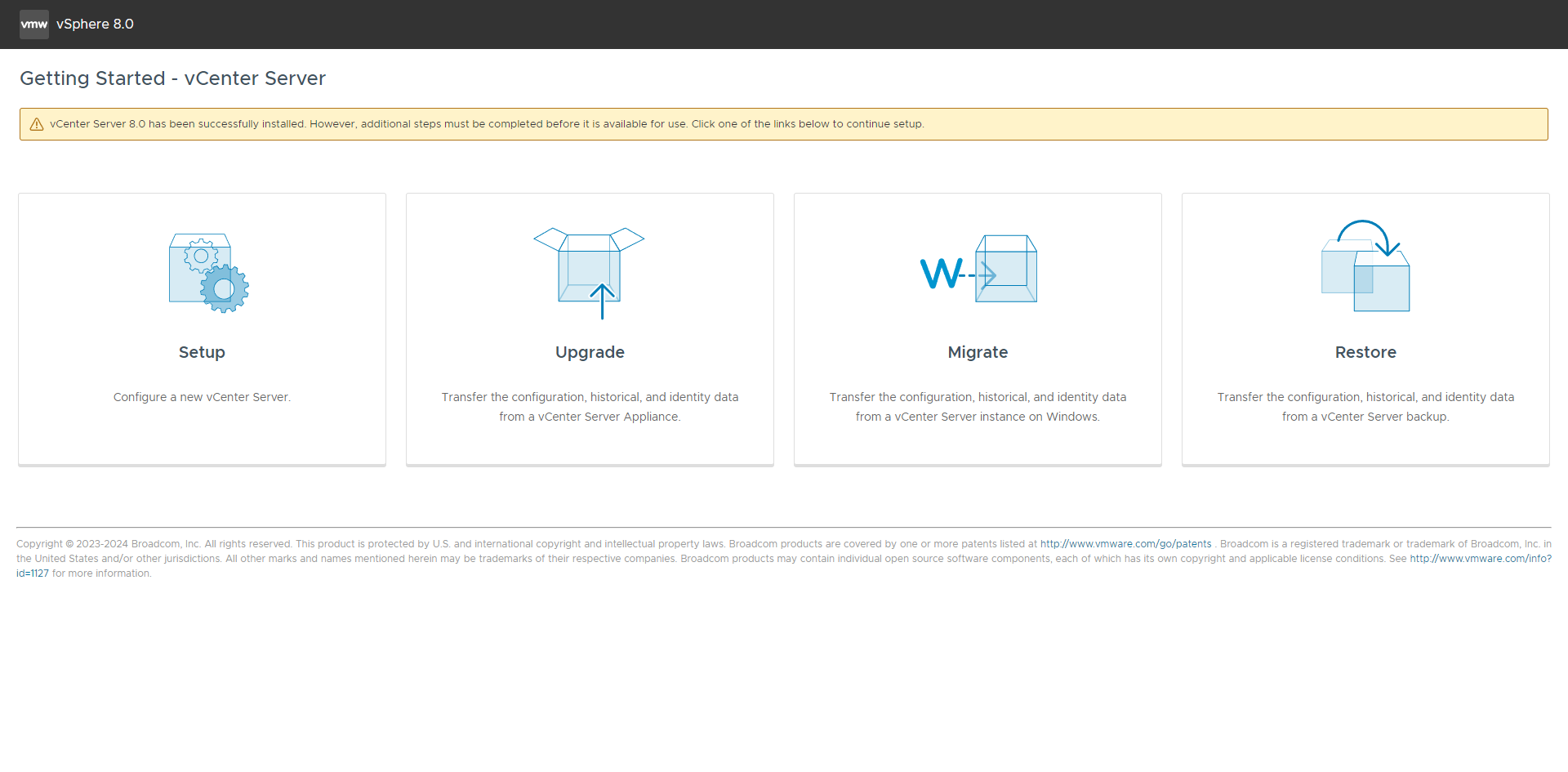
Choose Setup.
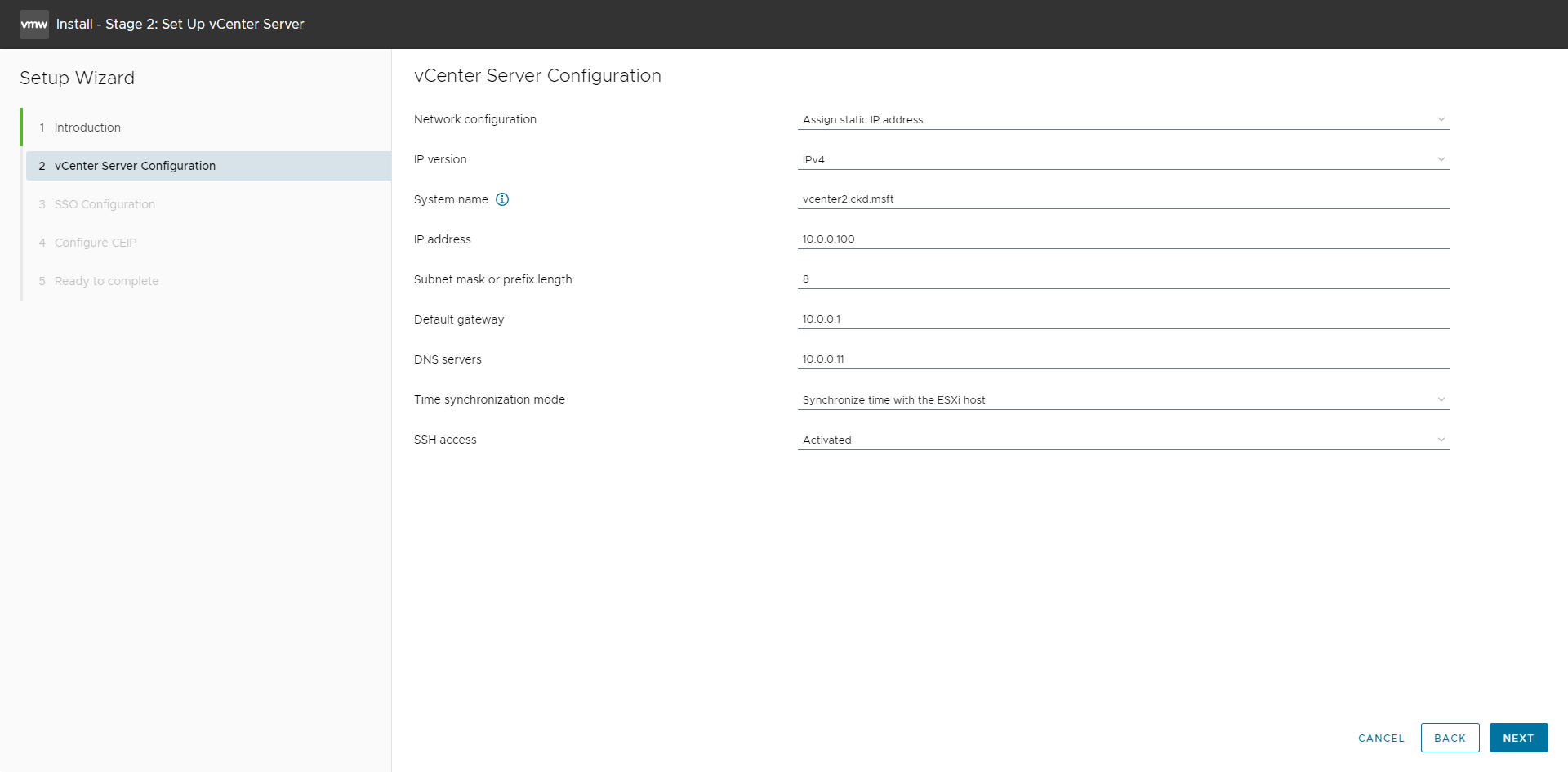
If importing vCenter 8 using the OVF Tool, ensure a root password is set prior to importing, otherwise you will be unable to access the VAMI and you will be required to start from scratch.
Configure vCenter Server network settings.
Ensure time synchronization mode is configured correctly.
Create a Host(A) DNS record for the FQDN of the new vCenter server before continuing, with the IP address of the vCenter Server.
2/3: SSO Configuration
Select 'Join an existing domain'.
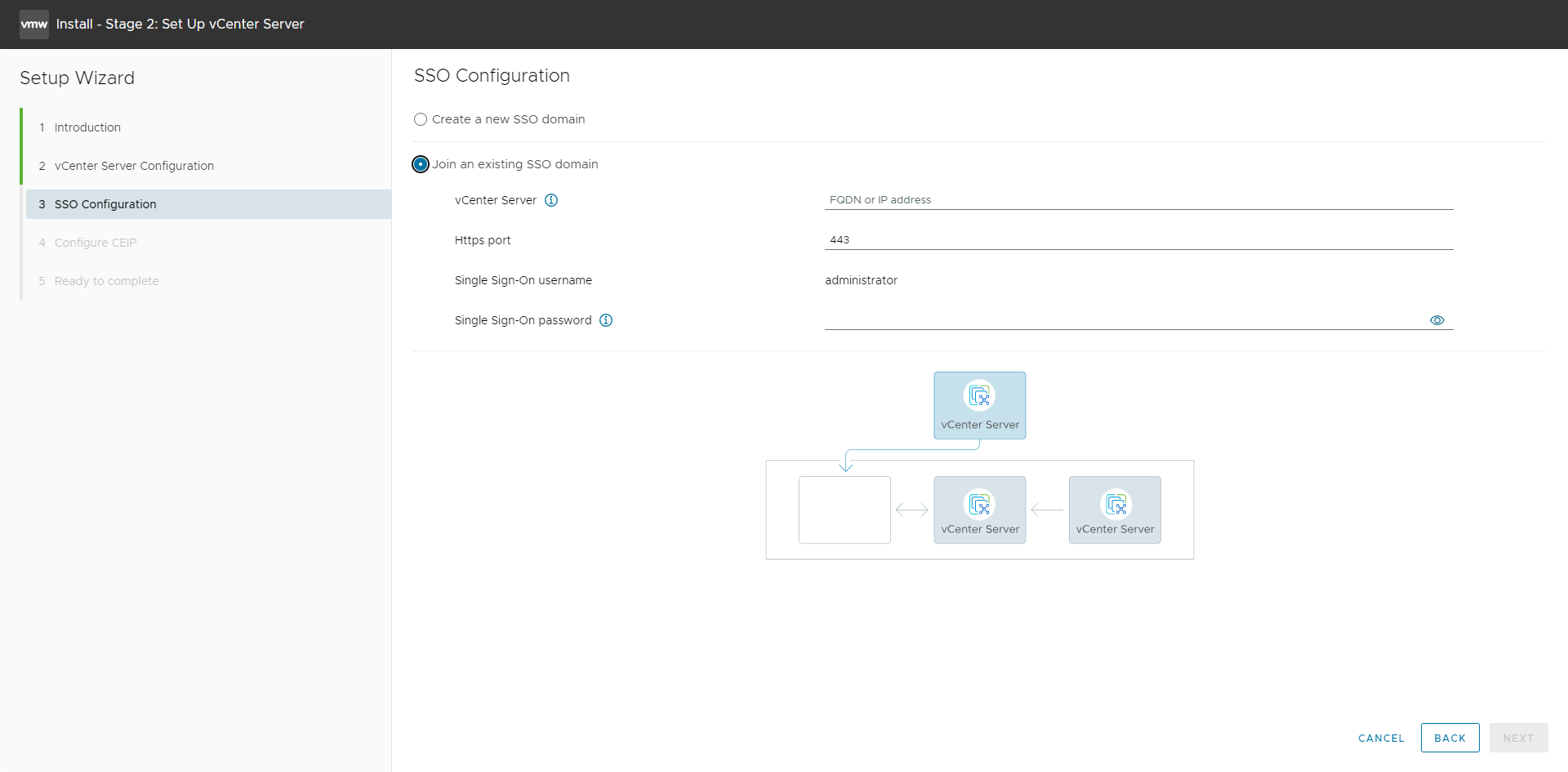
Ensure the time is the same as the vCenter you are connecting to. It is generally recommended to use the same NTP server.
To confirm the NTP server used, login to the VAMI console:
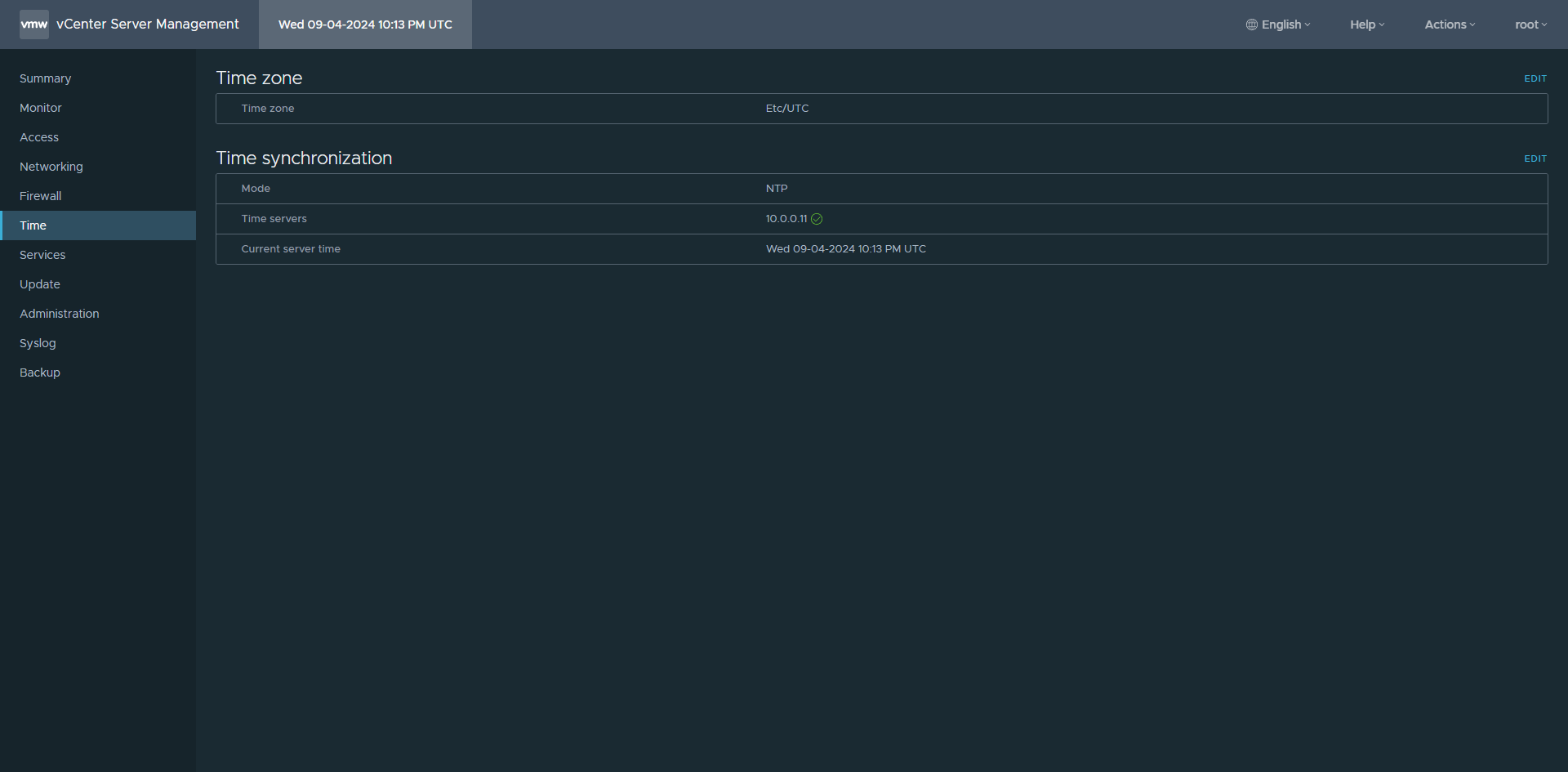
You will not be able to pause or stop the install from completing once its started. Click OK to continue, or Cancel to stop the install. This process can take around 20 minutes.
Issues.
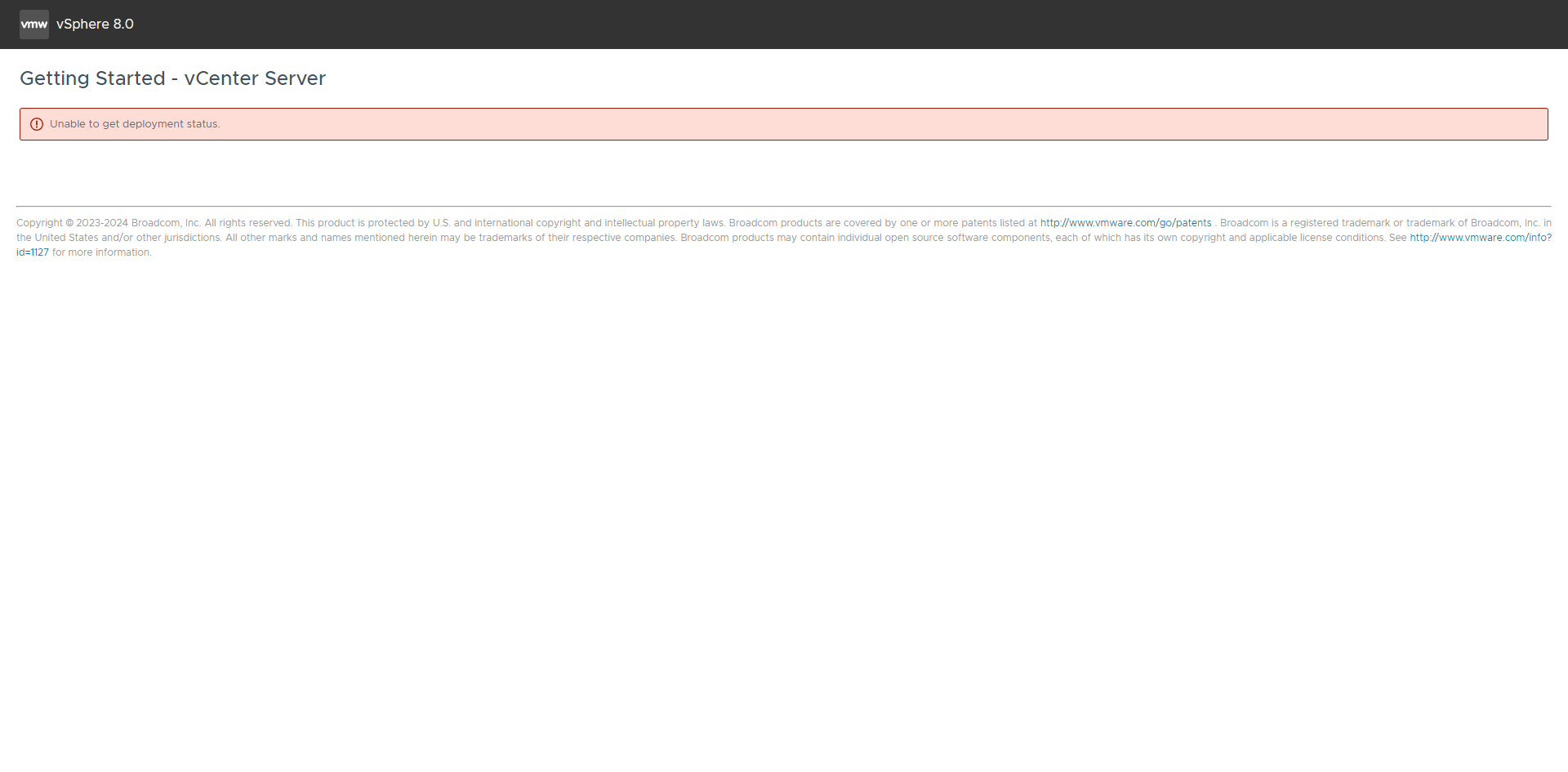
If you encounter the error above, you must restart the process.
Subscribe to my newsletter
Read articles from Ciaran directly inside your inbox. Subscribe to the newsletter, and don't miss out.
Written by

Ciaran
Ciaran
Security Analyst, Azure Cloud Specialist