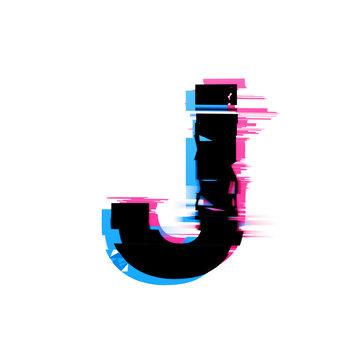Introduction to Makefiles for Go Developers
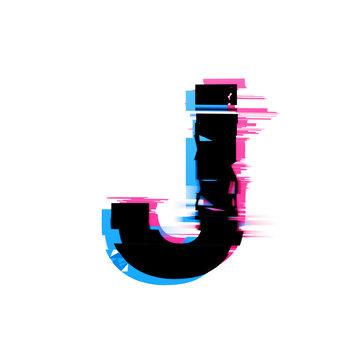 John Opiyo
John OpiyoIn modern software development, automation and repeatability are essential for maintaining reliable systems. Although Integrated Development Environments (IDEs) simplify tasks, they often lack the flexibility needed for automation, especially in large-scale projects. This is where scripts, particularly Makefiles, come into play. Makefiles are widely used by Go developers to automate the build process and ensure uniformity across different environments, making them a valuable tool for efficient project management.
What is a Makefile?
A Makefile is a configuration file utilized by the make tool to automate various tasks in software development, such as compiling code, running tests, formatting, and even deploying an application. It organizes a series of targets, or tasks, that detail the steps needed for each operation.
Go developers have embraced Makefiles as an efficient way to manage builds. Despite their origins in Unix systems dating back to the 1970s, Makefiles remain relevant today, proving useful even for modern programming languages like Go.
The basic Structure of a Makefile
A Makefile typically consists of the following components:
Targets: These are tasks that can be executed (e.g.,
build,test,fmt).Dependencies: Tasks that must be completed before the current target can run.
Commands: Shell commands that are executed for each target.
Here’s an example of a simple Makefile used in a Go project:
.DEFAULT_GOAL := build
.PHONY: fmt vet build
test:
go test ./...
fmt: test
go fmt ./...
vet: fmt
go vet ./...
build: vet
go build
Explanation:
.DEFAULT_GOAL := build: Sets the default target tobuild, so runningmakewithout any arguments will trigger thebuildtarget..PHONY: Declares targets that are not actual files, preventingmakefrom confusing them with filenames.Targets:
test: Runs the test files in the directoryfmt: Formats the Go code usinggo fmt ./....vet: Executes afterfmtand performs code vetting usinggo vet ./....build: Followsvetand compiles the project usinggo build.
Running a Makefile
Once the Makefile is set up, running make in the terminal will trigger the following commands:
$ make
go test ./...
go fmt ./...
go vet ./...
go build
This single command streamlines three essential steps:
Code Testing The Makefile uses the go test command to run tests on the program.
Code formatting using
go fmtto maintain consistency.Code vetting with
go vetto catch potential issues.Compiling the code using
go build.
Each step runs sequentially, ensuring that earlier tasks (like code formatting) succeed before moving on to the next task. Specific targets can also be executed individually:
Format the code:
make fmtTest the code:
make testVet the code:
make vetCompile the code:
make build
Benefits of Using Makefiles
Automation of Repetitive Tasks: Makefiles save time by automating common tasks like compiling, testing, and formatting, ensuring these tasks are performed consistently.
Improved Consistency: By standardizing the build process, Makefiles prevent discrepancies between different development environments, reducing the "it works on my machine" issue.
Easily Extendable: Developers can add custom targets to handle specific project needs, such as running tests or deploying code.
Cross-Platform Compatibility: Although Makefiles originated in Unix systems, they are compatible with different operating systems with minimal adjustments.
Integration with CI/CD: Makefiles integrate seamlessly with Continuous Integration/Continuous Deployment (CI/CD) systems, automating builds and tests in a repeatable and consistent manner.
Conclusion
Makefiles provide a straightforward yet powerful way to automate tasks in Go projects. By organizing build steps and their dependencies, Makefiles ensure that critical tasks such as formatting, vetting, and compiling are executed reliably and without manual intervention. For Go developers, they offer an efficient solution to managing project workflows, both in development environments and in CI/CD pipelines.
Subscribe to my newsletter
Read articles from John Opiyo directly inside your inbox. Subscribe to the newsletter, and don't miss out.
Written by