NVIDIA GPUs: Detailed Guide to GTX & RTX Models, Performance, Features, and Release Years
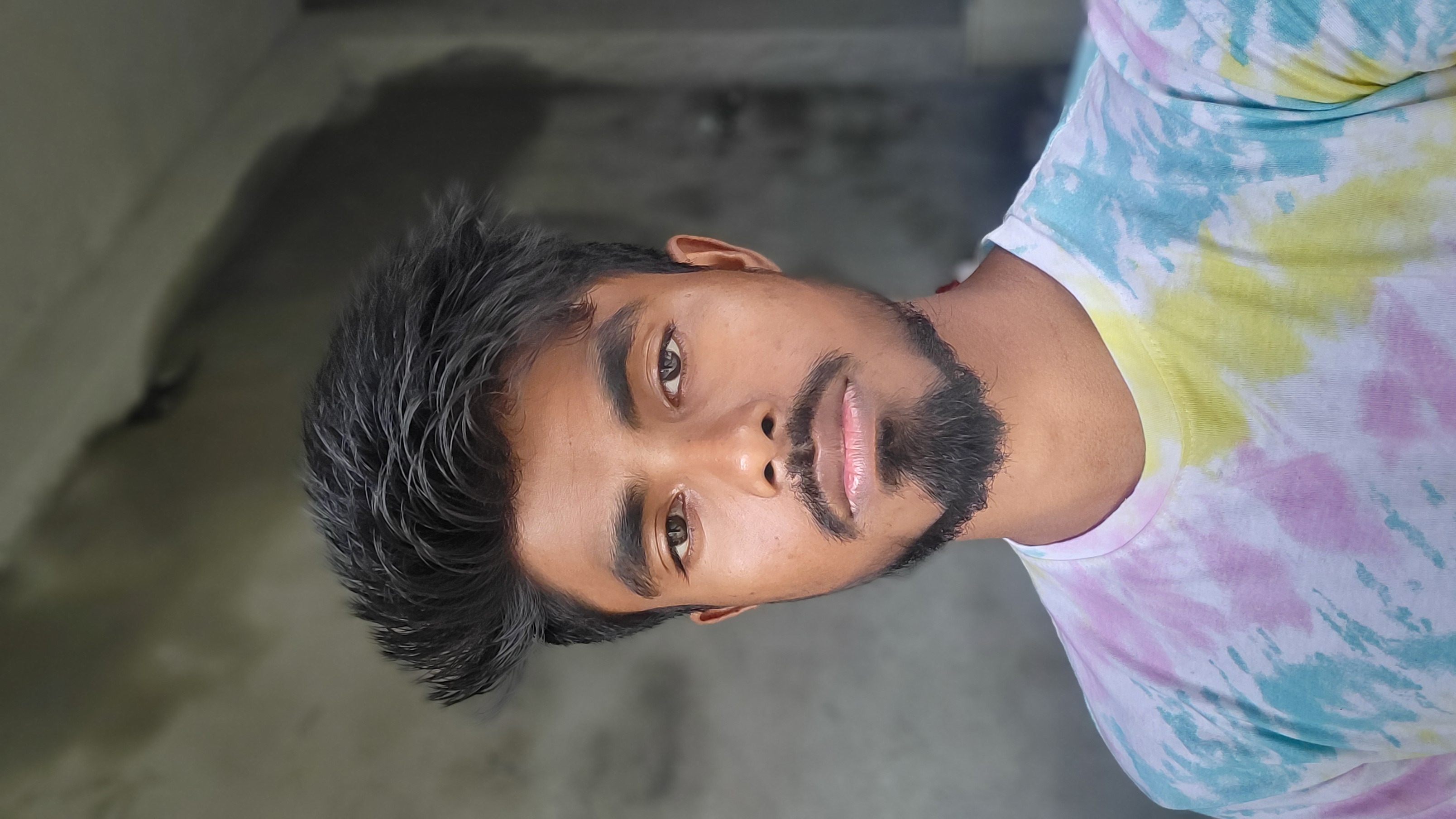 Shubhajit Mondal
Shubhajit MondalTable of contents
- Low to High Power Sequence (From Entry-Level to Flagship)
- 1. Entry-Level (Basic Gaming and Productivity)
- 2. Mid-Range (1080p to 1440p Gaming, Ray Tracing at 1080p)
- 3. Upper Mid-Range (1440p to 4K Gaming, Ray Tracing at 1440p)
- 4. High-End (4K Gaming, Advanced Ray Tracing, High-Performance Tasks)
- 5. Flagship (Top Performance for 4K, AI, Professional Workloads, Extreme Ray Tracing)
- Explanation of Categories:
- 1. Entry-Level (Basic Editing and Light Design Work)
- 2. Mid-Range (1080p-1440p Editing, More Complex Designs)
- 3. Upper Mid-Range (1440p-4K Editing, Professional-Level Design)
- 4. High-End (4K+ Editing, Complex Motion Graphics, 3D Rendering)
- 5. Flagship (Professional 4K-8K Editing, Complex 3D Projects)
- Conclusion:
- 1. CUDA Cores
- 2. VRAM (Video RAM)
- 3. GDDR Type
- 4. DirectX Version
- 5. OpenGL Version
- 6. Ray Tracing Support
- 7. Tensor Cores
- 8. Ports and Connectivity
- 9. Power Consumption and Cooling
- Example Configurations
- Summary

Low to High Power Sequence (From Entry-Level to Flagship)
1. Entry-Level (Basic Gaming and Productivity)
GTX 950 – (2015)
GTX 960 – (2015)
GTX 1050 – (2016)
GTX 1050 Ti – (2016)
GTX 1650 – (2019)
GTX 1650 Ti – (2020)
RTX 2050 – (2022, mobile-focused)
RTX 3050 – (2021)
RTX 3050 Ti – (2021, mobile)
2. Mid-Range (1080p to 1440p Gaming, Ray Tracing at 1080p)
GTX 1060 – (2016)
GTX 1660 – (2019)
GTX 1660 Ti – (2019)
GTX 1660 Super – (2019)
RTX 2060 – (2019)
RTX 2060 Super – (2019)
RTX 3060 – (2021)
RTX 3060 Ti – (2020)
3. Upper Mid-Range (1440p to 4K Gaming, Ray Tracing at 1440p)
GTX 1070 – (2016)
GTX 1070 Ti – (2017)
RTX 2070 – (2018)
RTX 2070 Super – (2019)
RTX 3070 – (2020)
RTX 3070 Ti – (2021)
RTX 4070 – (2023)
4. High-End (4K Gaming, Advanced Ray Tracing, High-Performance Tasks)
GTX 1080 – (2016)
RTX 2080 – (2018)
RTX 2080 Super – (2019)
RTX 3080 – (2020)
RTX 3080 Ti – (2021)
RTX 4070 Ti – (2023)
RTX 4080 – (2022)
5. Flagship (Top Performance for 4K, AI, Professional Workloads, Extreme Ray Tracing)
GTX 1080 Ti – (2017)
RTX 2080 Ti – (2018)
RTX 3090 – (2020)
RTX 3090 Ti – (2022)
RTX 4090 – (2022)
Explanation of Categories:
Entry-Level: Good for basic gaming, 1080p at low-medium settings, or light productivity tasks.
Mid-Range: Suitable for 1080p gaming at high settings and light ray tracing.
Upper Mid-Range: Great for 1440p gaming and decent performance in ray tracing.
High-End: Excellent for 4K gaming with strong ray tracing capabilities.
Flagship: Extreme performance for 4K gaming at ultra settings, excellent for ray tracing and AI workloads (like 3D rendering, video editing, etc.).
Now, this list starts with the lowest power/performance cards and works its way up to the highest, ensuring a clear progression from low to high power.
1. Entry-Level (Basic Editing and Light Design Work)
GTX 950, 960, 1050, 1050 Ti, GTX 1650, RTX 2050, RTX 3050:
Good for:
Basic video editing (1080p footage in Premiere Pro)
Light graphic design (Photoshop, Illustrator)
Simple motion graphics (After Effects)
Basic 3D modeling/rendering (Blender with low-poly models)
Not ideal for:
- 4K editing, complex After Effects compositions, heavy Blender rendering
2. Mid-Range (1080p-1440p Editing, More Complex Designs)
GTX 1060, GTX 1660, GTX 1660 Ti, RTX 2060, RTX 2060 Super, RTX 3060:
Good for:
1080p-1440p video editing (with multiple layers and effects)
Moderate motion graphics (After Effects)
Mid-level 3D rendering (Blender, basic animation)
Ideal for:
Small to medium-scale Blender projects
Rendering in Premiere Pro with GPU acceleration
Not ideal for:
- Large-scale 4K video editing, complex 3D scenes, multi-GPU rendering
3. Upper Mid-Range (1440p-4K Editing, Professional-Level Design)
GTX 1070, RTX 2070, RTX 2070 Super, RTX 3070, RTX 3070 Ti:
Good for:
4K video editing (with heavy effects and color grading)
Advanced motion graphics (After Effects with complex layers)
3D rendering of more detailed scenes in Blender
Great for:
1080p multi-layer editing
Real-time playback in Premiere Pro
GPU-accelerated tasks in After Effects (like rotoscoping)
Still manageable for:
- Moderate 4K workloads but may struggle with very large, complex projects
4. High-End (4K+ Editing, Complex Motion Graphics, 3D Rendering)
GTX 1080, RTX 2080, RTX 2080 Super, RTX 3080, RTX 3080 Ti, RTX 4070 Ti:
Good for:
4K-6K video editing with heavy effects, multiple layers, color grading
Advanced After Effects work with complex animations, VFX, and 3D elements
Professional 3D rendering with moderate complexity in Blender
Excellent for:
GPU-accelerated rendering in Premiere Pro
Real-time previewing in Blender and faster render times
Multi-layer projects with heavy effects
5. Flagship (Professional 4K-8K Editing, Complex 3D Projects)
GTX 1080 Ti, RTX 2080 Ti, RTX 3090, RTX 3090 Ti, RTX 4090:
Good for:
8K video editing with large files, advanced effects, and color grading
High-end After Effects work, complex VFX, 3D compositing
Extremely detailed 3D rendering and animation in Blender (with fast render times)
Professional work (large-scale animation, simulations)
Ideal for:
Real-time ray tracing in Blender and 3D software
Fast rendering, including heavy GPU workloads
Multi-GPU setups for the most demanding editing/rendering tasks
Conclusion:
Entry-Level to Mid-Range (GTX 950–RTX 3060): Suitable for basic 1080p video editing, graphic design, and light 3D modeling.
Upper Mid-Range to High-End (GTX 1070–RTX 3080 Ti): Ideal for 4K video editing, motion graphics, and moderate to advanced 3D rendering.
Flagship (GTX 1080 Ti, RTX 3090, RTX 4090): Best for professional-grade 4K-8K editing, complex visual effects, and heavy 3D rendering.
Your choice should be based on the resolution and complexity of your work.
When choosing a graphics card, the key specifications to consider include:
1. CUDA Cores
What It Is: Processing units that handle parallel tasks in NVIDIA GPUs.
What to Look For: More CUDA cores generally mean better performance, especially in tasks involving parallel processing like video rendering and 3D rendering.
2. VRAM (Video RAM)
What It Is: Memory dedicated to the GPU for storing textures, frame buffers, and other graphical data.
What to Look For:
4 GB: Minimum for basic gaming and older titles.
6-8 GB: Suitable for modern games at 1080p to 1440p resolutions.
12-24 GB: Preferred for 4K gaming, professional editing, and complex 3D rendering.
3. GDDR Type
What It Is: The type of memory used on the GPU.
Types:
GDDR5: Older, slower, and typically found in budget cards.
GDDR6: Faster and more common in mid-range to high-end cards.
GDDR6X: Even faster, used in high-performance GPUs.
What to Look For: Newer GDDR types (e.g., GDDR6X) provide better bandwidth and performance.
4. DirectX Version
What It Is: An API that handles multimedia tasks in Windows.
What to Look For: Ensure the card supports the latest version of DirectX (e.g., DirectX 12). Newer versions support advanced graphical features and better performance.
5. OpenGL Version
What It Is: An API used for rendering 2D and 3D graphics.
What to Look For: Cards with support for the latest OpenGL version (e.g., OpenGL 4.6) offer better compatibility with various applications and games.
6. Ray Tracing Support
What It Is: A rendering technique that simulates realistic lighting and shadows.
What to Look For: Ensure the card supports Ray Tracing if you want to experience the latest in visual fidelity and realism.
7. Tensor Cores
What It Is: Specialized cores in NVIDIA GPUs for AI and machine learning tasks.
What to Look For: Useful for tasks involving AI acceleration and DLSS (Deep Learning Super Sampling). Found in RTX series cards.
8. Ports and Connectivity
What It Is: Types of ports available for connecting monitors and other devices.
What to Look For: Check for the right mix of HDMI, DisplayPort, and older connectors based on your setup.
9. Power Consumption and Cooling
What It Is: The GPU’s power requirements and cooling solutions.
What to Look For: Ensure your power supply can handle the GPU’s requirements and that the card has adequate cooling.
Example Configurations
Entry-Level Gaming/Editing:
CUDA Cores: ~1,000–2,000
VRAM: 4-6 GB
GDDR Type: GDDR5 or GDDR6
DirectX: DirectX 12
OpenGL: OpenGL 4.5
Ray Tracing: Not required
Mid-Range Gaming/Editing:
CUDA Cores: ~2,000–4,000
VRAM: 6-12 GB
GDDR Type: GDDR6
DirectX: DirectX 12
OpenGL: OpenGL 4.6
Ray Tracing: Supported (e.g., RTX 3060, RTX 3070)
High-End Gaming/Professional Work:
CUDA Cores: 4,000+
VRAM: 12-24 GB
GDDR Type: GDDR6X
DirectX: DirectX 12
OpenGL: OpenGL 4.6
Ray Tracing: Supported (e.g., RTX 4080, RTX 4090)
Summary
For Gaming: Higher CUDA cores and more VRAM are beneficial. Ray tracing support can enhance visuals.
For Professional Work: Look for cards with higher CUDA cores, VRAM, and support for the latest GDDR types. Tensor cores and ray tracing can also be advantageous.
Choosing the right configuration depends on your specific needs, such as gaming, editing, or professional work.
Subscribe to my newsletter
Read articles from Shubhajit Mondal directly inside your inbox. Subscribe to the newsletter, and don't miss out.
Written by
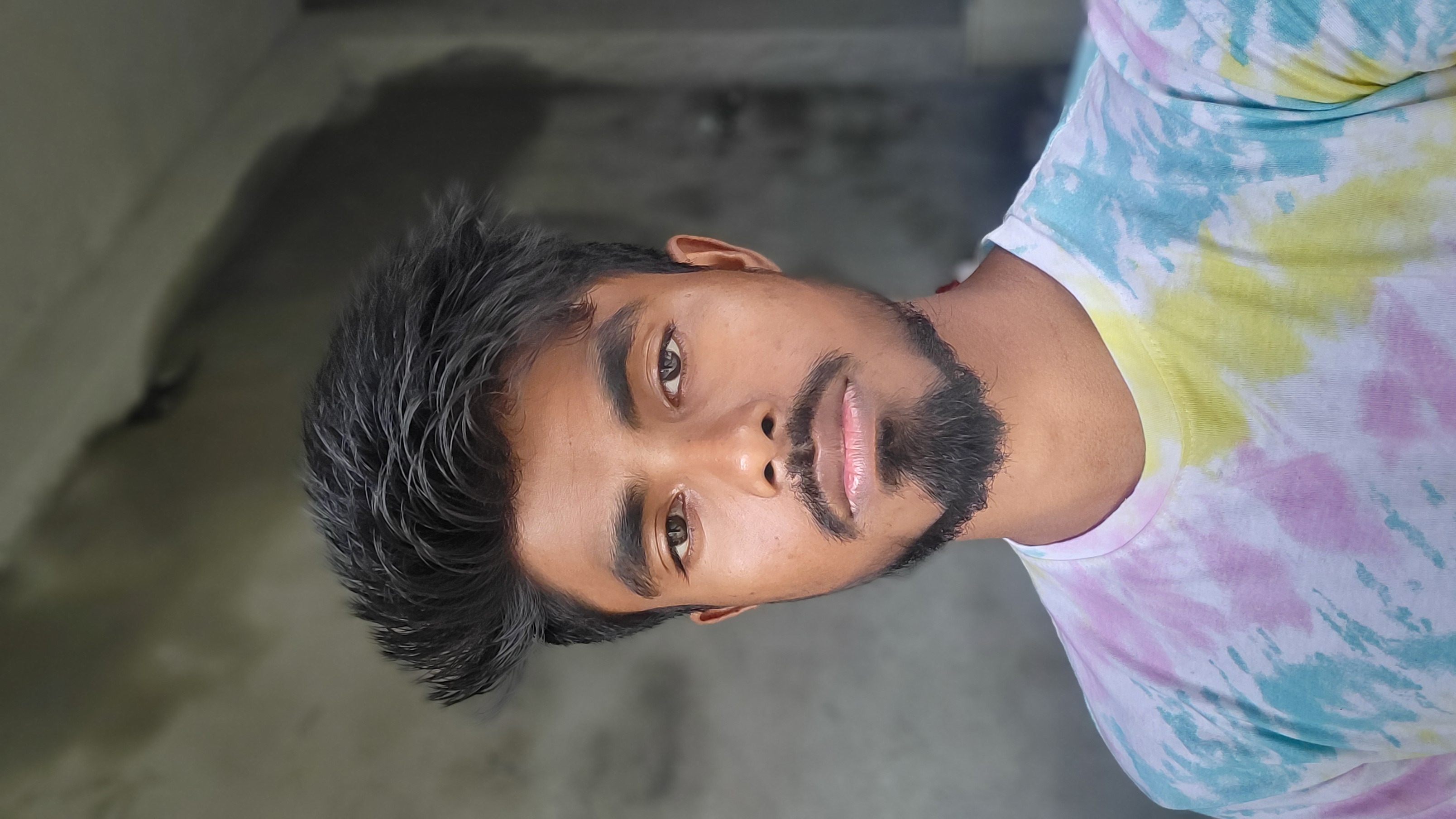
Shubhajit Mondal
Shubhajit Mondal
while (alive) { eat(); sleep(); code(); repeat(); }