How to Make a Background Changer Using ReactJS
 Armaan Singh
Armaan Singh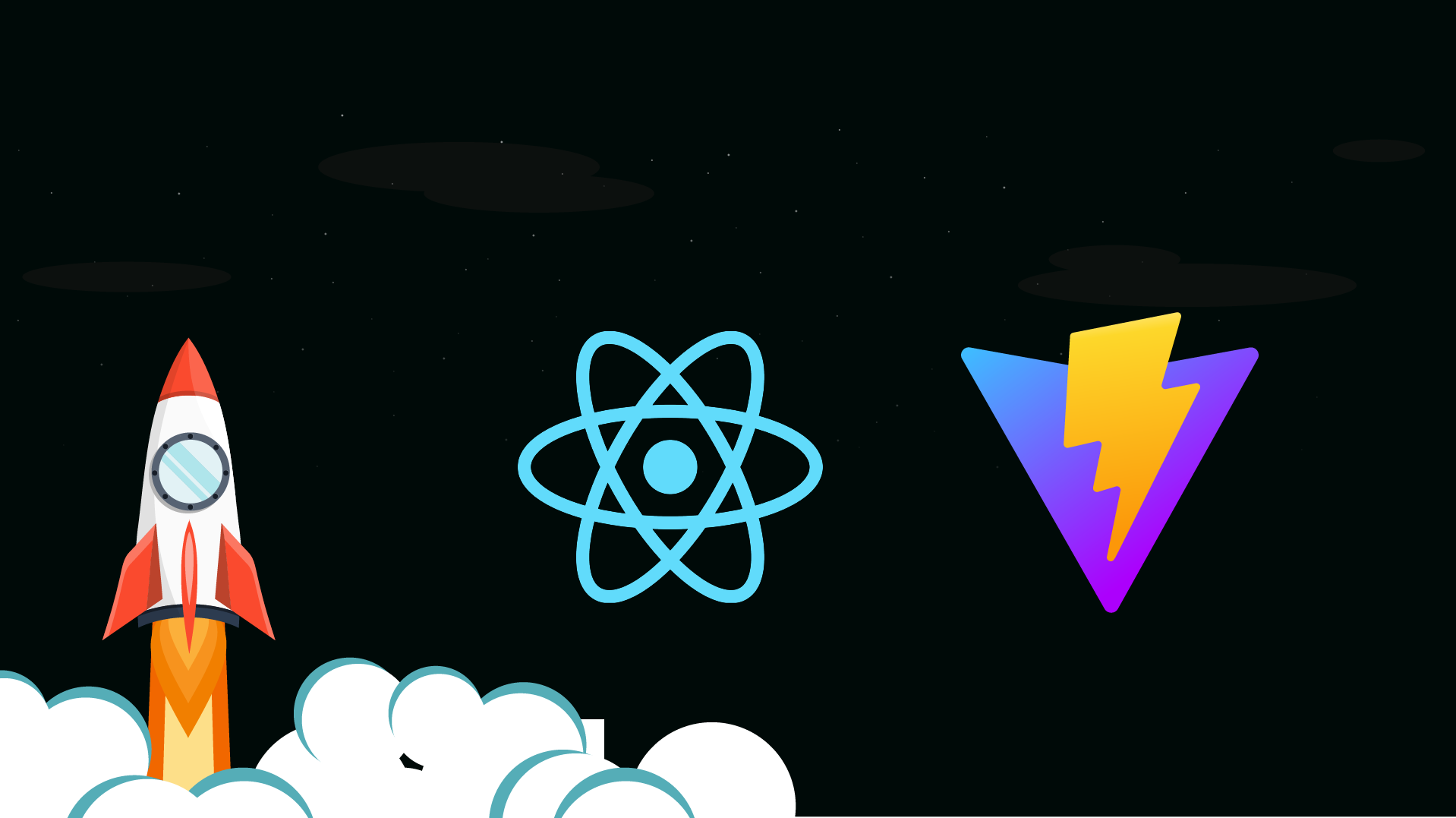
It is a perfect project for beginners to learn the basics of state management in ReactJs.
In this blog, I’ll guide you through how to build a background color changer using ReactJS, step by step.
Step 1: Set Up Your React App
Launch your terminal and run these commands.
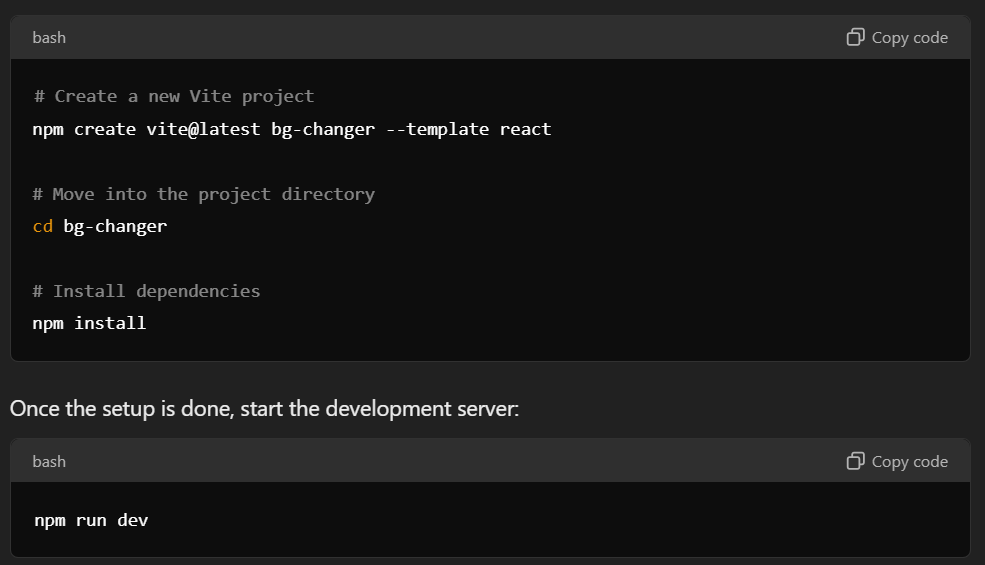
This will launch the app in your browser, typically at http://localhost:5173.
Step 2: Create the Background Changer Component
In your src folder, locate the App.js file and clear the default code inside the App component. We will create a simple background color changer.
I'm giving this code just for reference, you have to do this yourself.
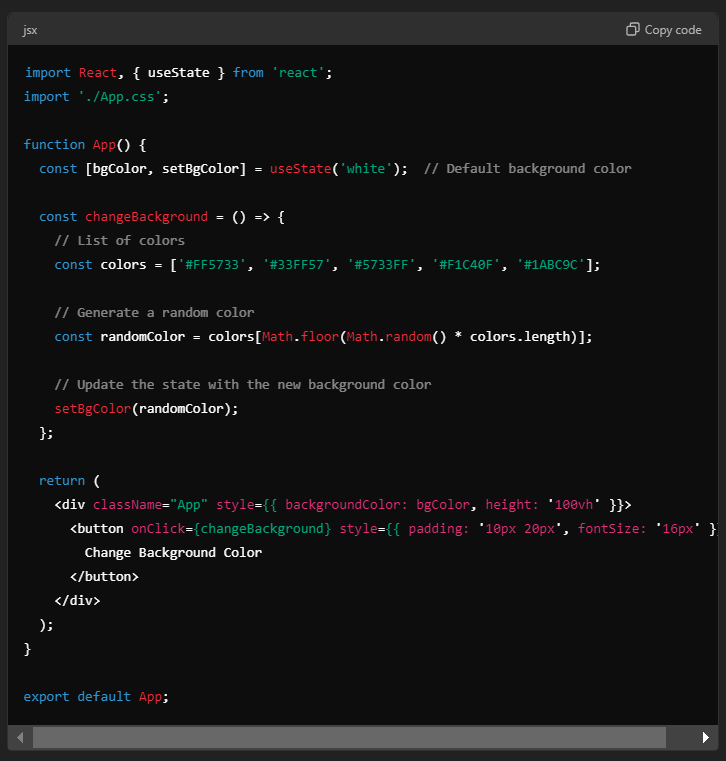
Let's break it down.
- useState Hook: We use the
useStatehook to create a state variablebgColorthat stores the background color. Initially, we set the background towhite.
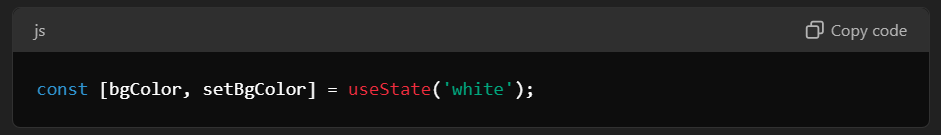
- changeBackground Function: This function defines a list of colors, picks a random one, and updates the
bgColorstate variable usingsetBgColor. When the state is updated, React automatically re-renders the component, applying the new color.
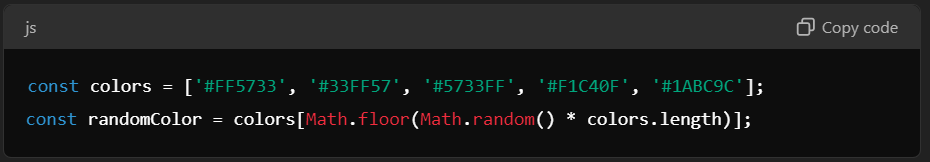
- Button: The button has an
onClickevent that triggers thechangeBackgroundfunction, which updates the background color.
Step 3: Test the Background Changer
React is all about components and interactivity, and small projects like these make learning fun and engaging. Keep experimenting, and you’ll soon master React!
Thanks for reading the article :)
CodeBetter 💻
Stay updated with my articles ....
Connect with me on:
📩 Subscribe to Newsletter, 👨🏻💻 LinkedIn, 🌍 Personal Website, and 📸 Instagram,🎬 YouTube
Subscribe to my newsletter
Read articles from Armaan Singh directly inside your inbox. Subscribe to the newsletter, and don't miss out.
Written by

Armaan Singh
Armaan Singh
Aspiring Cloud Engineer ☁️ | DevOps Enthusiast 🧑💻 | Top #250 Contributor @GSSoC 🌍 | HTML | CSS | JS | React | C++ | Building Impactful Projects & Solving Real-World Problems 🚀