What is the Instagram API and How to Utilize it?
 Jerry Myers
Jerry MyersTable of contents
- What is the Instagram API?
- Key Features of the Instagram API
- 1. User Data Access
- 2. Content Integration
- 3. Media Display
- 4. Engagement Promotion
- 5. Hashtag and Location Searches
- 6. Analytics and Insights
- How to Utilize the Instagram API
- 1. Choose the Right API
- 2. Register Your Application
- 3. Obtain Access Tokens
- 4. Implement API Calls
- 5. Handle Rate Limits
- 6. Secure Your Application
- 7. Stay Updated
- Best Practices for Using the Instagram API
- Practical Applications of the Instagram API
- Conclusion

Instagram has become one of the most popular social media platforms worldwide, with over 2 billion monthly active users. For businesses and developers, tapping into this vast user base through the Instagram API offers tremendous opportunities for engagement, analysis, and integration. In this comprehensive guide, we'll explore what the Instagram API is and how you can utilize it effectively.
What is the Instagram API?
The Instagram API (Application Programming Interface) is a set of protocols and tools that allow developers to interact with Instagram's features and functionalities programmatically. It enables the creation of applications that can access Instagram data, post content, manage interactions, and perform various other tasks on the platform.
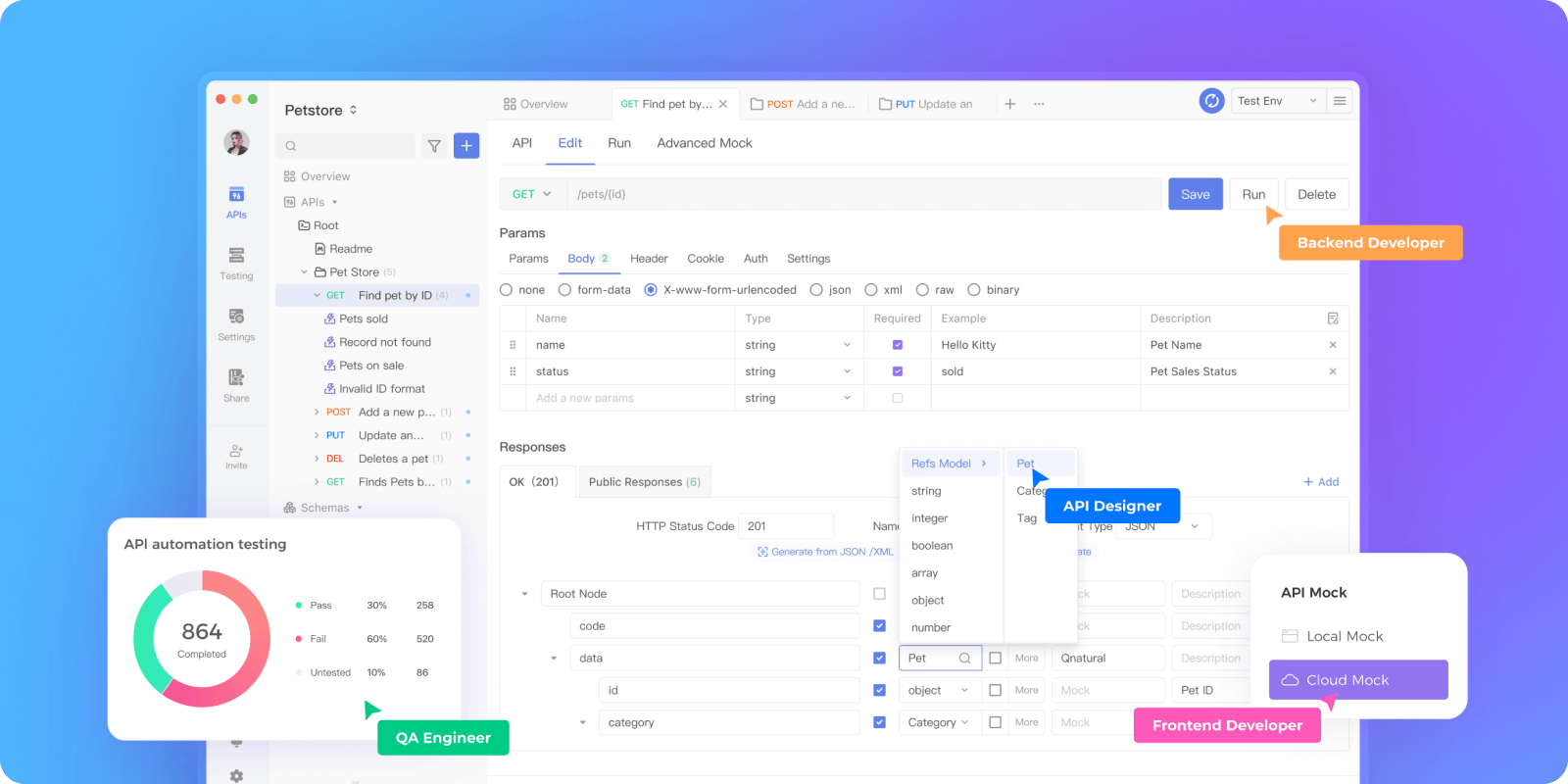
New to API development? Consider trying Apidog - an all-in-one API development tool that I personally loved. It has all the tools I needed from the start to end of the API lifecycle.
Instagram currently offers two main APIs:
Instagram Graph API: Designed for businesses and creators to manage their presence on Instagram.
Instagram Basic Display API: Allows access to basic profile data, photos, and videos for individual Instagram accounts.
These APIs replaced the older Public API, which was discontinued in 2018 due to privacy concerns.
Key Features of the Instagram API
The Instagram API provides a wide range of features that developers can leverage:
1. User Data Access
Developers can retrieve basic user information such as username, profile picture, and bio. This feature is particularly useful for applications that require user authentication or profile integration.
2. Content Integration
The API allows for seamless incorporation of Instagram media into apps or websites. This is especially beneficial for businesses and content creators who want to showcase their Instagram content on other digital platforms.
3. Media Display
Developers can use the API to display Instagram photos and videos in their applications or websites. This feature enhances user experience by providing direct access to Instagram content within third-party platforms.
4. Engagement Promotion
The API enables the addition of features like liking, commenting, and sharing, which can boost user interaction with Instagram content.
5. Hashtag and Location Searches
Developers can implement location- and hashtag-based content searches, allowing for more targeted and relevant content discovery.
6. Analytics and Insights
The Instagram Graph API provides access to valuable metrics and insights about an account's performance, audience demographics, and content engagement.
How to Utilize the Instagram API
To make the most of the Instagram API, follow these steps and best practices:
1. Choose the Right API
Determine whether you need the Graph API (for businesses and creators) or the Basic Display API (for personal accounts). Your choice will depend on your specific use case and the type of Instagram account you're working with.
2. Register Your Application
Create a developer account on the Facebook Developer Portal and register your application. You'll need to provide details about your app and agree to Instagram's terms of service.
3. Obtain Access Tokens
Generate the necessary access tokens to authenticate your requests to the API. For the Graph API, you'll need to use Facebook Login to obtain user access tokens.
4. Implement API Calls
Use the API endpoints to retrieve data or perform actions. For example, you can fetch user profile information, post content, or retrieve engagement metrics.
5. Handle Rate Limits
Be mindful of Instagram's rate limits to avoid being blocked. Implement proper error handling and respect the platform's usage policies.
6. Secure Your Application
Ensure that your application handles user data responsibly and securely. Implement proper authentication and encryption measures.
7. Stay Updated
Keep track of changes to the Instagram API and update your application accordingly. Instagram regularly introduces new features and deprecates old ones.
Best Practices for Using the Instagram API
To maximize the effectiveness of your Instagram API integration, consider these best practices:
Use libraries or SDKs: Leverage existing libraries and Software Development Kits to simplify your interaction with the API.
Implement webhooks: Use webhooks to receive real-time updates from Instagram, reducing the need for constant polling.
Test thoroughly: Before deploying your application, conduct comprehensive testing to ensure it works correctly with the Instagram API.
Monitor performance: Regularly monitor your application's performance and interaction with the API to identify and address any issues promptly.
Adhere to Instagram's policies: Always follow Instagram's Platform Policy to maintain a positive and respectful environment for the community.
Practical Applications of the Instagram API
The Instagram API opens up numerous possibilities for businesses and developers. Here are some practical applications:
Social media management tools: Create applications that allow businesses to manage their Instagram presence alongside other social media platforms.
Content curation: Develop apps that aggregate and display Instagram content based on specific hashtags or locations.
E-commerce integration: Integrate Instagram product tags and shopping features into e-commerce platforms.
Analytics dashboards: Build comprehensive analytics tools that provide insights into Instagram performance and audience engagement.
User-generated content campaigns: Create applications that facilitate and manage user-generated content campaigns on Instagram.
Conclusion
The Instagram API is a powerful tool that enables developers and businesses to harness the platform's vast potential. By understanding its features, following best practices, and staying up-to-date with changes, you can create innovative applications that enhance user experiences and drive engagement on Instagram.
Whether you're looking to build a social media management tool, integrate Instagram content into your website, or develop a comprehensive analytics platform, the Instagram API provides the necessary tools and functionalities to bring your ideas to life. As Instagram continues to evolve, staying informed about API updates and leveraging its capabilities will be crucial for businesses and developers looking to make the most of this dynamic social media platform.
Subscribe to my newsletter
Read articles from Jerry Myers directly inside your inbox. Subscribe to the newsletter, and don't miss out.
Written by
