QA Automation Testing - Part 1
 Santosh Sonawane
Santosh Sonawane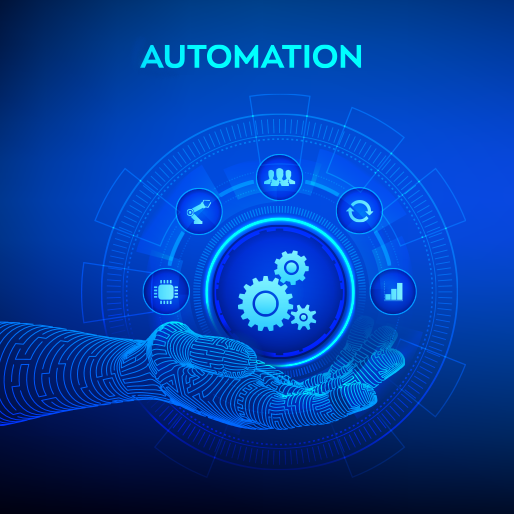
Question 1:
What is the difference between Automated and Manual Testing in Software Development?
In the realm of software development, testing plays a pivotal role in ensuring the quality and reliability of the final product. Two primary approaches dominate this landscape: automated testing and manual testing. Each method has its strengths and weaknesses, and understanding their differences is essential for crafting an effective testing strategy. Let's delve into the nuances of automated and manual testing to grasp their distinctions and determine when to employ each approach.
Automated Testing:
Automated testing involves the use of tools and scripts to execute pre-defined test cases, compare actual outcomes with expected results, and report any deviations. This method is particularly advantageous for repetitive tasks, regression testing, and scenarios requiring high precision and consistency. Key characteristics of automated testing include:
1. Speed and Efficiency: Automated tests can be executed swiftly, allowing for rapid feedback cycles during development and enabling continuous integration and delivery pipelines.
2. Reusability: Once created, automated test scripts can be reused across different builds and versions, saving time and effort in the long run.
3. Accuracy: By eliminating human error, automated testing ensures consistent and reliable results, enhancing the overall quality of the software.
4. Scalability: Automated tests can scale effortlessly to accommodate growing codebases and evolving testing requirements, making them ideal for large and complex projects.
However, automated testing also presents certain challenges, such as initial setup costs, maintenance overhead, and limitations in handling certain types of tests, such as those requiring subjective evaluation or user interaction.
Manual Testing:
Manual testing involves human testers executing test cases manually, simulating real-world usage scenarios, and providing subjective feedback based on their observations. While it may seem primitive compared to automation, manual testing offers several distinct advantages:
1. Exploratory Testing: Human testers possess intuition and creativity, allowing them to explore different usage paths, identify edge cases, and uncover unexpected bugs that automated tests might overlook.
2. User Experience Evaluation: Manual testing enables testers to evaluate the software from a user's perspective, assessing factors such as usability, accessibility, and aesthetics.
3. Adaptability: Manual testers can adapt their approach dynamically, responding to changes in requirements or unexpected behaviours, making them well-suited for exploratory or ad-hoc testing.
4. Cost-Effectiveness: For small-scale projects or early-stage development, manual testing may be more cost-effective than investing in automated testing infrastructure and tooling.
Despite its benefits, manual testing suffers from inherent limitations, including slower execution times, human error, and difficulty in replicating tests consistently.
Choosing the Right Approach:
In practice, the choice between automated and manual testing depends on various factors, including project requirements, time constraints, budget considerations, and the nature of the software being developed. A balanced testing strategy often involves a combination of both approaches, leveraging the strengths of each to maximize test coverage and effectiveness.
Conclusion:
Automated testing and manual testing represent two complementary approaches to software quality assurance, each offering unique advantages and challenges. While automated testing excels in speed, repeatability, and scalability, manual testing brings human insight, adaptability, and user-centric evaluation to the table. By understanding the differences between these two methodologies and harnessing their strengths judiciously, software development teams can ensure the delivery of high-quality, reliable, and user-friendly software products.
Question 2:
Explore some of the most common Automation Testing tools available on the market.
Several automation testing tools are popular in the market, catering to diverse needs and preferences of software development teams. Here are some of the most common automation testing tools available:
1. Selenium WebDriver: Selenium is a widely-used open-source tool for automating web browsers. It supports various programming languages like Java, Python, C#, etc., and allows testers to automate web application testing across different browsers and platforms.
2. Appium: Appium is an open-source automation tool for testing mobile applications on both iOS and Android platforms. It provides cross-platform support, allowing testers to write tests using their preferred programming languages and frameworks.
3. Jenkins: Jenkins is an open-source automation server used for continuous integration and continuous delivery (CI/CD). It automates the build, test, and deployment processes, enabling teams to streamline their development workflows and achieve faster release cycles.
4. JUnit: JUnit is a popular unit testing framework for Java applications. It provides annotations and assertions to write and execute automated tests for Java code, making it an essential tool for test-driven development (TDD) and automated testing in Java projects.
5. TestNG: TestNG is another testing framework for Java applications, offering more features and flexibility compared to JUnit. It supports various testing scenarios such as parameterized tests, data-driven tests, and parallel execution, making it suitable for complex testing requirements.
6. Cucumber: Cucumber is a behaviour-driven development (BDD) tool that enables teams to write automated acceptance tests in a human-readable format. It uses Gherkin syntax to describe application behaviour in plain text, facilitating collaboration between stakeholders and automating test scenarios.
7. Postman: Postman is an API testing tool that allows testers to automate the testing of RESTful APIs. It provides a user-friendly interface for creating and executing API requests, validating responses, and generating test scripts for automated testing and monitoring.
8. Robot Framework: Robot Framework is an open-source automation framework that supports keyword-driven testing and behaviour-driven development. It provides a simple, readable syntax for writing test cases and supports integration with various libraries and tools for testing web, mobile, and desktop applications.
These are just a few examples of automation testing tools available in the market. The choice of tool depends on factors such as project requirements, team expertise, budget constraints, and compatibility with existing development and testing infrastructure.
Question 3:
What is Cross Browser Testing?
In today's digital landscape, ensuring a seamless user experience across different web browsers is paramount for the success of any online venture. With users accessing websites and web applications from various devices and browsers, cross-browser testing has become an indispensable part of the software development lifecycle. In this blog, we'll explore the significance of cross-browser testing, its challenges, best practices, and the tools available to streamline the process.
Understanding Cross-Browser Testing:
Cross-browser testing involves validating the functionality and appearance of a website or web application across multiple web browsers and browser versions. Each browser interprets HTML, CSS, and JavaScript differently, leading to variations in rendering, layout, and behaviour. By performing cross-browser testing, developers ensure that their product functions as intended and delivers a consistent user experience across different platforms.
Challenges in Cross-Browser Testing:
Cross-browser testing poses several challenges due to the diverse ecosystem of web browsers, operating systems, and devices. Some common challenges include:
1. Browser Fragmentation: The proliferation of web browsers and their frequent updates result in a fragmented landscape, making it challenging to ensure compatibility across all combinations.
2. Rendering Differences: Each browser has its rendering engine, CSS support, and JavaScript interpretation, leading to inconsistencies in layout and functionality.
3. Device Diversity: Users access the web from various devices, including desktops, laptops, tablets, and smartphones, each with its screen size, resolution, and input method, adding complexity to testing.
4. Version Compatibility: Browser versions may differ significantly in terms of features, performance, and standards compliance, necessitating testing across multiple versions to ensure backwards and forward compatibility.
Best Practices for Cross-Browser Testing:
To overcome the challenges of cross-browser testing and deliver a consistent user experience, developers can follow these best practices:
1. Define Browser Support Matrix: Identify the browsers, browser versions, and devices that are critical for your target audience and prioritize testing efforts accordingly.
2. Use Responsive Design: Adopt responsive web design principles to create websites that adapt seamlessly to different screen sizes and resolutions, minimizing the need for device-specific testing.
3. Leverage Browser Tools: Take advantage of browser developer tools and online services like BrowserStack or Sauce Labs to simulate different browser environments and debug issues effectively.
4. Implement Automated Testing: Automate cross-browser testing using tools like Selenium WebDriver or TestComplete to increase efficiency, speed up release cycles, and ensure consistent test coverage.
5. Regularly Update Test Suites: Keep your test suites up to date with the latest browser versions and feature updates to detect and address compatibility issues proactively.
6. Monitor User Feedback: Solicit feedback from users and monitor analytics data to identify browser-specific issues and prioritize them for resolution.
Tools for Cross-Browser Testing:
Several tools are available to facilitate cross-browser testing, including:
1. Selenium WebDriver: A popular open-source tool for automating web browser interactions across different browsers and platforms.
2. BrowserStack: A cloud-based platform that provides real browser testing on various desktop and mobile devices, allowing testers to perform manual and automated testing.
3. CrossBrowserTesting: Another cloud-based testing platform offering live and automated testing across a wide range of browsers, devices, and operating systems.
4. LambdaTest: A cloud-based platform offering cross-browser testing of websites and web applications across desktop and mobile browsers, with features like screenshot testing and responsive testing.
Conclusion:
Cross-browser testing is essential for ensuring the compatibility, functionality, and usability of websites and web applications across diverse browser environments. By following best practices, leveraging automation tools, and staying abreast of the latest browser trends, developers can streamline the cross-browser testing process and deliver a consistent and delightful user experience across all platforms.
Question 4:
Write a blog on TDD and BDD.
In the ever-evolving landscape of software development, methodologies like Test-Driven Development (TDD) and Behavior-Driven Development (BDD) have emerged as powerful approaches to building high-quality software. In this blog, we'll delve into the concepts of TDD and BDD, explore their differences, benefits, and best practices, and understand how they contribute to creating robust and user-centric software solutions.
Test-Driven Development (TDD):
Test-Driven Development is a software development process that emphasizes writing tests before writing the actual code. The TDD cycle typically consists of three phases:
1. Write Test: In this phase, developers write a failing test case that describes the desired behaviour or functionality of a specific feature or component.
2. Write Code: In the second phase, developers write the minimum amount of code necessary to make the failing test pass. This code may not be perfect or optimized initially but should fulfill the requirements of the test case.
3. Refactor Code: Once the test passes, developers refactor the code to improve its design, readability, and performance while ensuring that all tests continue to pass.
Benefits of TDD:
- Improved Code Quality: TDD encourages developers to write modular, testable code with minimal dependencies, leading to cleaner, more maintainable codebases.
- Faster Feedback Loops: By writing tests first, developers receive immediate feedback on their code, enabling them to detect and fix issues early in the development process.
- Regression Prevention: TDD ensures that existing functionality remains intact as new features are added or code is refactored, reducing the risk of regression bugs.
- Increased Confidence: Having a comprehensive suite of tests gives developers confidence in their code's correctness and robustness, facilitating continuous integration and deployment.
Behavior-Driven Development (BDD):
Behavior-Driven Development is an extension of TDD that focuses on describing the behaviour of a software system from the end user's perspective. BDD places a strong emphasis on collaboration between developers, testers, and stakeholders to define and validate the system's behaviour through executable specifications written in a human-readable format.
Key Components of BDD:
- Feature Files: BDD scenarios are typically written in feature files using a syntax like Gherkin, which allows stakeholders to describe the desired behaviour of the system in plain language.
- Given-When-Then Structure: BDD scenarios follow a structured format of Given-When-Then to describe the preconditions, actions, and expected outcomes of a particular feature or user story.
- Executable Specifications: BDD scenarios serve as executable specifications that drive the development process, ensuring that the implemented code aligns with the desired behaviour specified by stakeholders.
Benefits of BDD:
- Shared Understanding: BDD encourages collaboration between stakeholders by providing a common language for discussing and defining system behaviour, leading to a shared understanding of requirements.
- Clear Documentation: BDD scenarios serve as living documentation for the system's behaviour, making it easier for new team members to onboard and understand the system's functionality.
- Focus on User Needs: By emphasizing user-centric scenarios, BDD helps teams prioritize features based on user needs and business value, leading to more customer-focused development.
- Automated Acceptance Testing: BDD scenarios can be automated using tools like Cucumber or SpecFlow, enabling teams to validate the system's behaviour automatically and continuously throughout the development lifecycle.
Conclusion:
Test-Driven Development (TDD) and Behavior-Driven Development (BDD) are two complementary methodologies that promote code quality, collaboration, and user-centric development practices. While TDD focuses on writing tests before code to drive implementation, BDD extends this approach by emphasizing collaboration, specification by example, and executable specifications. By incorporating TDD and BDD into their development processes, teams can deliver software that meets user needs, maintains high quality, and adapts to changing requirements effectively.
Subscribe to my newsletter
Read articles from Santosh Sonawane directly inside your inbox. Subscribe to the newsletter, and don't miss out.
Written by
