Getting started with Azure
 Alla Yasheela
Alla Yasheela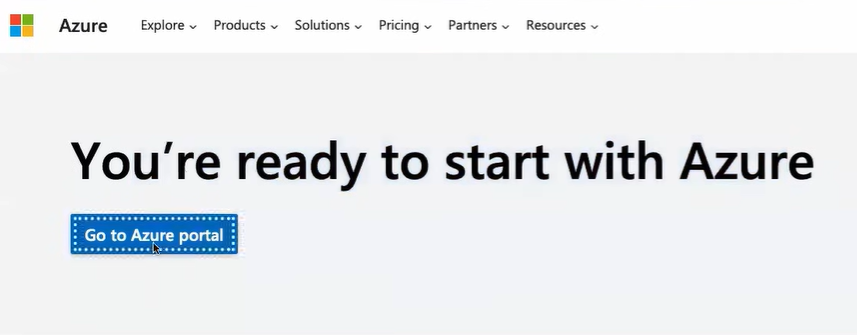
Account Creation, Regions, Availability Zones, and Service Models
Azure is a cloud platform that offers a wide range of services to help you build, deploy, and manage applications. Whether you're just starting out or looking to expand your knowledge, understanding the basics is key. Let's walk through how to create an Azure account, the concepts of regions and availability zones, and the different service models: IaaS, PaaS, and SaaS.
1. Azure Account Creation (Free Tier)
What It Is: To start using Azure, you’ll need to create an account. Azure offers a Free 200$ credit that gives you access to a variety of services at no cost for 1 month , along with some services that are always free. This is a great way to explore Azure without any financial commitment.
How to Create an Account:
Go to the Azure website.
Click on "Start free" and sign up using your Microsoft account (or create one if you don’t have one).
You’ll need to provide a credit card for verification purposes, but don’t worry—you won’t be charged unless you decide to upgrade or use services beyond the free limits.
Once your account is set up, you can start using Azure’s Free Tier services immediately.
The Free Tier is perfect for beginners who want to experiment with Azure, learn about its features, and build small projects without worrying about costs.
2. Azure Regions
Azure is a global platform with data centers located in various parts of the world, known as regions. When you create resources in Azure (like virtual machines or databases), you choose a region where those resources will be hosted.
Example: If you’re in India, you might choose the "Central India" region to host your resources, ensuring low latency and faster access for users in that area.
Why It Matters: Choosing the right region is important for performance, compliance, and availability. It allows you to place your resources close to your users or in specific locations required by regulatory standards.
3. Availability Zones
Availability Zones are unique physical locations within an Azure region. Each zone is made up of one or more data centers equipped with independent power, cooling, and networking. This redundancy ensures that if one zone goes down, the others can continue to operate, keeping your applications up and running.
Why It Matters: Using availability zones enhances the reliability and resilience of your applications by protecting against failures in a single data center.
4. IaaS, PaaS, and SaaS Models
IaaS (Infrastructure as a Service):
What It Is: IaaS provides virtualized computing resources over the internet. You rent the infrastructure—like virtual machines, storage, and networks—while you manage the software, applications, and data.
Example: IaaS is like renting a plot of land where you build your house. You have full control over the design and construction, but the land is provided by someone else.
PaaS (Platform as a Service):
What It Is: PaaS offers a platform that allows you to develop, run, and manage applications without dealing with the underlying infrastructure. The provider manages everything from servers to storage, leaving you to focus on your application.
Example: PaaS is like renting a fully furnished office space where you can immediately start working without worrying about the setup.
SaaS (Software as a Service):
What It Is: SaaS delivers software applications over the internet, on a subscription basis. You use the software without worrying about installation, maintenance, or updates—the provider handles all of that.
Example: SaaS is like subscribing to a streaming service. You get access to the content without having to manage the backend servers or data.
Conclusion
This blog post should help your understand the basics of getting started with Azure, as well as key concepts like regions, availability zones, and cloud service models.
Happy Learning :)
Subscribe to my newsletter
Read articles from Alla Yasheela directly inside your inbox. Subscribe to the newsletter, and don't miss out.
Written by

Alla Yasheela
Alla Yasheela
I'm Yasheela, an undergraduate with a deep interest in DevOps, and cloud technologies. Currently working on exciting projects on all things DevOps. I’m passionate about simplifying complex concepts and sharing practical insights. Through my Hashnode blog, I document my learning journey, from building scalable applications to mastering cloud services, with the goal of empowering others to grow their tech skills. Let's Learn Together !!